40+ Best PSD App Buttons Download
An App button gives the user instant access to trigger an immediate action. By the advent of technology, iPhones, Windows phones as well as Android phones are now privy to the usage to these app buttons. There are different types of app buttons with different styles and functionalities. Some contain an array of buttons corresponding to different web browsers, with simplistically stylized to looks and one click access to browser functions.

Simple Metro Square Shape App Buttons
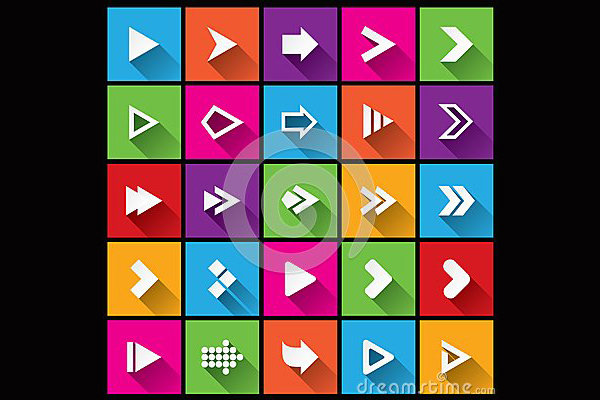
App Download Buttons
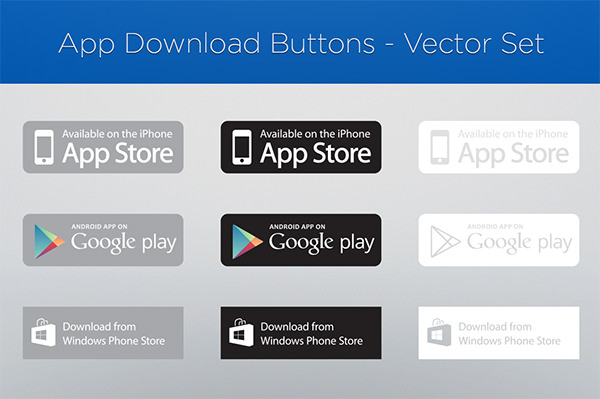
Social App Button

Online Admin Soccer Game Web-App Buttons

Stylish Glass App Buttons
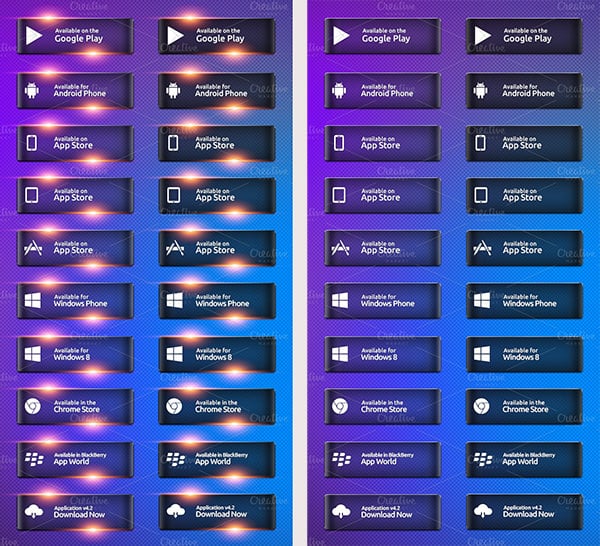
App Available On Buttons

App Store & Google Play Buttons x2
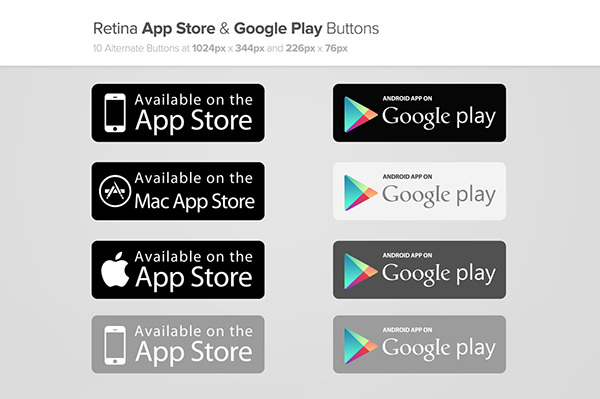
Apps Buttons Icons Set
![]()
Settings Orange Design App Buttons

Video Game App Buttons
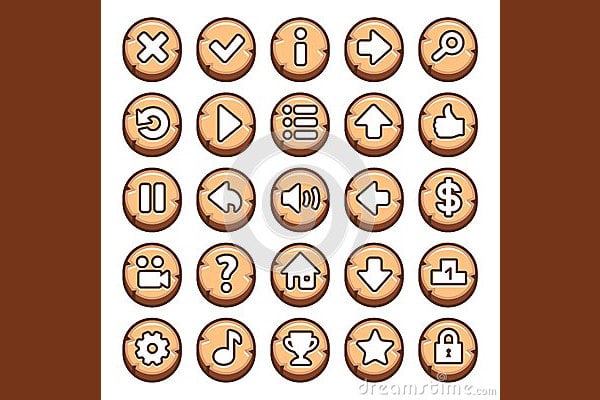
Mobile App Button Icon Set
![]()
Education Web Orange Buttons App.

App Store Buttons
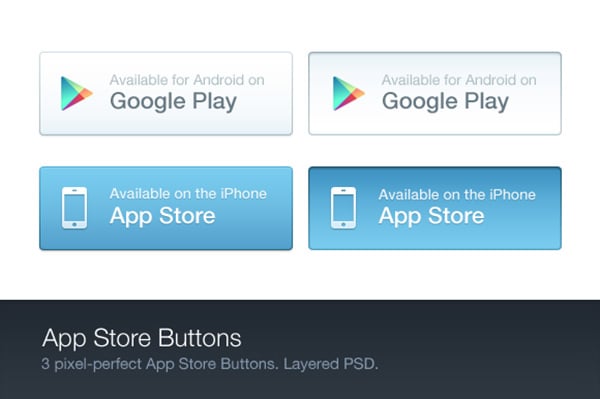
App Store Buttons PSD

Set of Arrow Color Round Buttons for App

Arrow Color Square Buttons for App

Thumb up Red Web Buttons for App.
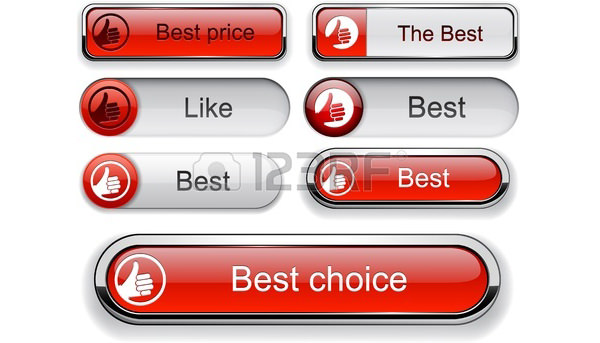
Wooden App Buttons
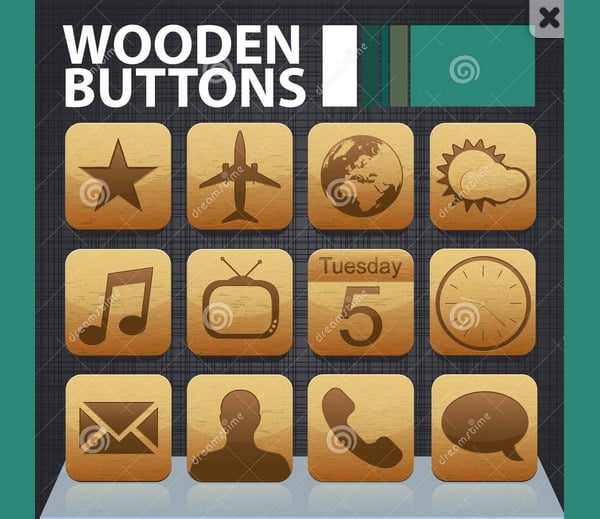
100 Apo Design Buttons Set
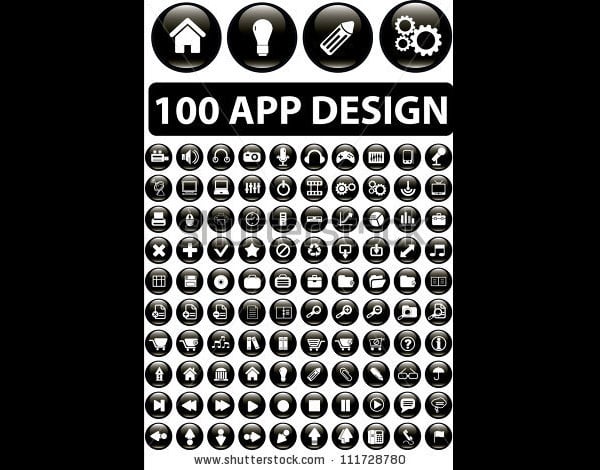
Home Design Elements for App

Cut Orange Design Buttons for App

App Store Download Buttons
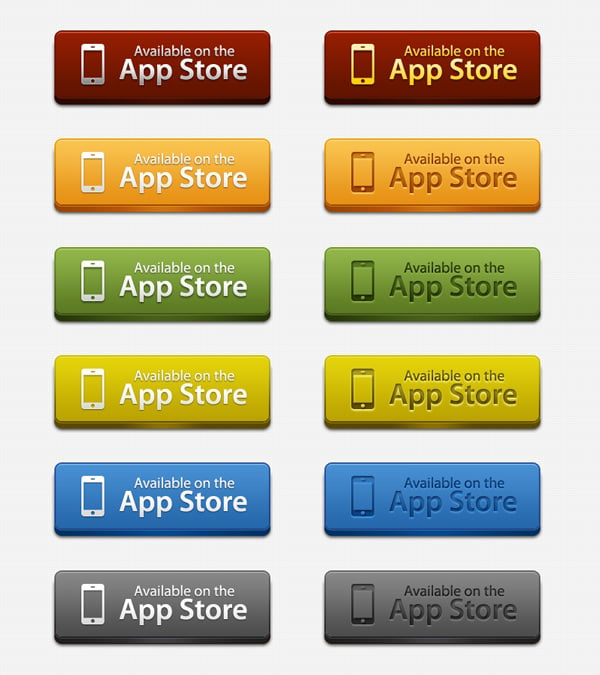
Tablet & Mobile Phone Apps Buttons

Dark App Download Buttons
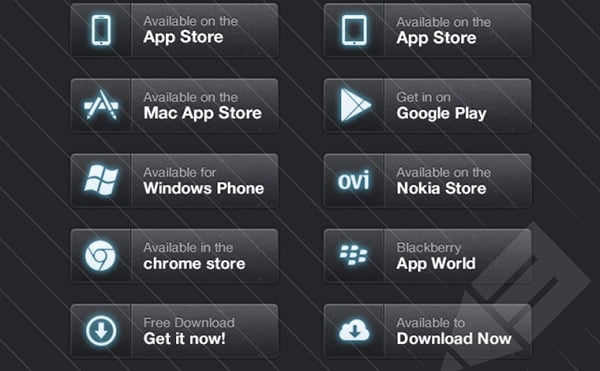
App – Gift Web Red Buttons

Video Web Buttons for App

Eye Web Green Buttons for App

App Buttons For Attention

Yummy App Buttons Set
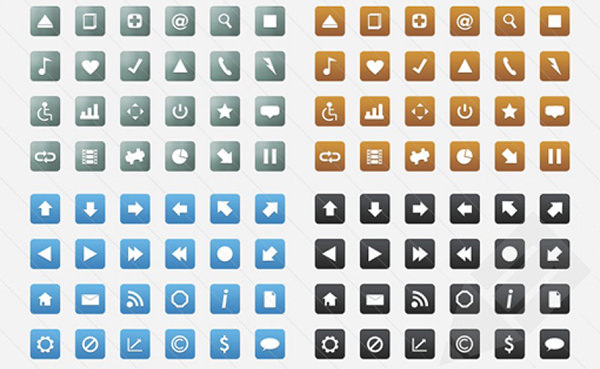
Rss Web Blue Buttons for App

Bird High- Detailed Modern App Buttons

Thumb up Red App Buttons

Buy Buttons for App
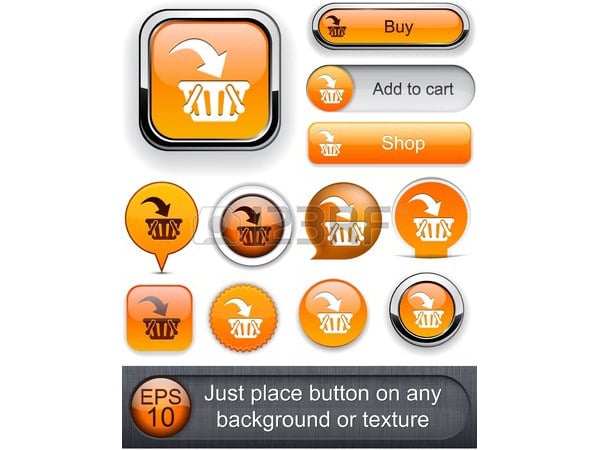
Video Web Buttons for App
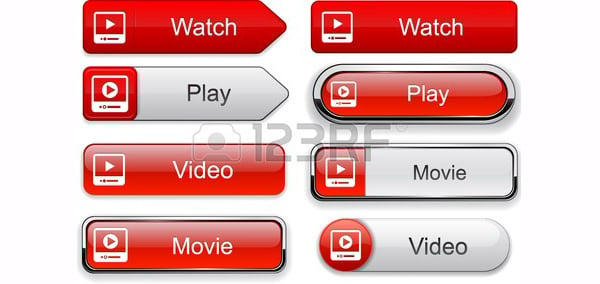
Bird Web Buttons for App

Android Custom Button Style
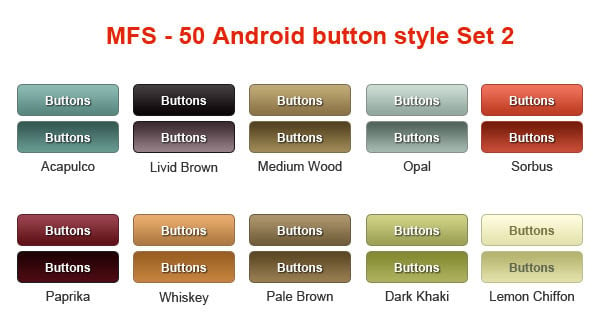
Buy Web Orange App Buttons

Clean App Download Buttons
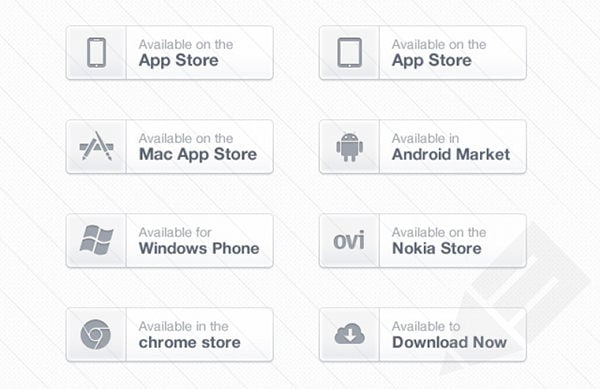
Rss web Orange Buttons for App

App Cut Red Design Buttons

There are concise and self-explanatory annotations that make the usage of these buttons clear to the users. Mostly both the buttons and their annotations are dynamic which allows easy resizing and relocation of the buttons. A minimum button width is pre-mentioned for buttons with text content. One default command button is designated as such to indicate the most common or most recommended actions. Although the most common, default shape of a button is rectangular, one can customize it to other desired shapes without any change in functionality. Some of these app buttons also come with a selection of colors, while some commit to monochrome; a rainbow of colors can be expected in the inventory of the others. There are several settings which allow exposure of only a collection of buttons to the users at one time depending on the impeding actions, the added options may be displayed in the form of radio buttons and checkboxes if necessary. A collection of the latest App buttons can be found only at template.net which is the most trusted repository of all the state of the art accessories for a technophile.






