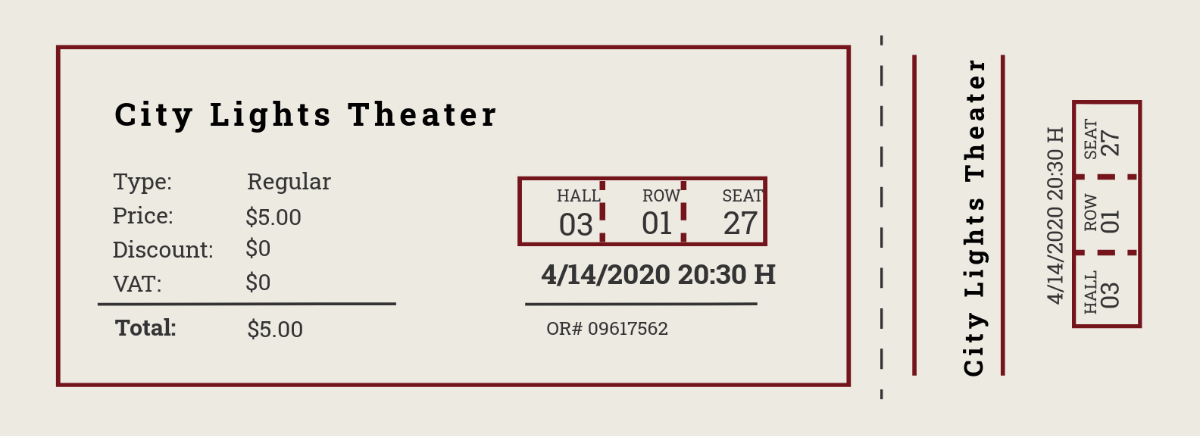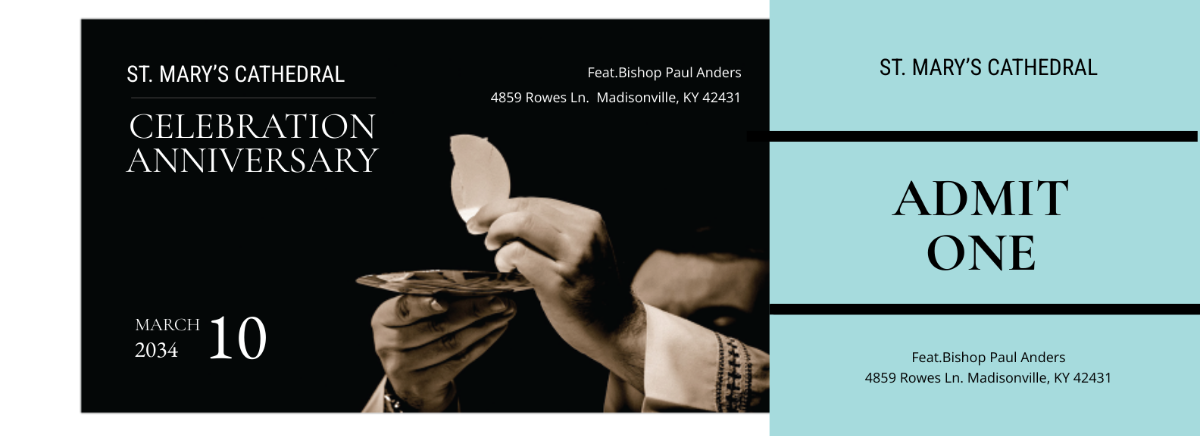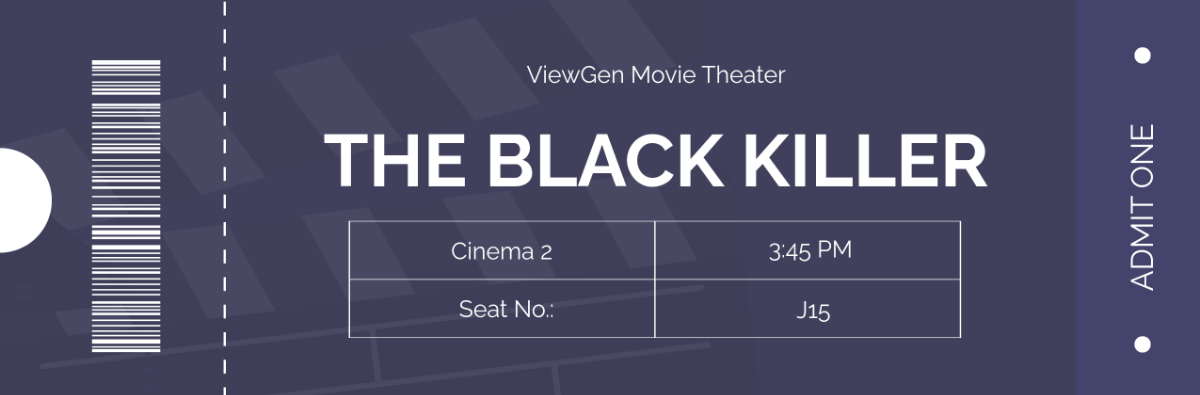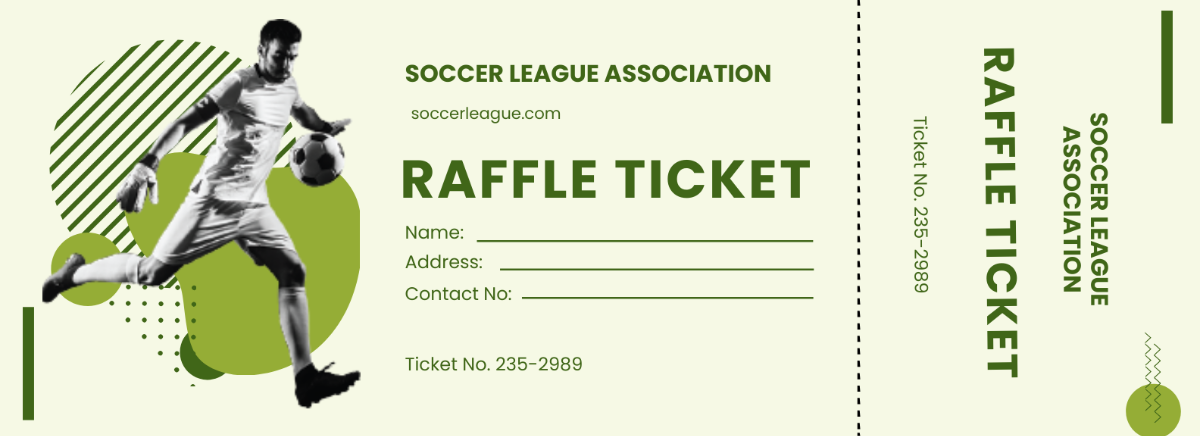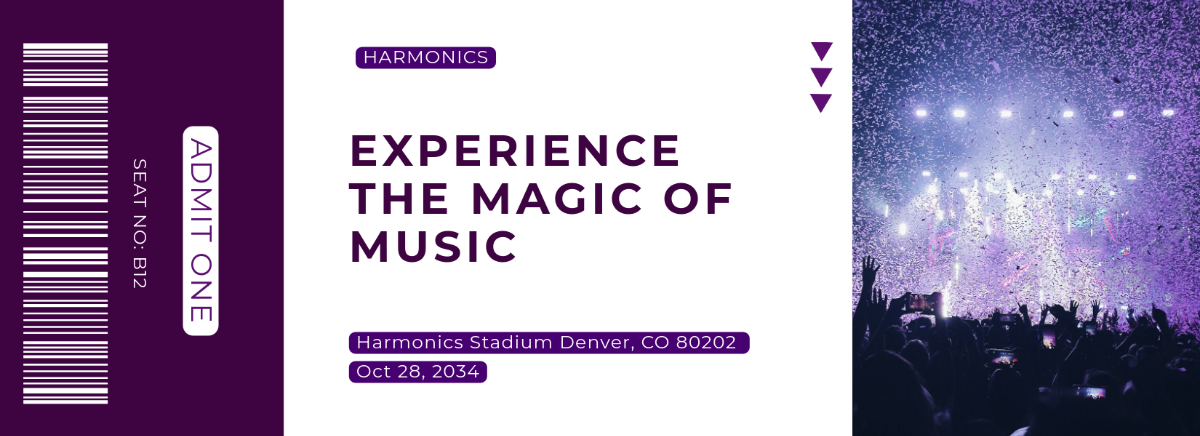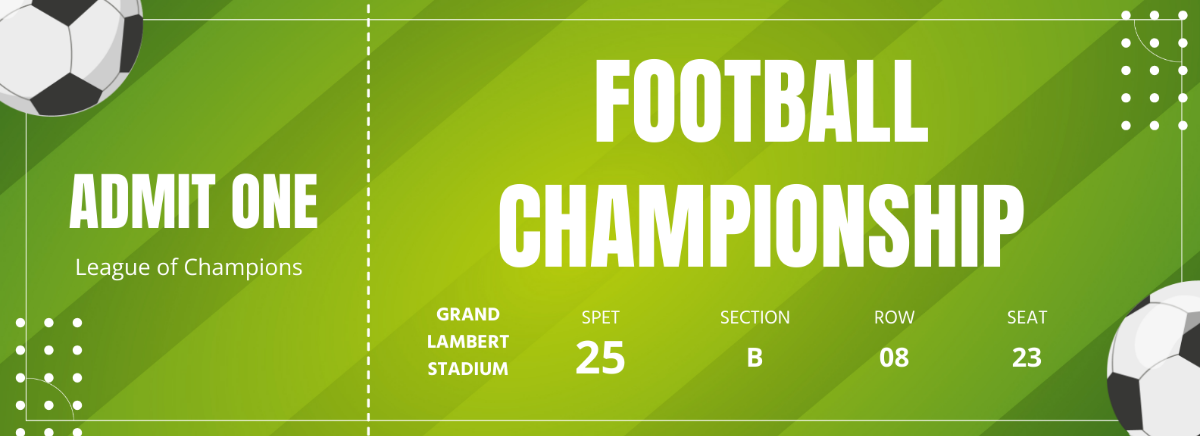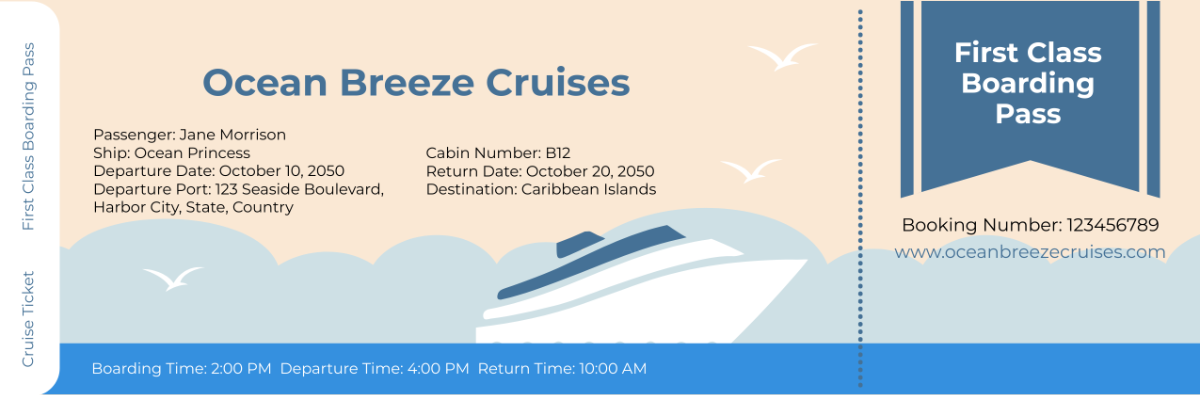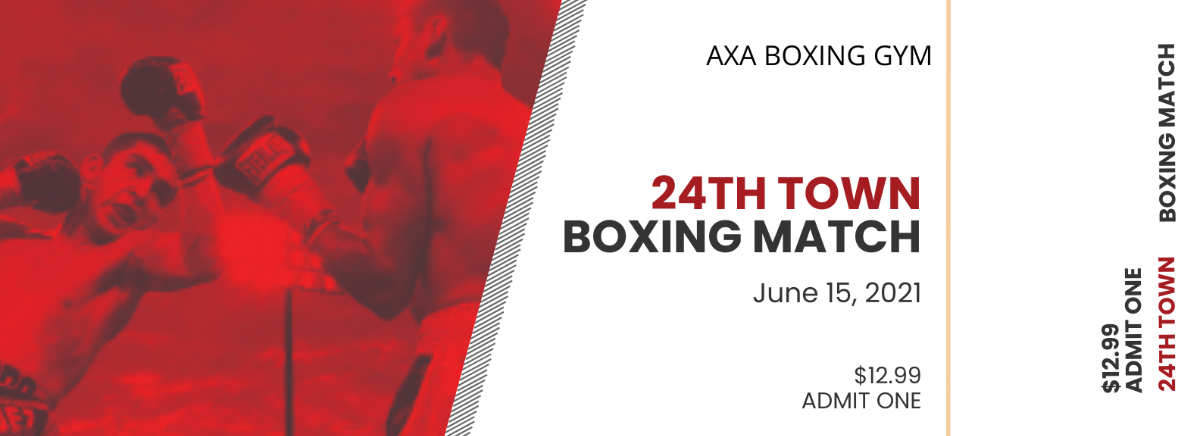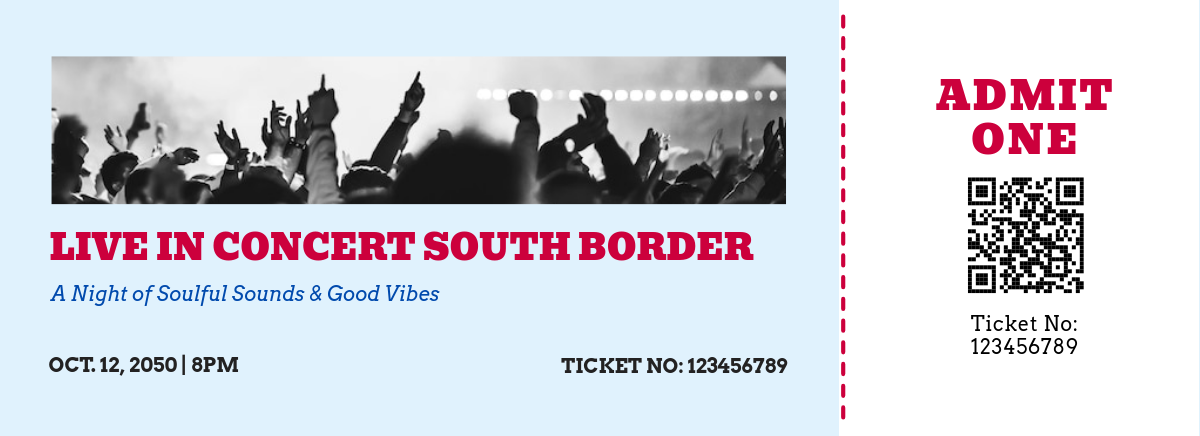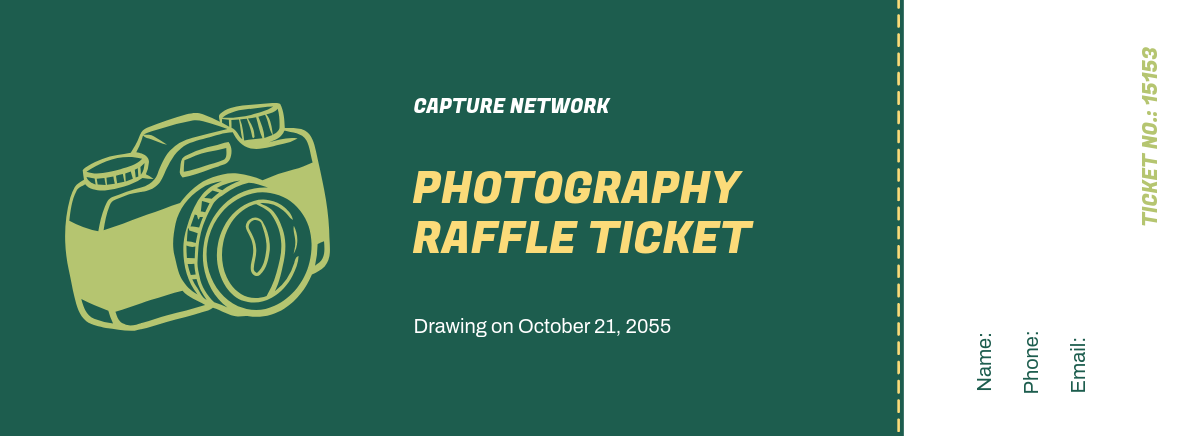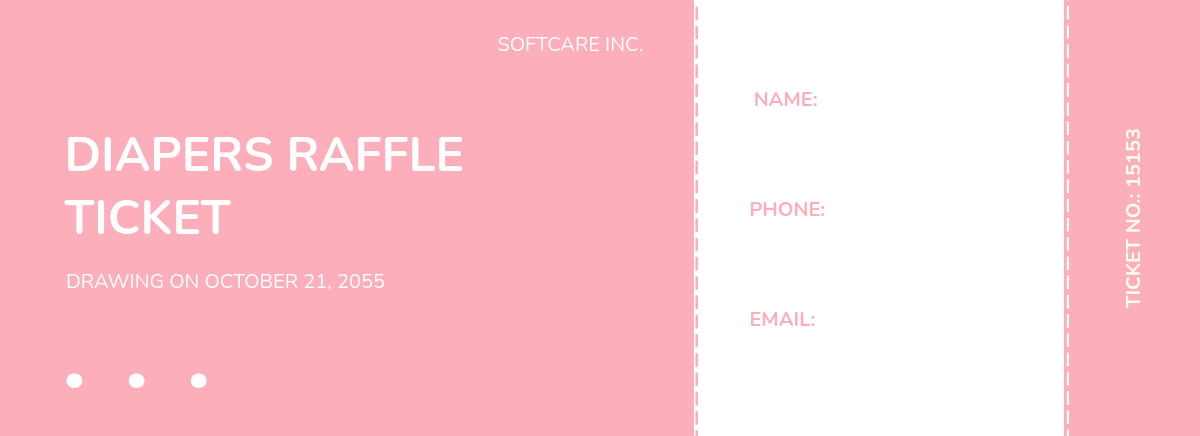Get Your Event Promotions to Life with Ticket Templates from Template.net
Discover engaging and effective ways to promote your events using Ticket Maker with ticket templates from Template.net. Whether you're an event planner, business owner, or an enthusiastic host, these templates are crafted to keep your attendees excited, boost event visibility, and streamline ticketing efforts. Use them to promote a sale with a festive concert ticket or invite guests to a gala with a sophisticated charity event ticket. Each template includes crucial details like event dates, locations, and contact information, ensuring your audience is well-informed. No design experience is necessary to create a stunning, professional?grade ticket, with all templates offering customizable layouts that cater to both digital and print distribution.
Discover the many ticket templates we have on hand, ready for your customization. Begin by selecting a pre-made design and then personalize it by swapping in your images or logos, adjusting colors to match your brand palette, and refining fonts to fit your event's mood. Add advanced touches effortlessly, such as dragging-and-dropping unique icons or graphics, introducing animated effects, and utilizing AI-powered text tools for compelling messaging. With a wide array of regularly updated templates, the possibilities are endless and free from complexity. When you're finished, download your ticket in your preferred format, share it through a convenient link, print it, or easily publish it on your social media platforms to reach a broader audience.