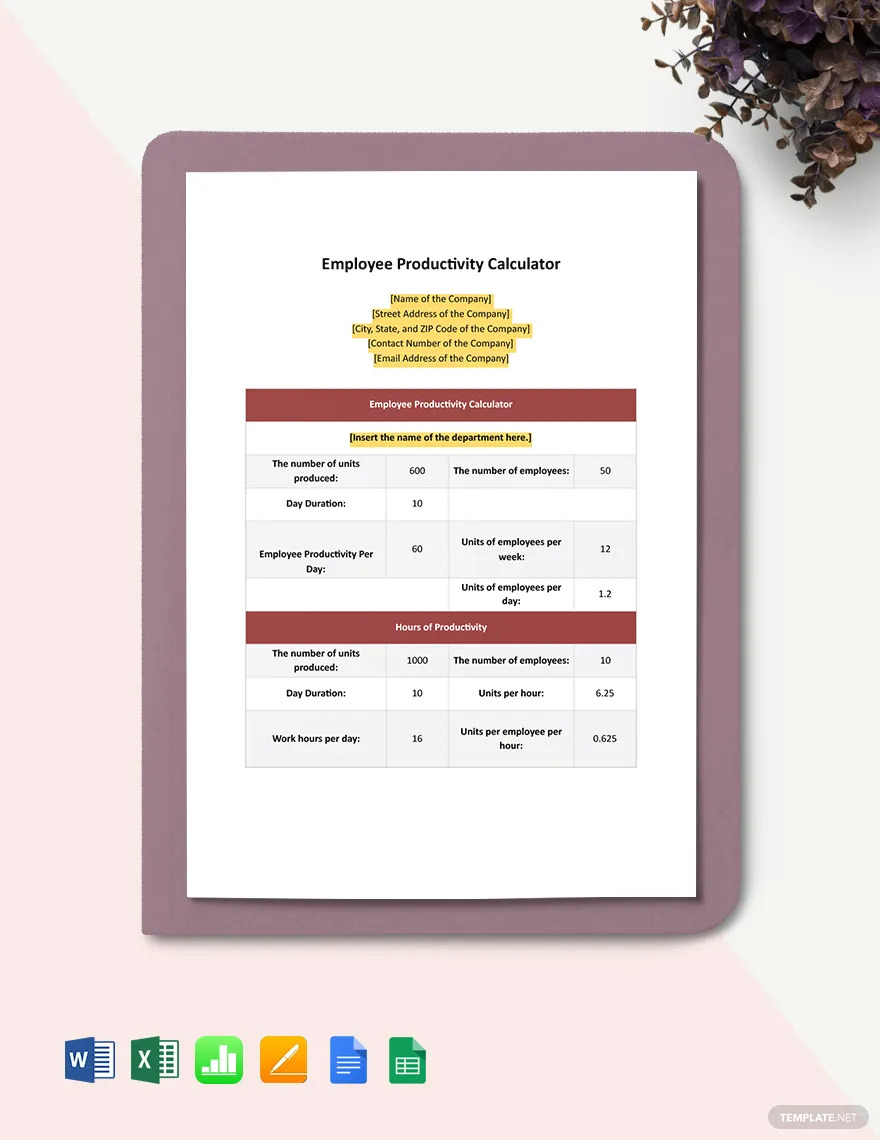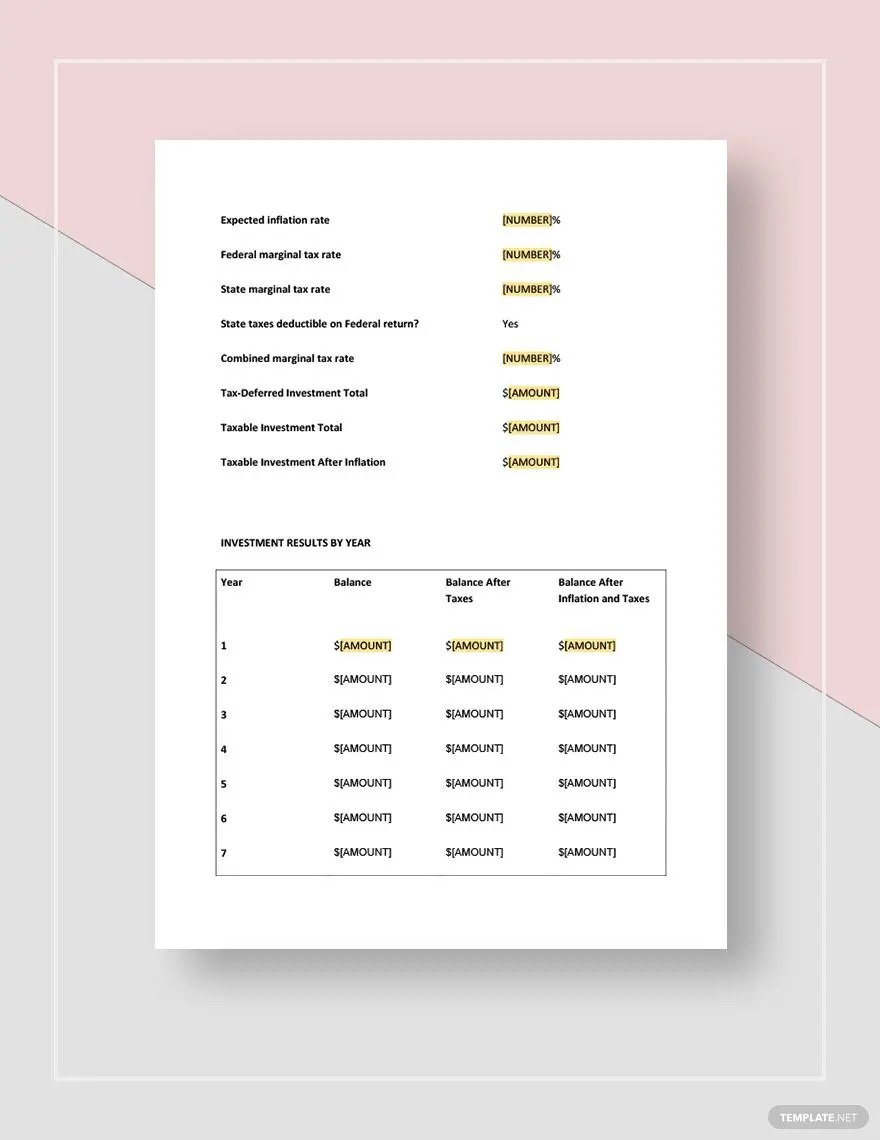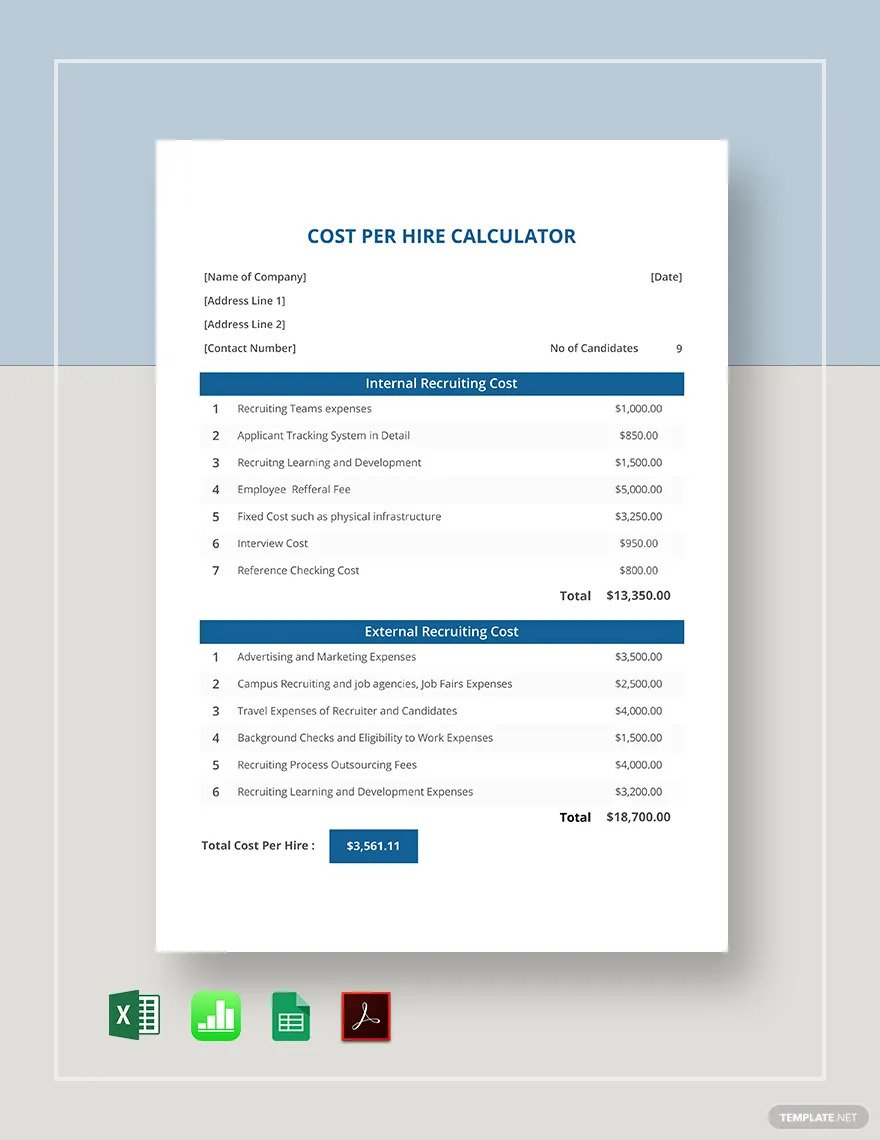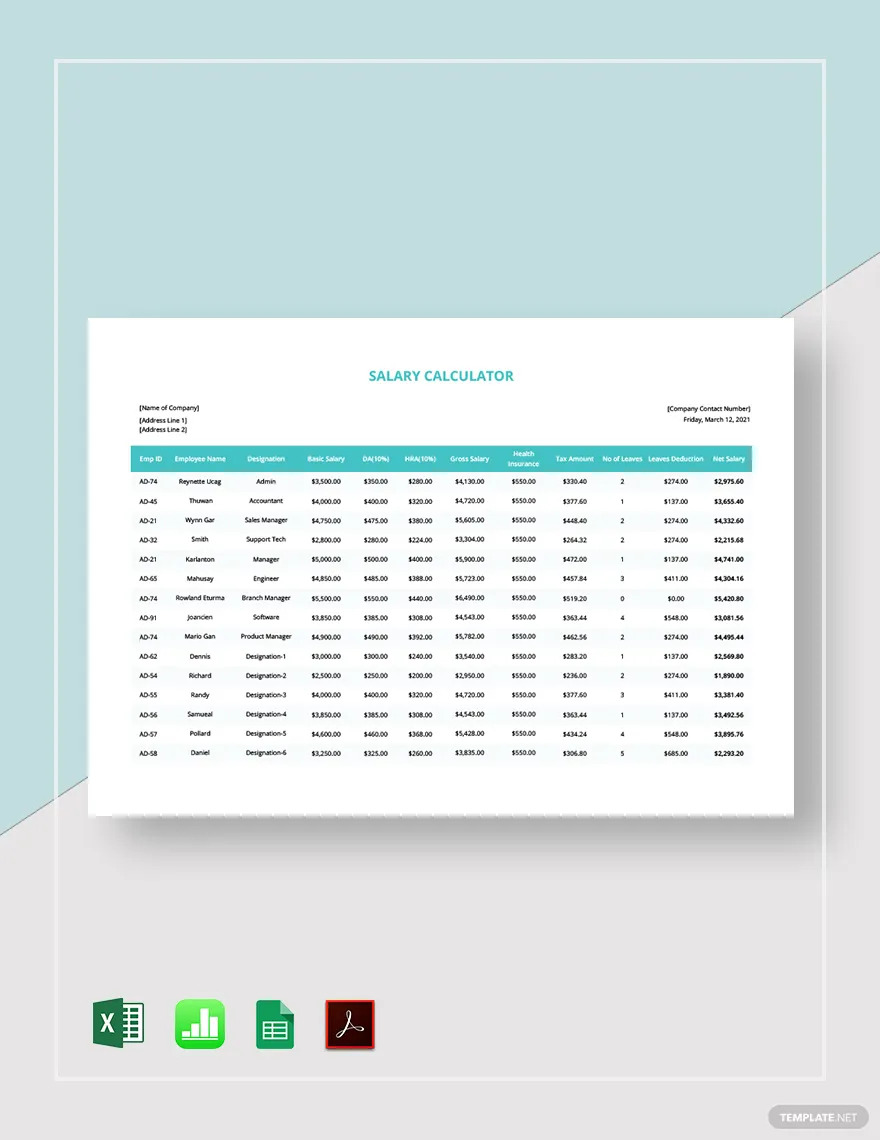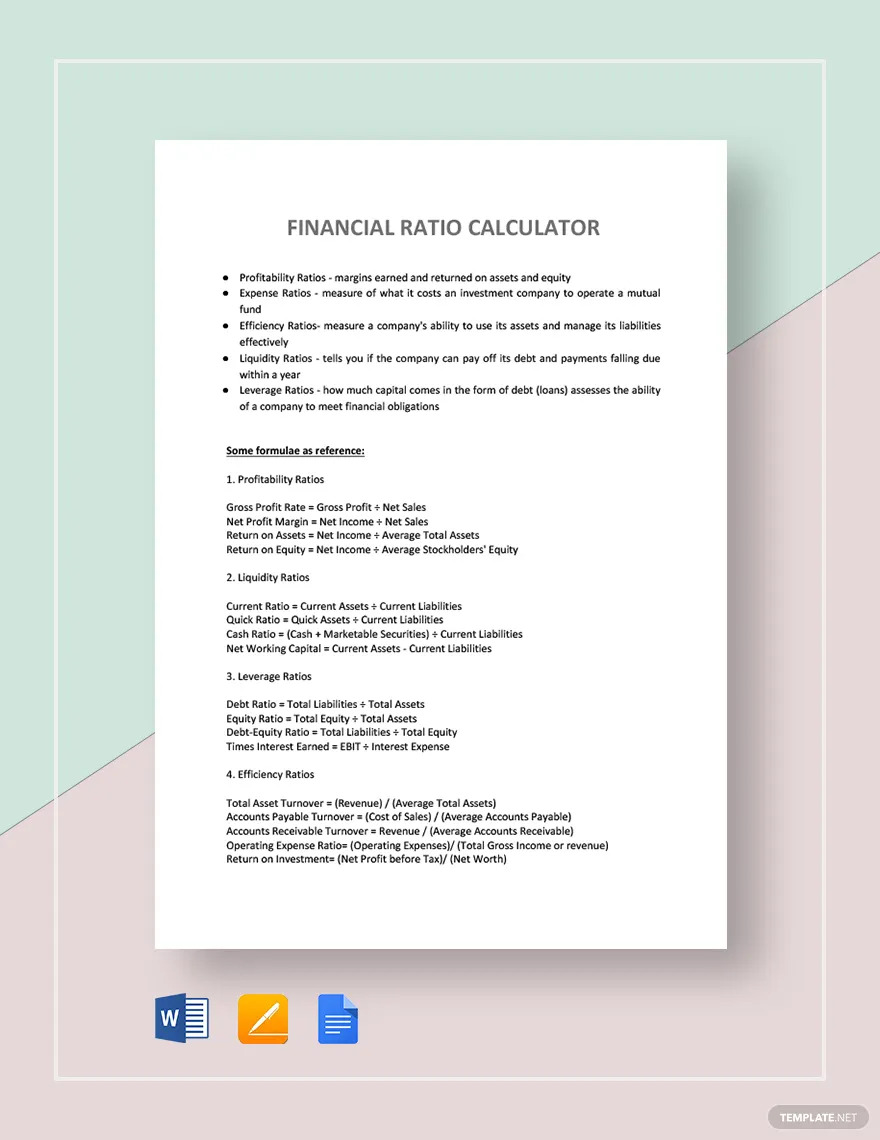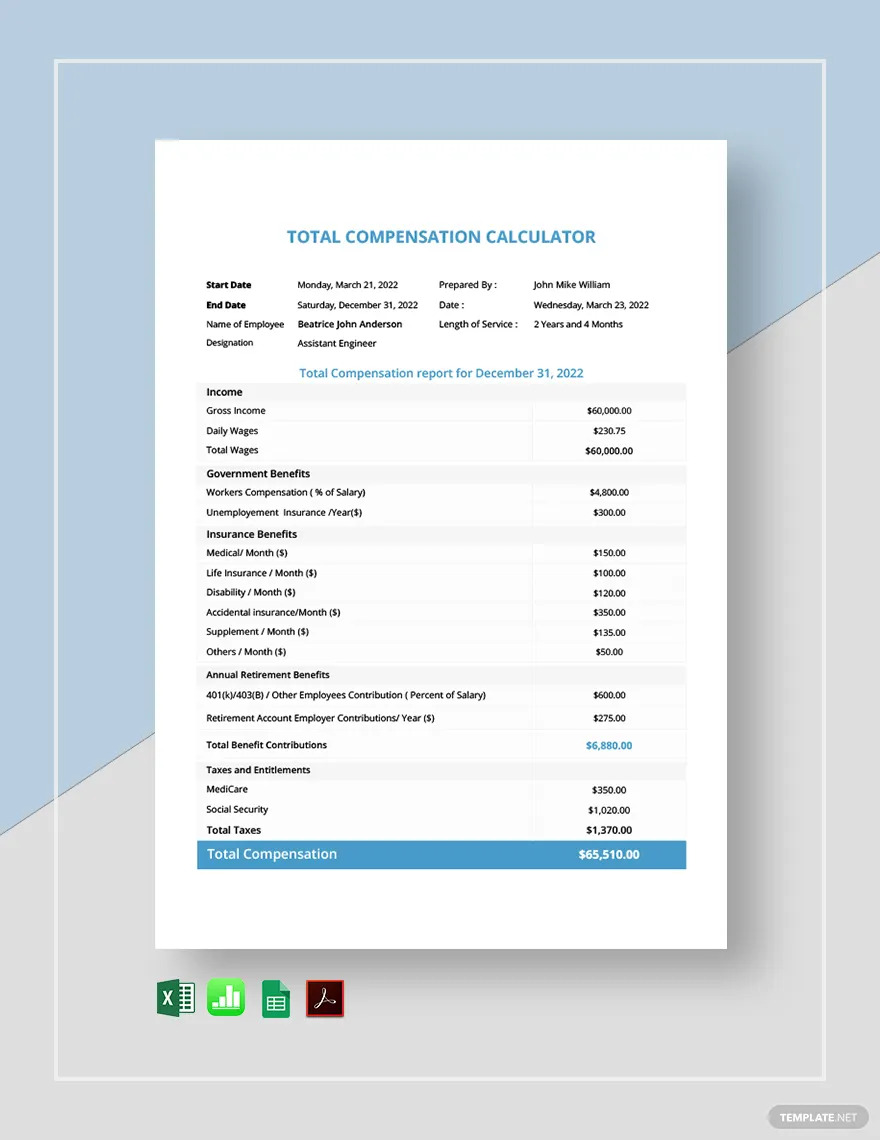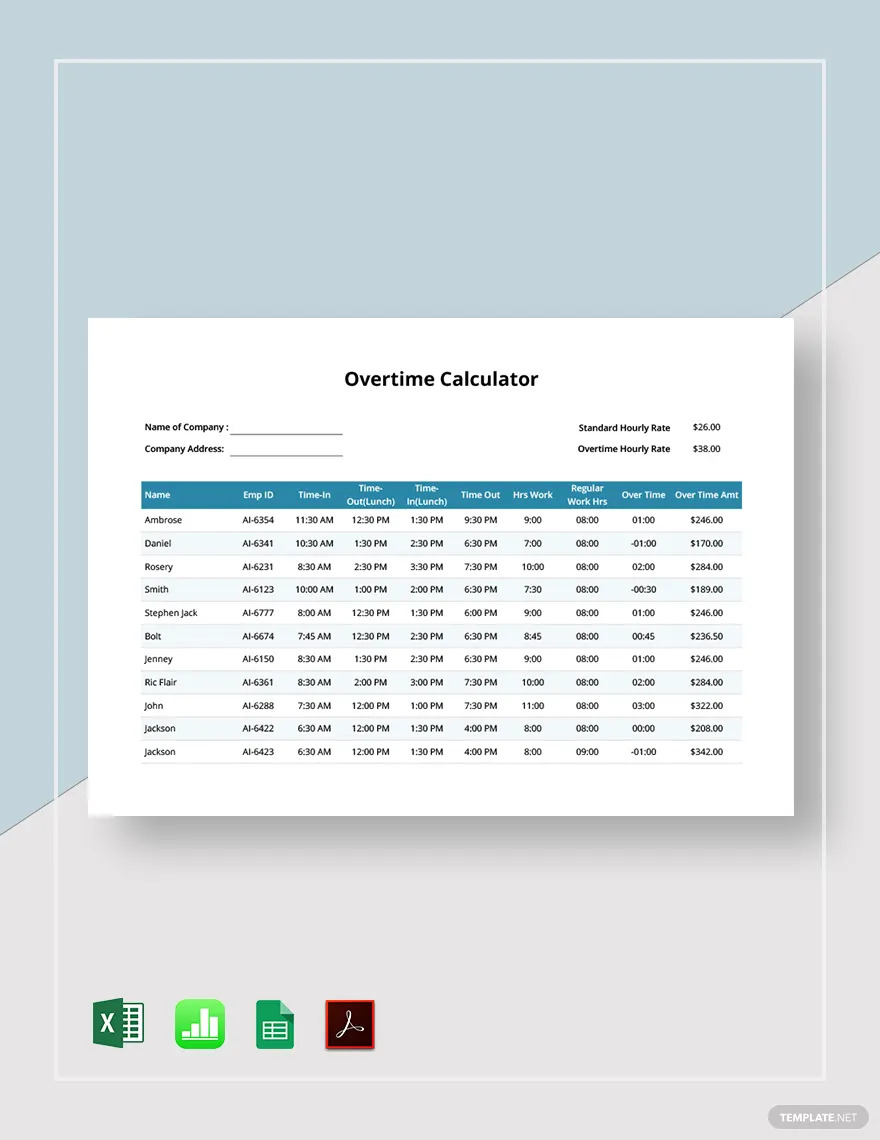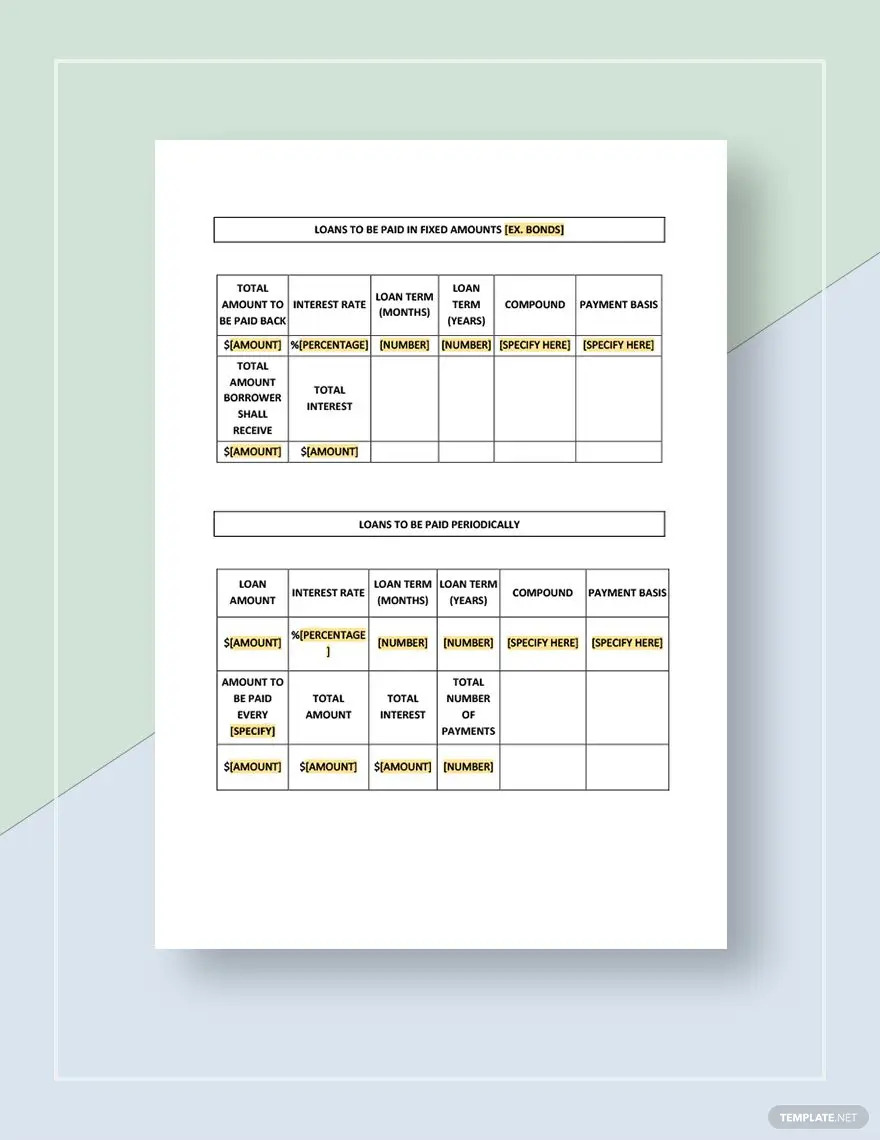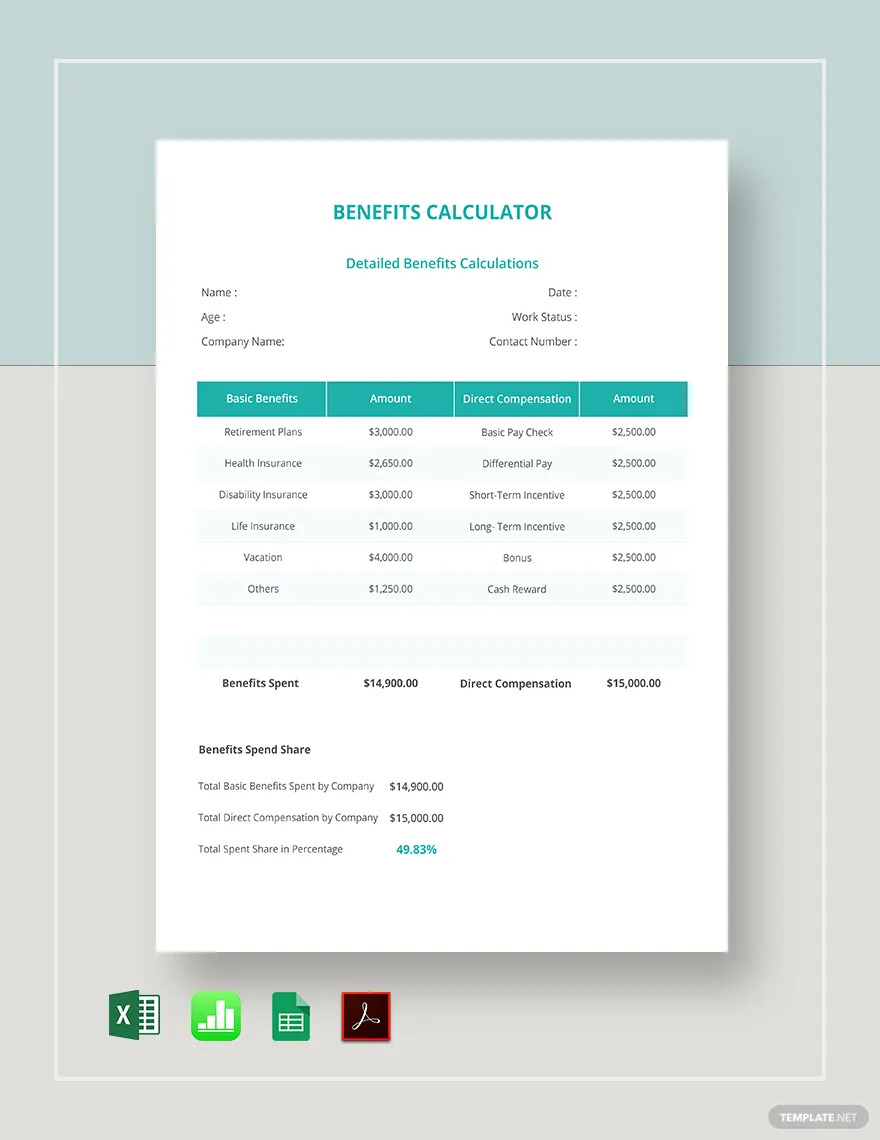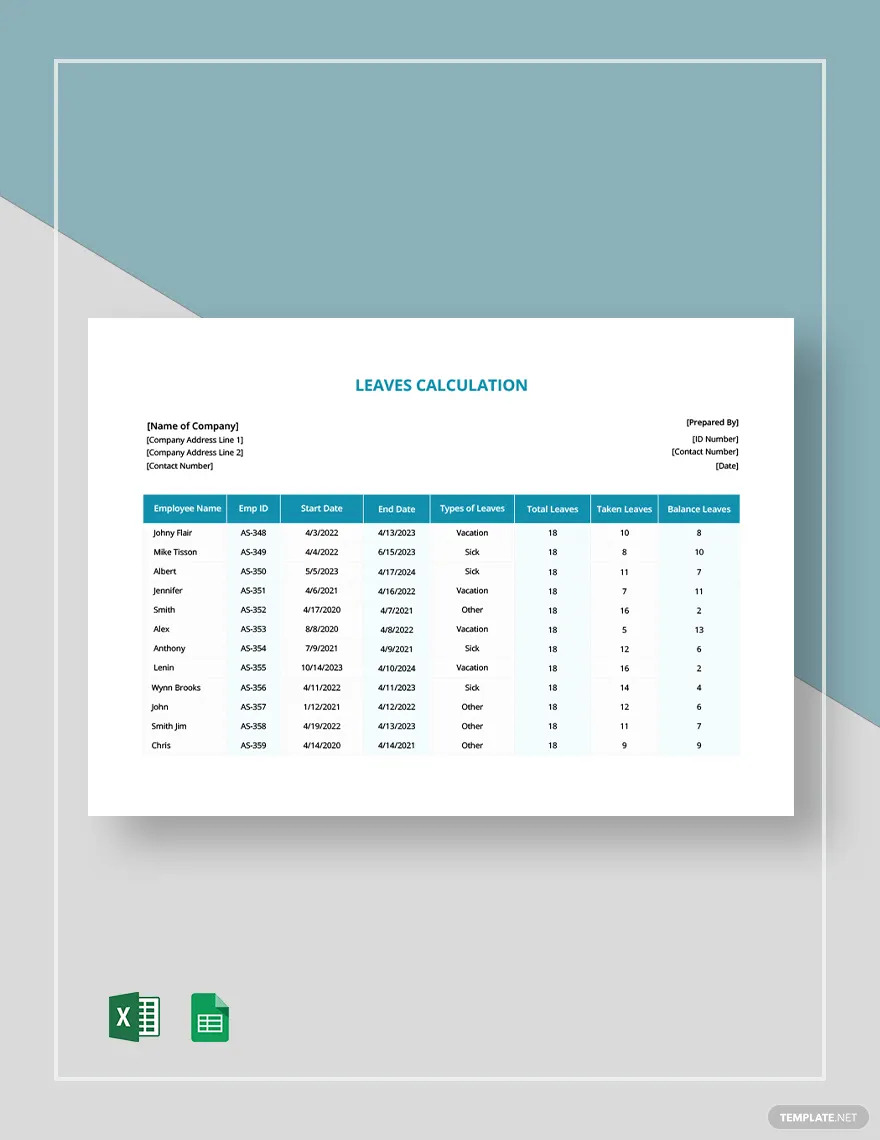Table of Contents
- Calculator Definition & Meaning
- What Is a Calculator?
- 10 Types of Calculator Documents
- Calculator Document Uses, Purpose, Importance
- What’s in a Calculator Document? Parts?
- How to Design a Calculator Document?
- Calculator vs. Adding Machine
- What’s the Difference Between a Calculator Document, Estimate, and Analysis?
- Calculator Document Sizes
- Calculator Ideas and Examples
- Calculator FAQs
Calculator
Calculator documents have been helping people in performing basic math for financial management and accounting processes conveniently. Either for personal or business use, these documents help individuals to track their finances and ensure their money is invested or spent wisely.
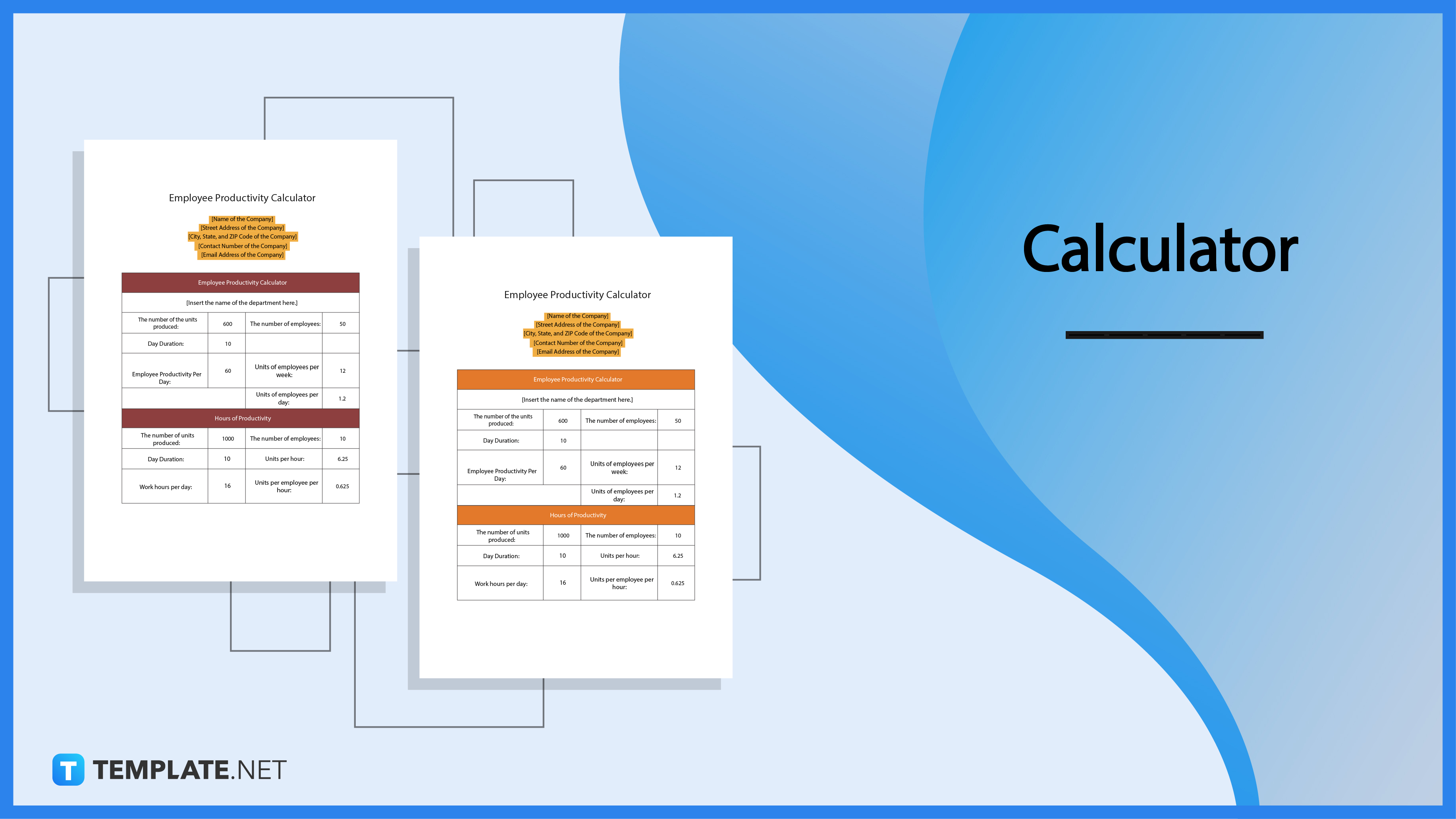
Calculator Definition & Meaning
A calculator is a portable electronic device that can perform and complete mathematical equations instantaneously typically used in office operations that deal with finances.
A calculator document is a type of document that functions as an instrument for tracking and managing financial assets; it displays the exact numbers pertaining to budgeting, payroll, potential revenue, profits, employee salary, expenses, and more.
What Is a Calculator?
Calculators are handy digital devices that help people perform mathematical equations quickly and yield pinpoint accurate results, most especially scientific calculators that can carry out more sophisticated equations. There are also calculator documents which are paperwork for financial management and are used to maintain accurate records of regular budgeting and cash flow, especially in business.
10 Types of Calculator Documents
HR Calculator
HR calculators are used regularly by human resource staff to prepare payroll, budget employee benefits, and manage other financial factors that concern the company’s workforce. These documents are typically prepared with the help of HR software and payroll apps to make sure calculations are accurate. Some HR calculator documents not only pertain to the HR budget but also provide insights into the employees’ productivity and attendance.
Investment Calculator
Pursuing investments is a wise move to grow one’s financial capability; but before that, one must make sure that they’re pursuing the right investment opportunity and that’s where investment calculators come in. As the name suggests, these types of calculator documents help investors foresee how their money will grow over time and provide them with the returns they need. Investment calculators are used in real estate investments, angel investments, startup investments, and many other forms of investment opportunities.
Cost Per Hire Calculator
The Cost Per Hire Calculator is a great tool for employers to determine the cost of hiring new people for their business. With this type of calculator document, they can foresee the cost of recruiting new employees and paying them their salary on a regular basis. It’s a kind of document that’s part of the weekly or monthly paperwork of payroll managers and HR staff.
Salary Calculator
Working on salary calculator documents is part of the standard operating procedures of HR staff. They prepare it every week or every month to calculate the salary of their employees based on their regular rate, productivity, punctuality, and attendance. Salary calculators provide a detailed breakdown of how every worker’s pay was computed.
Financial Ratio Calculator
Financial ratio calculators are calculator documents used by companies to accurately predict profitability ratios, liquidity ratios, leverage ratios, and efficiency ratios. Basically, they help businesses to determine their future financial standing and identify areas where they can reduce liabilities and grow their assets substantially. Financial ratio calculators are a must-have for every business owner.
Total Compensation Calculator
Total compensation calculators provide a detailed breakdown of the overall compensation that an employee receives for a specific period of time, which could be within a month, a year, or entire employment in a company. It shows how much money a company must take from its pocket to give workers the compensation they deserve for all their contributions.
Overtime Calculator
Some employees want to work overtime for extra pay which is exactly why overtime calculators are important. Overtime calculator documents help employers to keep watch of their worker’s hours so they get paid more if the record shows they worked rendered more hours beyond their shifts. The results of overtime calculators will factor into the weekly/monthly salary calculators.
Loan Calculator
A loan calculator document details the specifics of how a loan or mortgage must be paid off in the following months or years until it’s fully paid. Such a document must be clear and transparent to ensure smooth transactions between the loaner and the loanee. Accurate numbers and reasonable timetables for payment must be in full disclosure.
Benefits Calculator
A benefits calculator document details the total benefits an employee receives for a month. This type of calculator document ties in with salary calculators and total compensation calculators. Not only is it for calculating employee benefits but also for providing transparency to the workers regarding the bonuses they’ll receive.
Leave Calculator
Leave calculators is a document that monitors the number of paid and unpaid leaves employees took in a specific time period, typically in a month or a year. The data of such a document plays a role in determining how much must be deducted from a worker’s salary based on the number of unpaid leaves/absences that they took.
Calculator Document Uses, Purpose, Importance
Calculator documents aren’t just sheets of paper with graphs, numbers, and percentages. They help people with the basic management of finances and uncover opportunities for financial growth.
Budgeting
Budgeting is a major aspect of financial management and so it’s among the main reasons why calculator documents are important. Whether it’s for business or personal expenditures, people use calculator documents to allocate sufficient money for each of their expenses while minimizing costs as much as possible. They can do that with budgeting software, but for some, having a printed document is better.
Estimate Revenue and Profit
Estimating potential revenue and profit for the month or the fiscal year is part of the grind of running a business. That said, companies spend hours computing and forecasting their revenue and profit with the help of calculator documents. They combine data gathered from market analysis, product demands, and other factors that affect the distribution of their products and services.
Assessing Investment Opportunities
Calculator documents are excellent tools to assess the potential of an investment opportunity. With the right formula and data, avid investors can estimate the returns an investment can provide and help them determine if it yields profits in the long run. In short, they can identify whether it’s a smart investment or a bad investment.
Track Employee Productivity and Attendance
Tracking employee productivity and attendance can be effectively done with calculator documents. It’s easier to note the clock-ins and clock-outs of every worker and it’s more convenient to incorporate them into salary calculator documents. Plus, employers can show them to employees for transparency regarding their working hours.
Manage Loans and Mortgages
People pay loans and mortgages every month until they’re fully paid which could take years. So to ensure they have the right financial power to pay them off, they use calculator documents to budget their monthly loan bills. In fact, some loanees calculate the cost of a loan before they finalize obtaining it.
What’s in a Calculator Document? Parts?
Title of the Document
The document title is pretty basic and it emphasizes what type of calculator document you’re dealing with. For instance, if it’s a breakdown of employee wages for the month of January, it can have the title January Employee Salary Calculator or simply Salary Calculator.
Company Information
Company information must be present on the header part of the calculator document to make it official. It includes the company name, contact details, and address. Information about the document’s creator should also be included—name, contact information, and as well as the date the document was submitted for transparency.
Table or Graph with Complete Data
The most important part of a calculator document is the table/graph with the data they present. They contain the breakdown of the calculation or estimation of budgets, investments, payroll, attendance, productivity, and costs. The table or graph must present accurate data because if not, the calculator document will fail to serve its purpose.
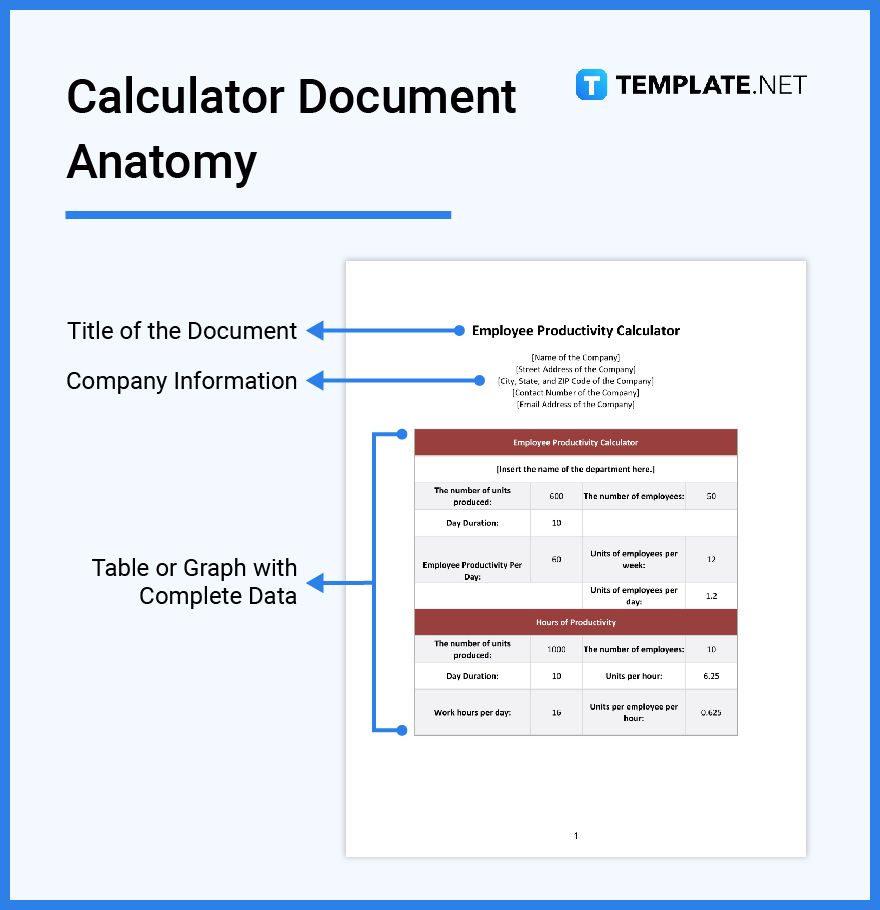
How to Design a Calculator Document?
1. Choose a standard Calculator Document Size.
2. Identify the type of calculator document you need.
3. Explore the right set of Calculator Templates and choose one.
4. Customize the layout of the selected calculator template.
5. Input the necessary data.
6. Save your custom calculator document and print it if necessary.
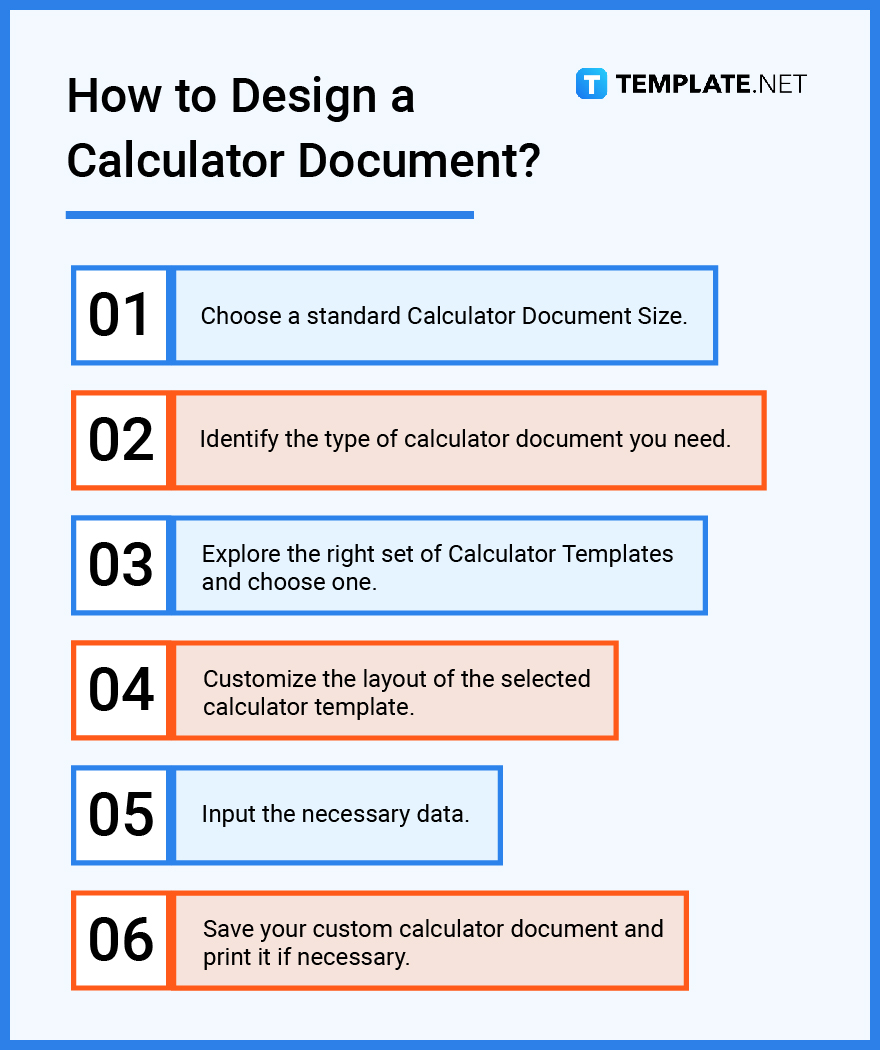
Calculator vs. Adding Machine
A calculator is a handheld electronic device that can perform basic arithmetic calculations and complex mathematical equations for scientific versions.
The adding machine is a mechanical calculator that can perform addition, subtraction, multiplication, and division calculation used before the invention of electronic calculators.
What’s the Difference Between a Calculator Document, Estimate, and Analysis?
A calculator document is a document that details the breakdown of financial budgets, expenses, schedules, worker attendance, and other matters that involve numbers and statistics.
An estimate is a document that provides clear specifications of a cost estimation typically in large-scale projects such as building construction.
An analysis is a detailed document that provides deep insights into a topic of interest such as a product, a company, a market demographic, or a trend.
Calculator Document Sizes
Calculator documents have standard sizes and they must be followed before printing one. There are various calculator document size options to take note of.
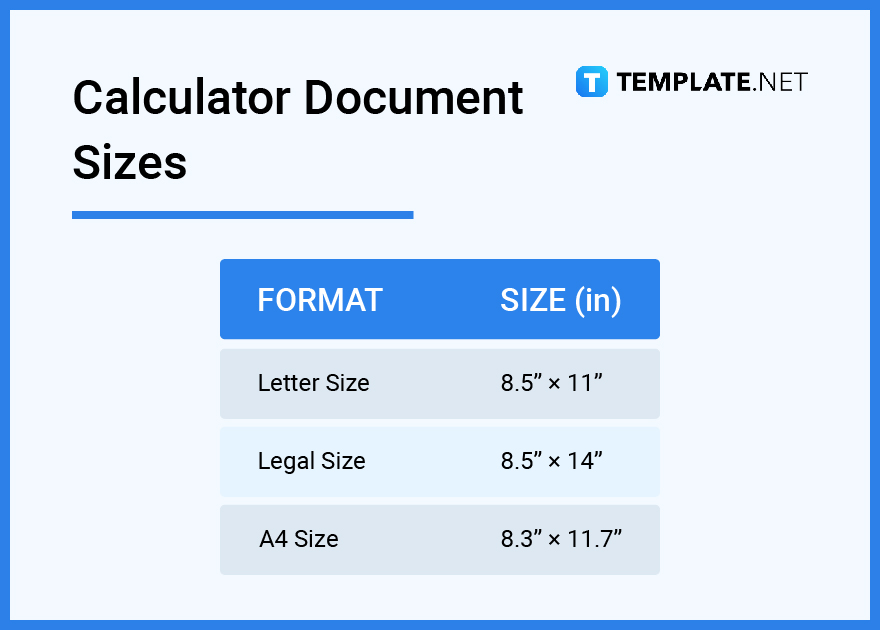
Calculator Ideas and Examples
There are plenty of calculator document types to discover, and the best way to discover them is to explore various calculator ideas. Doing so can help us understand how each type of calculator document works and what sort of data they present.
- Turnover Rate Calculator Ideas and Examples
- Bradford Factor Calculator Ideas and Examples
- Total Compensation Calculator Ideas and Examples
- Vacation Pay Calculator Ideas and Examples
- Absence Cost Calculator Ideas and Examples
- Revenue Per Employee Calculator Ideas and Examples
- Performance Management Calculator Ideas and Examples
- Labor Cost Calculator Ideas and Examples
- Hourly Paycheck Calculator Ideas and Examples
- Time Sheet Calculator Ideas and Examples
Calculator FAQs
What does a mortgage calculator do?
A mortgage calculator is a useful tool to determine the cost of getting a mortgage and paying it off over time; what it does is translate a loan amount or home price to the corresponding payment to be made monthly.
What words can you write on a calculator?
Some of the words you can write on a calculator by entering certain equations are BOSS (22032 ÷ 4), BOILS (57171 – 63), HELLO (77.34 ÷ 100), SEIZE (6427 x 5), SHOE (609 x 5), BLOBS (83765 – 25687), OBESE (530700 ÷ 15), and LEGIBLE ((378 x10000) + 1637); you might need to turn your calculator upside down to see the words.
What are the calculator functions?
The basic calculator functions are addition, subtraction, multiplication, and division.
What is a qwerty calculator?
Qwerty calculators are a type of electronic calculator that comes with a typewriter-like keyboard or commonly known as a QWERTY keyboard.
How do calculators work so accurately?
If you’re wondering why calculators yield accurate results instantaneously, it’s because they have memory chips that contain thousands or millions of program code bytes that do the heavy lifting in computing.
What does the E in a calculator do?
Most scientific calculators have an E button and many people have no idea what it does; it stands for “exponent of 10.”
How many digits can a calculator hold?
The majority of graphing calculators and scientific calculators can accurately display numbers with up to 10 decimal places.
What is infinite on a calculator?
You can get infinity on practically any calculator by using zero to divide any number.
Why is it called a scientific calculator?
It’s called a scientific calculator because it was designed to yield accurate results of scientific calculations which are far more complex than basic arithmetic mathematics.
What material are calculator screens made of?
Modern calculator screens are made of liquid-crystal displays or commonly known as LCDs.
Do students use calculators in schools?
Yes, students are allowed by teachers and professors to use calculators to compute equations with complex formulas; but young students (preschoolers, elementary pupils) who are still learning basic arithmetic calculations (addition, subtraction, multiplication, division) aren’t allowed to use calculators so they can learn to perform them manually.
What are the types of calculators?
There are four basic types of calculators: basic calculators for solving common equations and arithmetic calculations, scientific/graphing calculators for advanced equations used by math students, and printing/financial calculators used by companies that work with money such as banks.