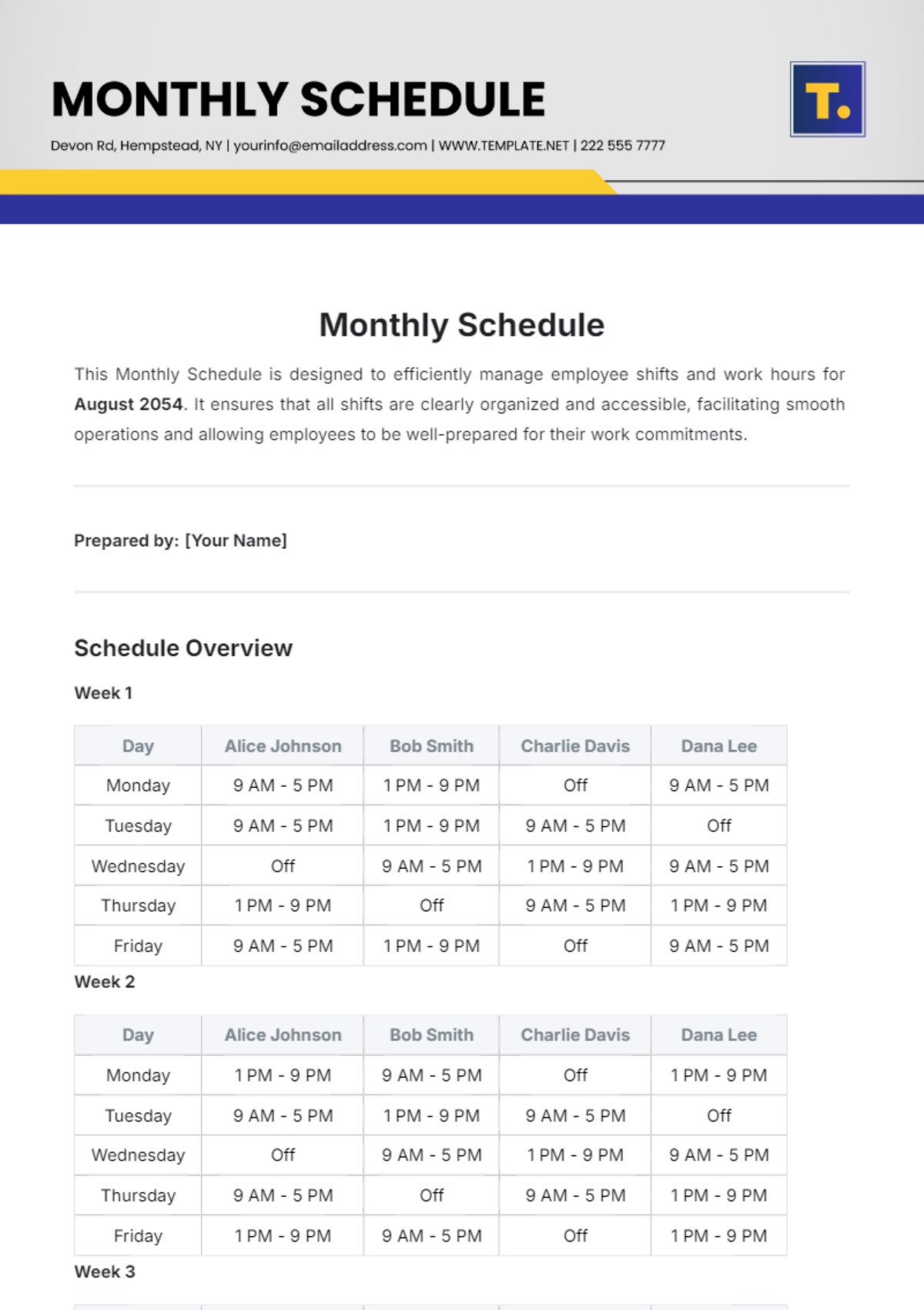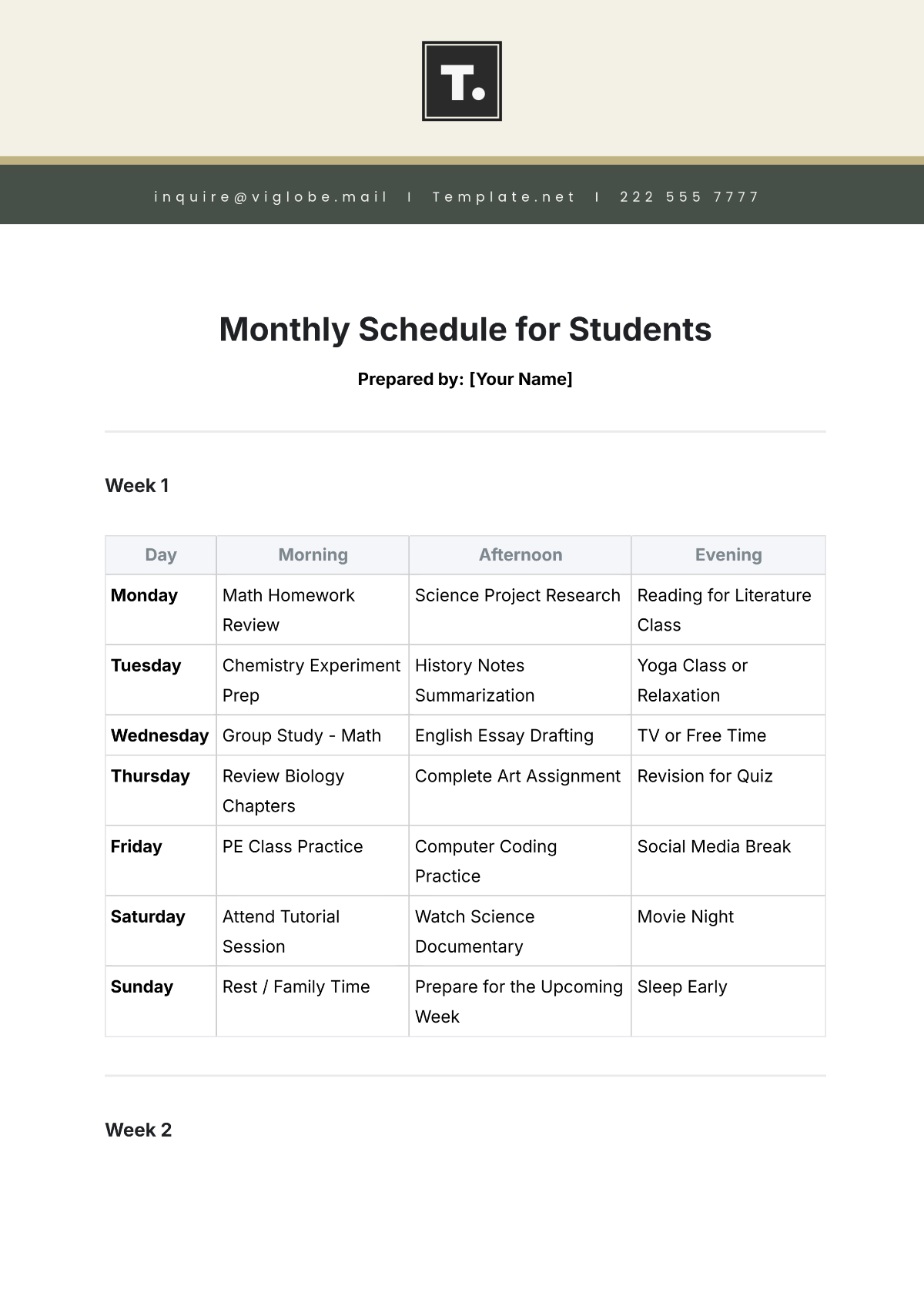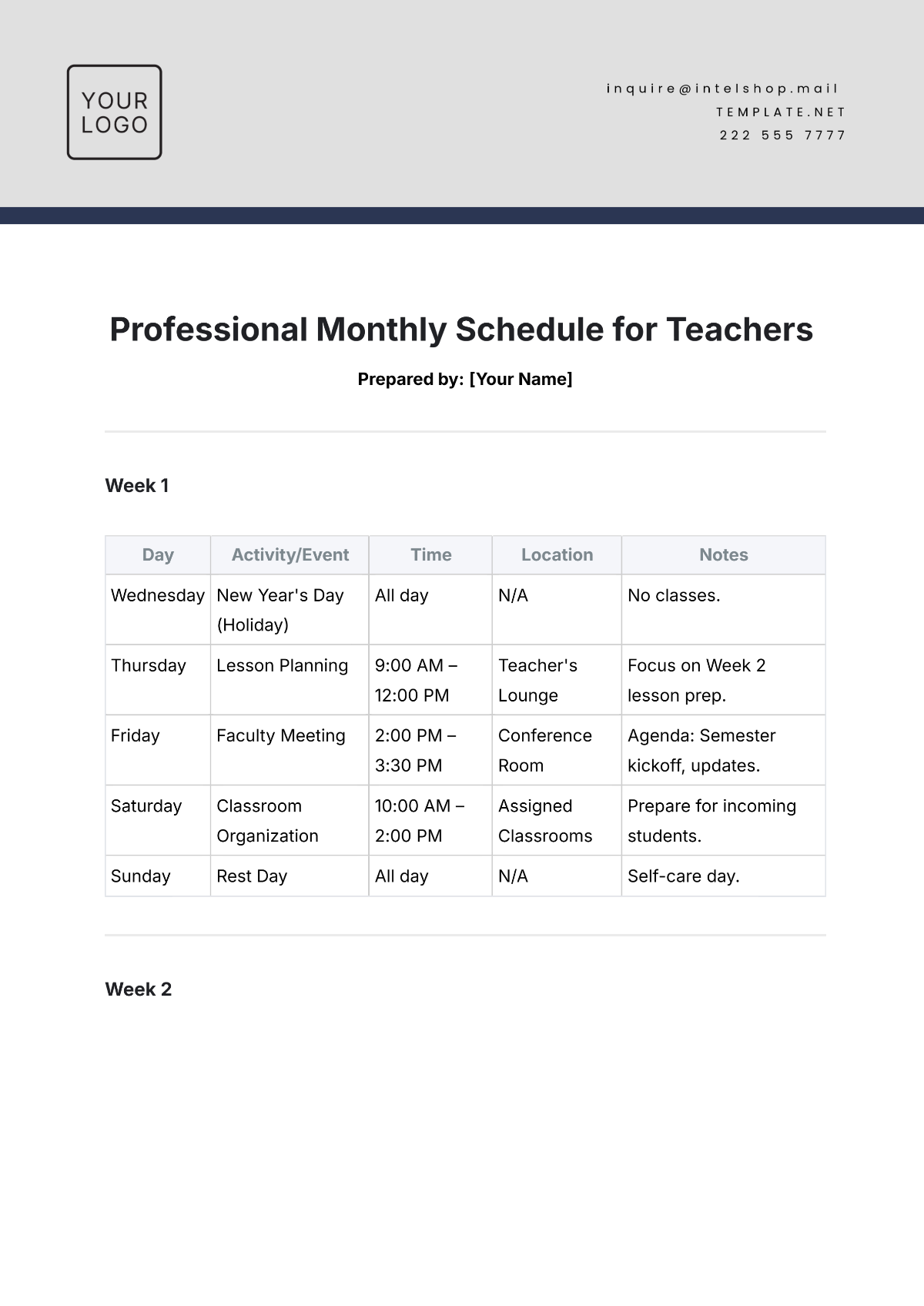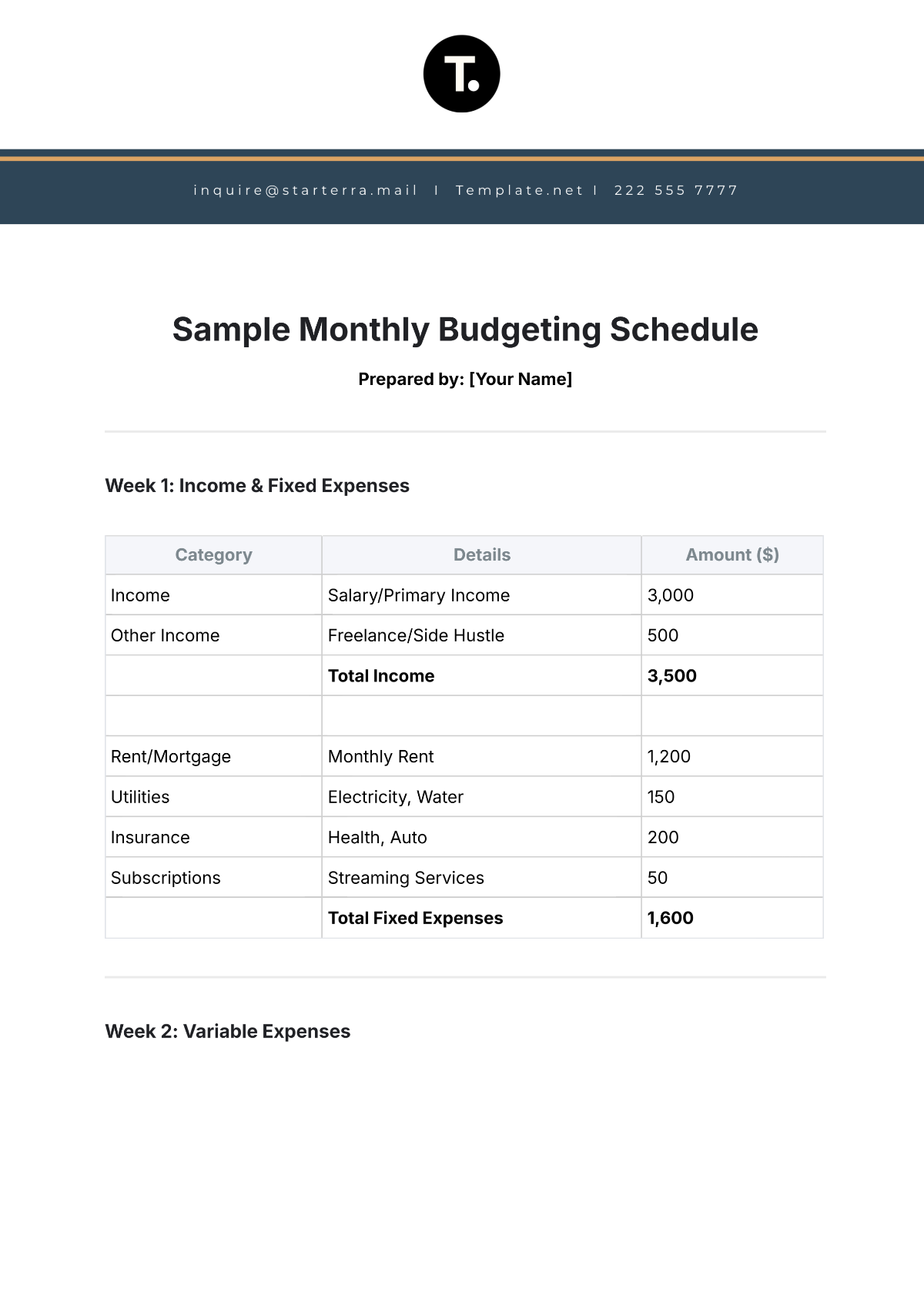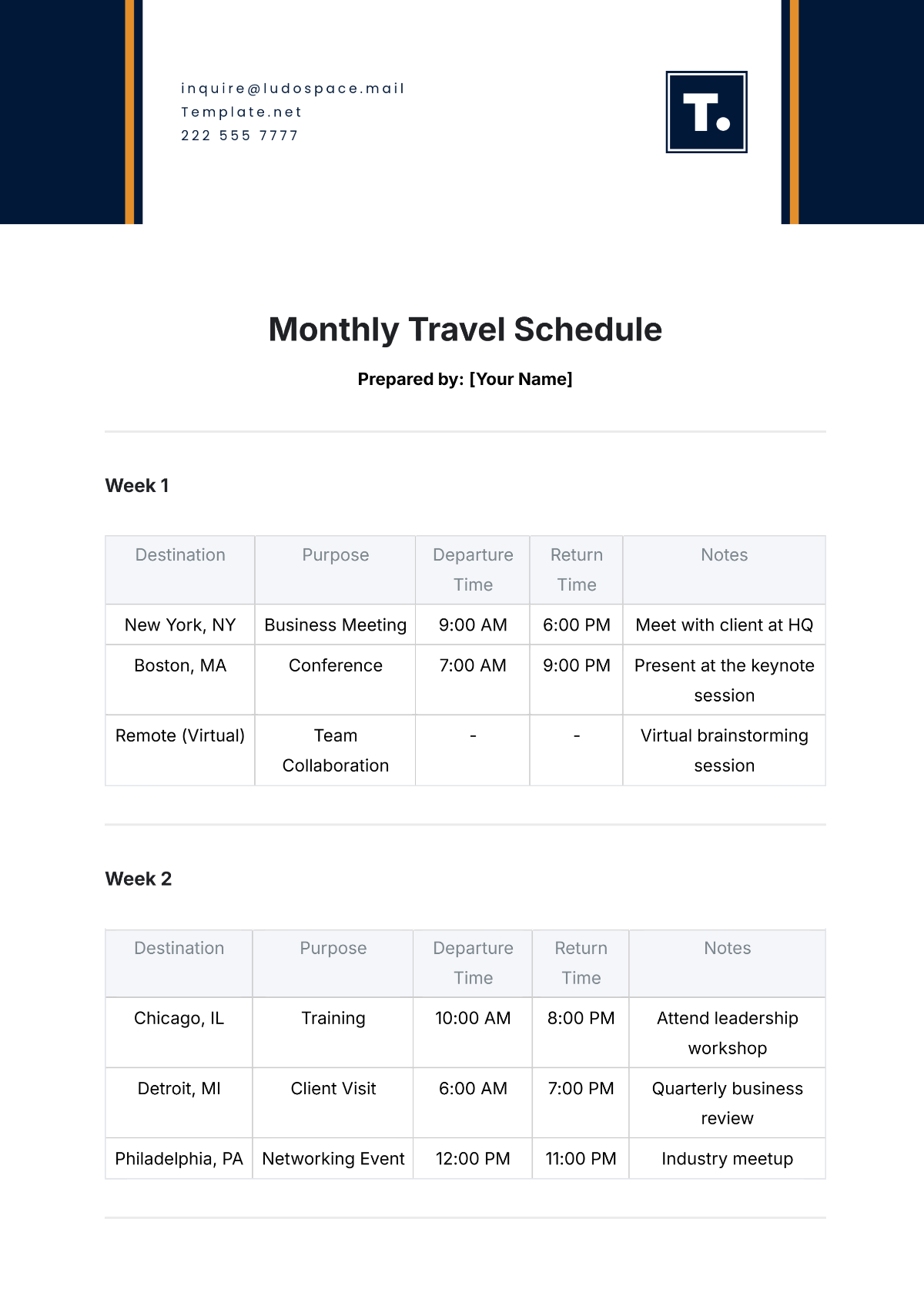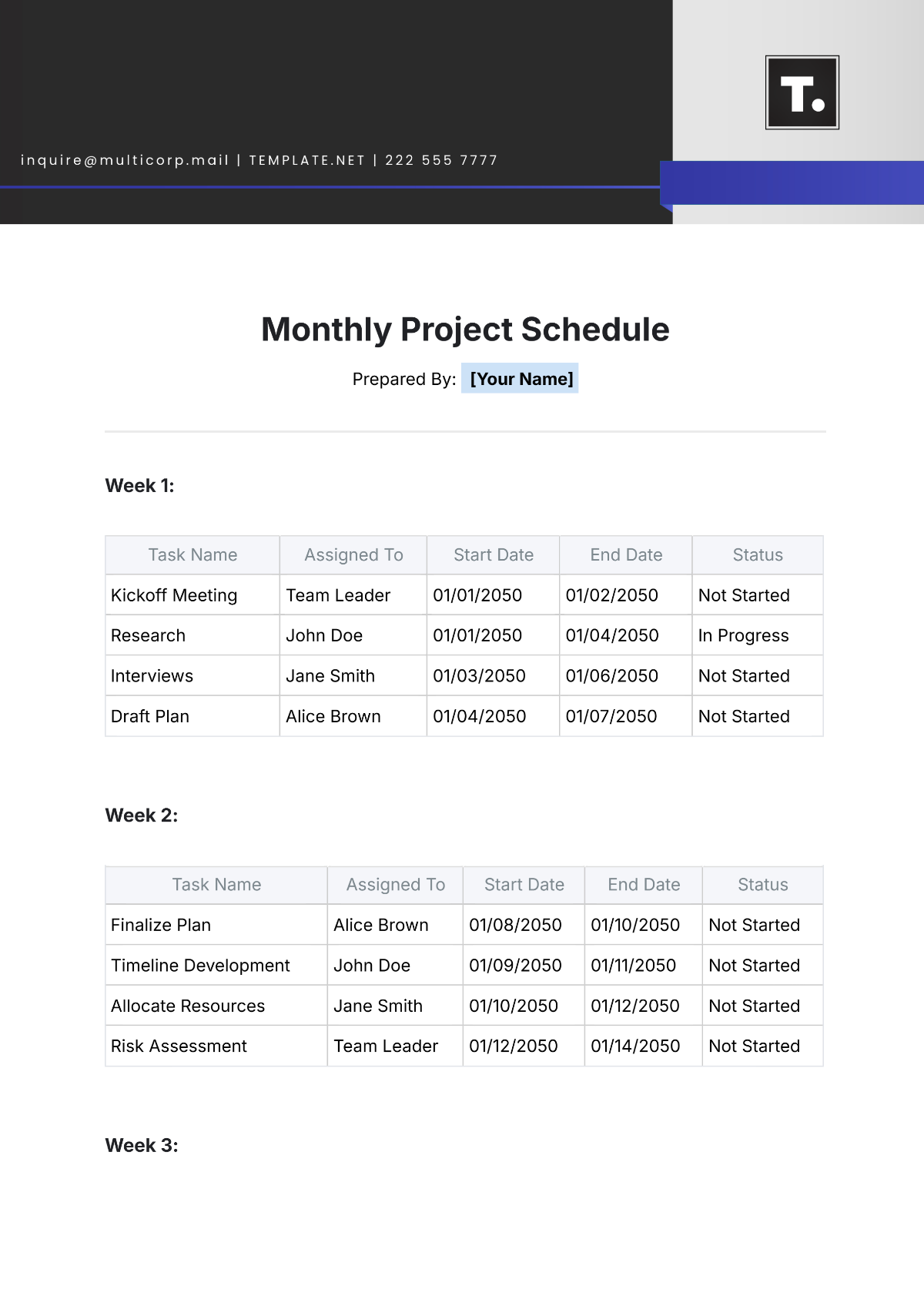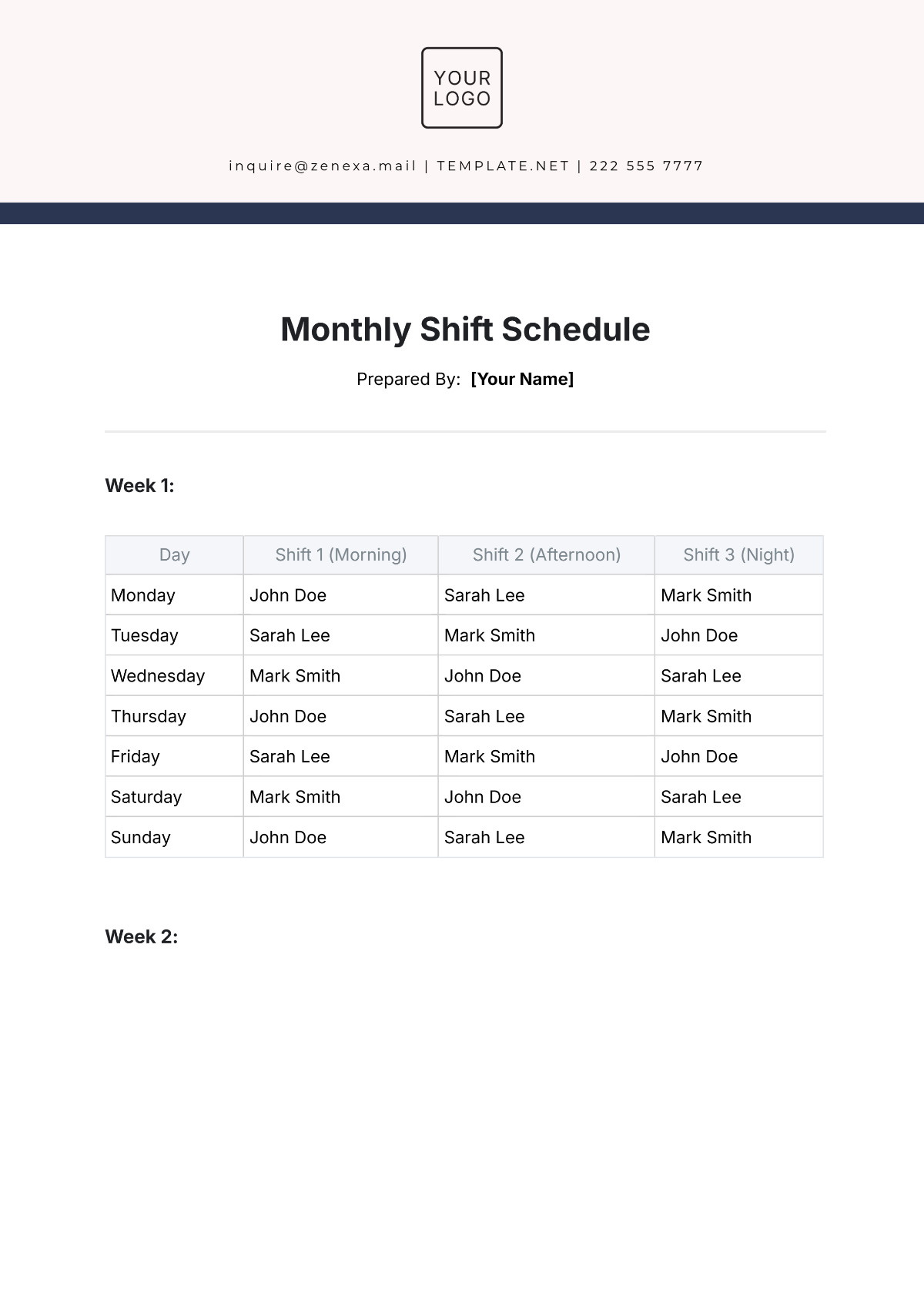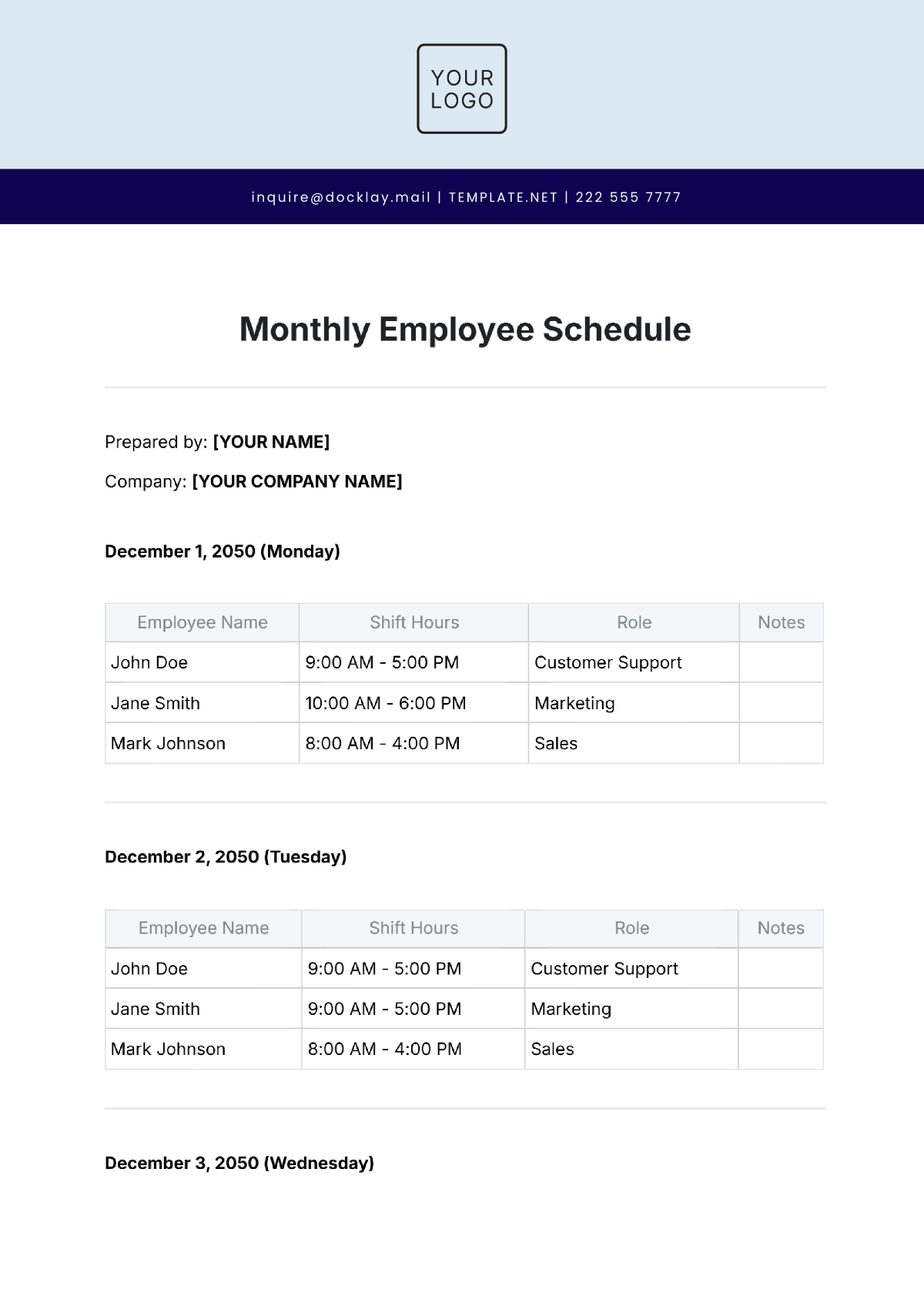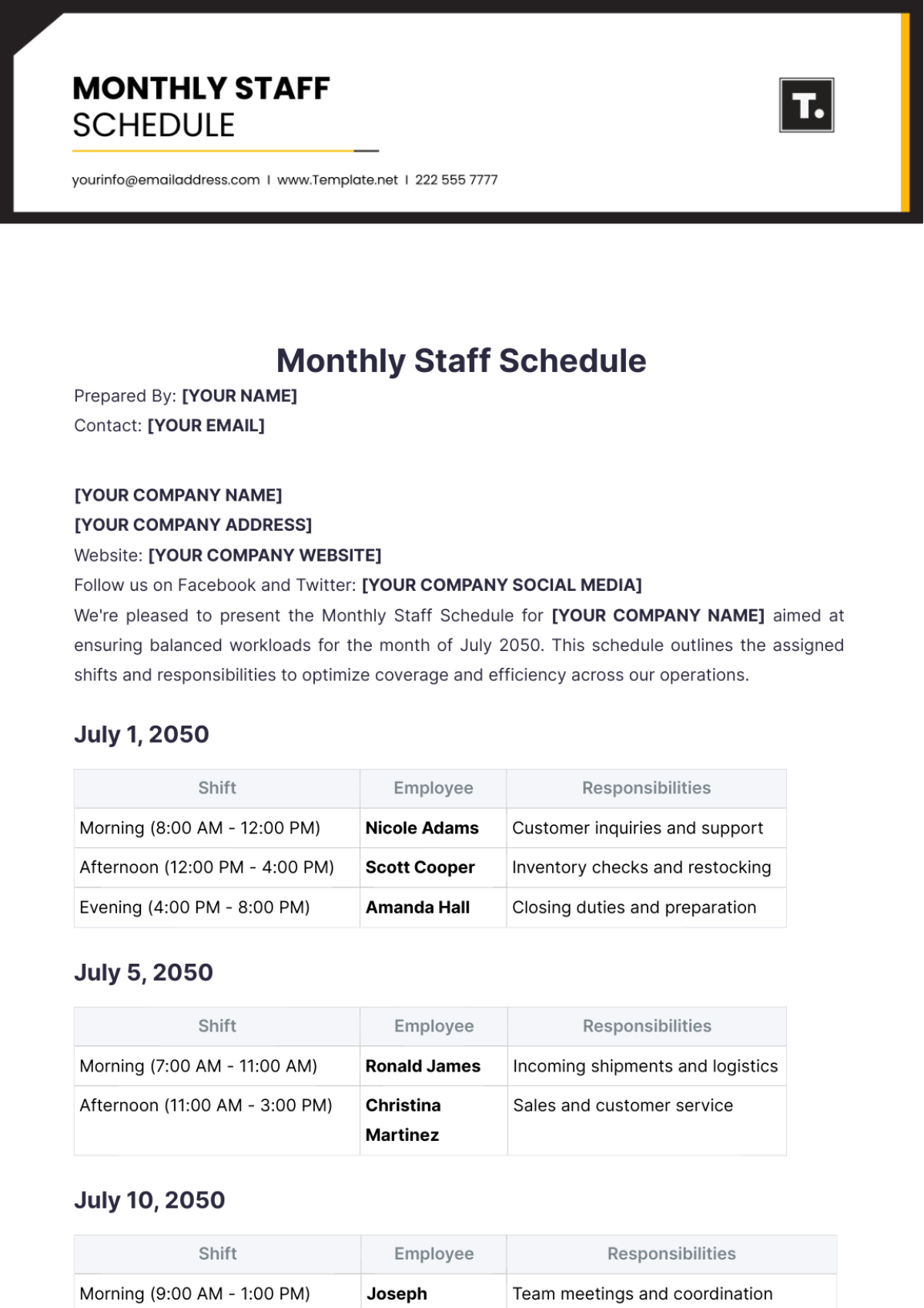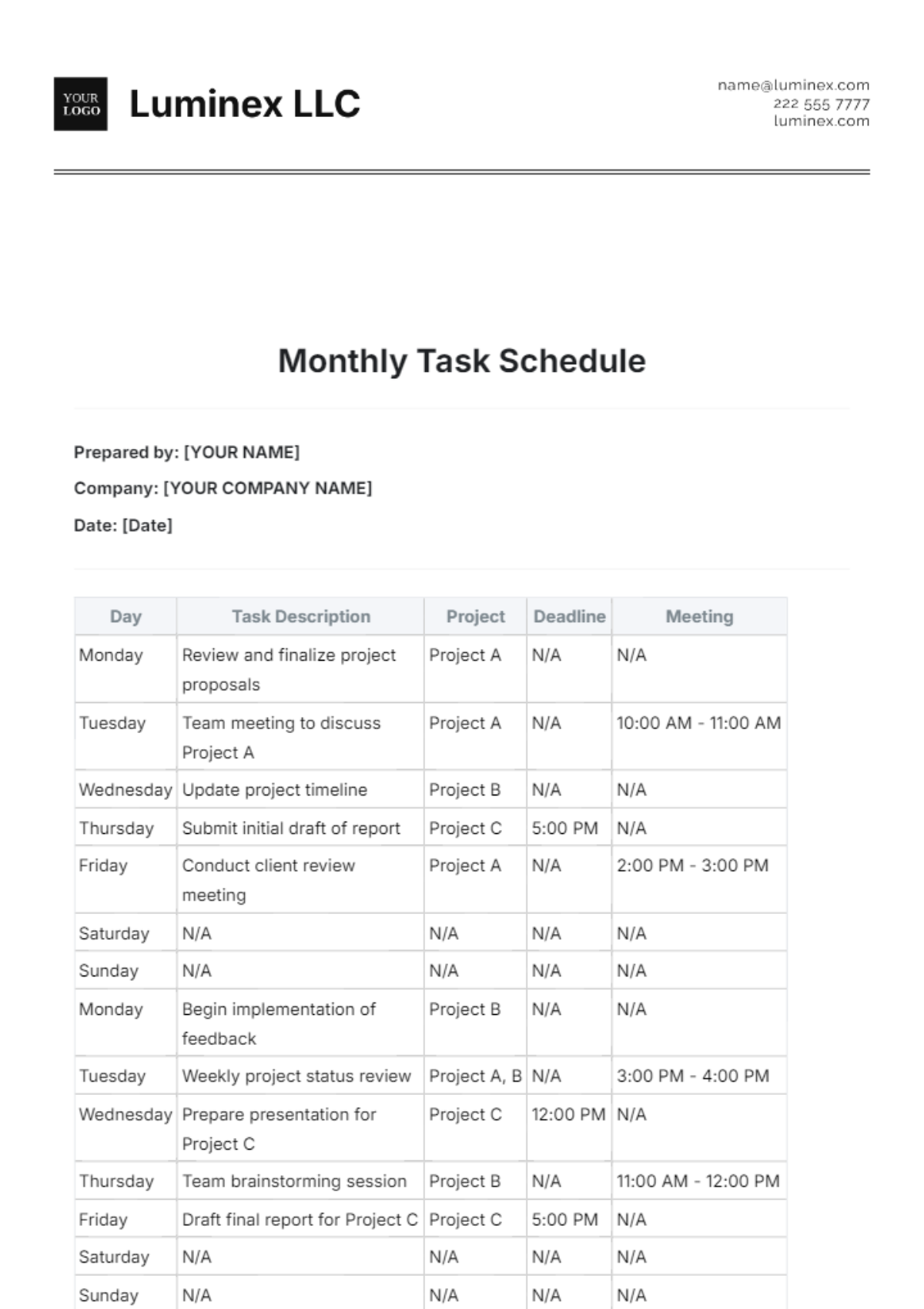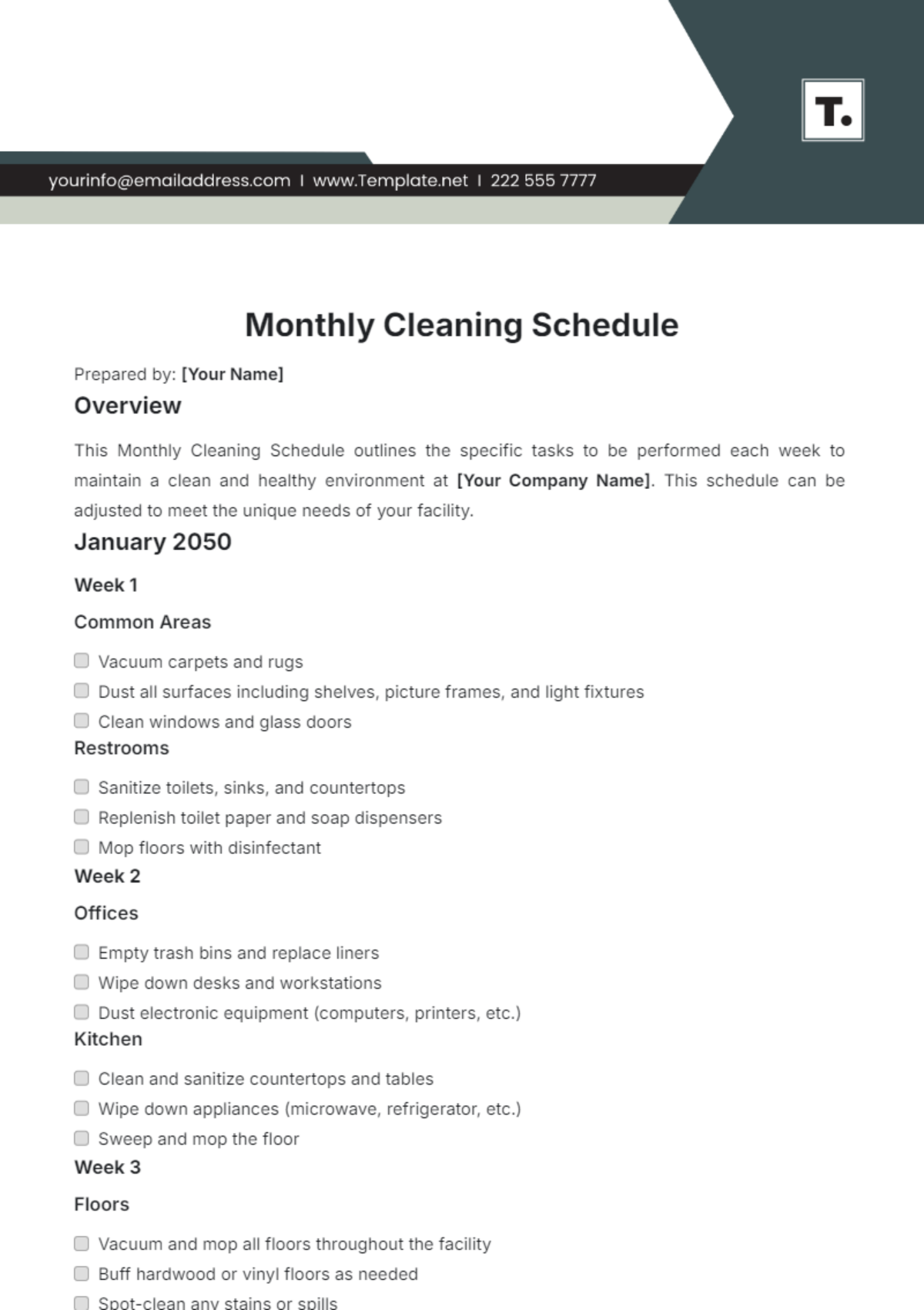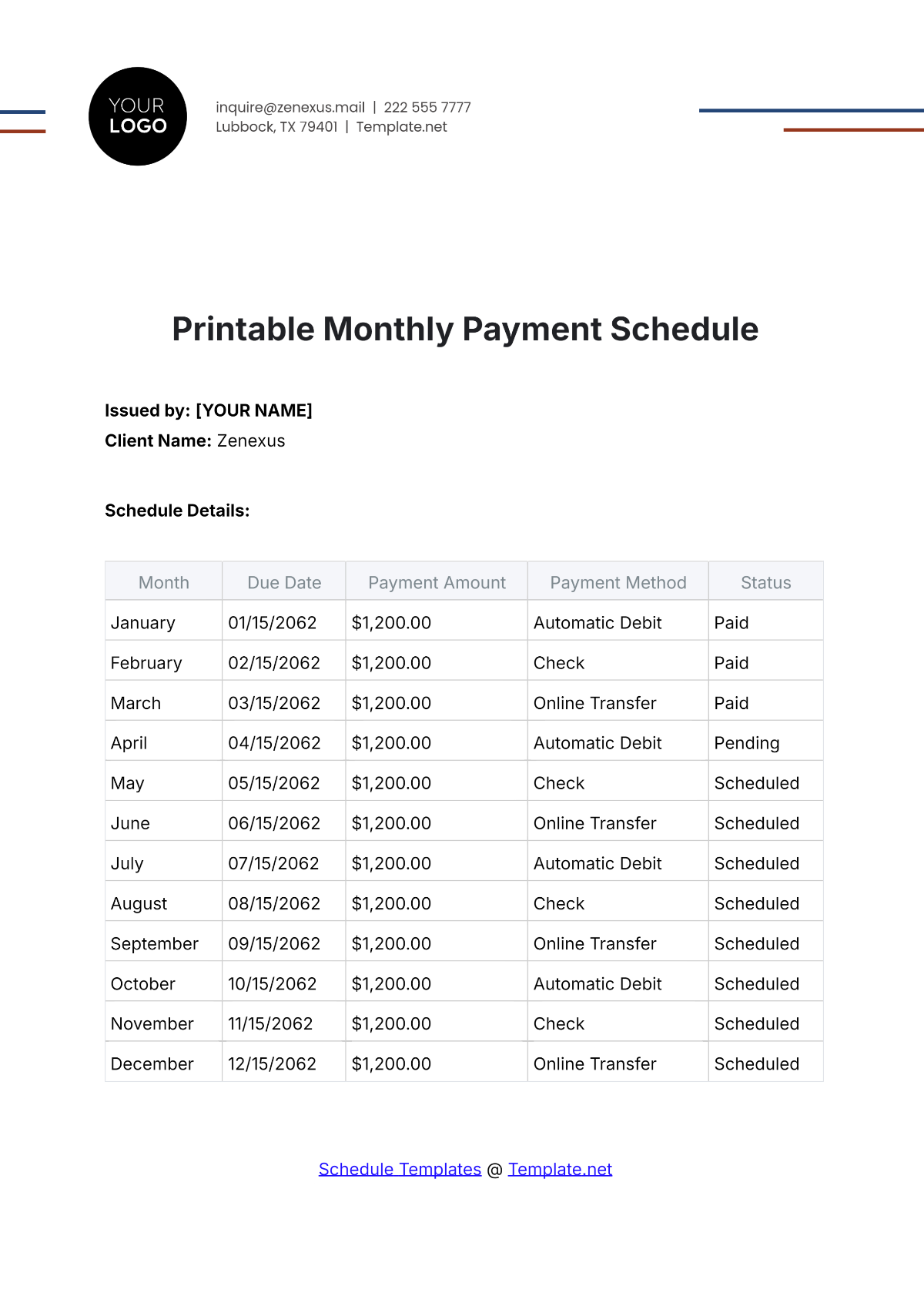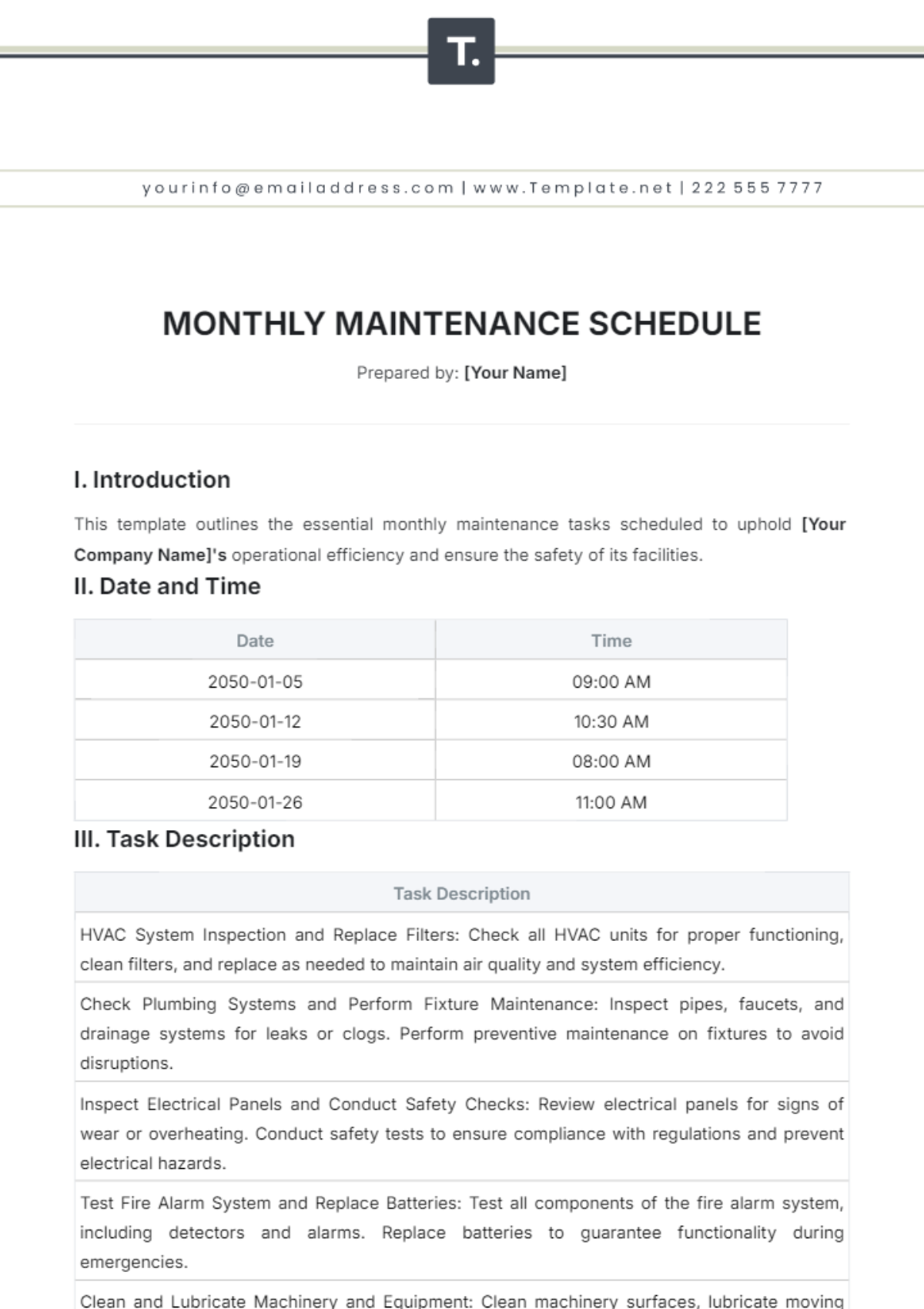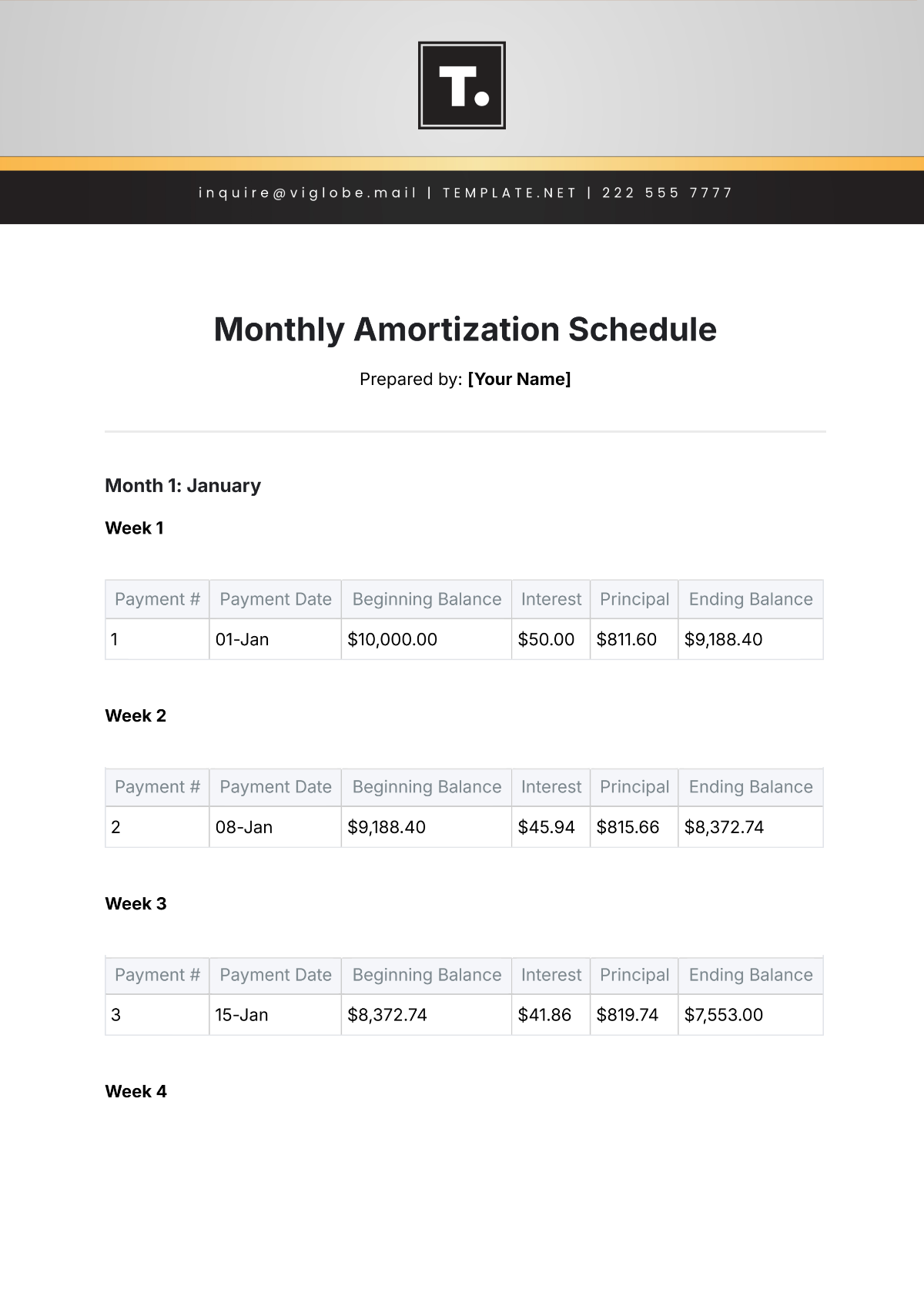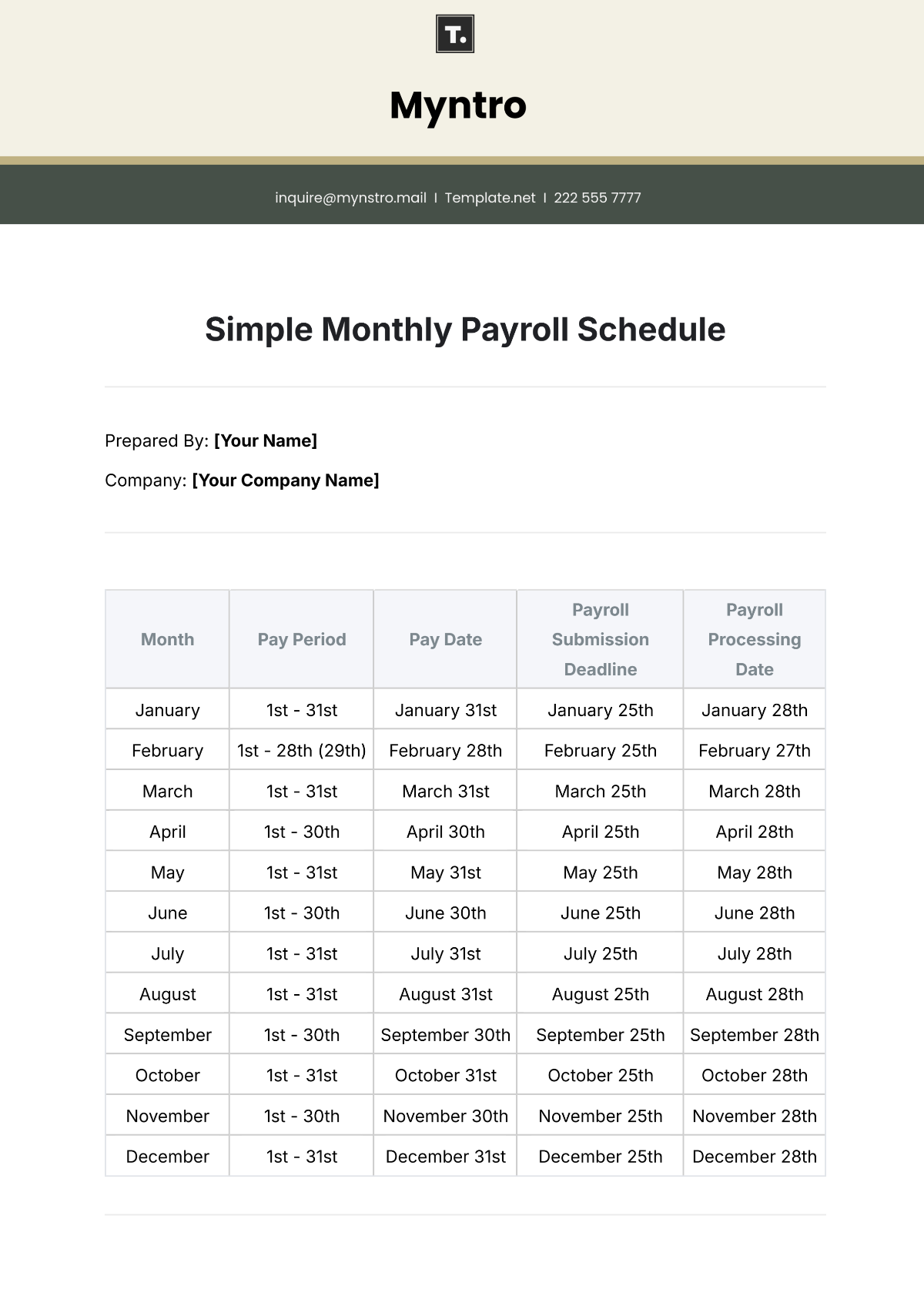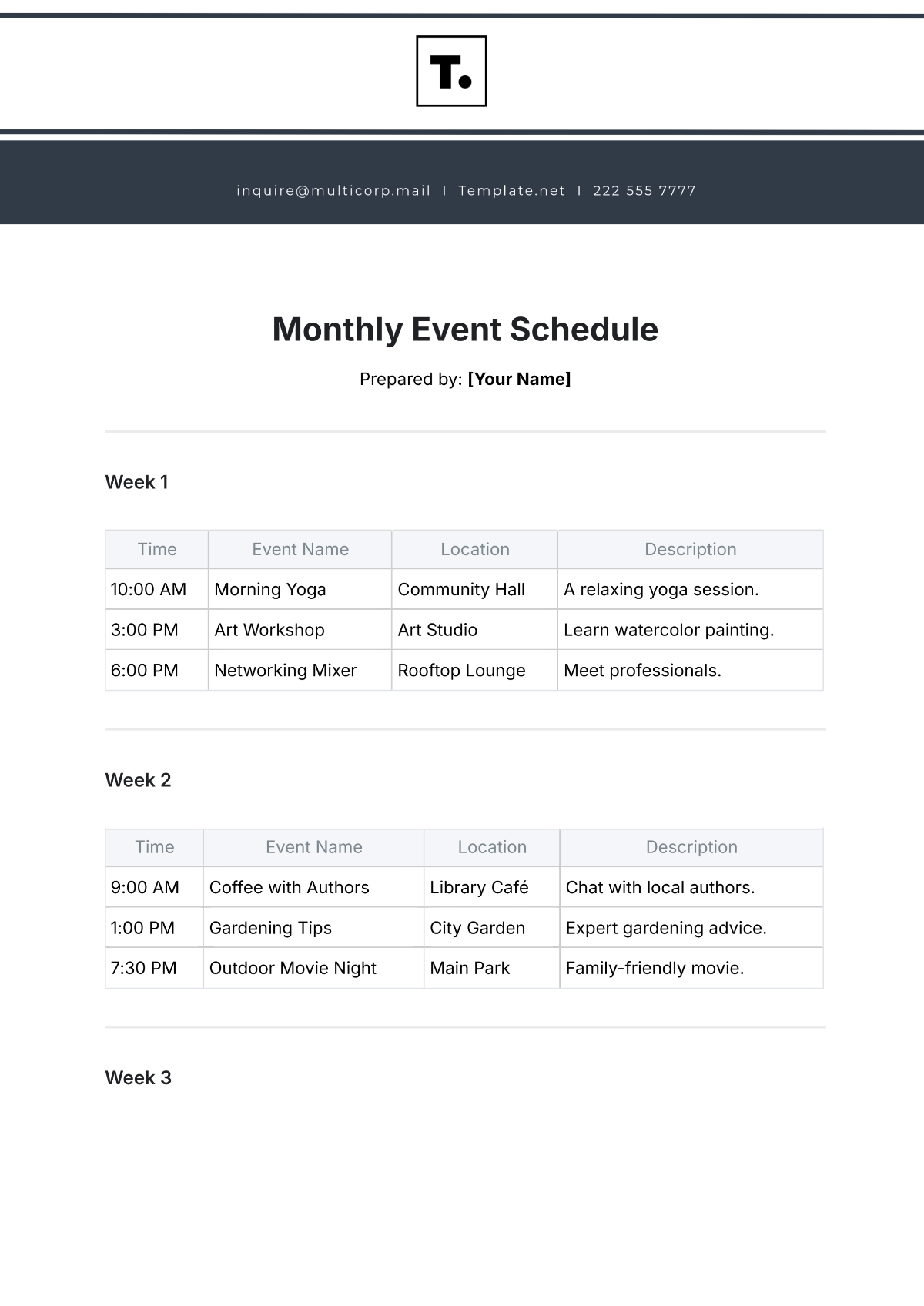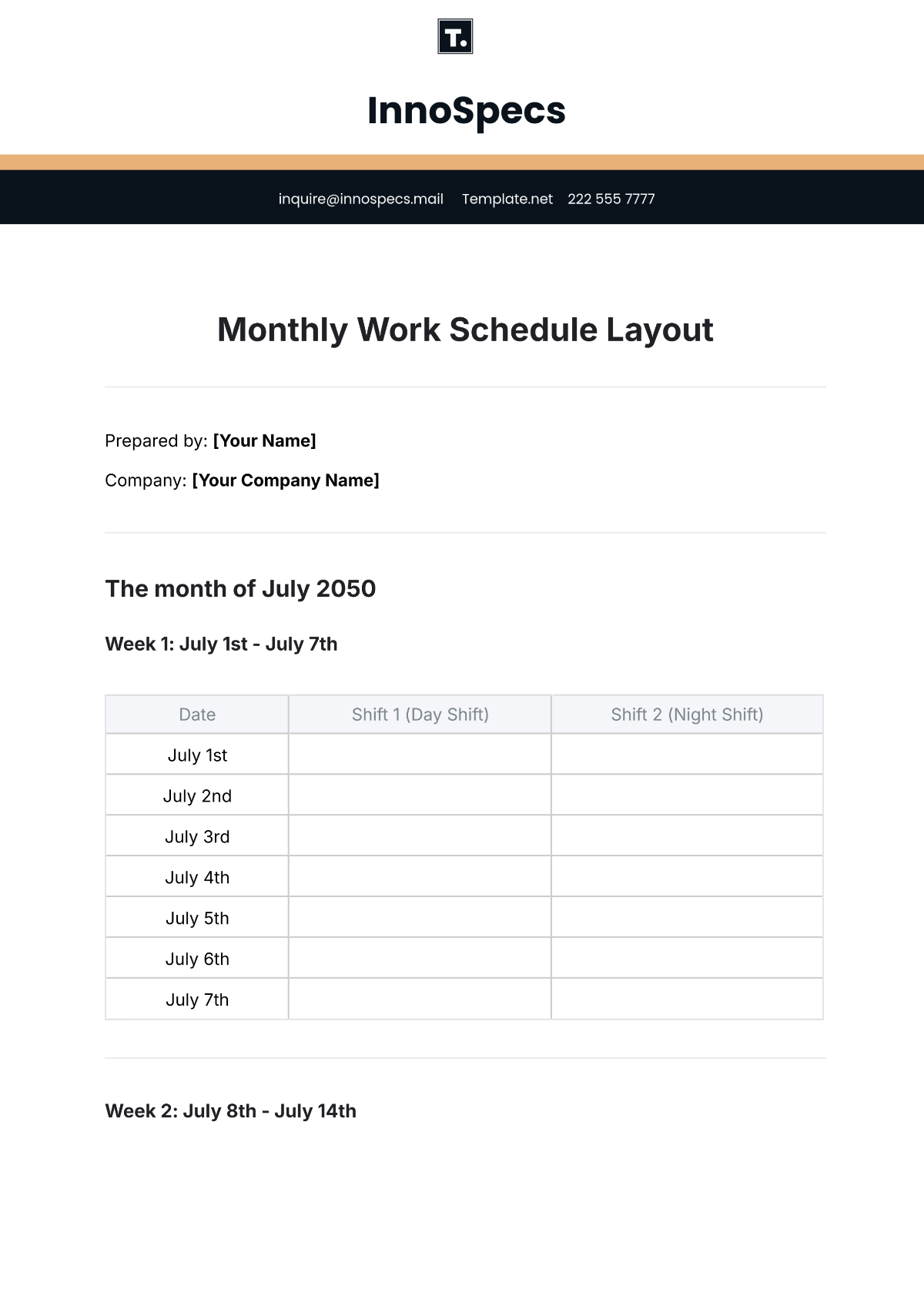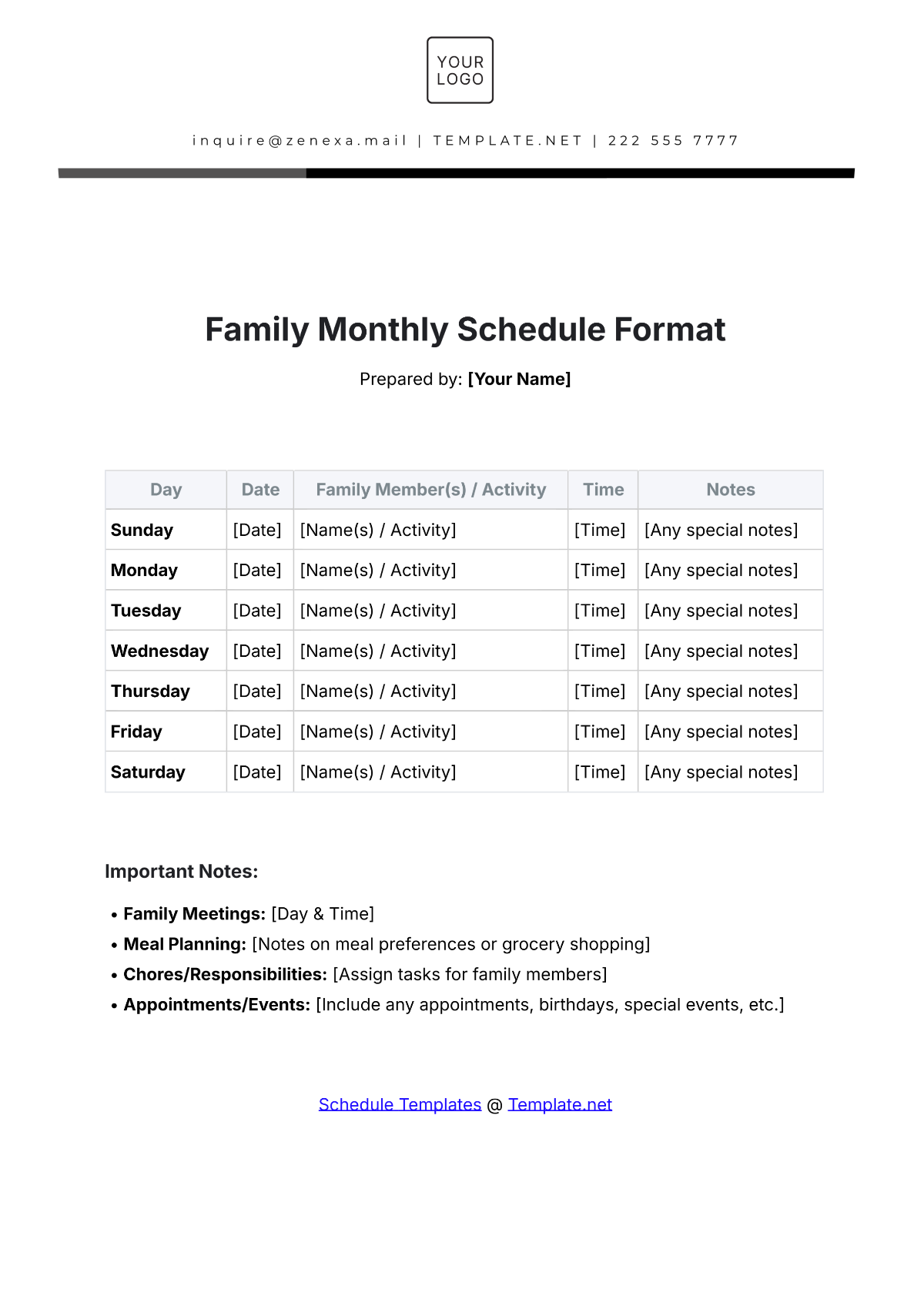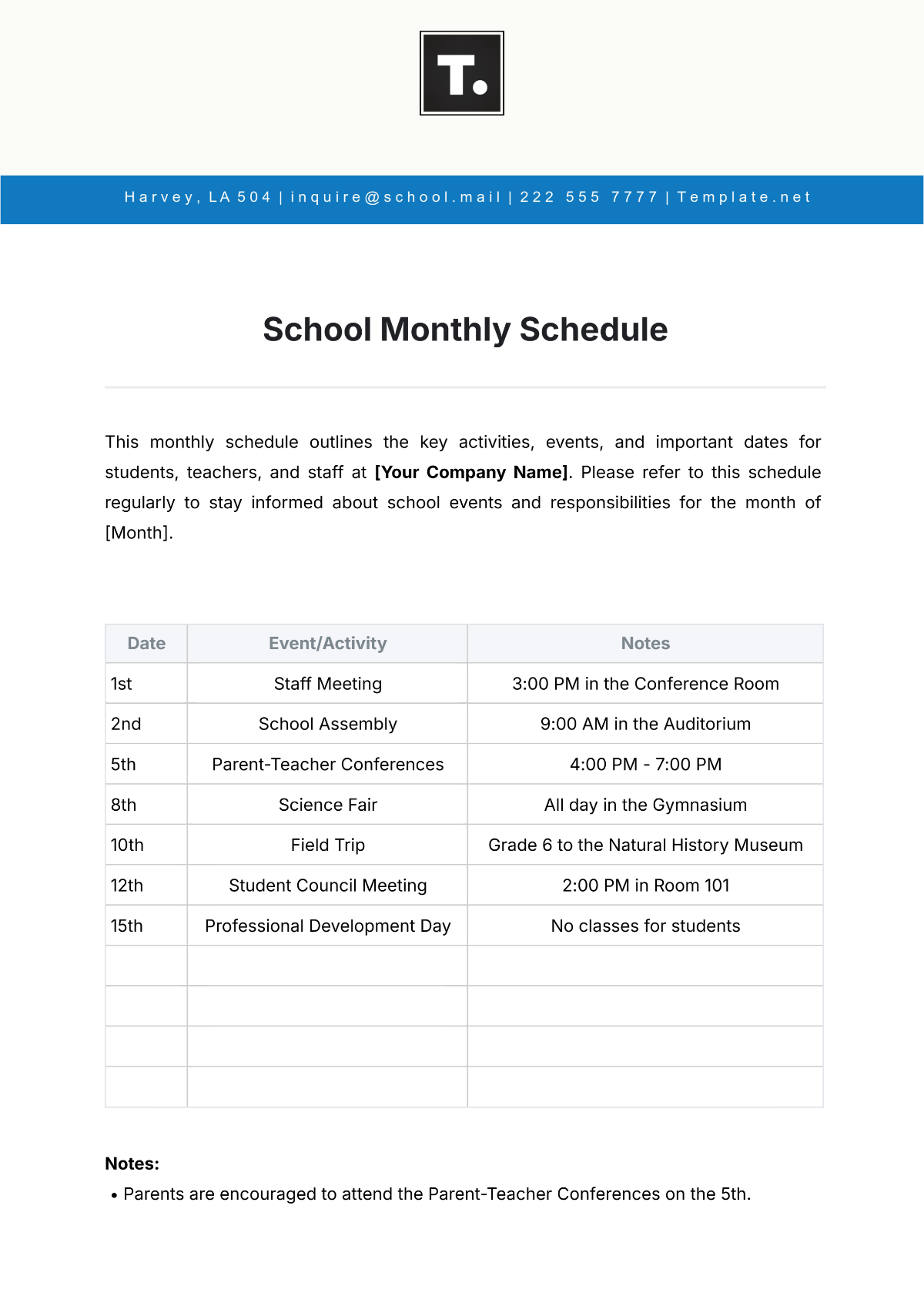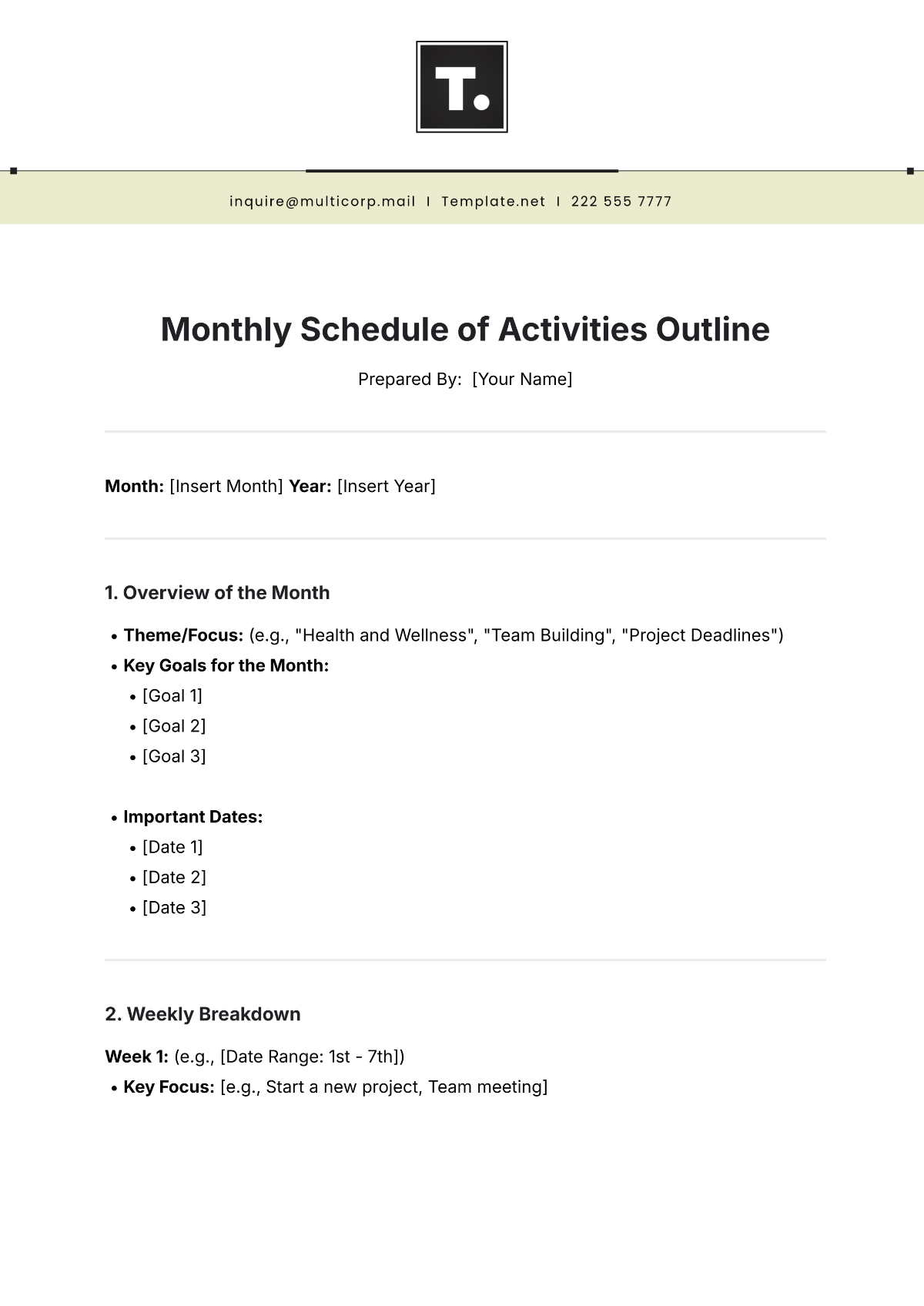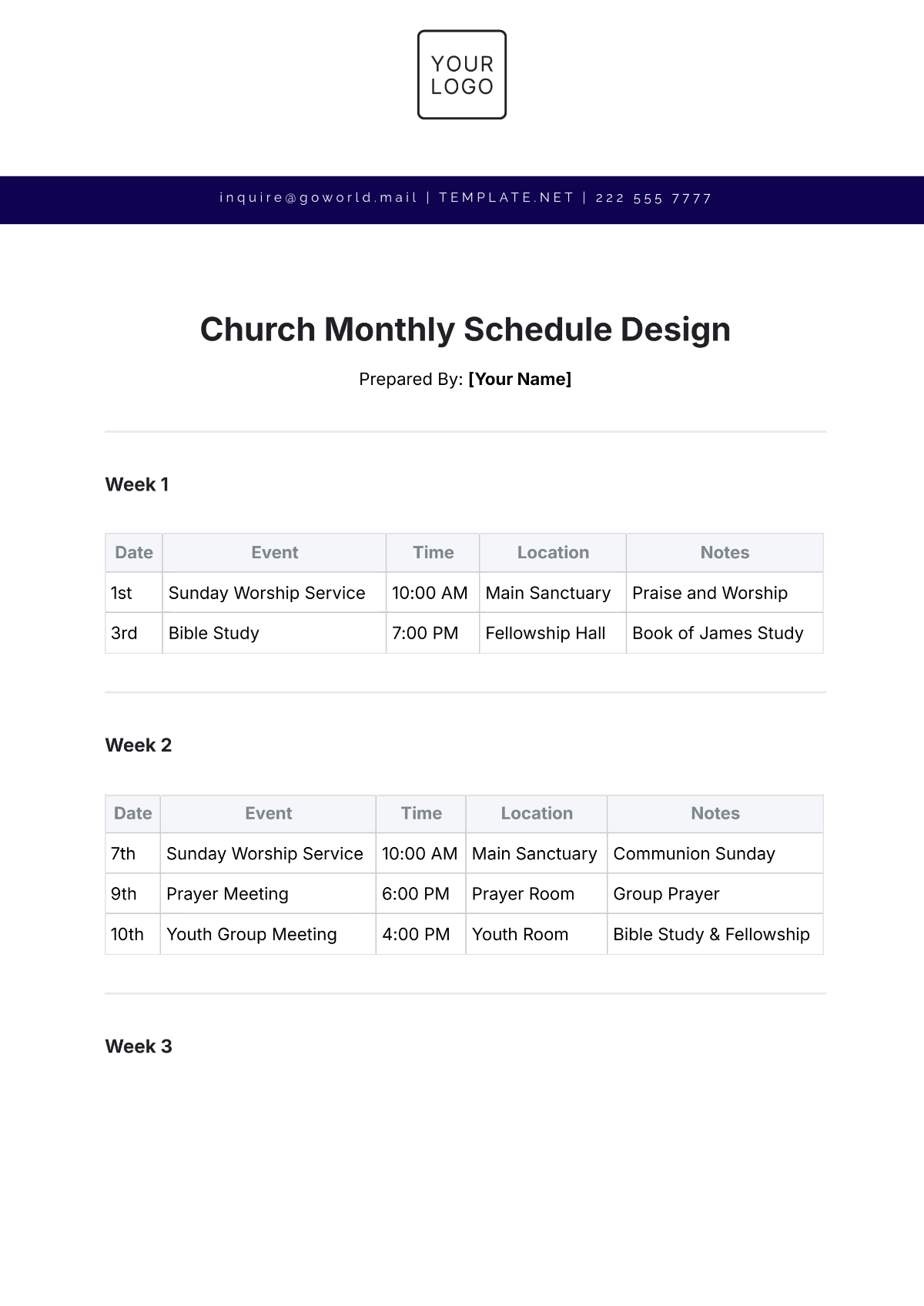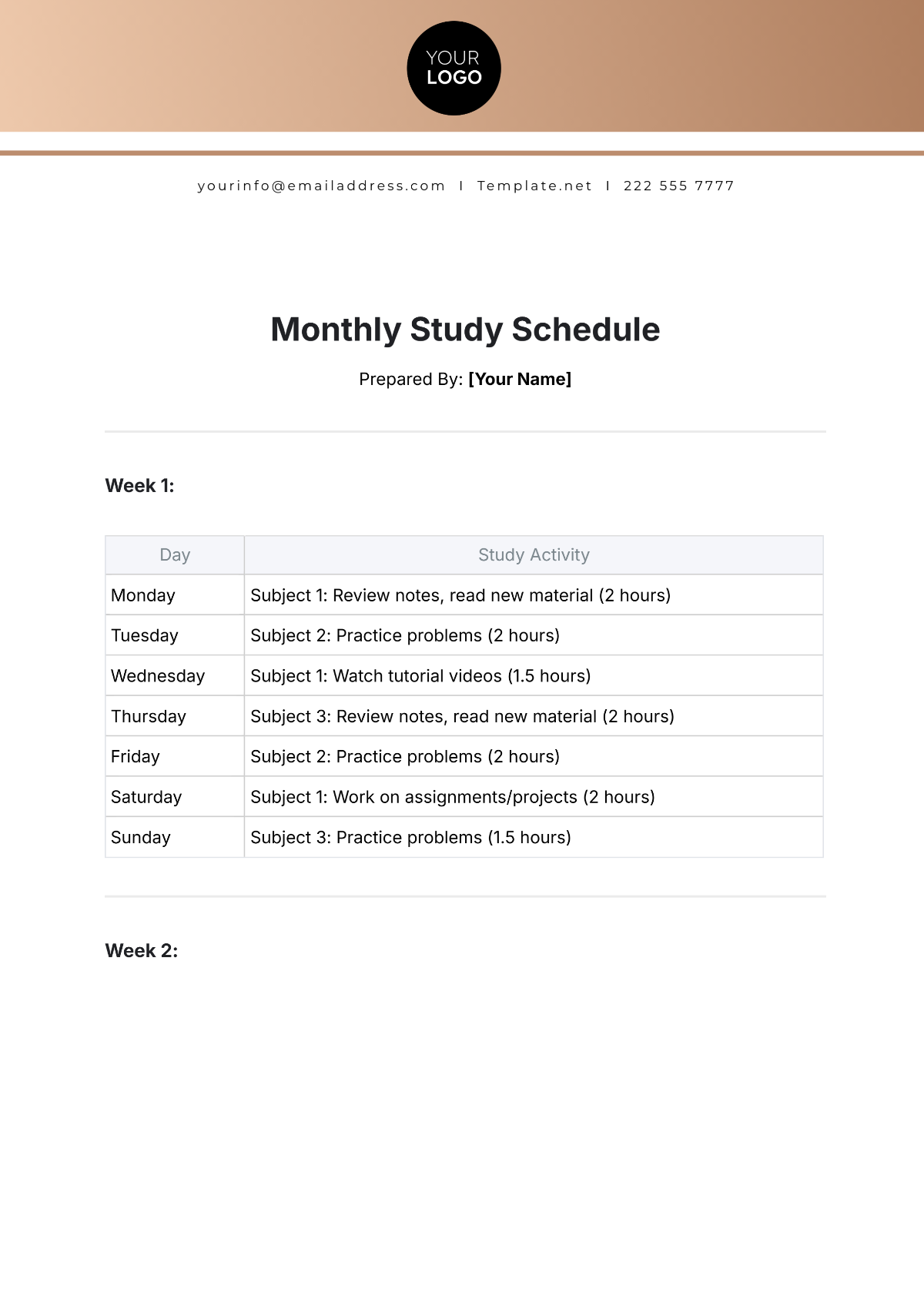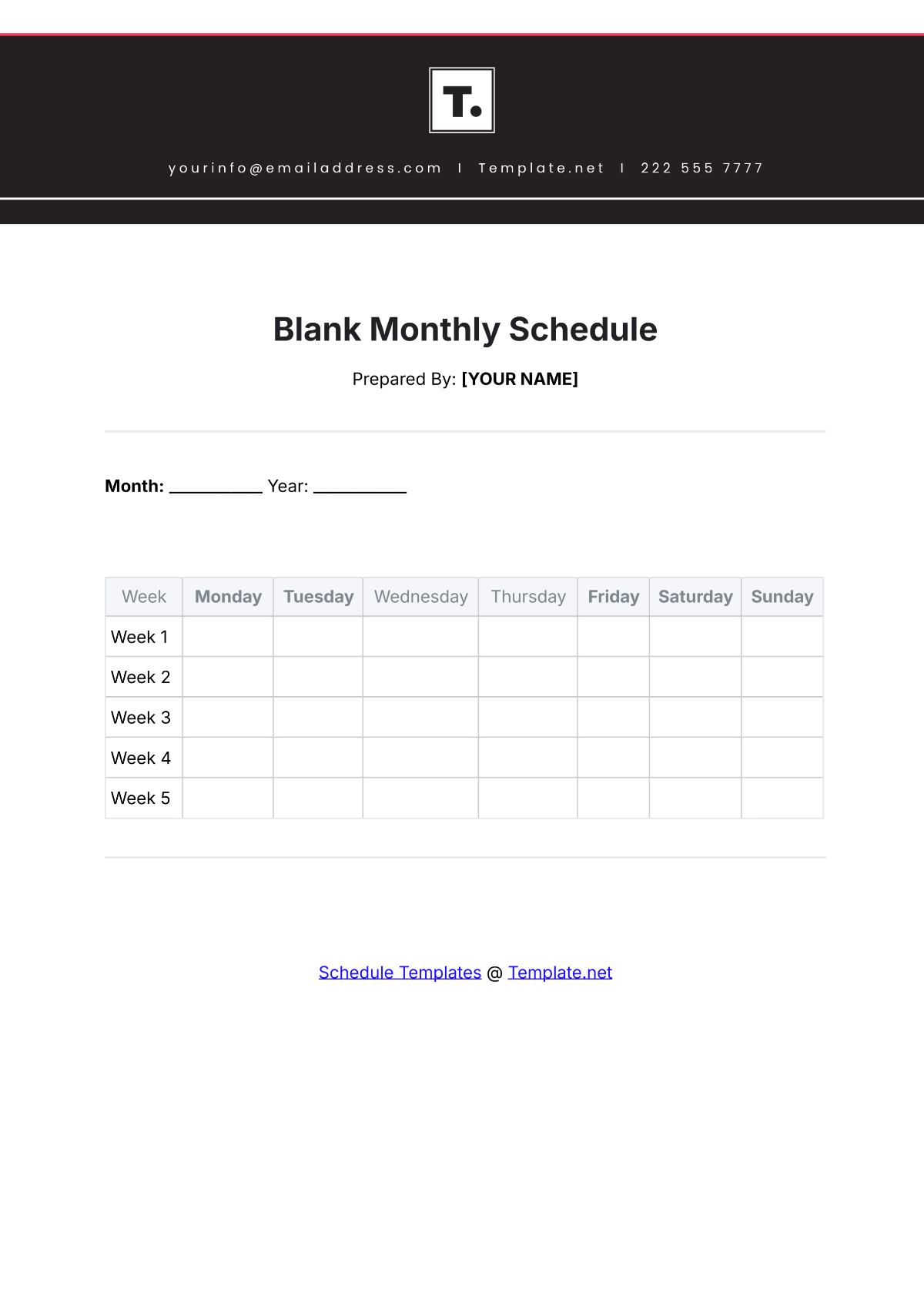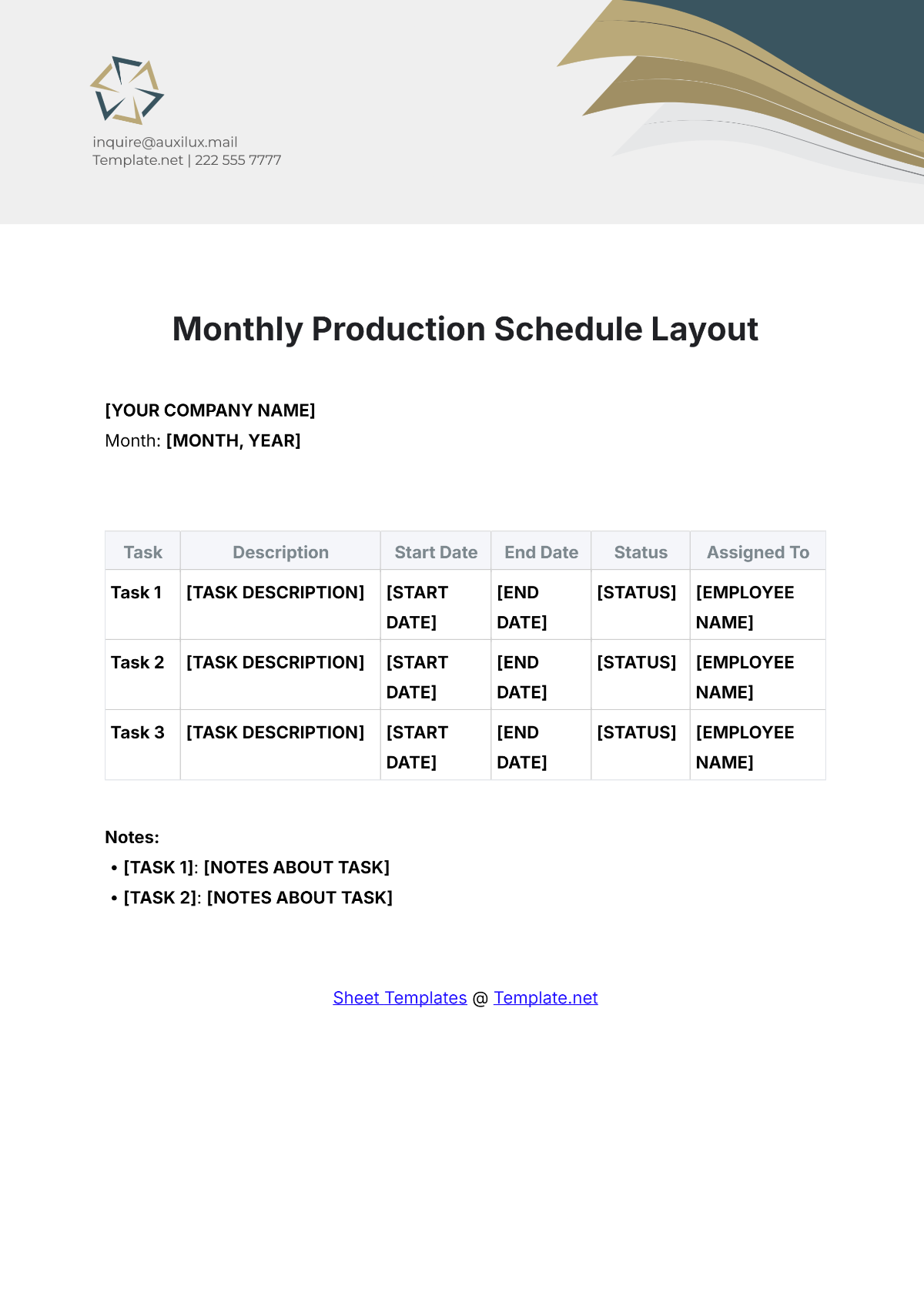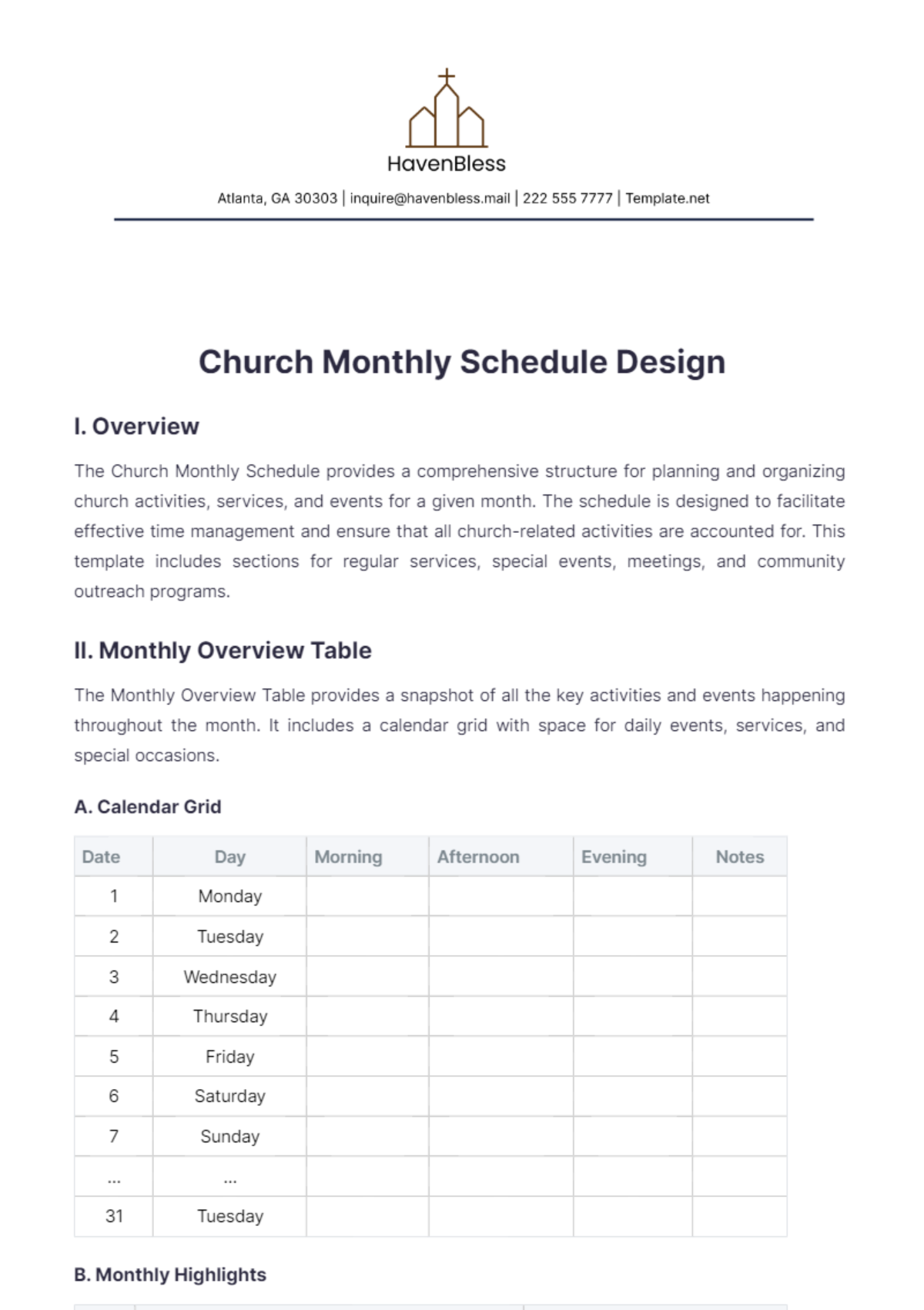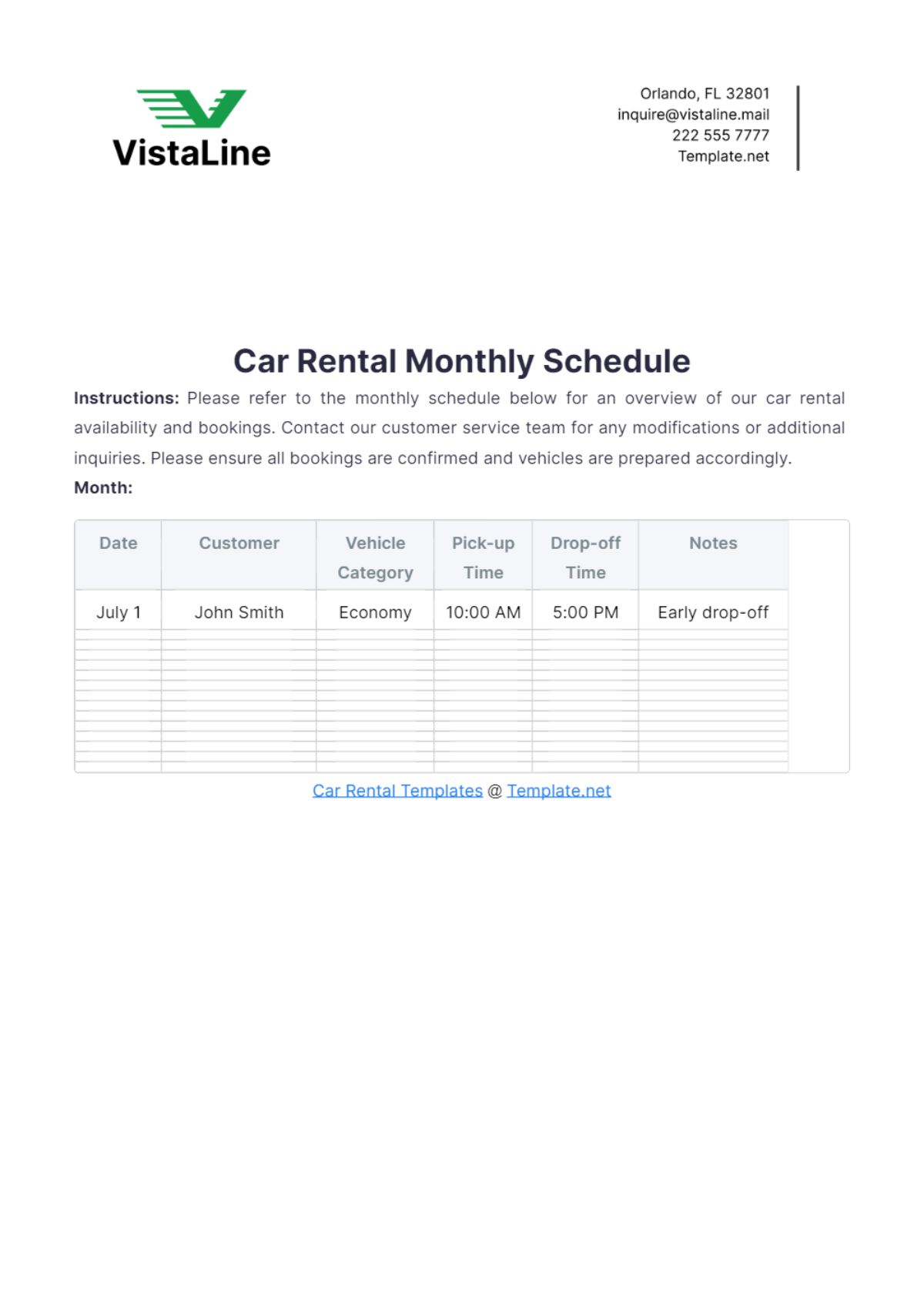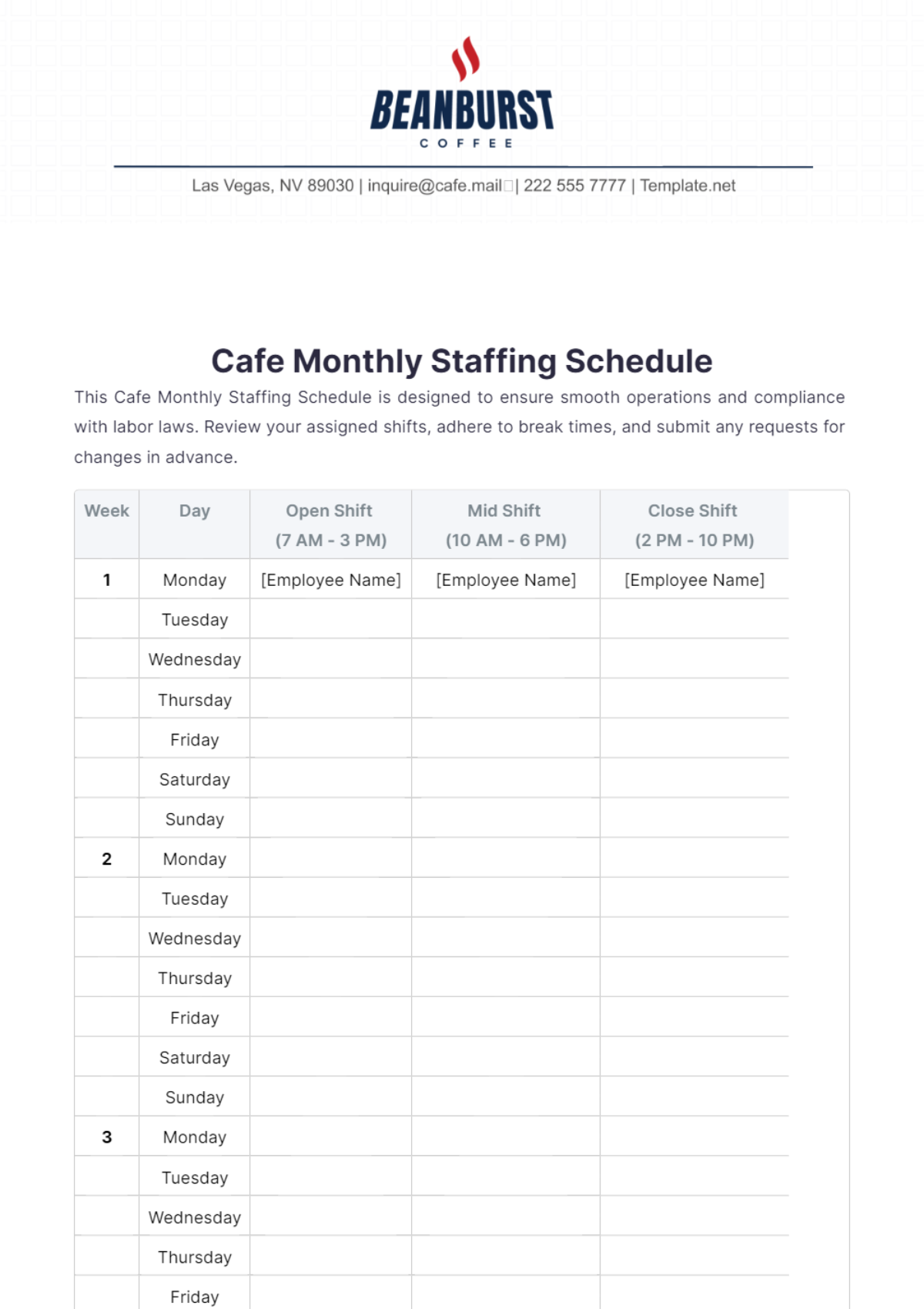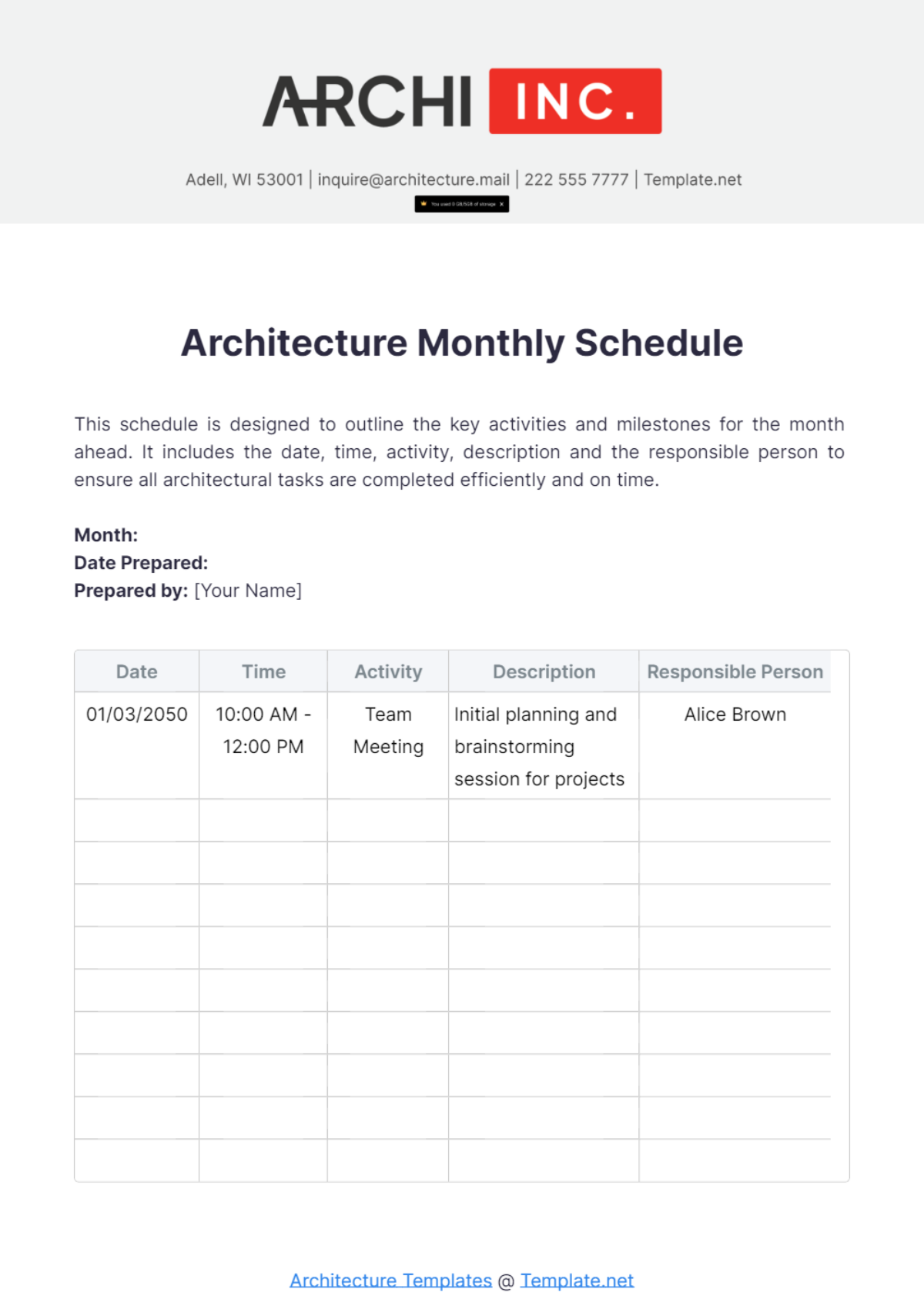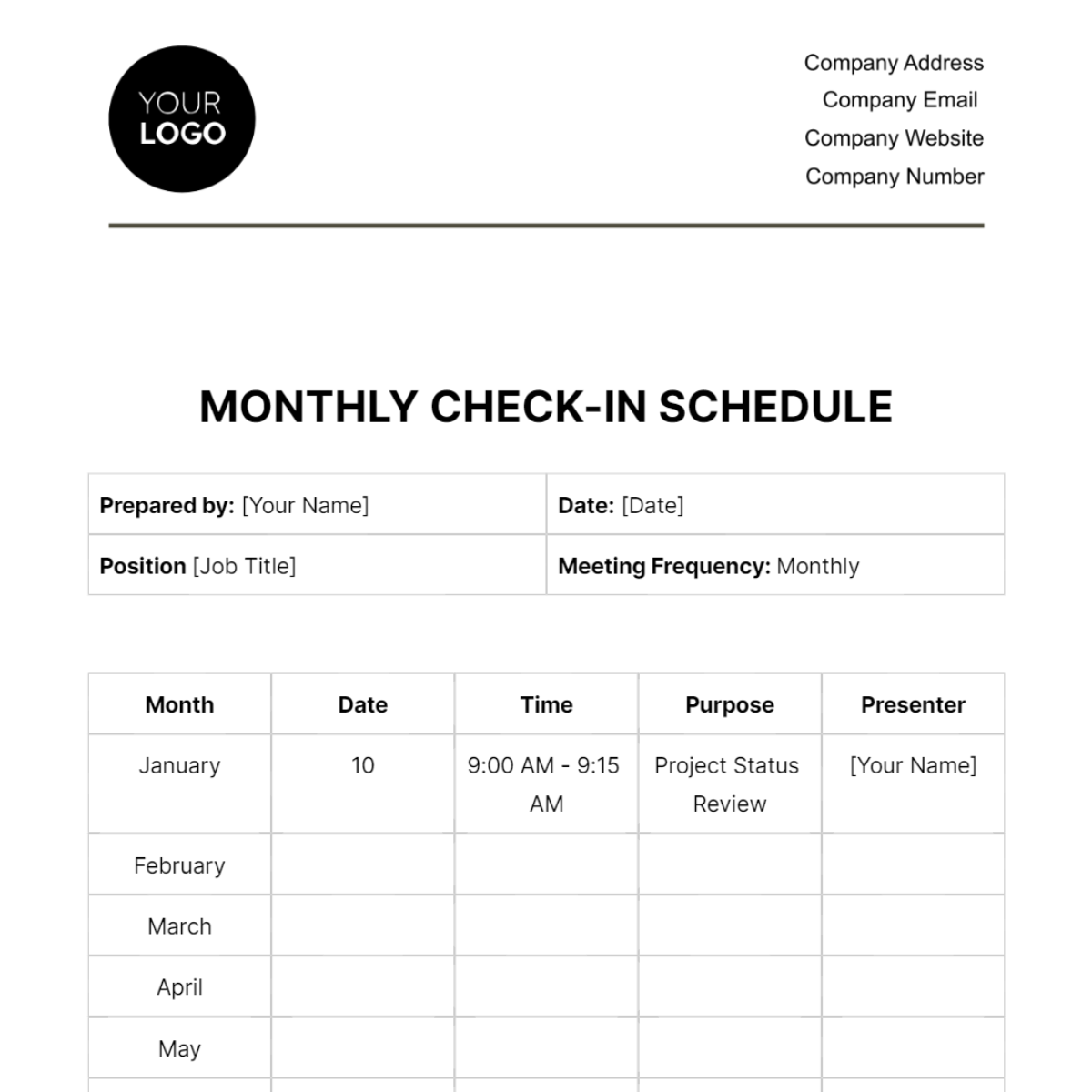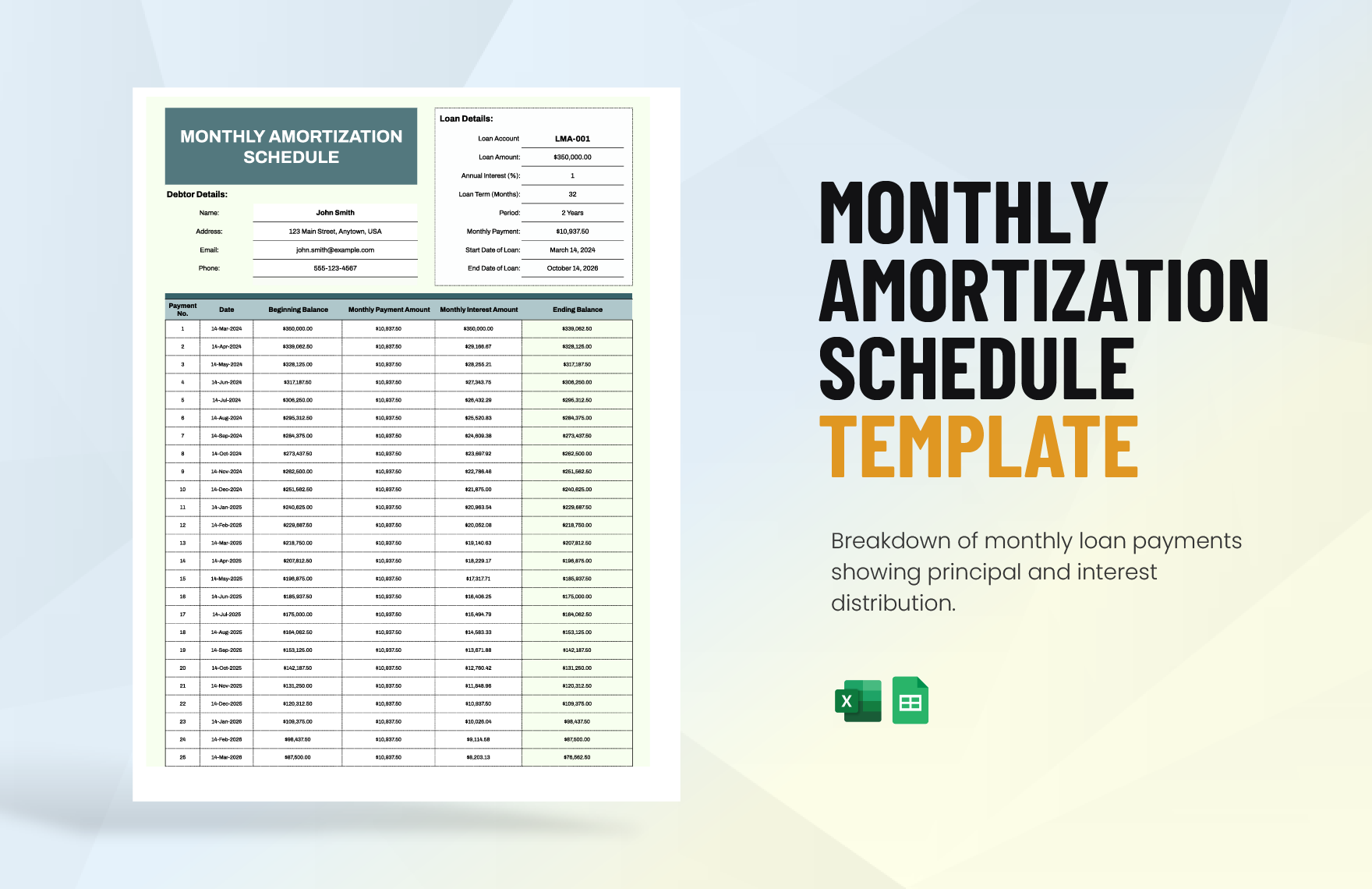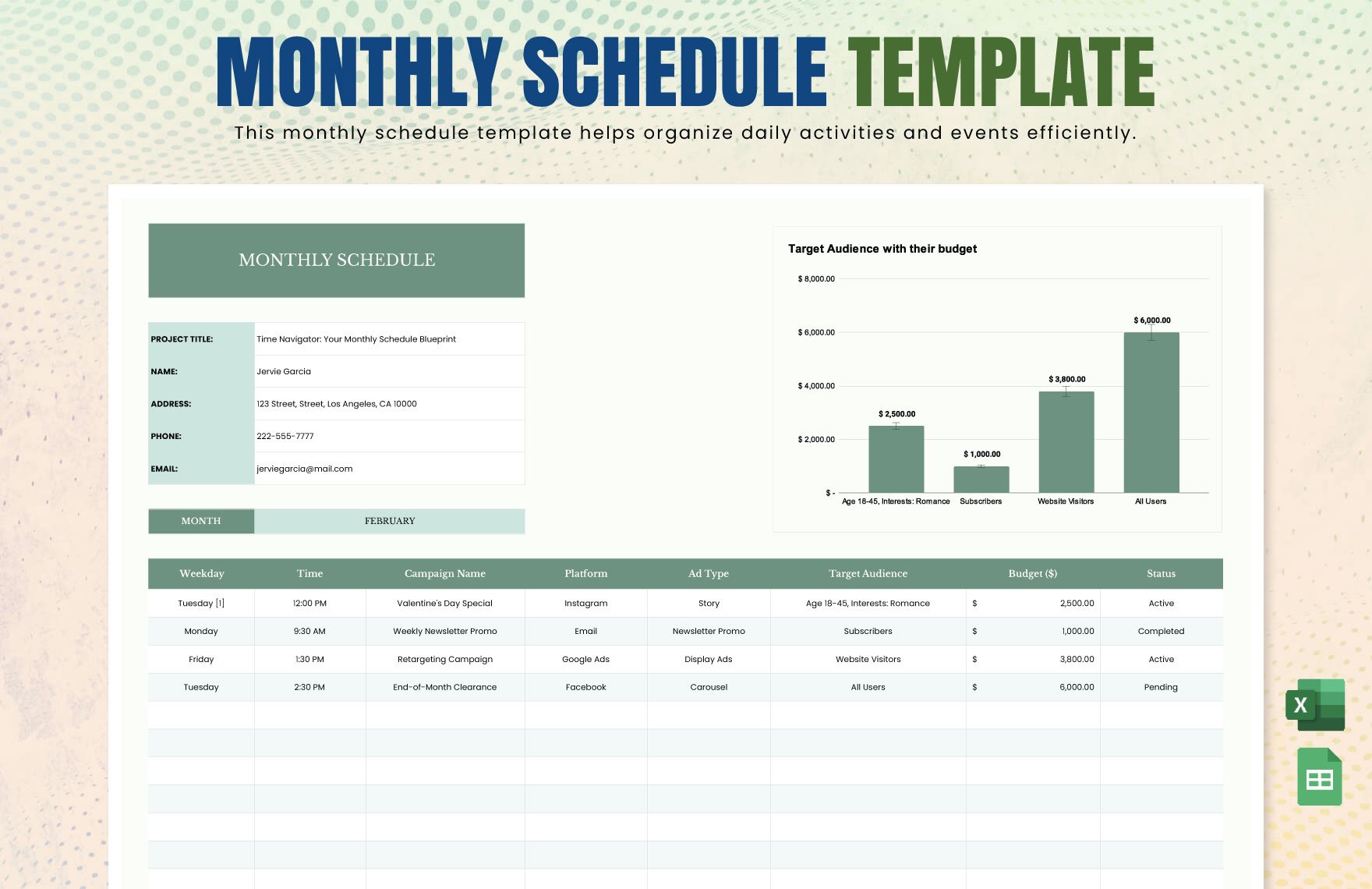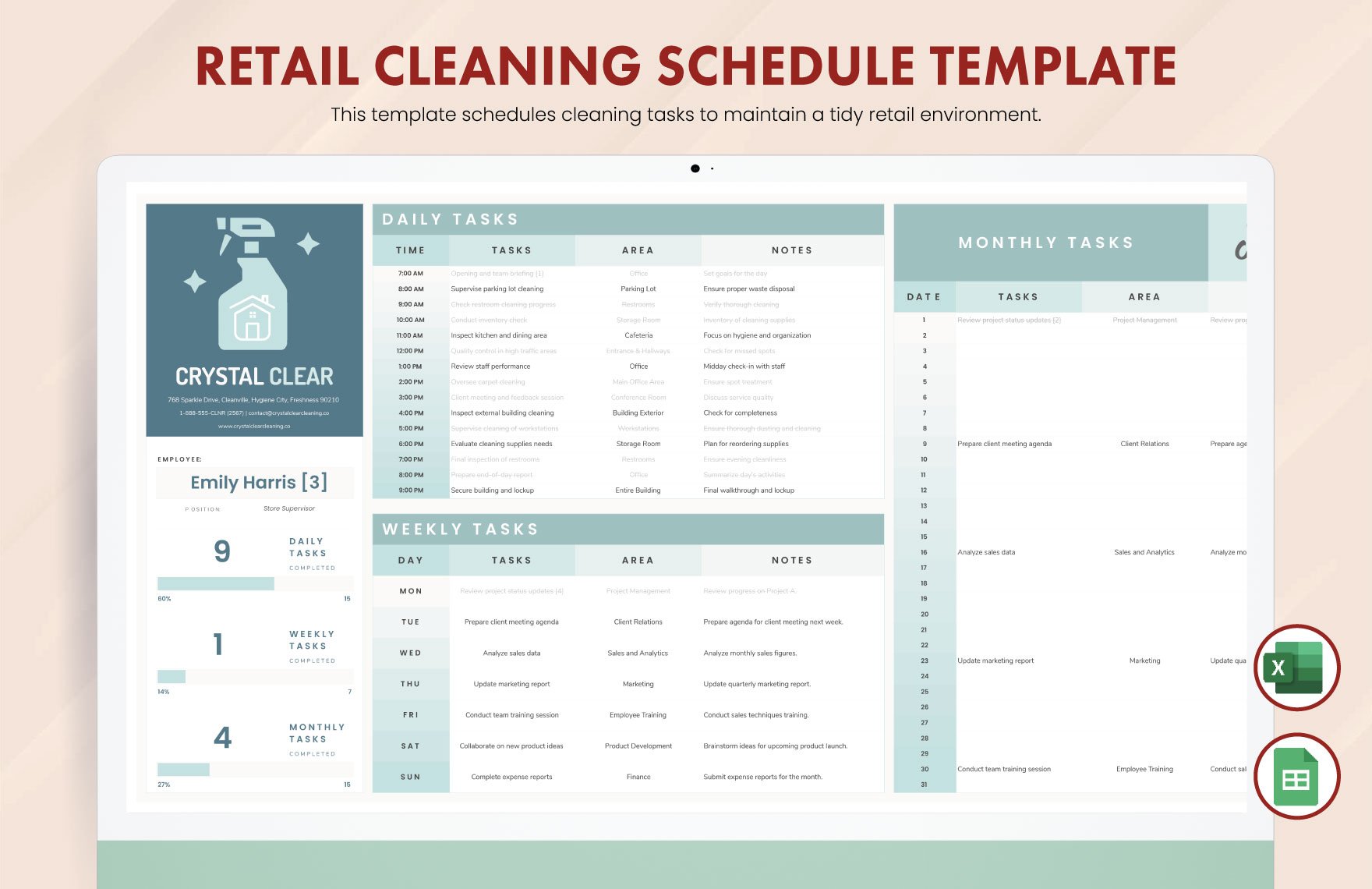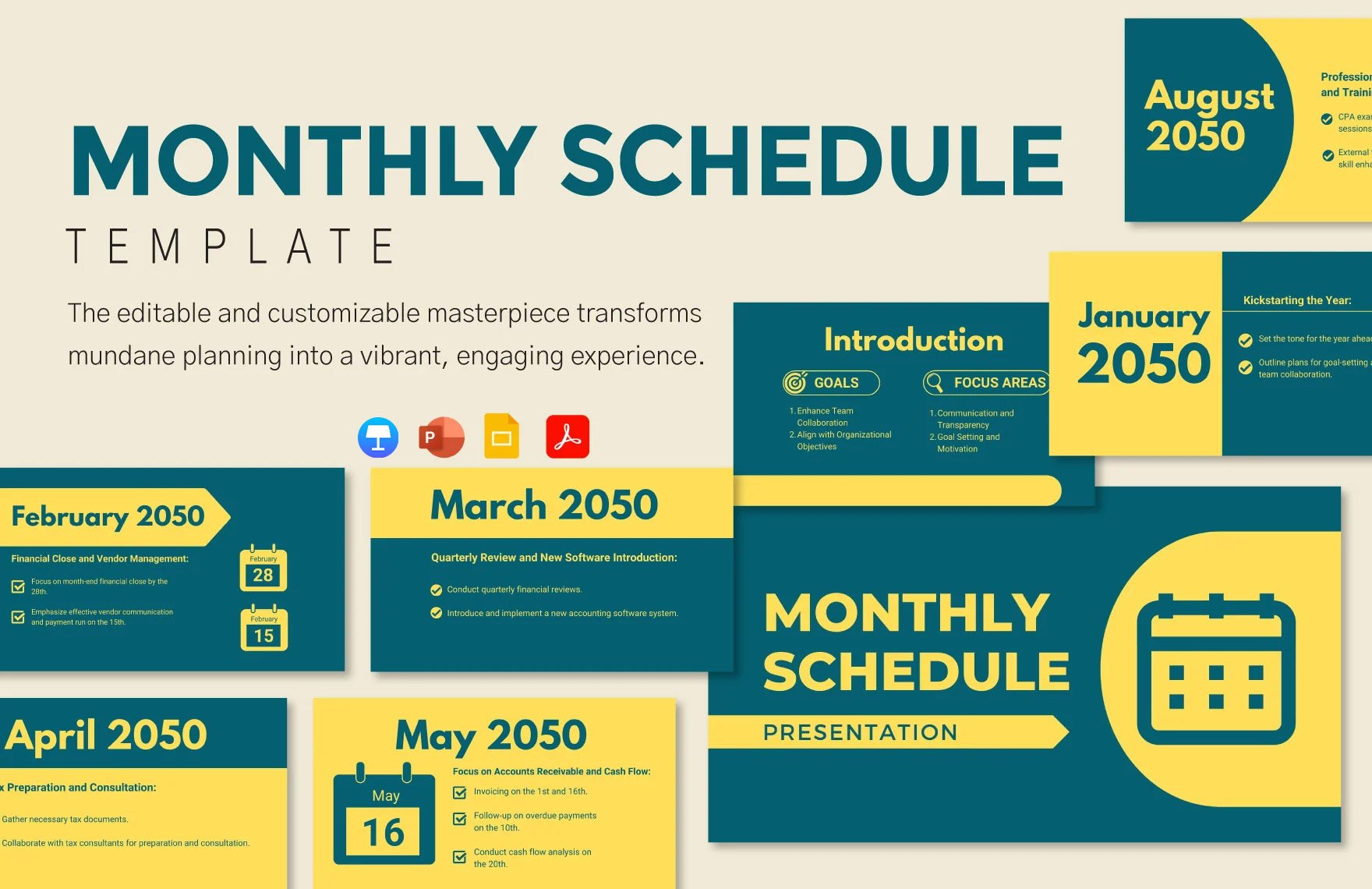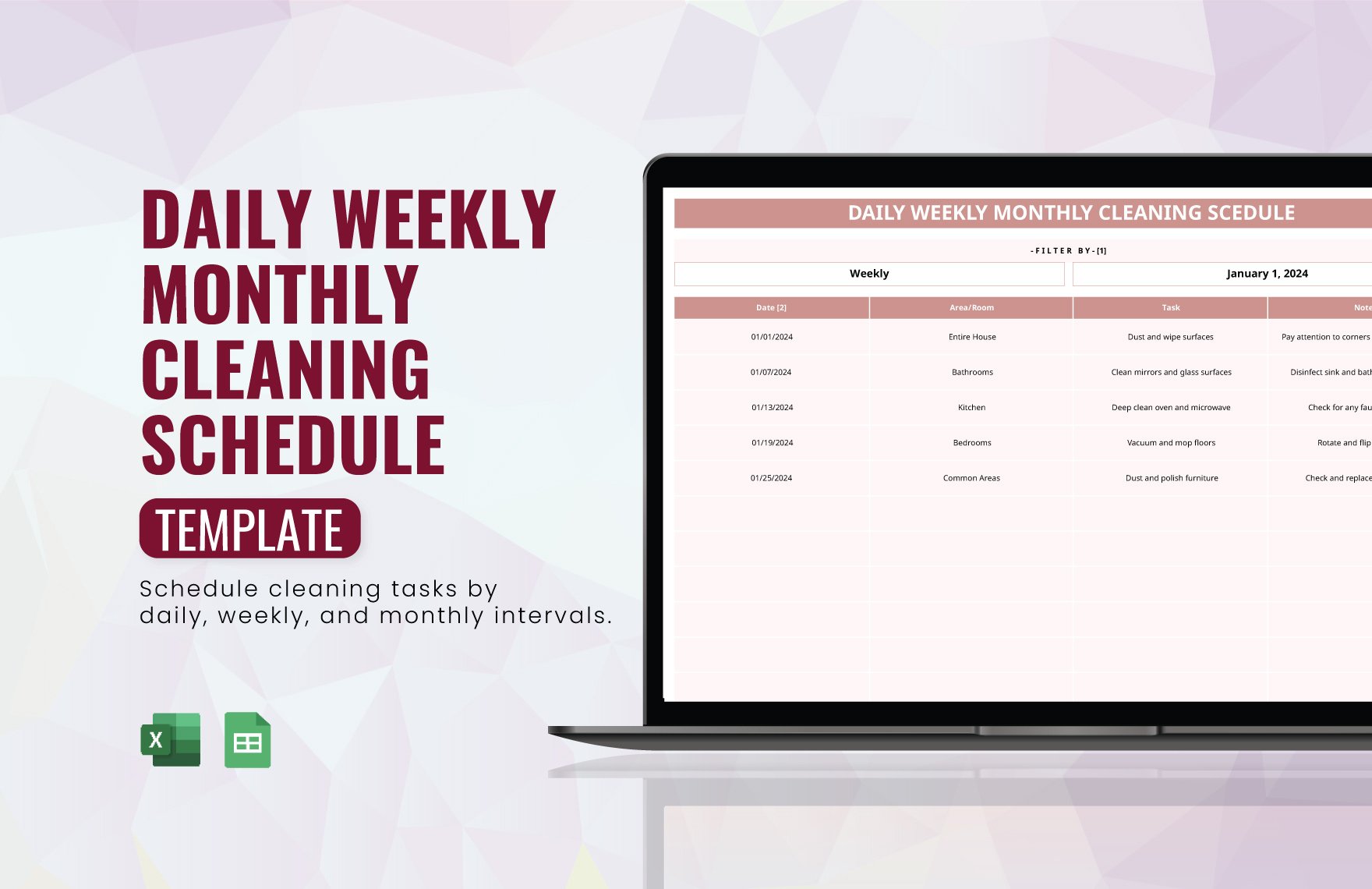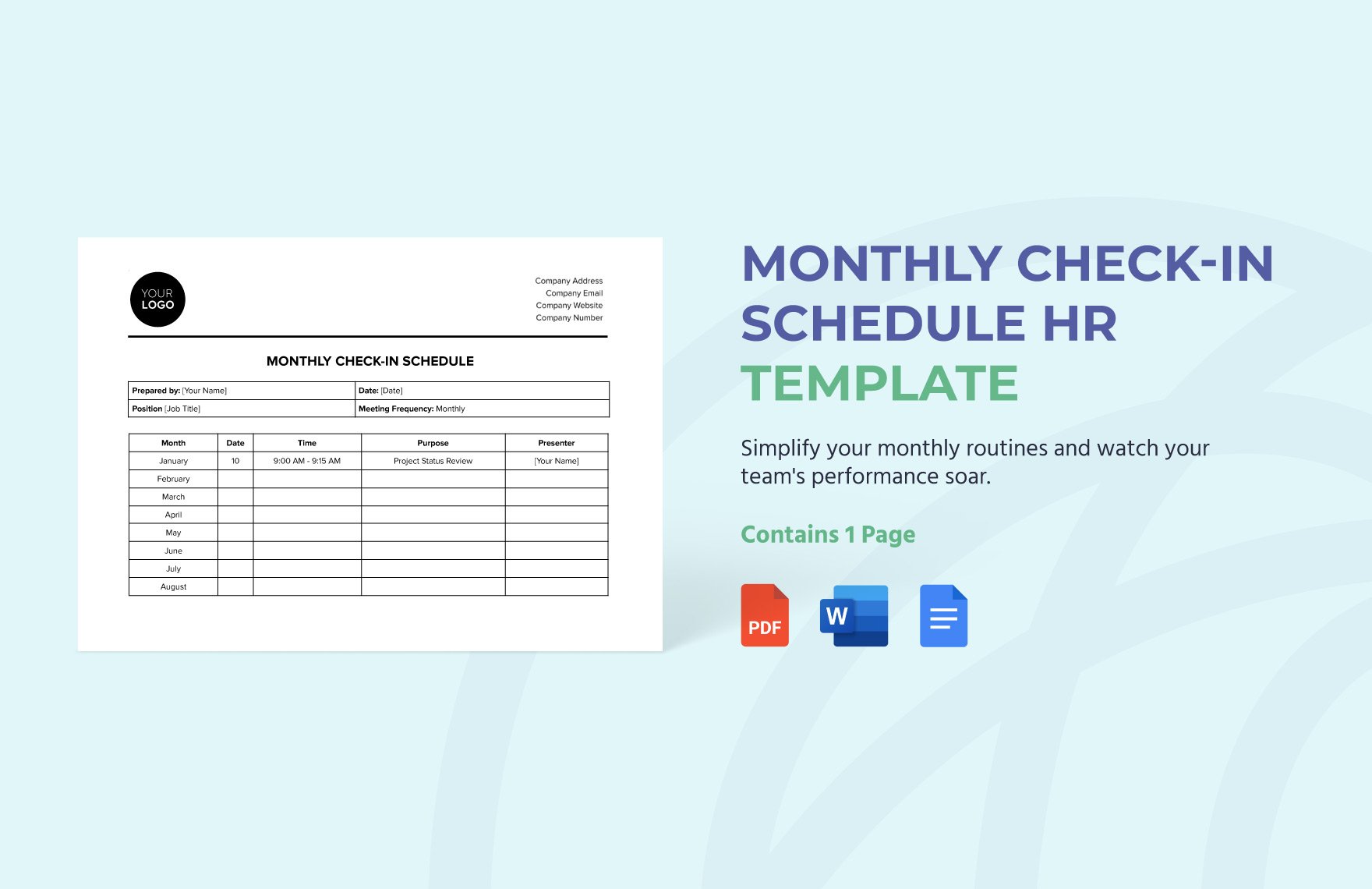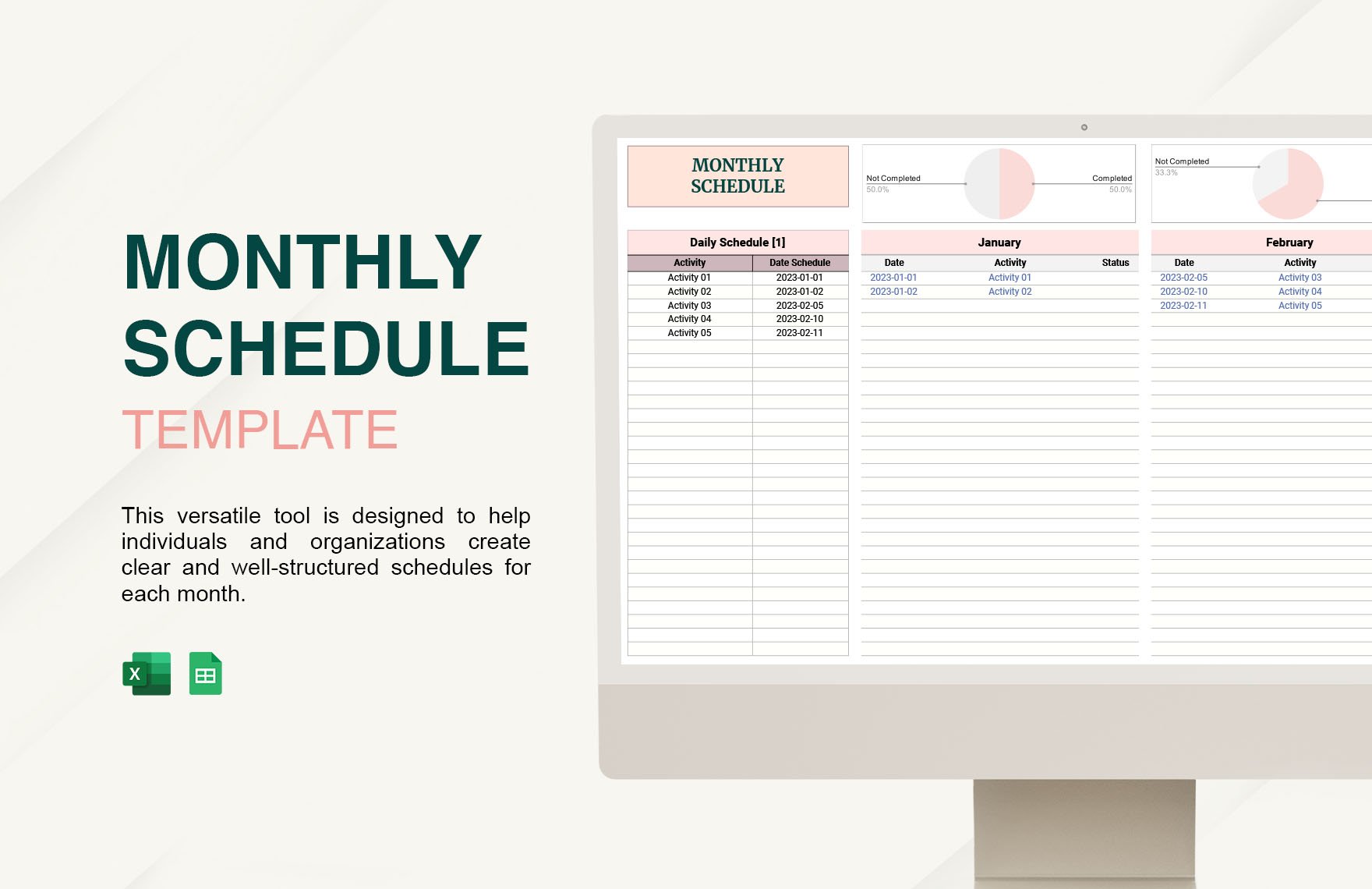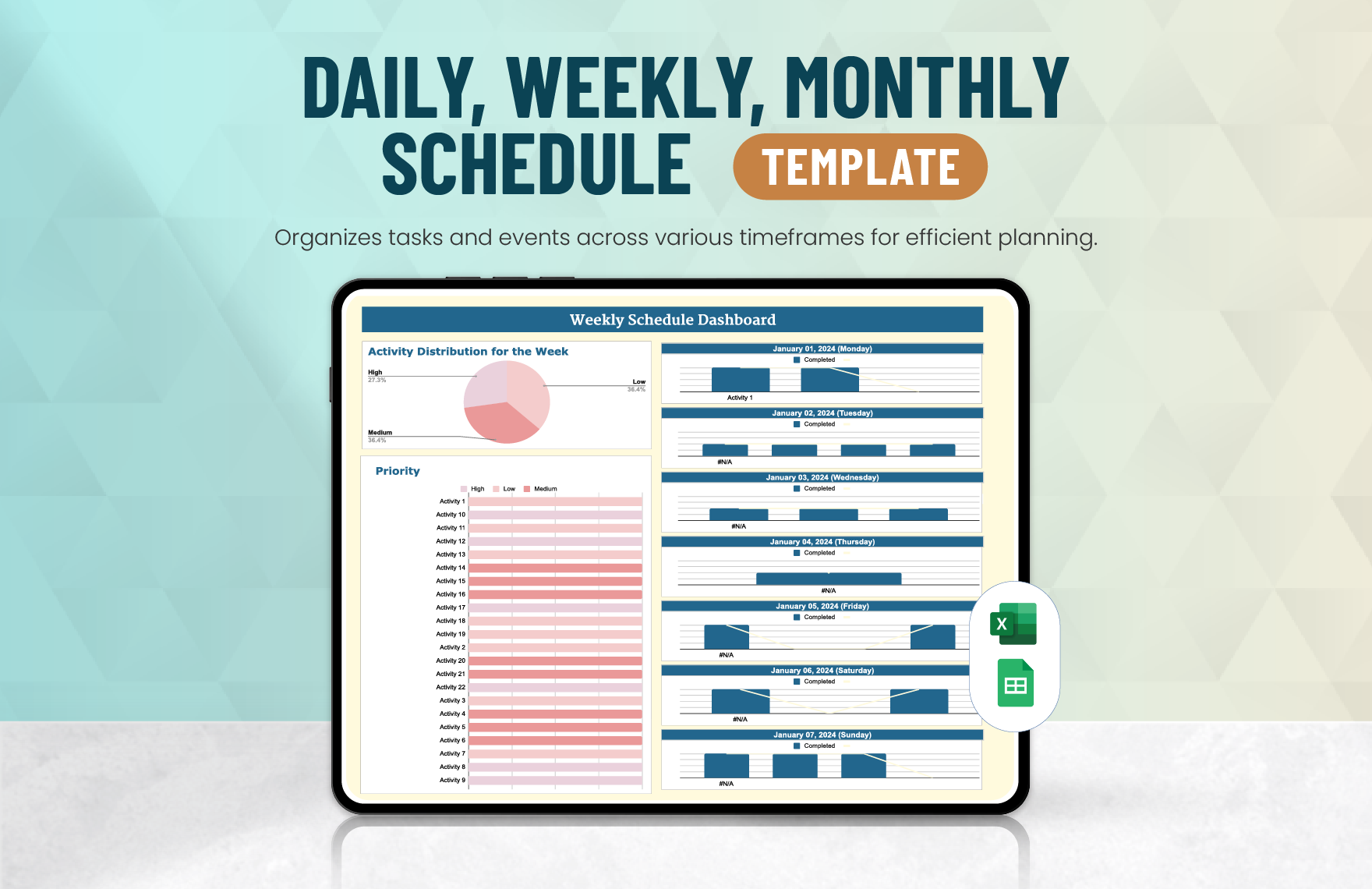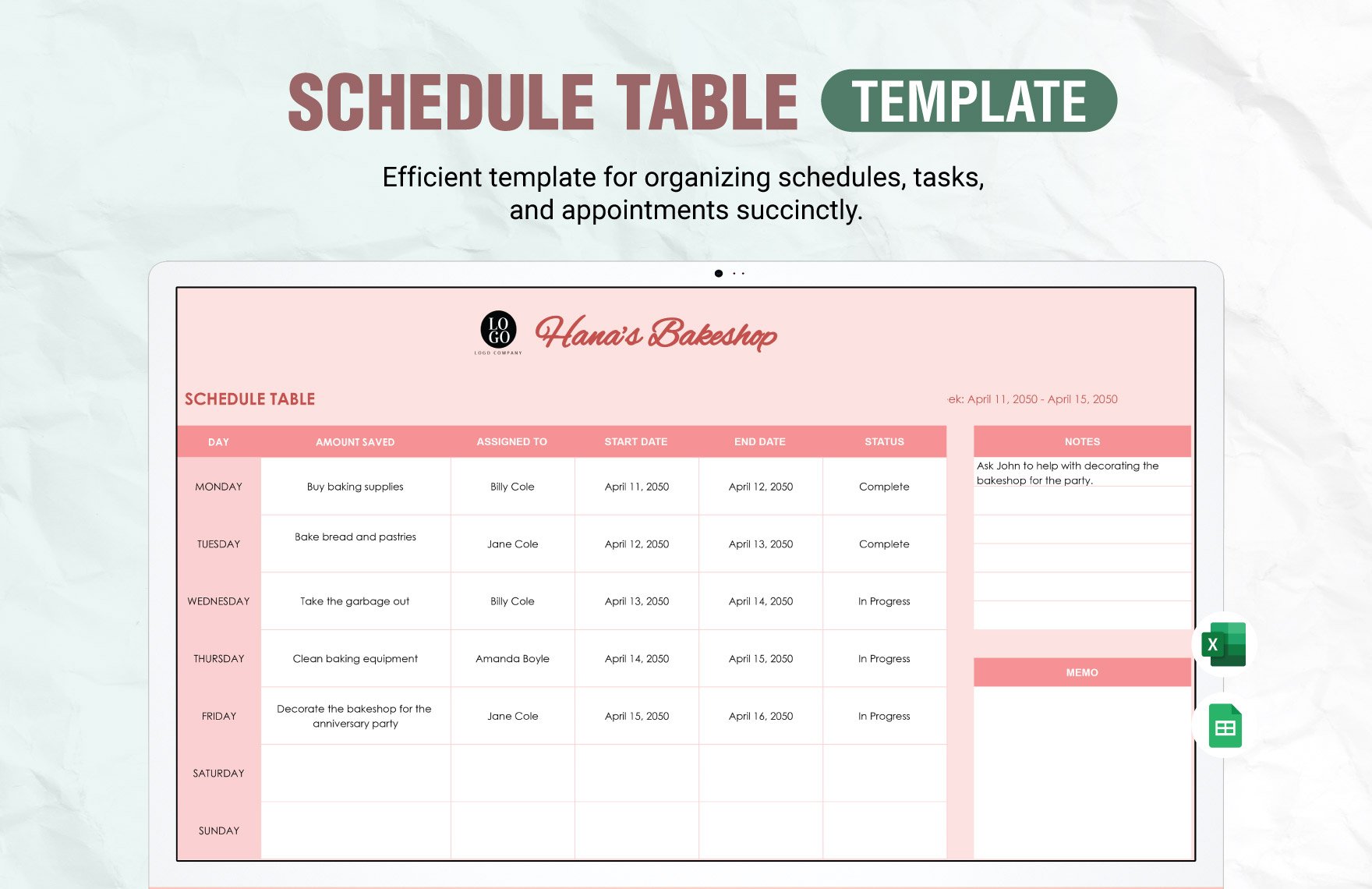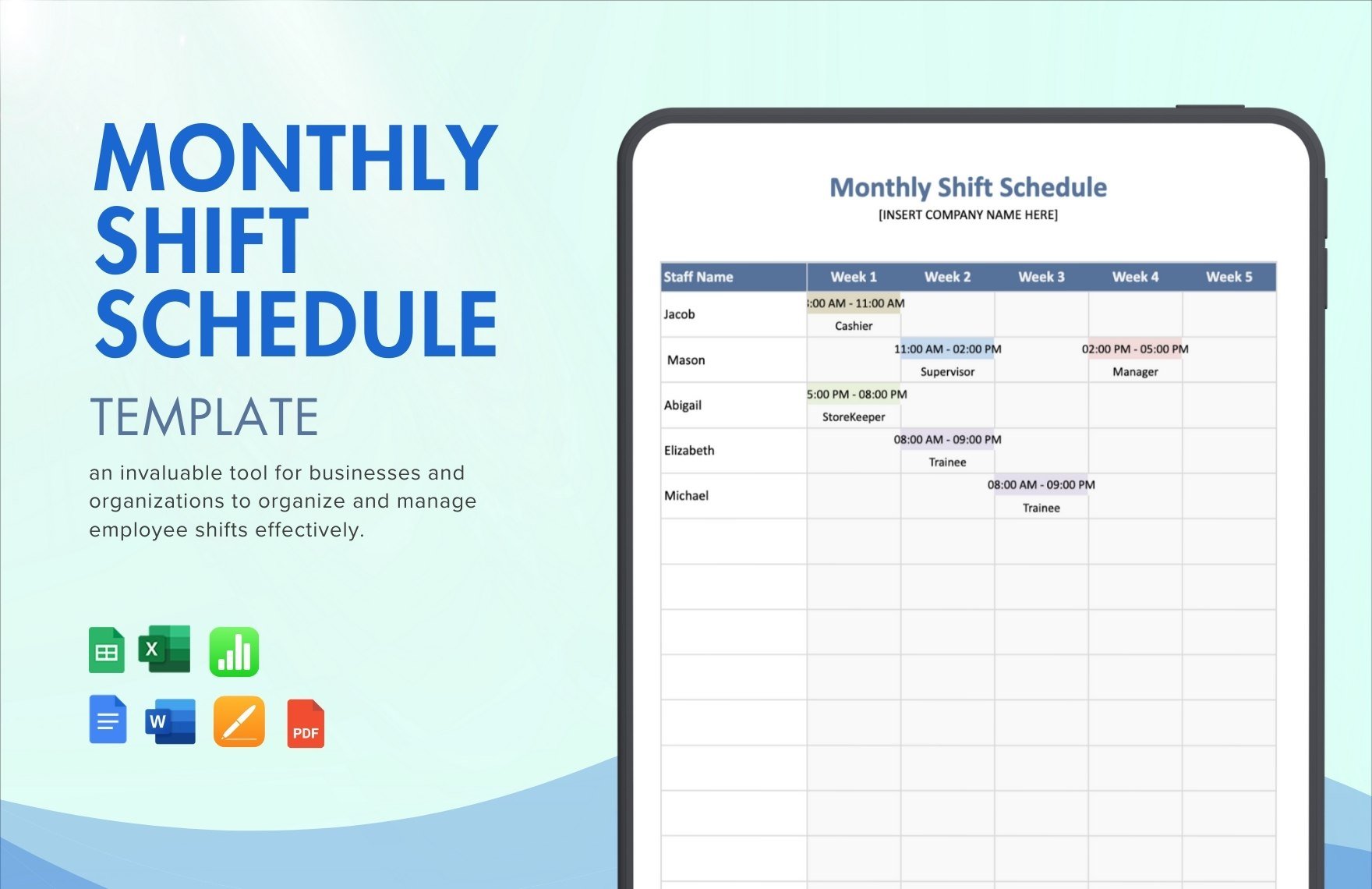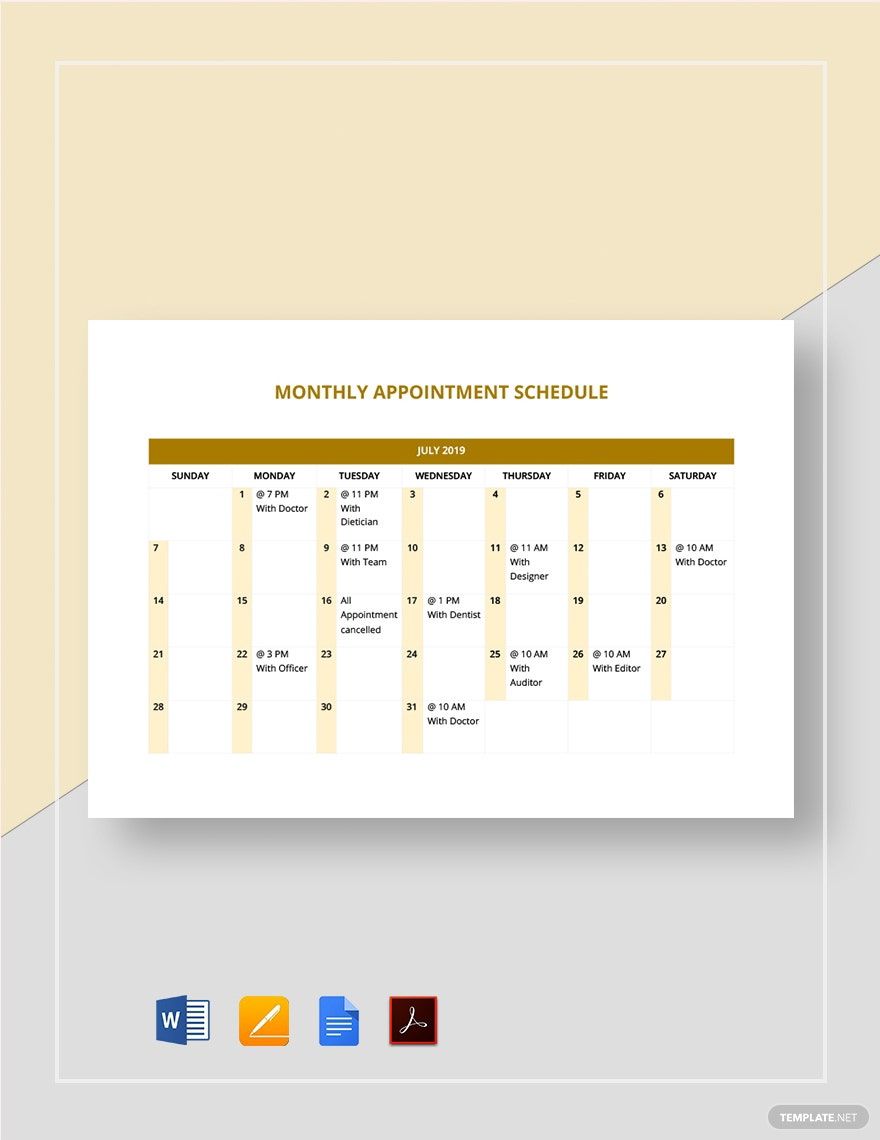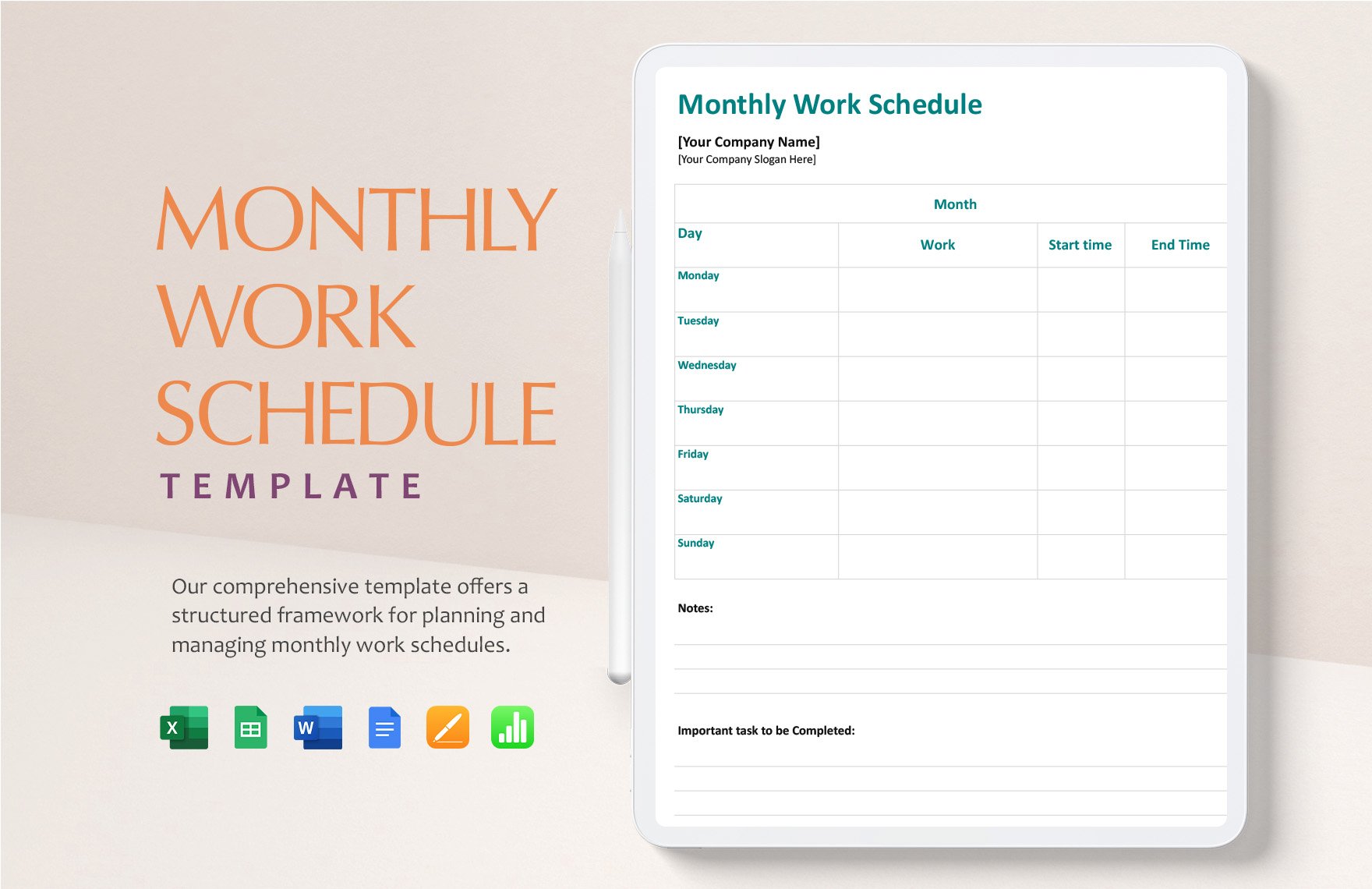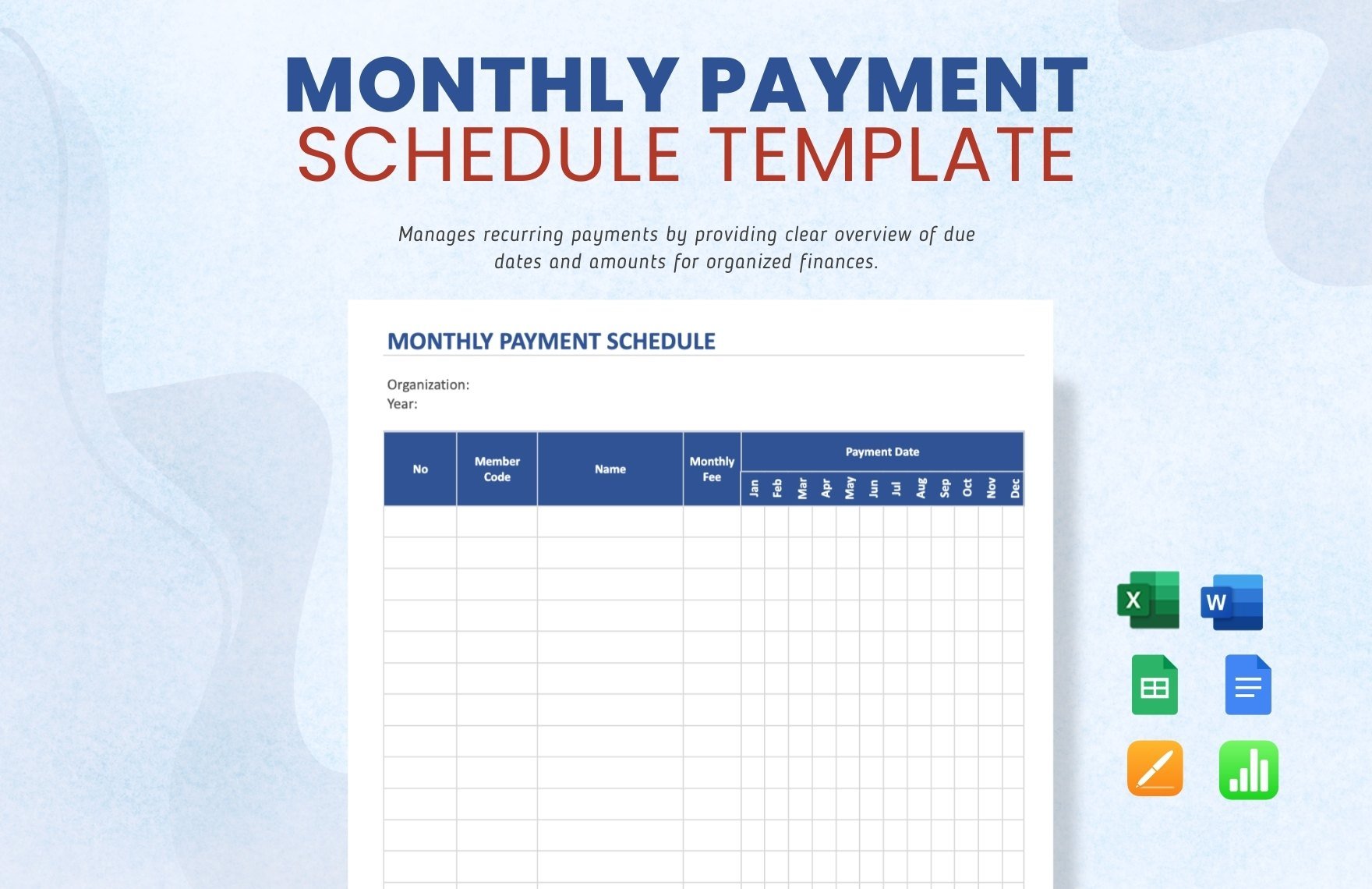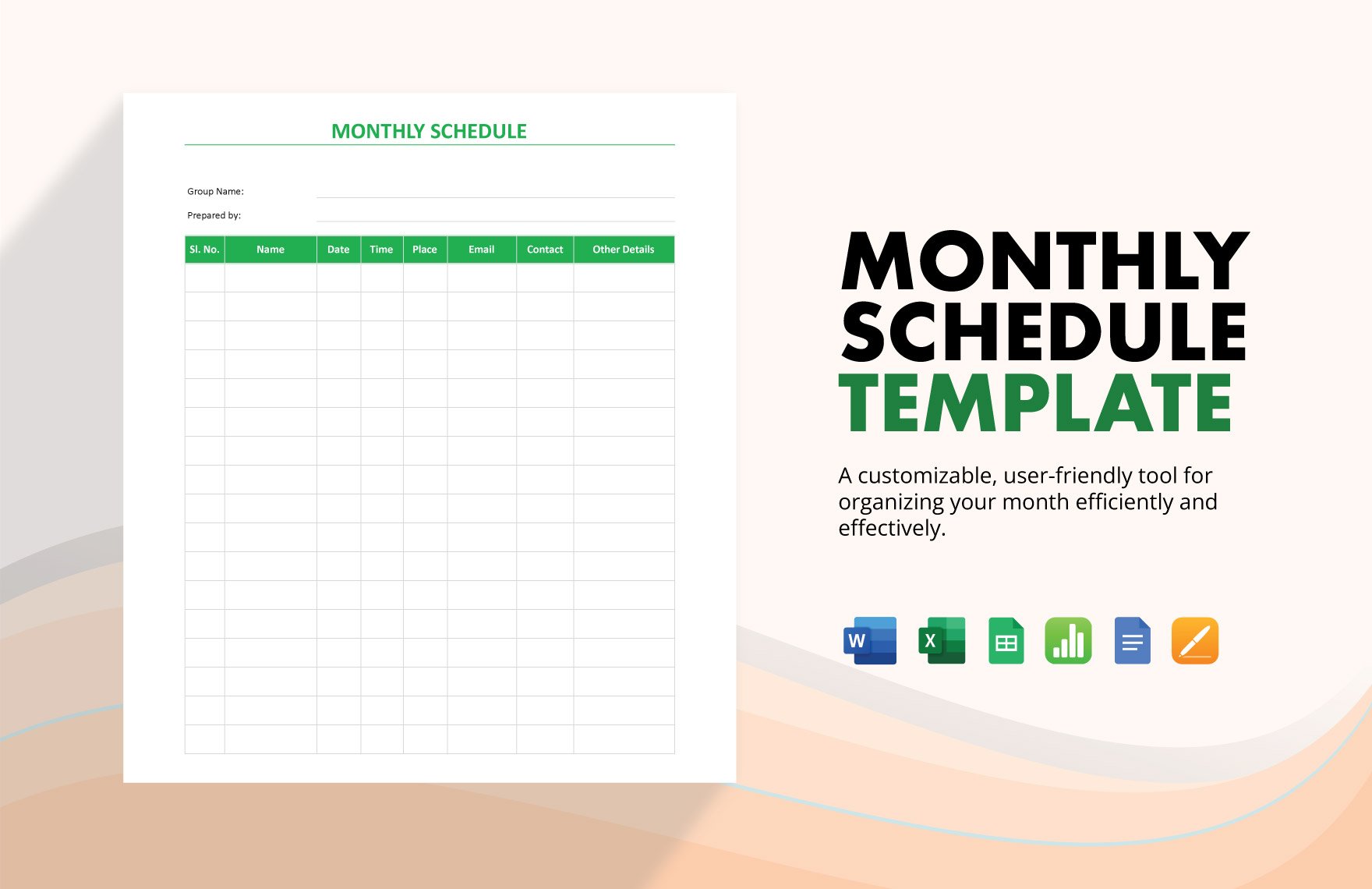Get Your Organizing Goals to Life with Monthly Schedule Templates from Template.net
Keep your productivity levels high, streamline your daily routines, and enhance your time management skills with the Monthly Schedule Templates from Template.net. These templates are designed for busy professionals, students, and anyone looking to efficiently manage their time and tasks. Whether you need to track project deadlines or manage personal schedules, these templates are perfect for keeping you on track. Include crucial information like dates, events, or deadlines in a beautifully organized layout, ensuring you never miss an important appointment again. With professional-grade designs and no design skills required, you can customize templates to fit your unique style and needs. Enjoy the flexibility of both print and digital distribution options, giving you the freedom to plan in whatever way suits you best.
Discover the many schedule templates we have on hand that cater to various needs and preferences. Begin by selecting a template that resonates with your style. Easily swap in your own events, tweak colors, and adjust fonts to suit your taste. Add advanced touches, like dragging and dropping icons or graphics for a personal flair, or incorporating animated effects for a dynamic touch. The intuitive design ensures that you don't need any prior design skills, making the possibilities endless and fun to explore. Our library is regularly updated, providing fresh design options whenever you need them. When you’ve perfected your schedule, download it as a PDF or share it through email, ensuring easy access and distribution across multiple channels. Collaboration options are also available to involve others in your planning process.