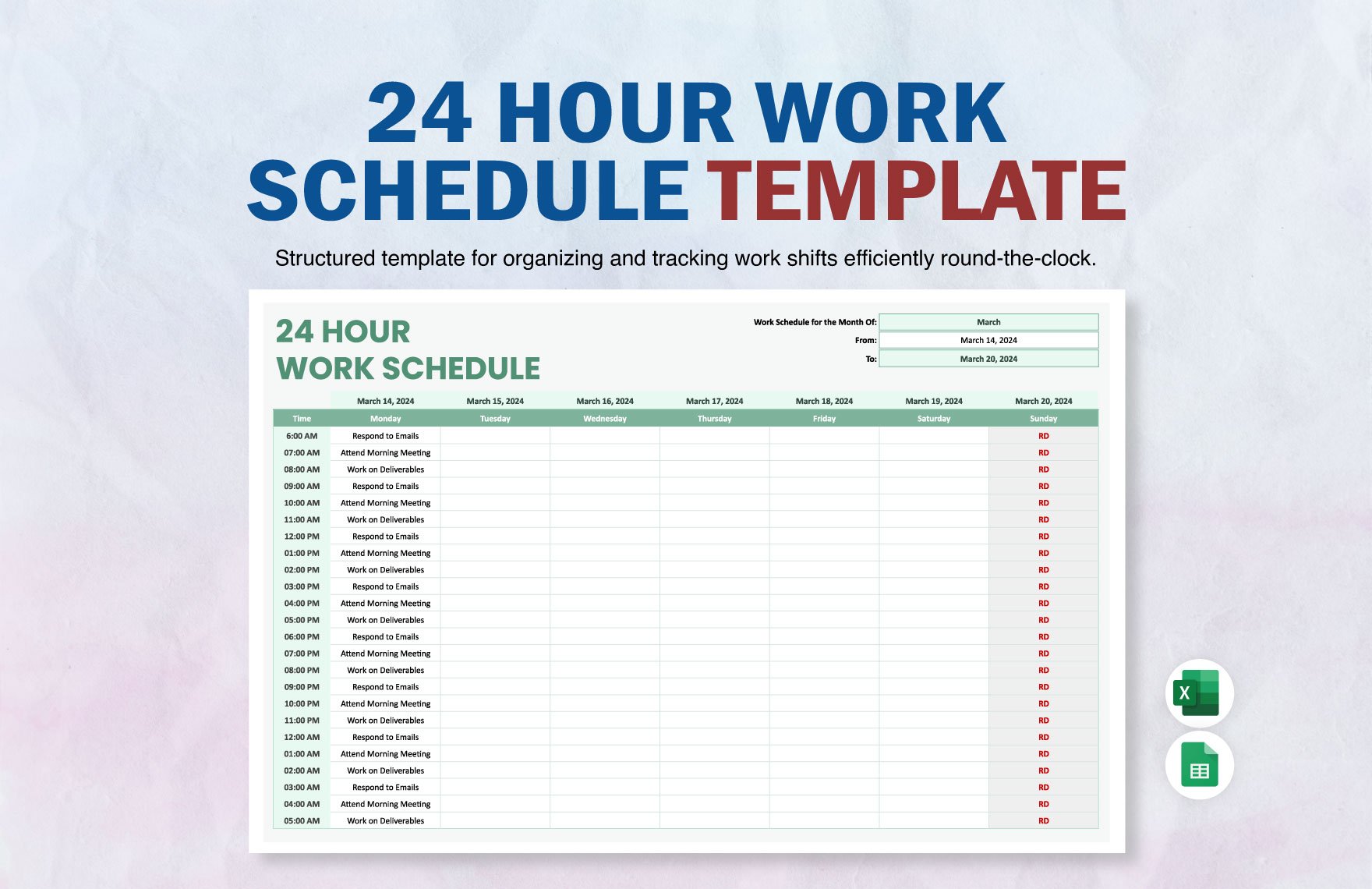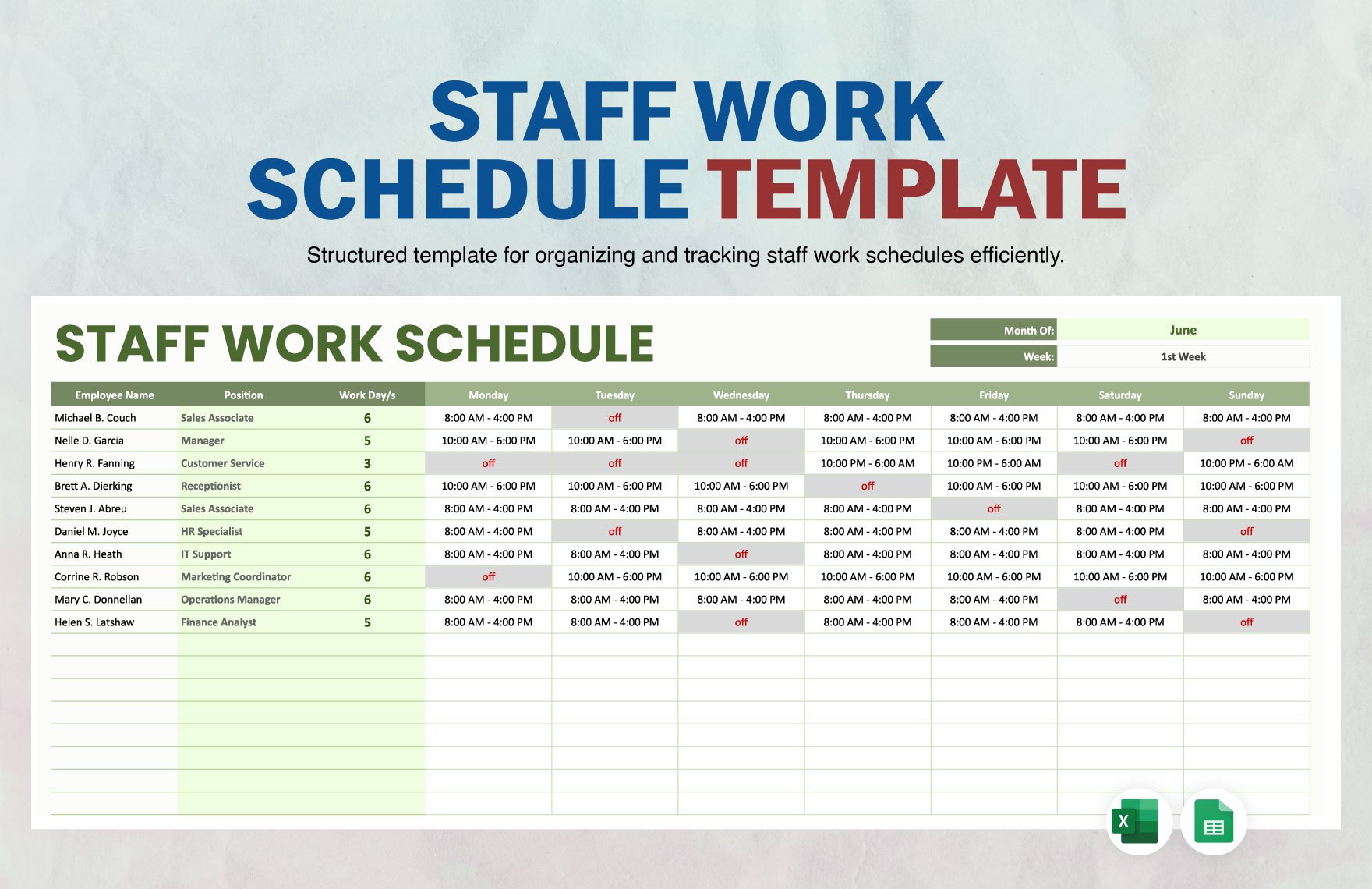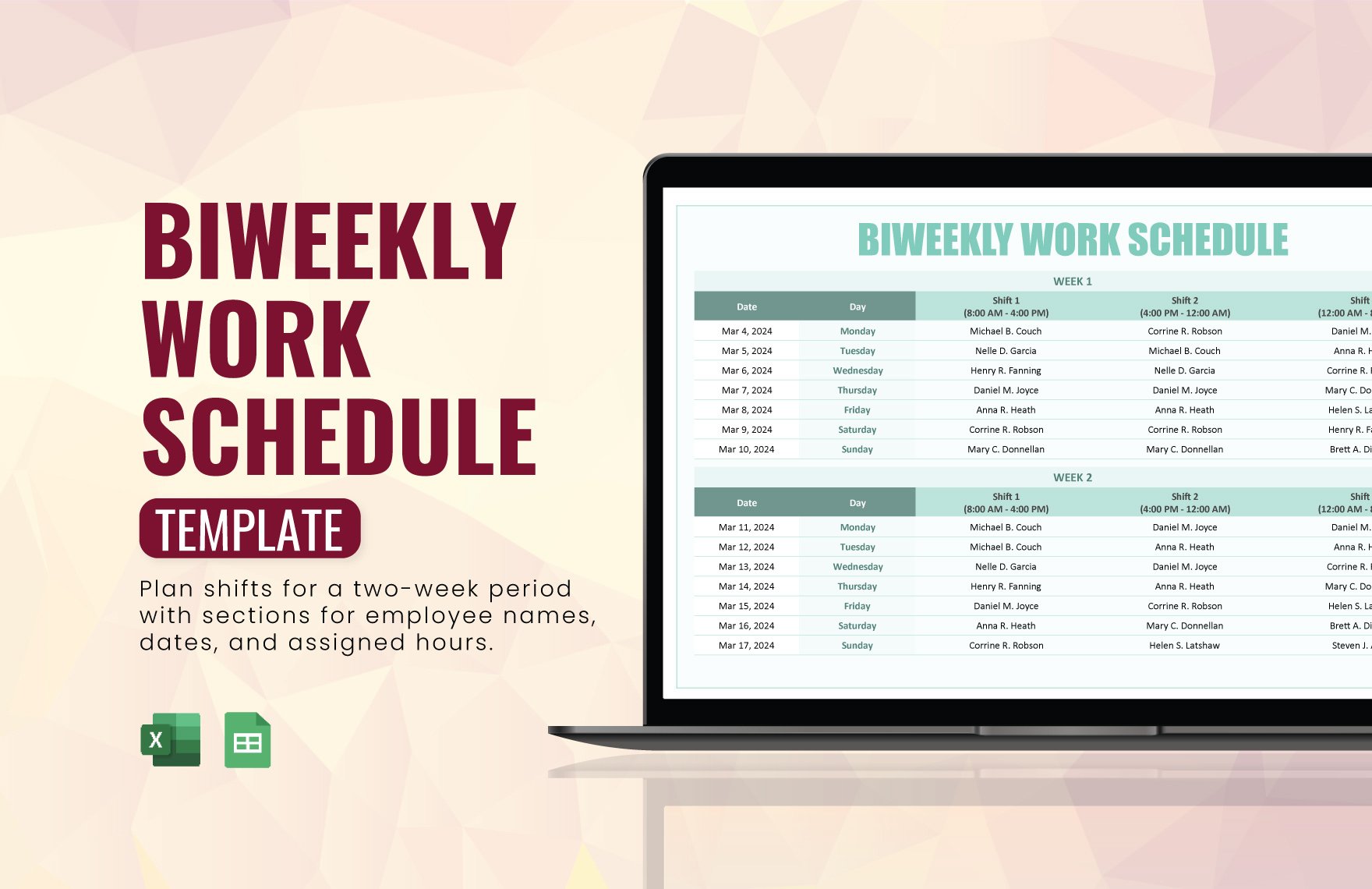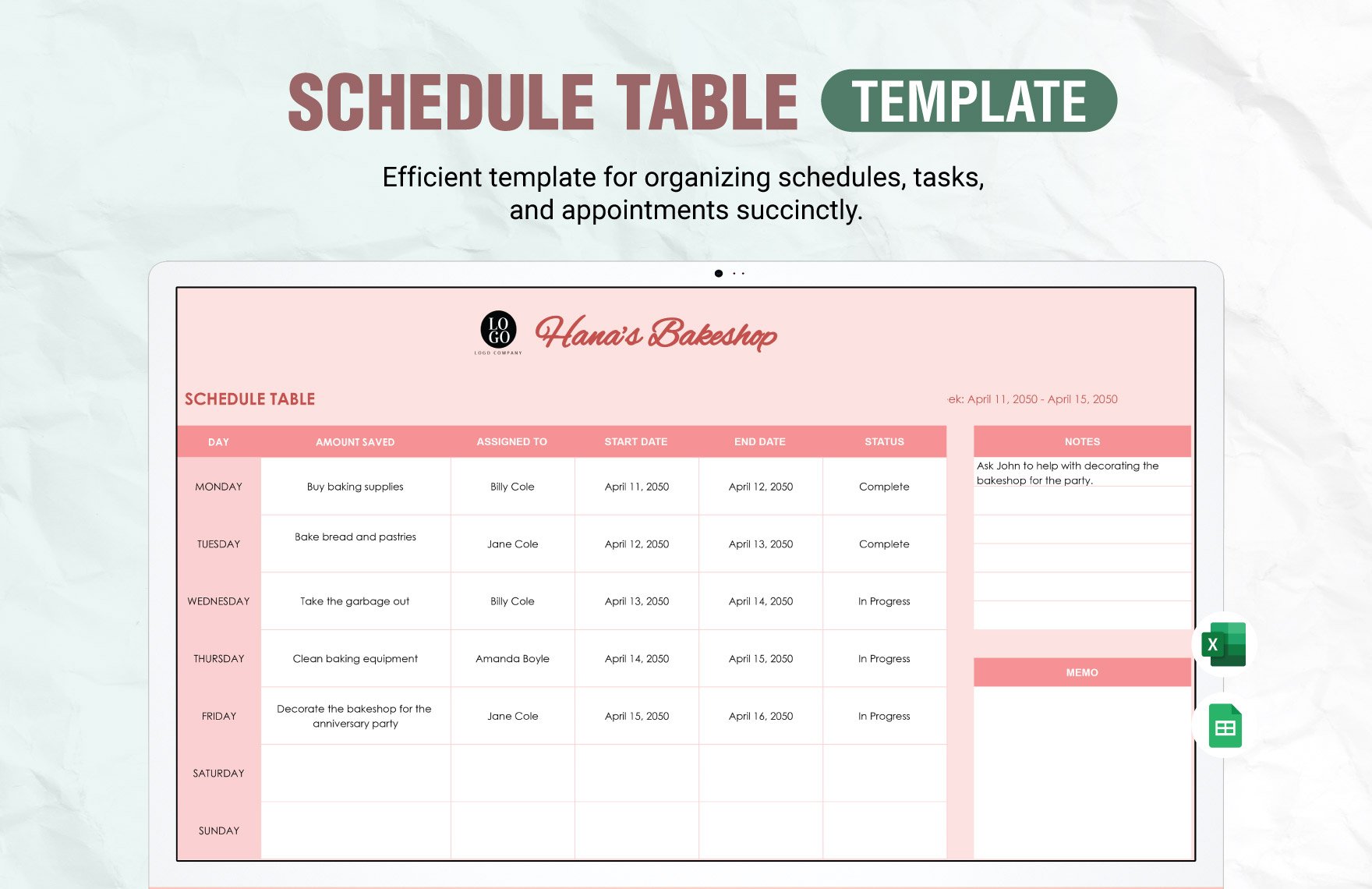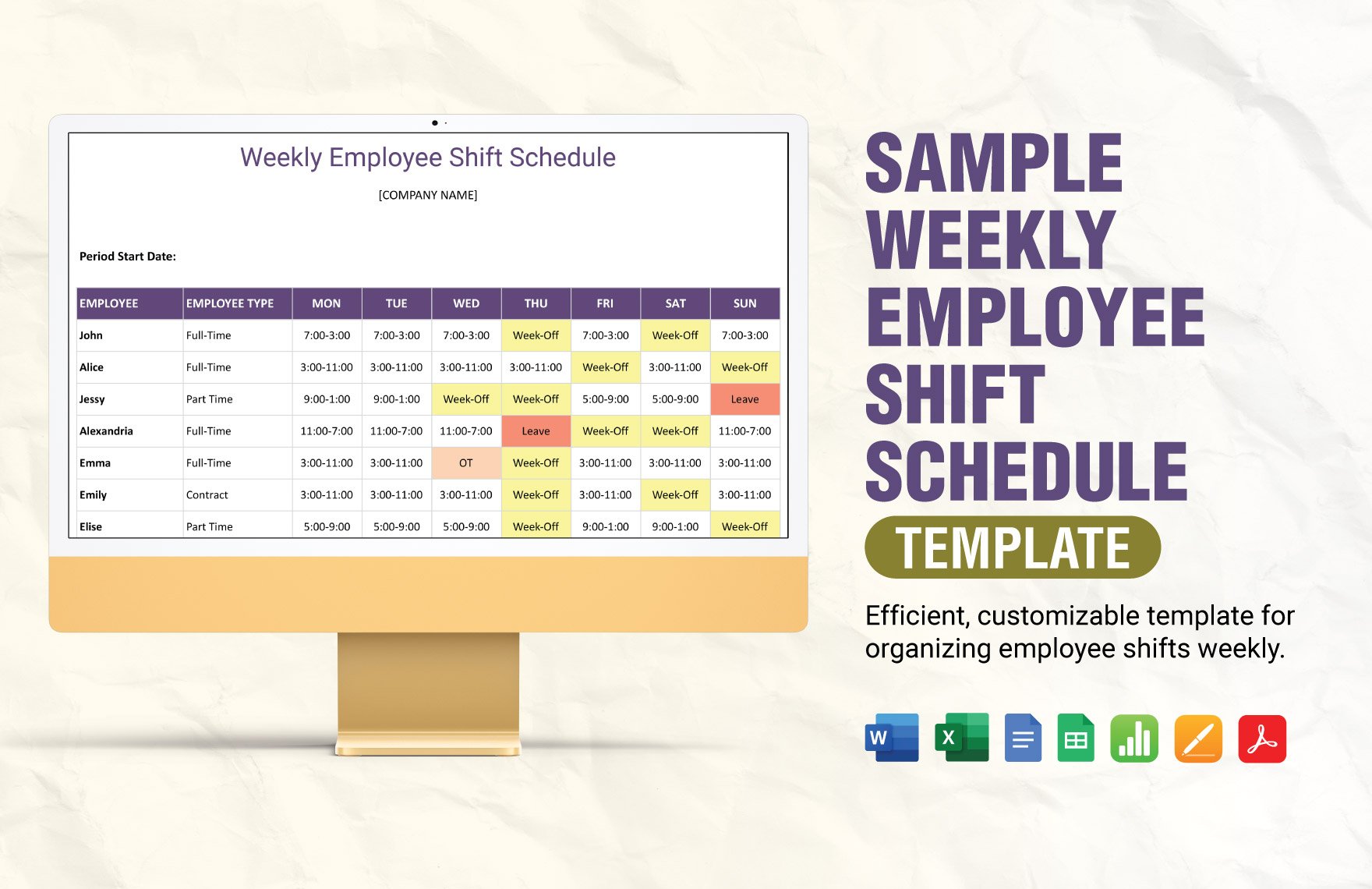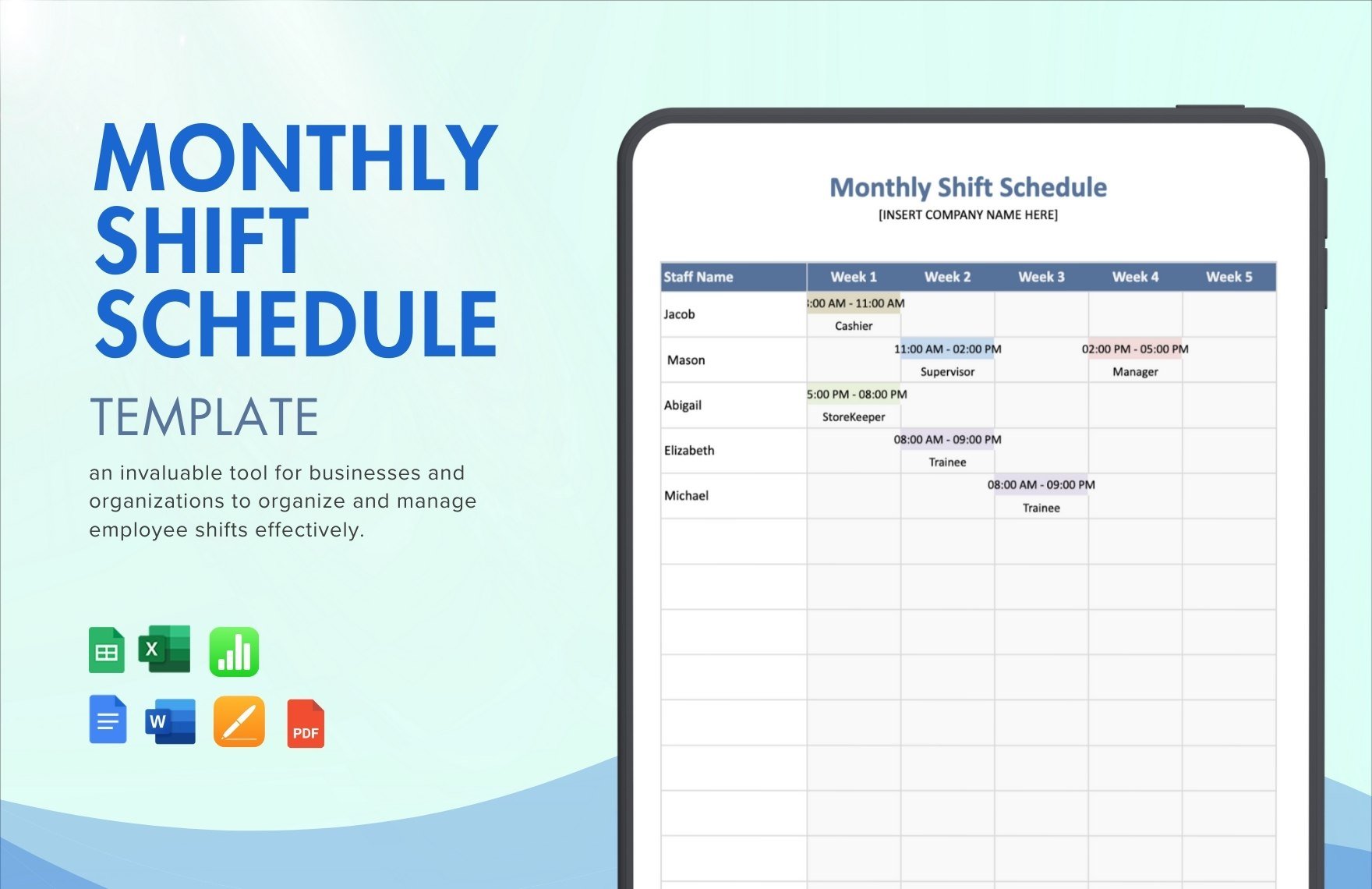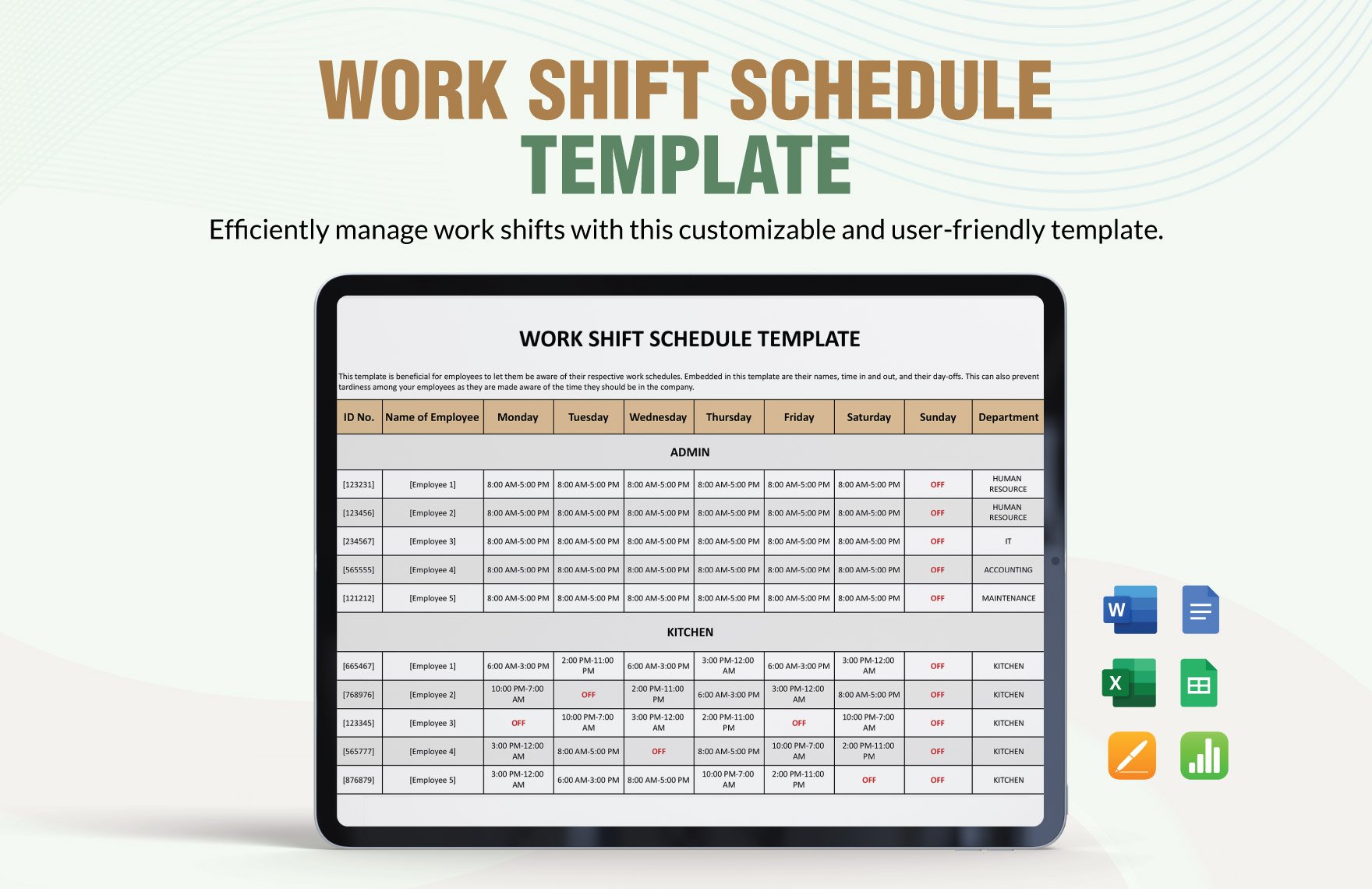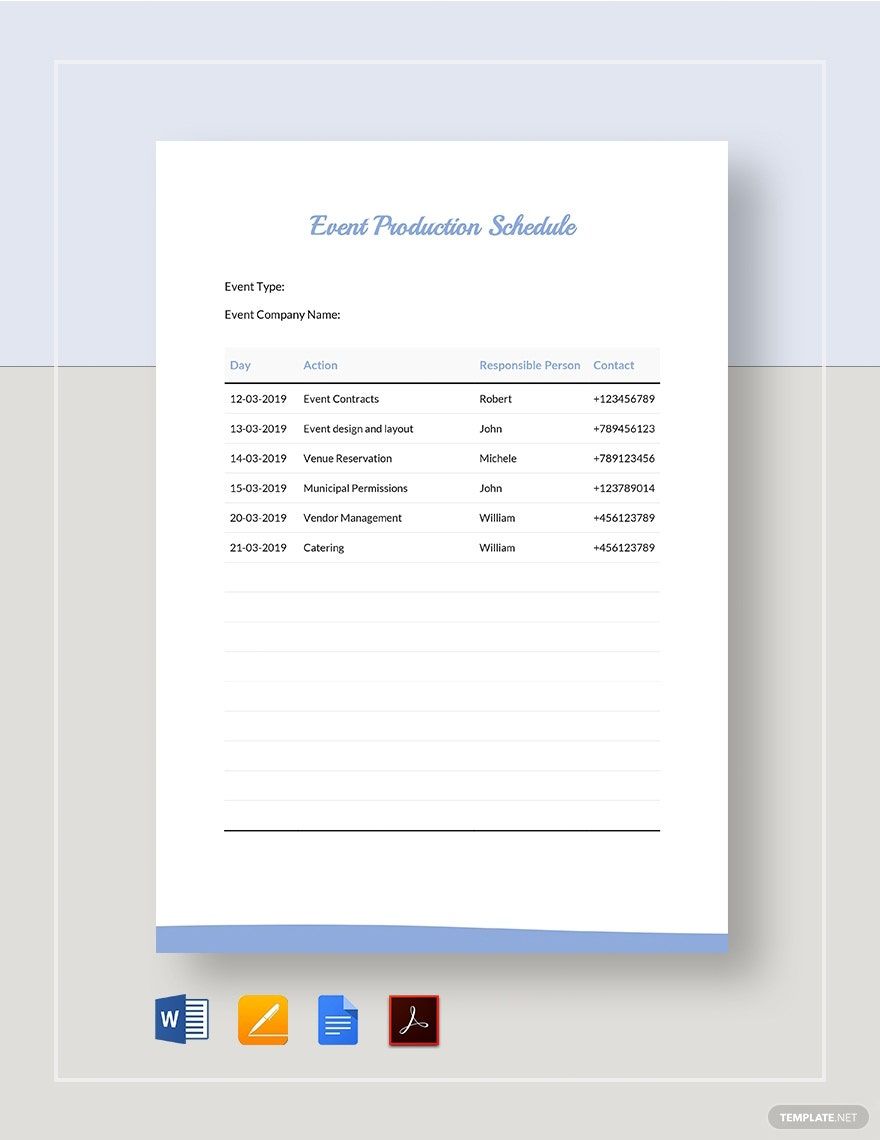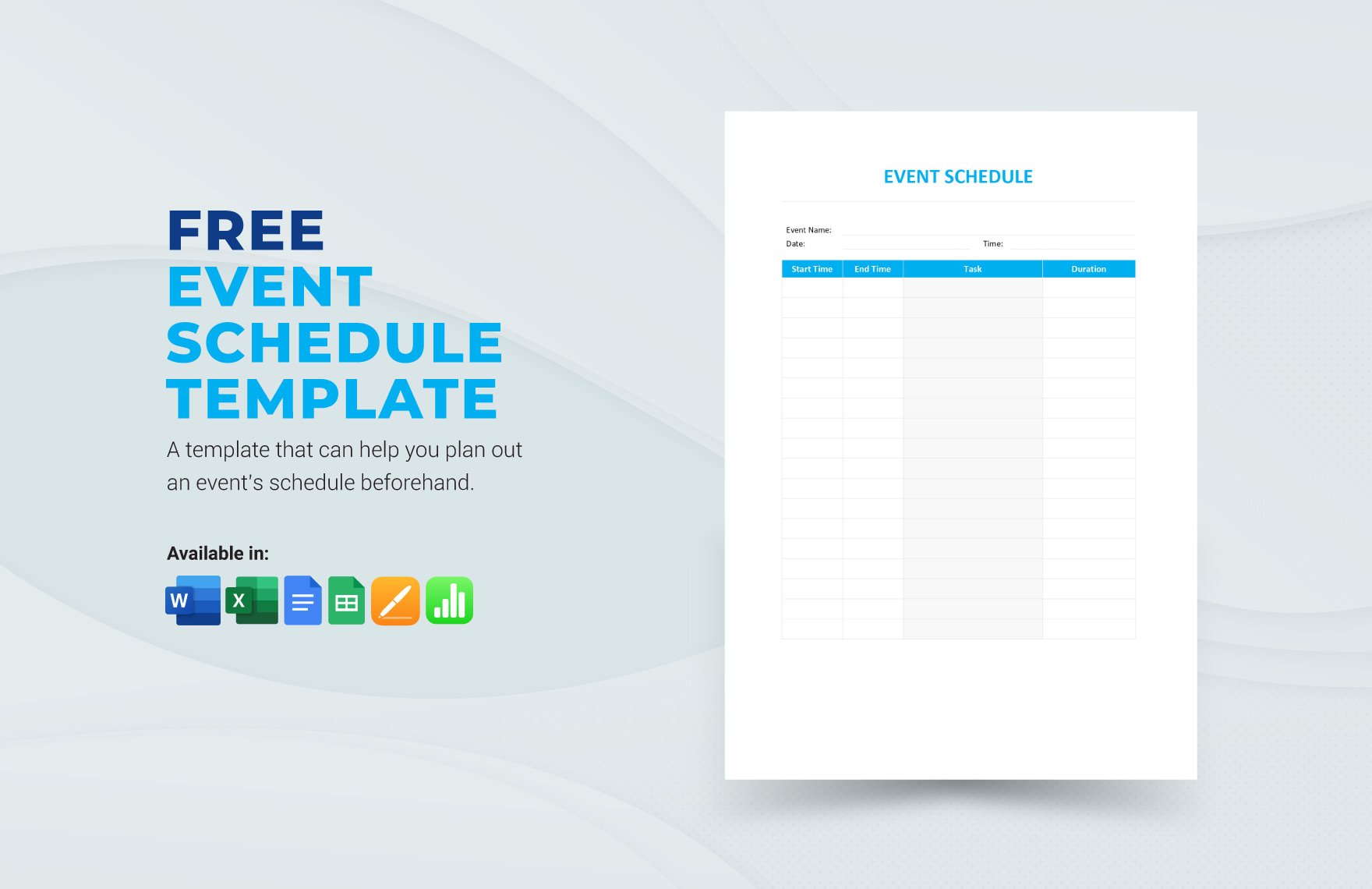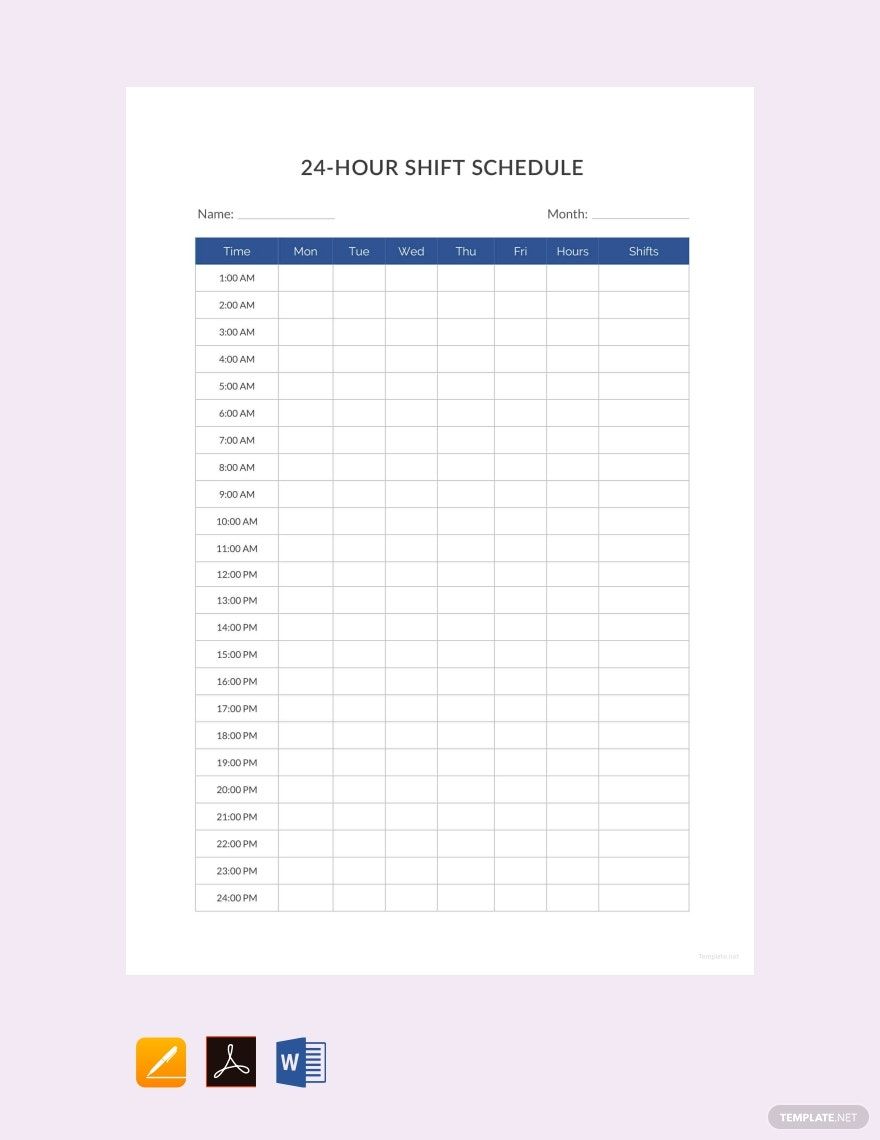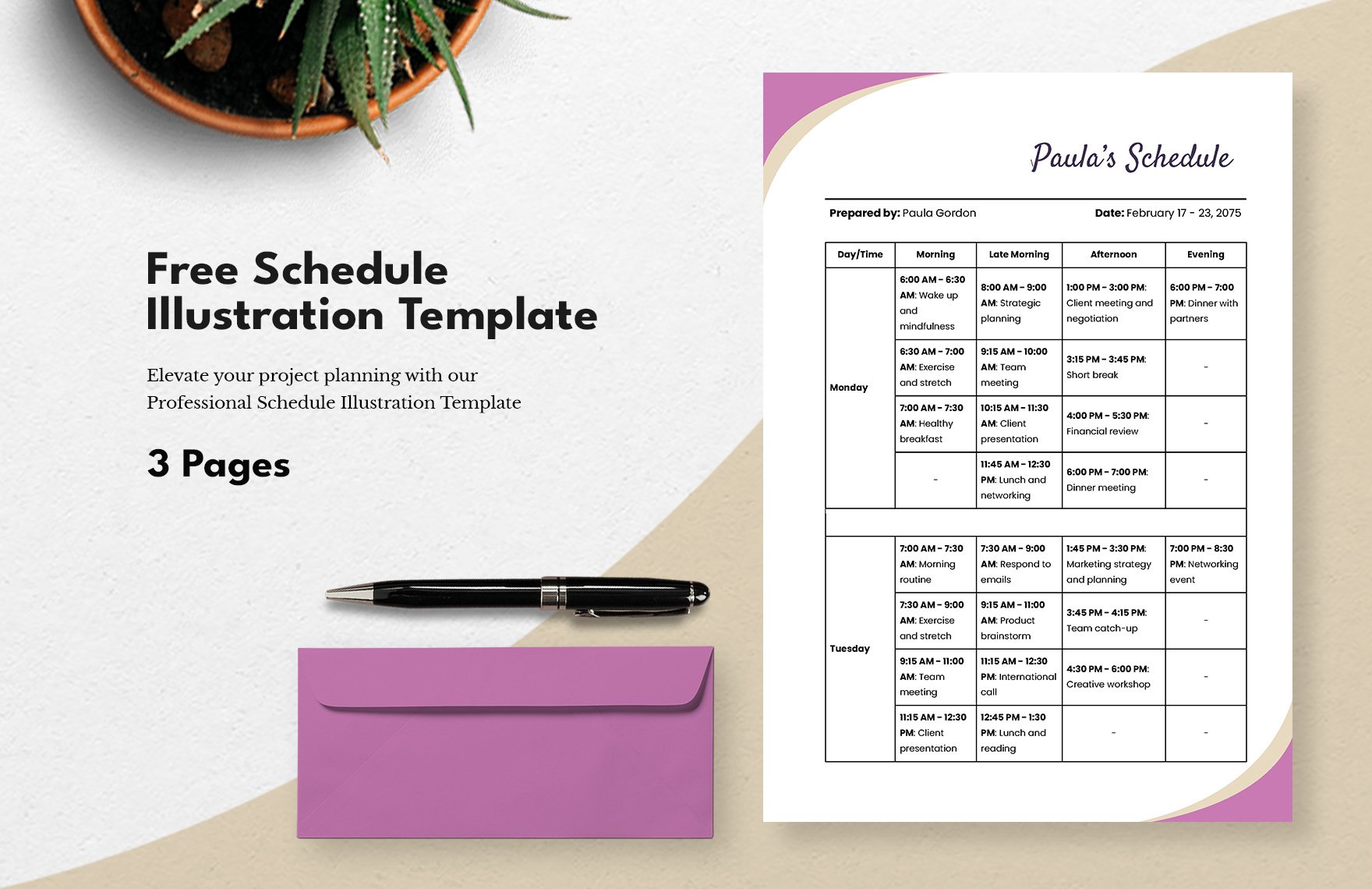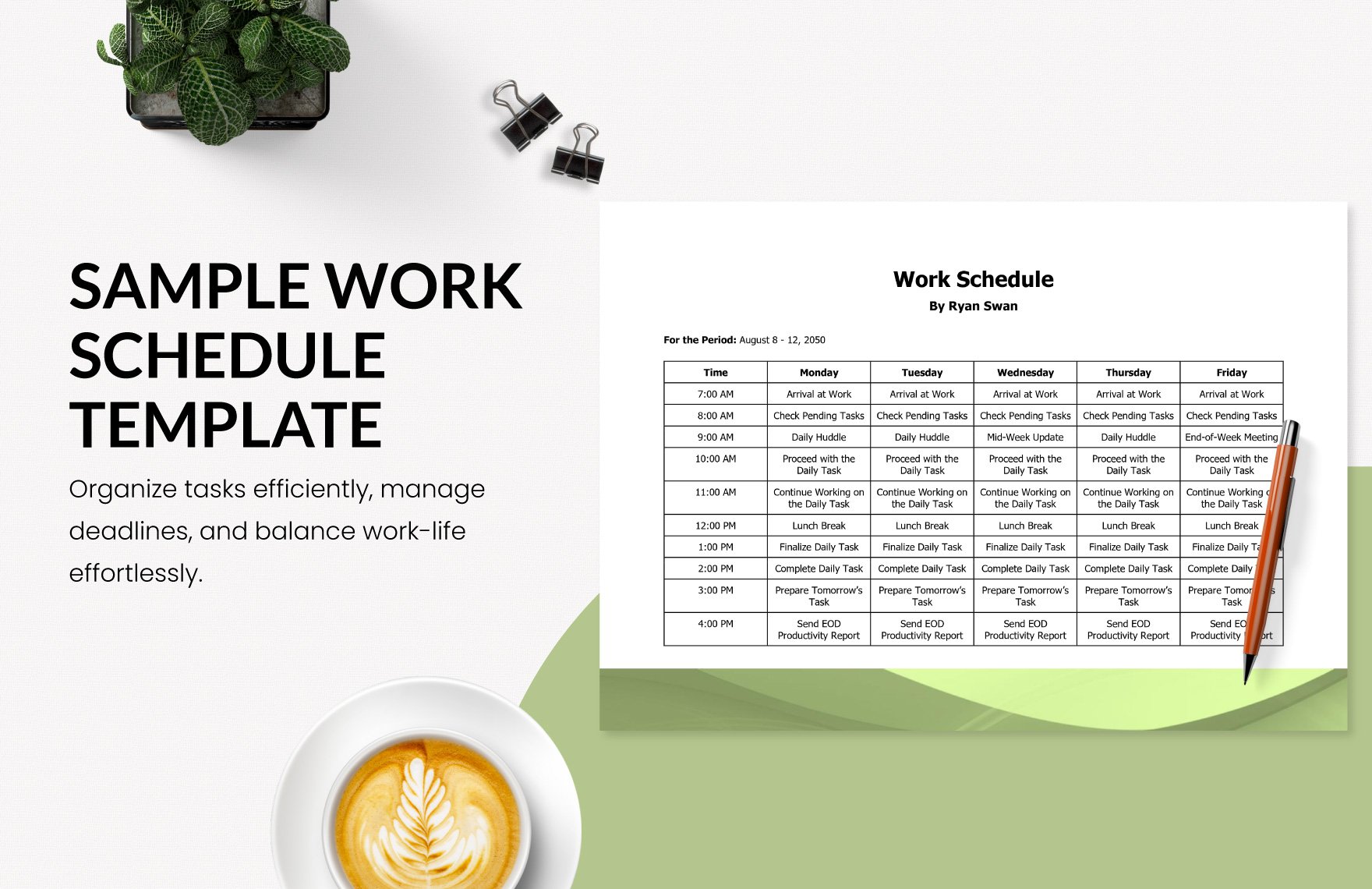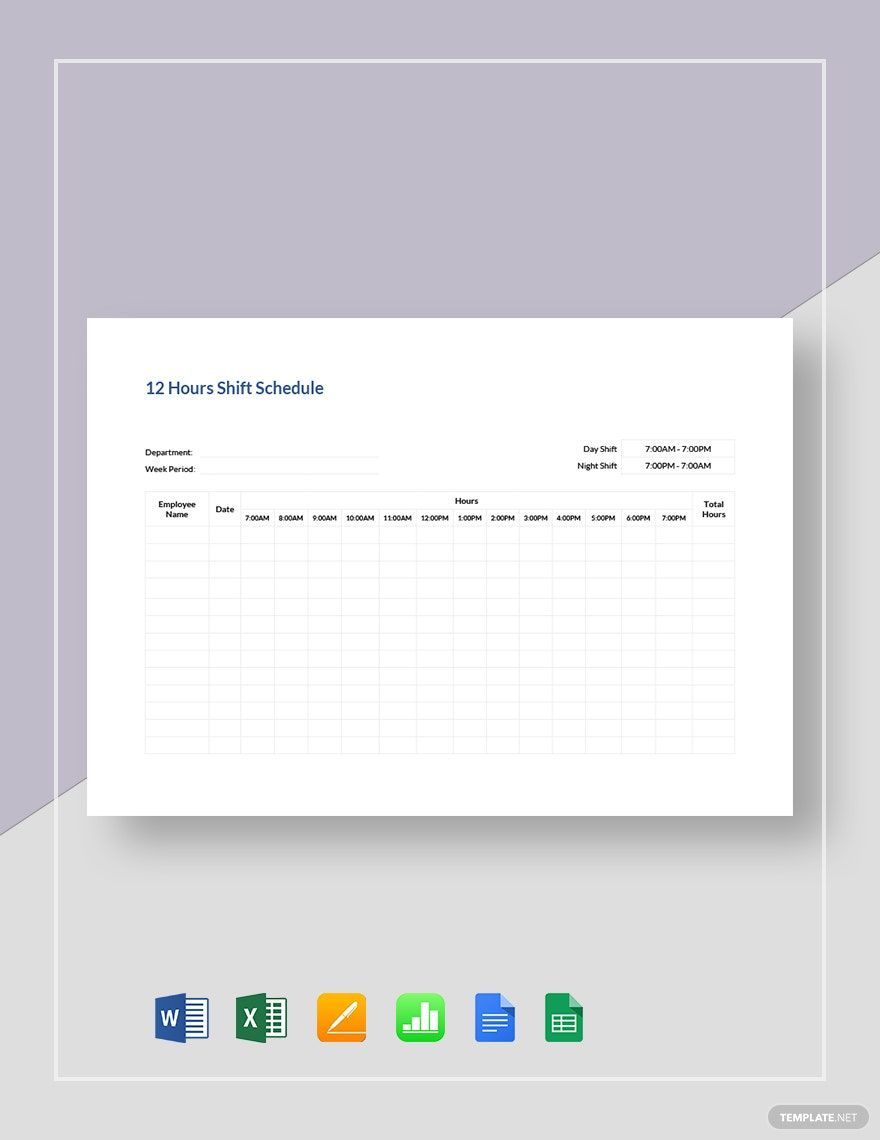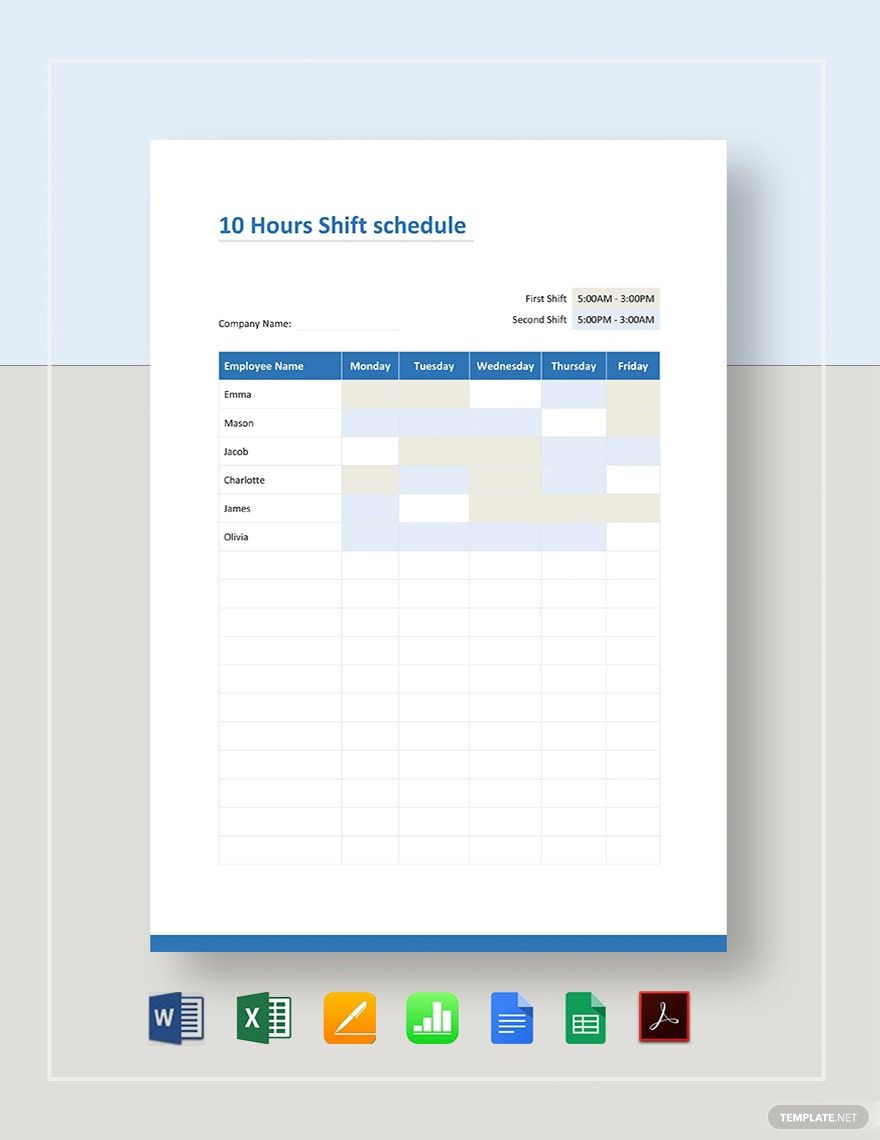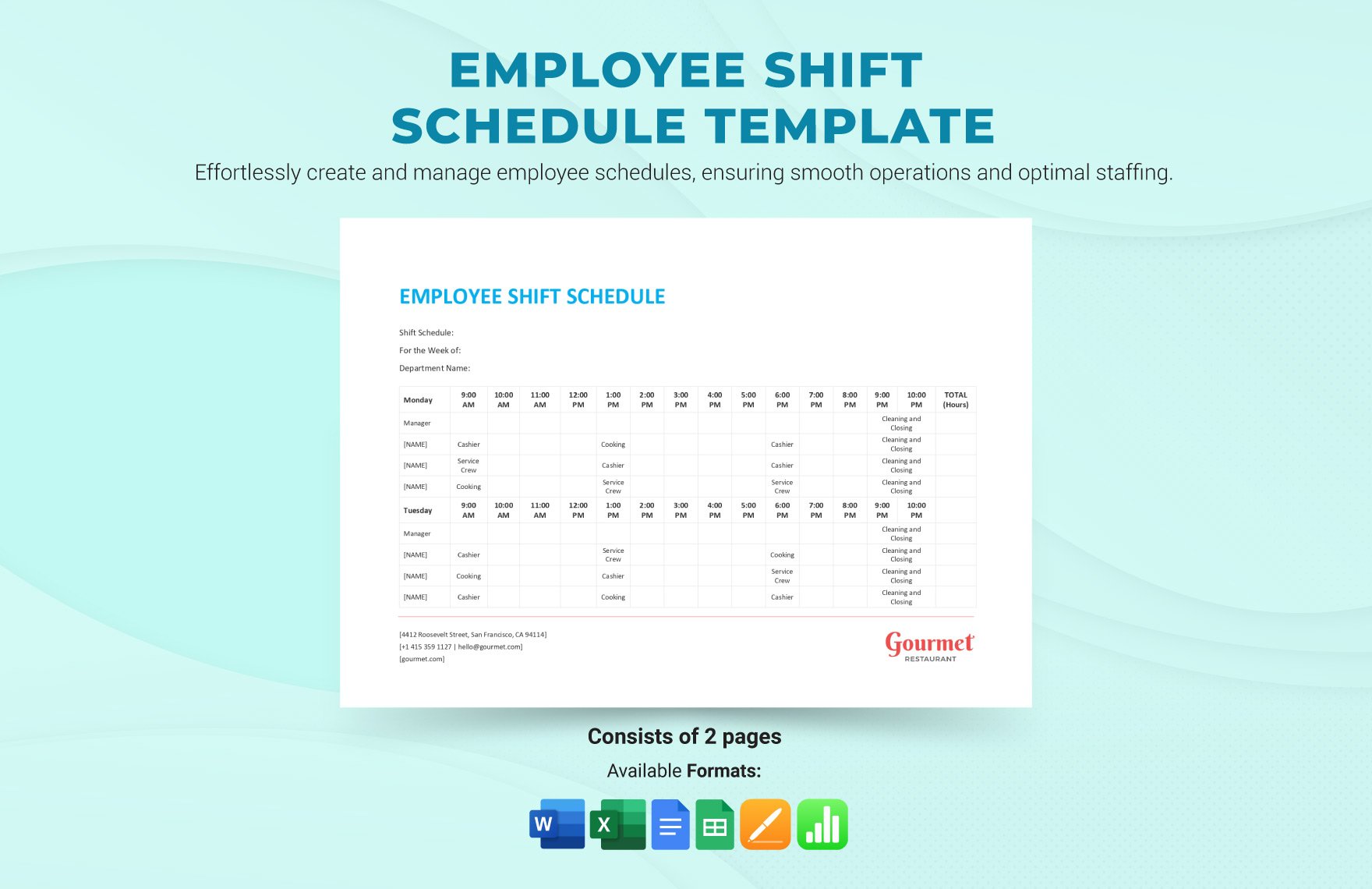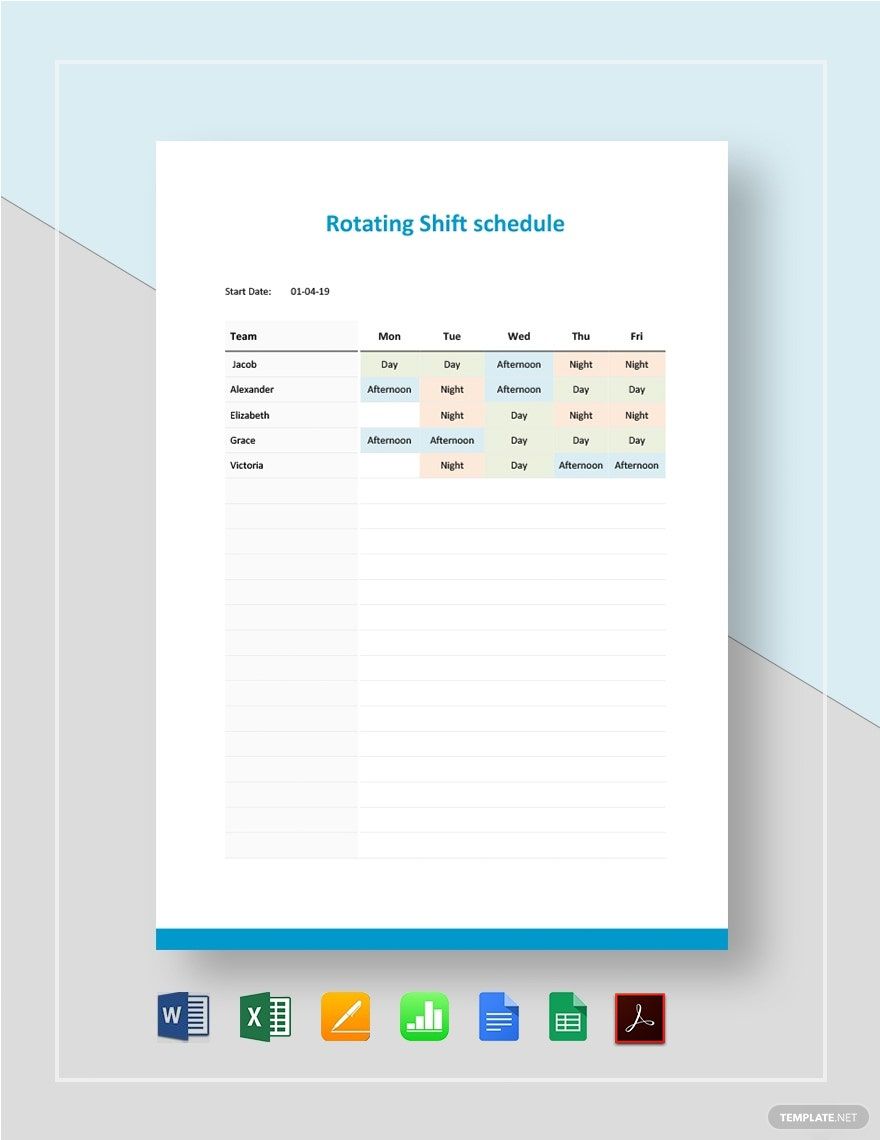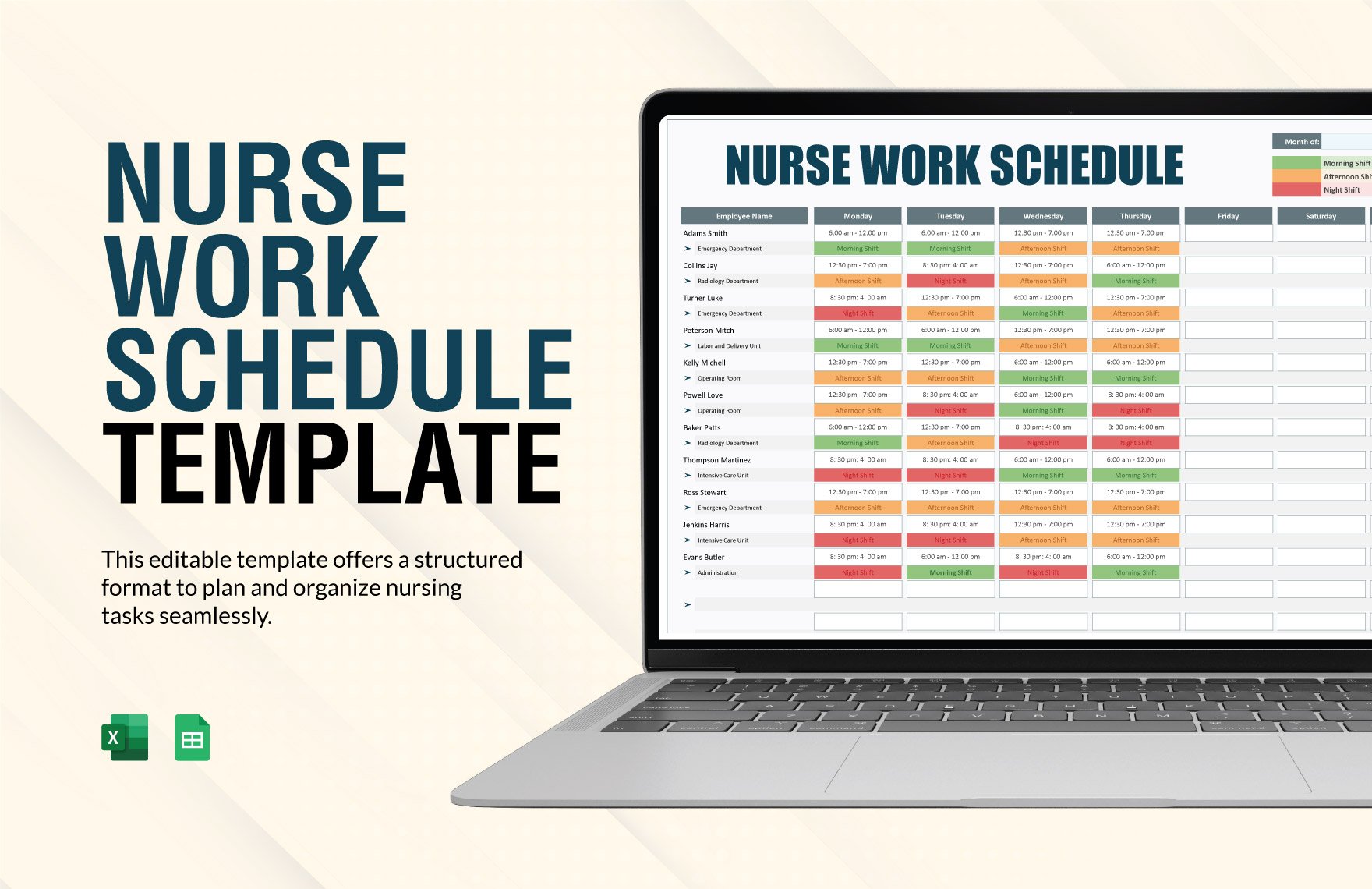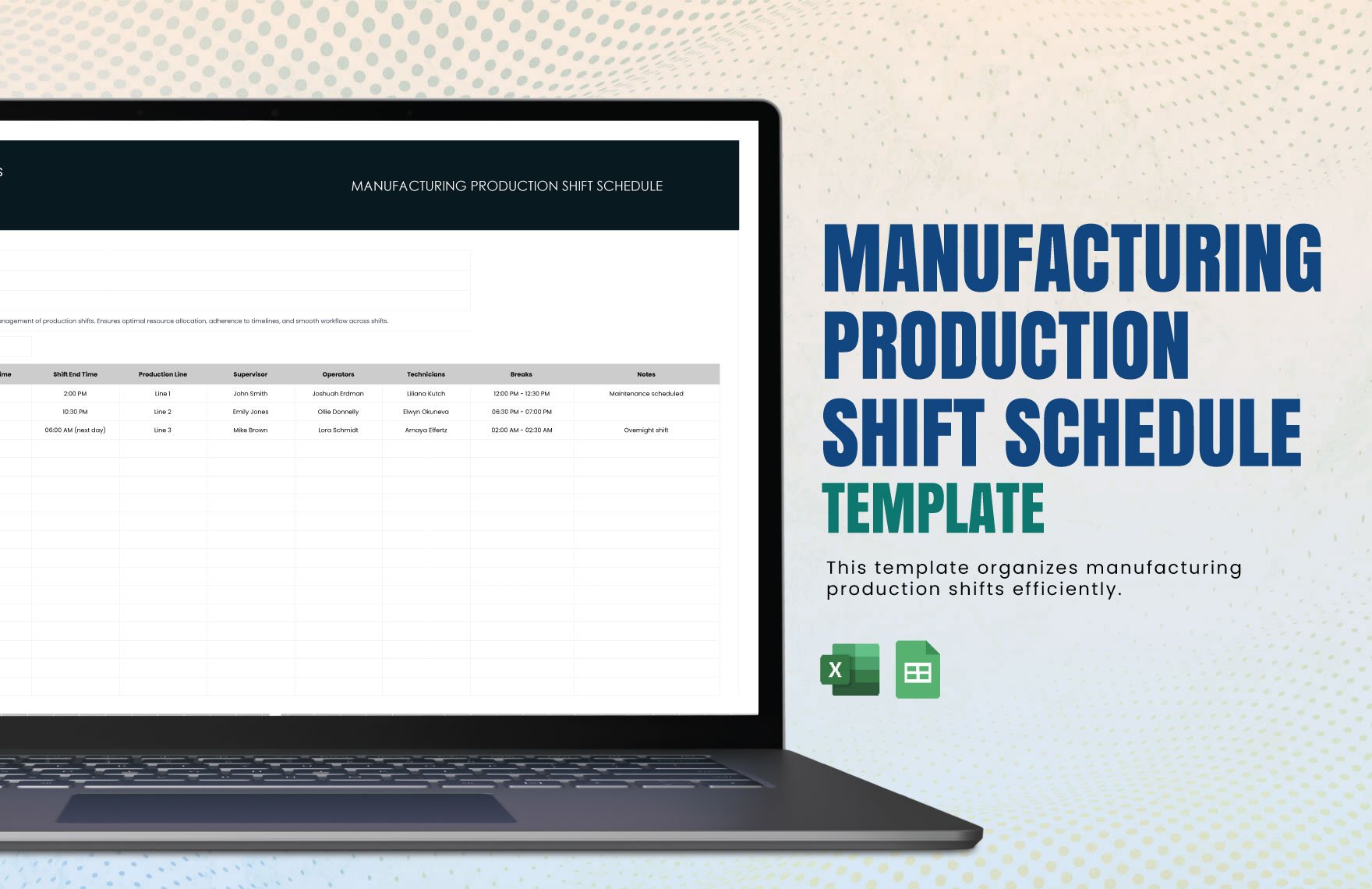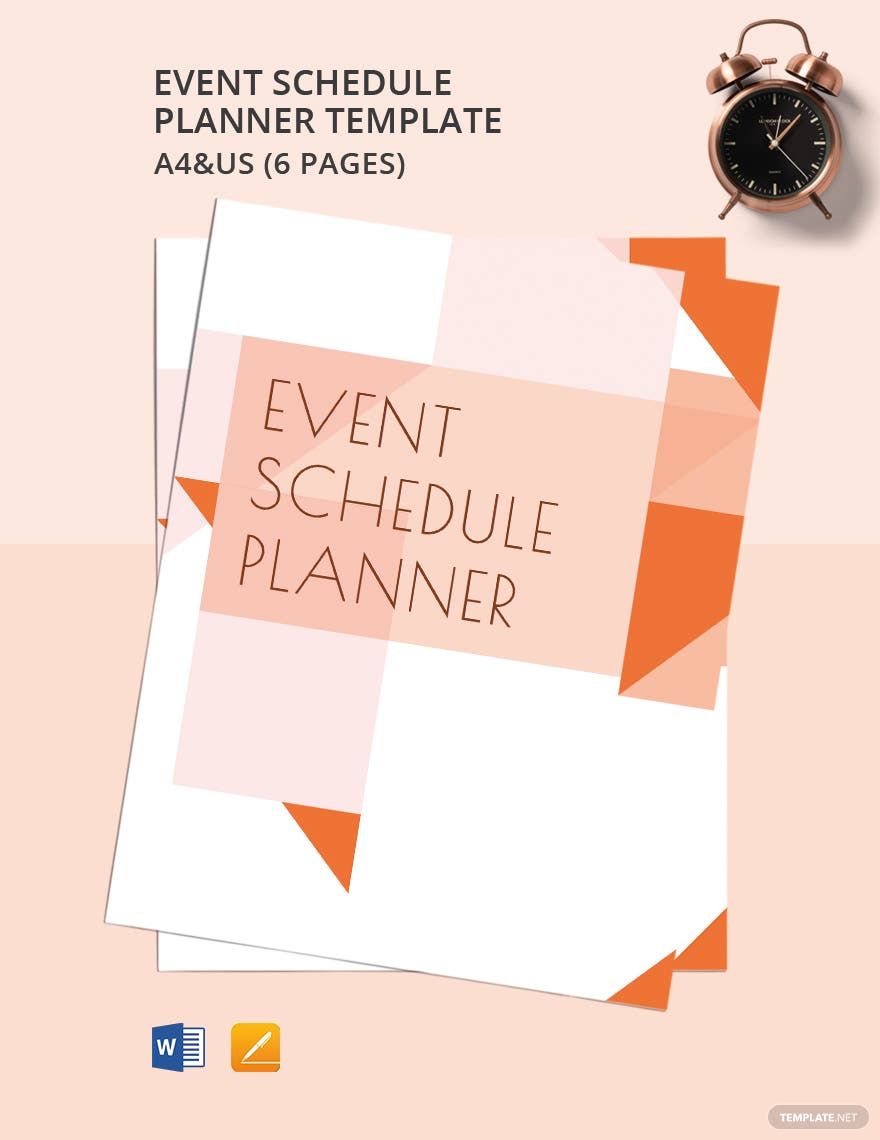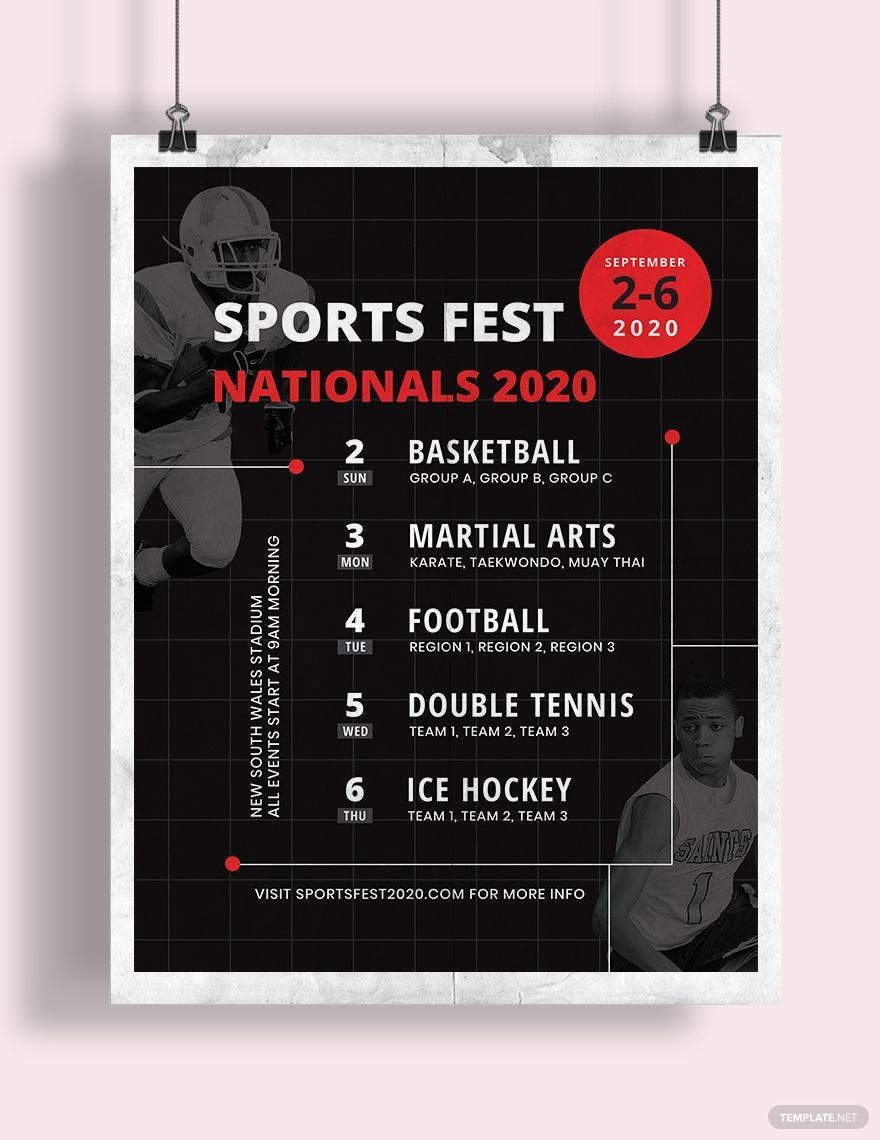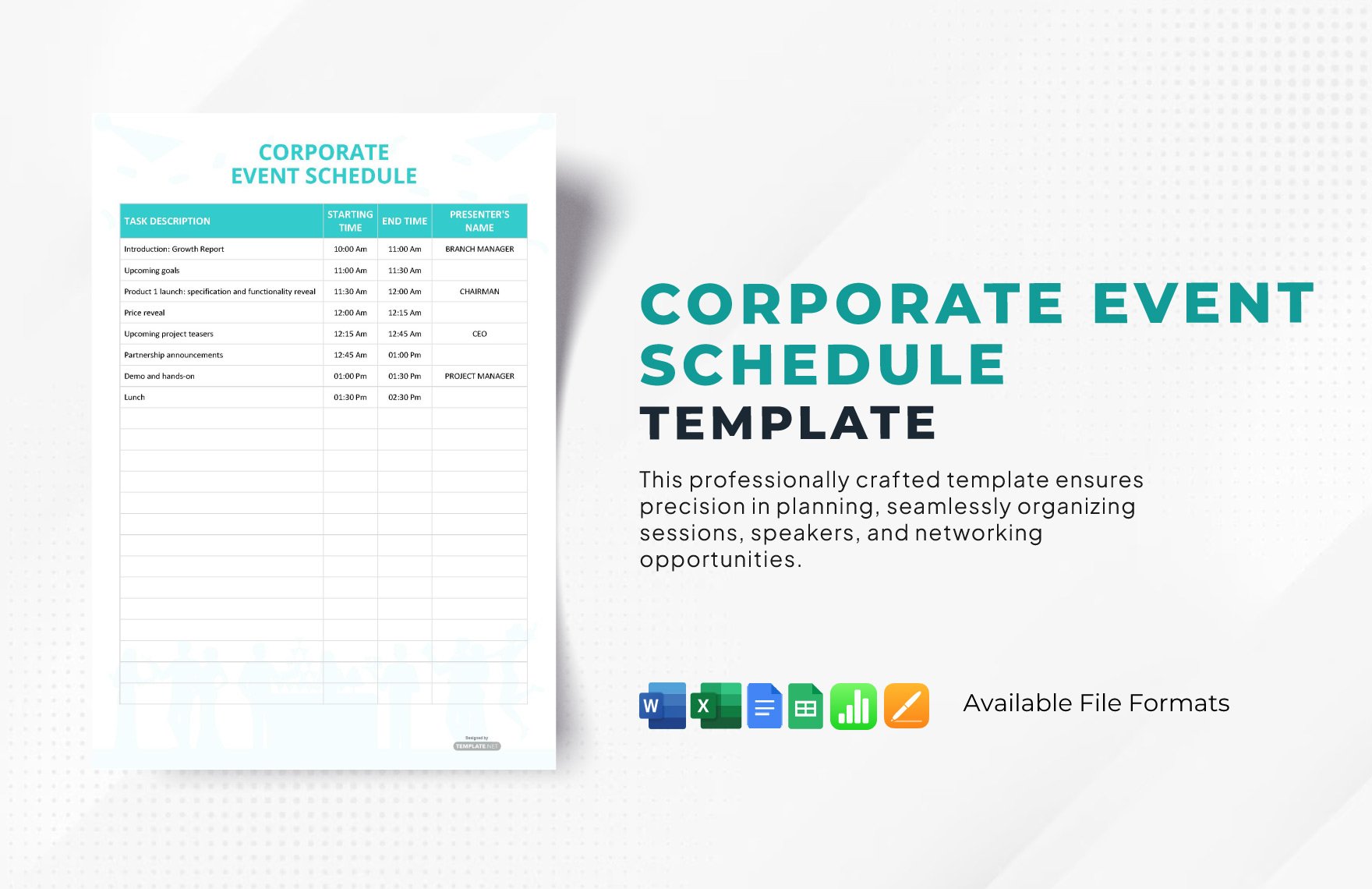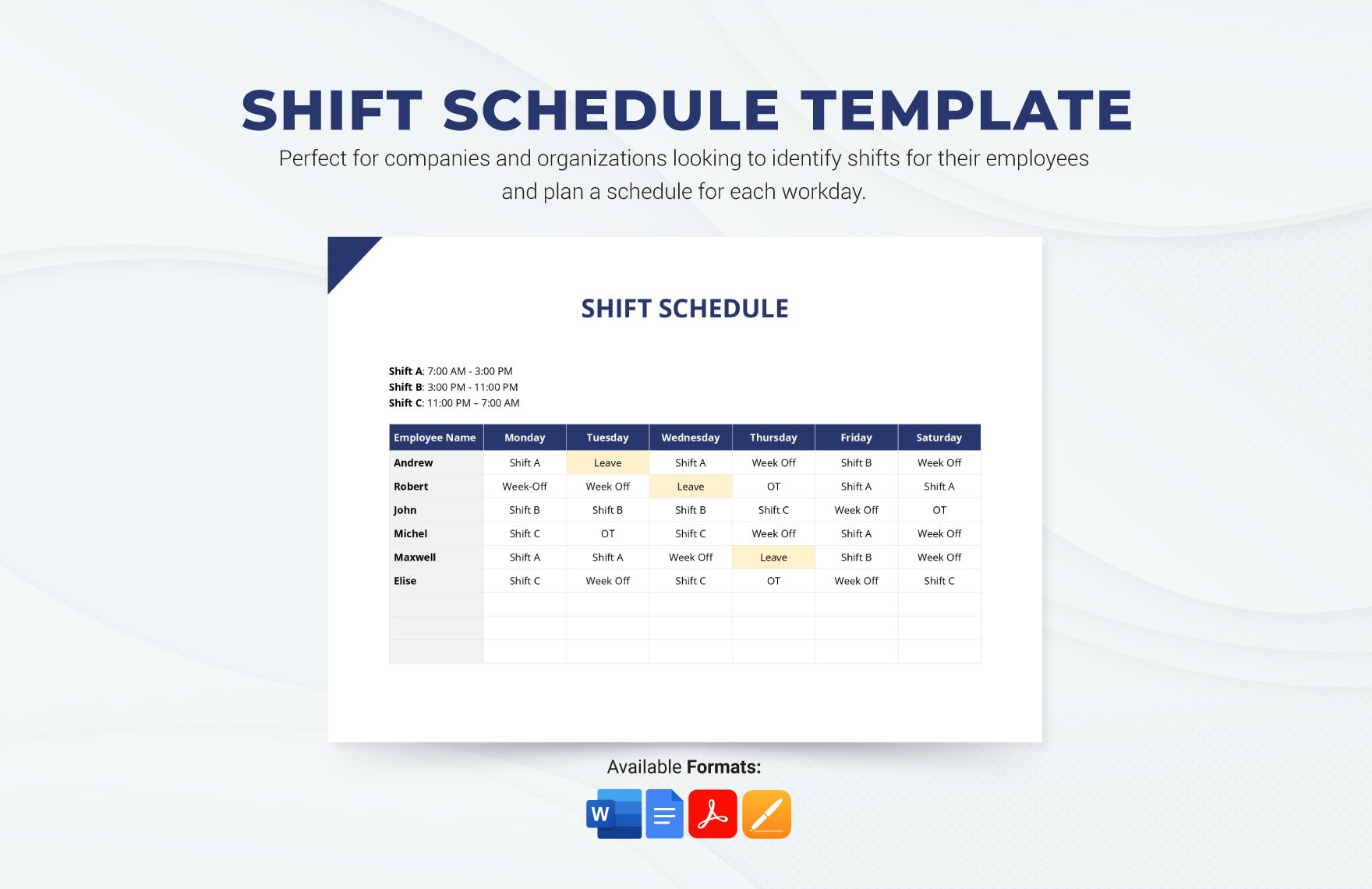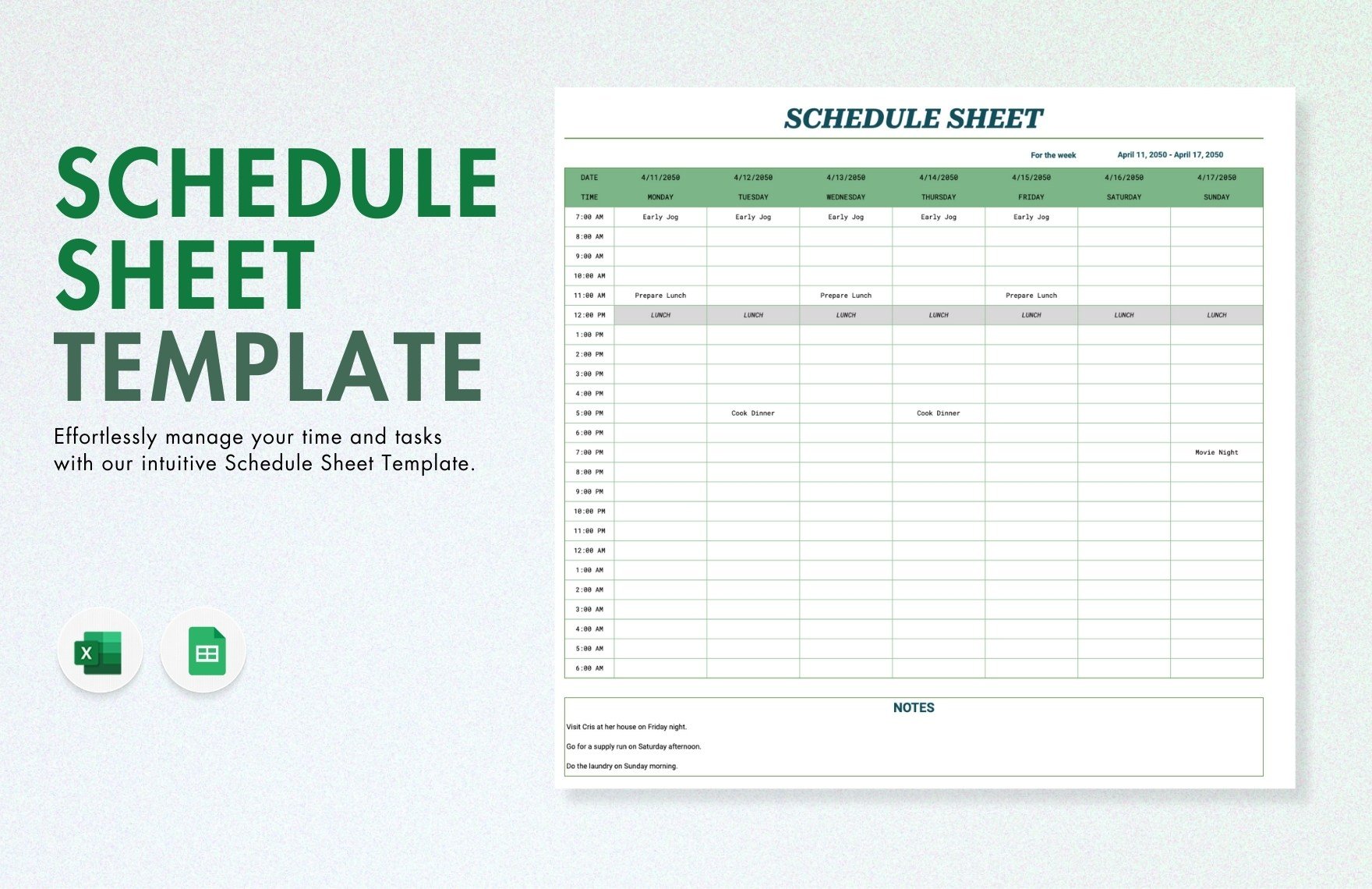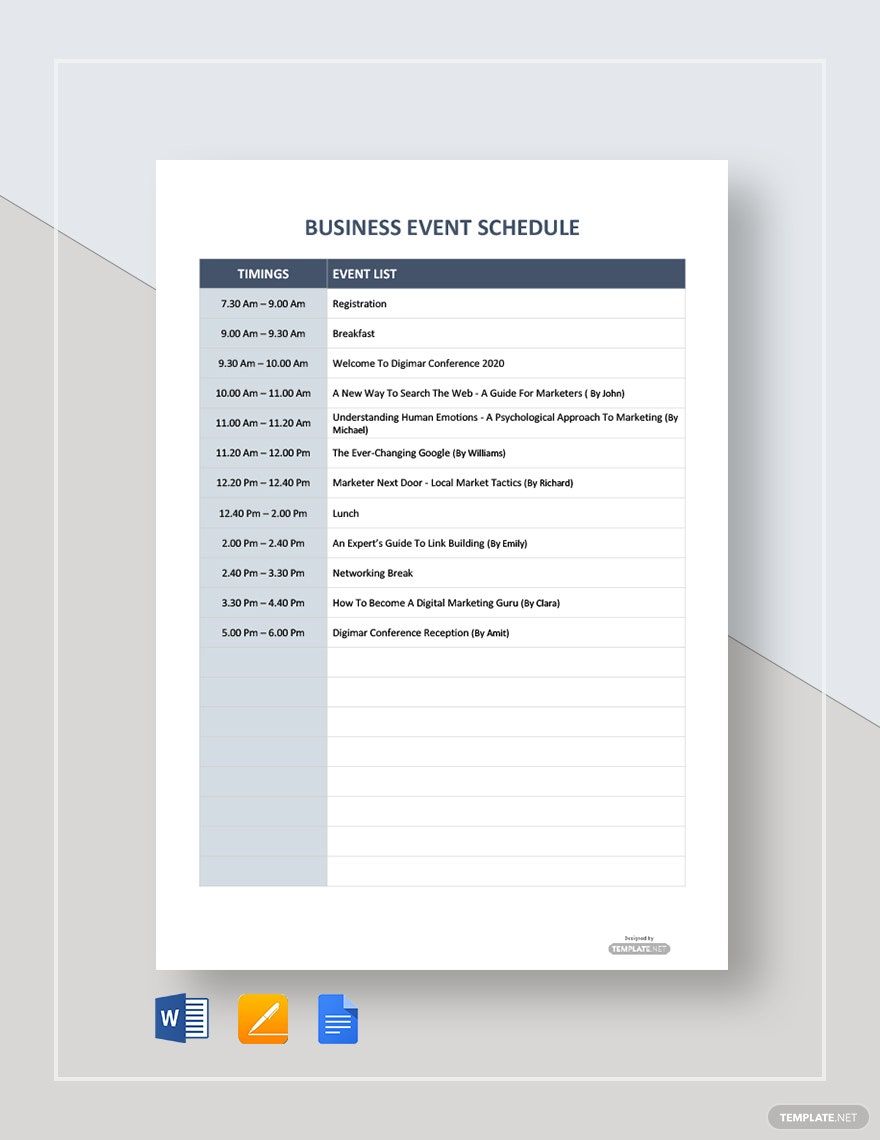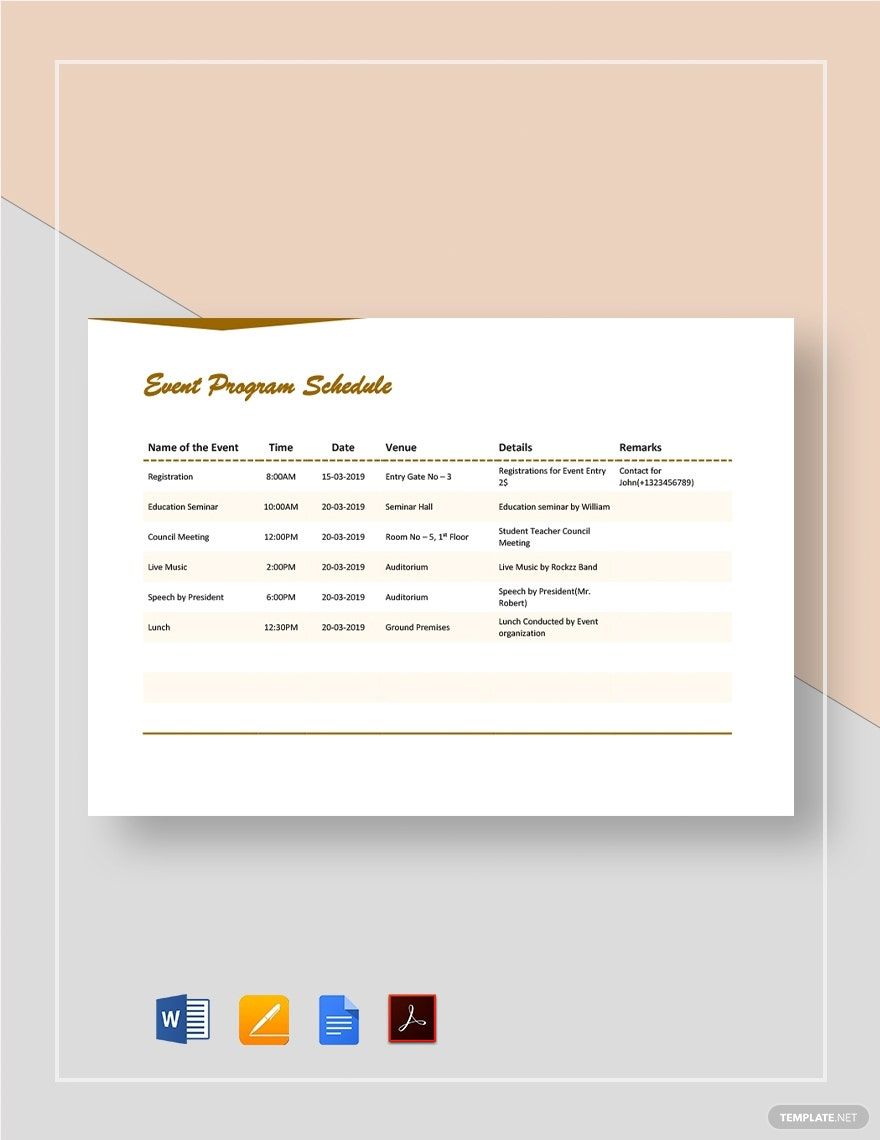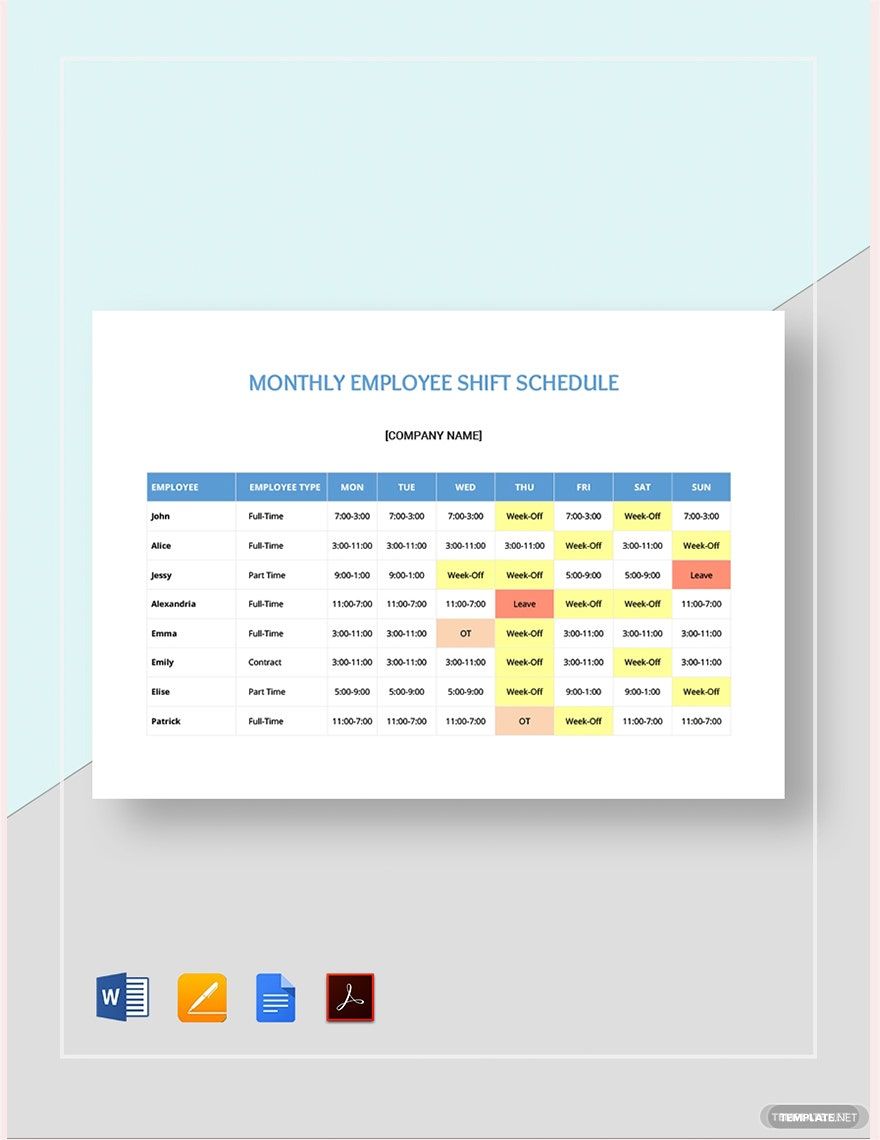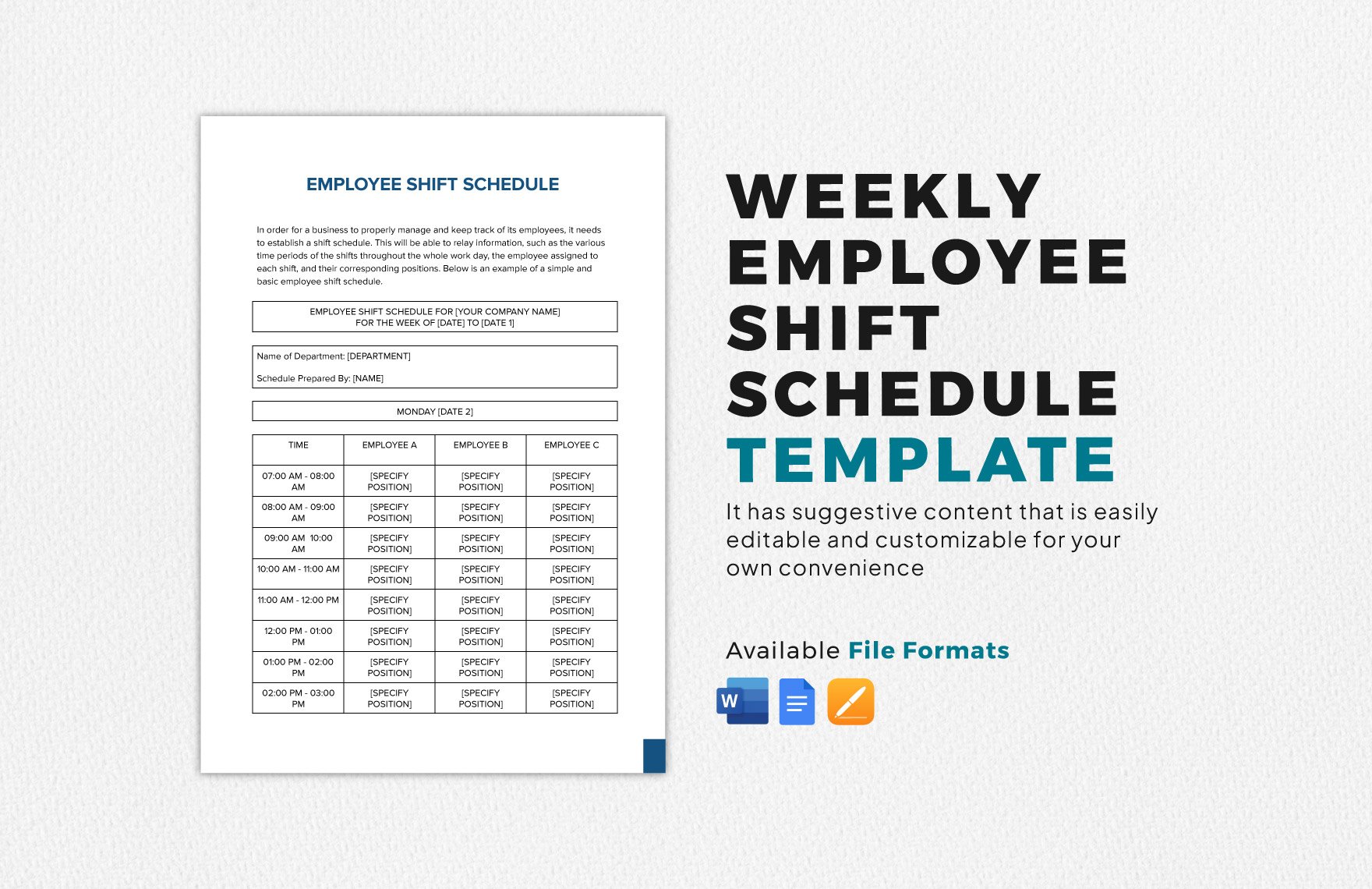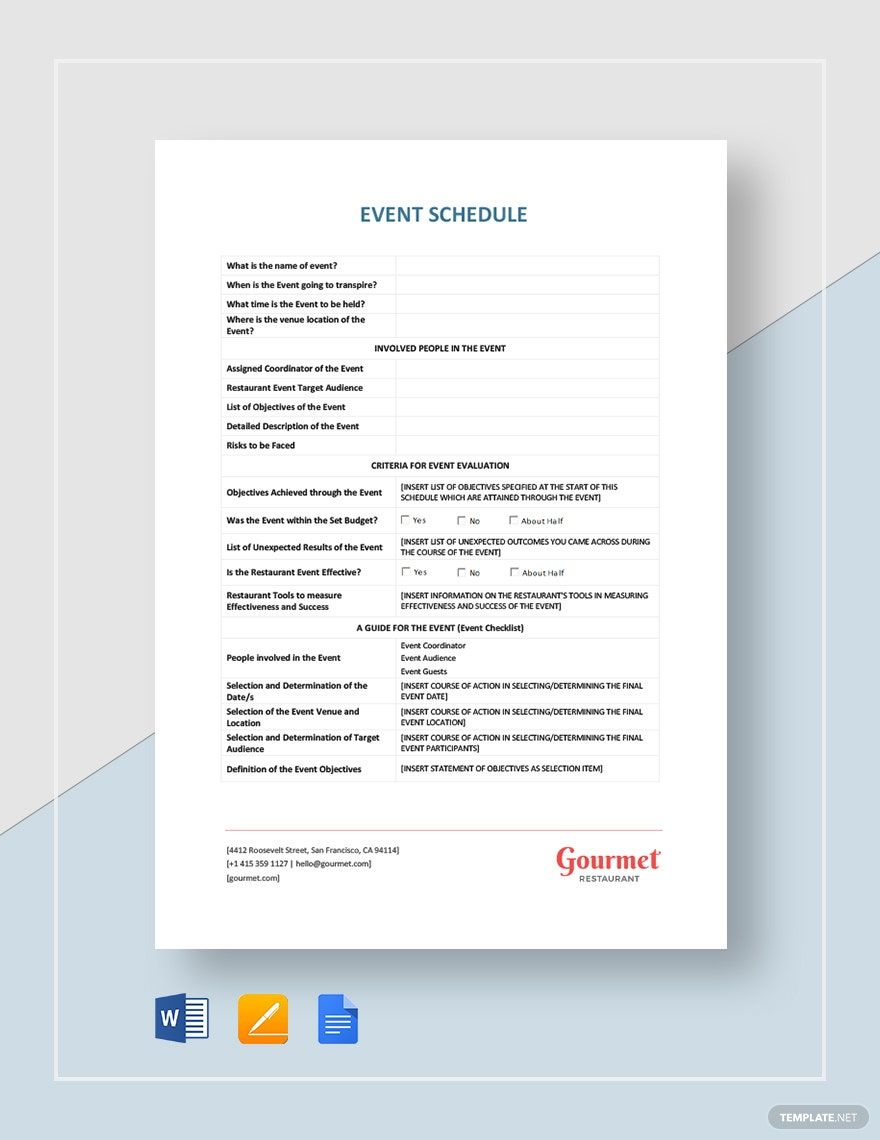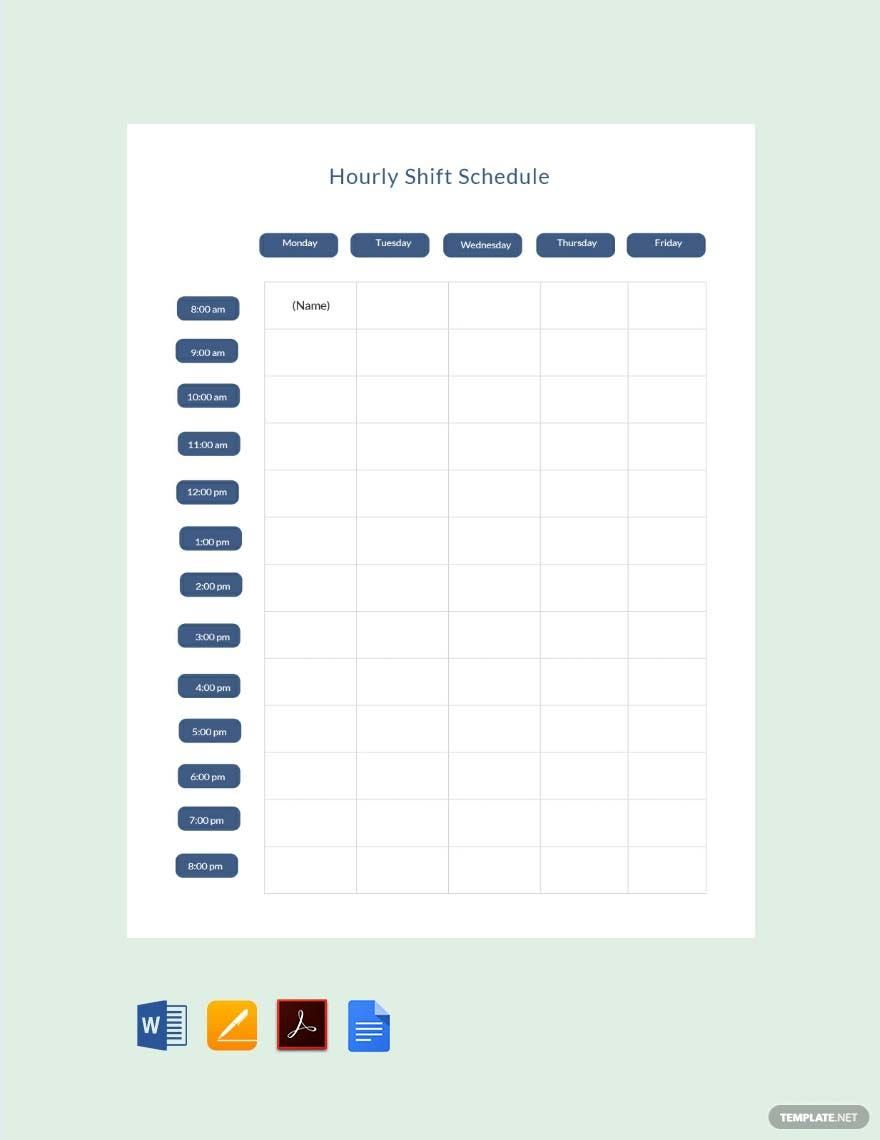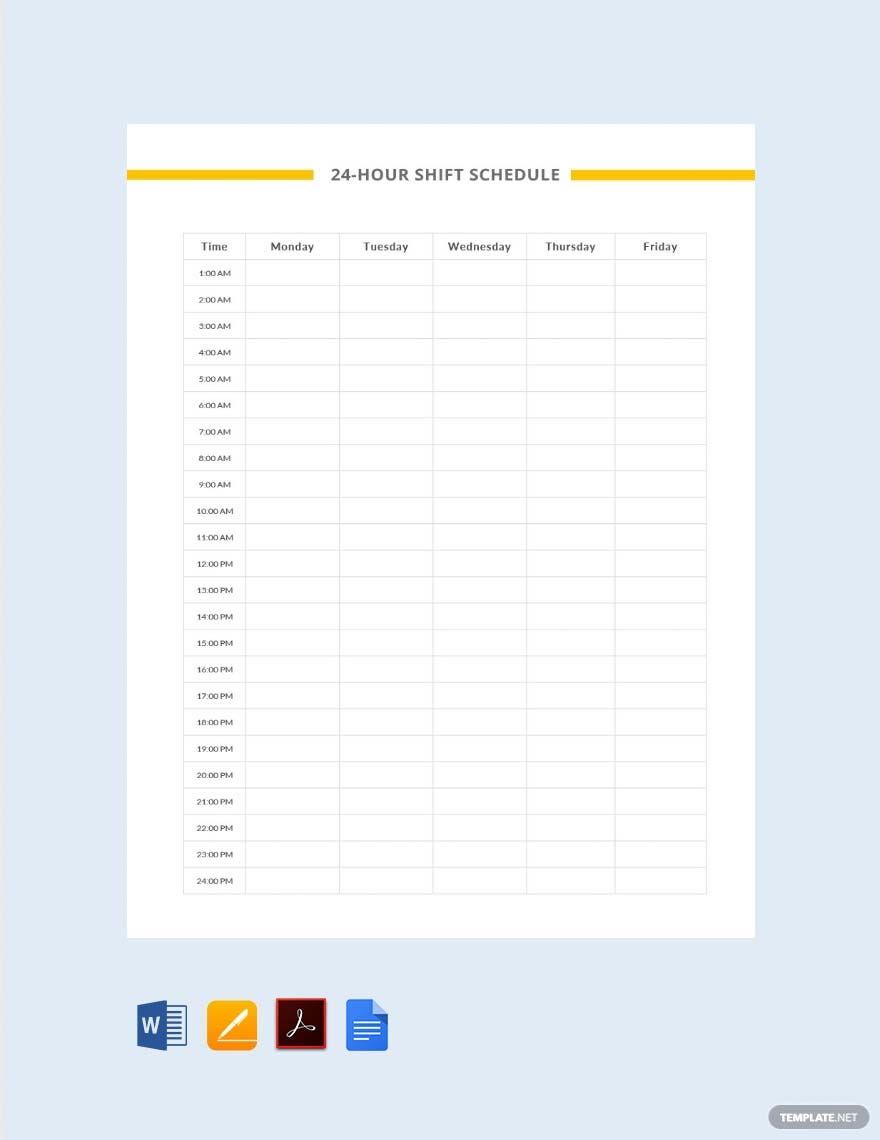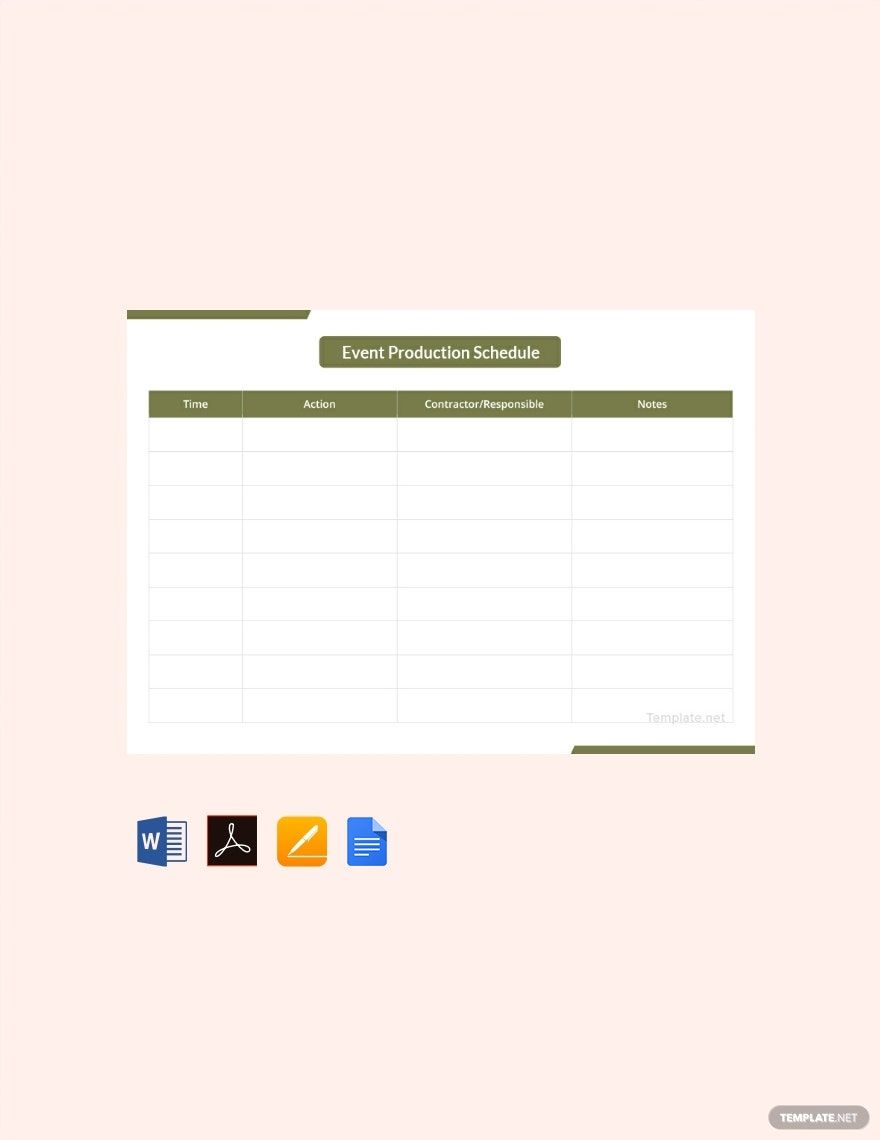As a team leader, part of your job is to create shift schedules for your employees, which takes a lot of your precious time. But that won't be the case with our professional high-quality Shift Schedule Templates. Why? It's because our templates have default features that make schedule plotting a lot more convenient. They're also printable, 100% customizable, and easily editable with the use of MS Word, MS Excel, Google Docs, and Pages. All of them are available in sizes such as A4 and US. Ultimately, our templates save time on your behalf, enabling you to finish your shift schedule plotting a lot more quickly than usual. Go on and download them now!
What Is a Shift Schedule
A shift schedule is a written record of the specific span of time each employee must report to their work on a daily basis. The person in charge for the creation of shift schedules are team leaders and managers. Employee shift schedules comes in many names and forms, such as an 8 hour shift schedule, a 12 hour shift schedule, and a rotating shift schedule, it all depends on how a manager creates them. Managers usually create shift schedules in a weekly or monthly schedule. Some of them make use of shift schedule apps, shit schedule makers, shift schedule calculators, and shift schedule templates.
How to Create a Shift Schedule

As a manager, you've probably made about a thousand work schedules in your career, literally that is. But as a manager as well, it's a no brainer that you understand the value of going back to the basics from time to time. So without further ado, here are some basic tips in creating shift schedules.
1. Get to Know Your Employees
You're probably considering this as the most basic tip in shift schedule plotting. So basic that you might be wondering why we included it. We included this tip for the reason that some managers aren't exactly knowing their employees as much as they should. Knowing your employees allows you to create a sample schedule that's comfortable for each and every one of them. In the long run, this could potentially improve the productivity of your employees.
2. Communicate With Your Employees
Getting to know your employees and communicating with them are two distinct things. If you constantly communicate with them, working with them becomes a lot easier. Plus you'll get to know them in a more personal level. Another good thing if you communicate with them is that there's always clarity regarding the shift schedule you've implemented.
3. Make Shifts Around Your Top Performing Employees
The reason why you should do this is to scatter your top-performing employees through different shifts. Through this method, there's assurance that each shift reaches their required quota and productivity. Moreover, your top performing employees could act as a mentor to your other less tenured employees for each shift.
4. Honor The Shift Requests of Some Employees
Your employees work hard for you everyday. So grant them the luxury of honoring some of their shift requests. It might be that some of them works better on a different shift, or it could be that they have other contradicting matters that requires their complete attention. If ever they ask for a leave, grant them as well, as long as they have a valid reason.
5. Use Reliable Tools
Every job needs a reliable tool, and creating shift schedules is not an exception from this principle. MS Word, MS Excel, Google Docs, and Pages are among the best tools that you can use to create shift schedules. That's because they have all the needed tools and features for creating shift schedules. Or better yet, make use of reliable templates such as ours here in Template.net.