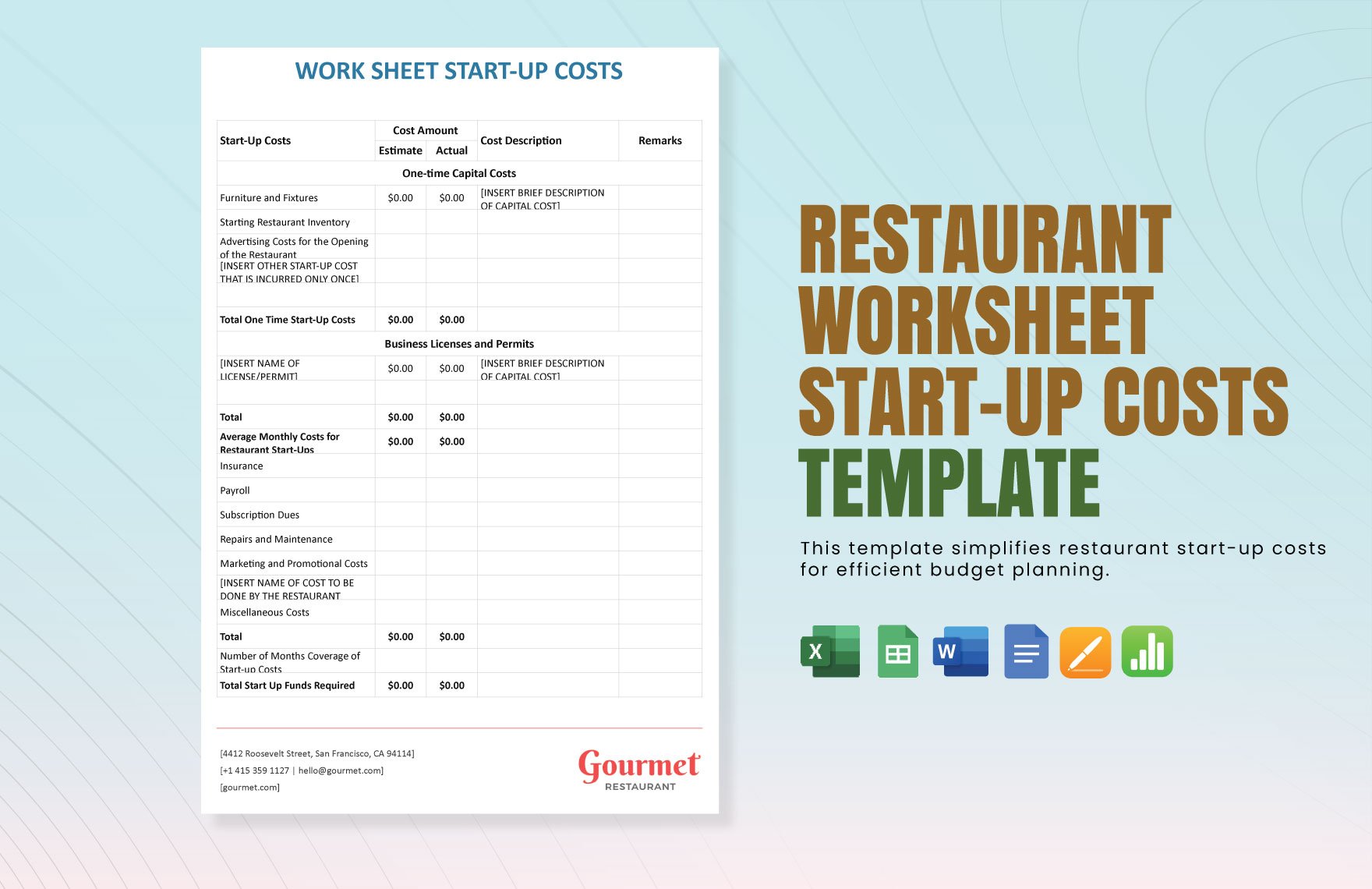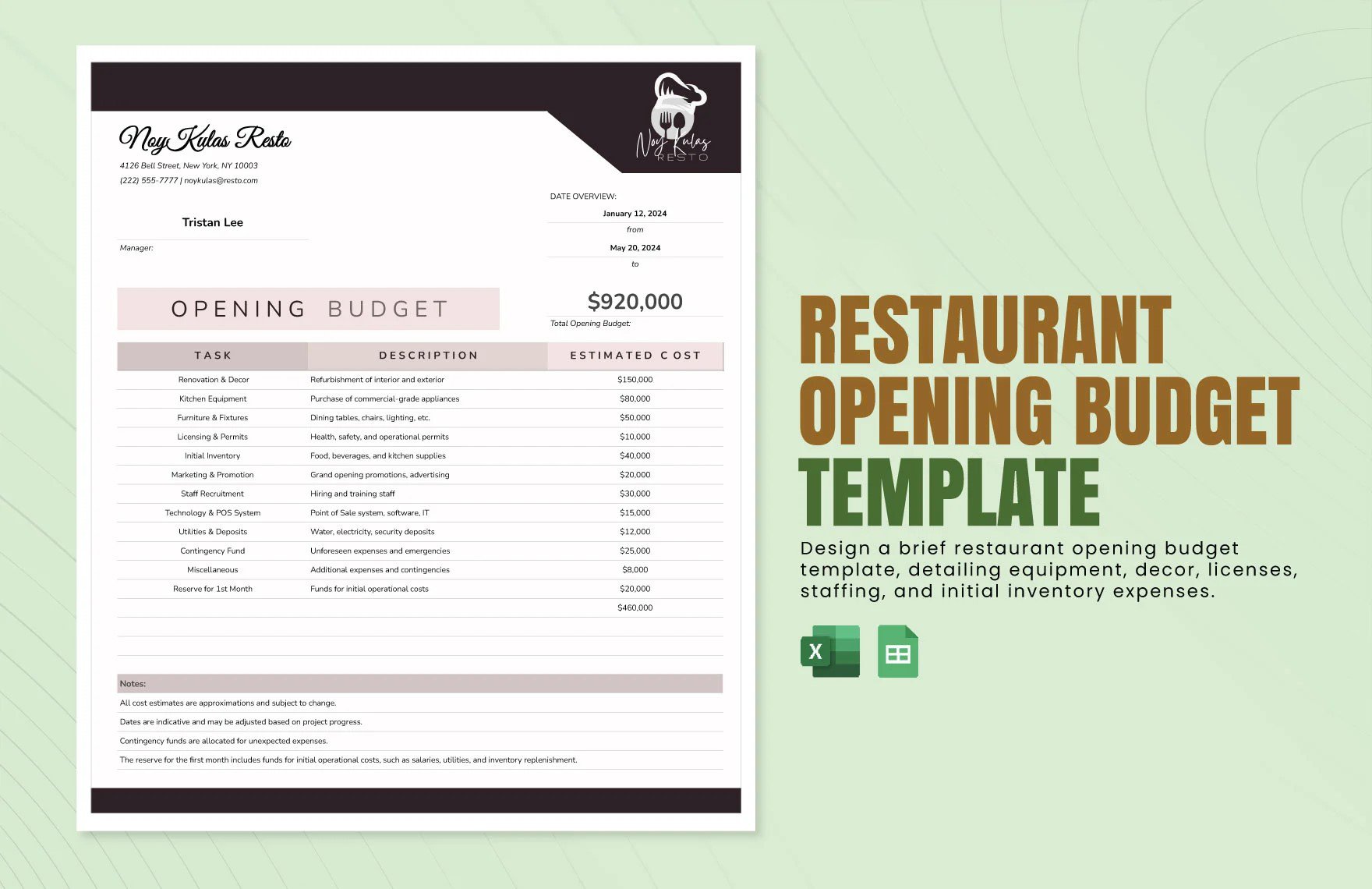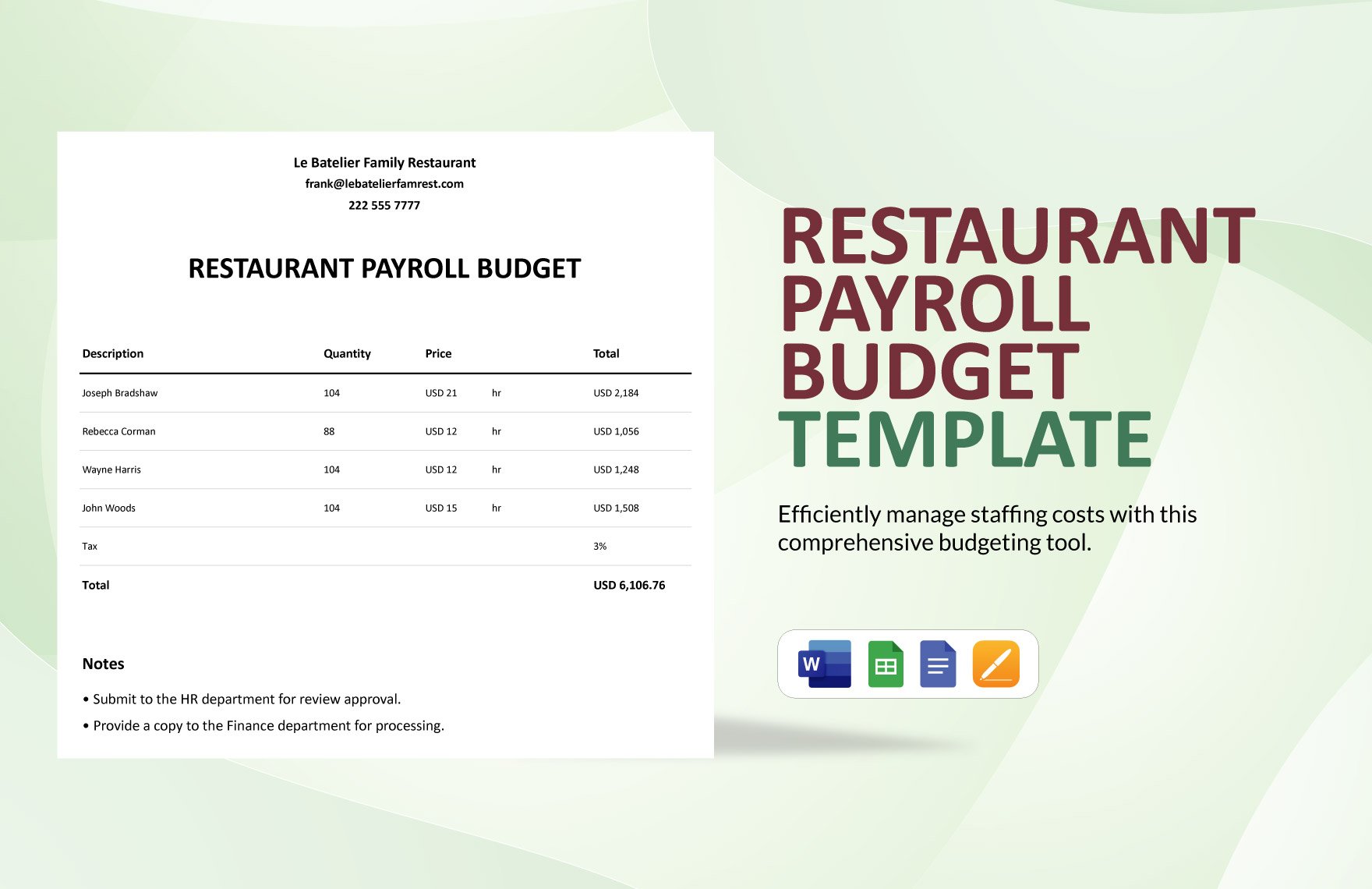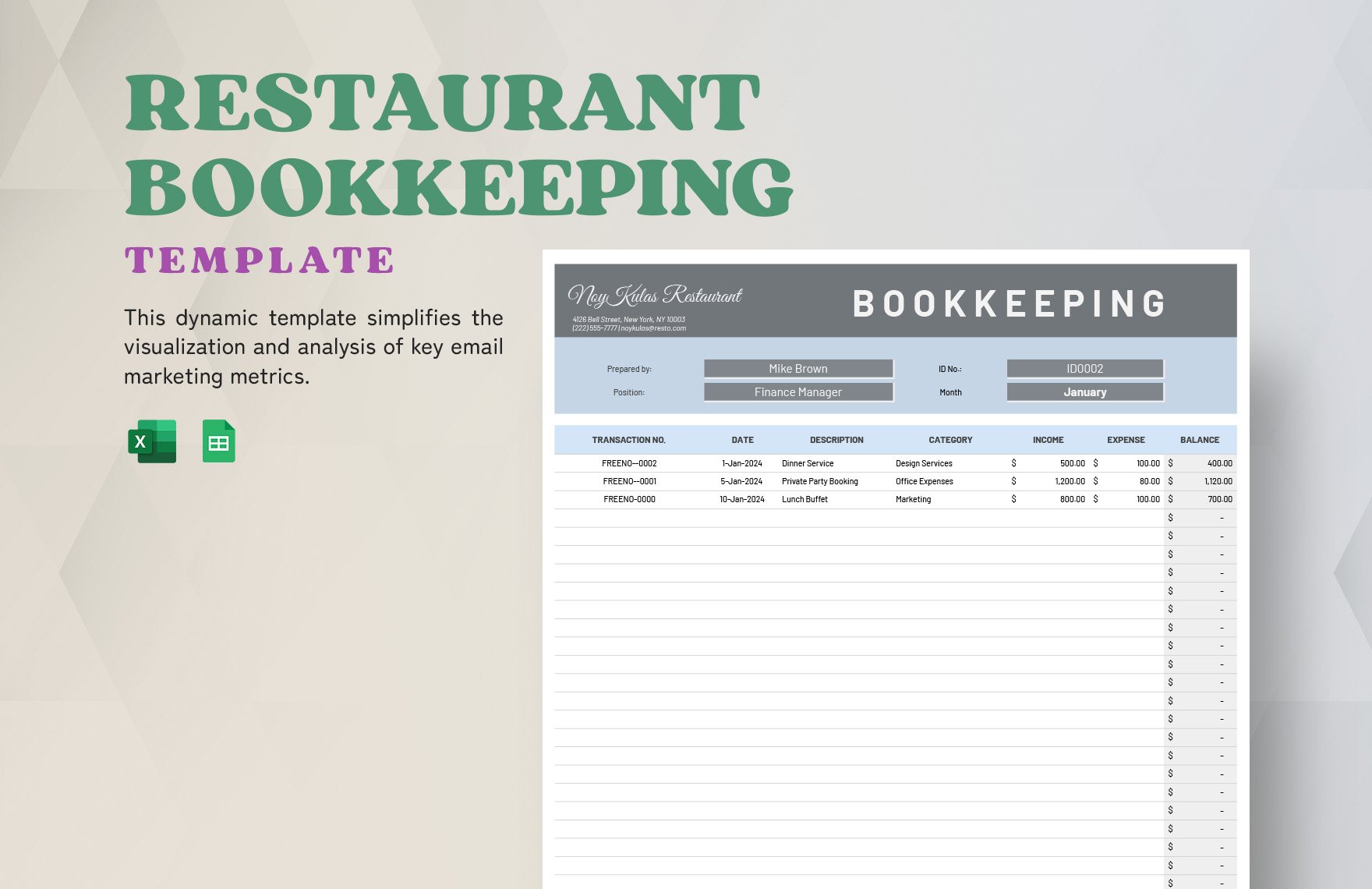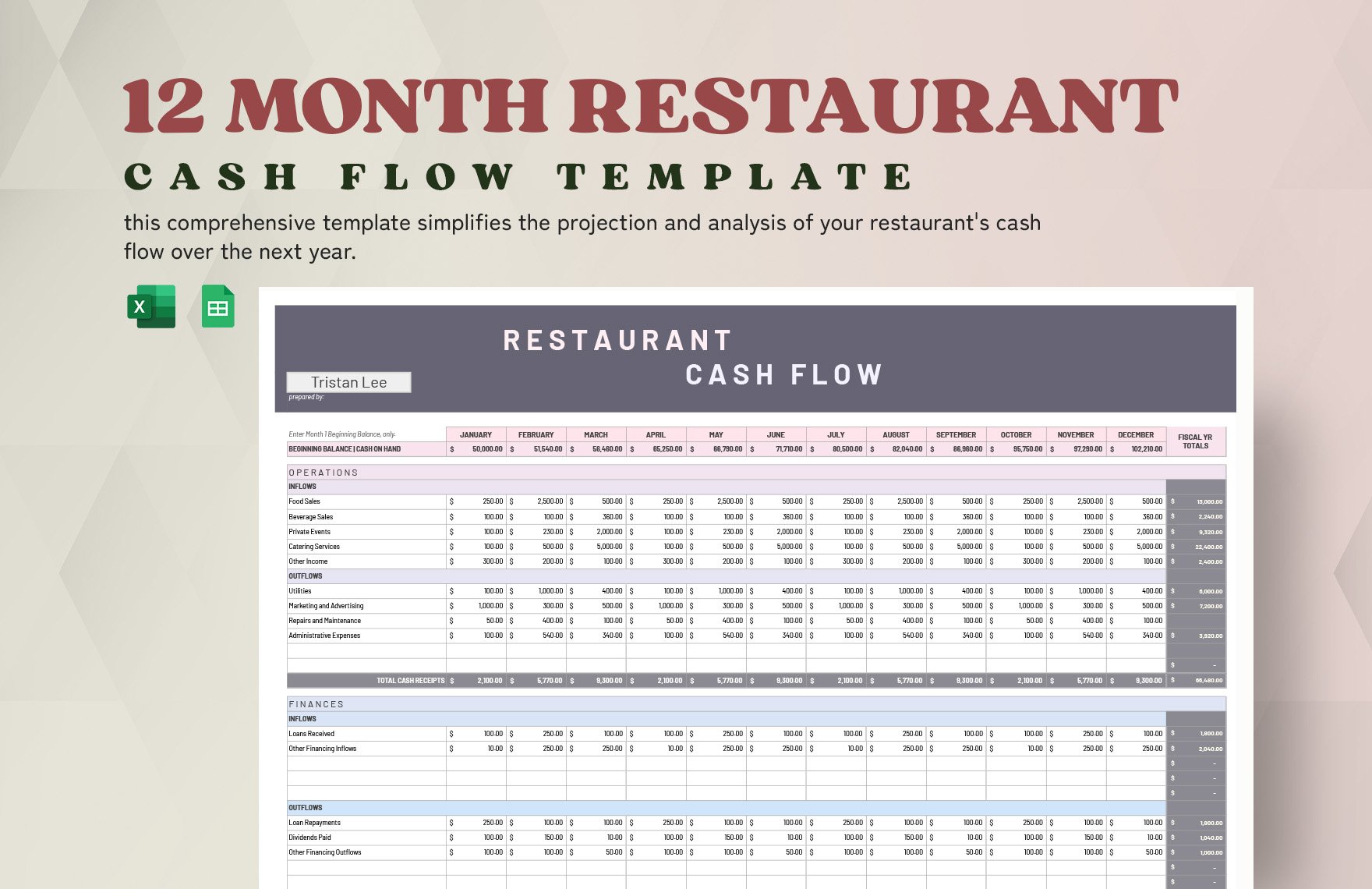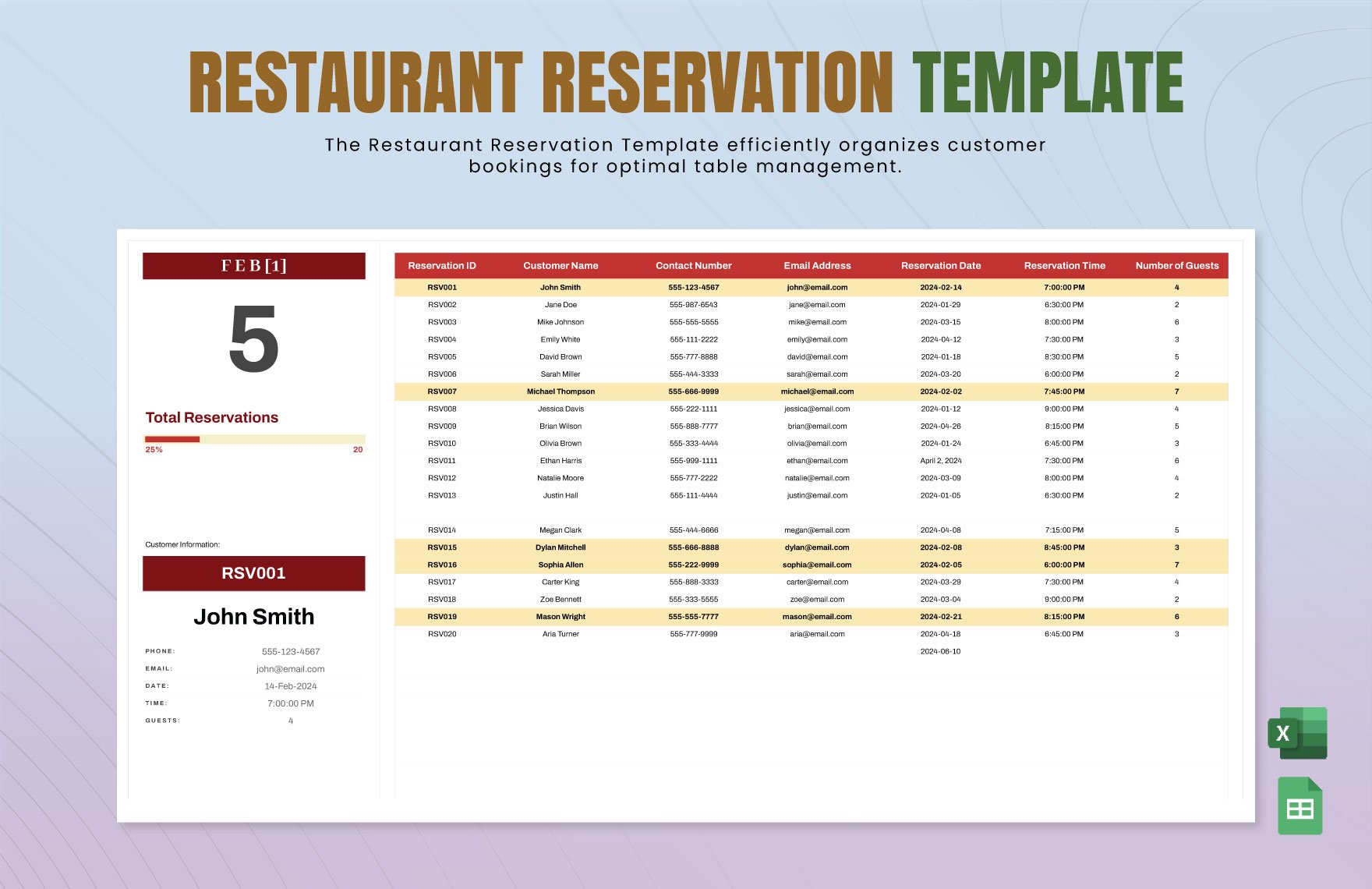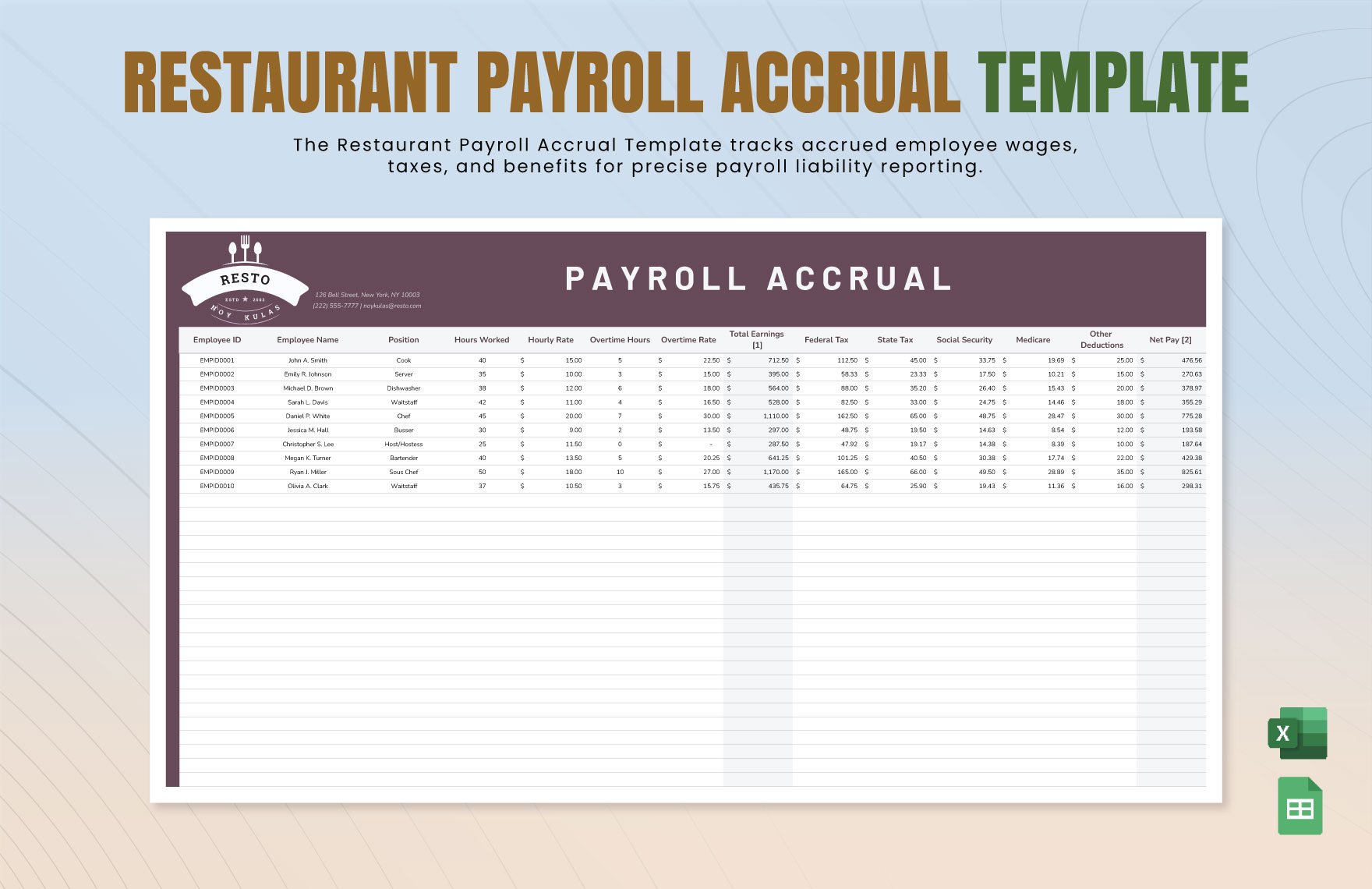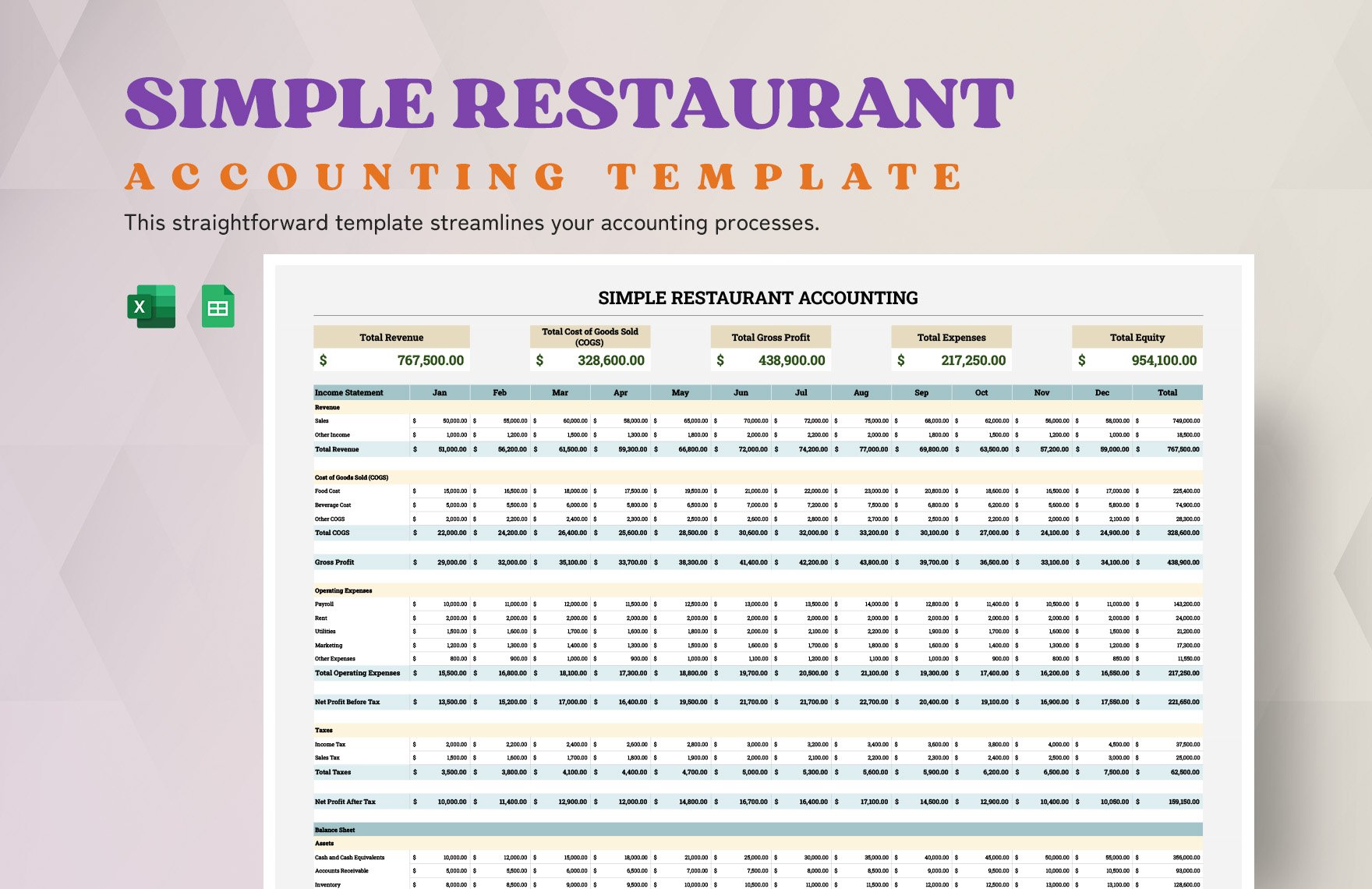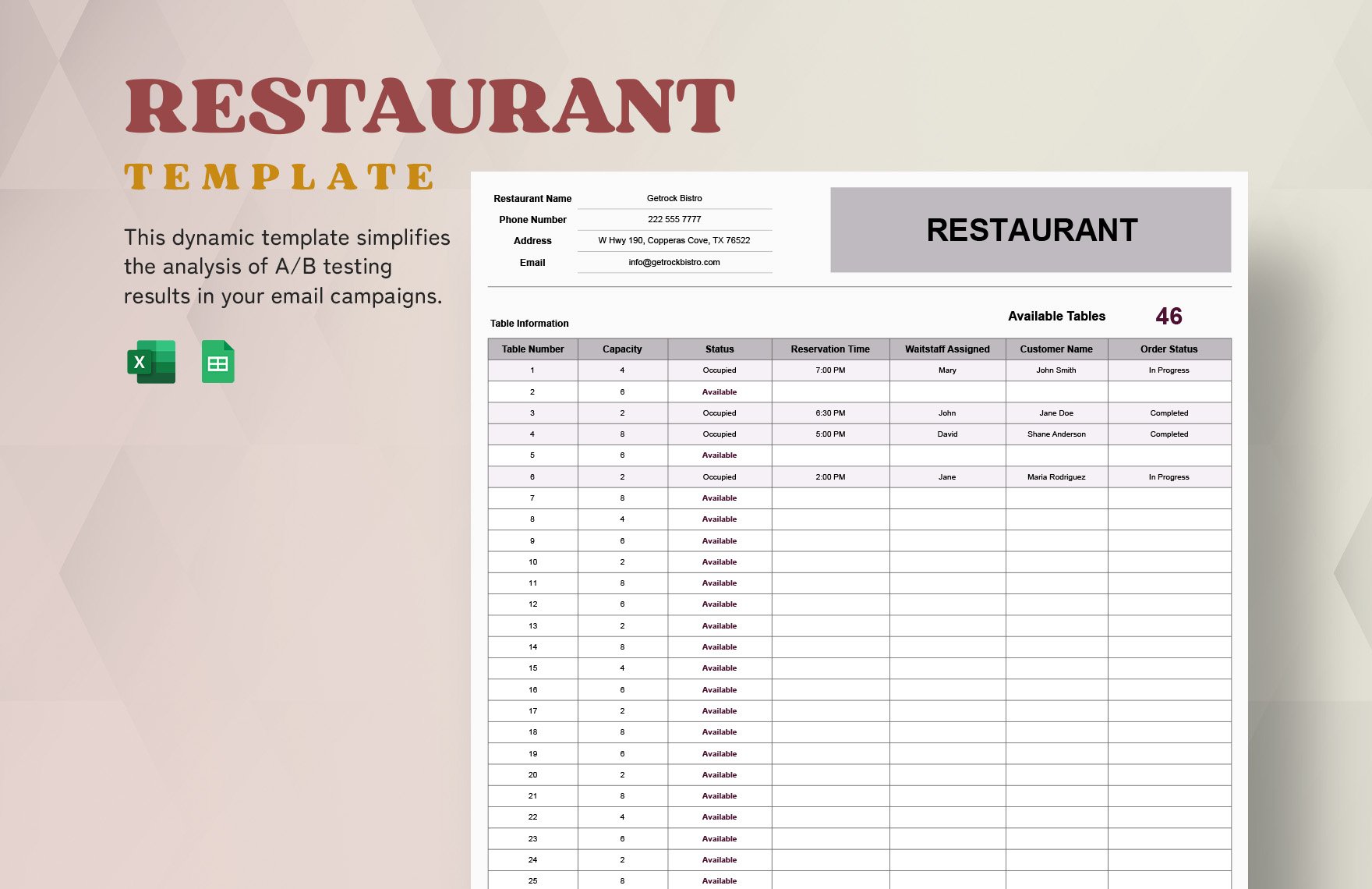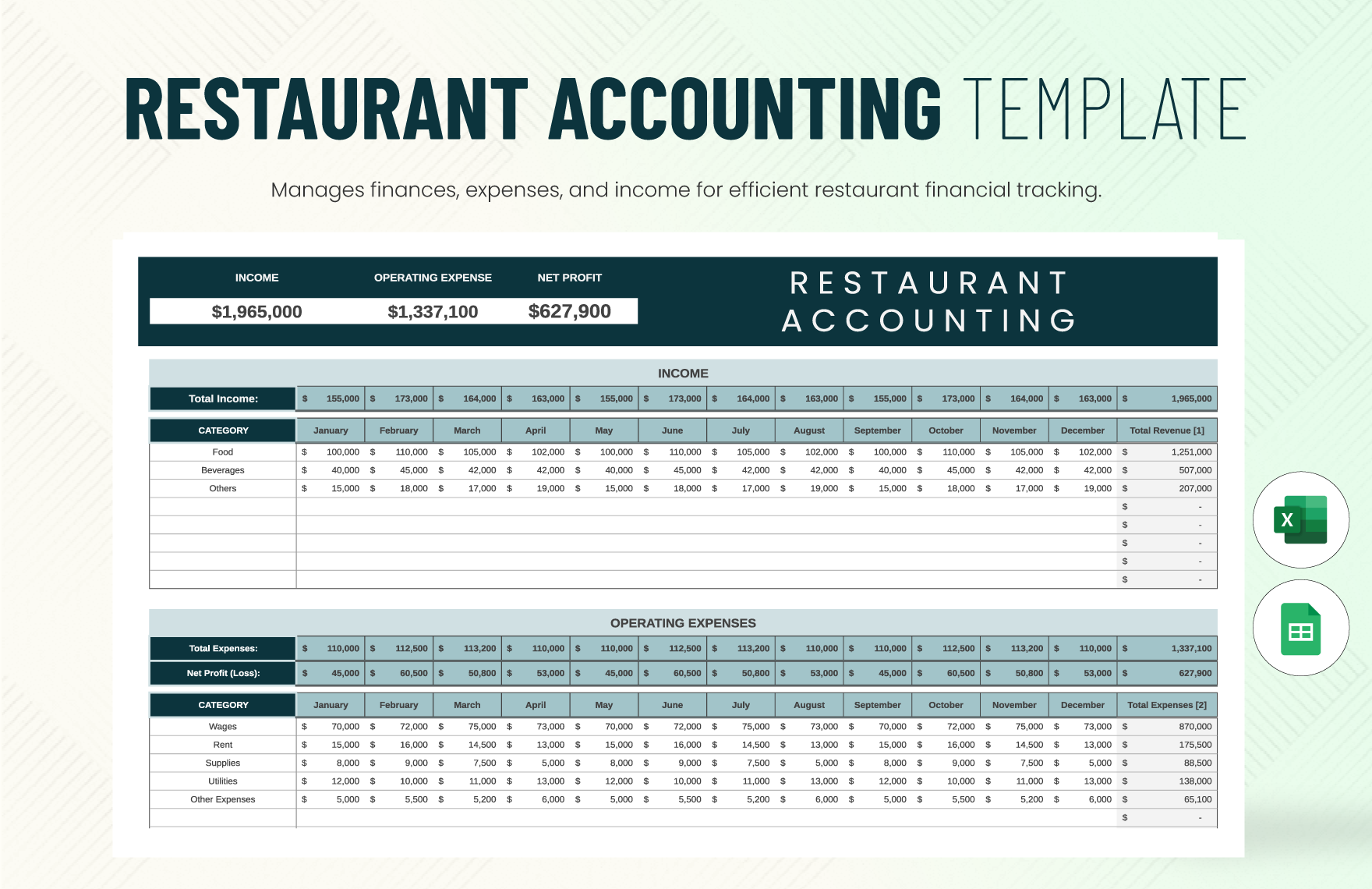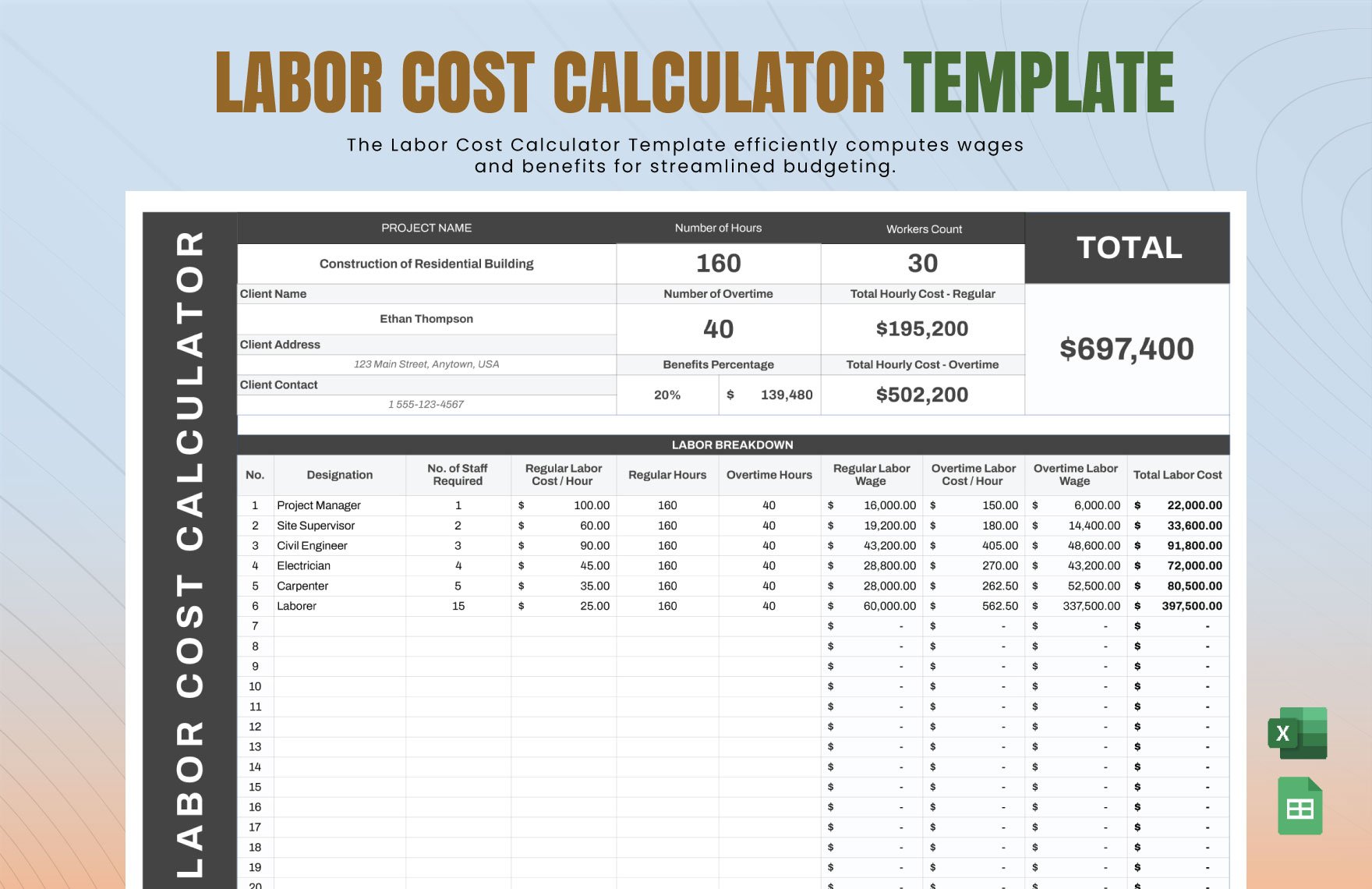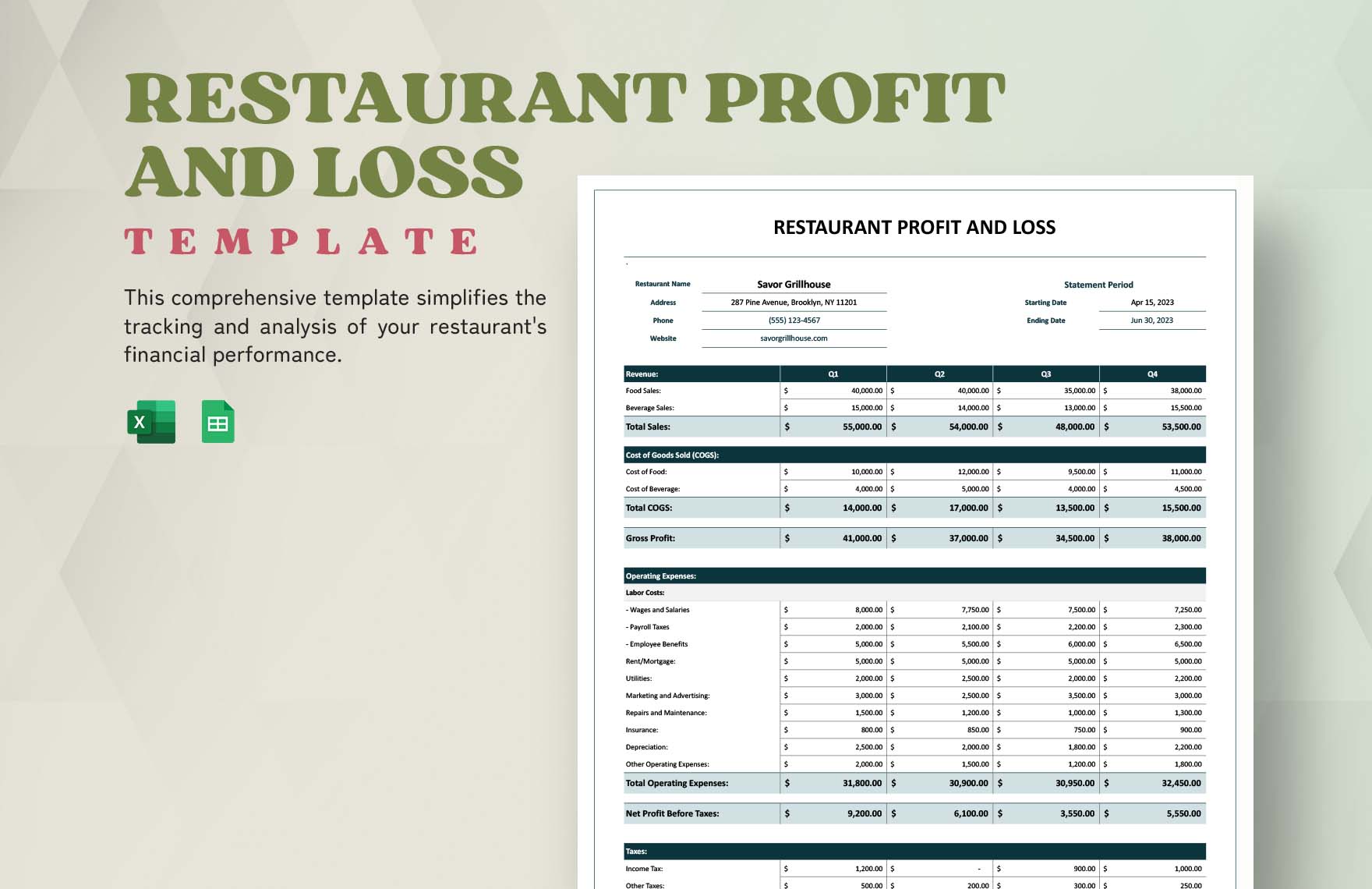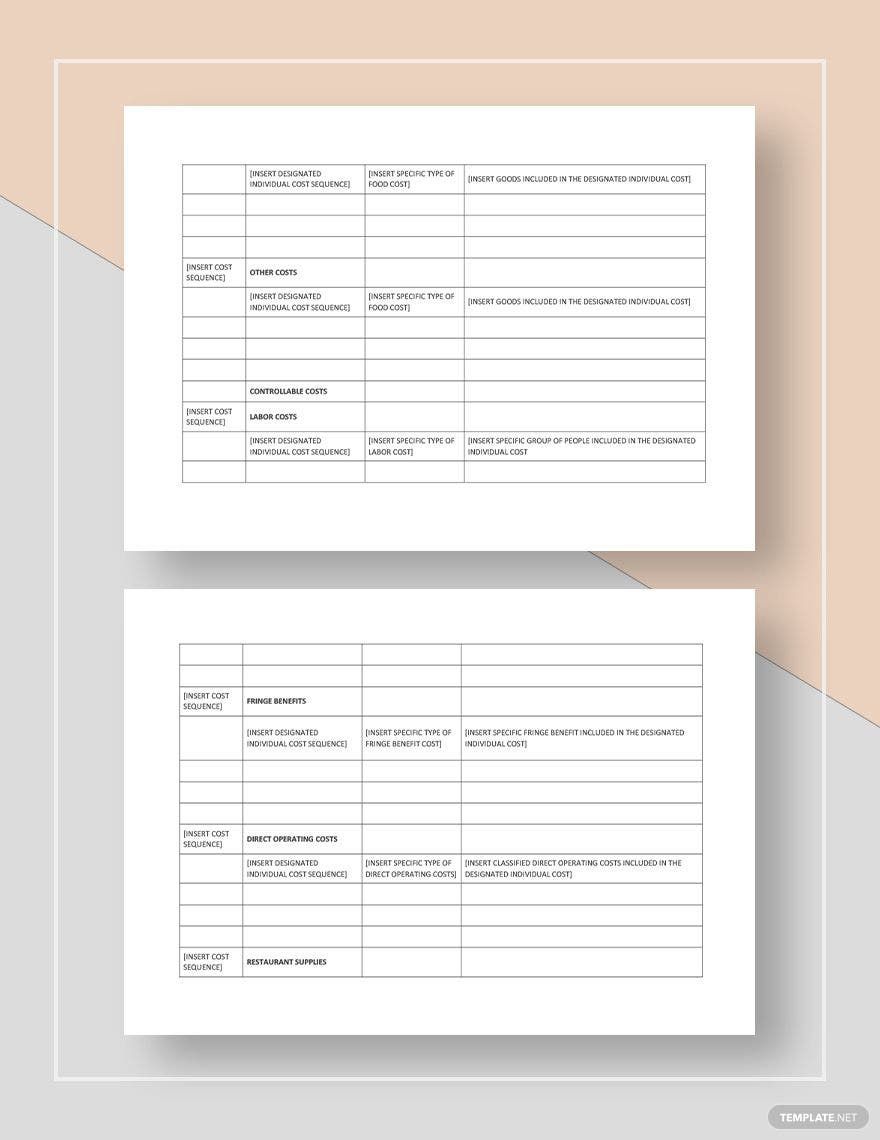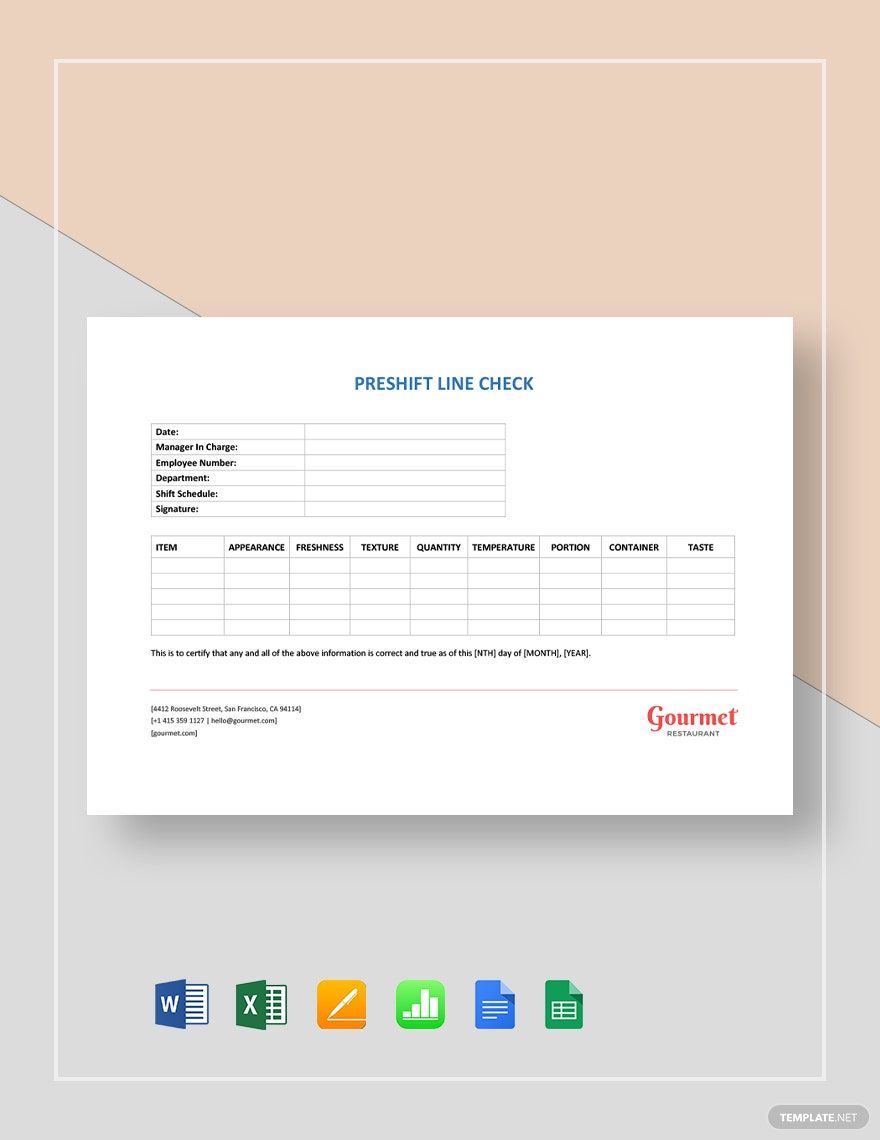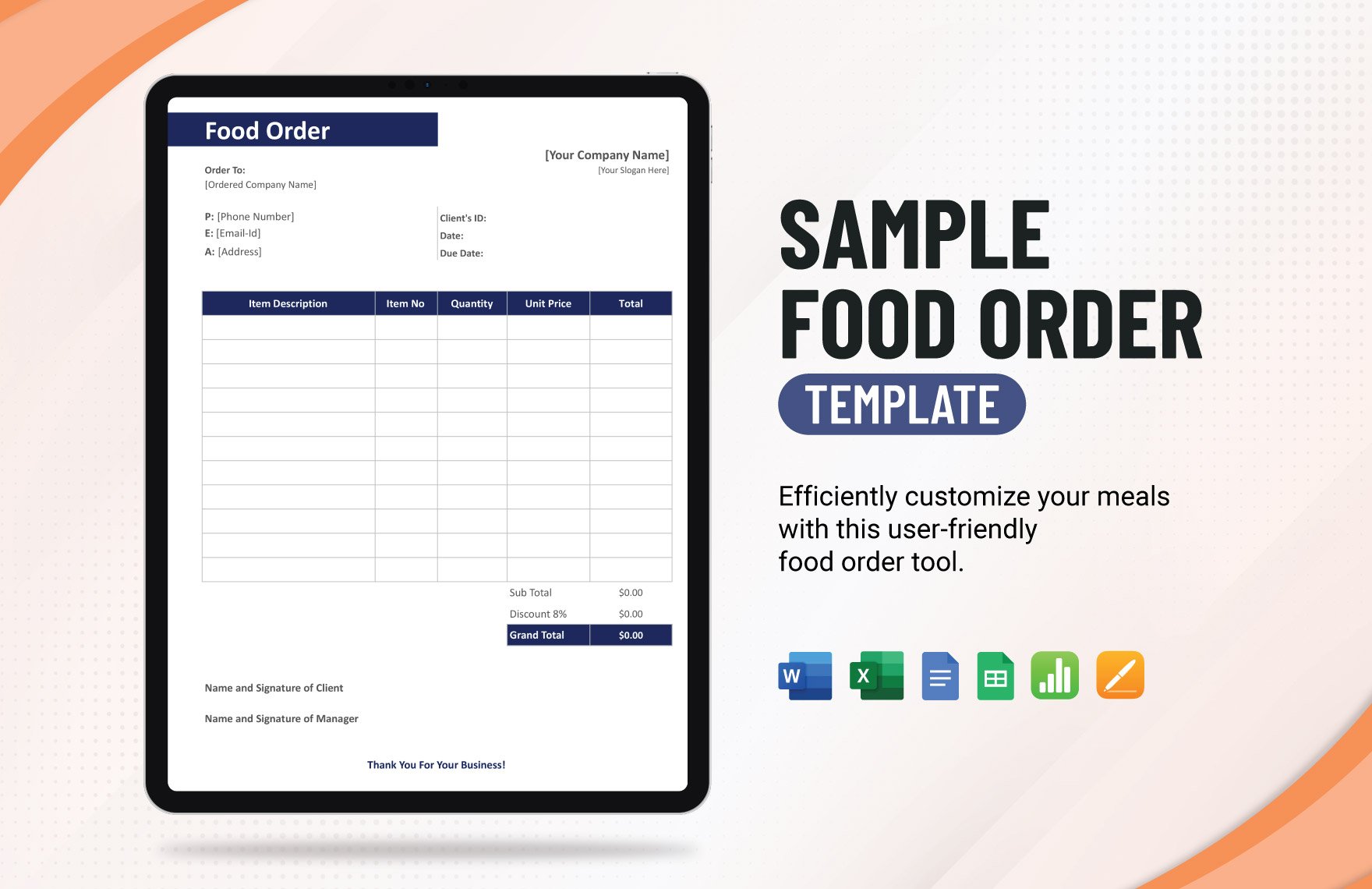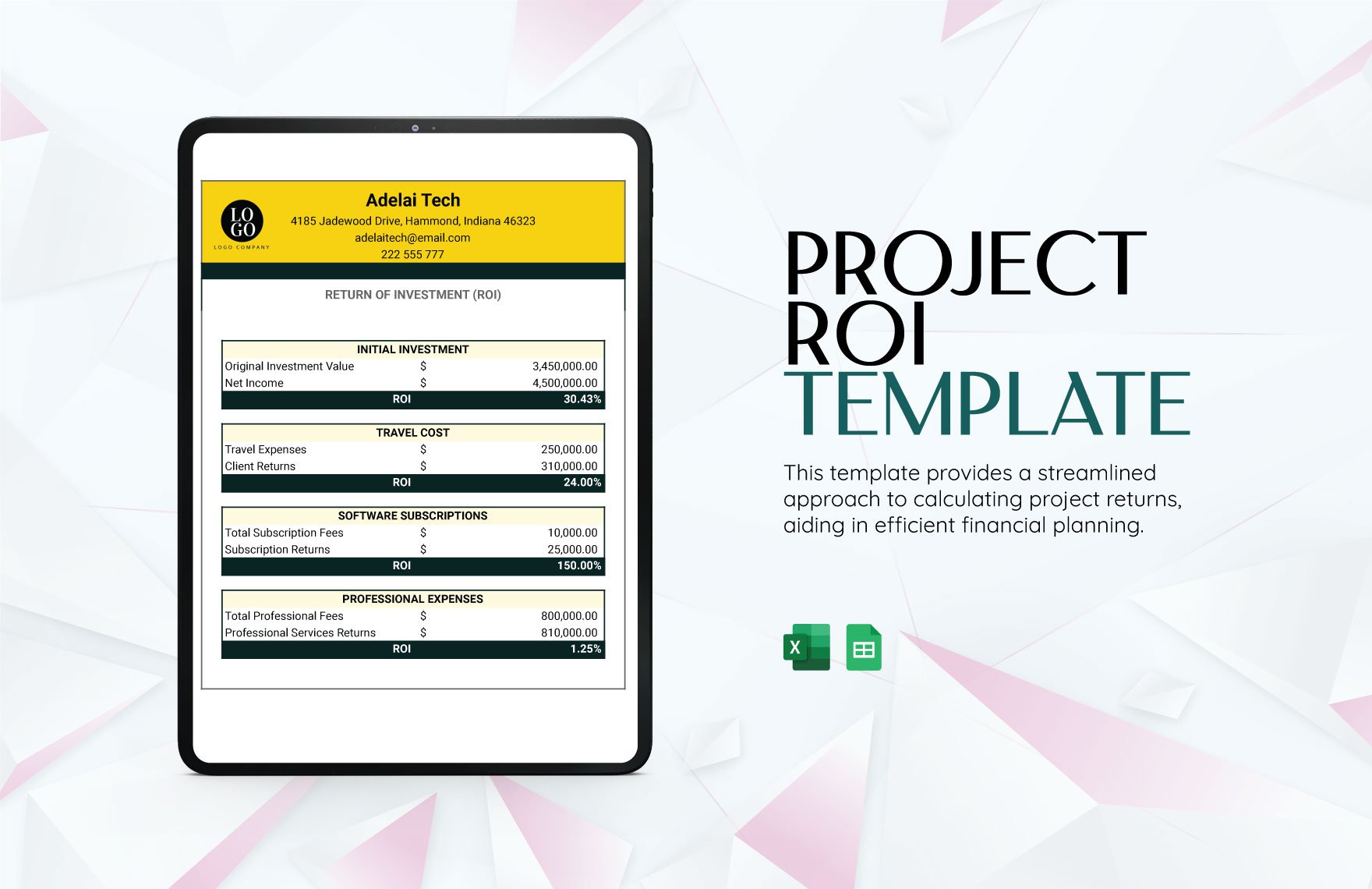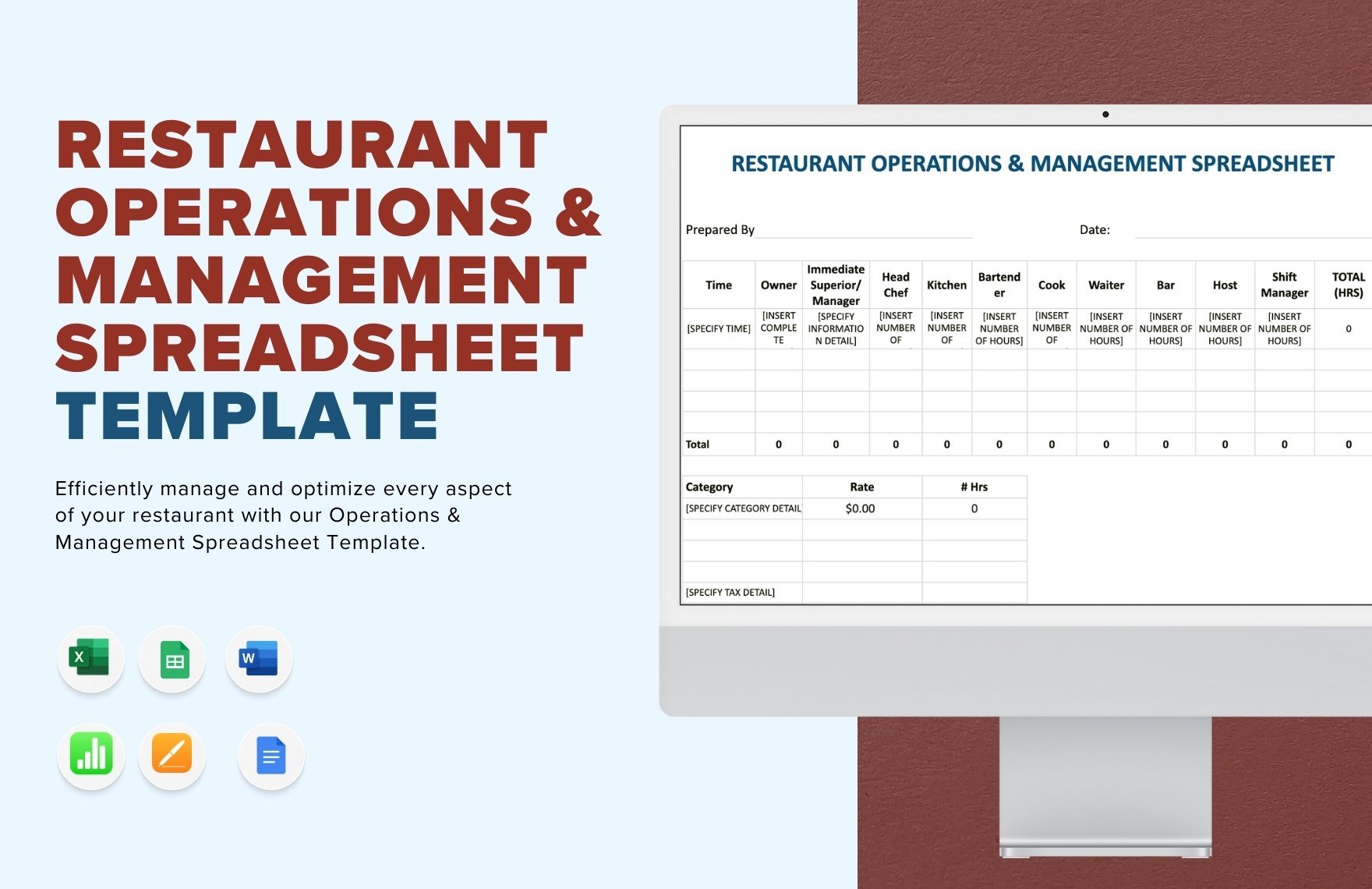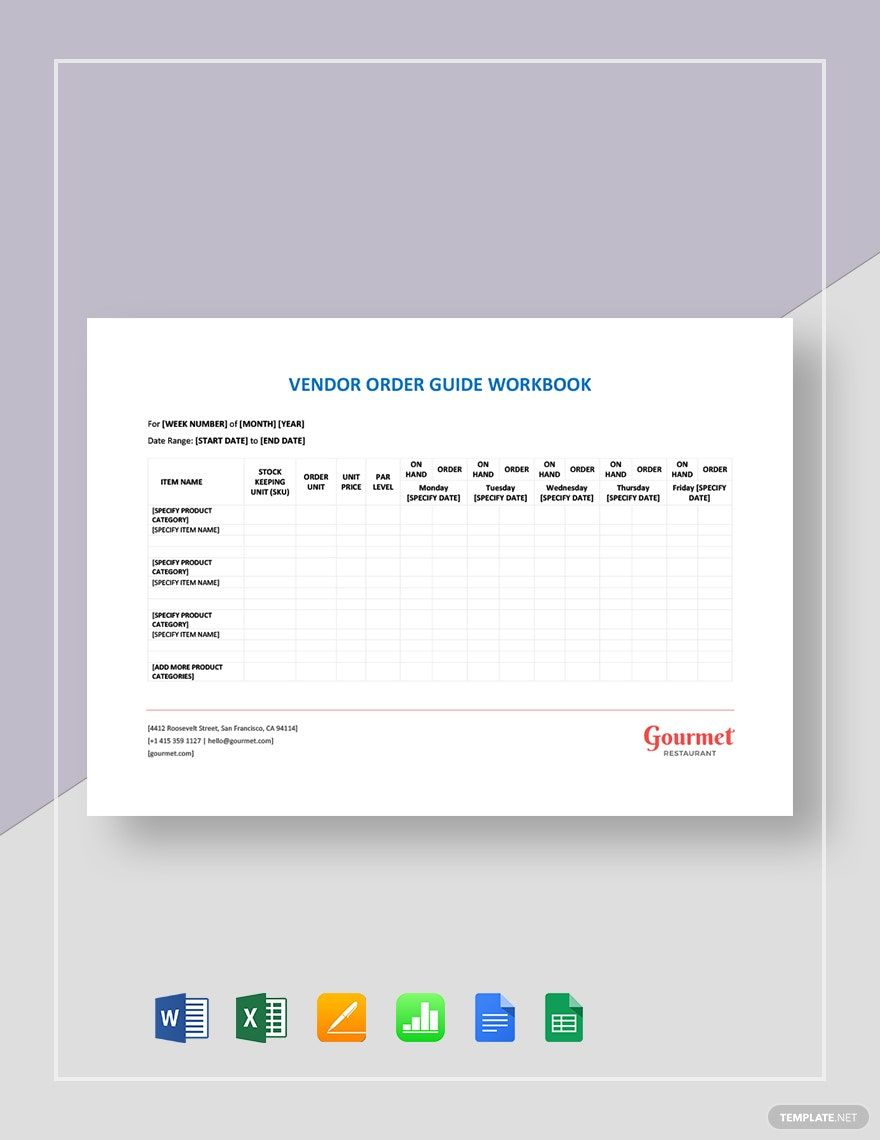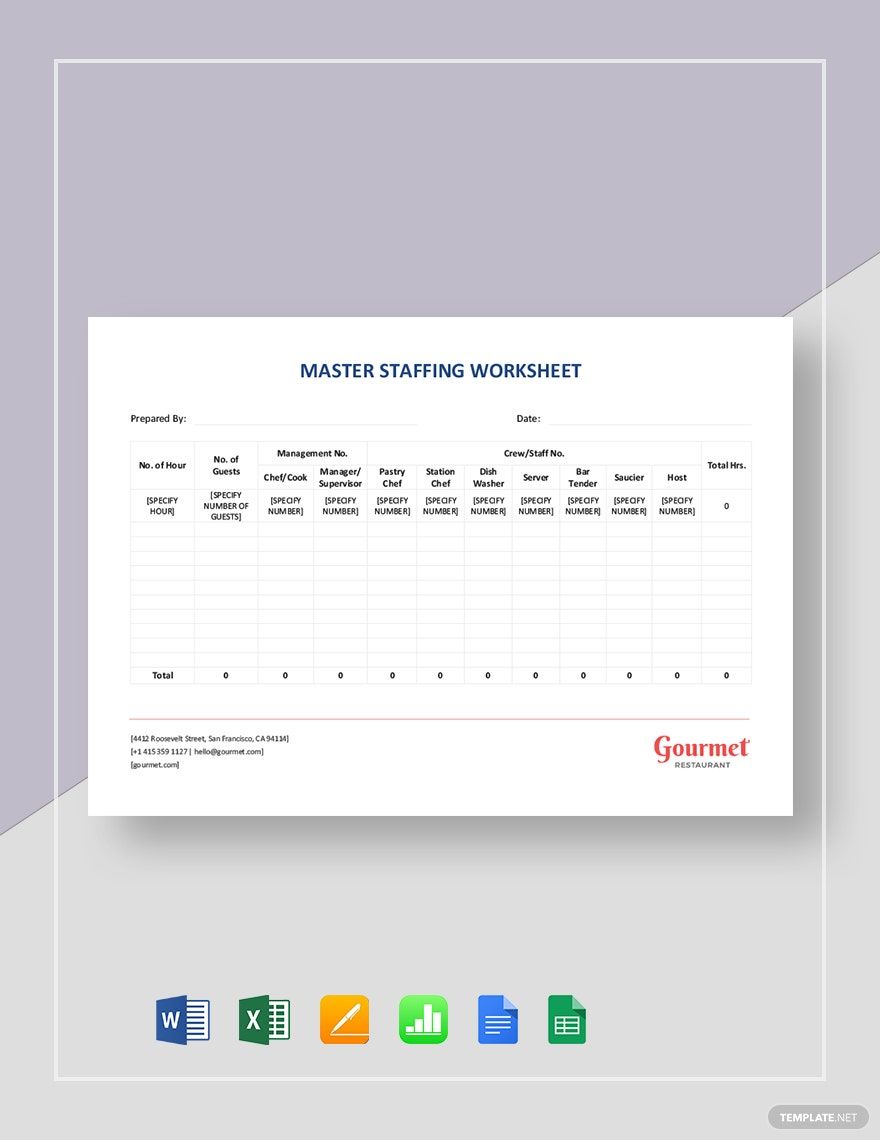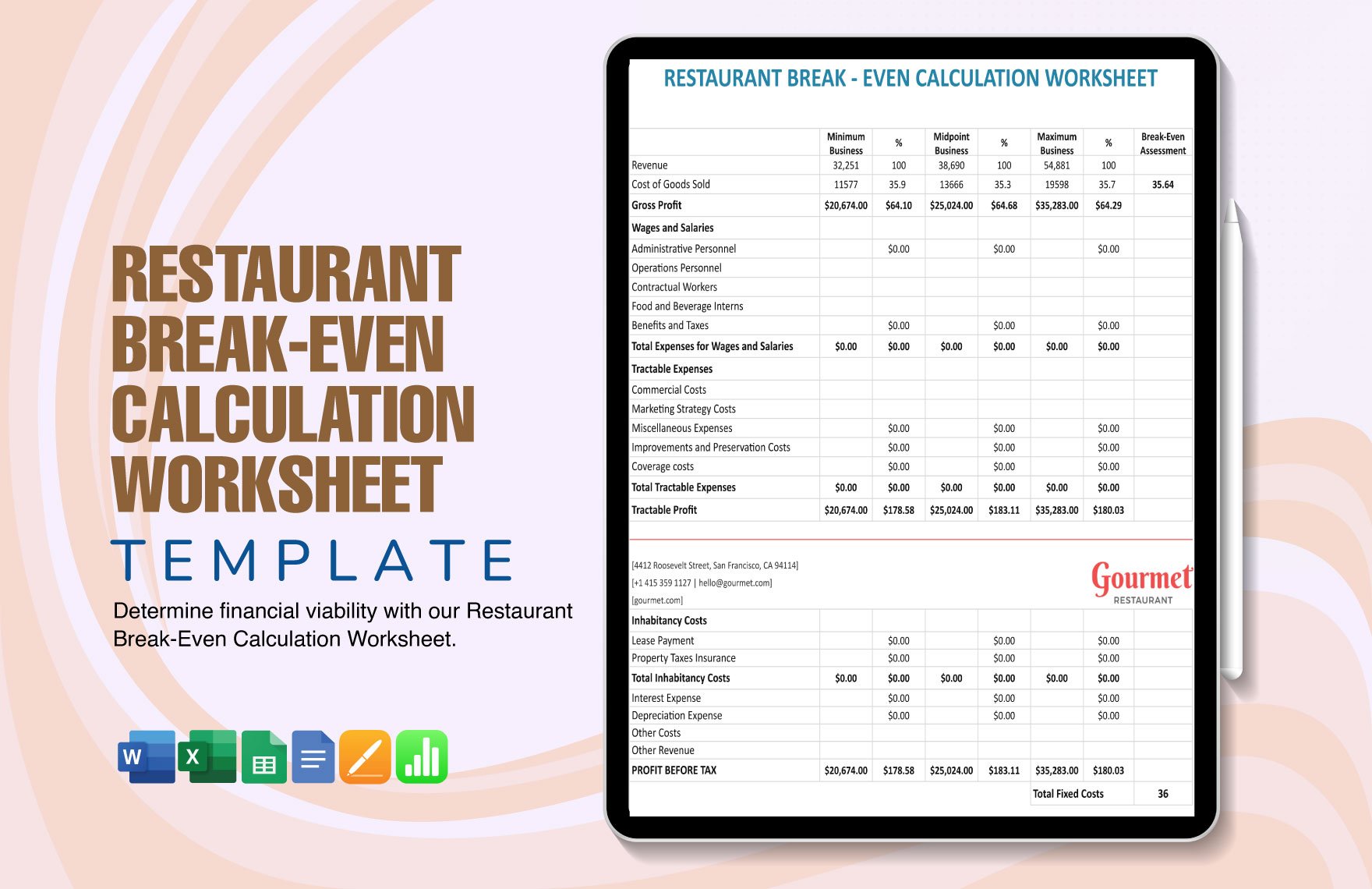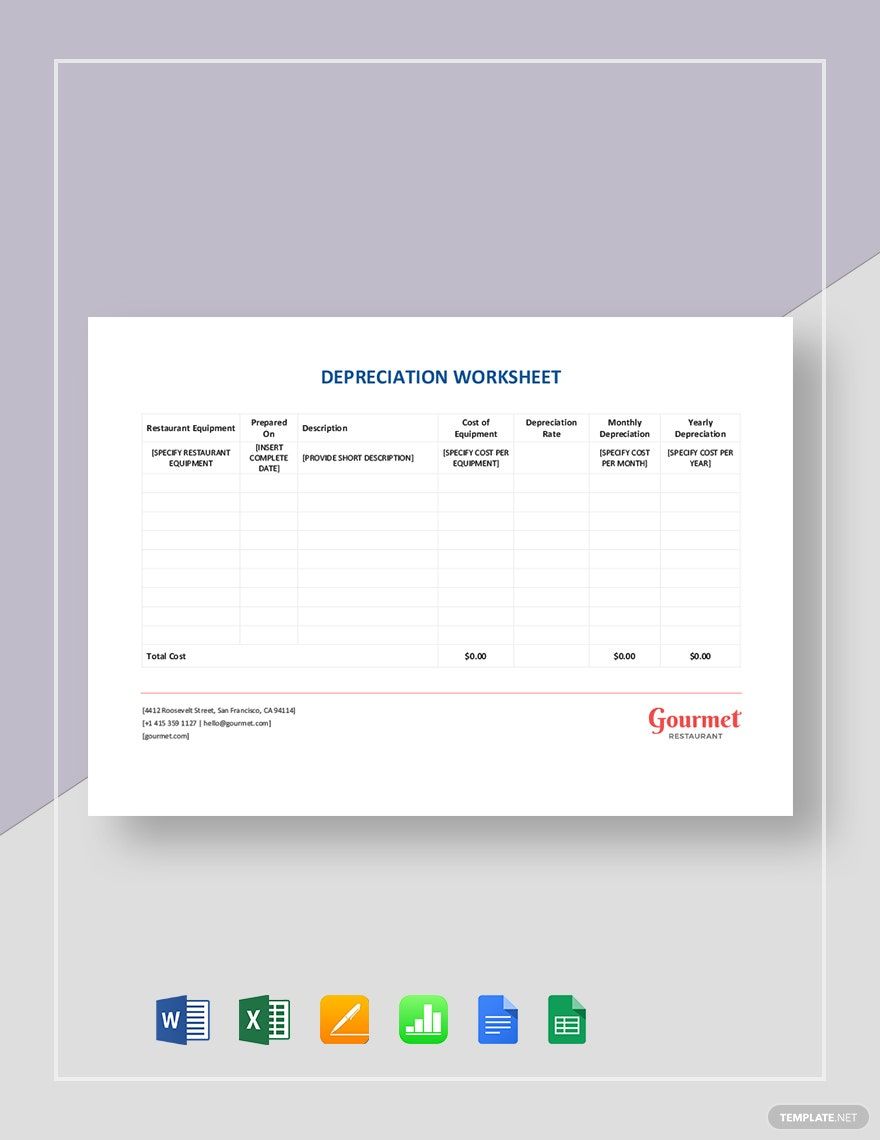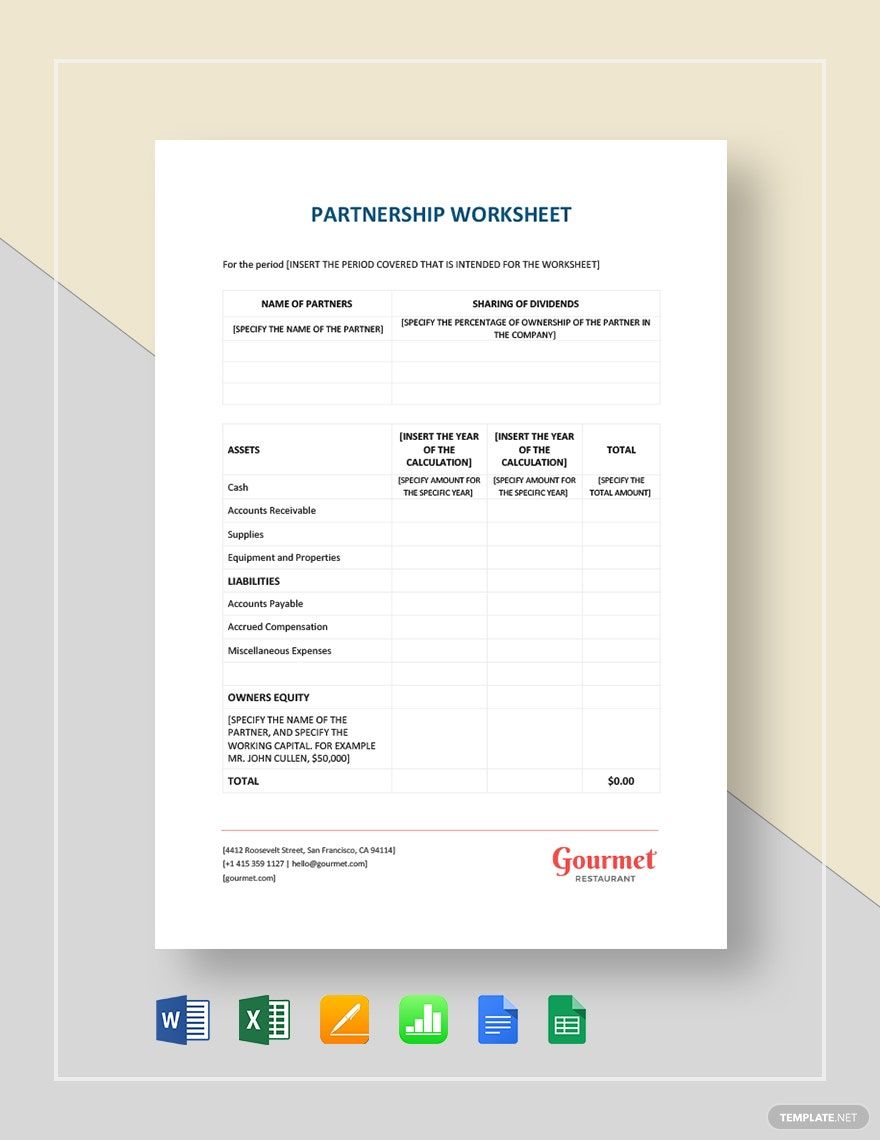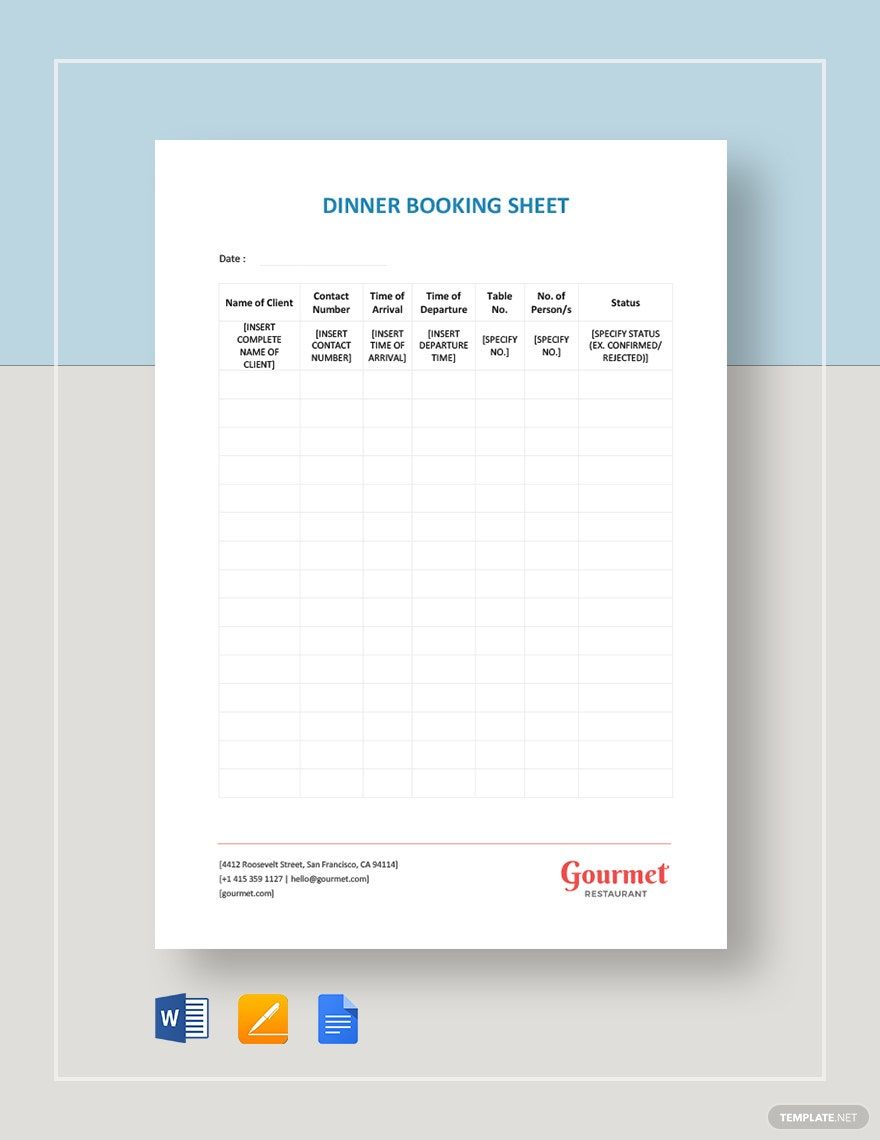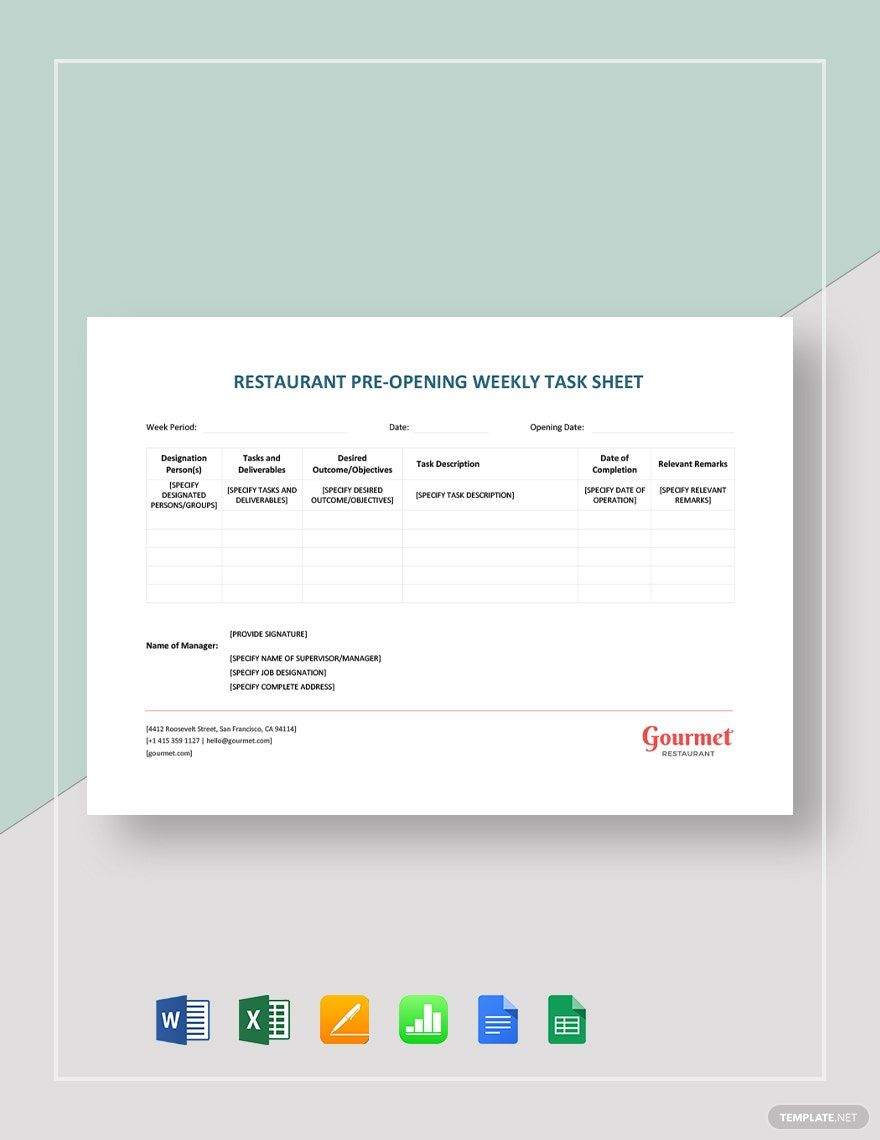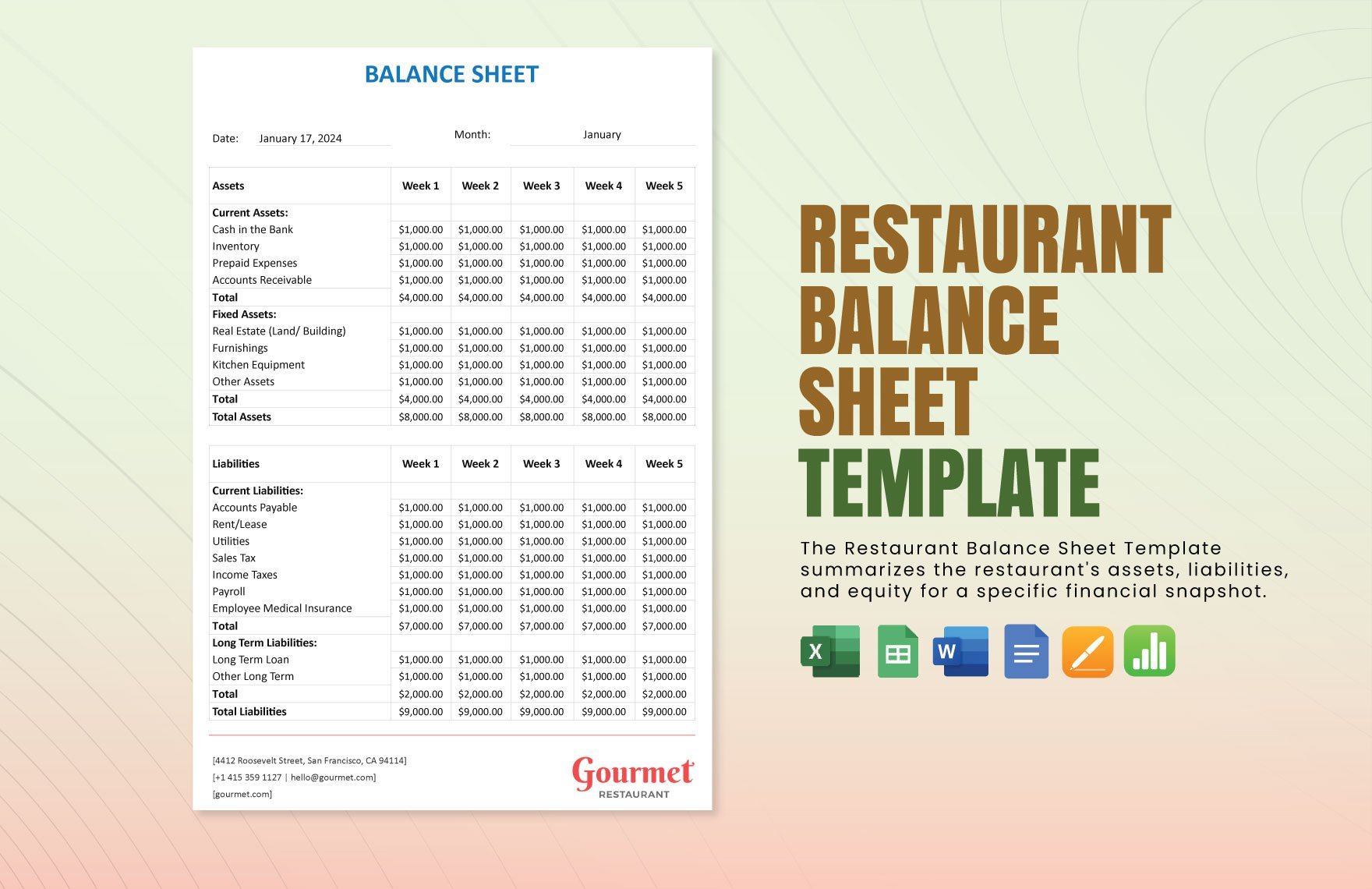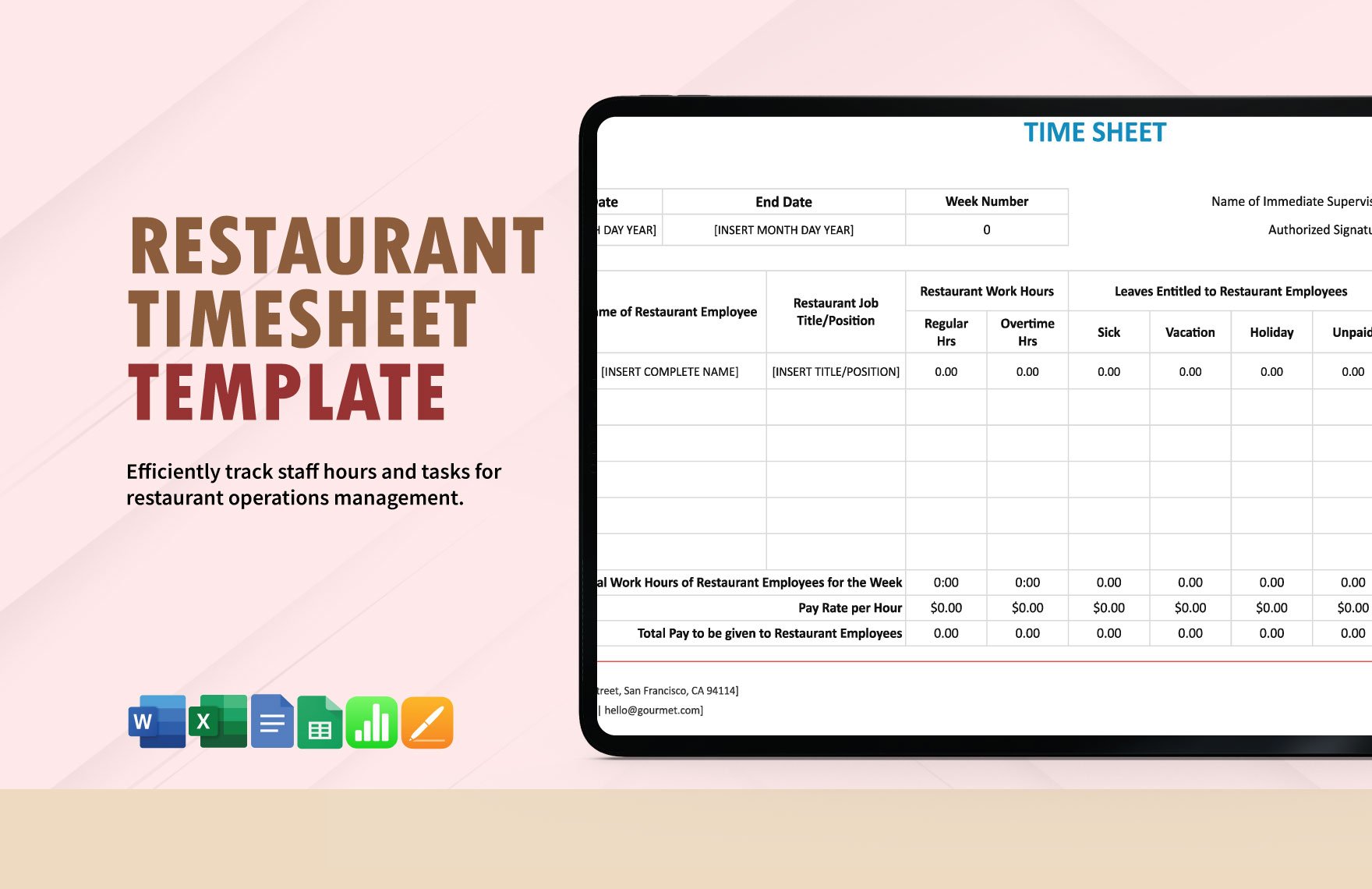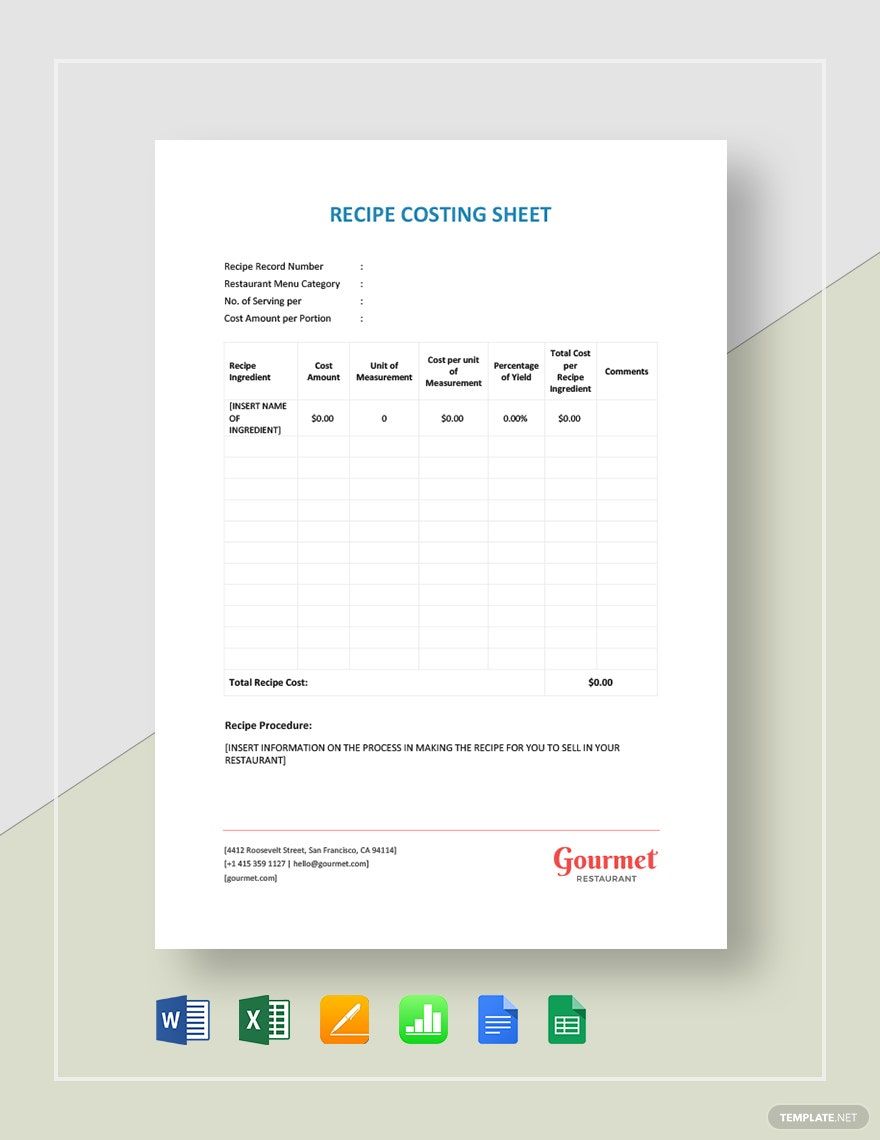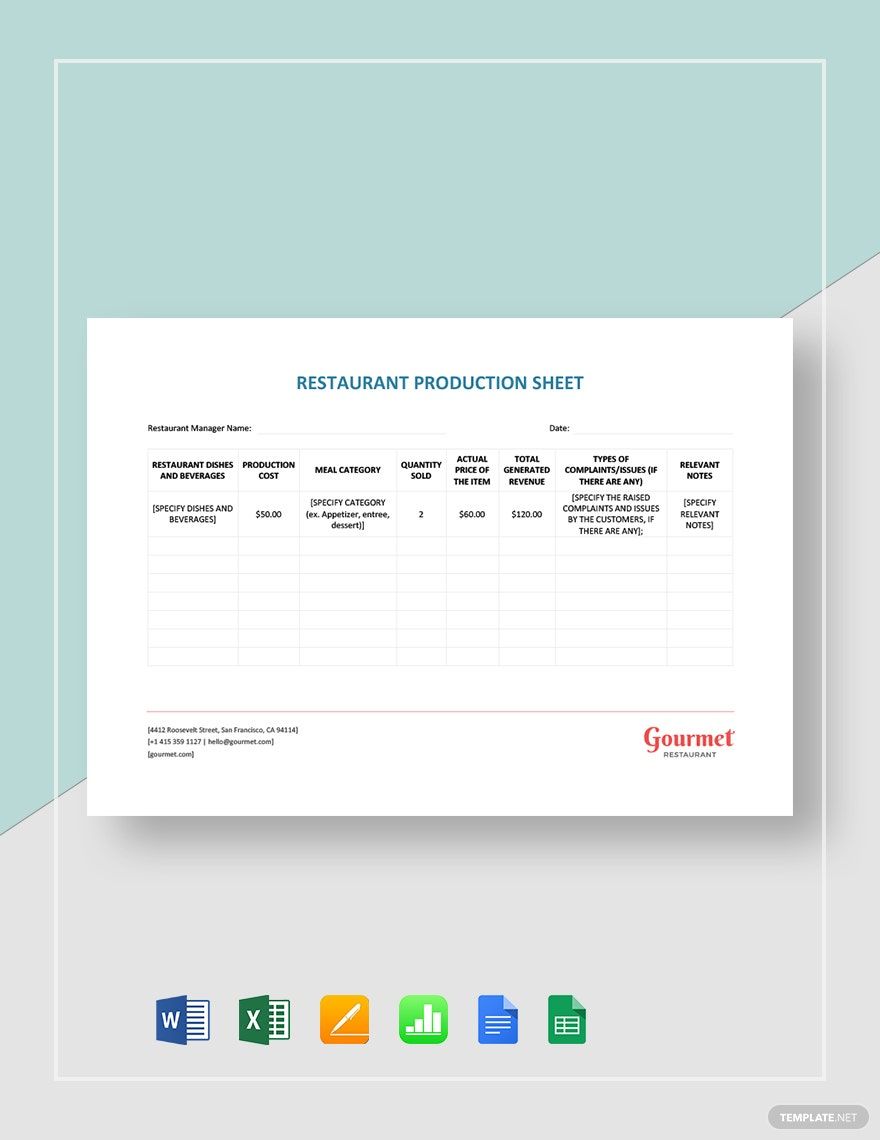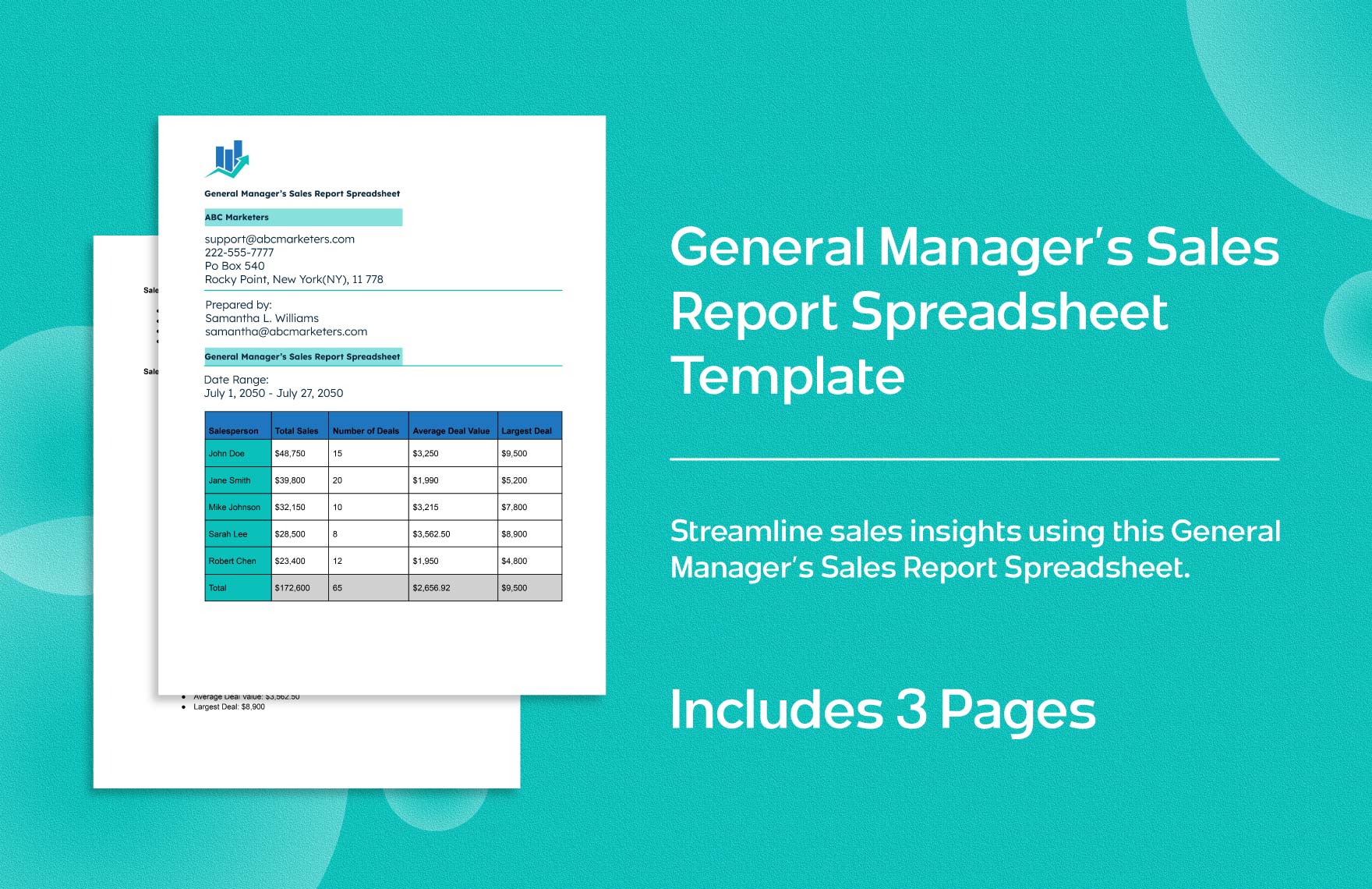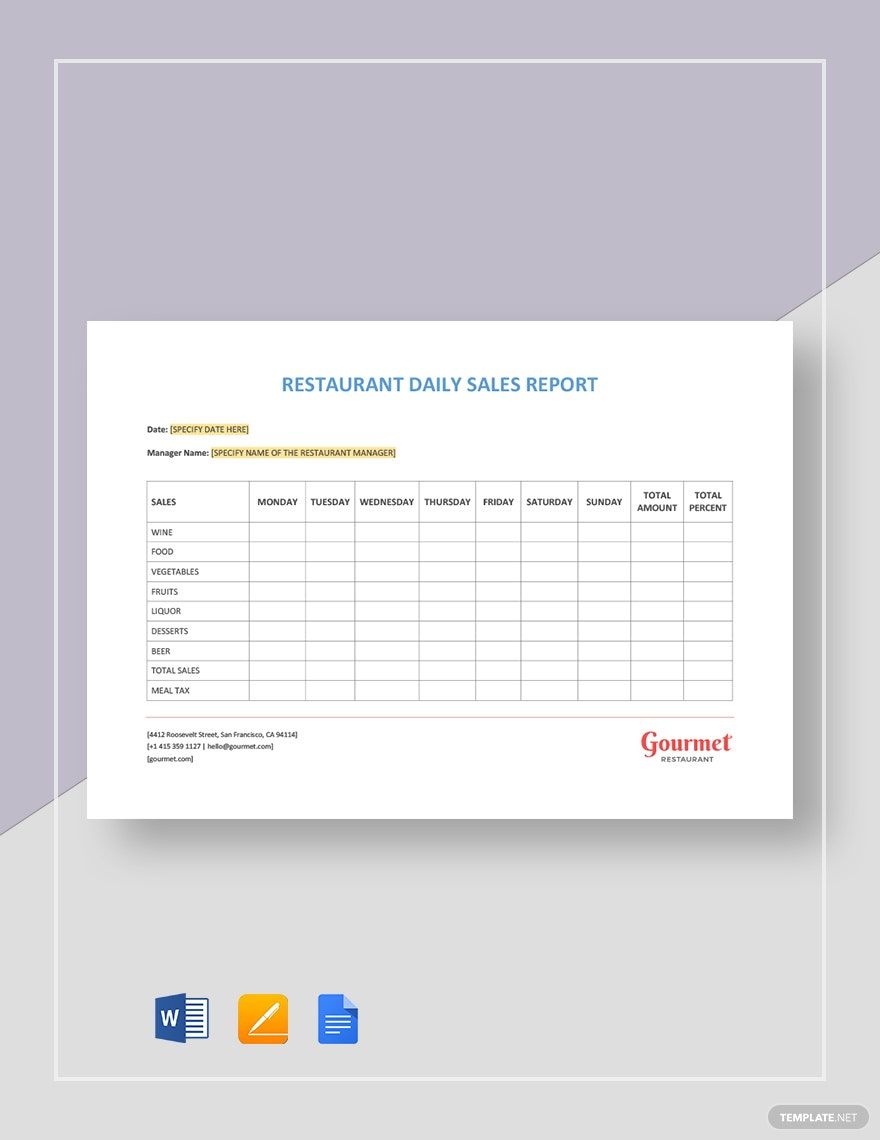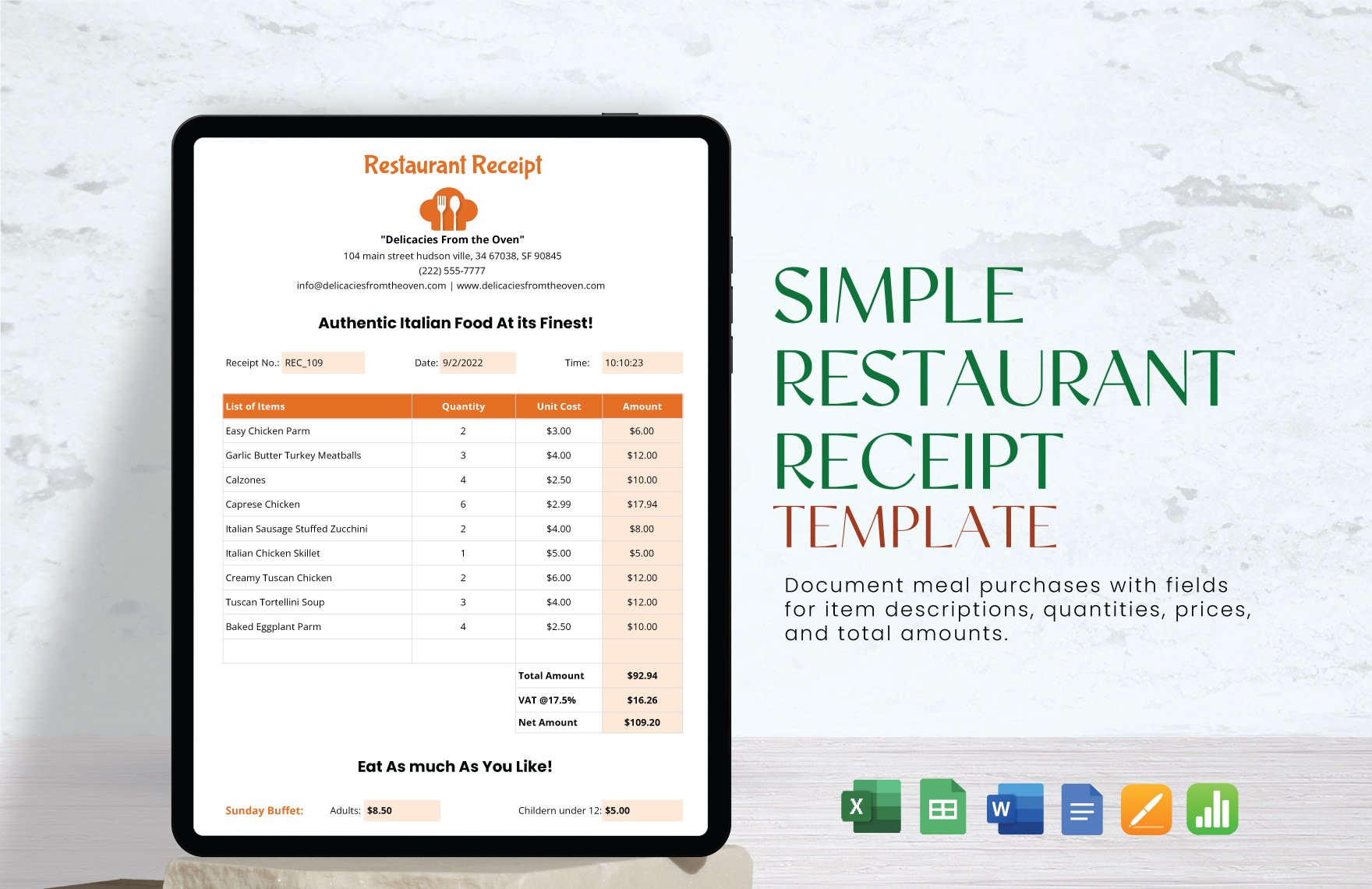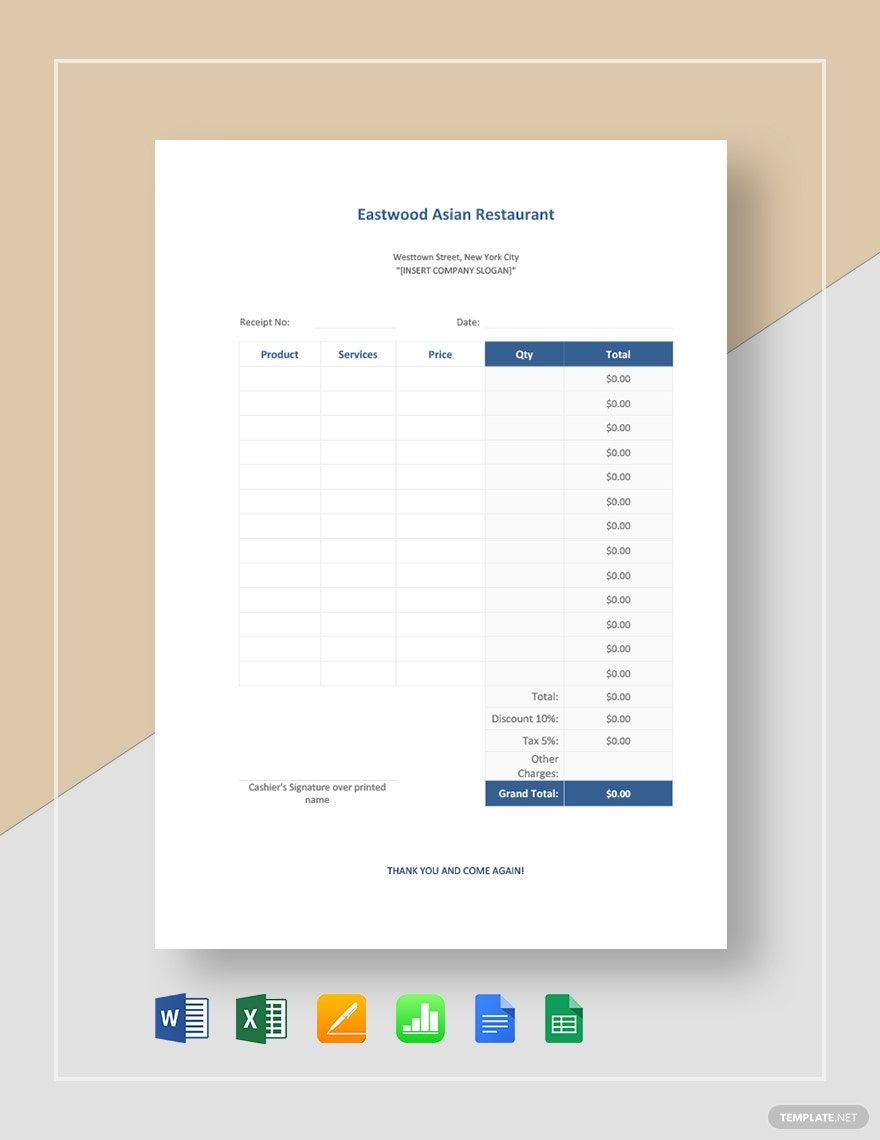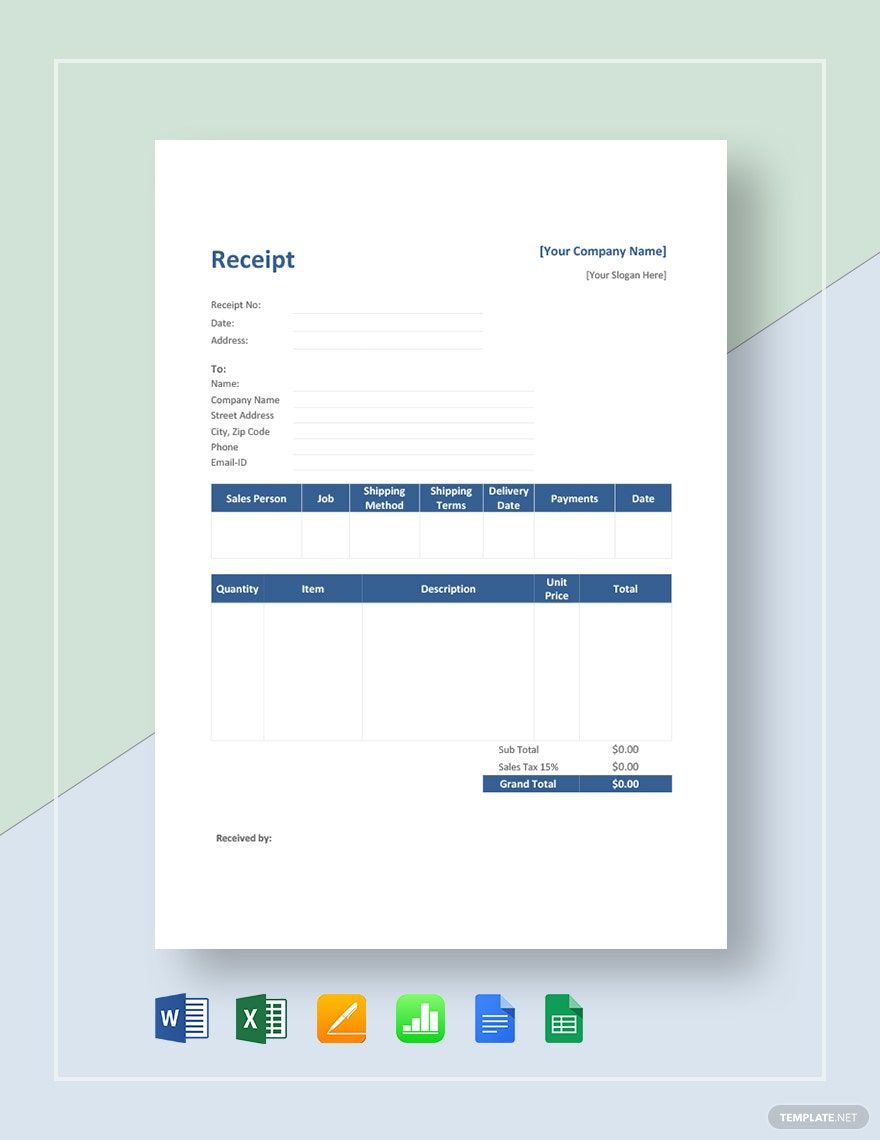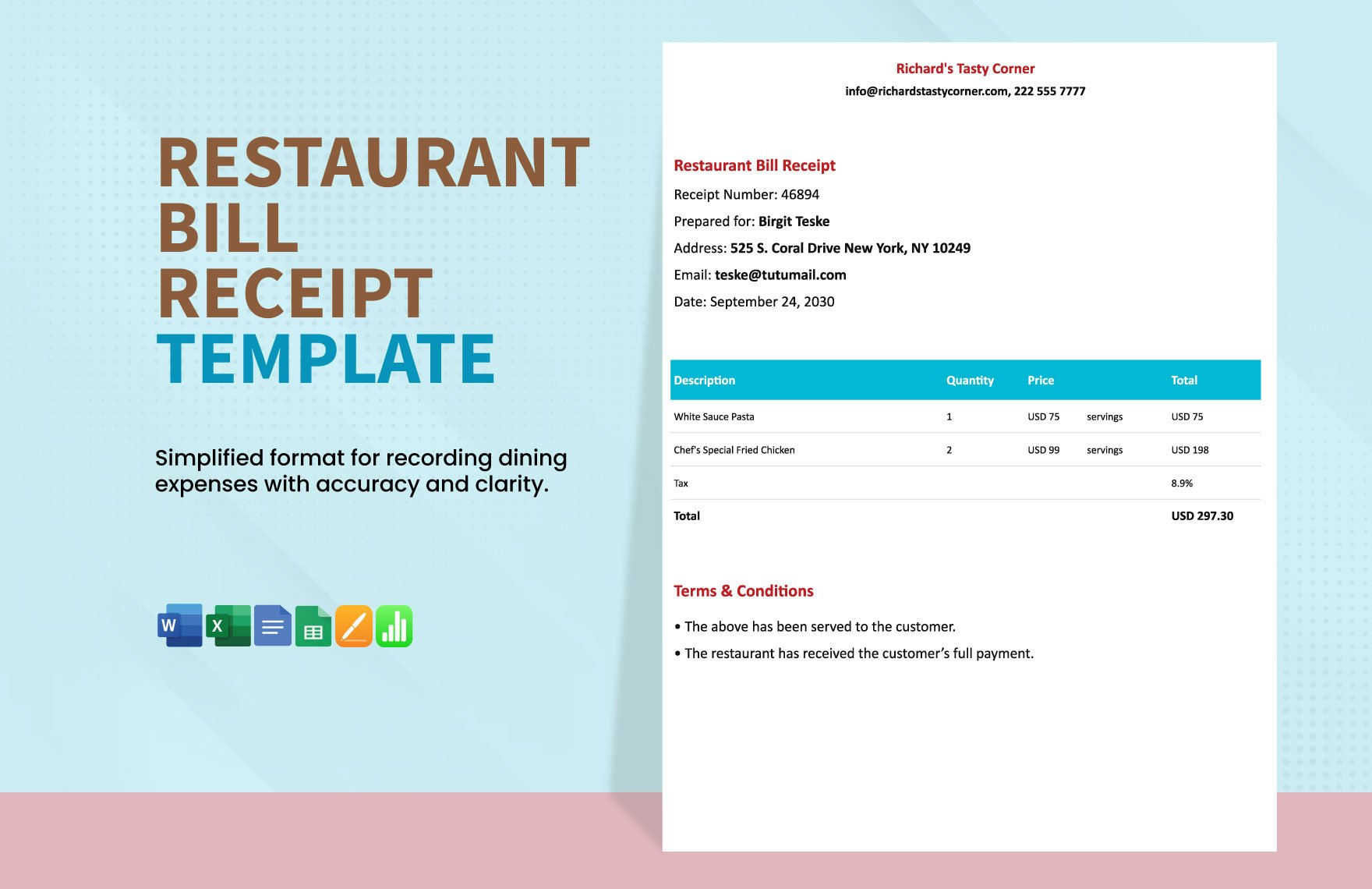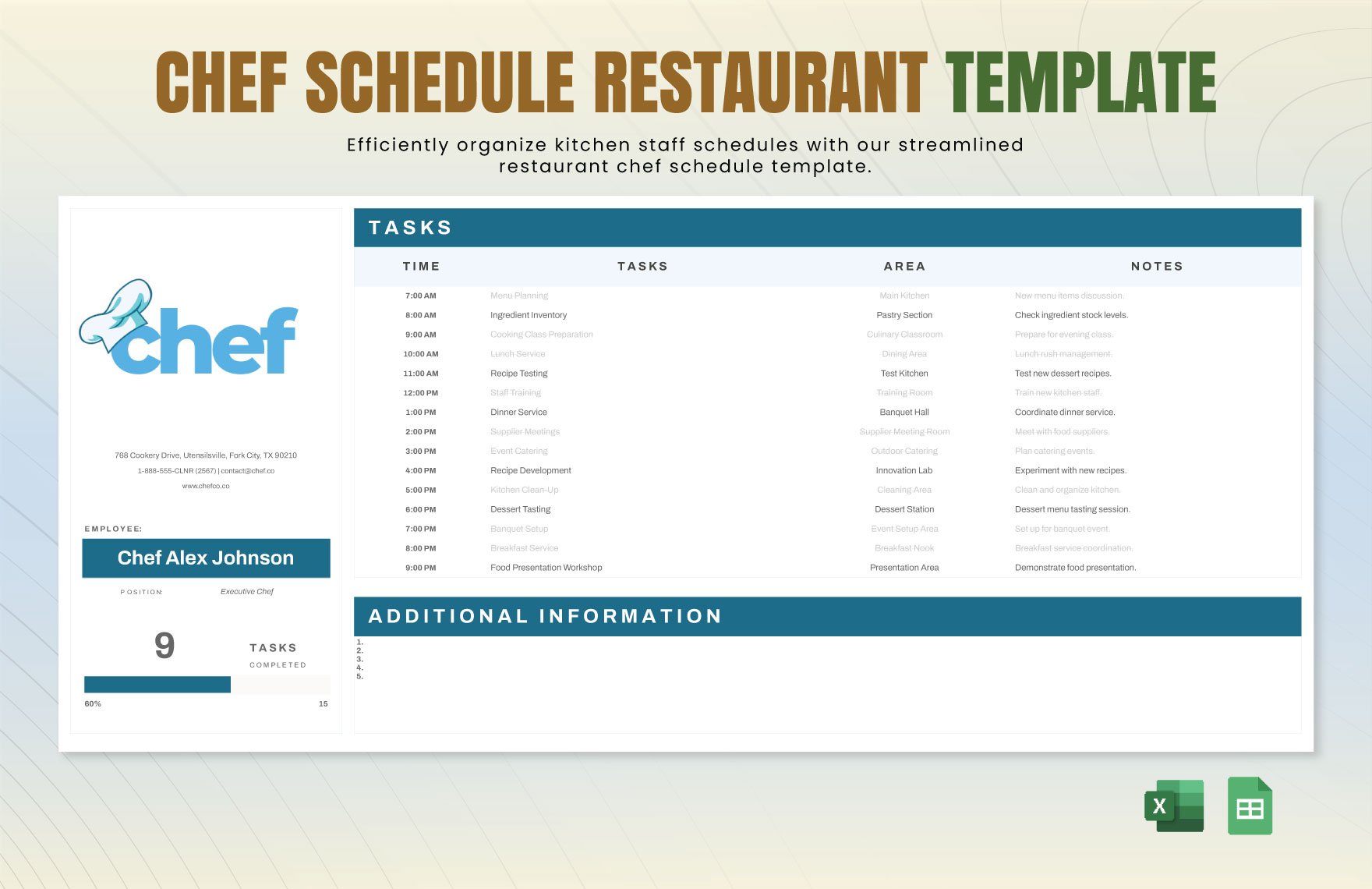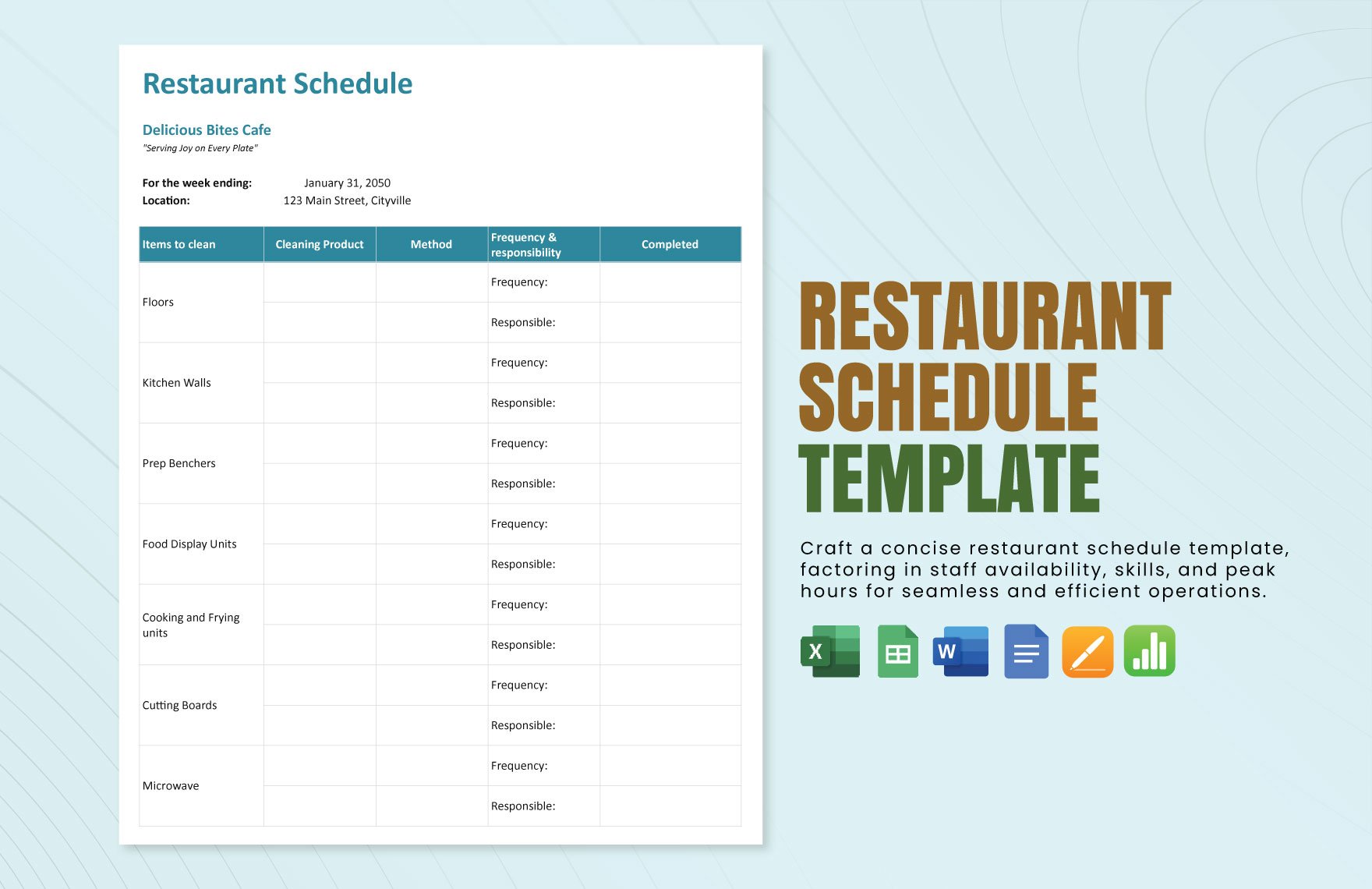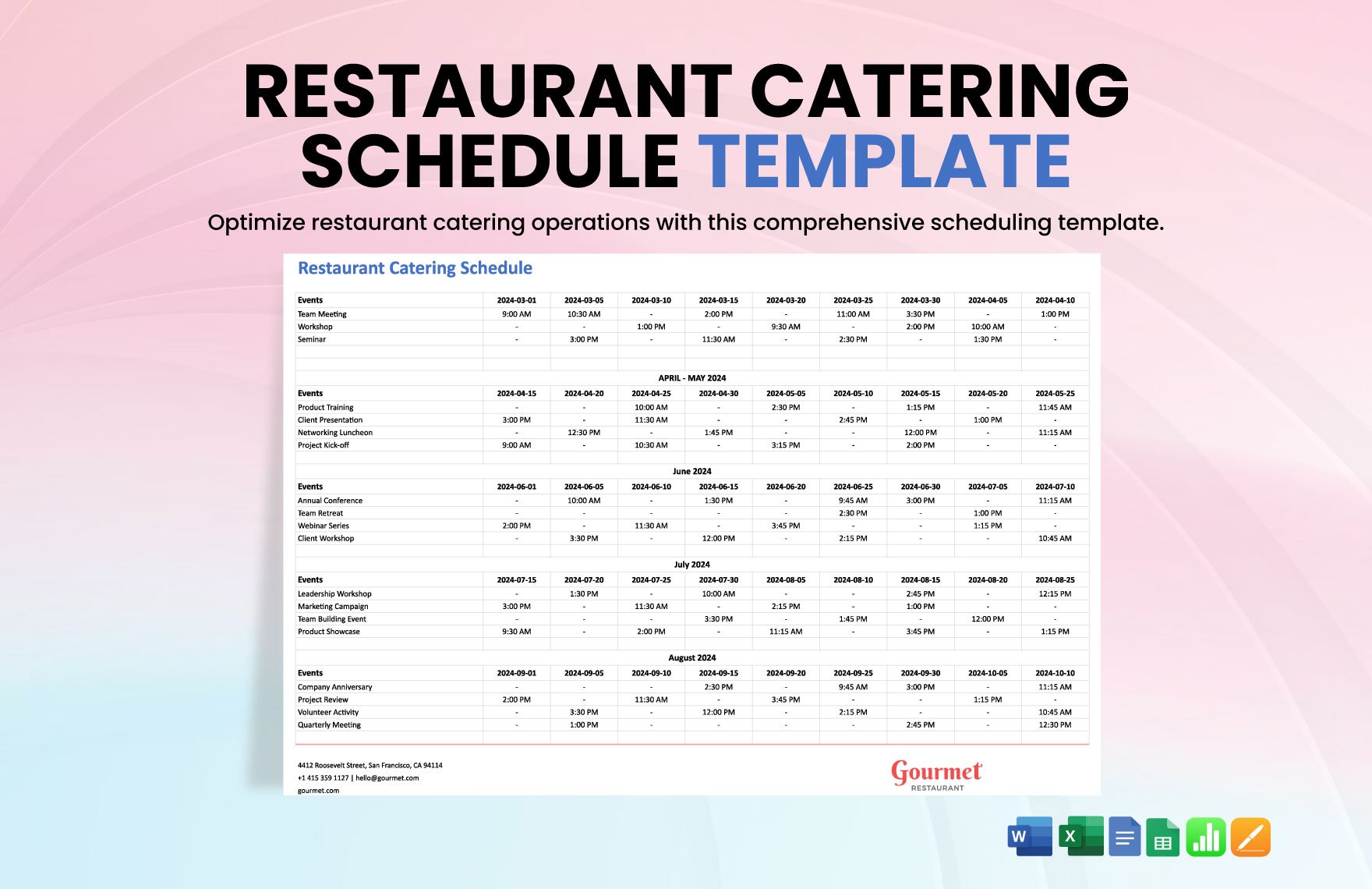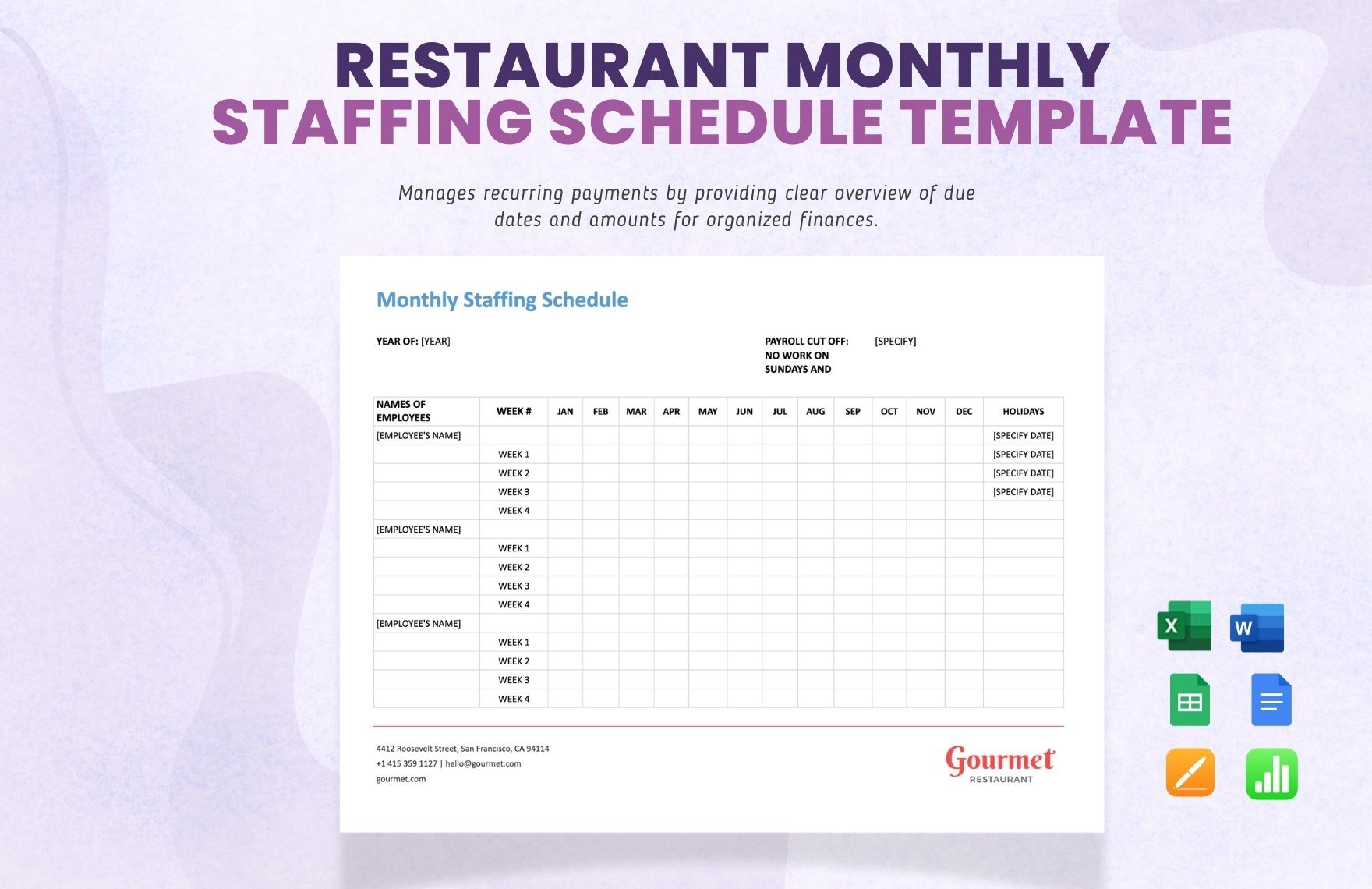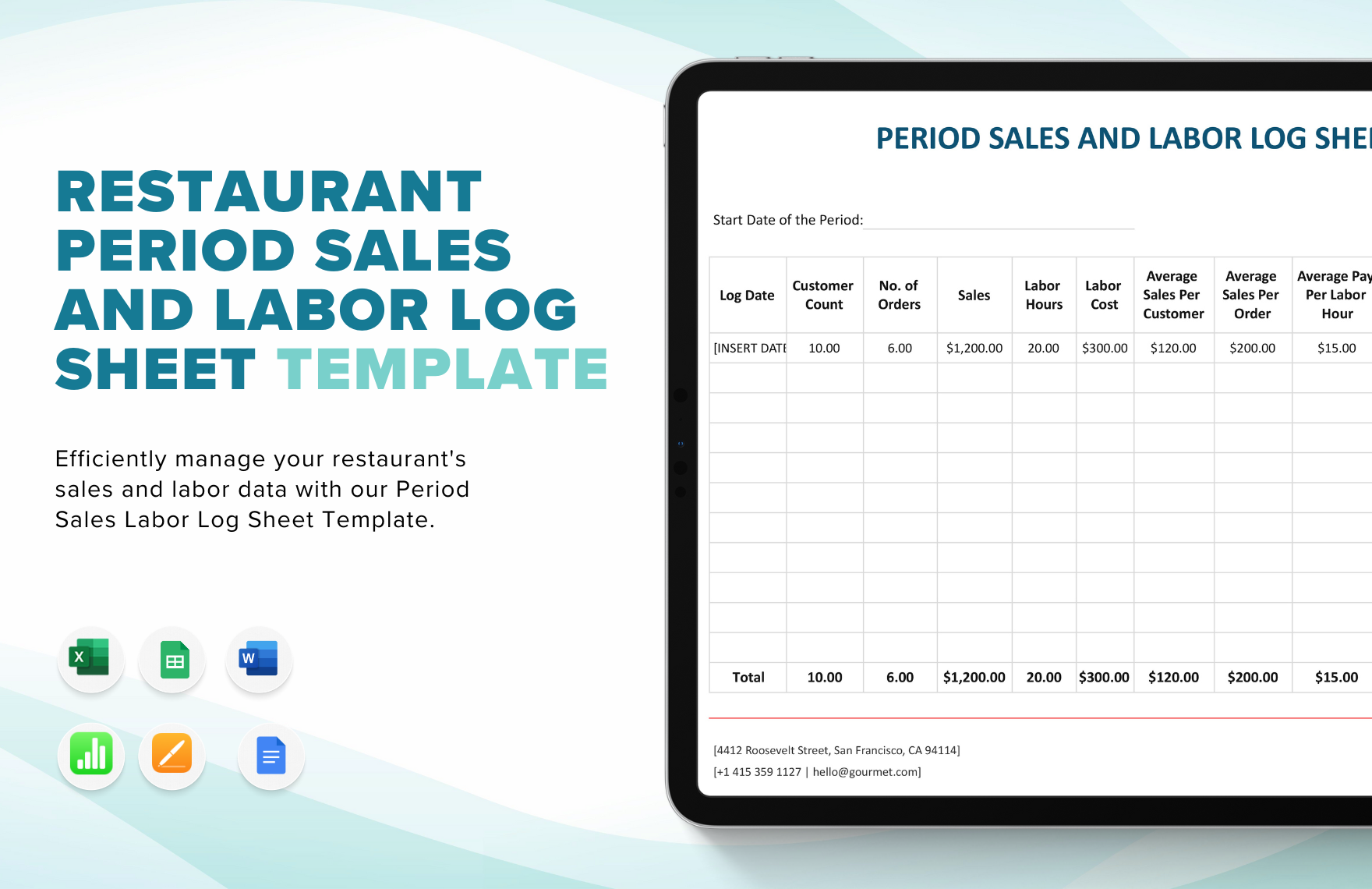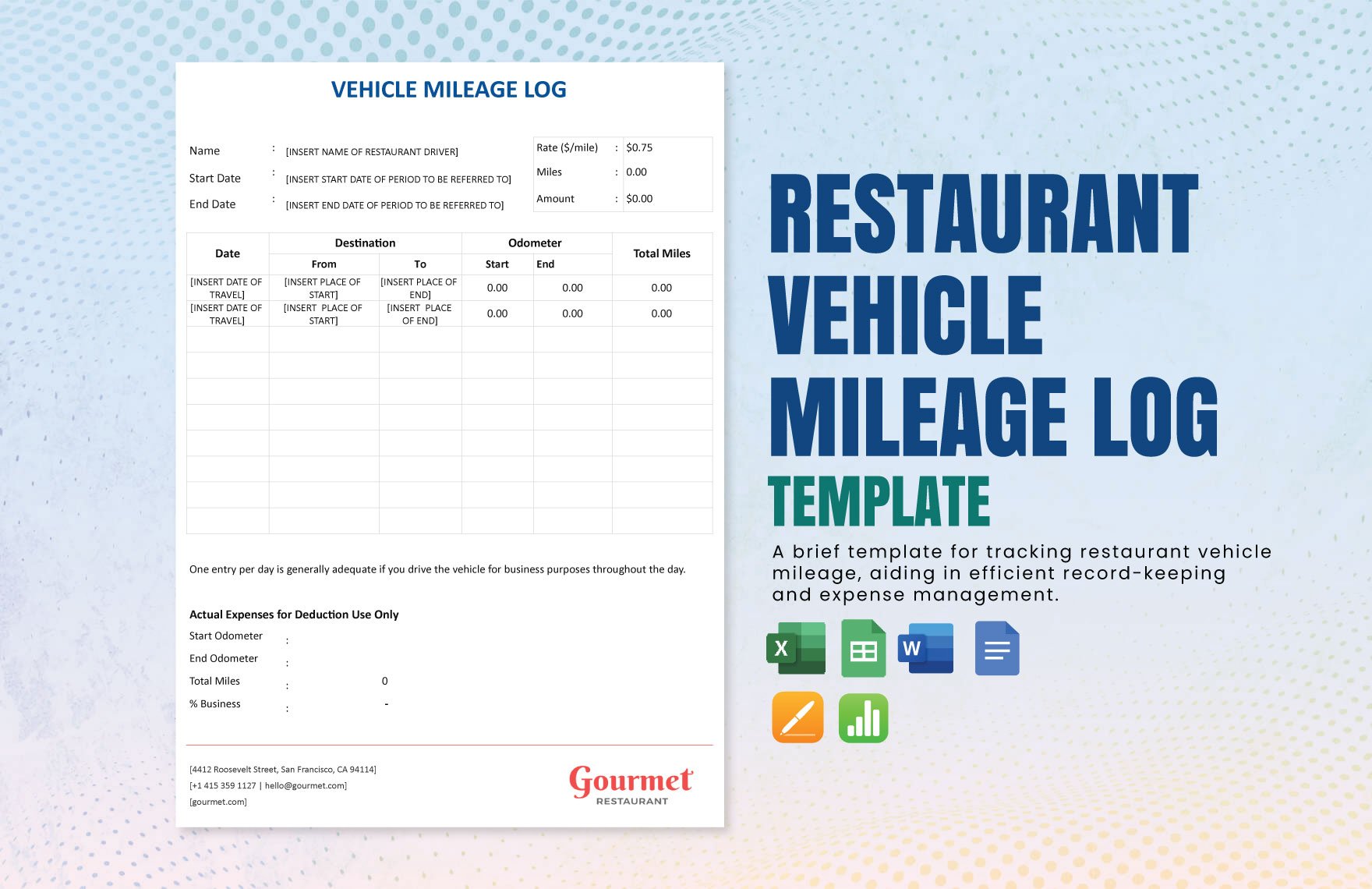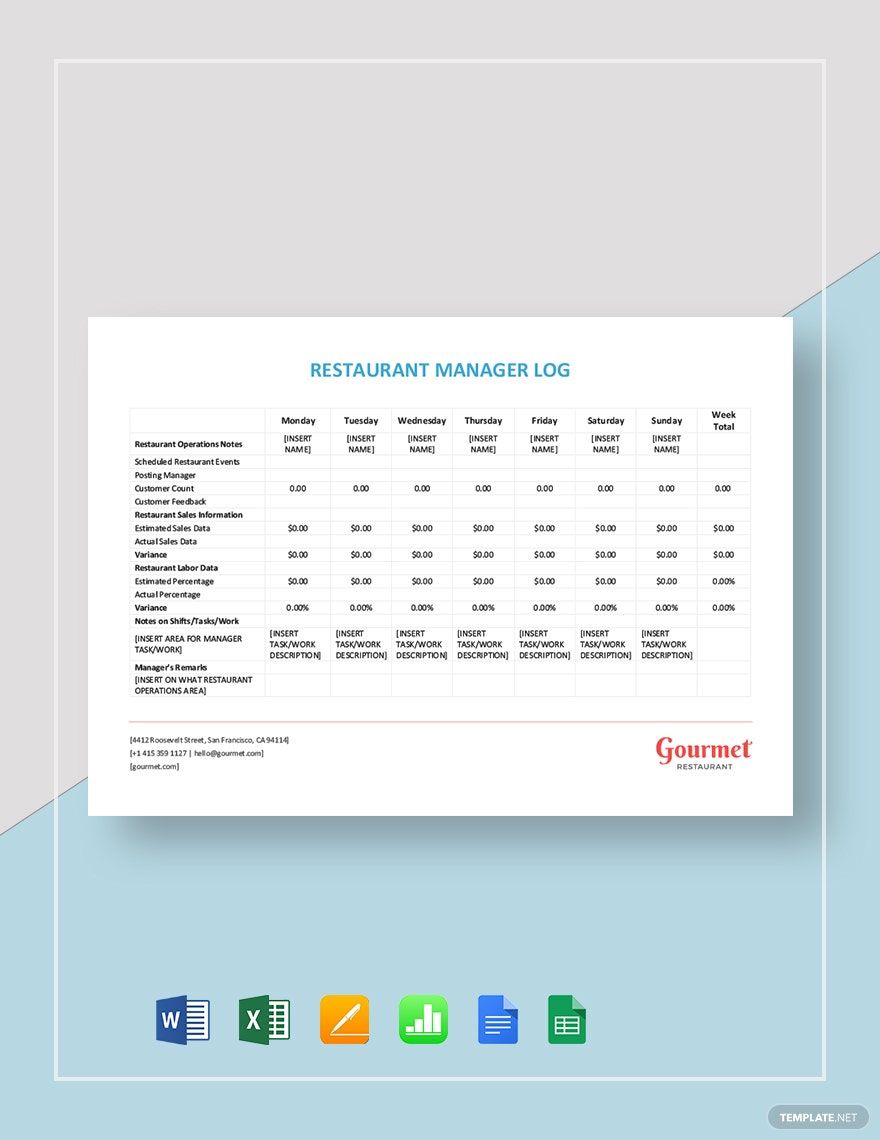Bring Your Restaurant Business to Life with Restaurant Spreadsheet Templates from Template.net
Keep your restaurant operations running smoothly, optimize your daily tasks, and boost revenue with Restaurant Spreadsheet Templates from Template.net. Designed for restaurant owners, managers, and chefs alike, these templates help simplify complex tasks and increase efficiency. Whether you need to plan your weekly menu or manage inventory efficiently, our templates have got you covered. Each template includes essential fields for time, date, and location, ensuring you can personalize them according to your needs. Plus, no advanced spreadsheet skills are required, thanks to our user-friendly, professional-grade designs that you can both print or distribute digitally.
Discover the many Restaurant Spreadsheet Templates we have on hand that cater to every aspect of your business. Choose from a range of templates, easily swap in your own assets, and tweak colors and fonts to match your brand. With drag-and-drop functionality, you can enhance your spreadsheets with icons and graphics, or even include animated effects to make key data stand out. The possibilities are truly endless, and best of all, it’s skill-free to use. Our library is regularly updated with the latest templates, ensuring you always have fresh resources at your fingertips. When you’re finished, effortlessly download or share your customized spreadsheet via email or export it for seamless use across multiple channels.