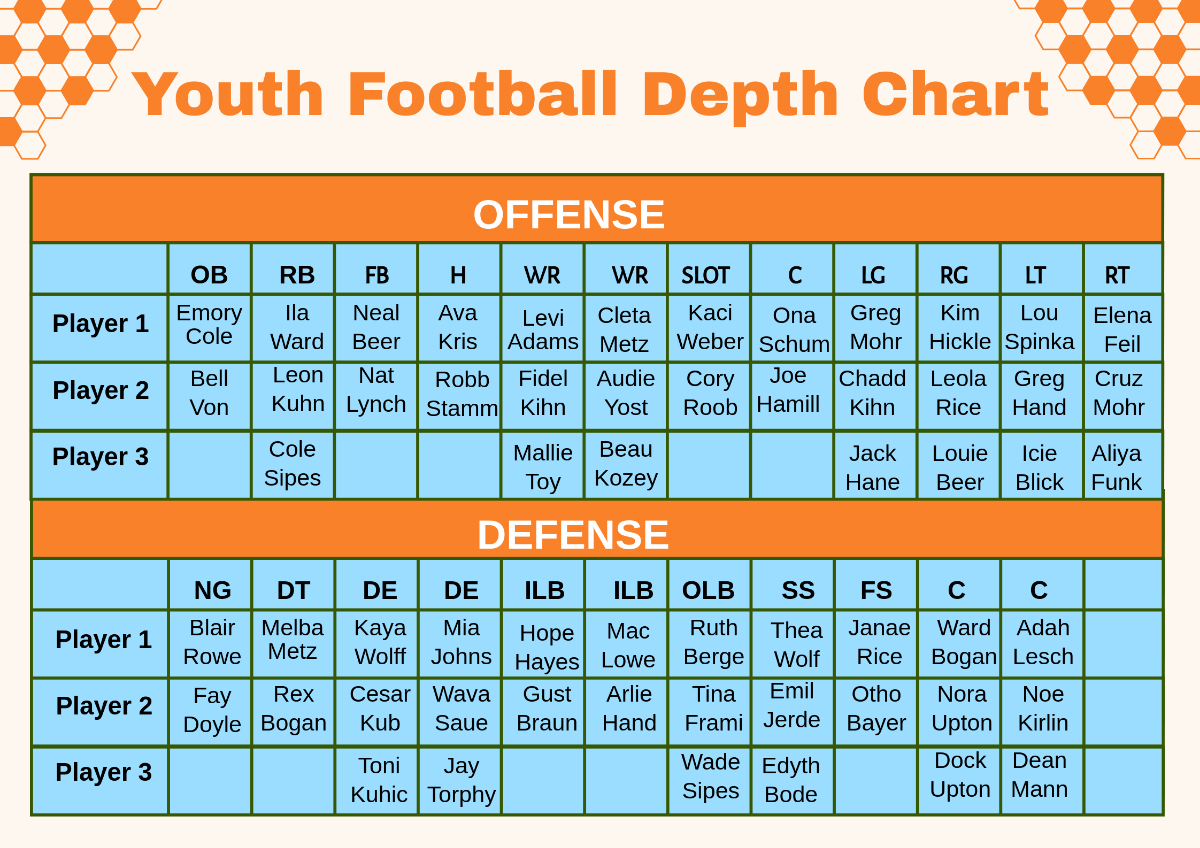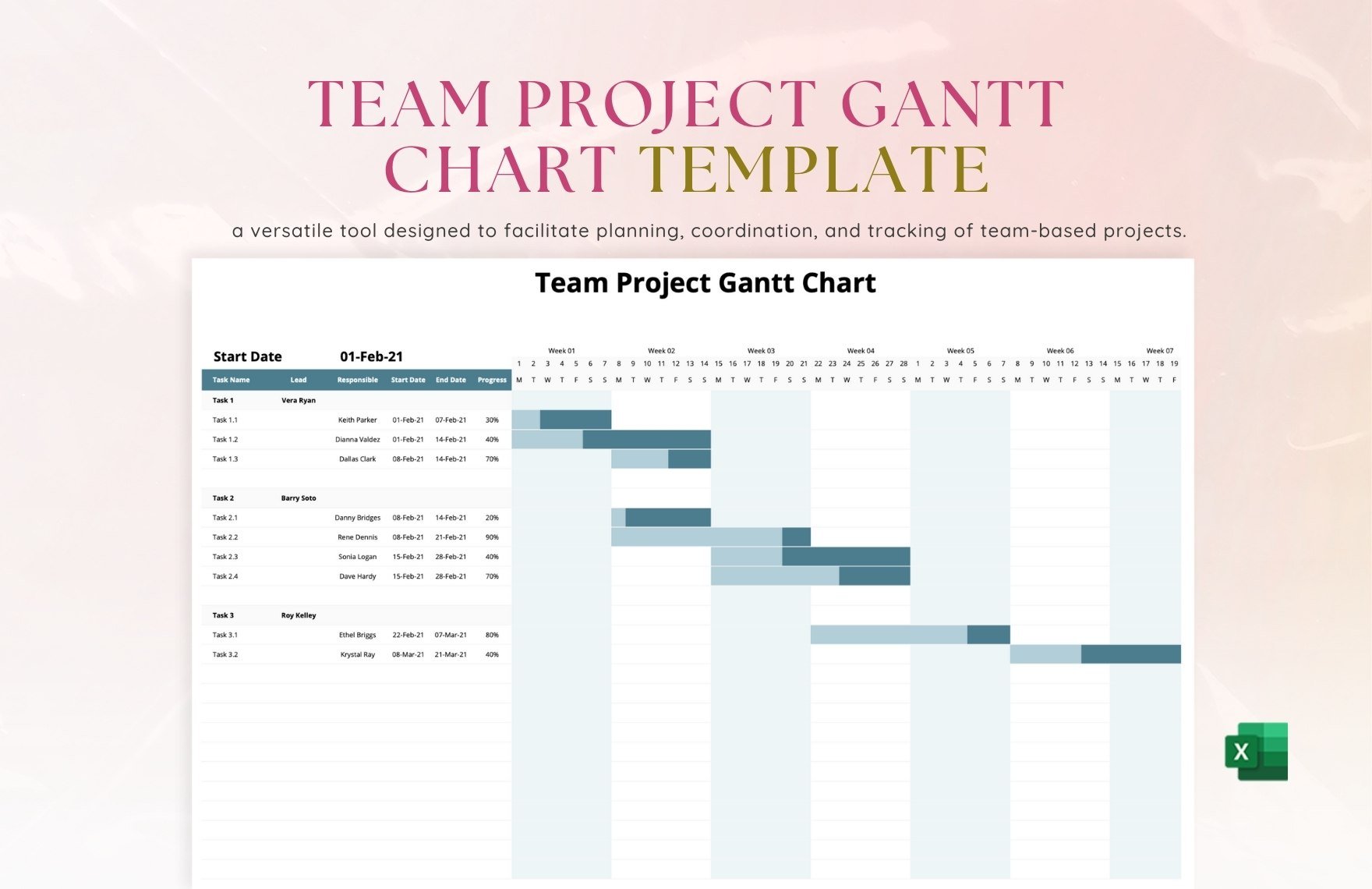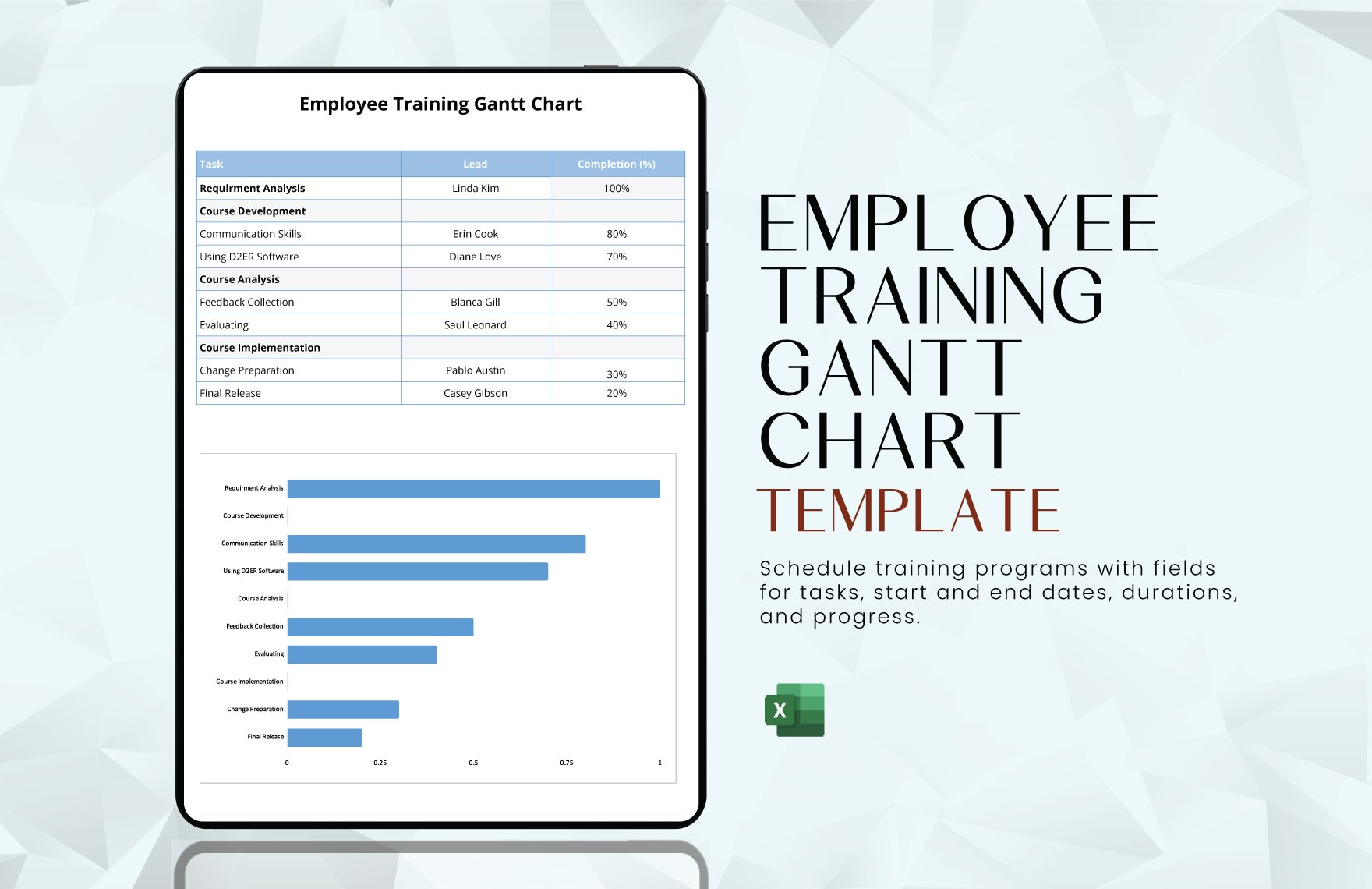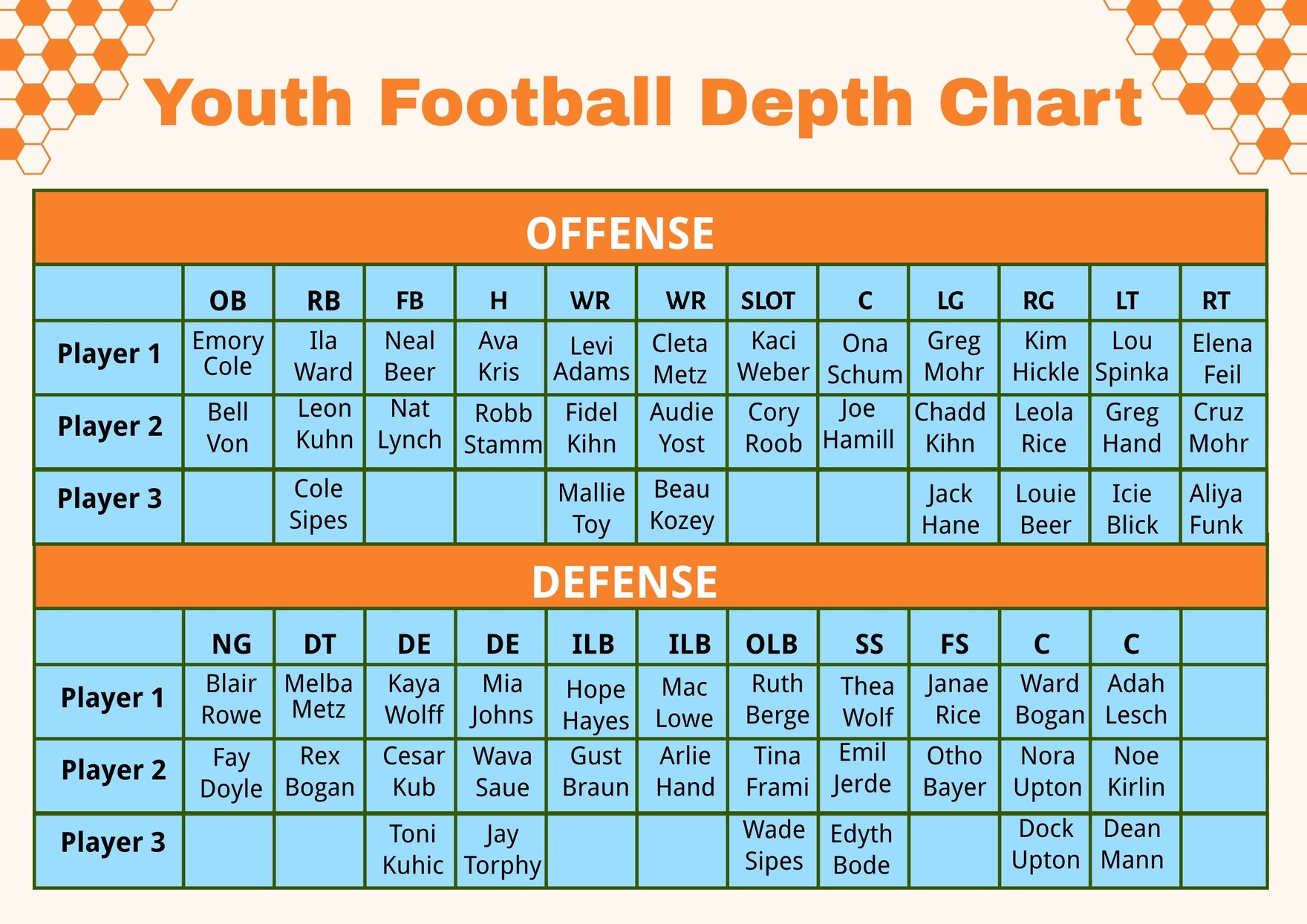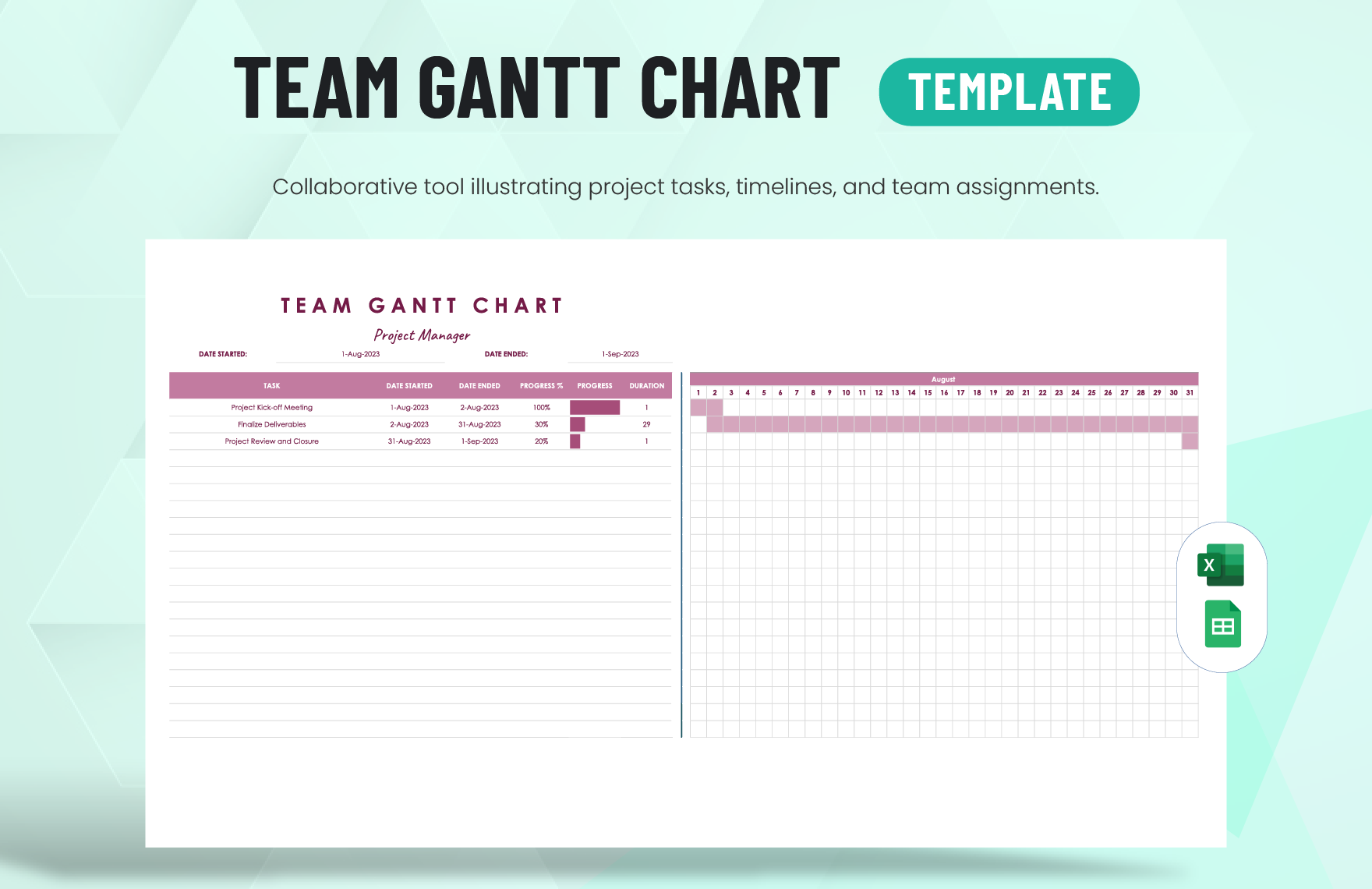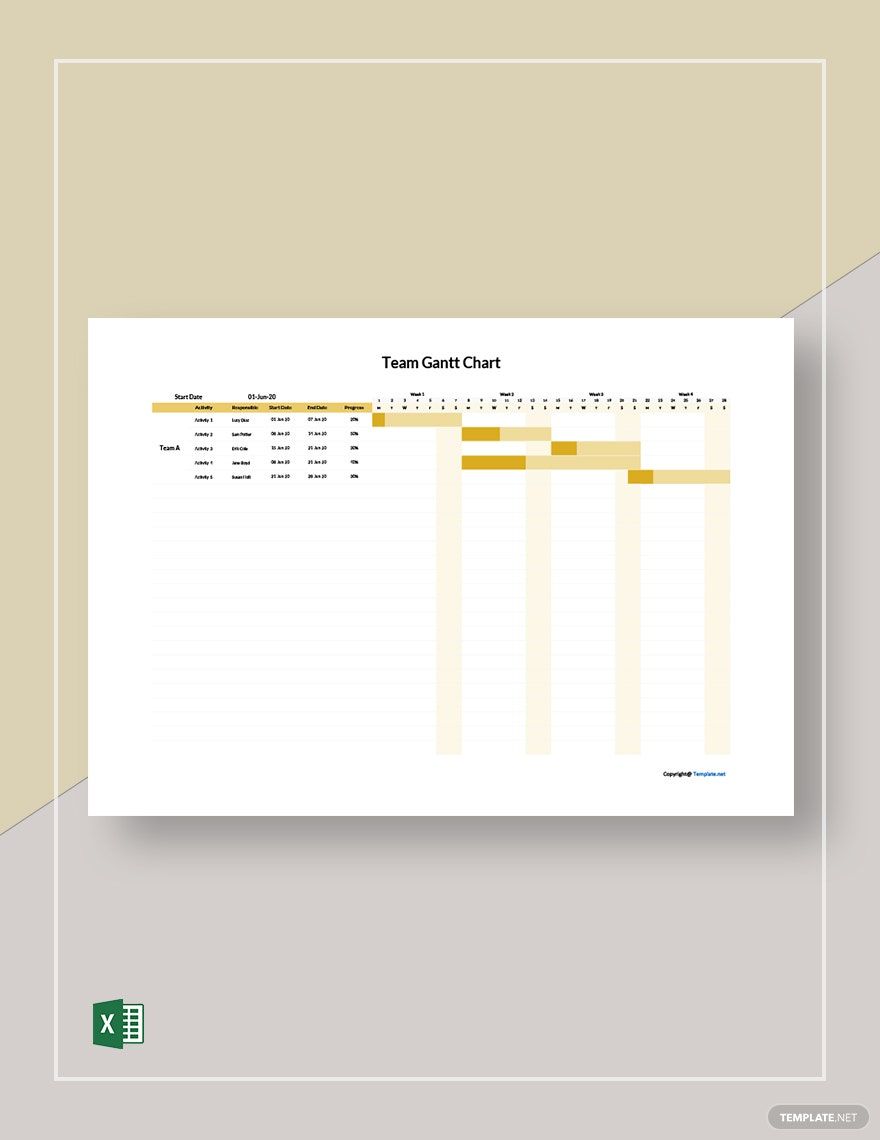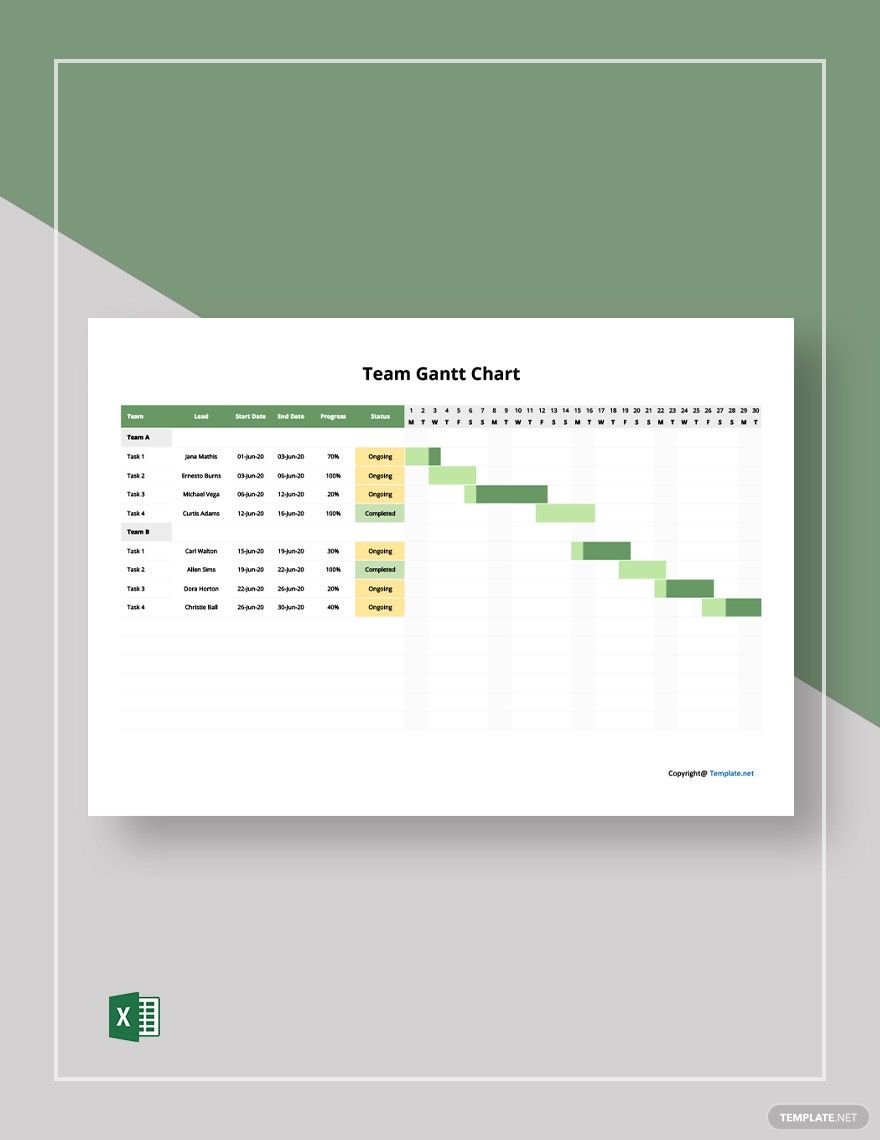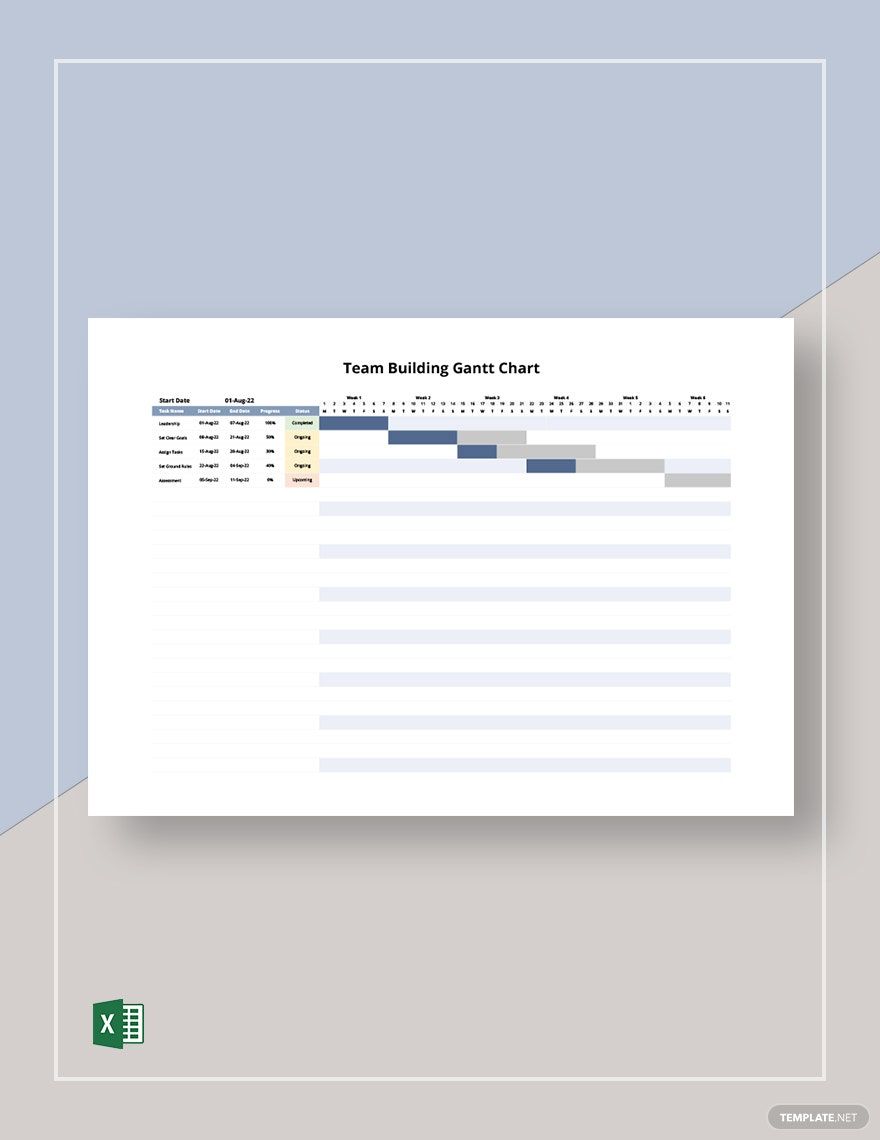Like any other project and similar endeavors, success will always be at the forefront of every project team's thinking. That is why various methods and tools are employed to ensure that every project milestone and objectives are at reach. And if you are looking for such a tool that can help you achieve your team goals, be sure to get your hands on any of our ready-made Team Gantt Chart Templates! Editable in Microsoft Excel, these templates come with suggestive content that you can either use as-is or further modify to suit your team's needs. So, what are you waiting for? Download and subscribe today!
What Is a Team Gantt Chart?
Like basic Gantt charts, a team Gantt chart is a tool that guides a team in project planning. Team Gantt charts are more than your essential to-do list since the plans of the group display more details.
How to Create a Team Gantt Chart?
Team Gantt charts will always be a handy tool that guides every team and its project to success. If you are planning to create your own Gantt chart for your organization, you are in the right place! Below are easy-to-follow steps that can guide you as you make this project management tool.
1. Determine Your Project Schedule
To get a clearer picture of your project through your team Gantt chart, you must determine your project schedule. Upon doing so, ensure that you break the list down into chunks that will be manageable for the team. Once you've settled this in your chart, these will already be your project tasks. This will now be the basis of your team Gantt chart from then on. Afterward, step up the stacked bar chart where you will input all of your data.
2. Indicate the Start Date and Finish Date
For each project task that you input into your team Gantt chart, see to it that you also indicate the target start and finish dates of each function. This way, your team will always be on the same page when completing duties. These dates will also be the basis with how you should be organizing the responsibilities required by the project.
3. Incorporate Project Task Description
Without the task descriptions, your team Gantt chart will fail to put you and your entire team on the same page. These descriptions should define the tasks at hand, the team leads for each job, and more. Such reports might explain in brief detail how each project task should be carried out by the organization. You can even indicate each task's dependencies.
4. Provide a Space to Input Progress
It is crucial to provide ample space where you or the team can indicate the progress of each project task. Keep in mind that you will be using this chart throughout the project duration. And if you are using it as your guide, then nothing beats progress details as a fool-proof guide that will bring the project to its successful completion.