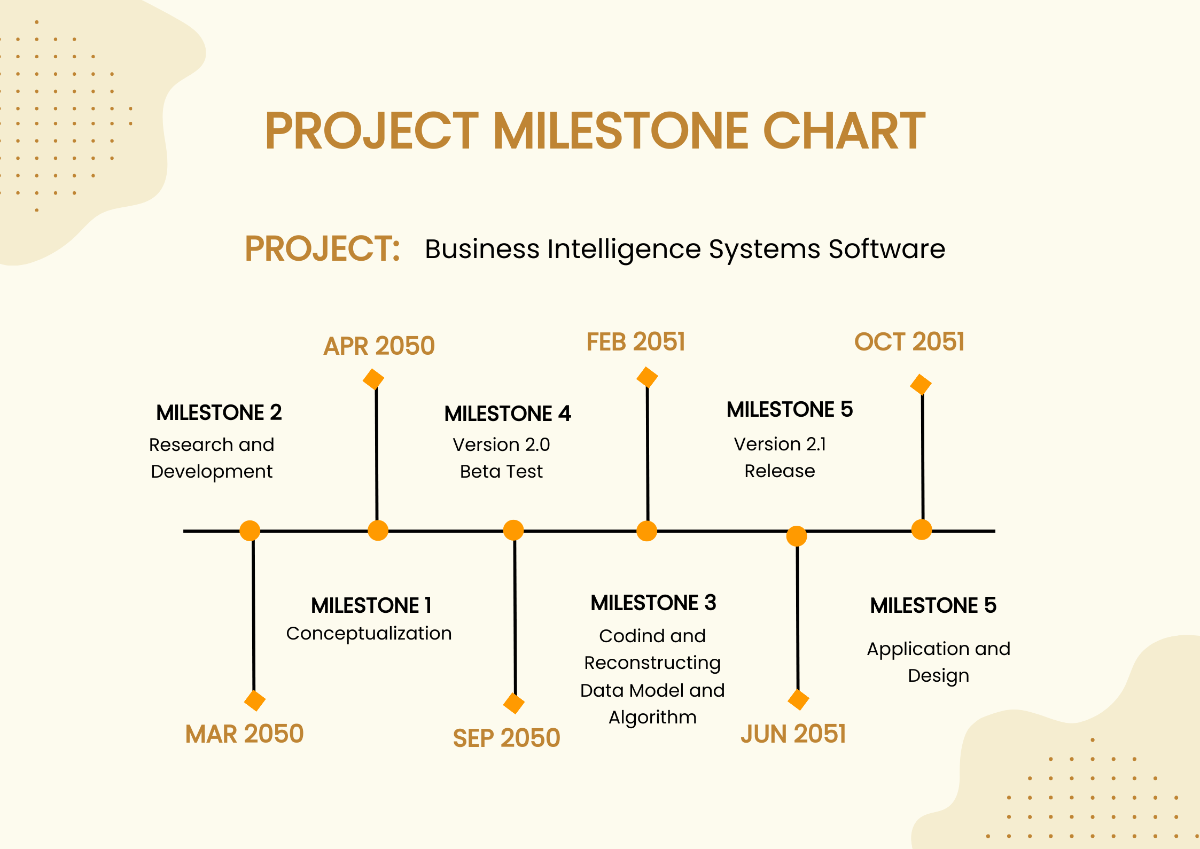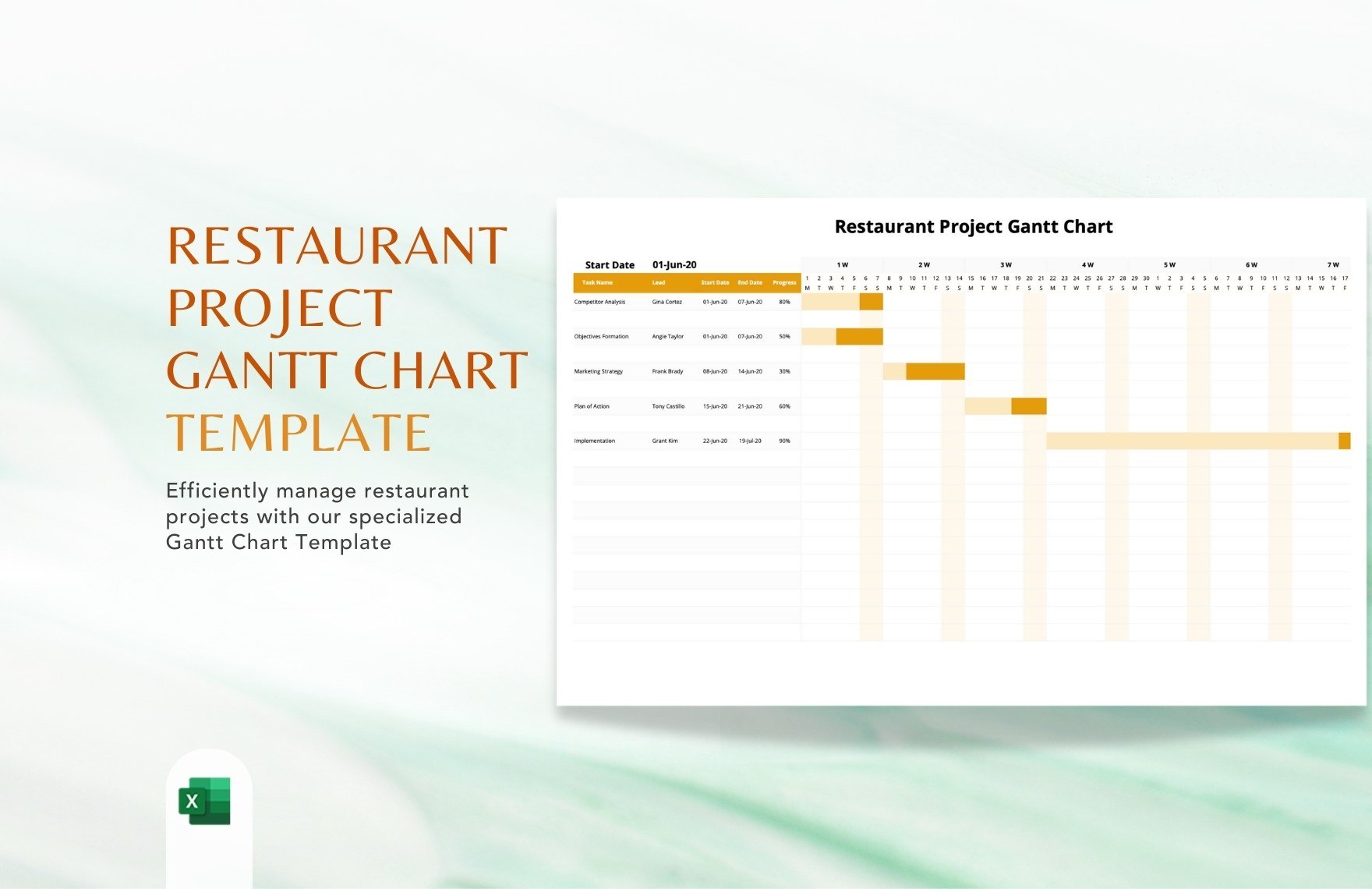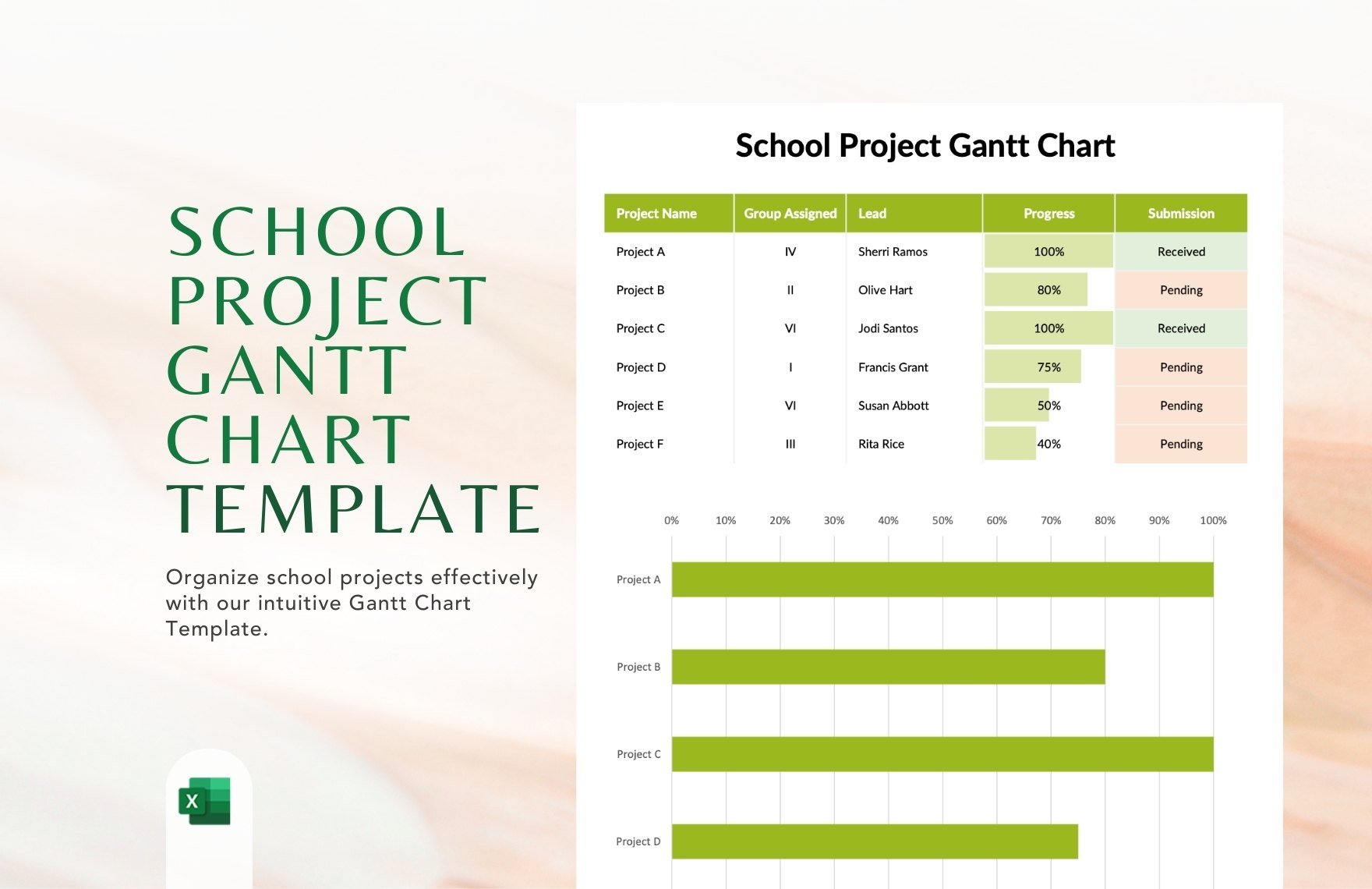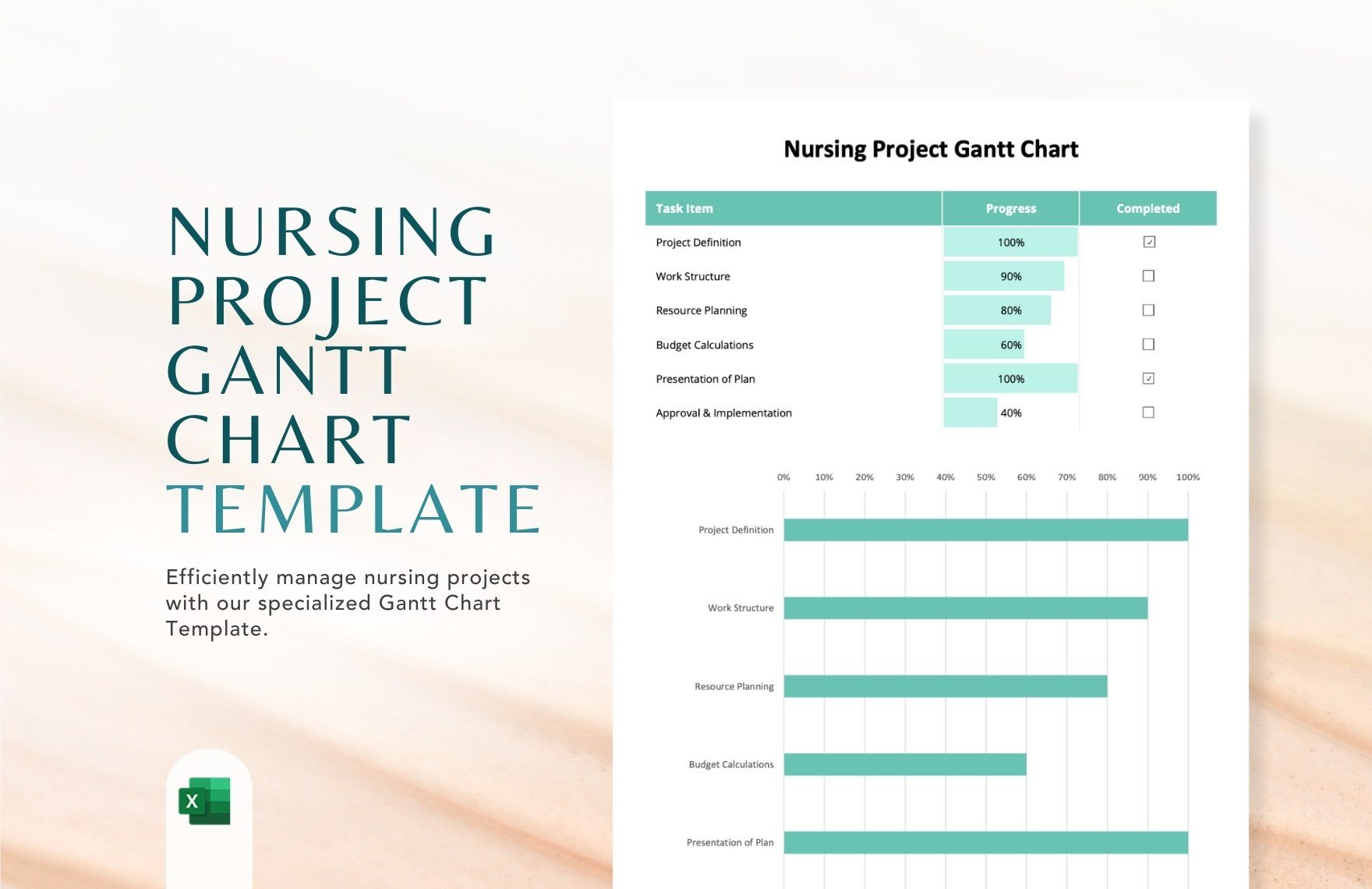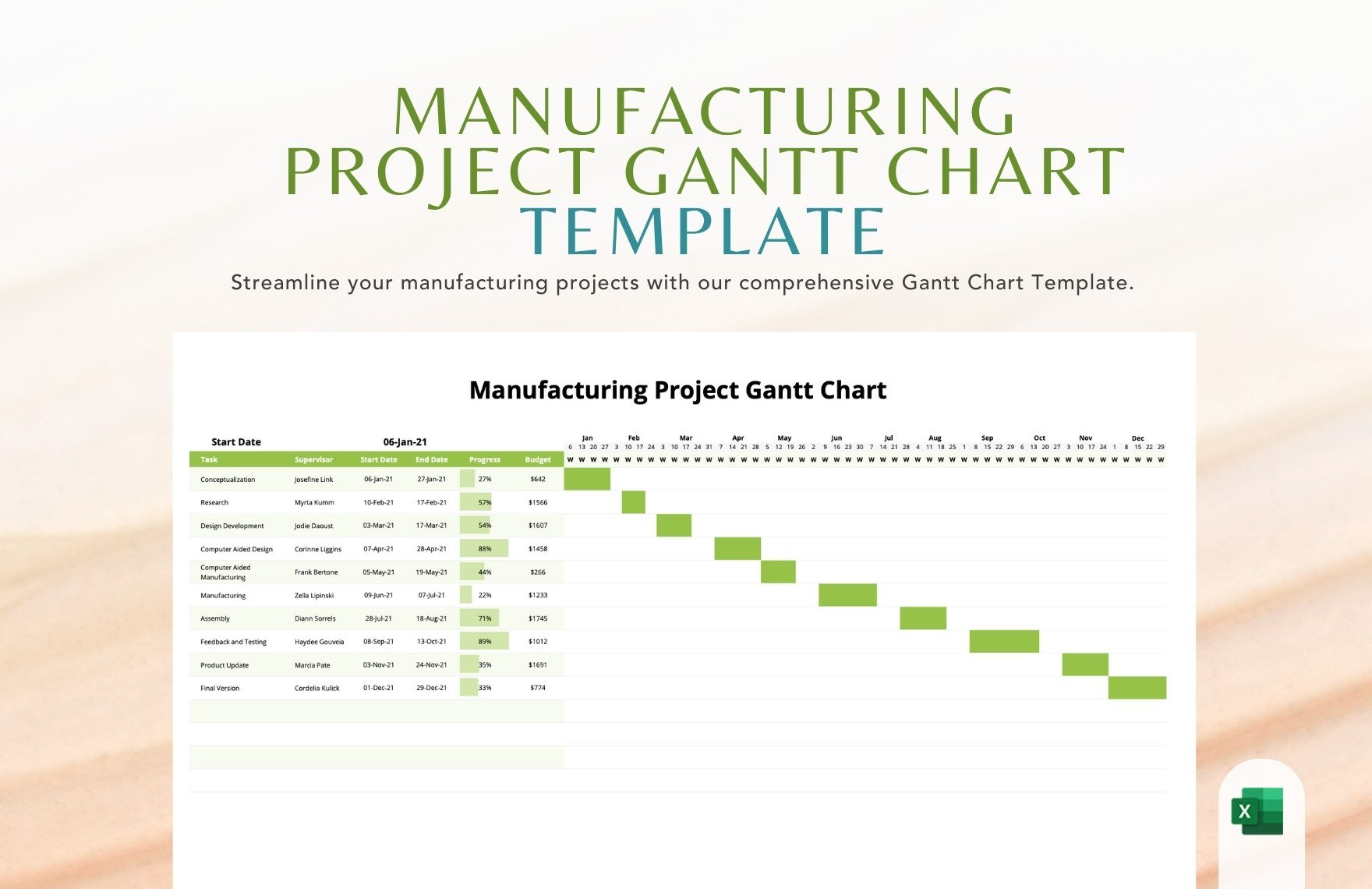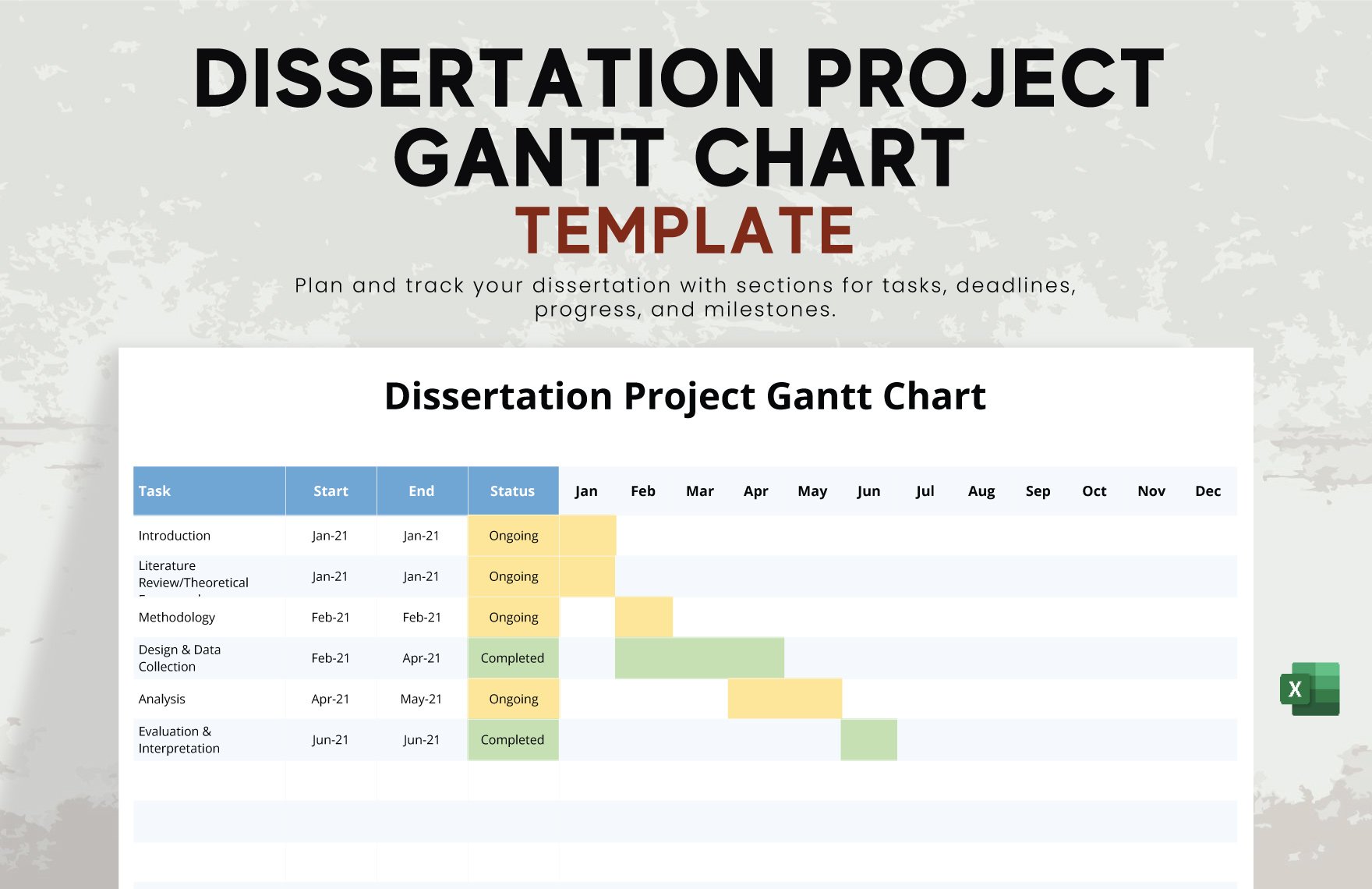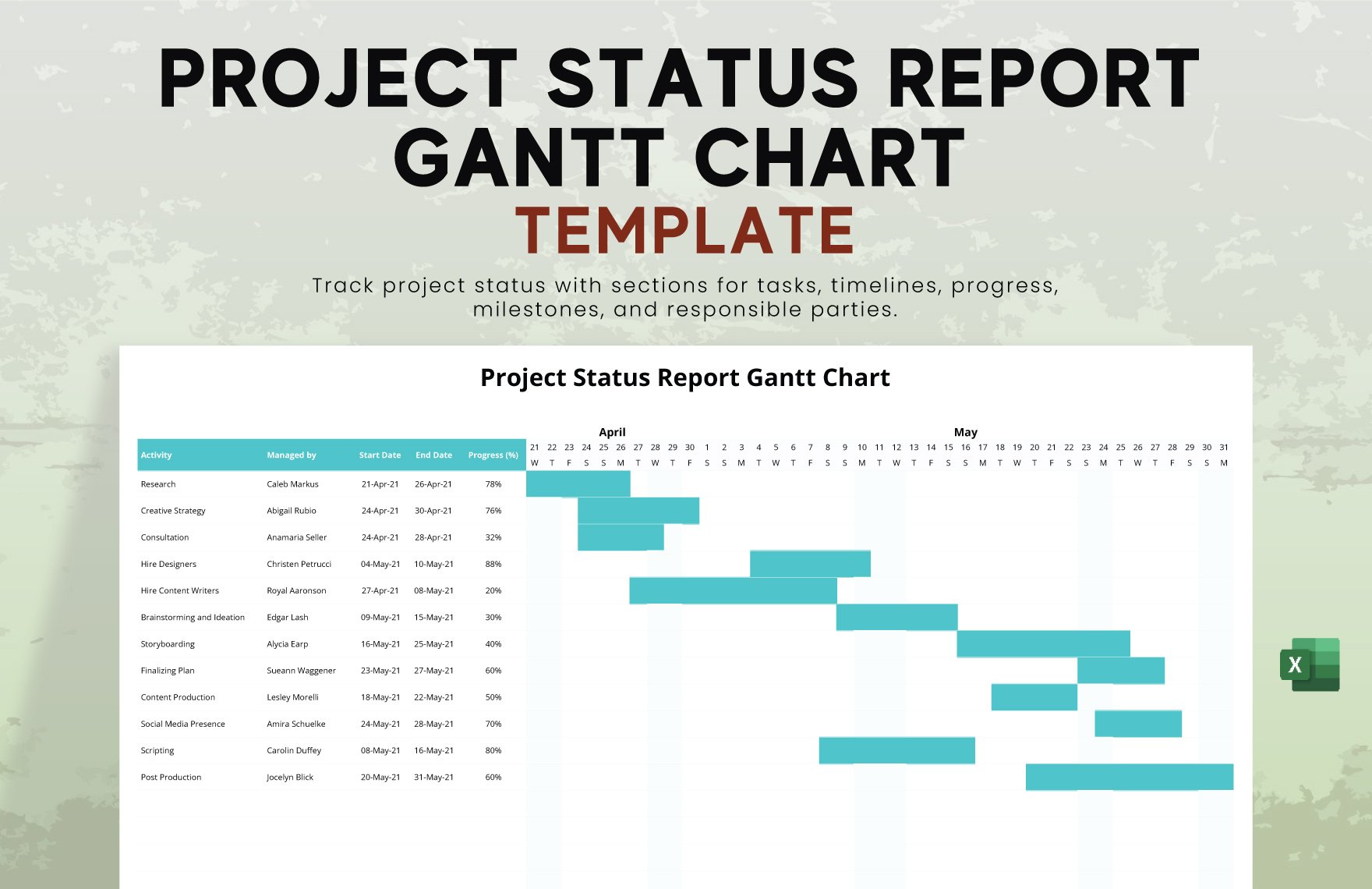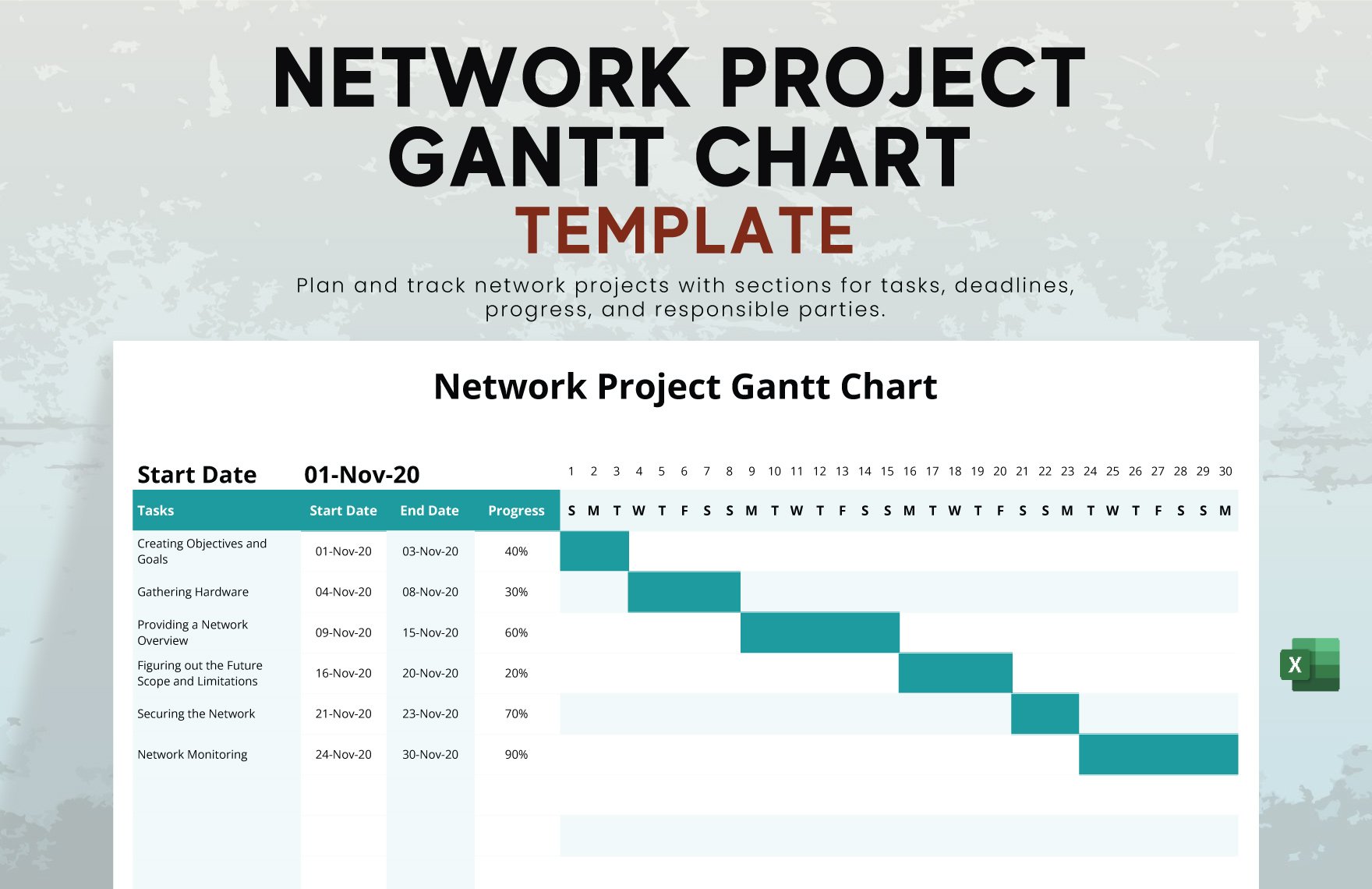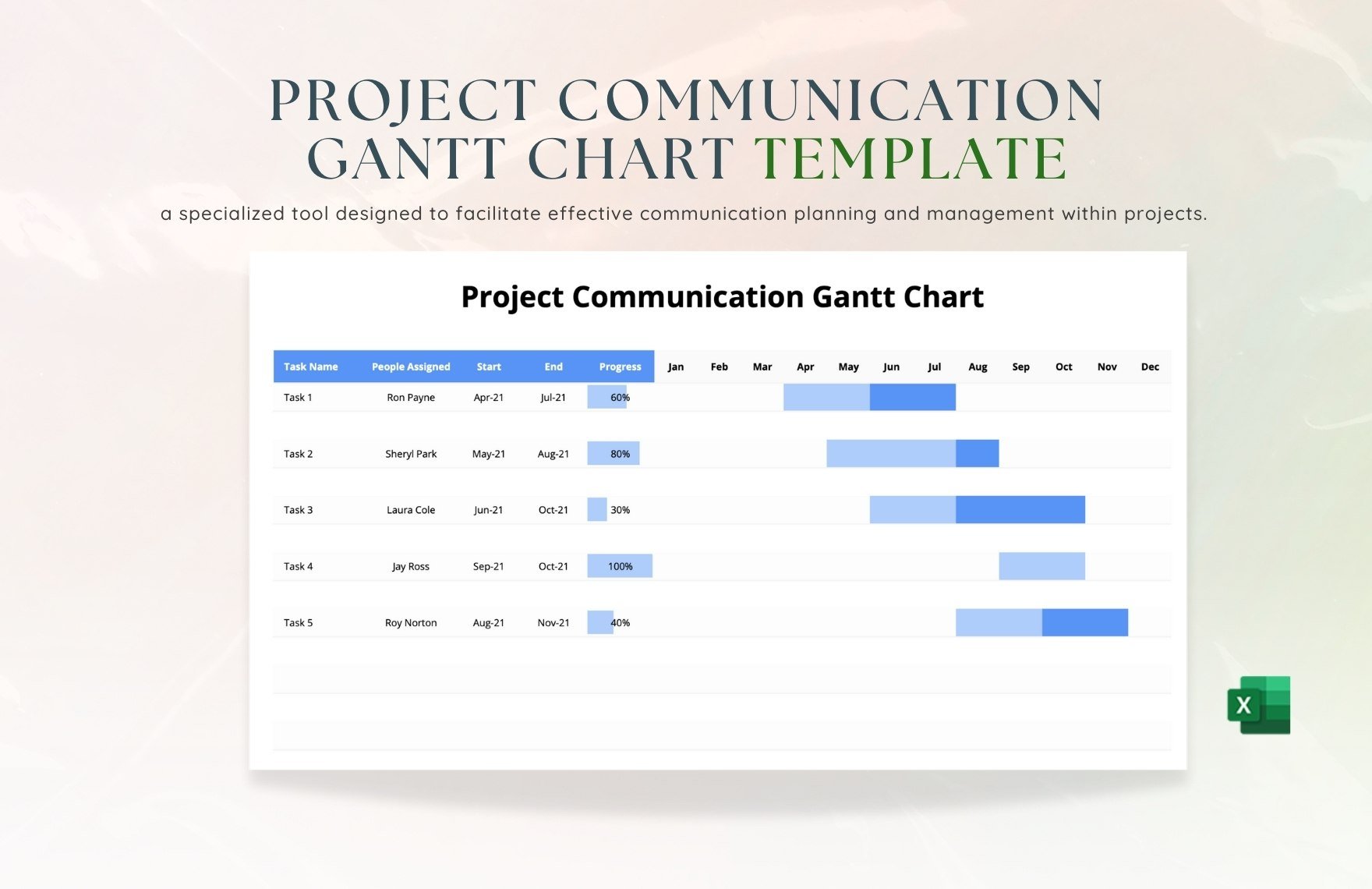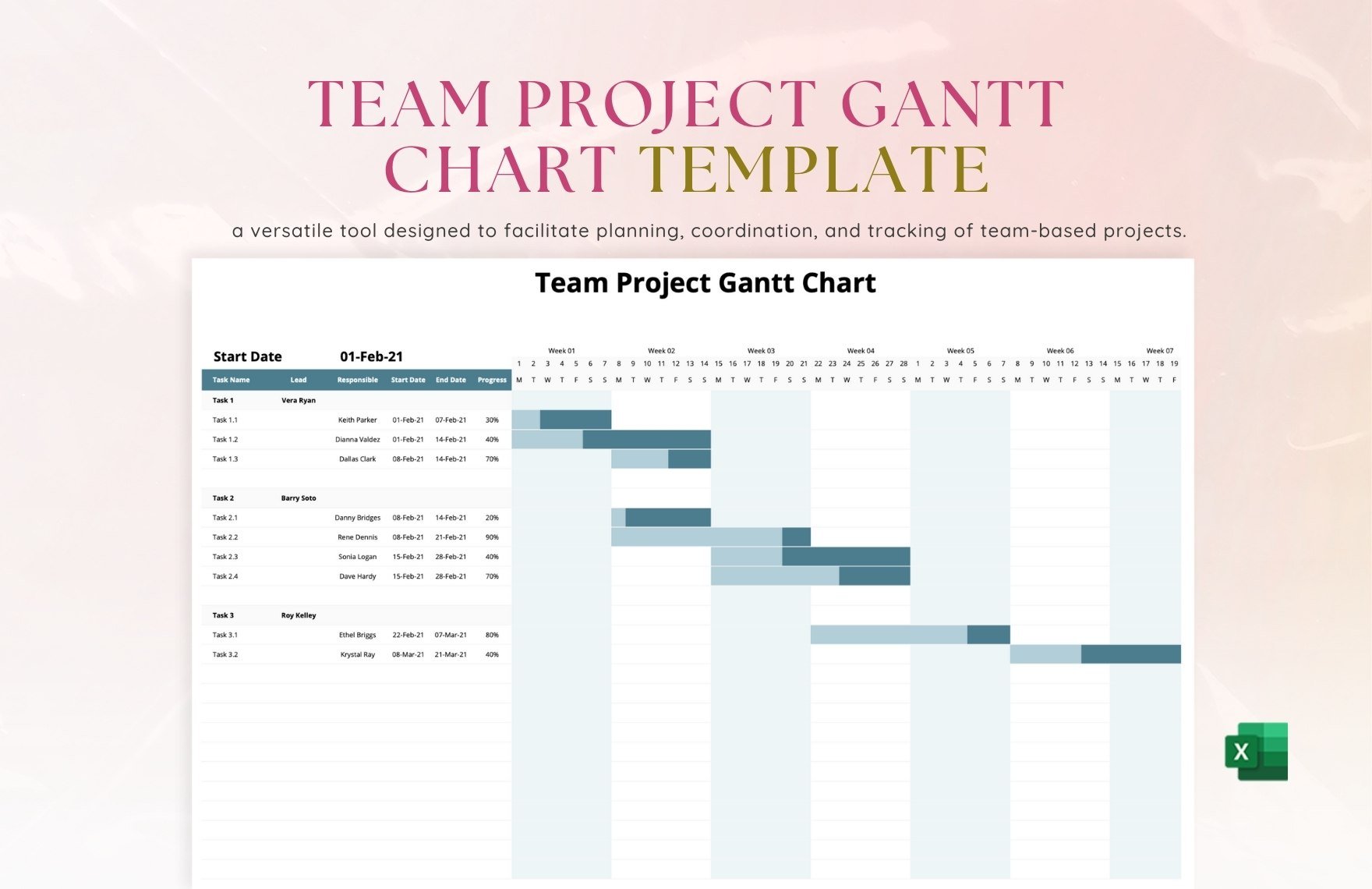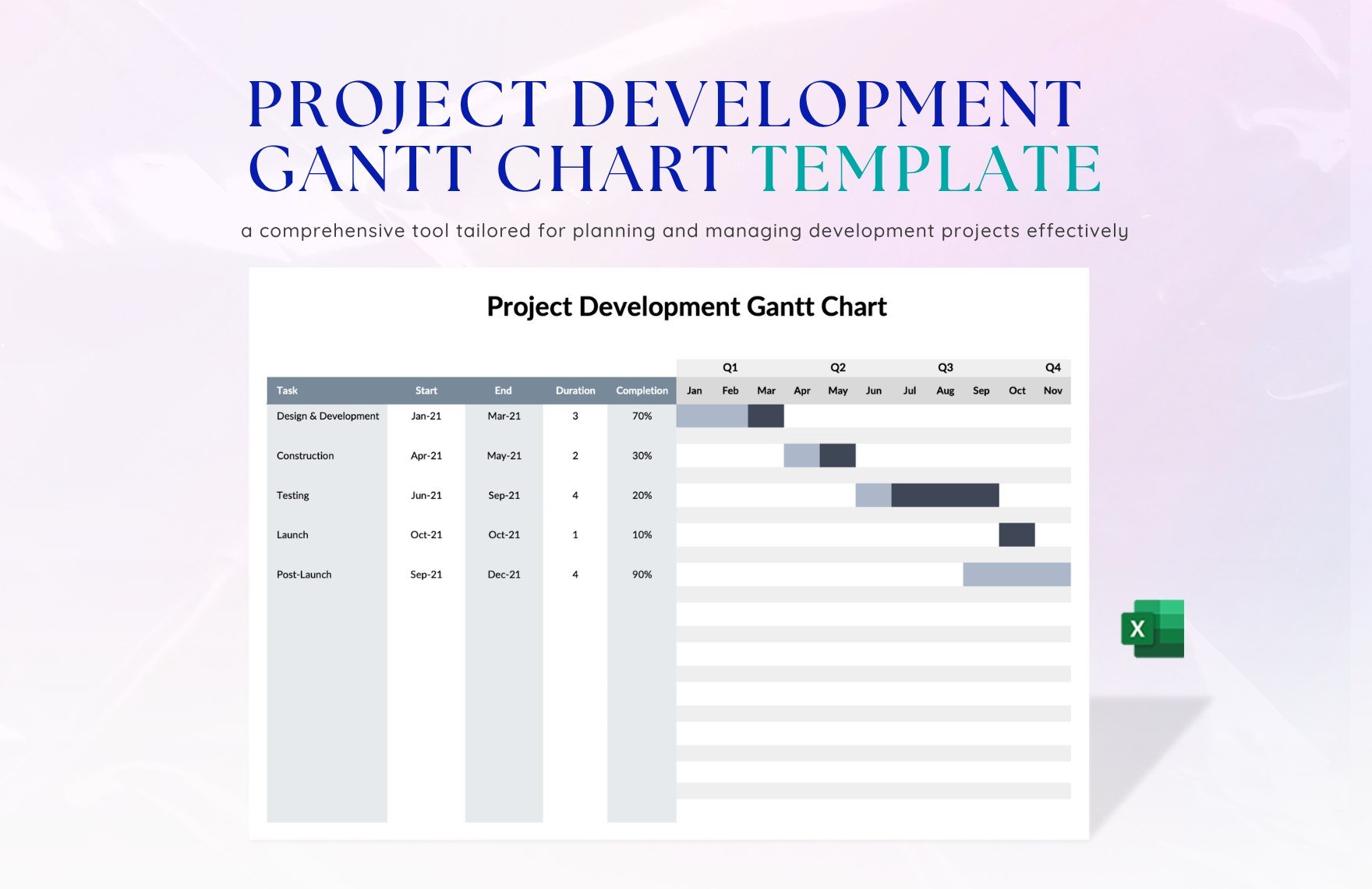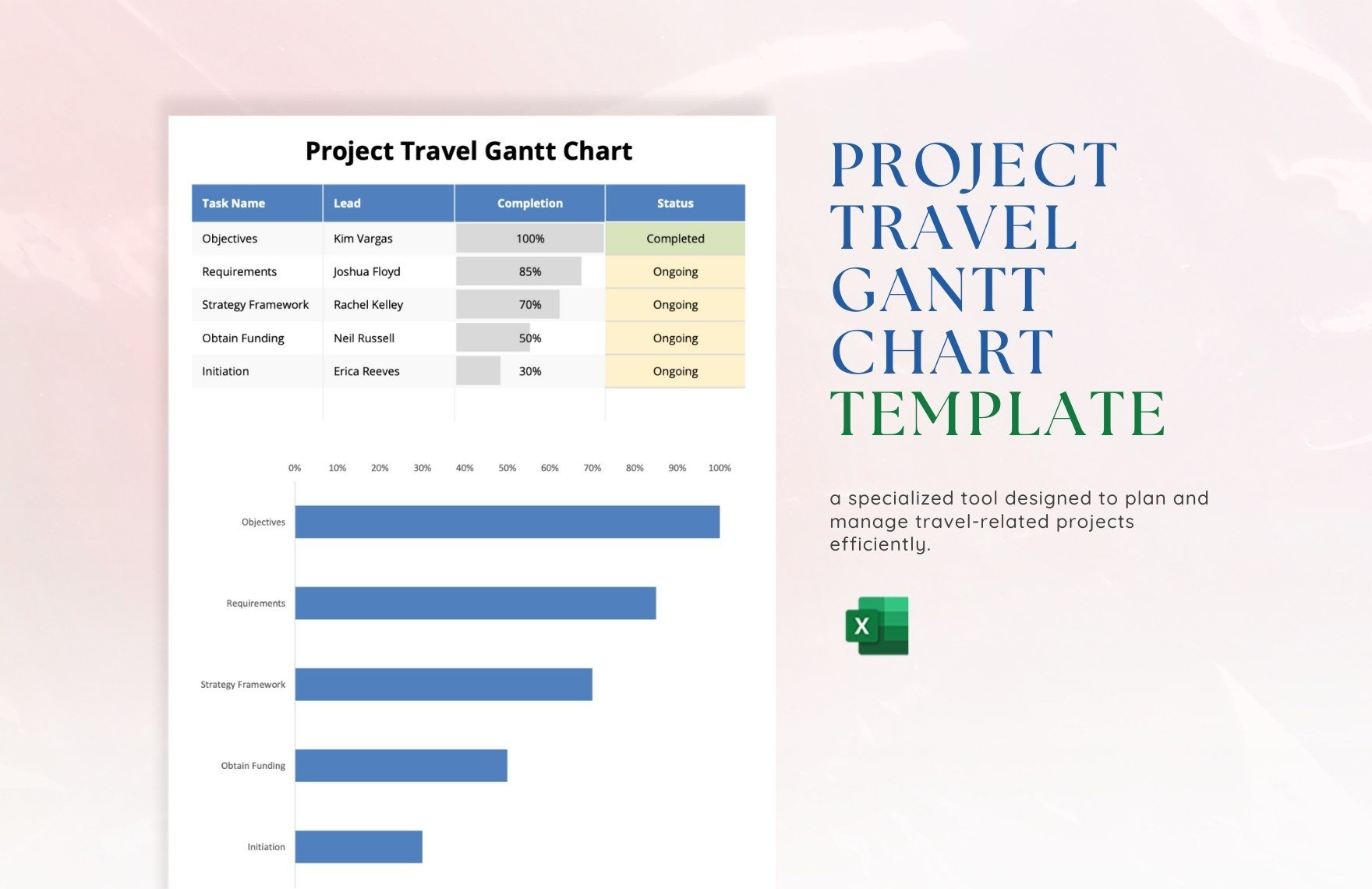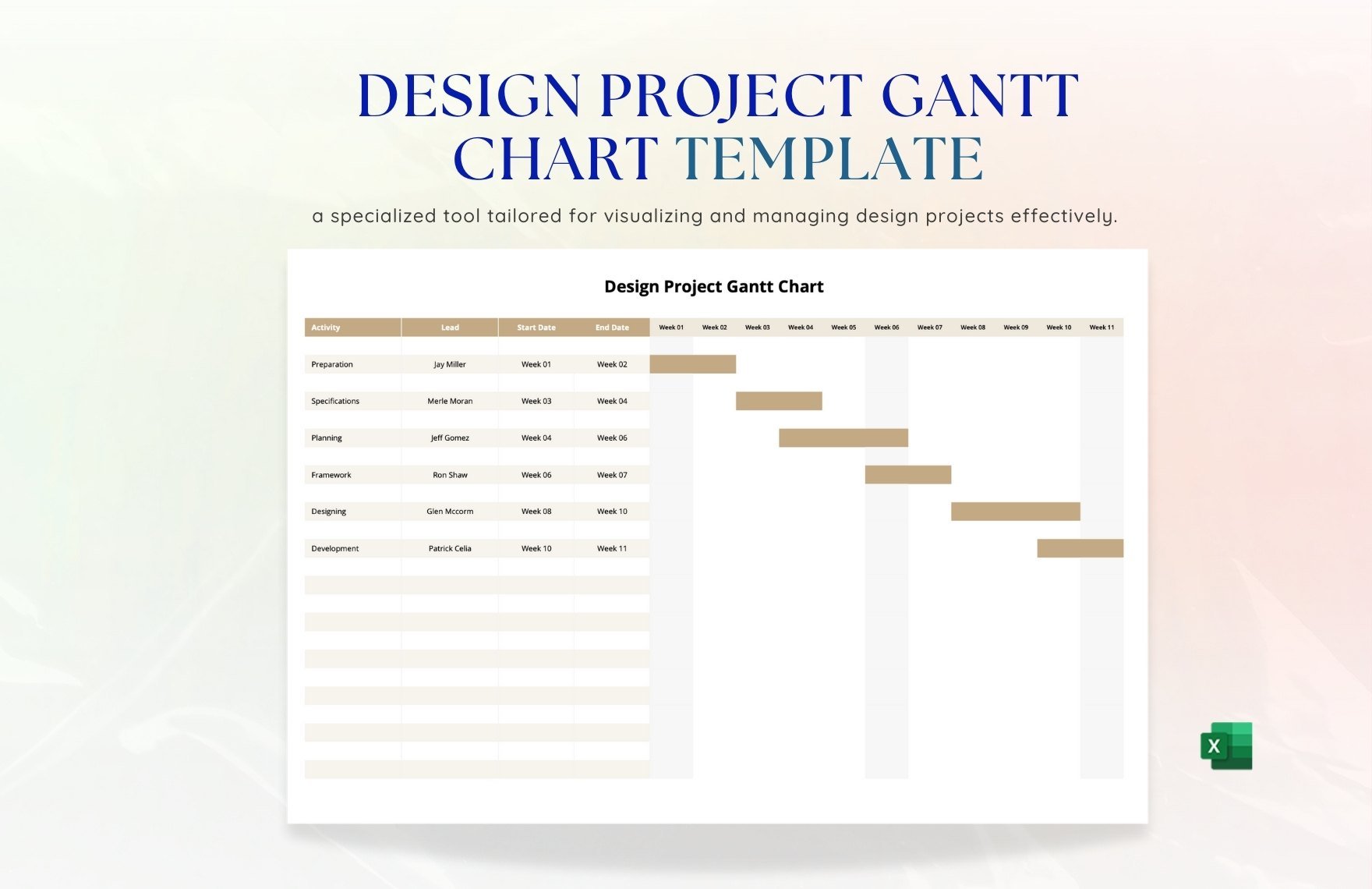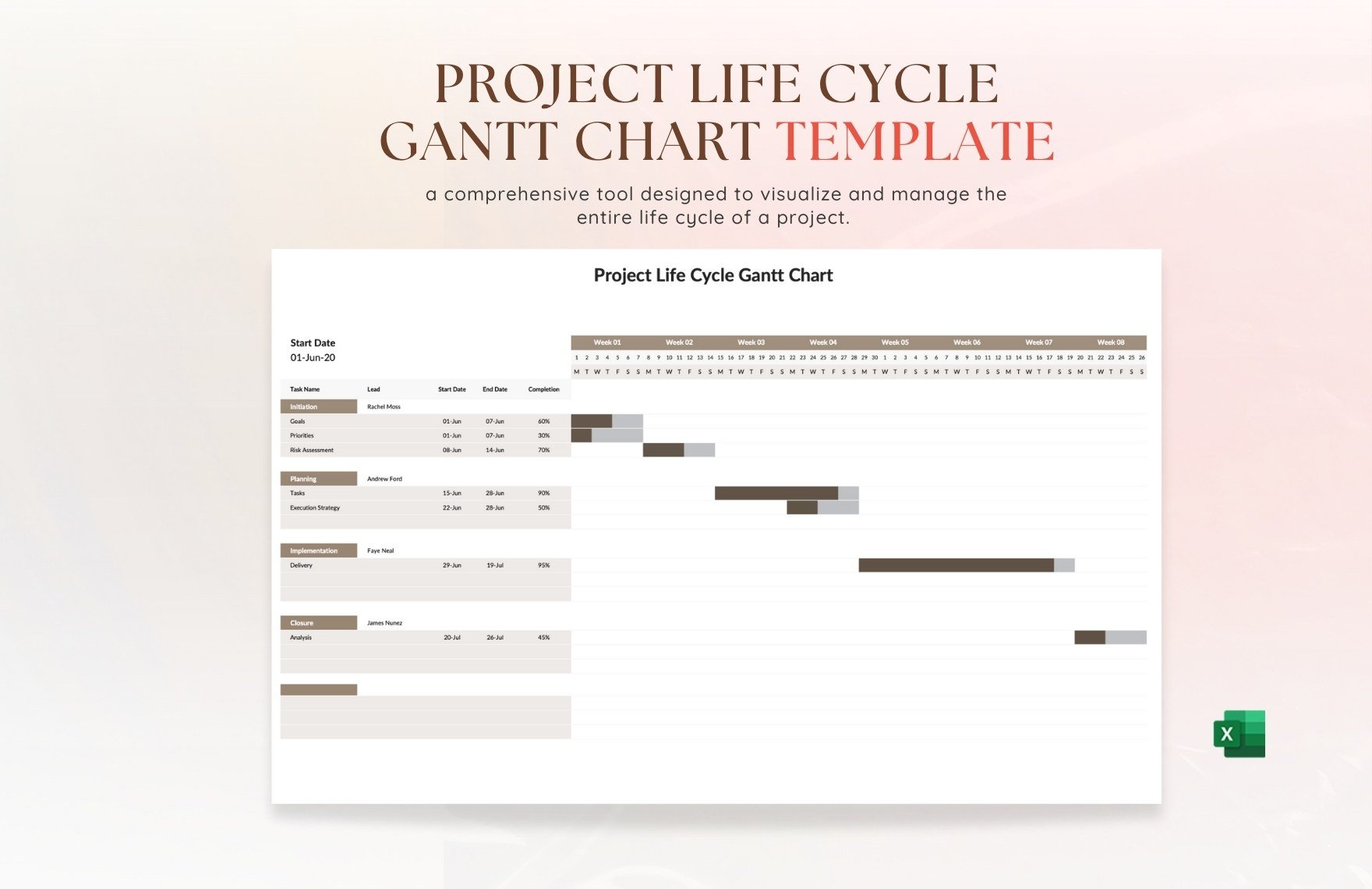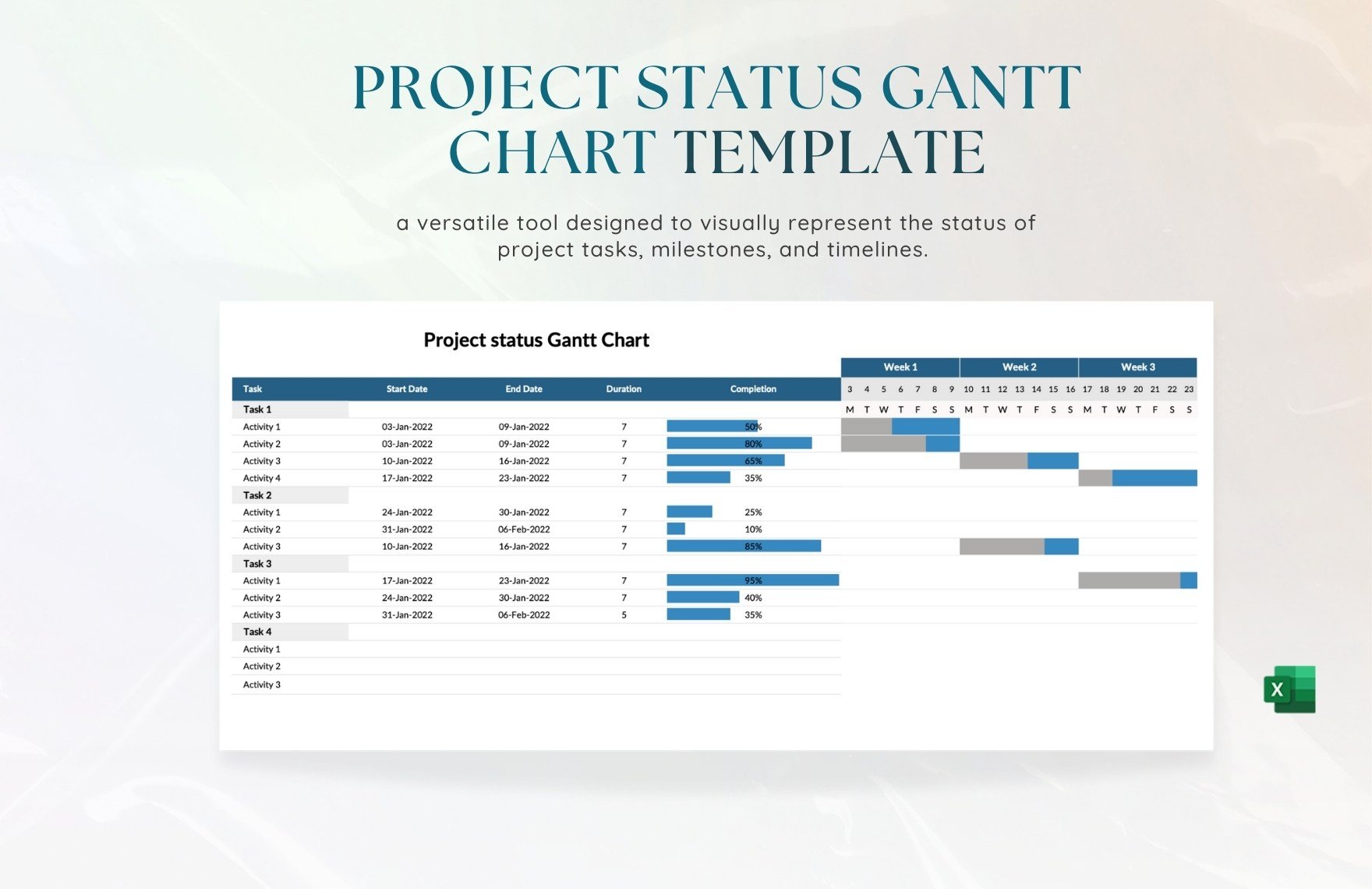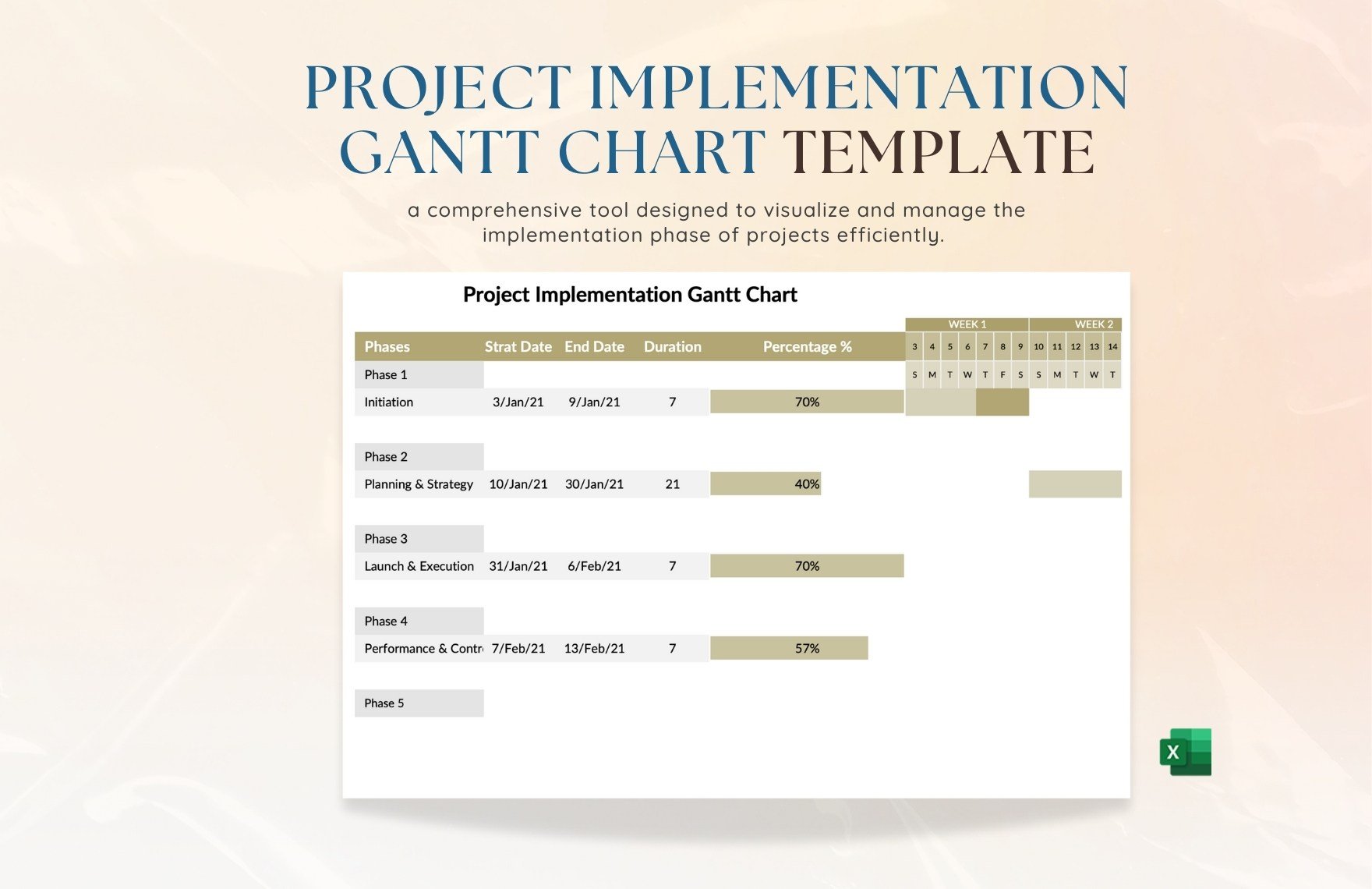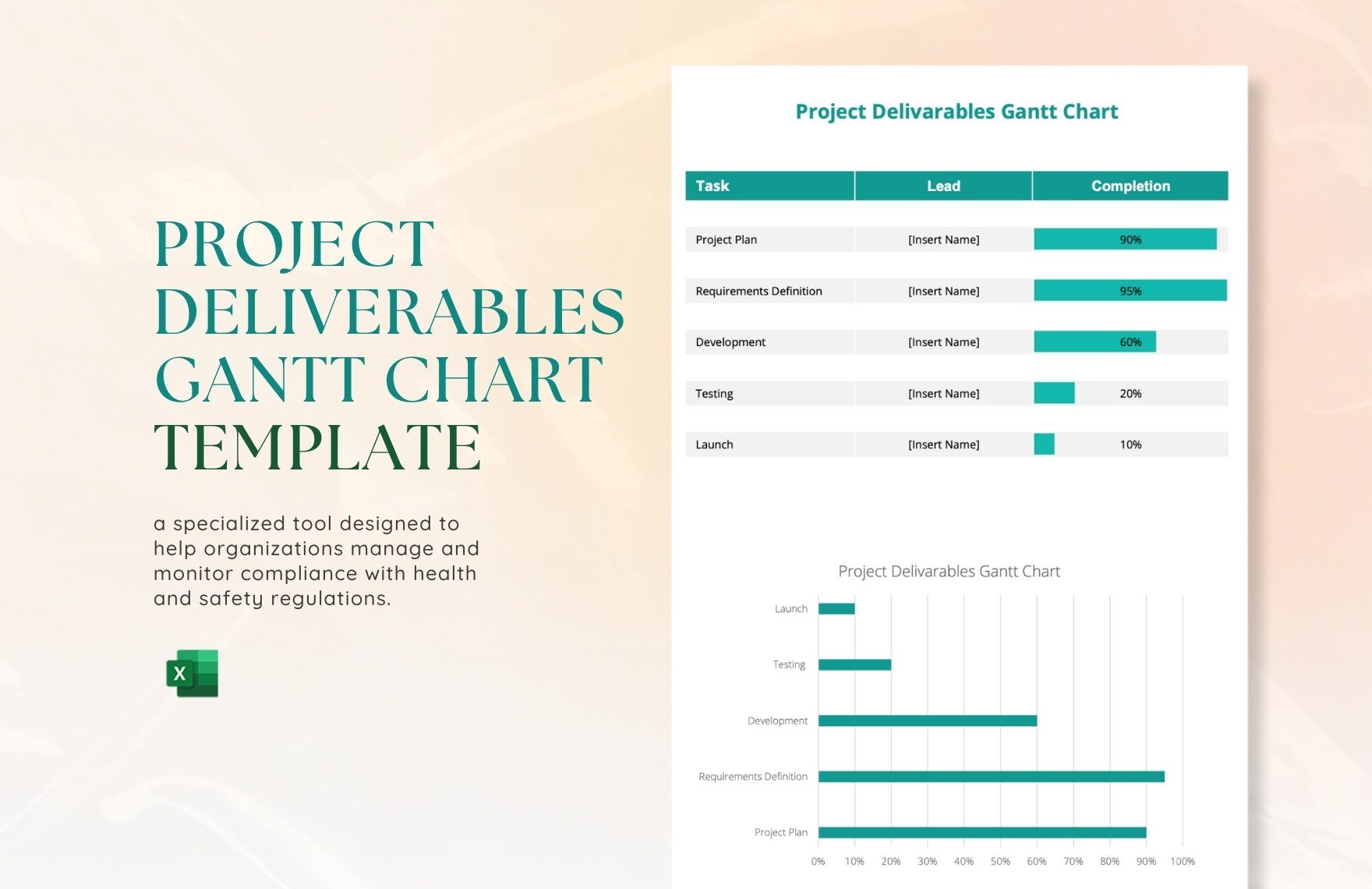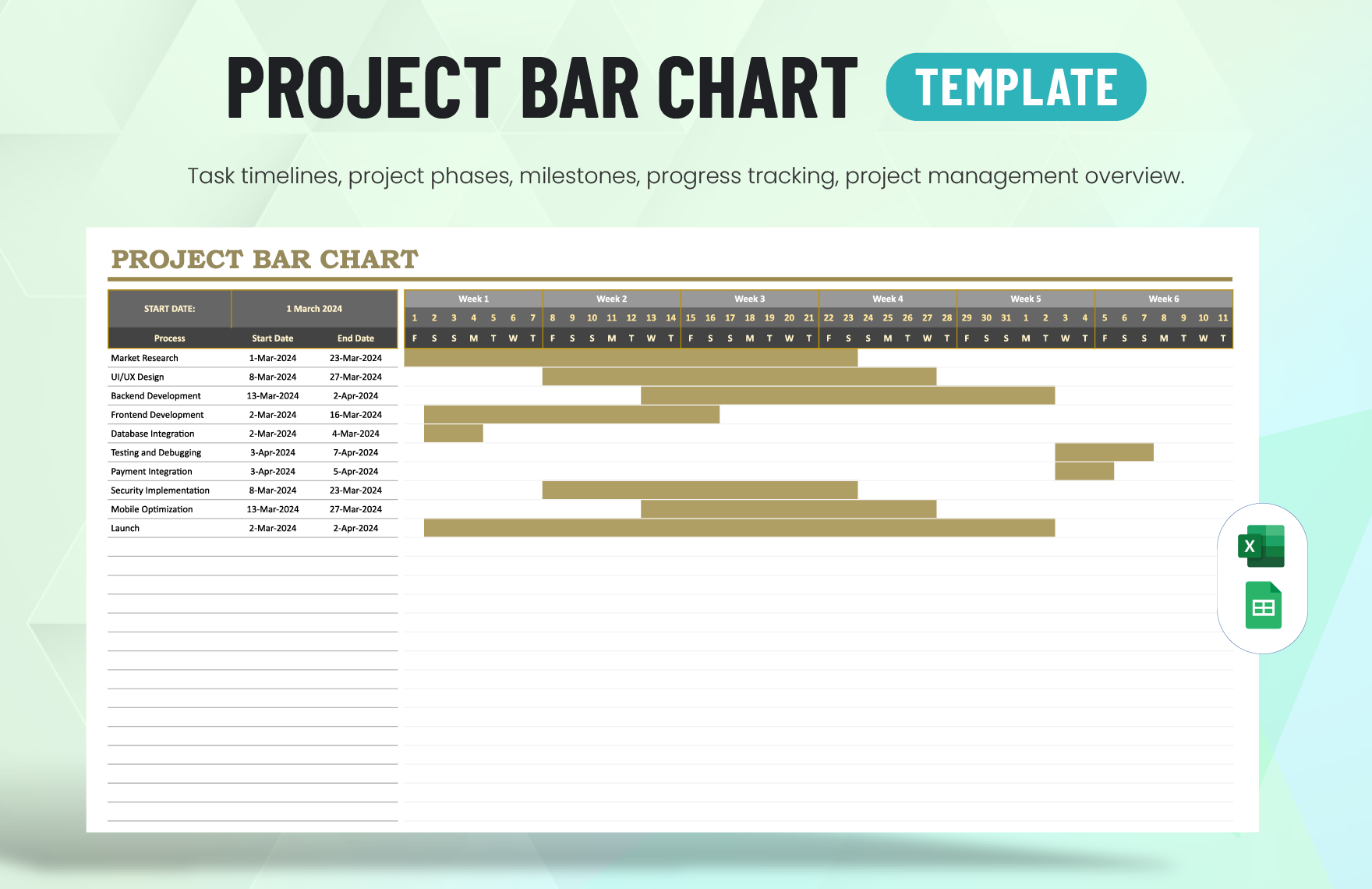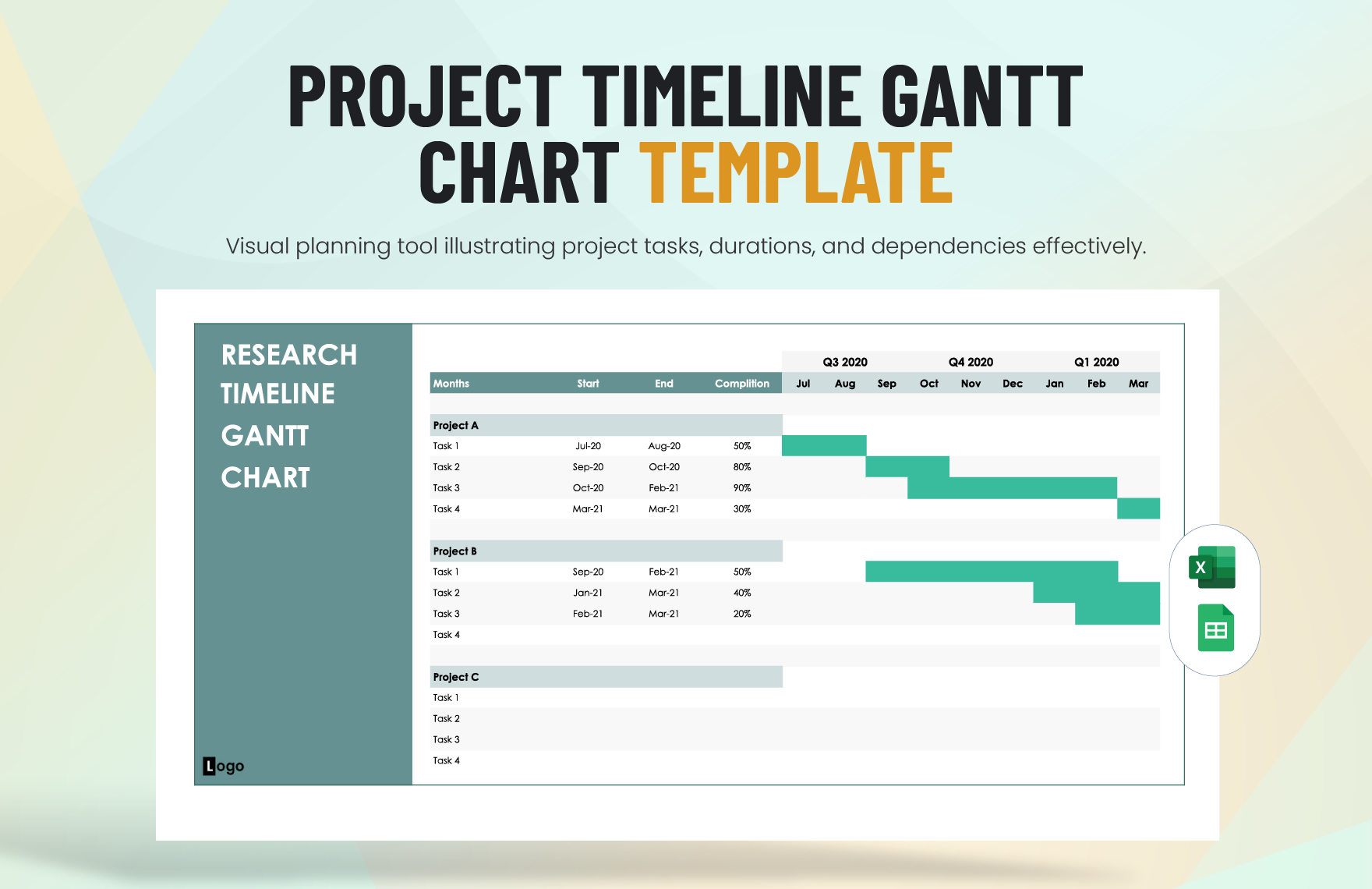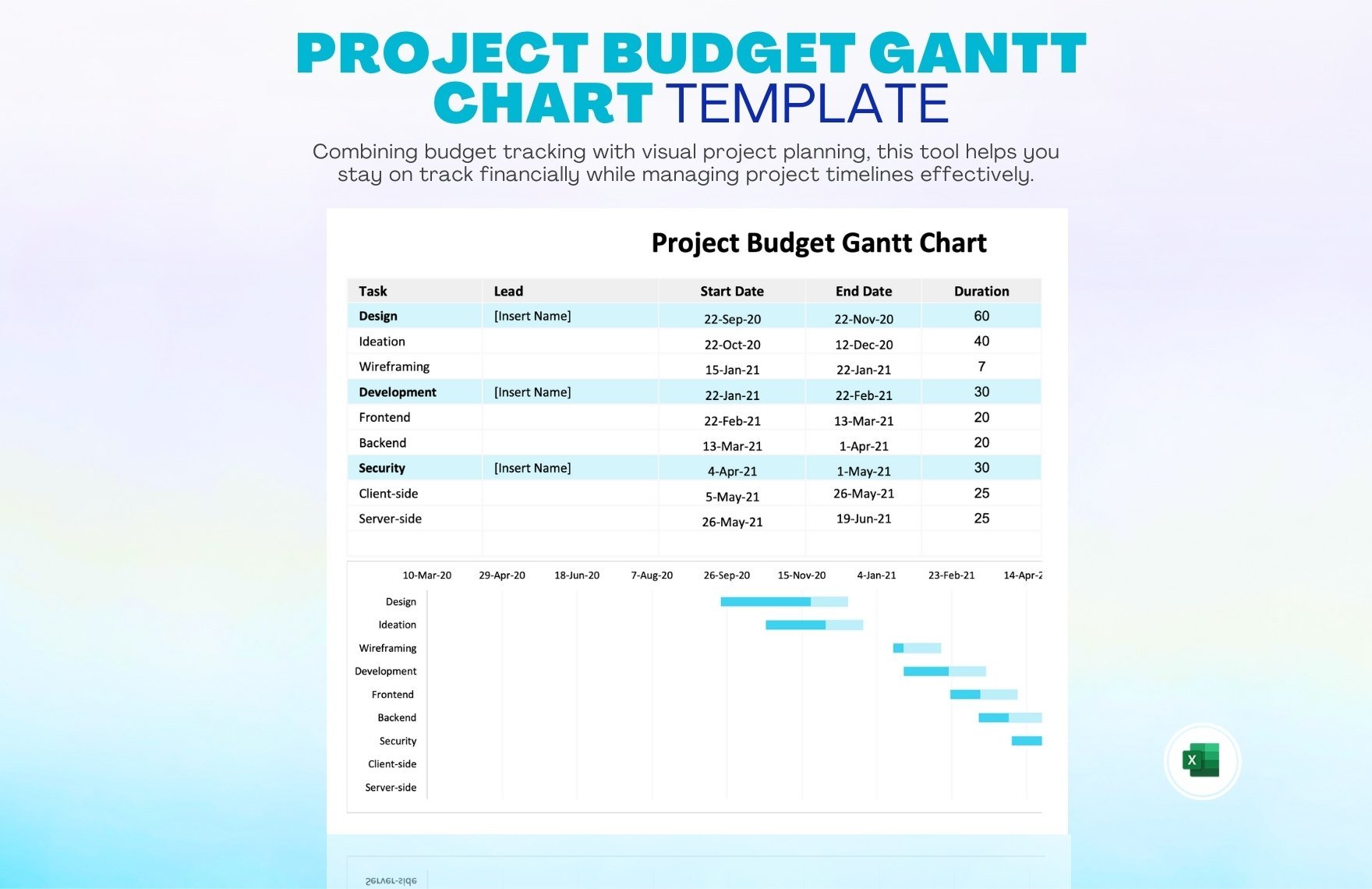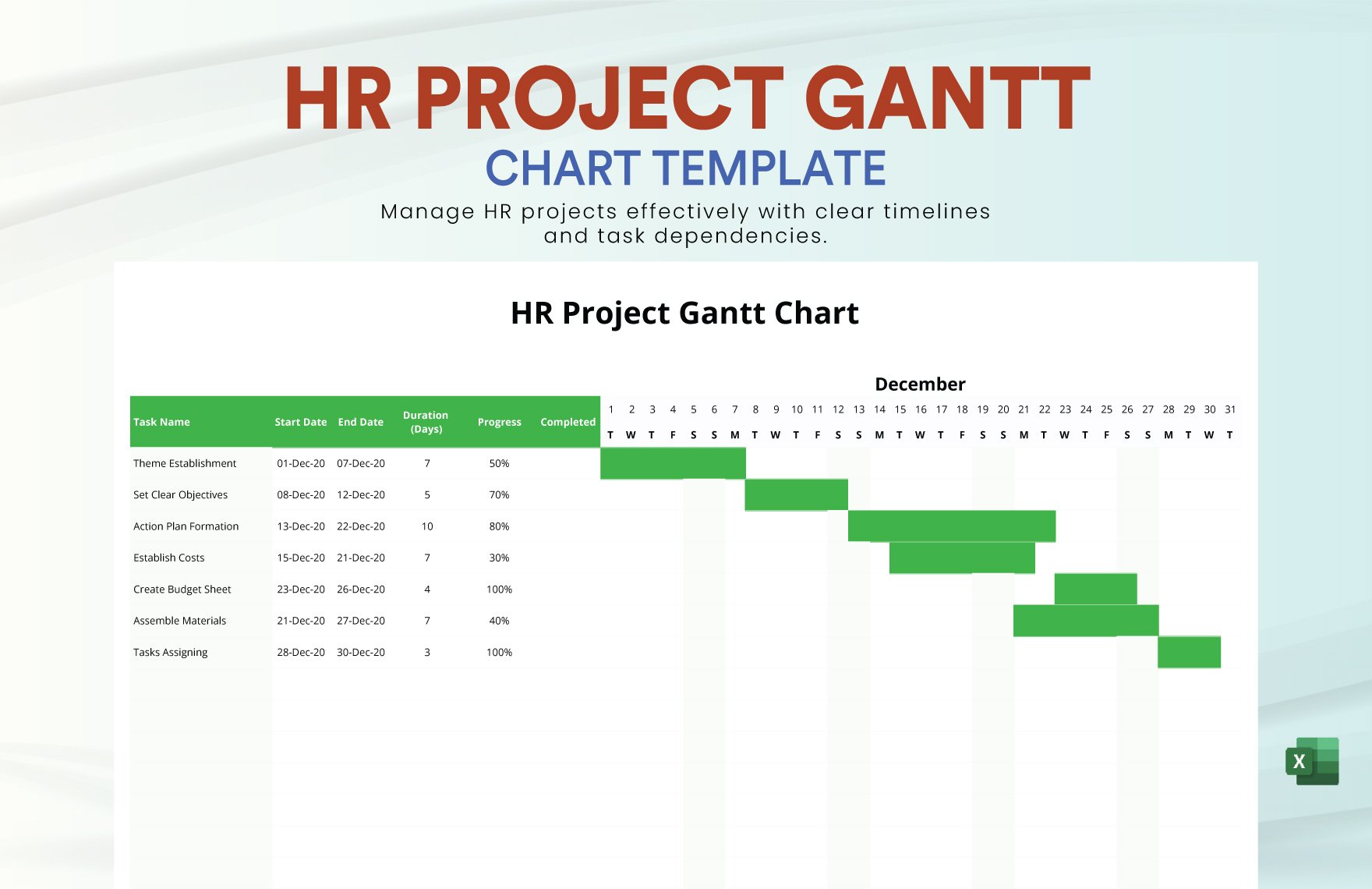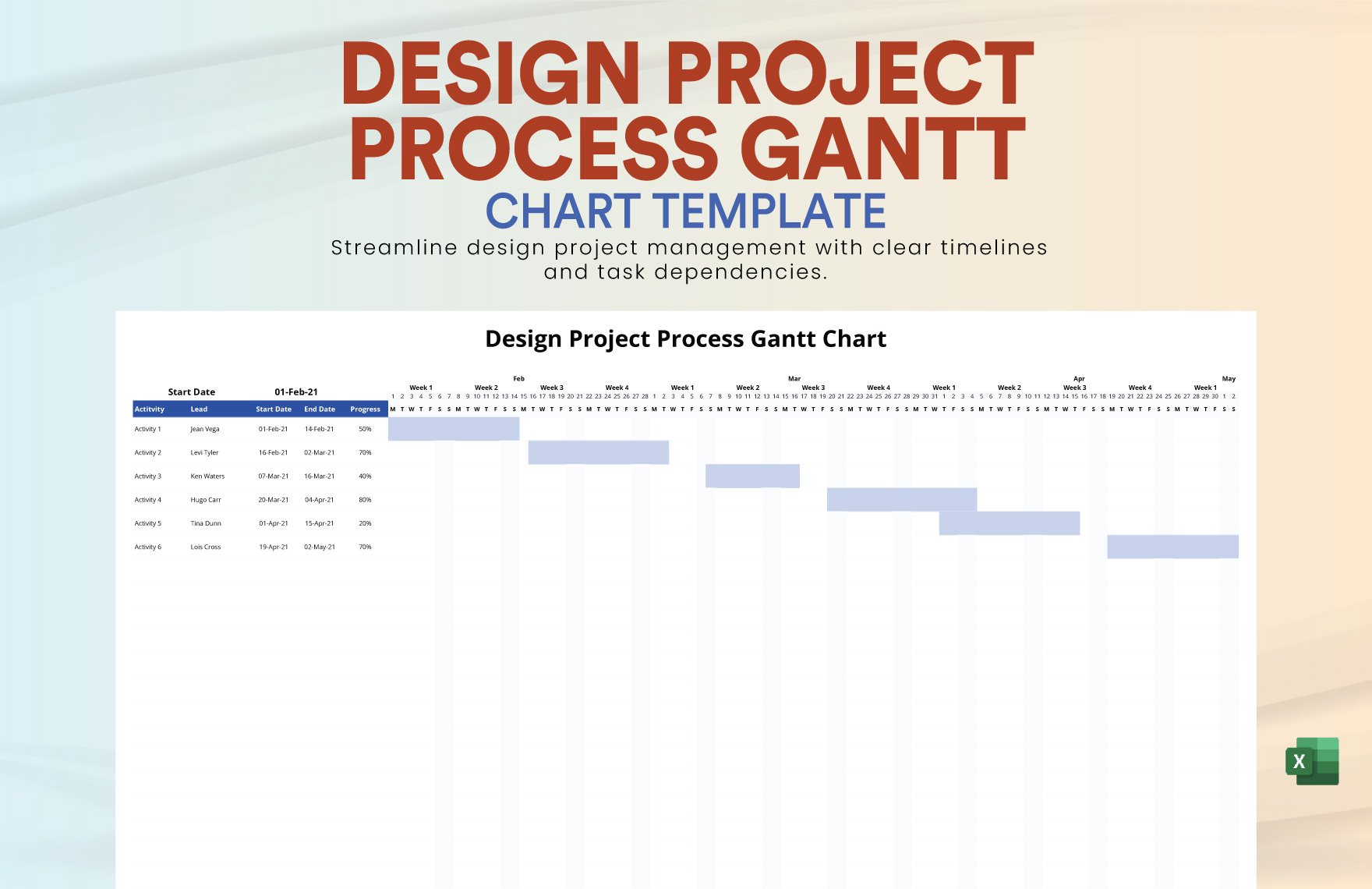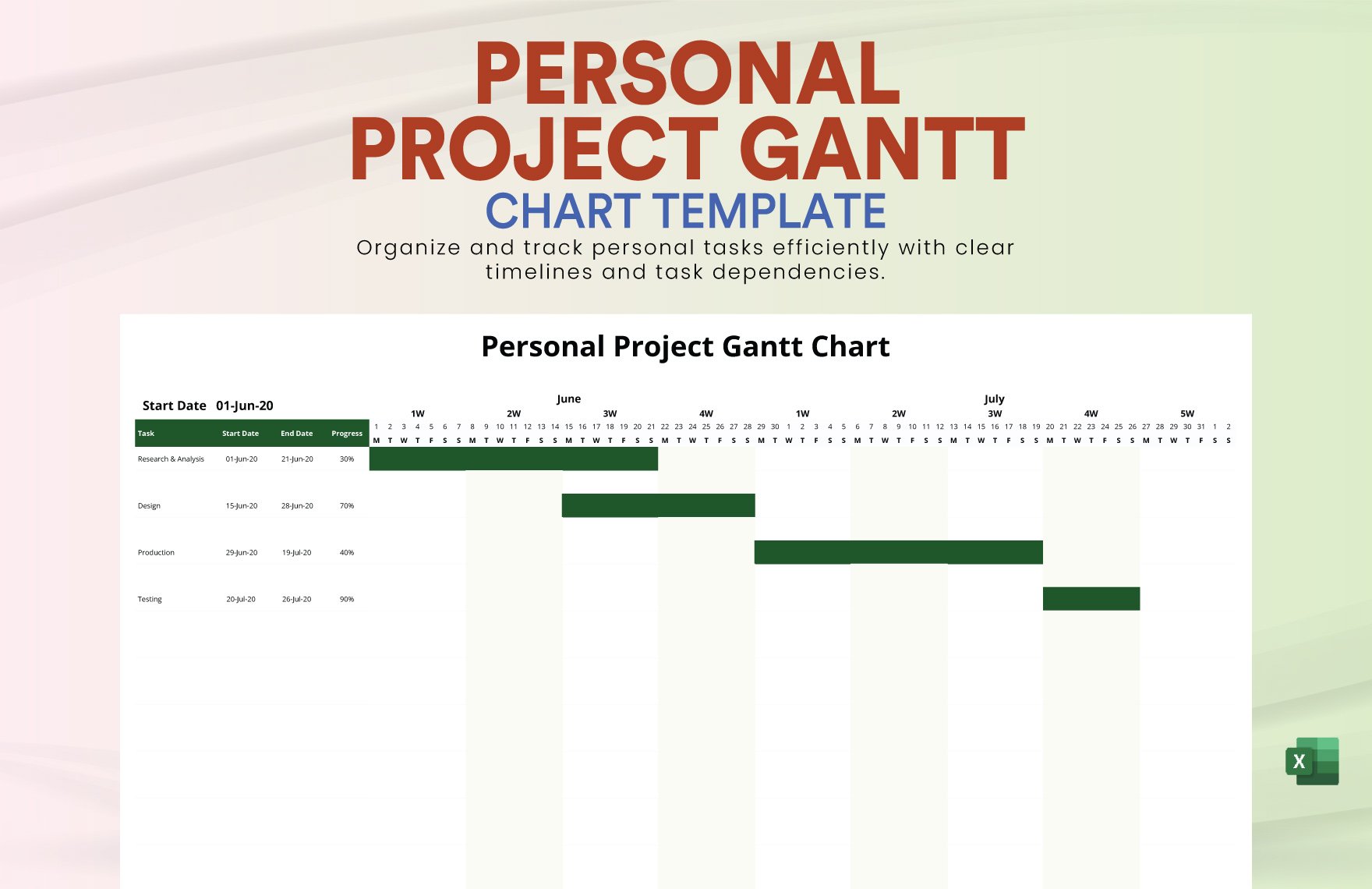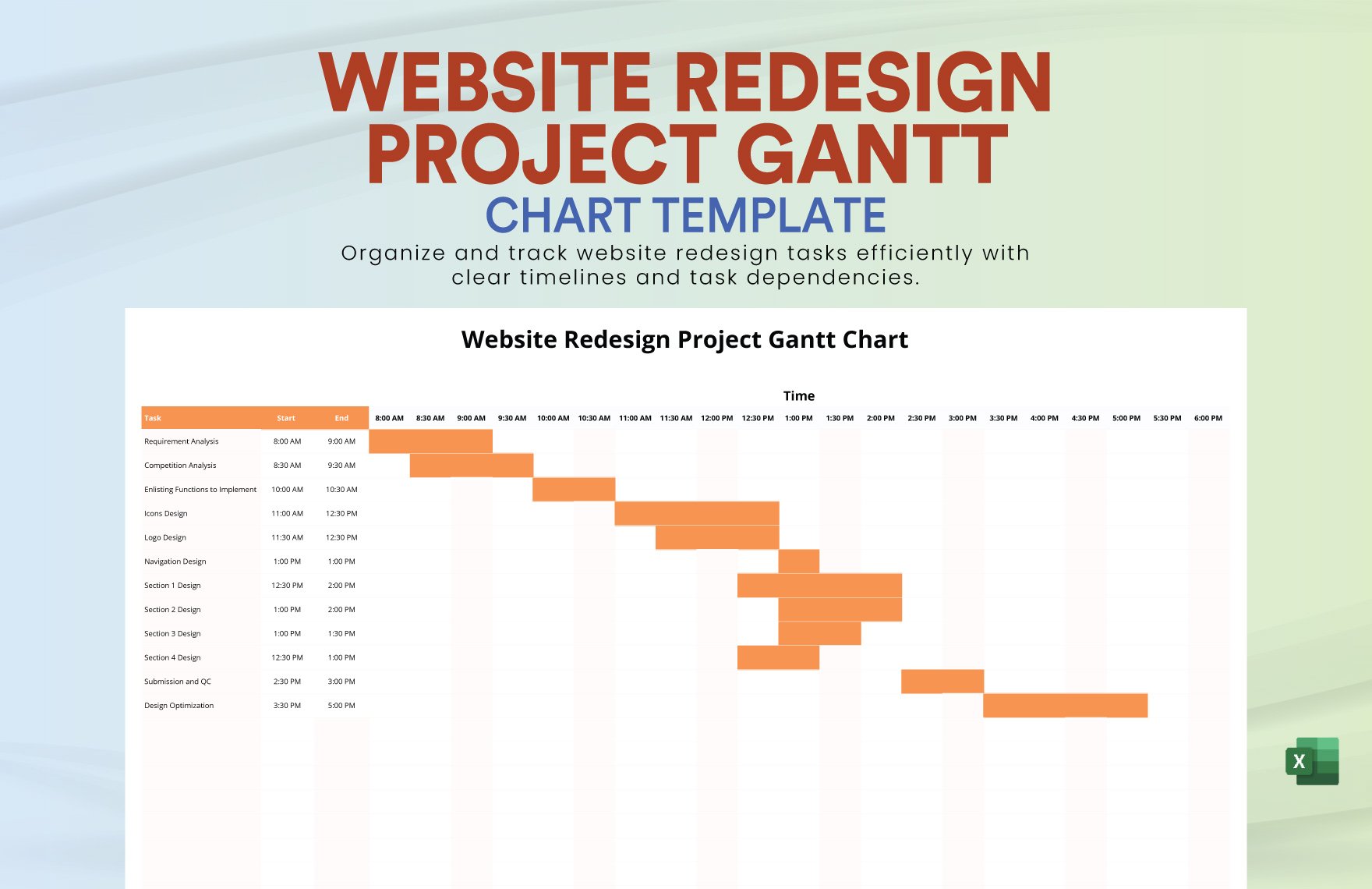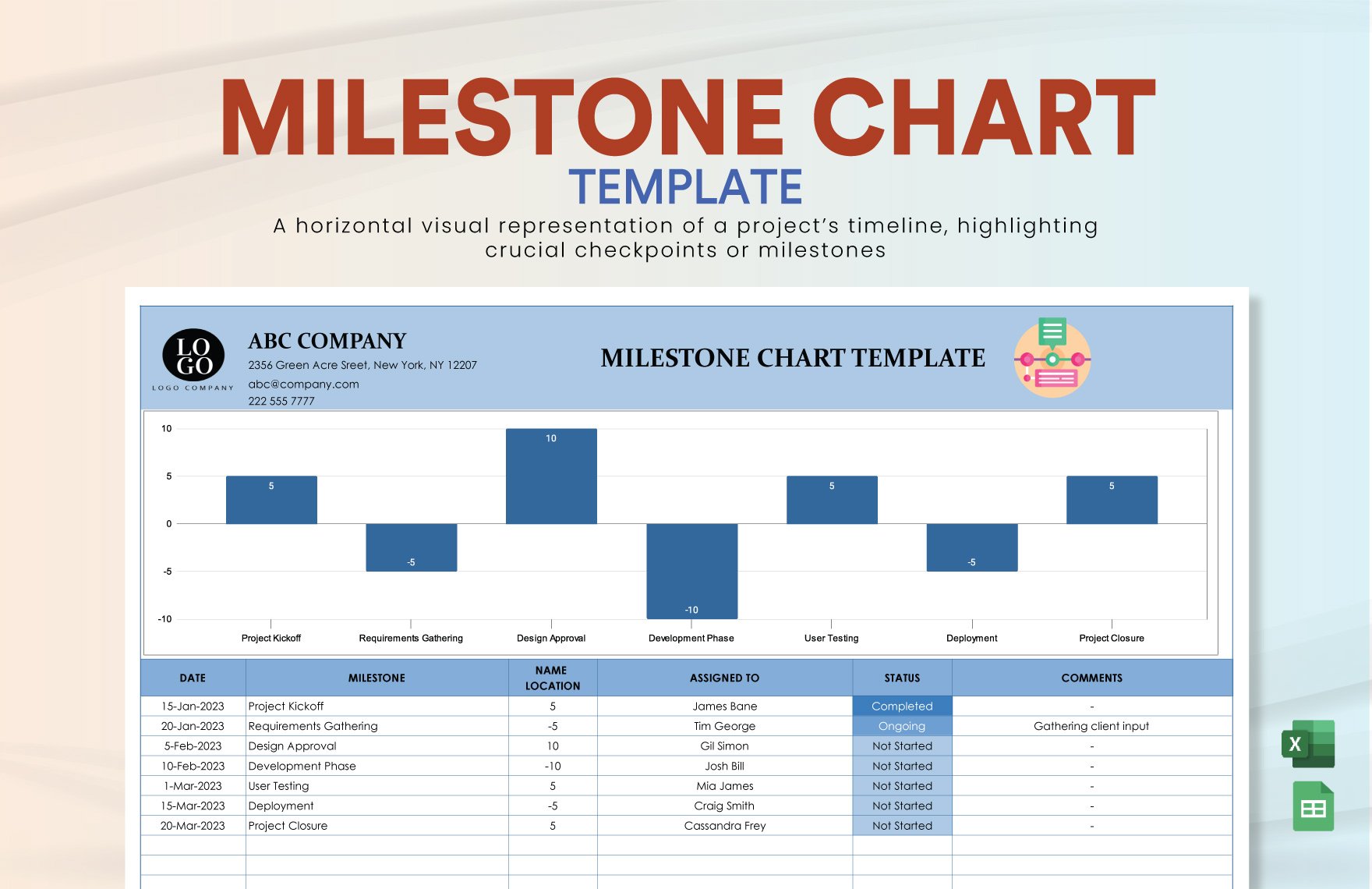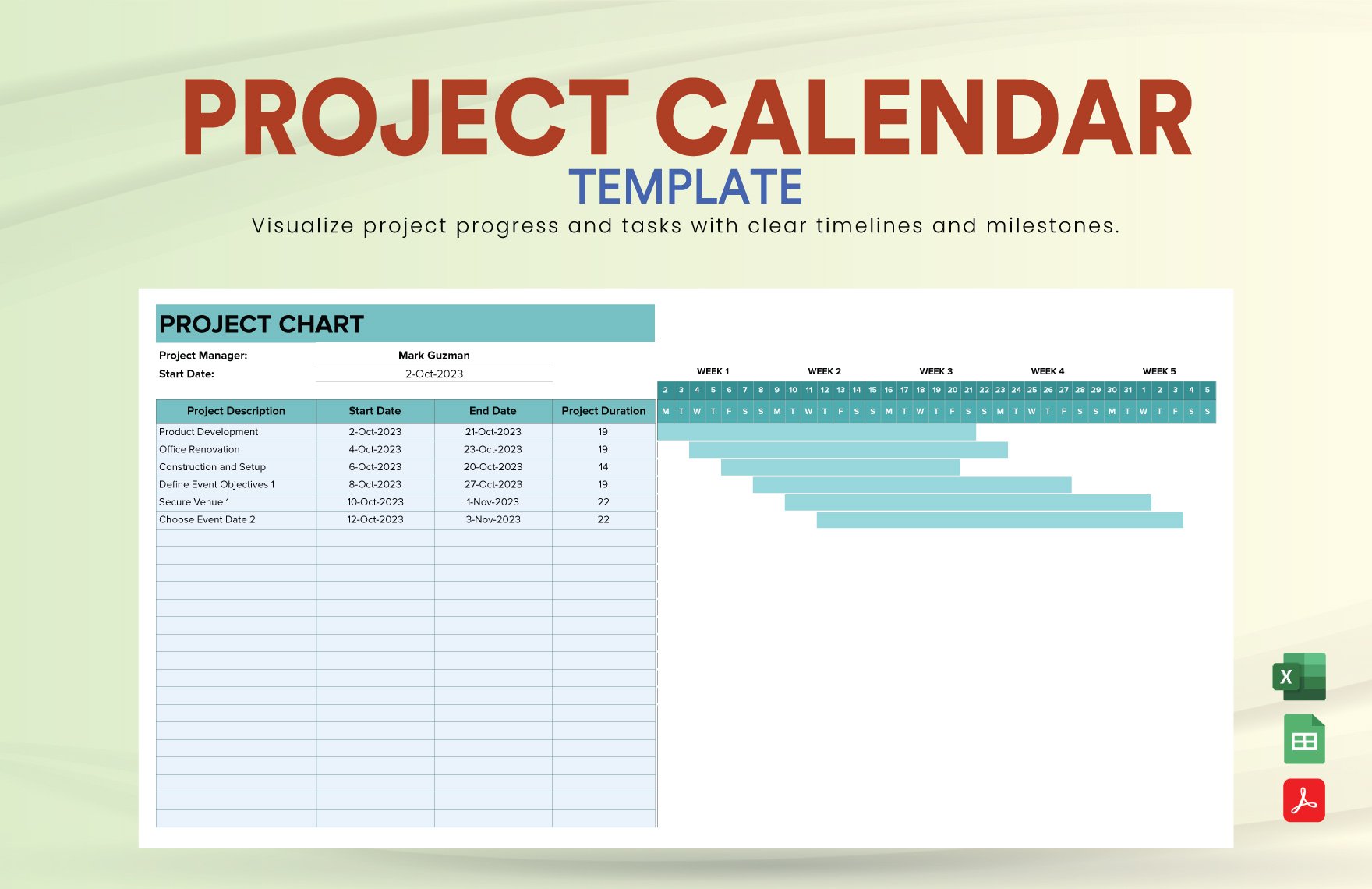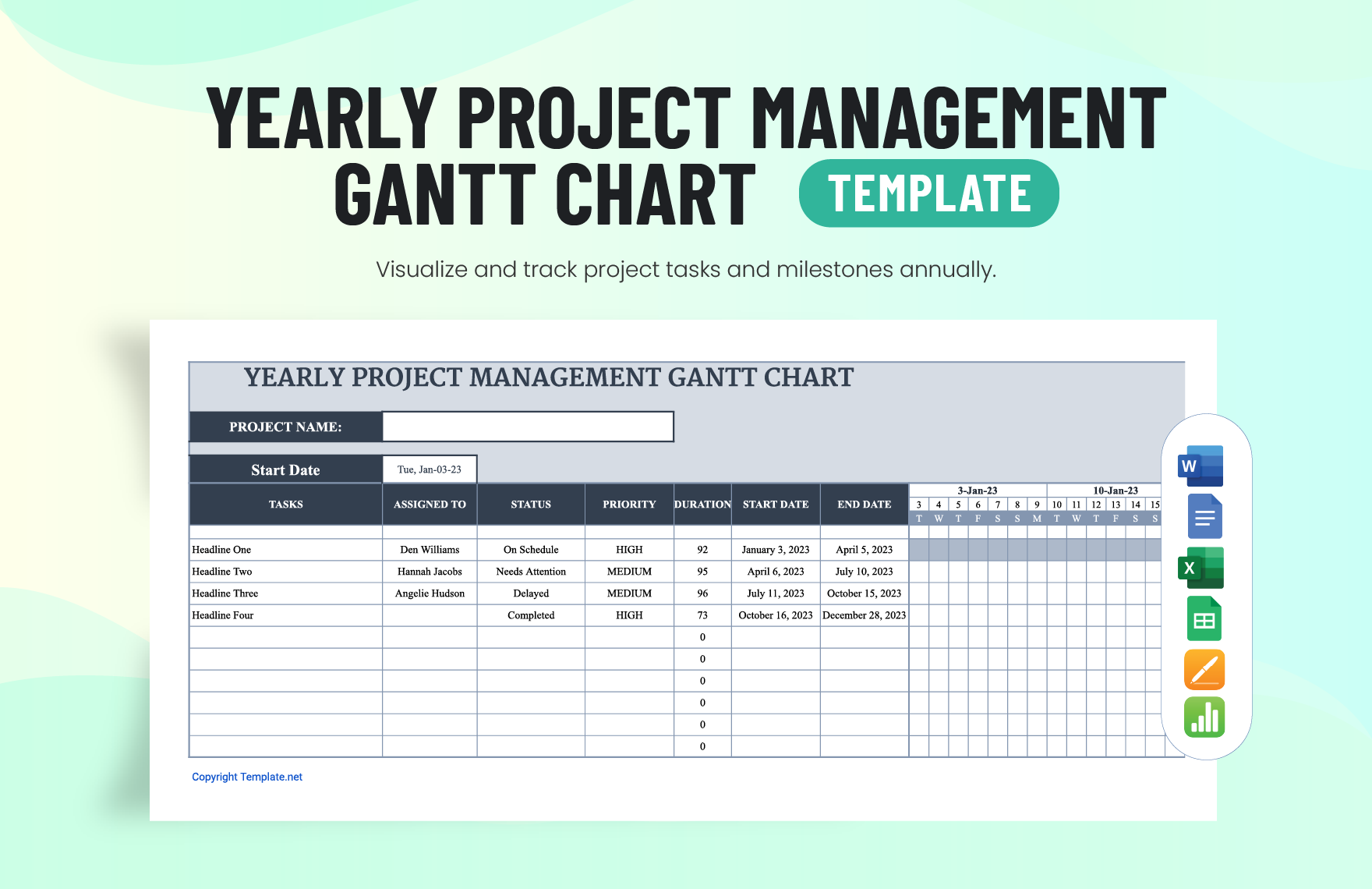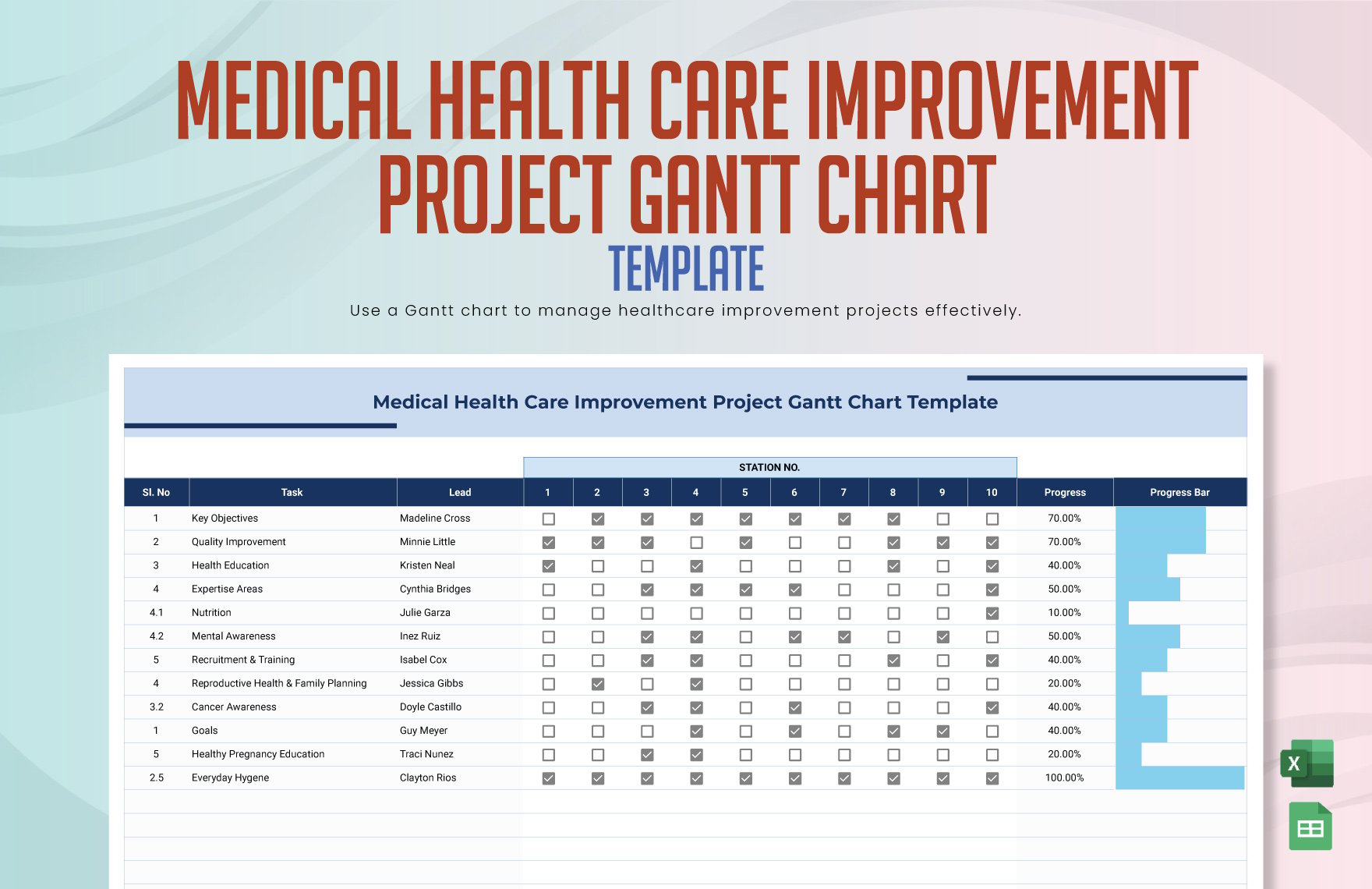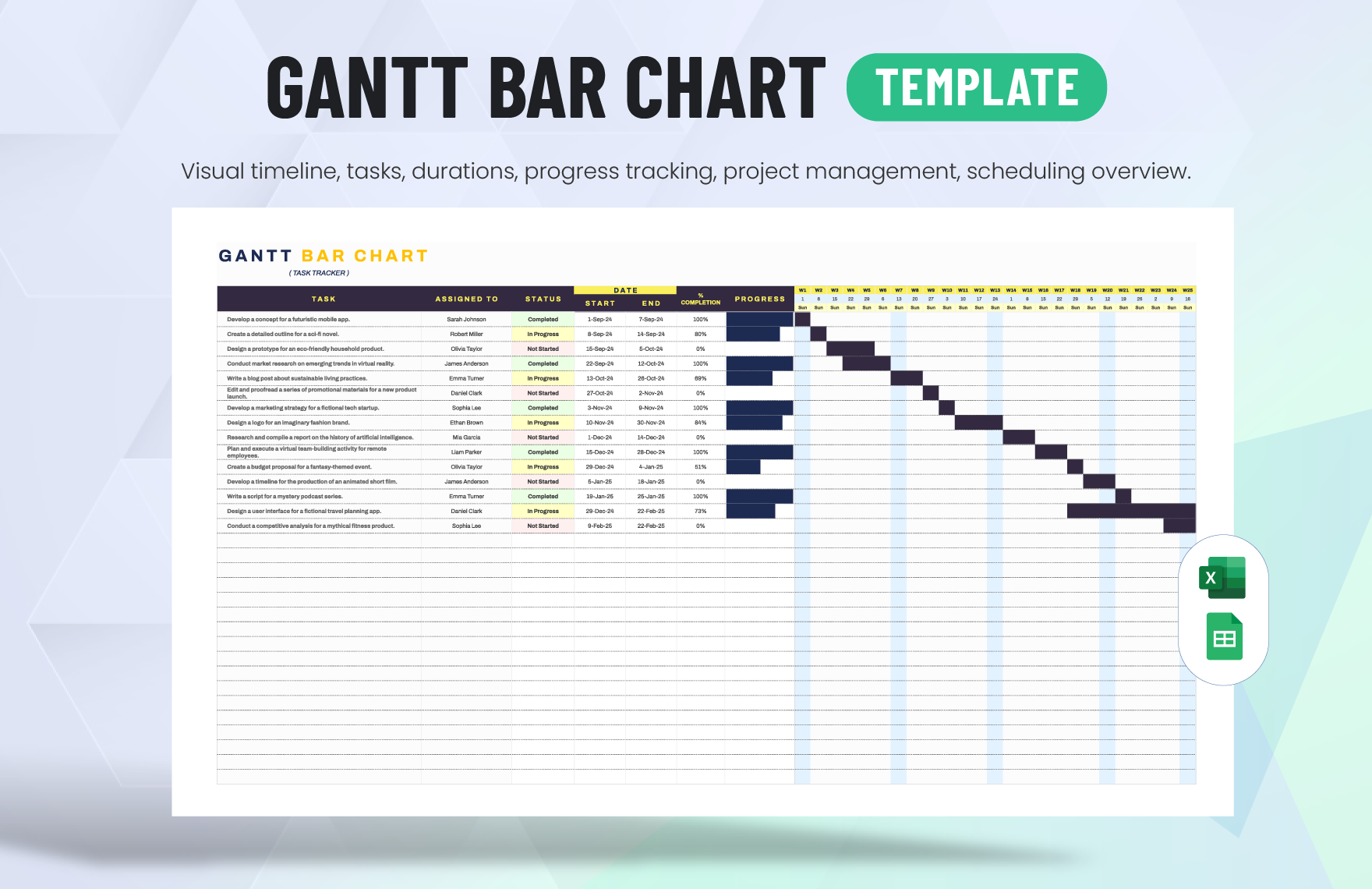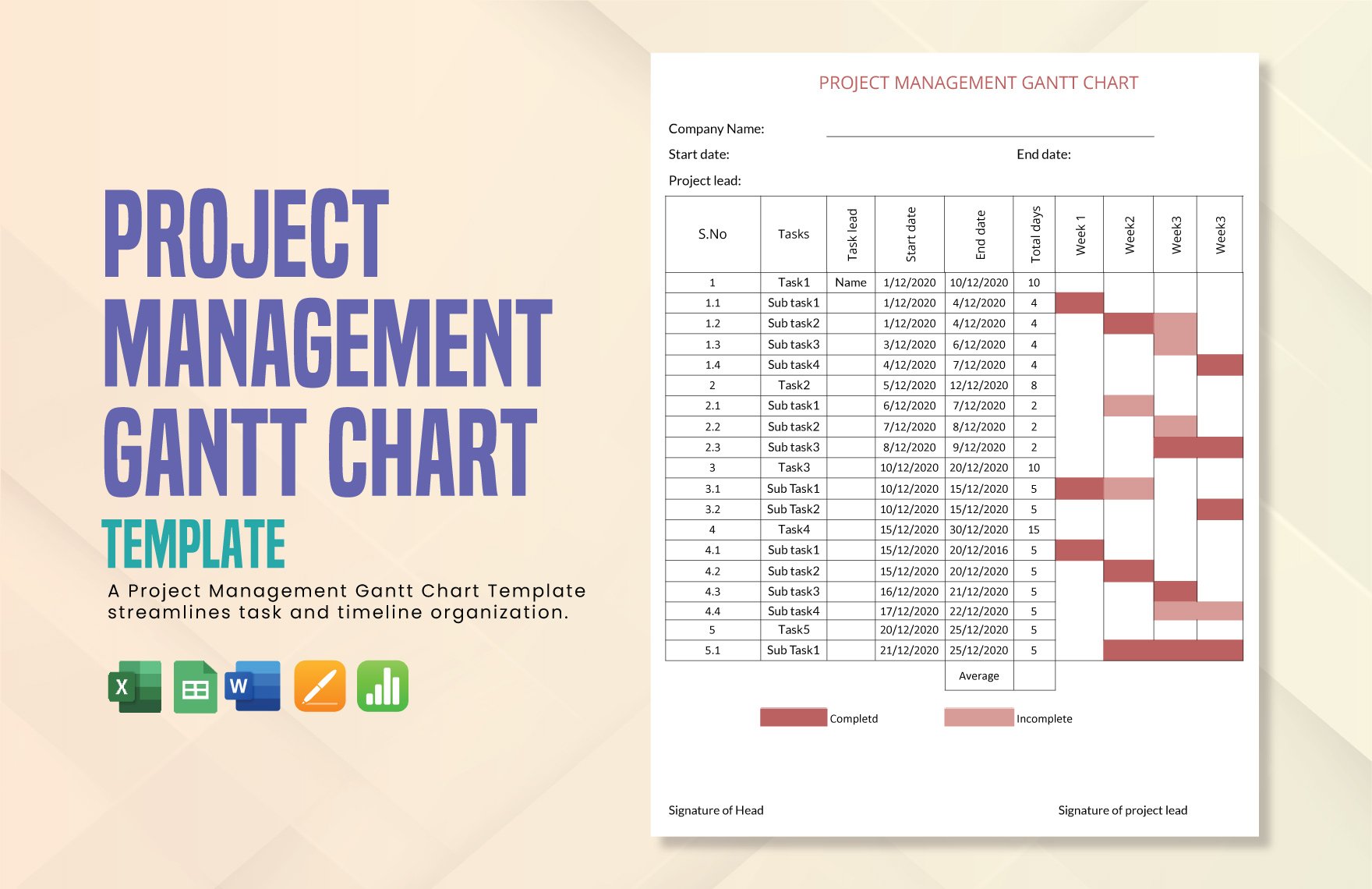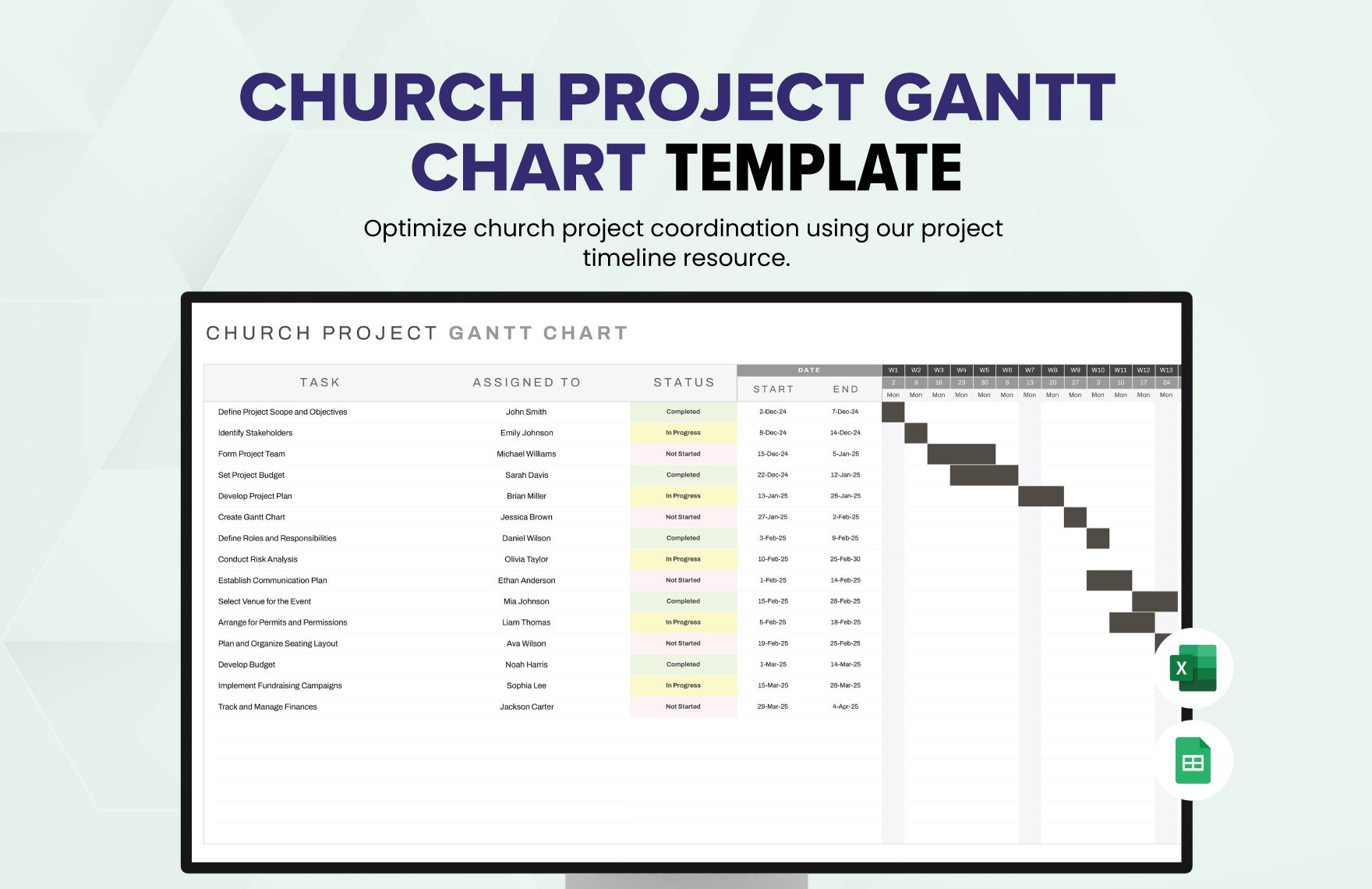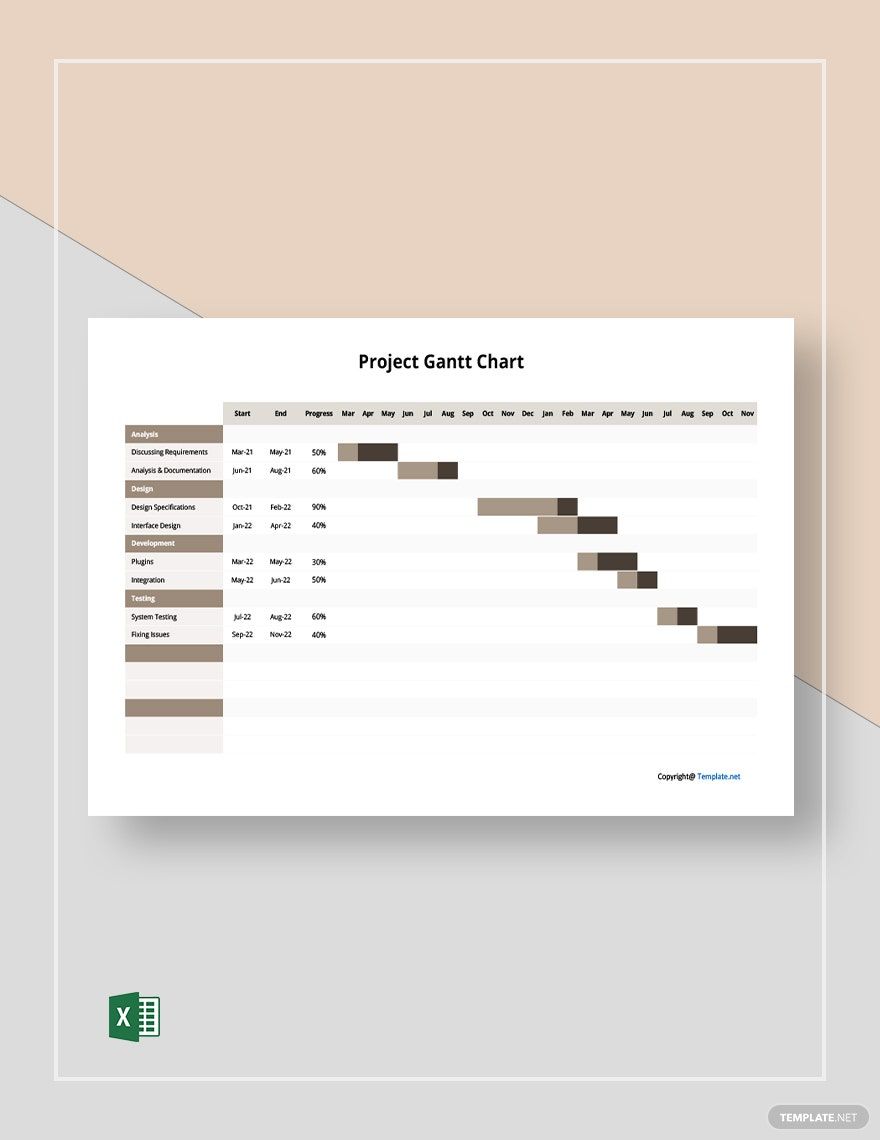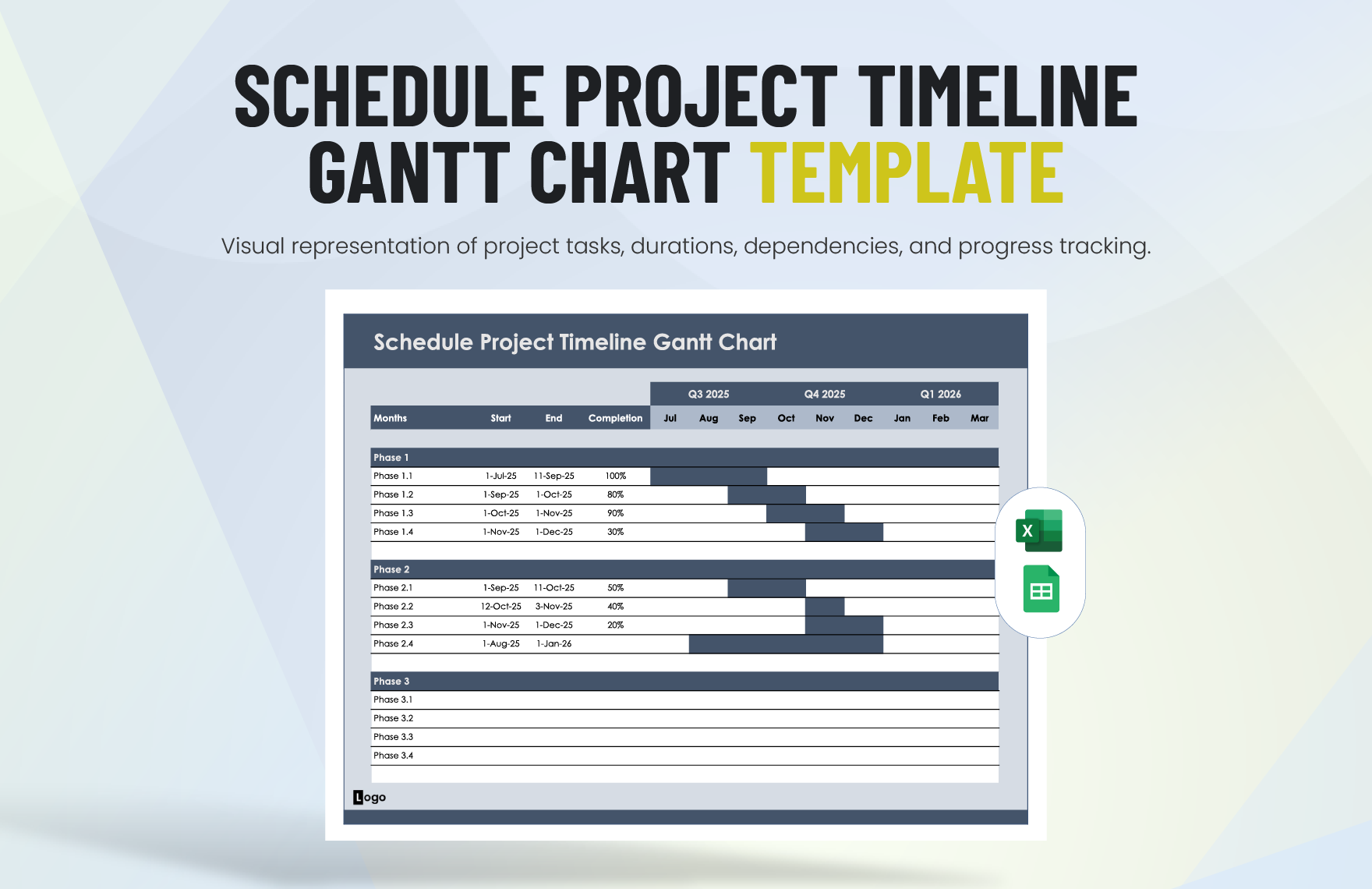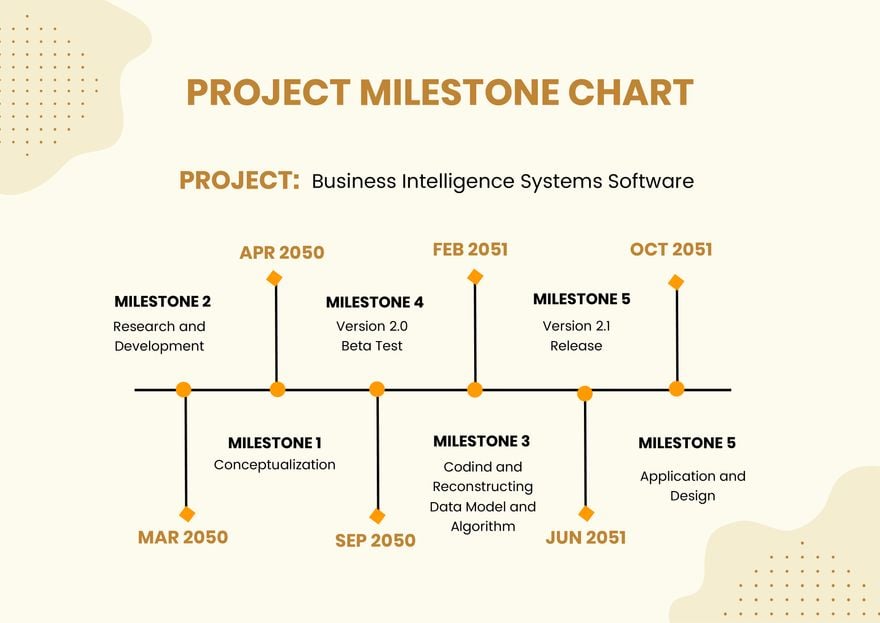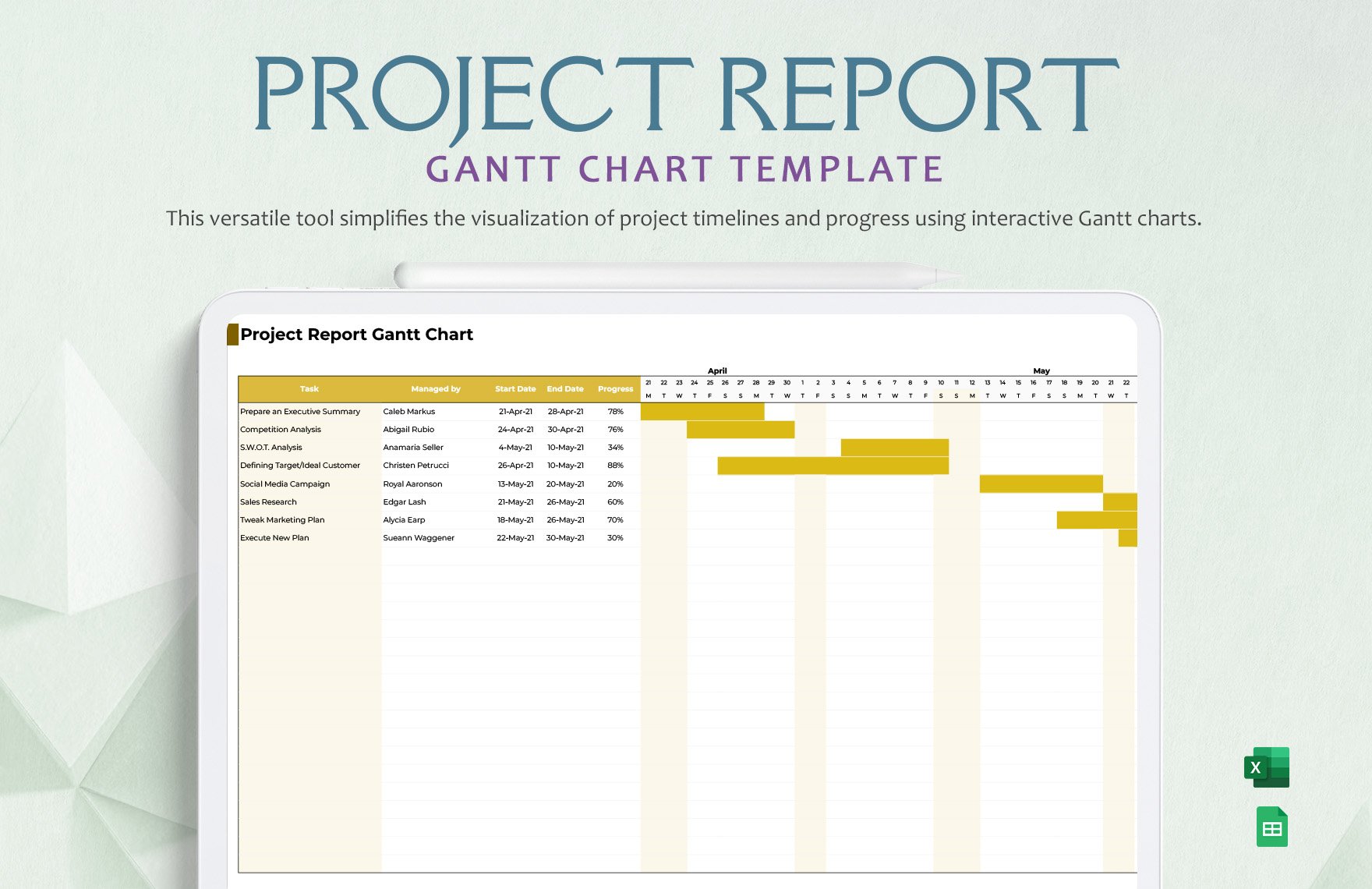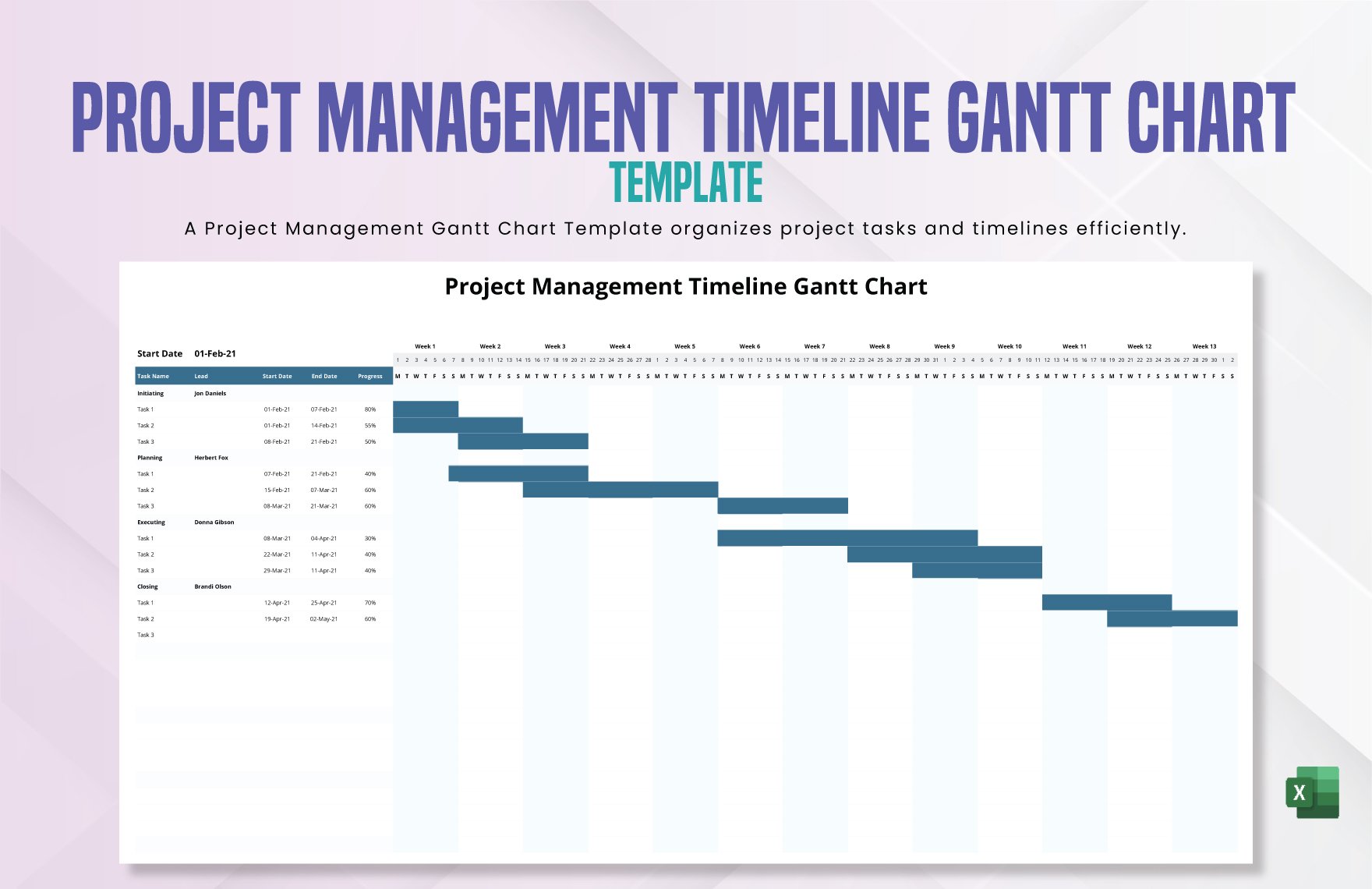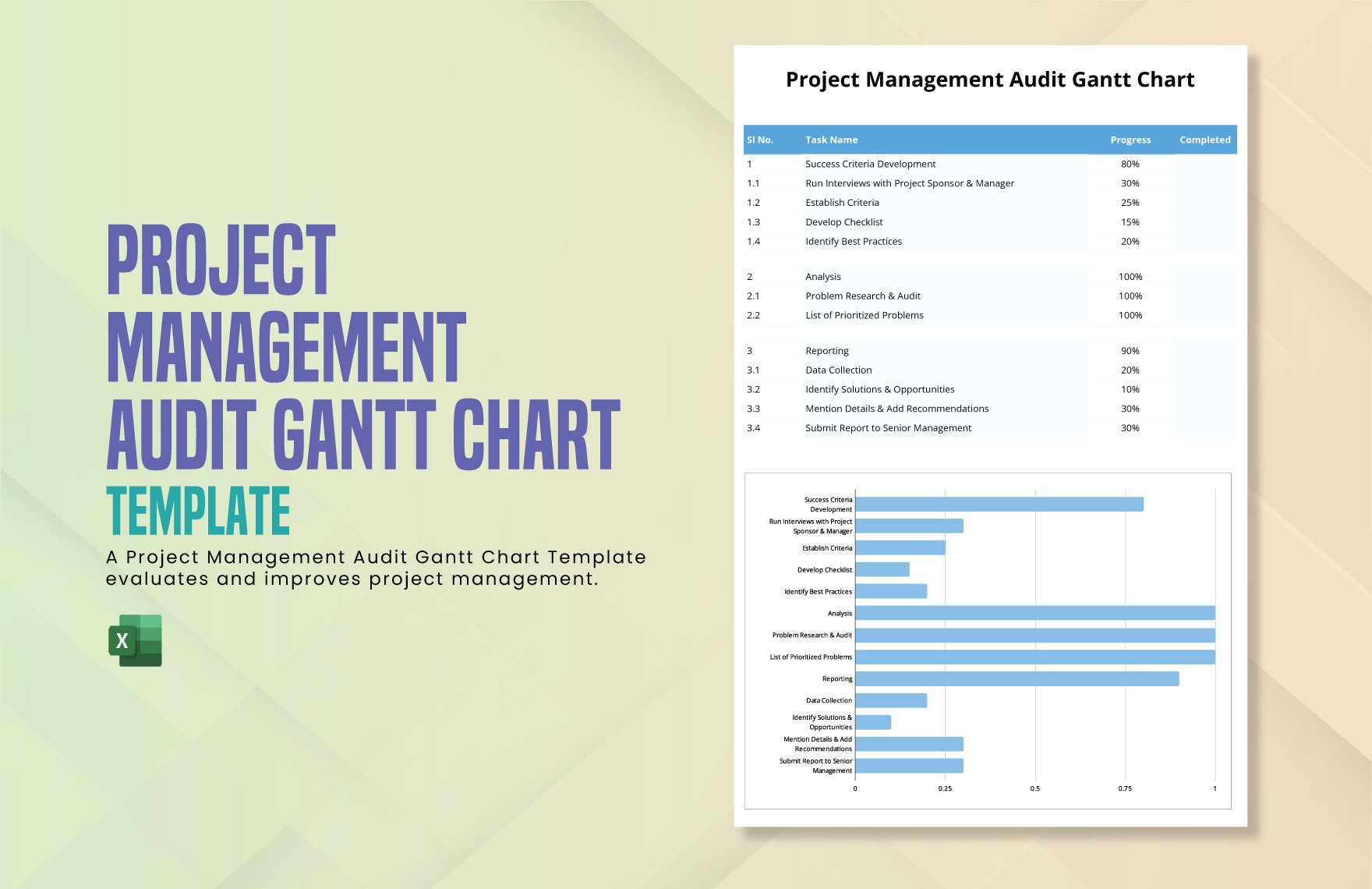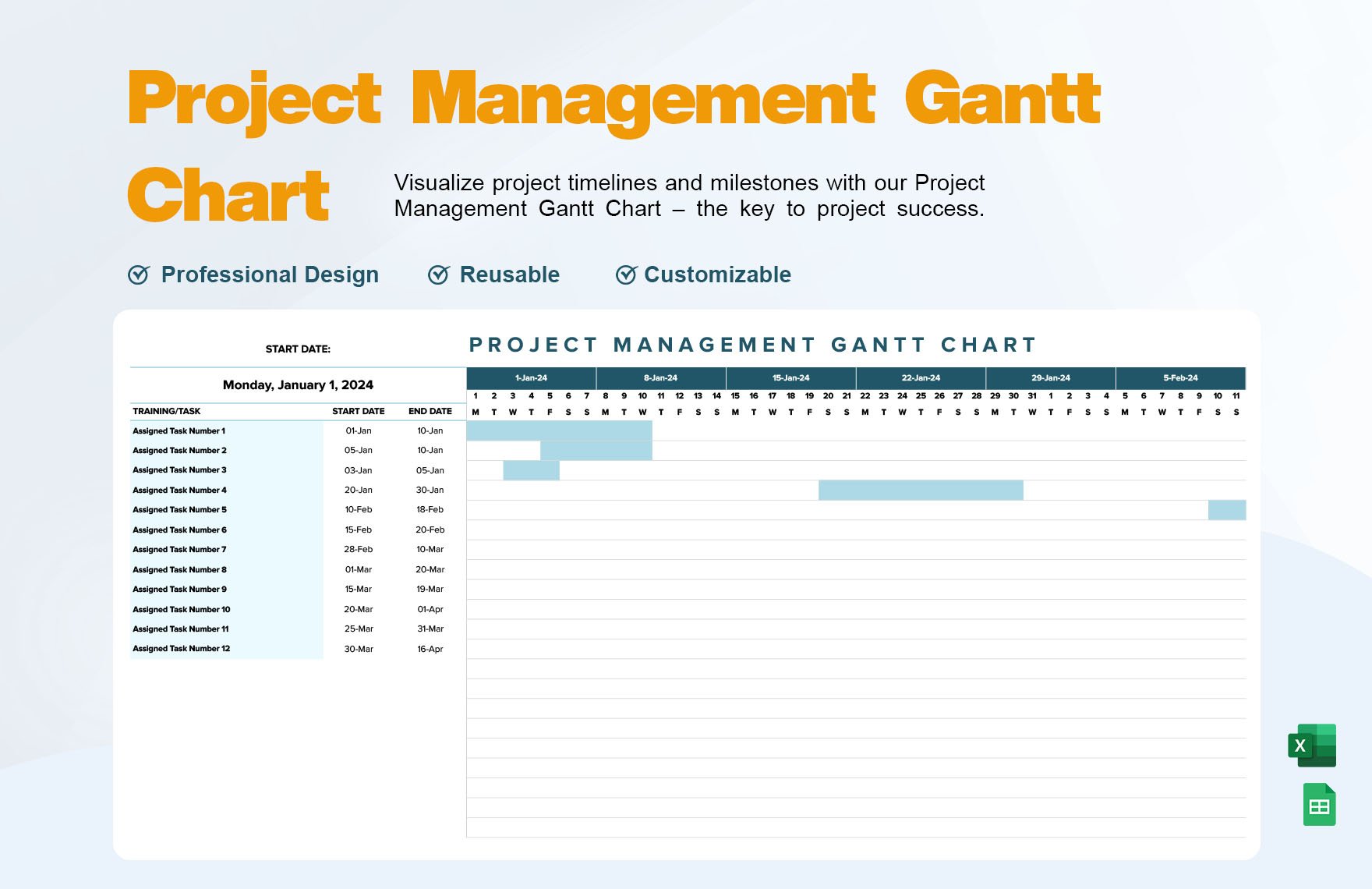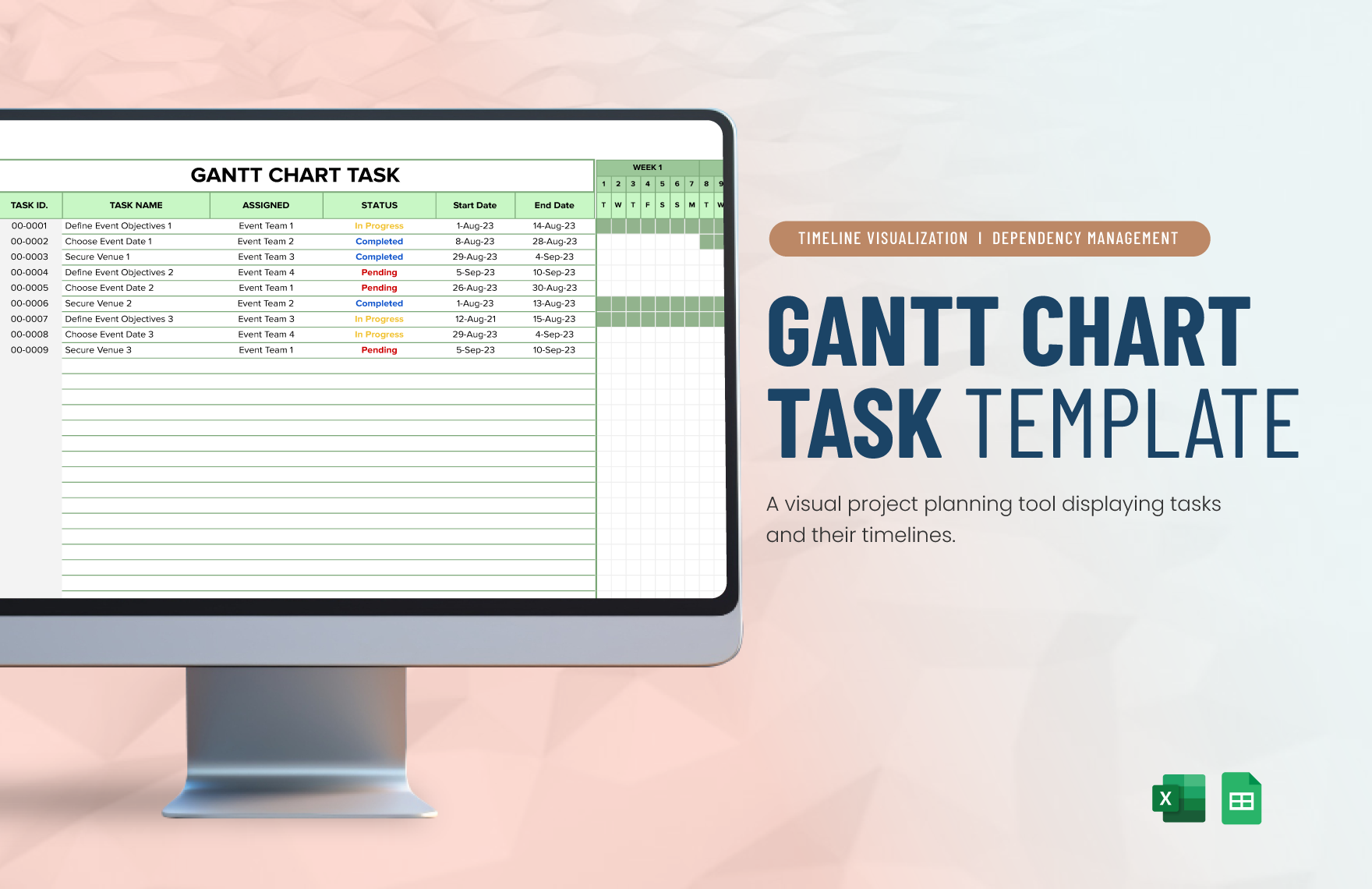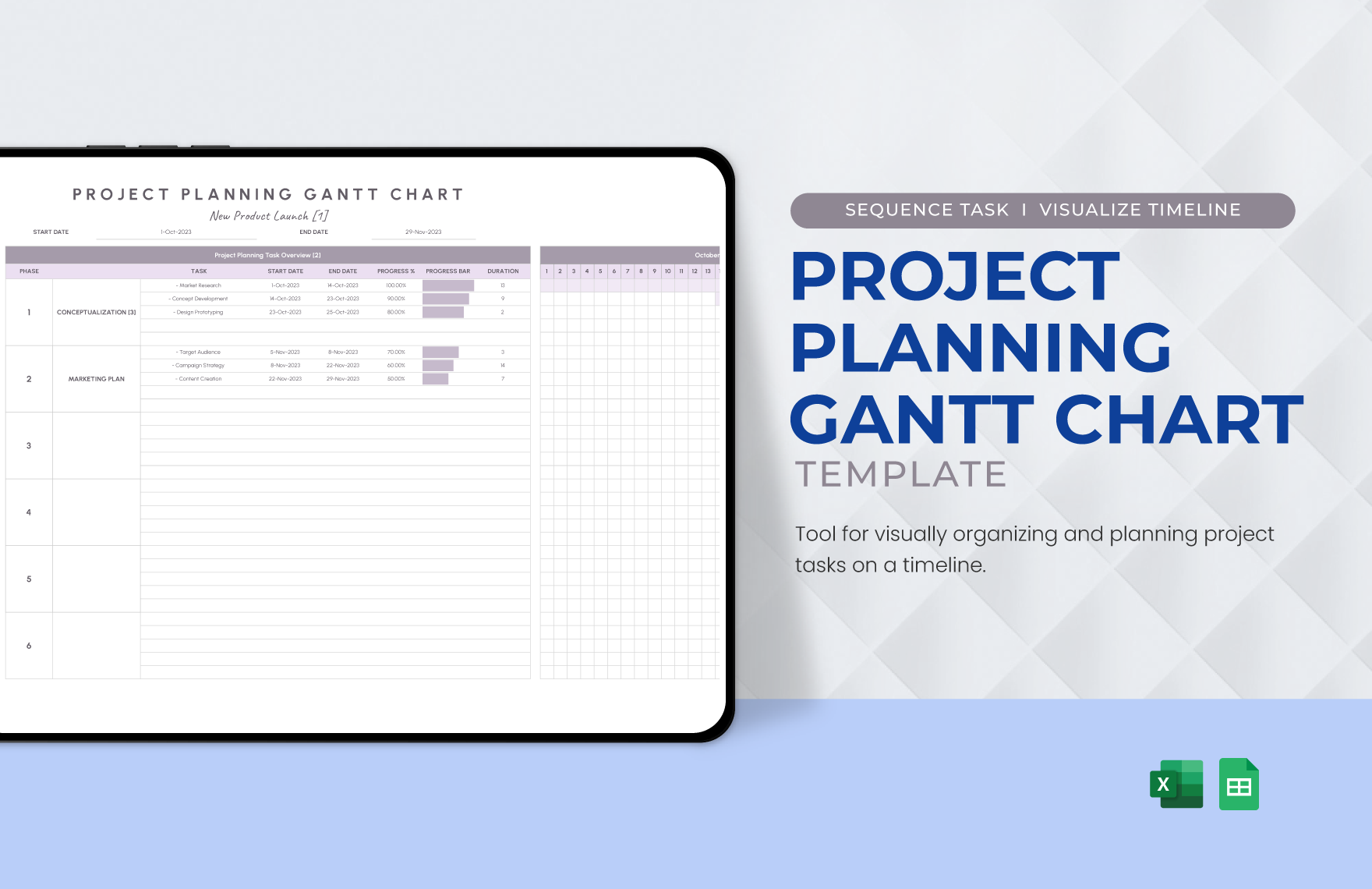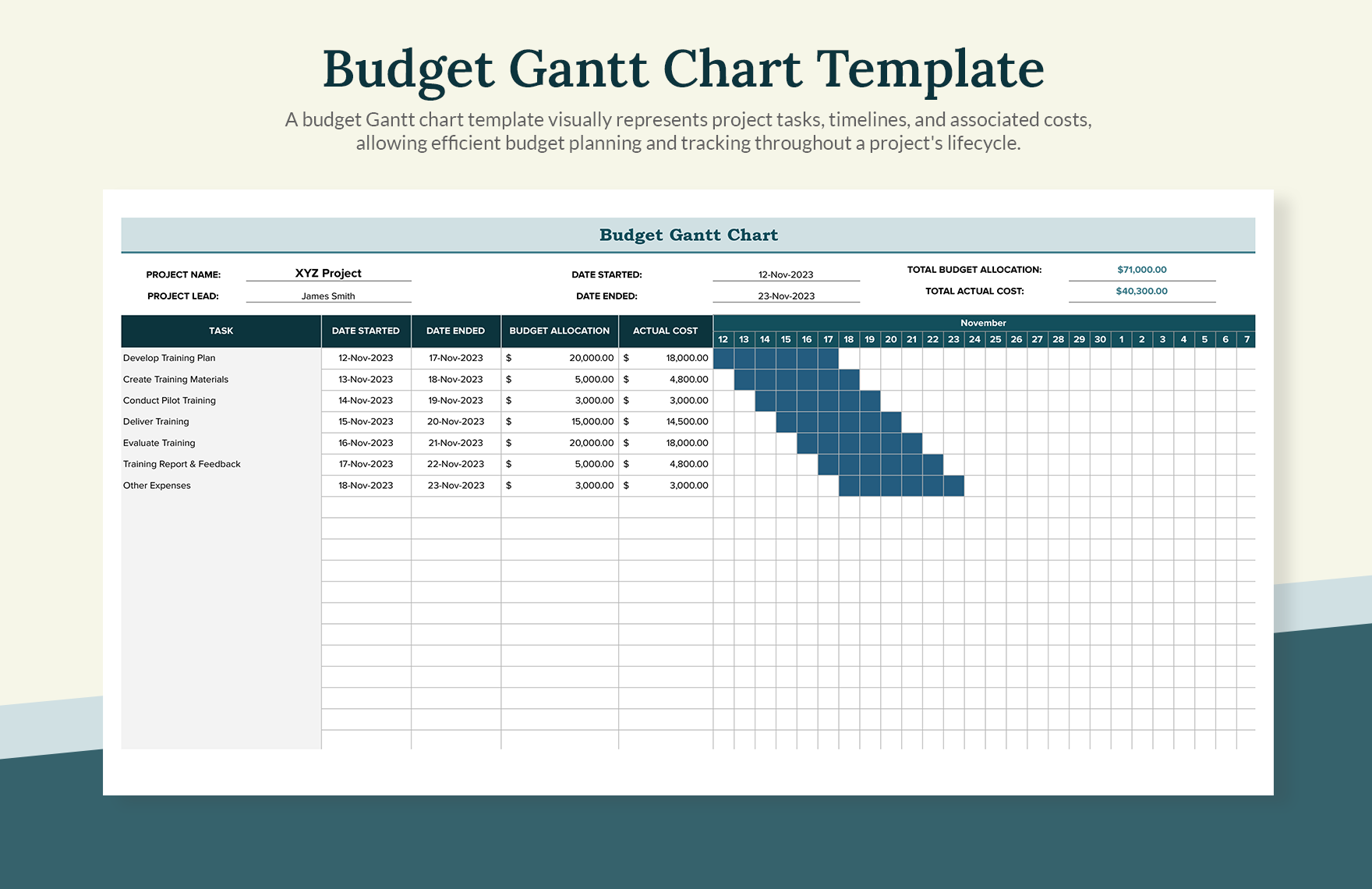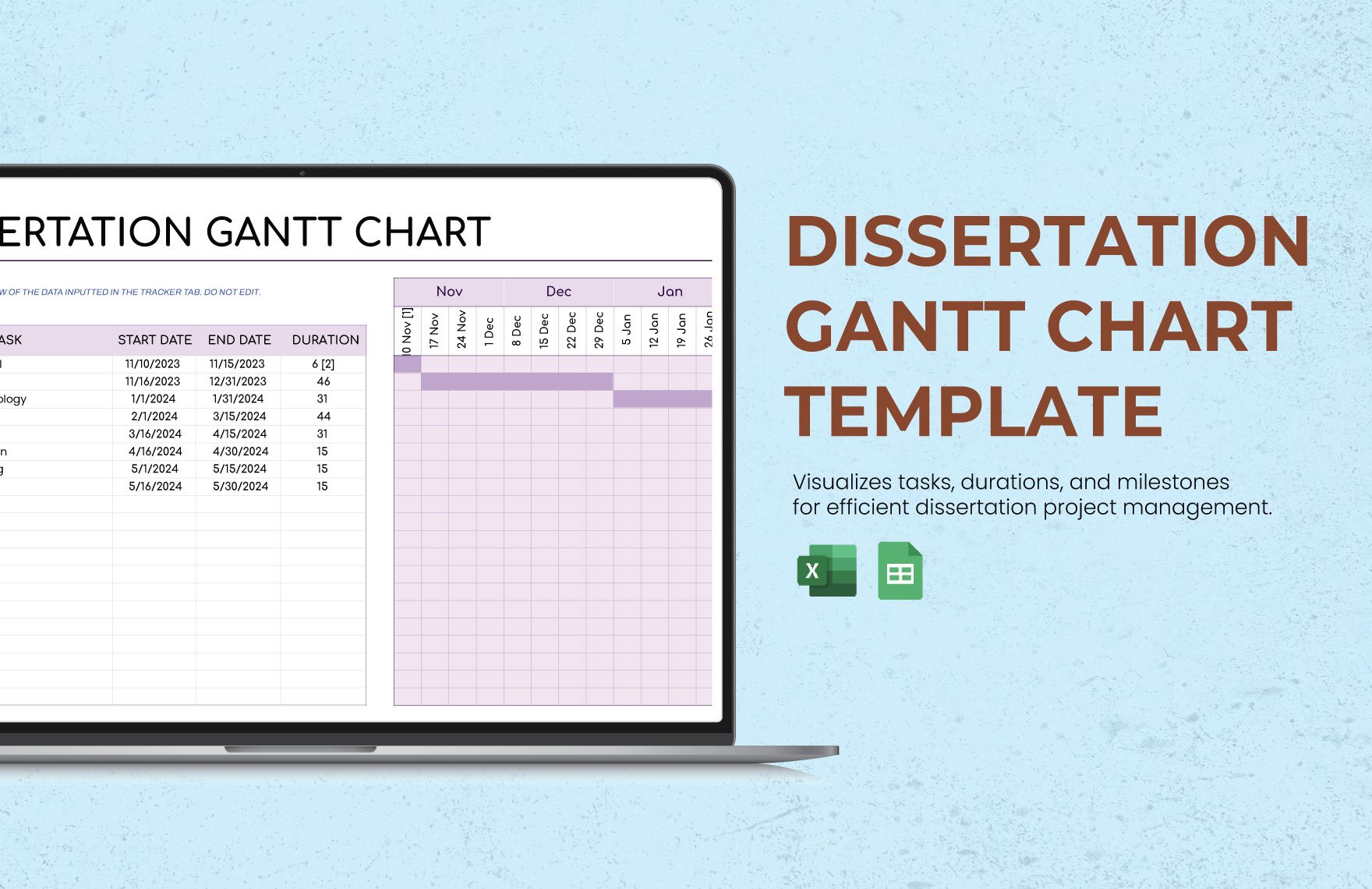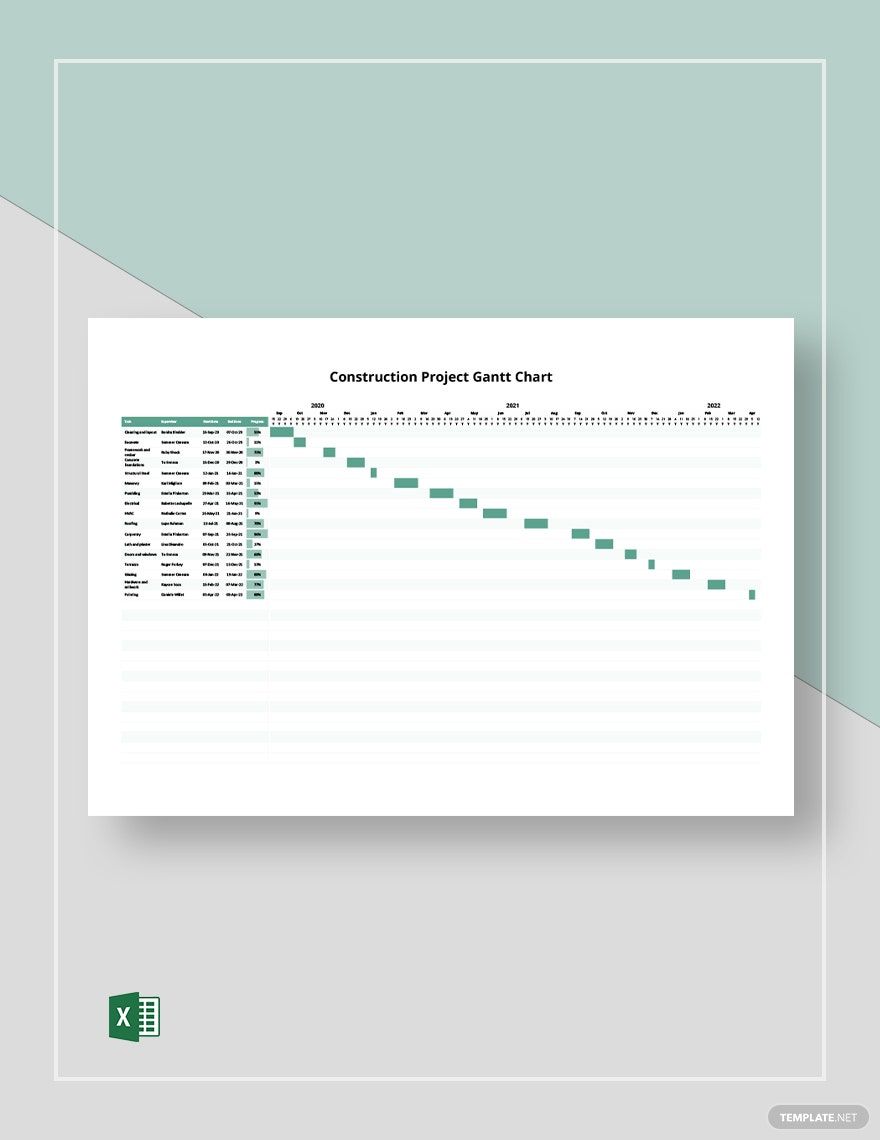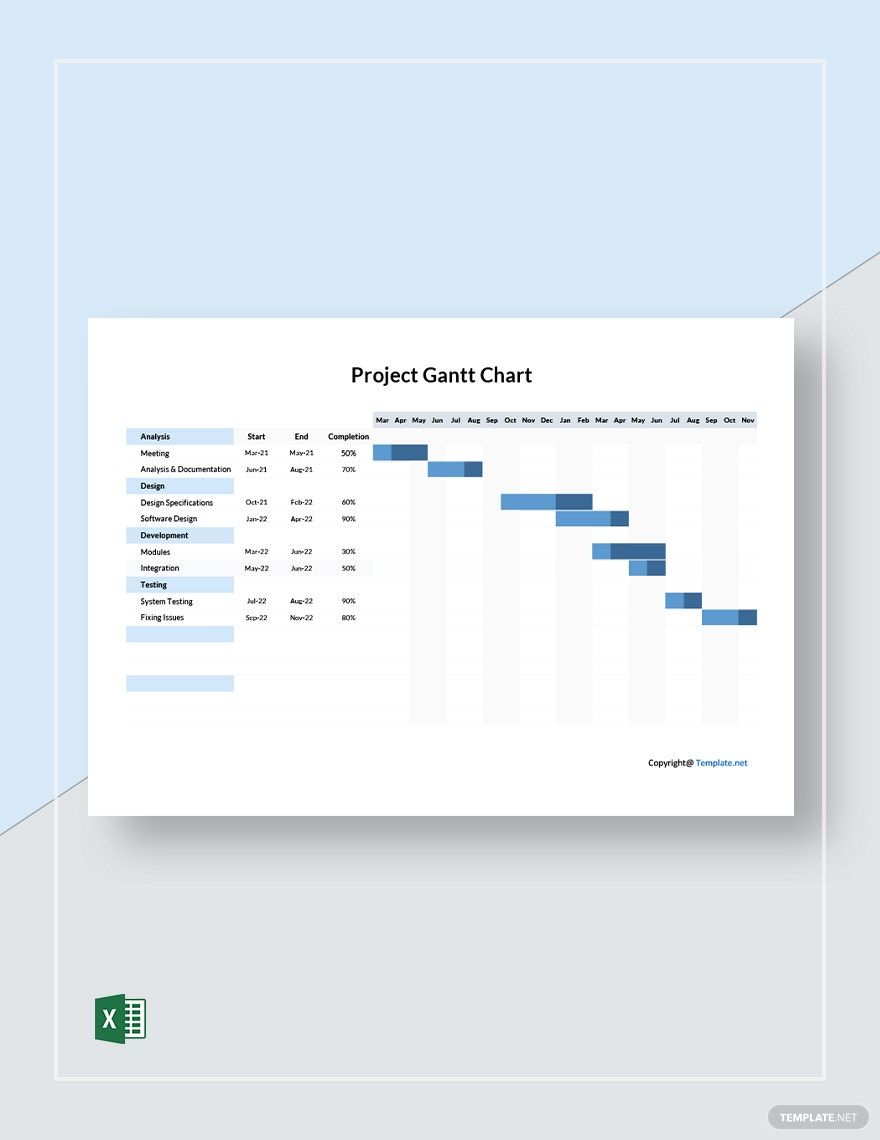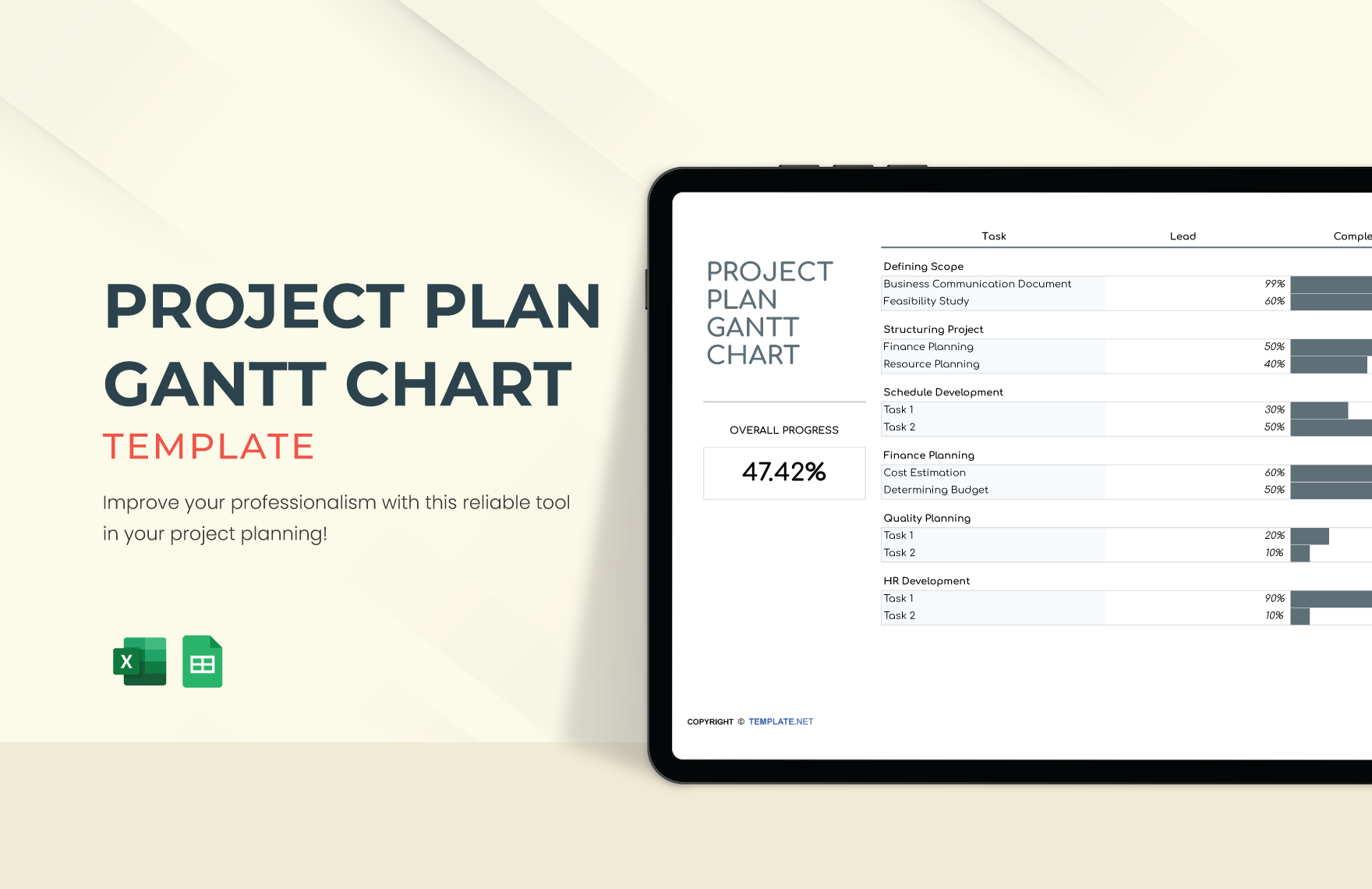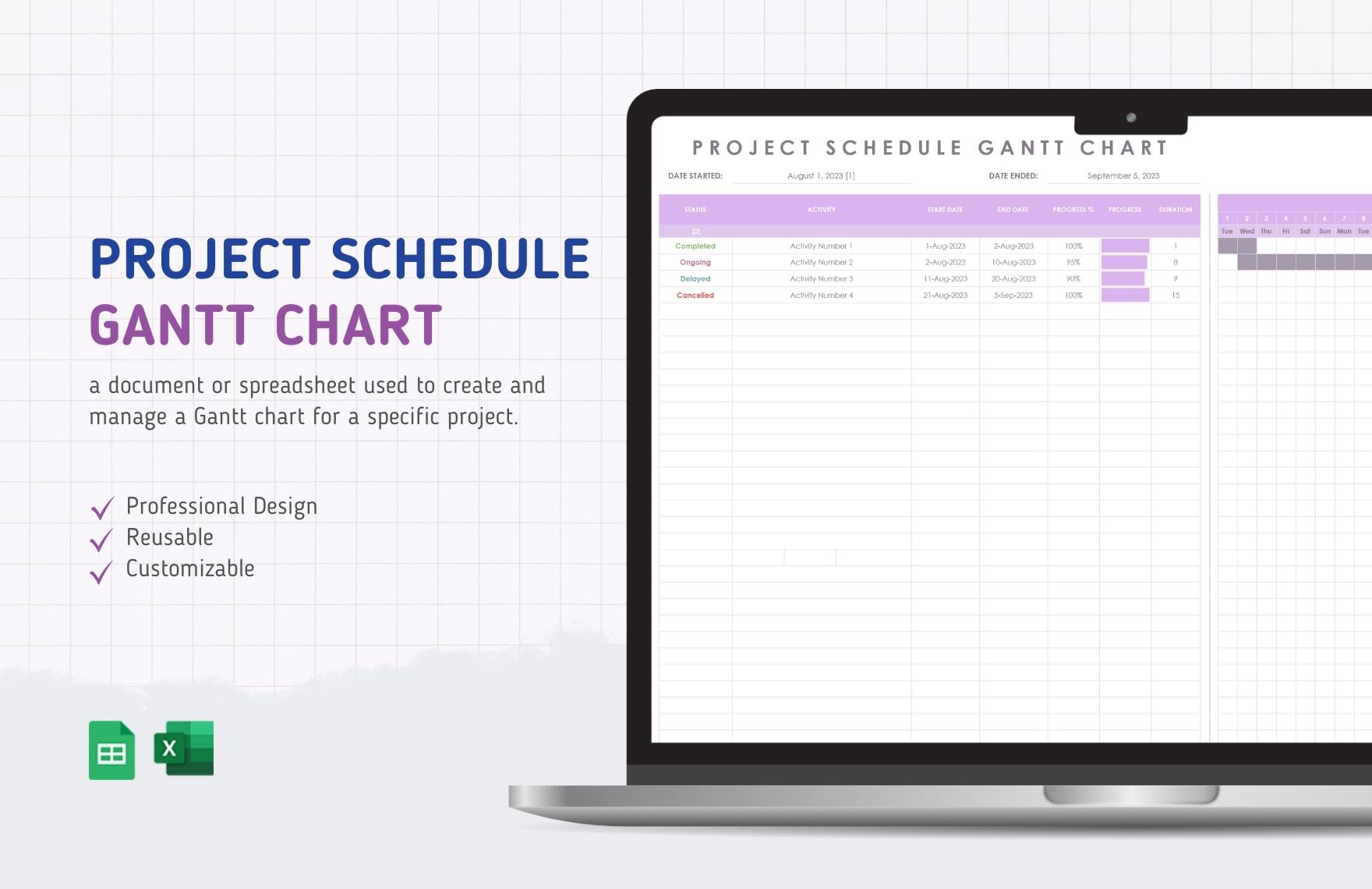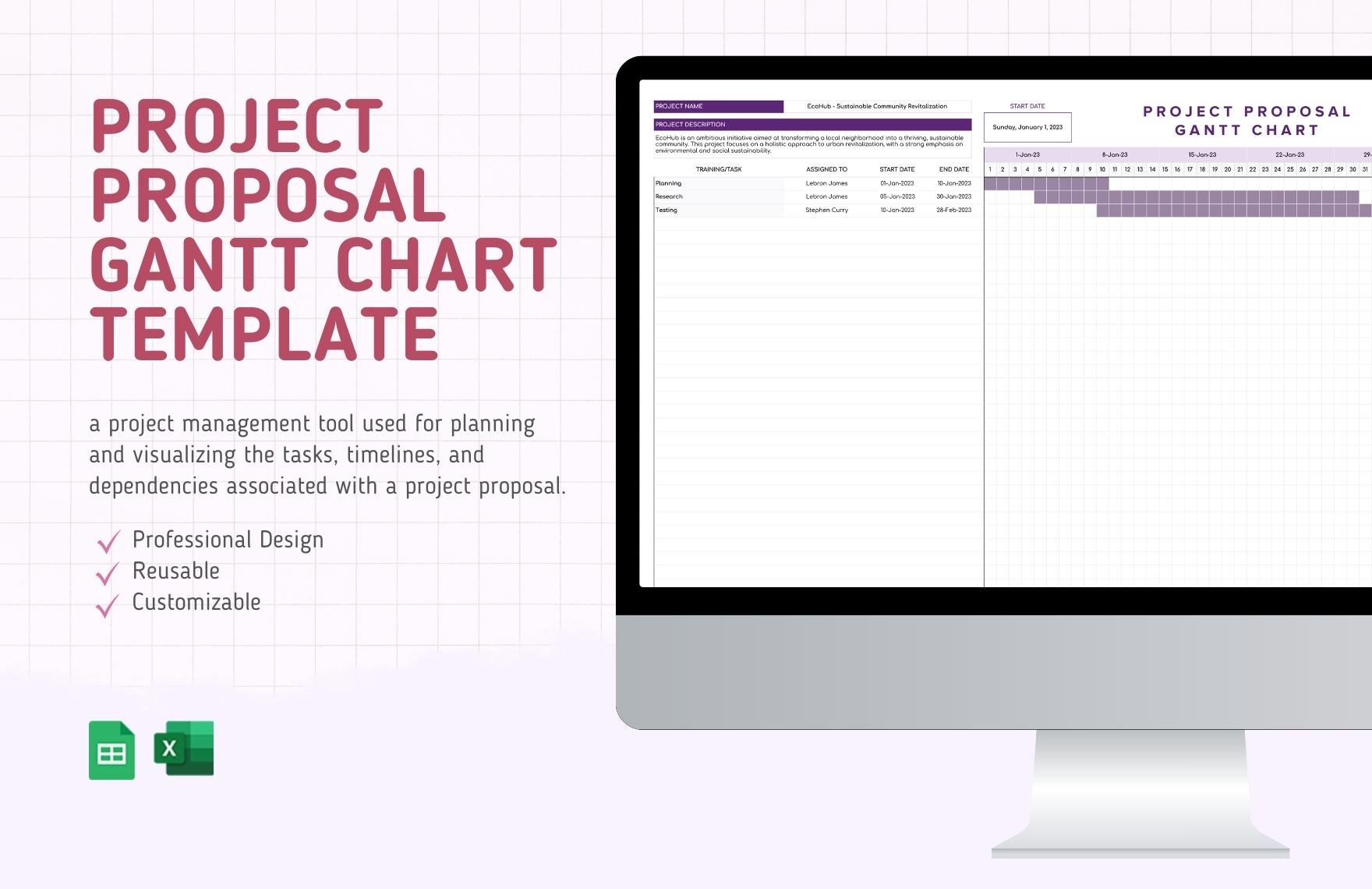No matter how small or big a project is, always look at it as something important or valuable. Whether you're creating a school project or building construction, keeping up with the schedule is a must. To ensure this happens, a Gantt chart will surely come in handy. Make yourself one with the help of our Project Gantt charts Templates. Our site offers ready-made products that are available in Excel and they're all 100% customizable. Don't settle for less in project management, make the most of what you have by subscribing to our Gantt chart templates!
What Is a Project Gantt Chart?
According to a survey by the Project Management Institute, 37% of project failures result from a lack of transparent goals. Thankfully, project Gantt charts exist. These will allow you to see your goals by illustrating a timeline, listing the tasks, and setting durations for each task.
How to Make a Project Gantt Chart?
Increase your goals of succeeding in your projects by making use of a Gantt chart. If you need help with it, don’t hesitate to check out the guidelines provided below.
1. Identify the End Goal of Your Project
As mentioned earlier, Gantt charts help in setting goals for a project. Before you begin creating your printable chart, make sure to identify what you intend to achieve in the end. This way, you’ll know what to do and how long your project will take.
2. Determine How Much Time You Have
Now that you've identified your goal, you'll be able to determine your timeline easily. How much time do you have to finish your project? Use this flow chart as the basis for the pace of your project's activities.
3. Make a Checklist of the Project Tasks
Gantt charts, regardless of other editable charts, are all about illustrating the relationship between tasks and a timeline. Since you've determined how much time is available, you can now start writing the tasks. Make a checklist of the tasks, and make sure to break them into small and manageable pieces.
4. Set a Schedule for Each Task
Next, set a schedule for each task listed. In other words, determine how long each task will take by drawing progress bars. There may be instances wherein tasks may overlap, but try to avoid this as much as possible so you can focus on one task at a time in your custom task Gantt chart.
5. Indicate Important Events or Dates
People overlook the importance of milestones, but these are important elements in projects. Before you finish making your Gantt chart, make sure to identify the milestones. Make this a habit since you can use your milestones and other report Gantt charts as references for future projects.