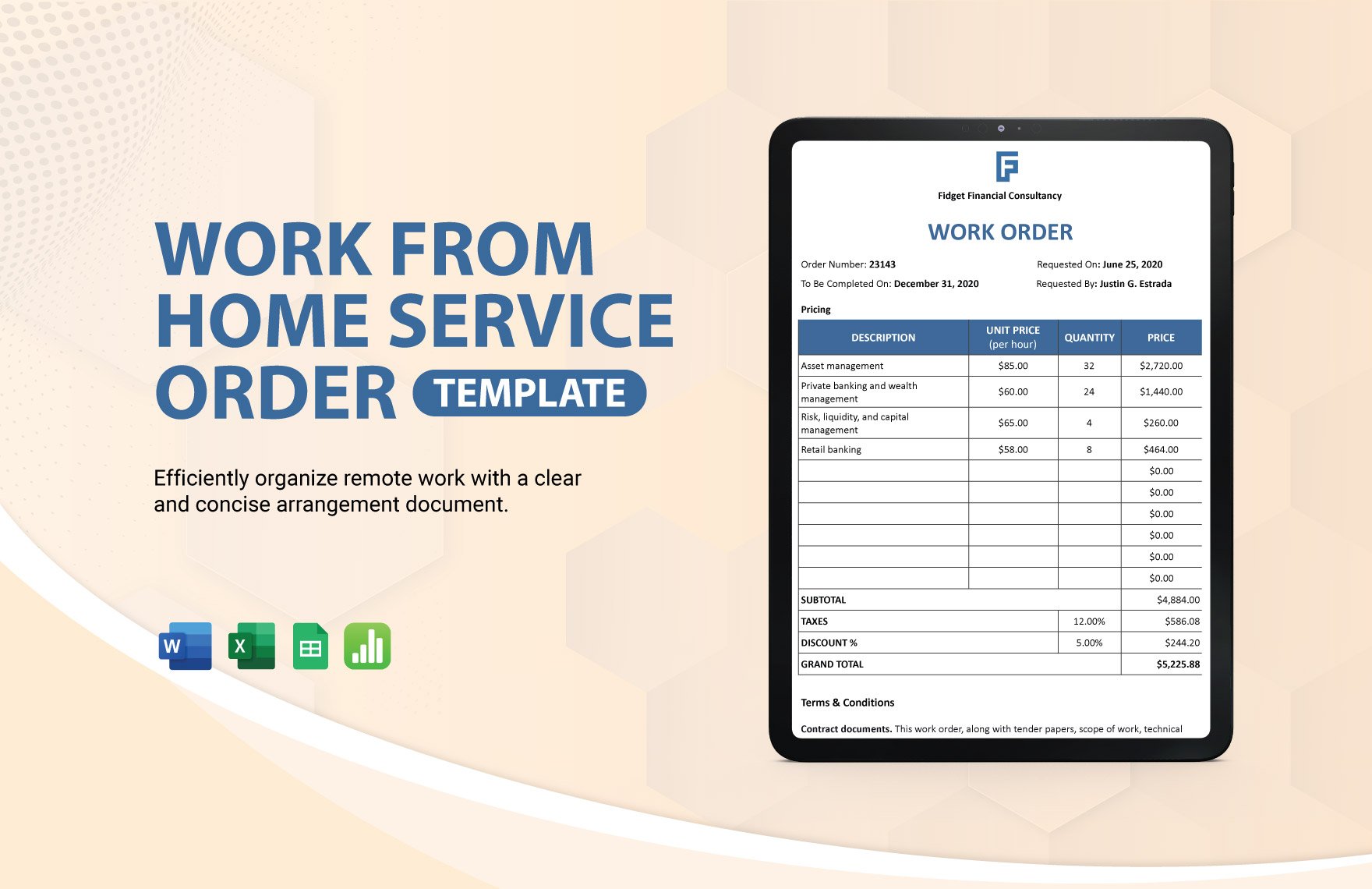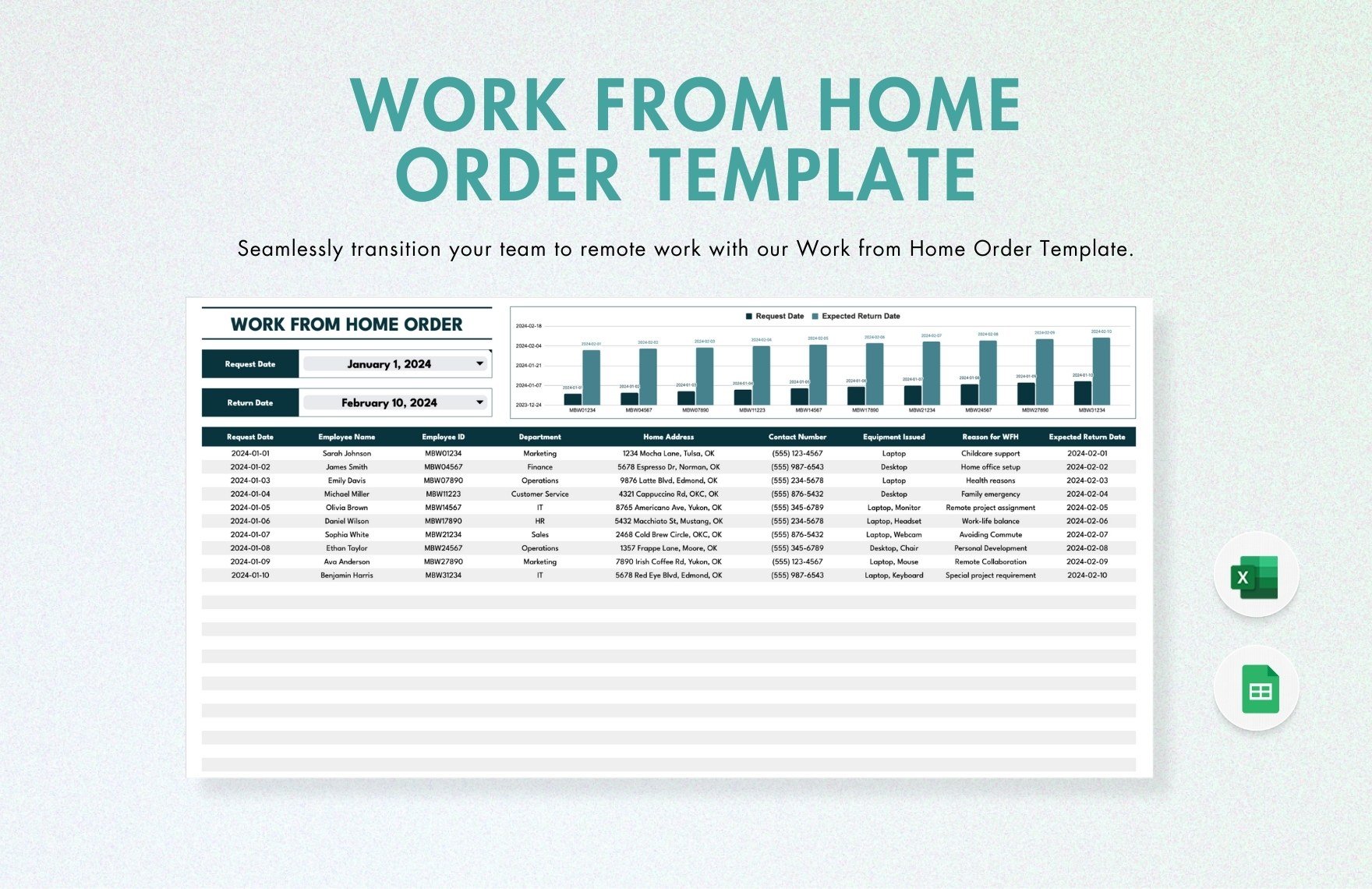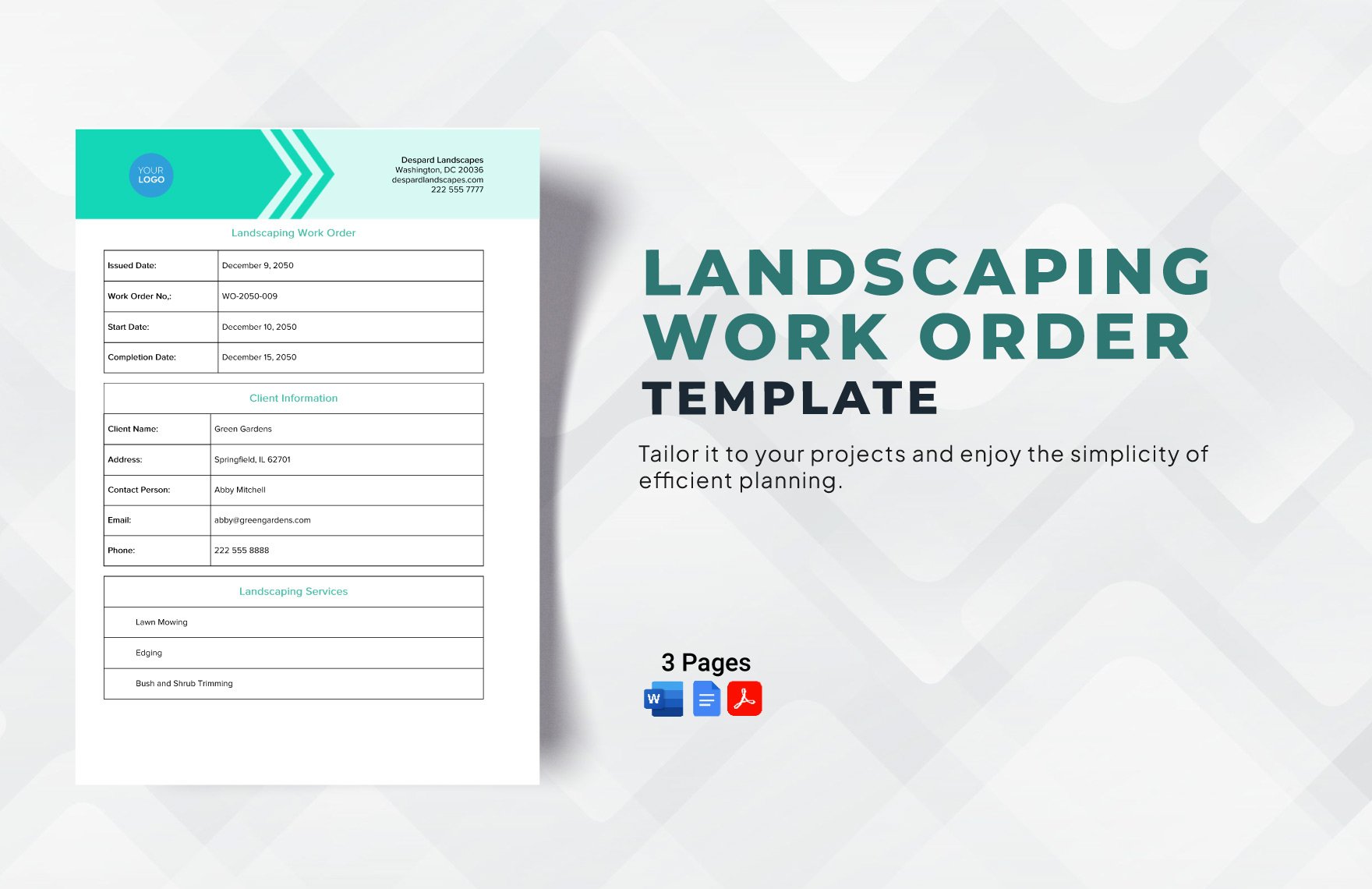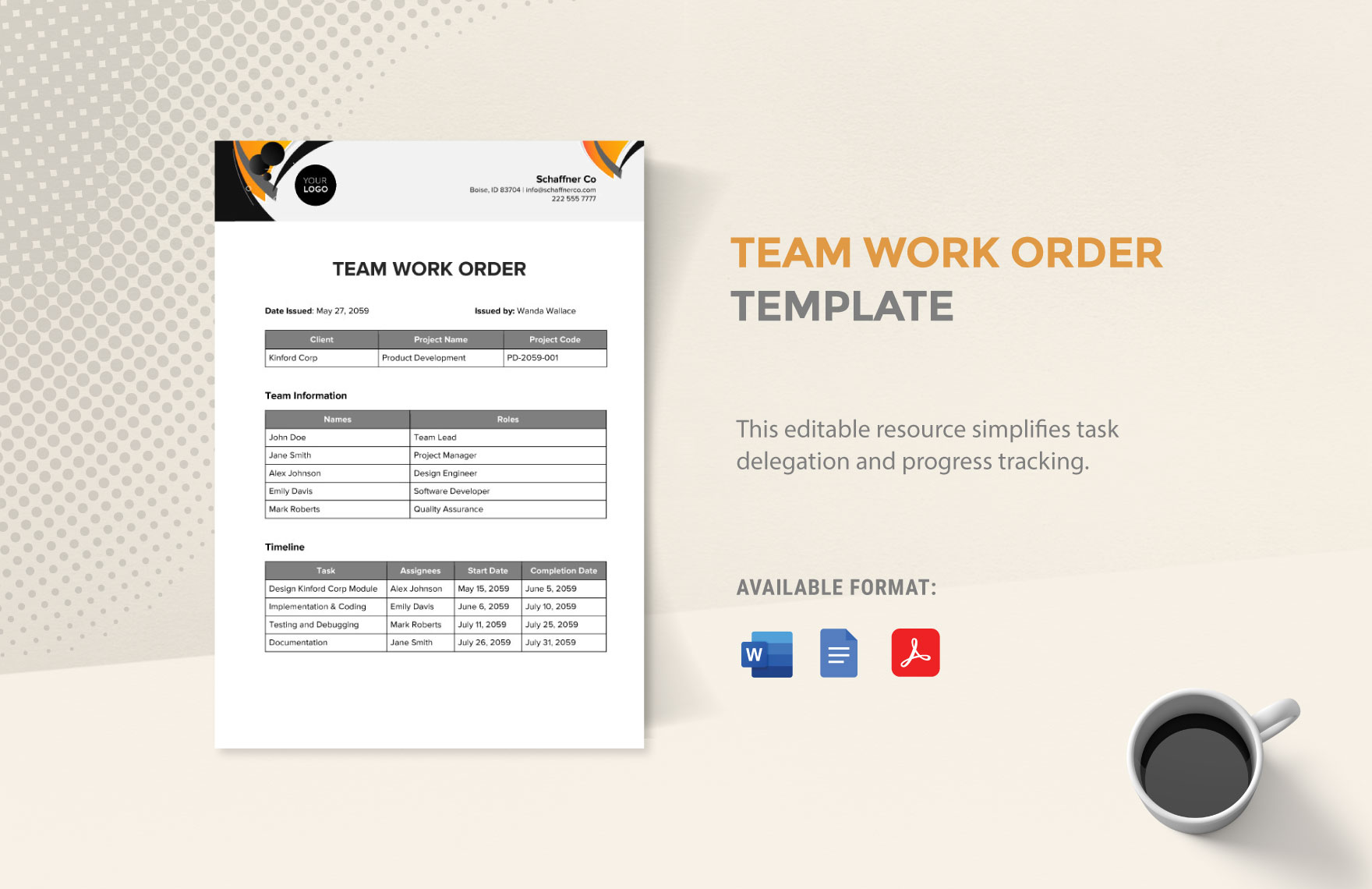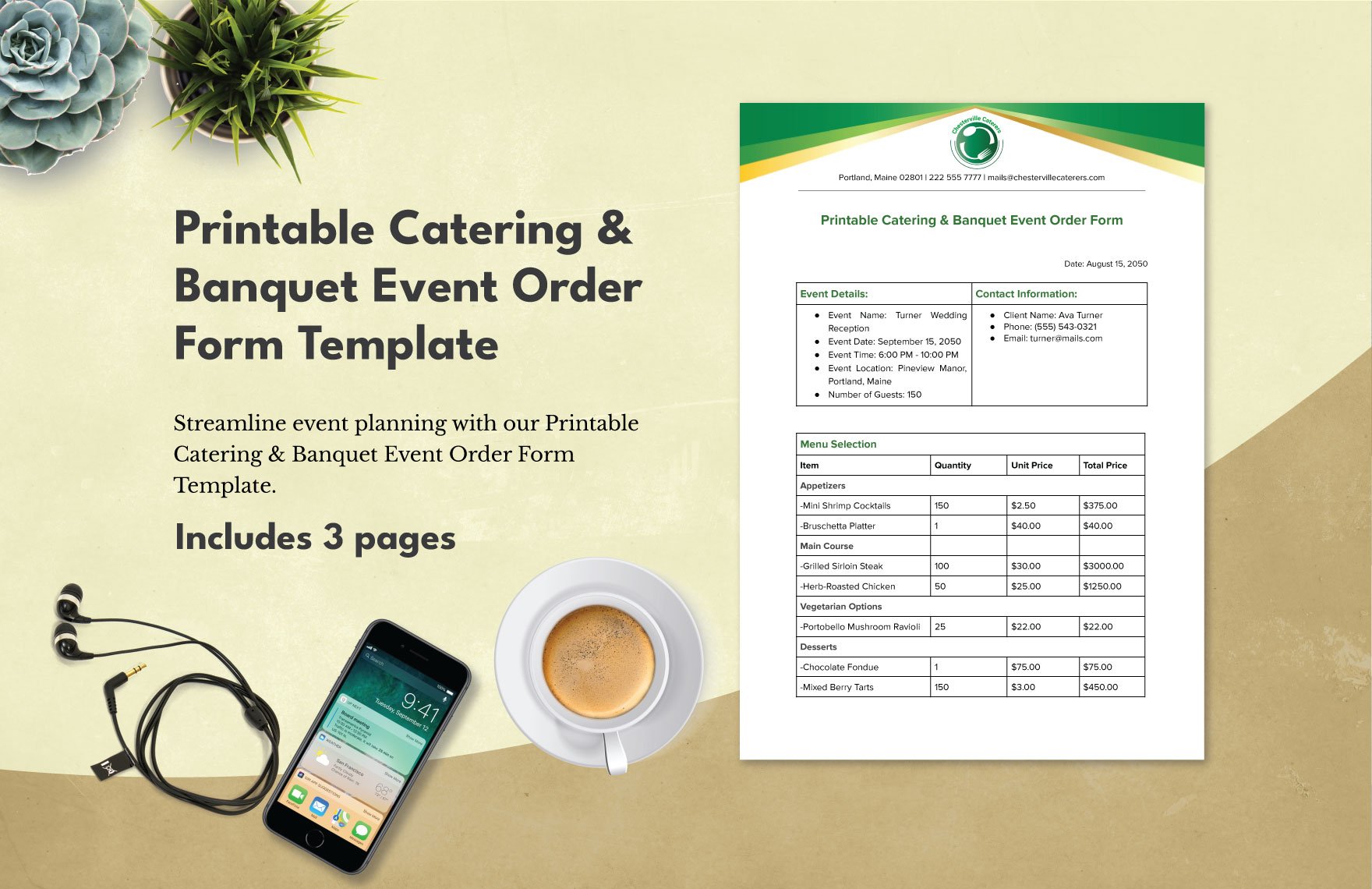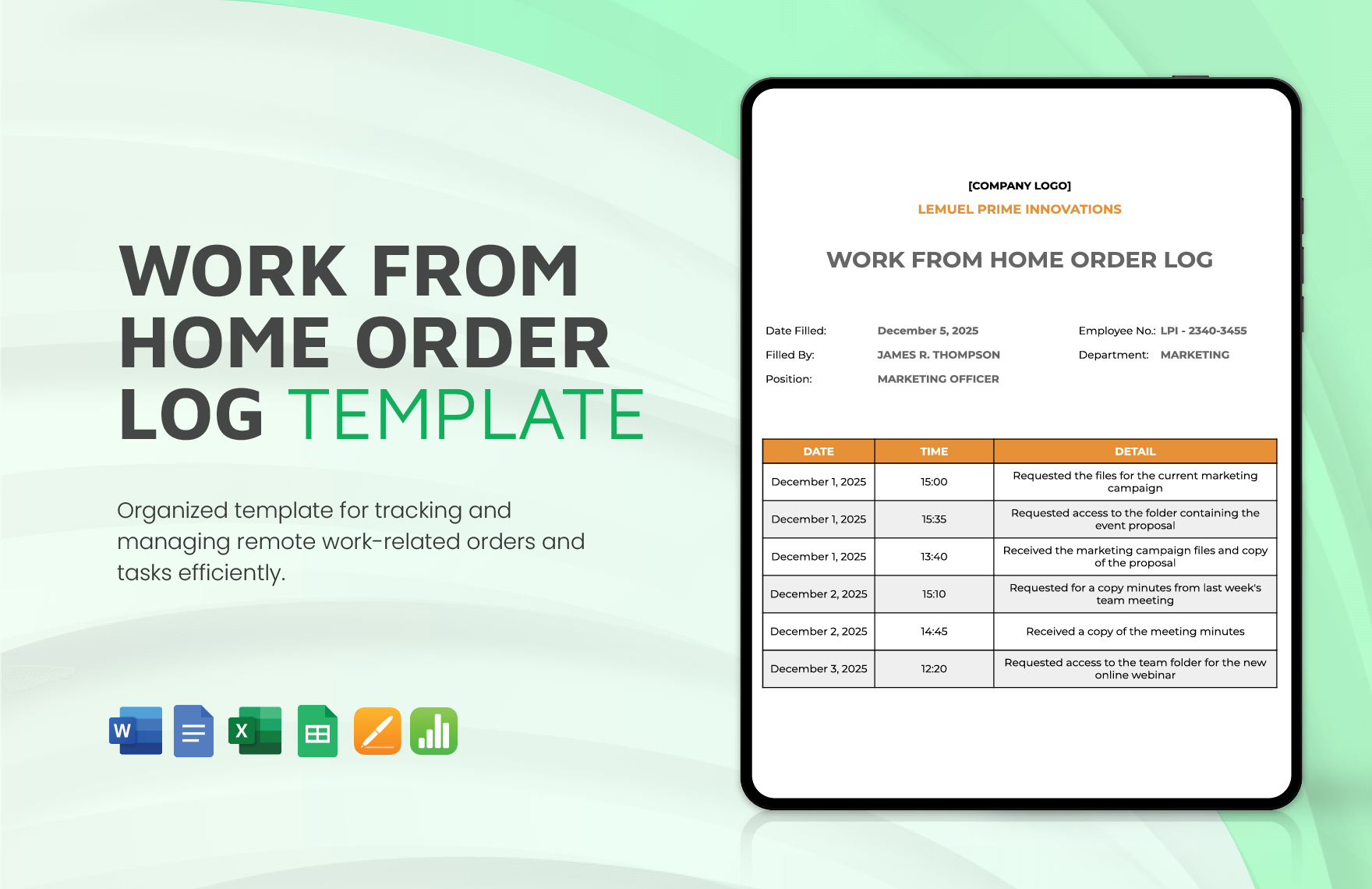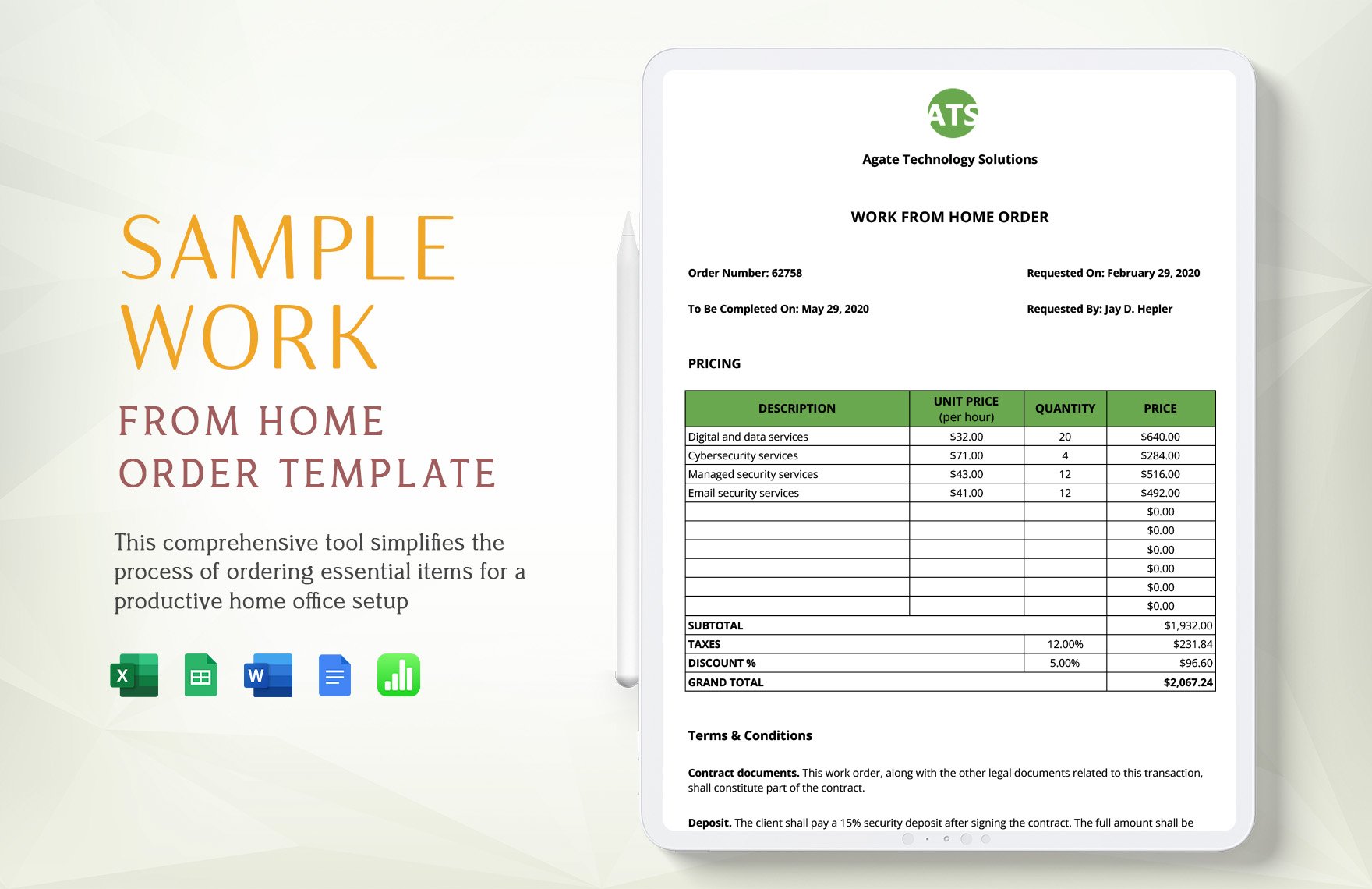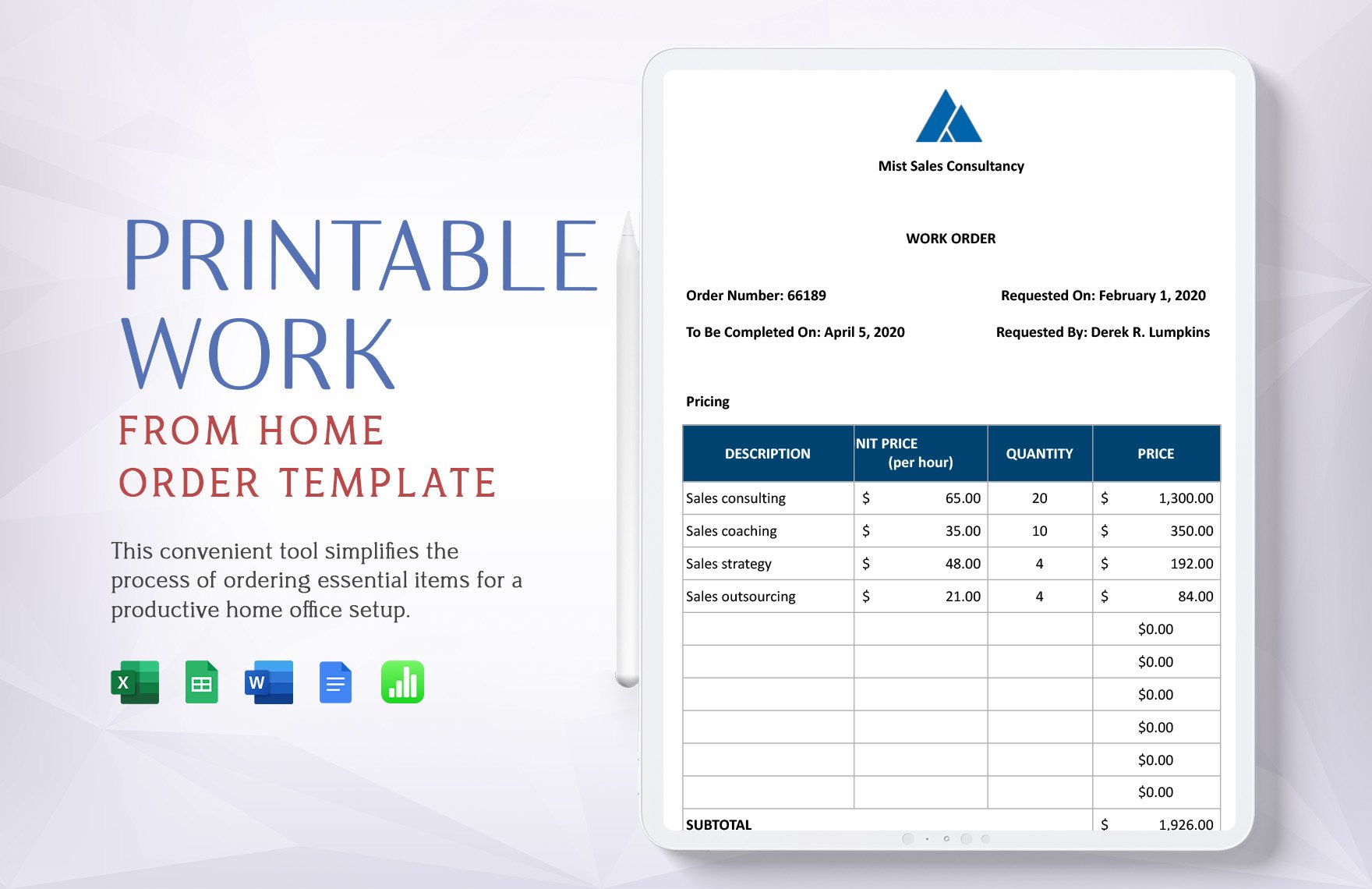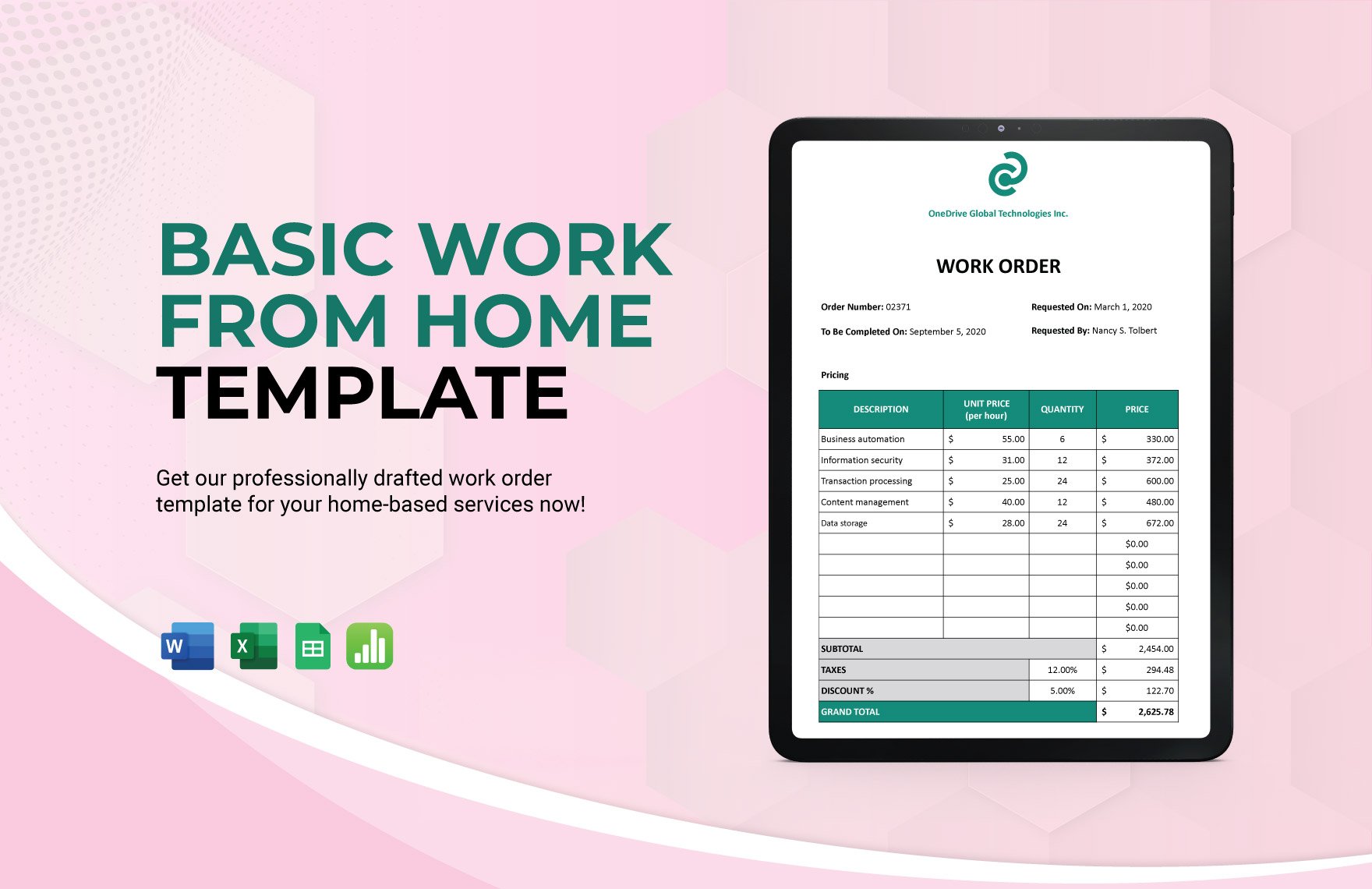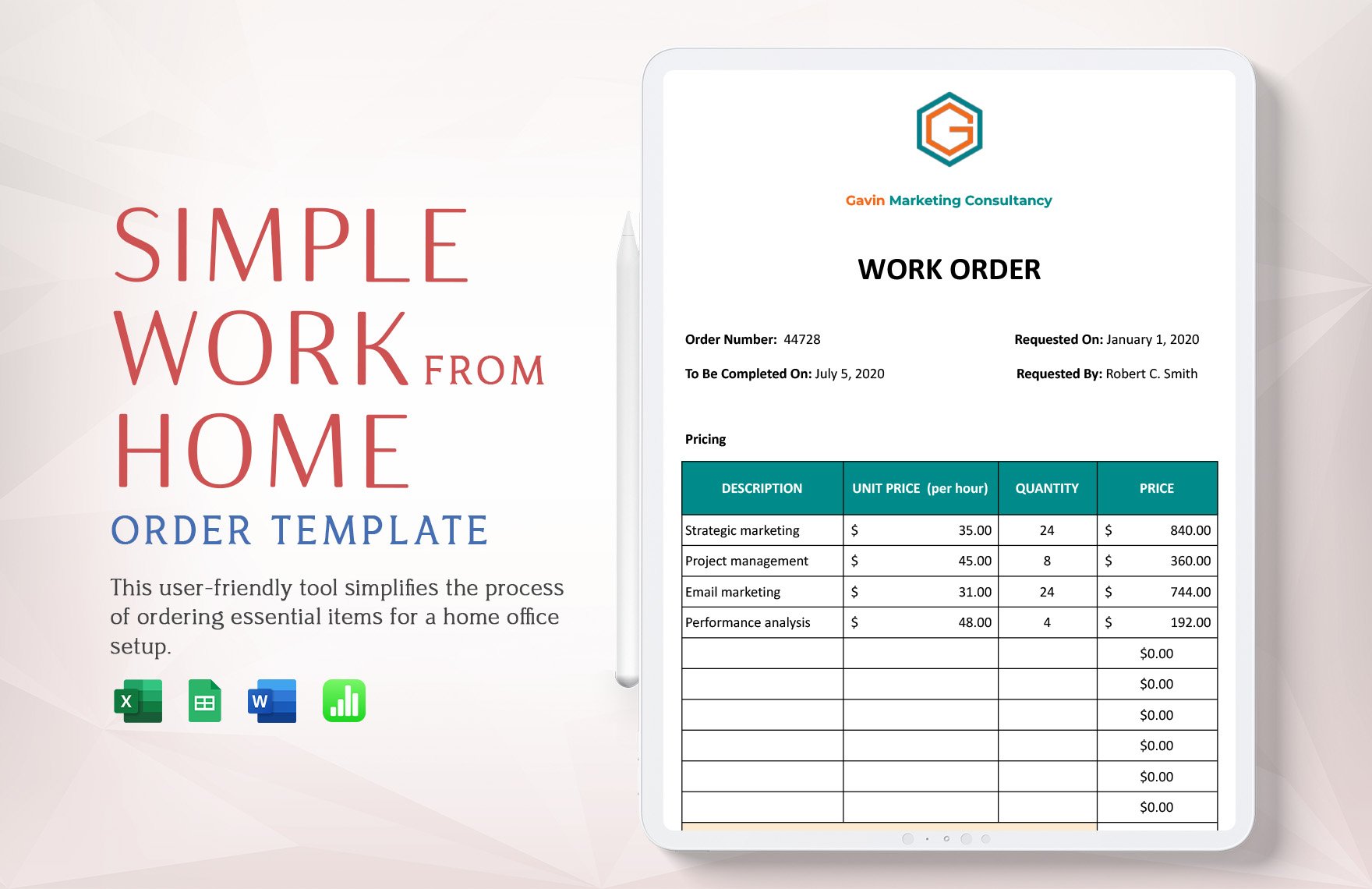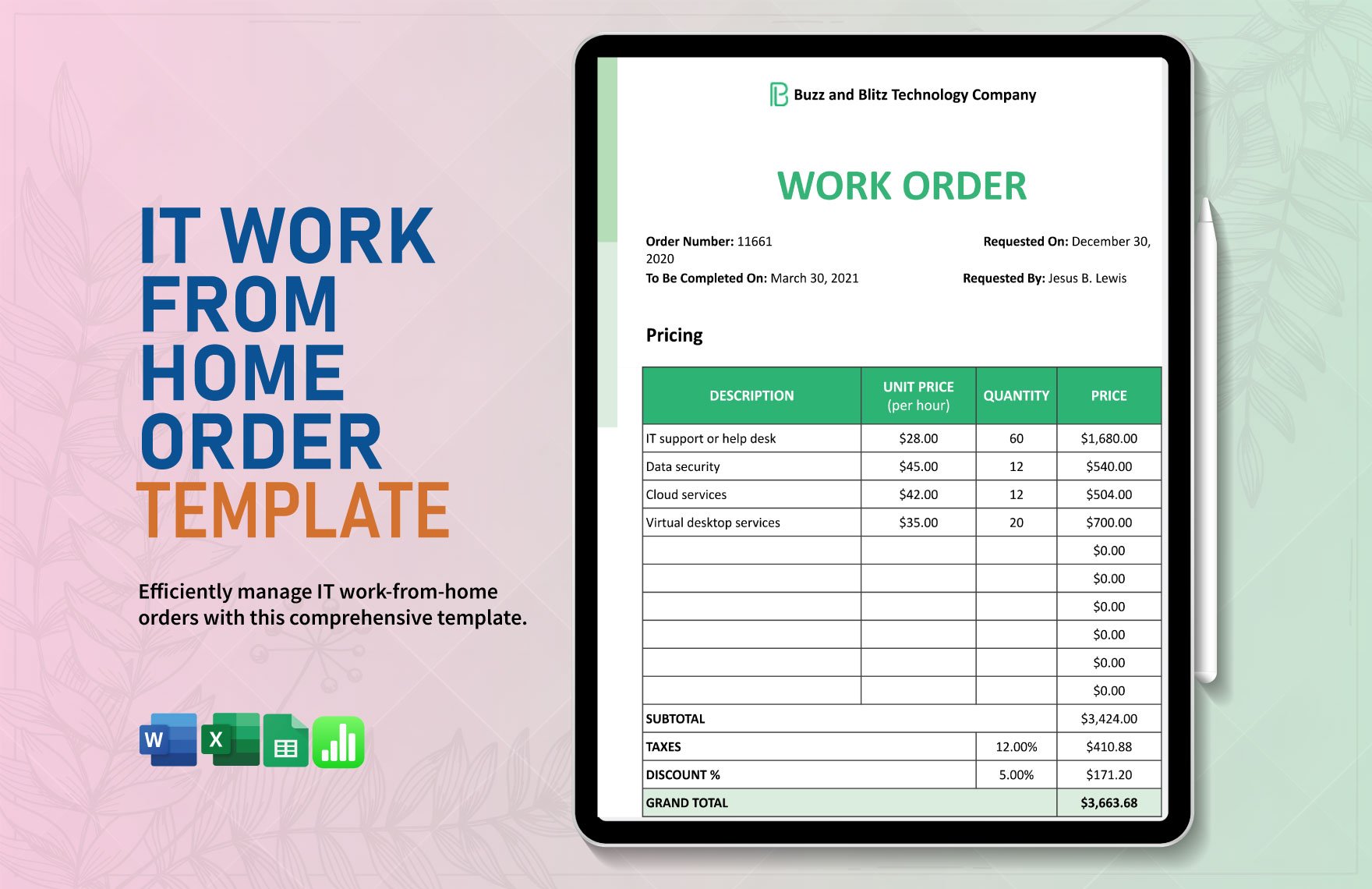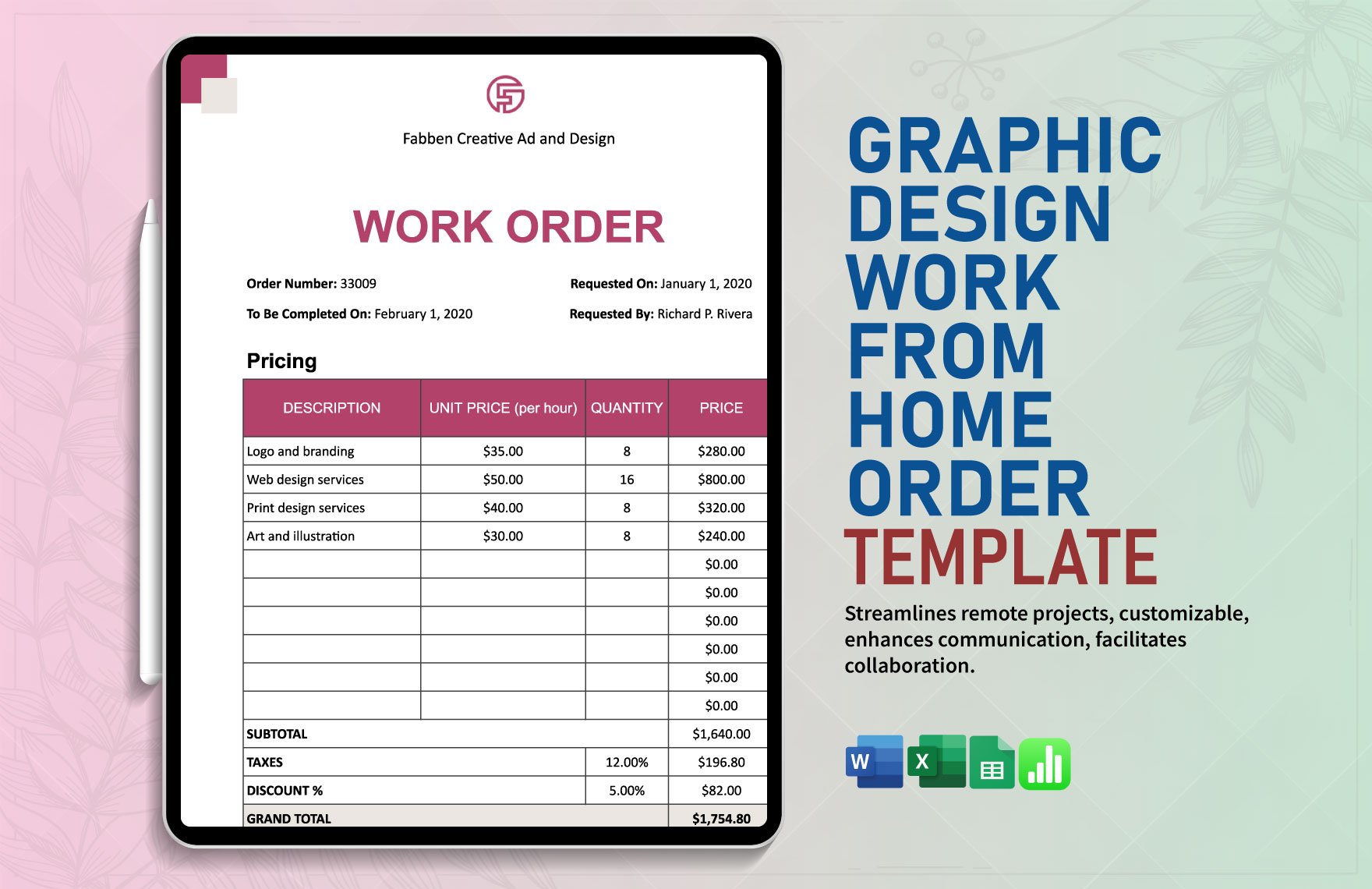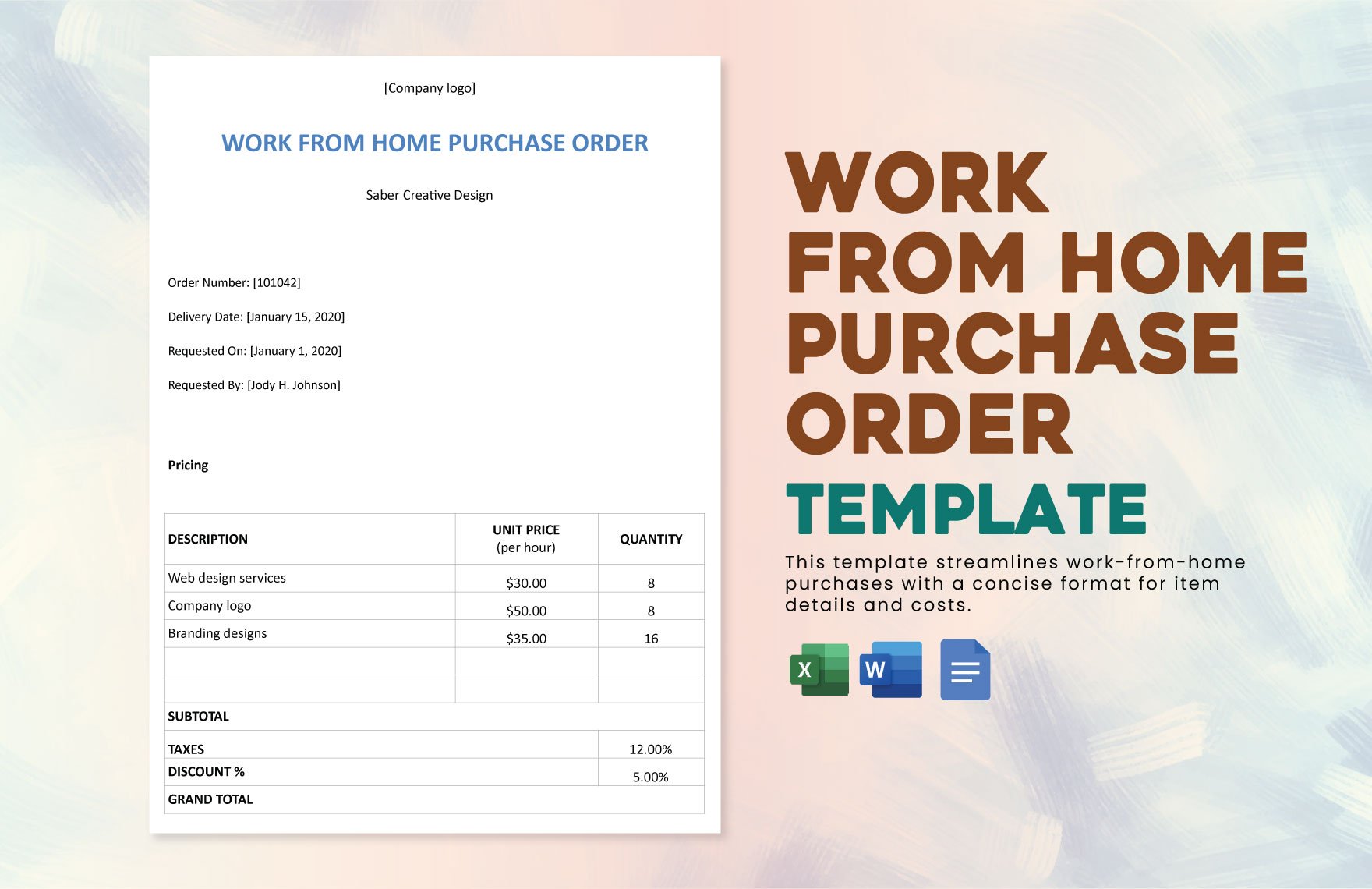In businesses, it’s important for the management to regularly keep track of the work completed and the resources used. This allows them to measure the performance of the employees and determine if improvements are necessary. Details like these are recorded on a work order, and we have templates available to help you make one. Check out our fully downloadable and easily editable Work From Home Order Templates below. Whether it’s for regular auditing or as requested, our ready-made products can provide you with a work order in no time. Make one for your business by subscribing to our templates today!
What Are Work from Home Orders?
Work from home orders is a set of specific instructions given to someone by an organization. Order forms describe the work policies, standard protocols, and other important details as requested or specified by the customer.
How to Structure a Work from Home Order
According to an article on the website, The Atlantic, working from home was already a thing even before coronavirus. However, the pandemic has made this even larger. In order for employers to manage their employees remotely, orders need to be handed out. If you need to issue work from home orders, feel free to gather tips from the list below.
1. Write a Draft of the Order
When writing something important, it’s better to start with a draft to allow your ideas to flow freely. This trick will help you determine if your ideas are enough or if there’s a need to do more research. Also, this will save you time from having to review your content from time to time.
2. Highlight or Emphasize Key Ideas
After the draft, highlight or emphasize certain keywords to make your order more effective. Regardless of the work order’s length, highlighting keywords in the content will make it easier for readers to absorb ideas. Of course, make sure to include more than just one or two keywords so readers won’t miss important information from the order.
3. Keep the Order Concise and Straightforward
Even with so many keywords present in your content, you shouldn’t make your simple order very long. As much as possible, keep your content short and straightforward to prevent overwhelming the reader with too many instructions.
4. Provide a Specific Timeframe for the Instructions
Whether it’s how soon it needs to be finished or when it will start, instructions need to have a specific timeframe. If possible, specify both the start and end dates of the order. This will make your work from home order time-bounded and much easier to manage.
5. Create the Actual Work from Home Order
By using a software application that works for you, start structuring your work from home order. You have Microsoft Word and Excel, Apple Numbers, and Google Sheets to choose from. Refer to your written draft for the details, and make sure to review the content while adding it.