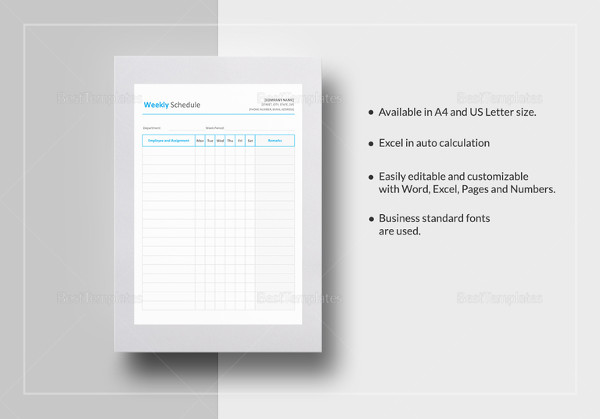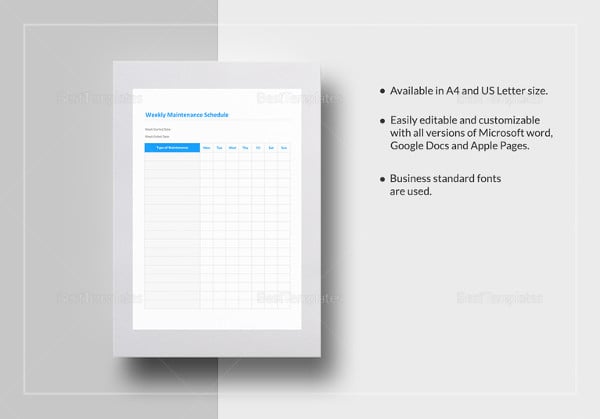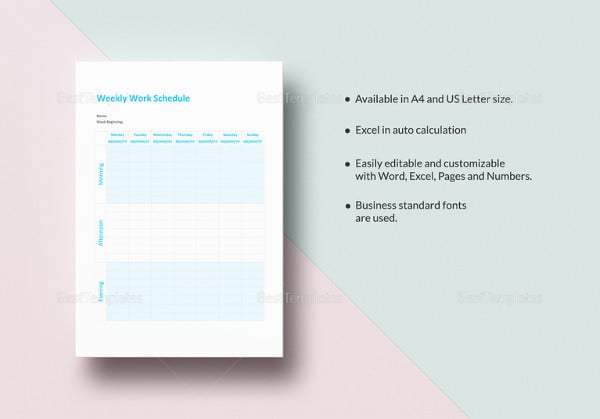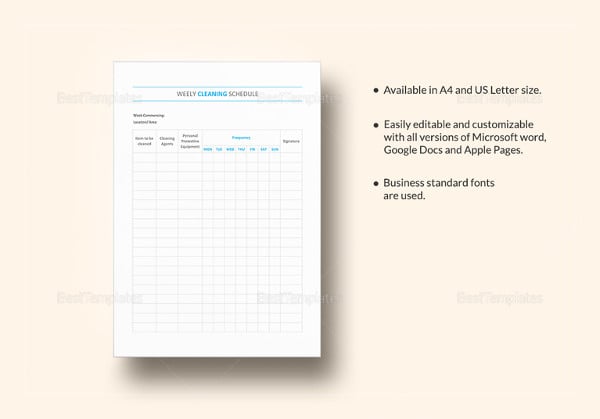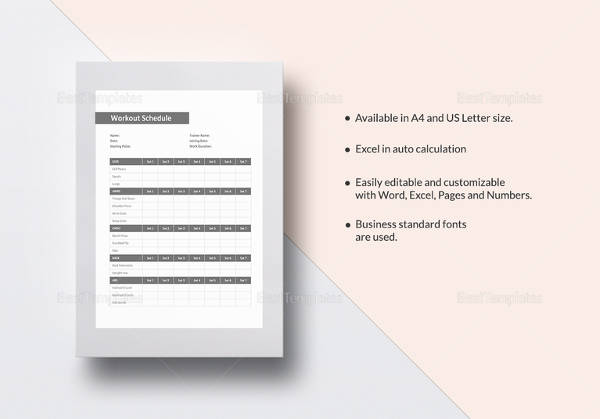How to Create a Weekly Schedule in Excel – Tutorial
A scheduler not only helps in good time management practices but also reduces the stress involved. Especially, a weekly scheduler in Excel can do just the same and is best utilized through a template. Let’s see how you can create a weekly schedule in Excel to manage all your tasks whether they pertain to your office, college or home.

Weekly Schedule Excel Template
Weekly Maintenance Schedule Word Template
Editable Weekly Work Schedule Template
Weekly Cleaning Schedule Excel Template
Editable Weekly Workout Schedule Template
Select the Right Excel Template for your Weekly Schedule
The pages of a planner make it easy to create and follow a weekly schedule template sample. This is available for download or can be purchased and furthermore can also be easily printed. These document templates can also be utilized or created for your own weekly schedule simply by entering the days of the week and hours where you can pin the reminders and /or to-do task lists.
You will then have to select a layout whether it’s Monday-Friday or Sunday-Saturday and setup the sharing and printing options.
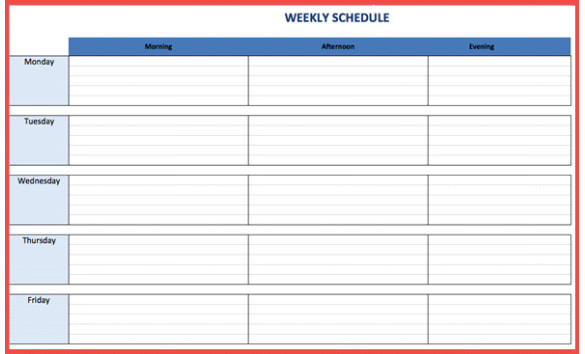
Break it into your Preferred Time Slots
The weekly schedule is broken down into morning, afternoon, and evening slots with duration in days. The events, tasks, or projects that you want to gauge on the scheduler also help you to decide how you will create your schedule.
Will your Template be Shared by anyone?
You need to decide who will be sharing the template with you. Is this an official document, personal document, a housekeeping book/scheduler to list your chores etc. Only then you can interpret whether the document should be collaborative and shared with colleagues and external stakeholders?
Generally, if the need be that the schedule has to be shared with more than one person, you will have to search for an online version of this template so you can collaborate, share and edit it in real time. On the other hand if it is a personal schedule then ensure that you have extensive room for customization and printing to allow that it fits all your needs.
Evaluate the number of projects that are needed to be Tracked
While the level of granularity is being chosen, you also need to verify the extensiveness of the details you need to add to the template and the items to be included.
In lieu of the complexity of the schedule it is wise to jot down one or two items you find appropriate adding to your schedule. Details you should include in written are name of items, their details, whom it is being assigned to, what is the due date, what will be the location, contact information, etc. This will give you the right picture of the amount of space you require on the schedule.
On the weekly template, the day is broken up into categories such as morning, afternoon, and evening. These can be adjusted as per the space required for each block of the day.
It doesn’t matter if you are a professional, a college student or working from home, you need to jot down a weekly schedule. This works for any situation as it is highly detailed, provides you time slots broken down to half-hour slots and specified what to do on each day.
Creating a College Class Schedule
You will be able to get a high-level view of all your classes on weekly basis along with the complete schedule for the classes to attend. You will have liberty to fill up your course information, class, location, time resulting in better management of your entire week.
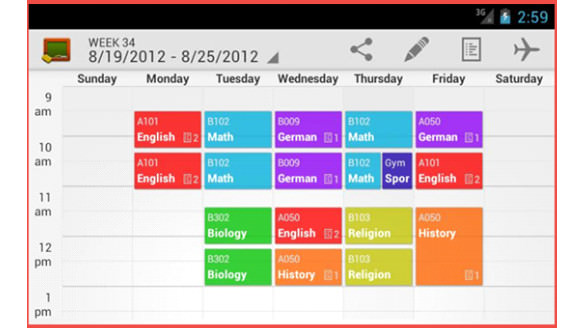
Creating a Housekeeping/chore Schedule
Housekeeping and house chores can be pretty hectic if not planned out properly. If on the other hand a weekly schedule template is utilized and filled accordingly with daily tasks such as cleaning, vacuuming, dusting or mopping, it can make the same tasks easy and manageable every day.
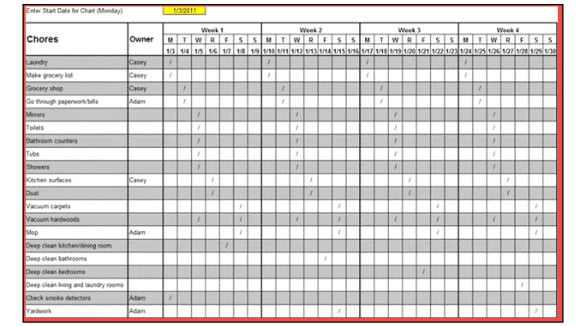
Creating an Employee Shift Schedule
Ensure that the right people are employed for the right tasks towards creating a weekly employee roster. Indicate the positions of each employee such as manager, cashier, support, etc. and assigning their working shifts is so easy with a scheduler. You can even leave a column with total weekly hours to clarify workload.

Final Thoughts
A weekly schedule in Excel is not just a to-do-list! It helps you to keep track of special occasions, events, projects and ensures that you never miss a thing throughout the week.