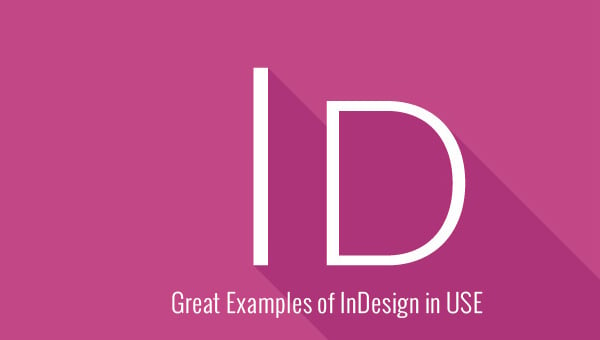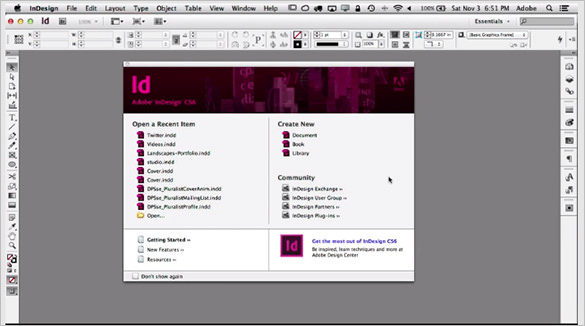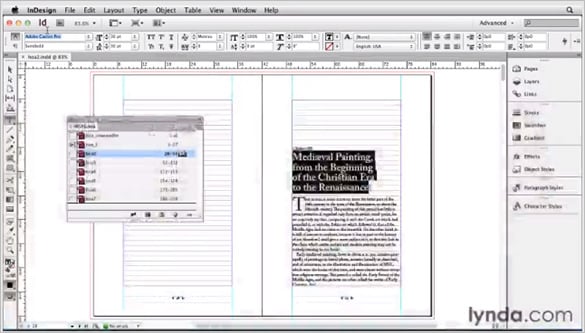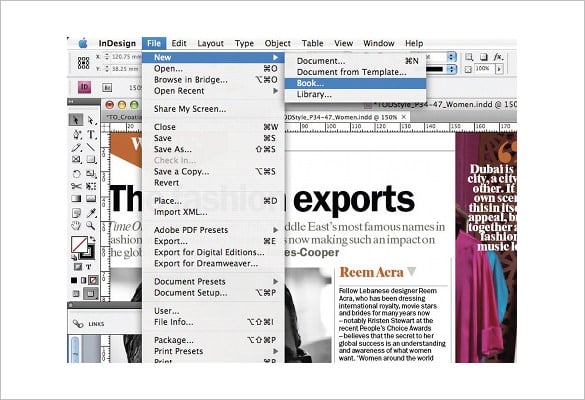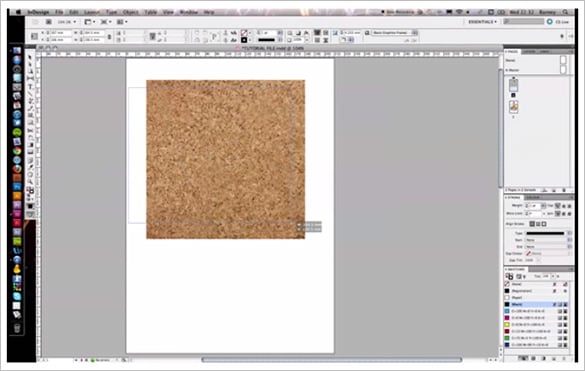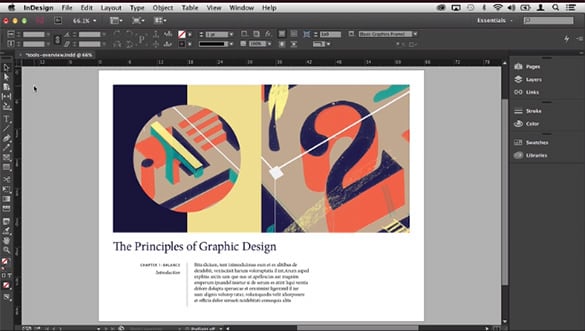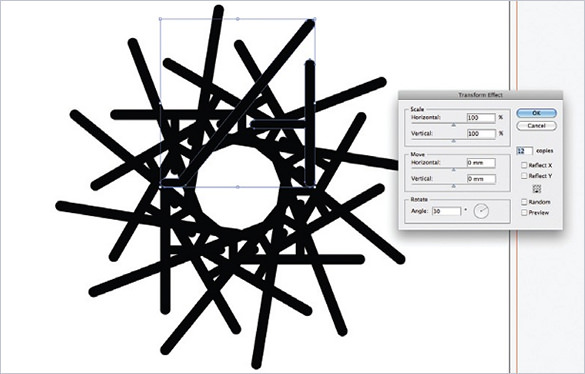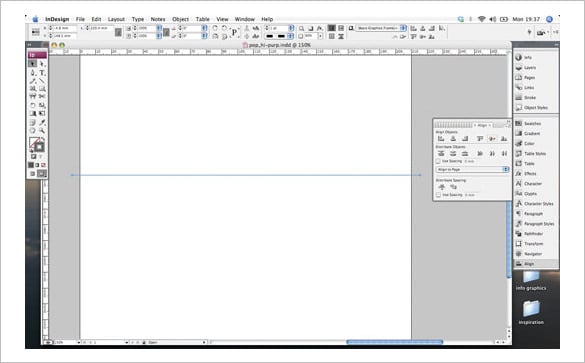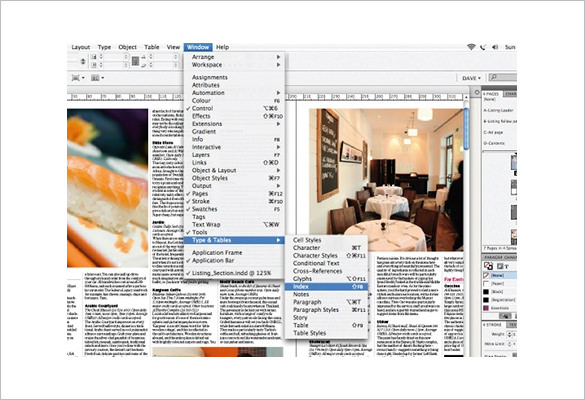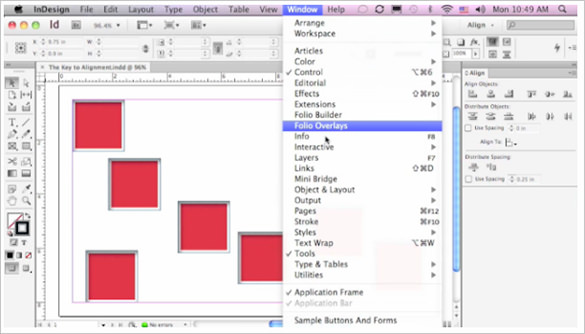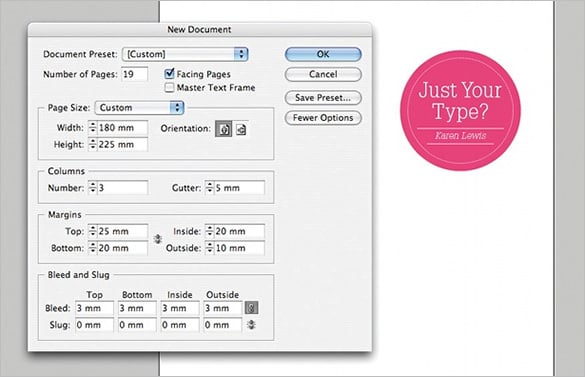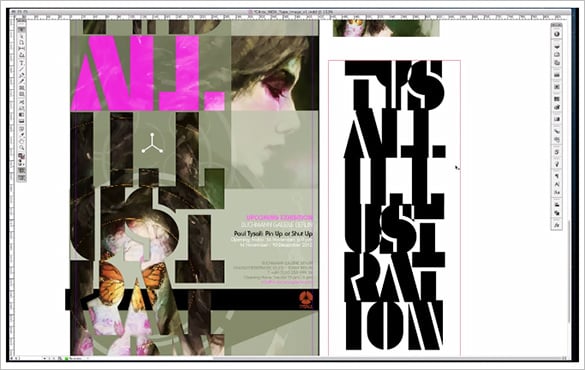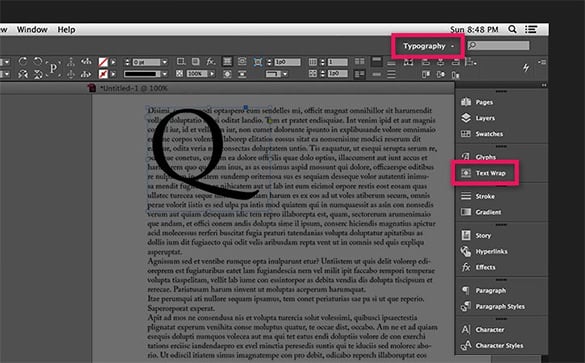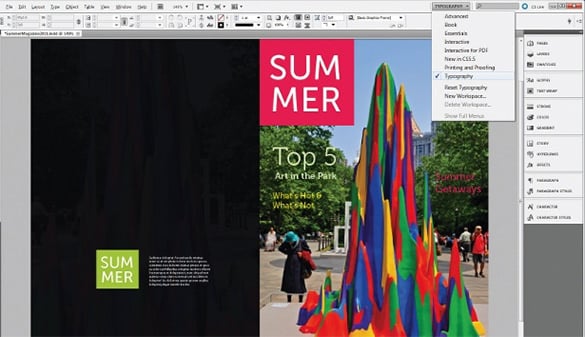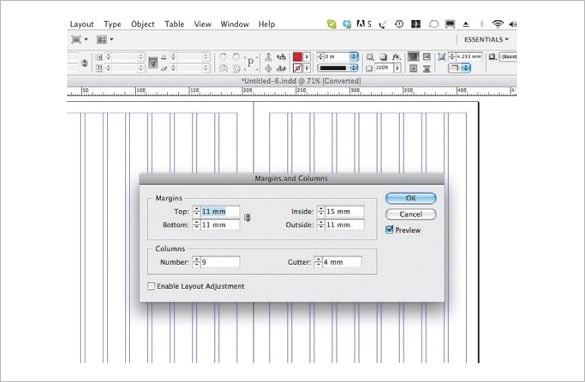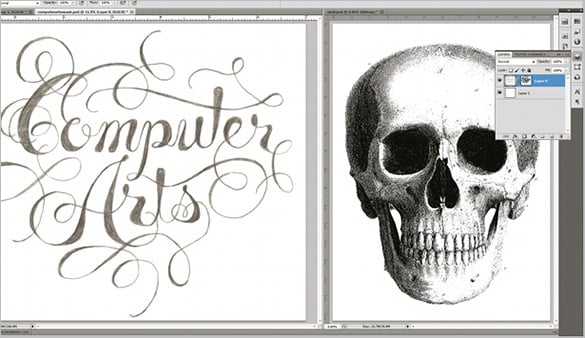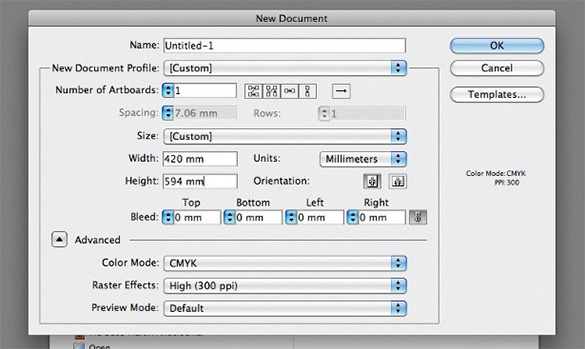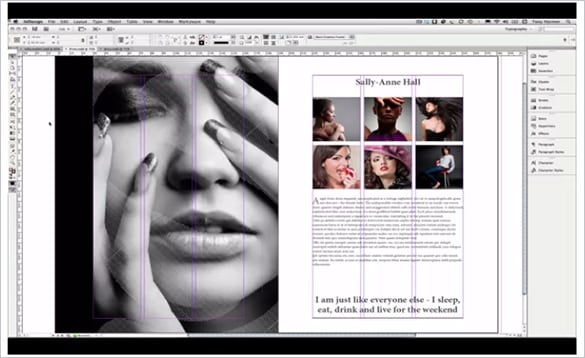25+ Great Examples of InDesign In Use – Tutorials
InDesign is one of the most sought after software programs by modern graphic designers. This Adobe desktop publishing software is commonly used for editorial design, multi page brochures, book design, annual reports and many more. If you are looking to know about InDesign Templates, our great list of 25 great examples of indesign tutorials would be helpful.
Adobe InDesign CS6 Tutotial For Beginners
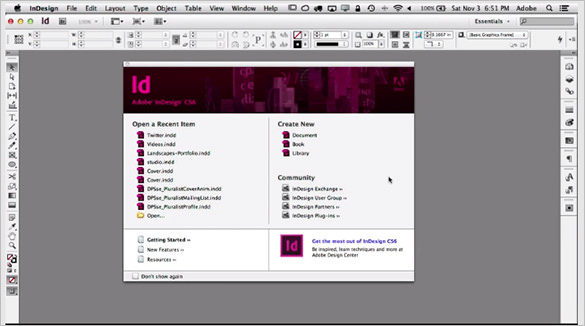
InDesign is a very useful software for graphic designers and all those who want to create posters, flyers, brochures, magazines and books. Watch this tutorial for beginners and get to learn more about Adobe InDesign.
This tutorial will teach you how to manage a multi-document project in InDesign. There are many benefits to managing a multi-document publication as a book in InDesign. Watch this tutorial and get to know more.
Getting Started with InDesign CS6
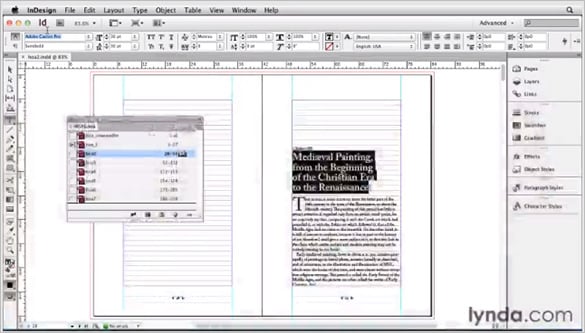
Adobe InDesign is a very famous and helpful software that will help you make any poster or flyers or brochures in an easy and time saving way. This tutorial will teach you more about this amazing software.
Download Now
Adobe Indesign Multiple Images into one Frame
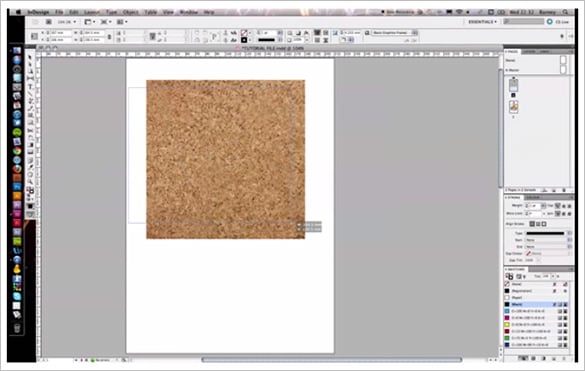
In this tutorial, you will be demonstrating how to paste multiple images into one frame so that you can crop them as one object, while they remain individually editable. This is a very handy tool to speed up your work flow.
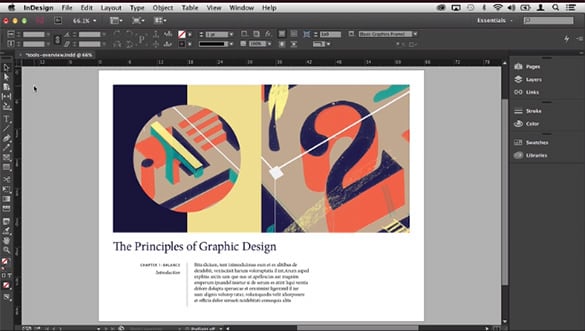
InDesign is a software technique that is primarily used by graphic designers and production artists. There are different tool in this software that will make your work easier and speed it up. Learn more about them from this tutorial.
Adobe InDesign Tutorial to Work with Frames

Through this tutorial you can get to learn how to work with frames in Adobe InDesign. It is very important to learn as frames are of primary importance while creating posters and flyers and brochures.
3D Calendar in InDesign Tutorial
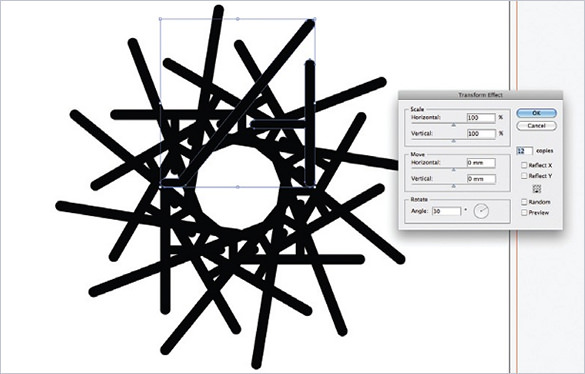
In this tutorial you will learn how to create a cube net utilising some of the great functions available in InDesign, including smart guides, X and Y positioning, and the height and width text fields.
Clipping Paths in InDesign Tutorial

While creating different posters and flyers and brochures in InDesign, often you need to cut out objects and place them3 in the software. This becomes a lot easier with clipping paths function in this software.
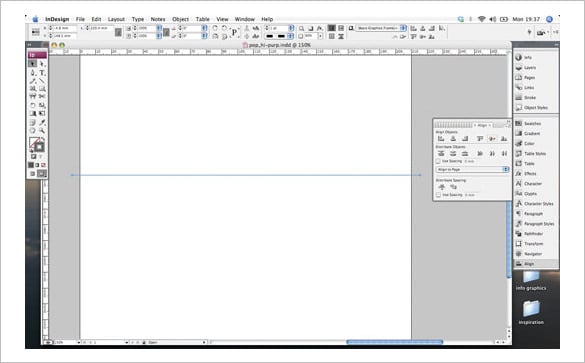
Pop up cards are always fun. It immediately catches the recipient’s attention and gets them hooked onto the card. This pop promo card tutorial will teach you how to make a pop up card in InDesign.
Tutorial for Adobe InDesign CS4
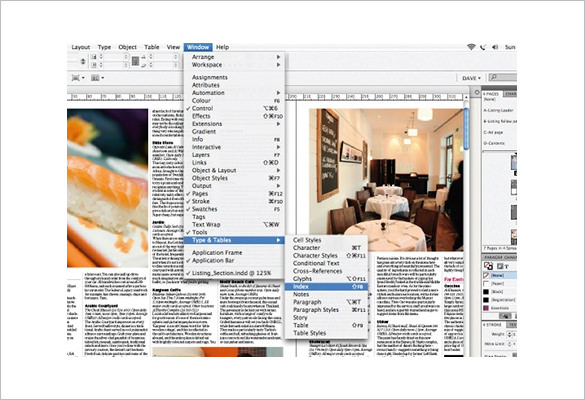
An index can give any published title authority, as well as increased usability. This tutorial will teach you the basics of how to create an index in Adobe InDesign. You can see this tutorial and learn more.
Adobe InDesign CS6 Alignment Tutorial
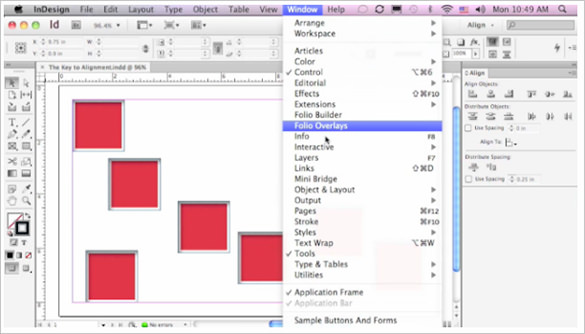
This tutorial will teach the basics of alignment in Adobe InDesign which is a software generally used by graphic designer and publication artists. It will also teach you how to align selected objects to a key object.
Binding a Book in Adobe Indesign
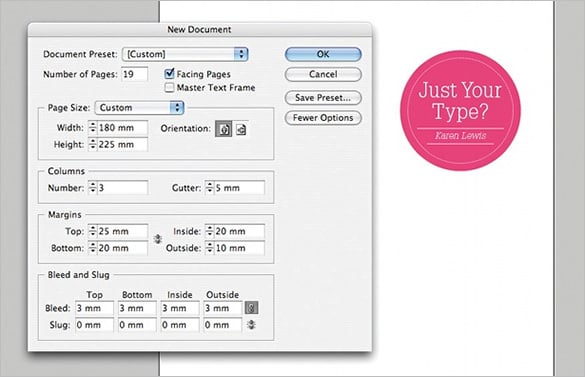
A handmade self-promotional book can help you stand out in front of your clients. And designing it on InDesign is a cost effective and personal way to do it. Learn more about it from this tutorial.
Combination of Images and type in Adobe Indesign
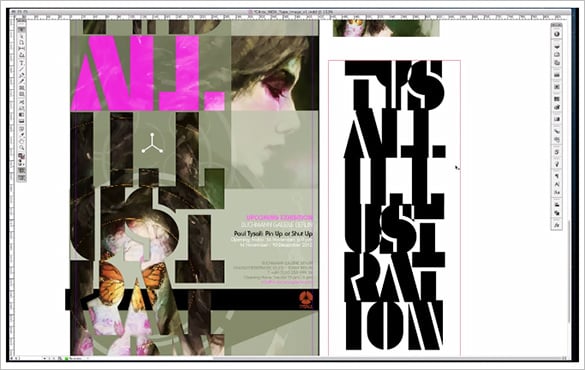
Merging an image and typography is a different and unique way to present your work in front of your audience. Learn how to do that from this tutorial. This makes your work visually attractive in front of your audience.
Text Wraping in Adobe Indesign Example
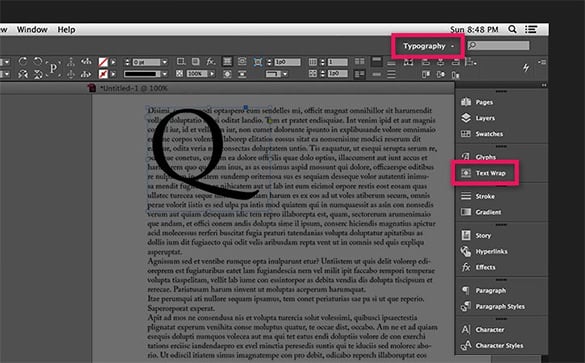
Learn how to wrap text around simple objects and shapes. You can also learn how to customize the text flow to prevent unsightly gaps or visual breaks from appearing in the layout.
Adobe Indesign Master Page Tool Example
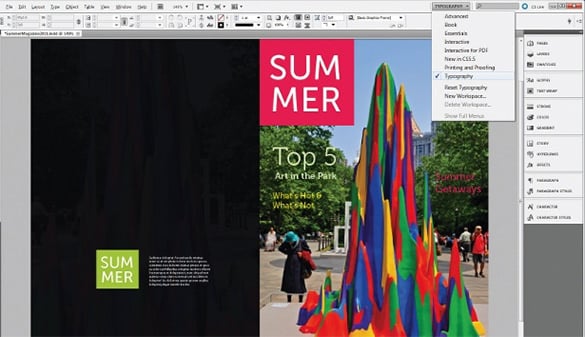
Adobe Indesign Brochure Re-Designed
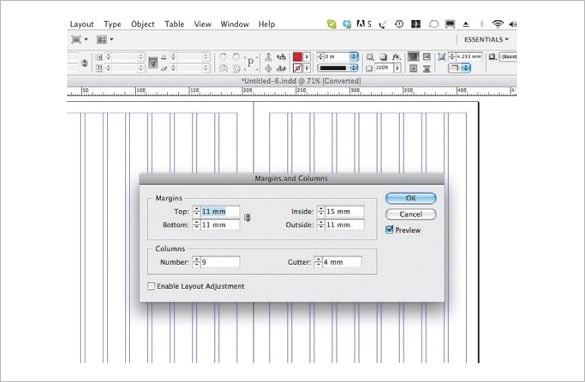
Screenprint Effects in Adobe Indesign
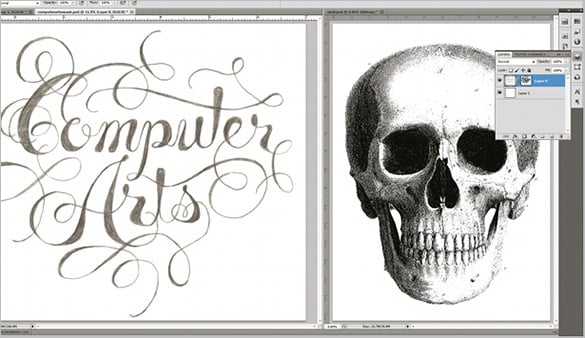
Column-grid Tutorial in Indesign Example
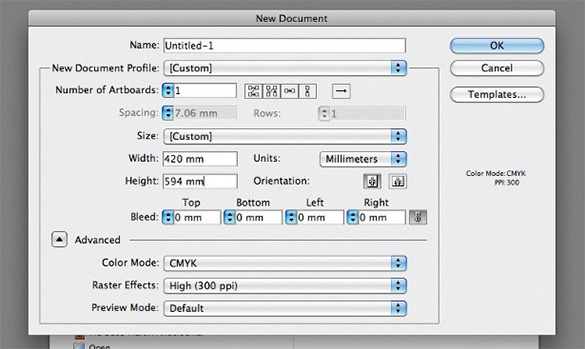
Typographic Poster in InDesign Example

We have come up with an exhaustive roster of InDesign presentations to ensure a comprehensive idea for our visitors. All the InDesign art works covered here are designed by professional graphic designers and hence you can be guaranteed of premium view here.
Duplicate Content Tutorial in InDesign CS6
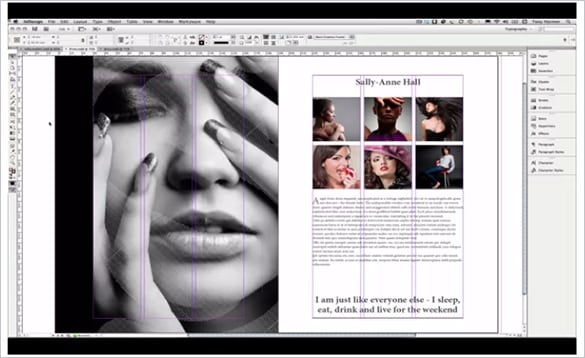
Copy and paste can sometimes turn out to be a big headache. With this InDesign technique, duplicating documents even between documents is significantly simpler. You can check out this tutorial to learn more.