Html5 Tutorial for Beginners – Techniques and Examples
Although HTML5 can be mistaken for a core coding language, in reality it is a markup language. HTML has been taken to a new dimension with its new version. There are hundreds of new elements and APIs which help you to set up a new HTML5 website template of your own. According to W3C HTML5 is the final and complete version of HTML markup language. HTML5 has realized its core aims which include improvement of the language with latest multimedia support while keeping the language simple enough for human understanding. HTML5 has been standardized with the hopes of subsuming XHTML1 and DOM level 2 HTML.

If you are a novice in regard to HTML then you can start from scratch at the many dedicated HTML5 tutorials and HTML downloads. These steer you in the right direction with the help of videos and lectures. You can take regular quizzes and tests to judge your progress. Some of the authentic learning sites also offer completion certificates for a token amount. For the ones already initiated in HTML, you will find that a lot of elements have been removed from HTML5 which were omnipresent in HTML4 and earlier languages. HTML5 features make sure that it is the most superior of all existing markup languages at the moment and hence the most used.
Write and Edit Html Codes from Scratch
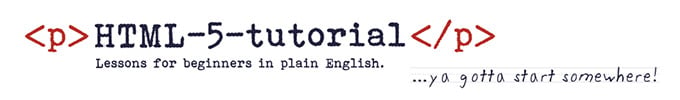
An HTML guru guides you through usage of all important tags through engaging tutorials on HTML5Tutorial. Using HTML5 does not require an elaborate initiation ceremony; in fact to the ones who know the ABCs of HTML coding it is a no-brainer. This HTML5 tutorial resource is targeted for the freshers who wish to write and edit HTML codes by hand from scratch. This is a fairly simple language which helps the coders understand how the HTML5 coded WebPages work and how to utilize them to their fullest potential. This tutorial gives you a nudge in the right direction towards understanding the coding process. Once you know how the code works it becomes a walk in the park to tweak with the codes to boost your websites SEO options.
Create your Own Website With HTML5

With well categorized tutorials covering all applications of HTML, and several other languages, supplemented with articles, examples, and an interactive forum – all these make W3School the perfect learning designation. Although HTML5 is not rocket science, newbies might feel a bit lost. So this tutorial resource is equipped with the best examples in each chapter to help you initiate the learning process. This is the place which will make learning HTML5 coding fun and rewarding. With the website’s online HTML editor, you can now edit the HTML codes and even view the end results with just a click of the button. You can take regular quizzes, use references and take tests to check your progress each day.
Learn HTML5 At Your Own Pace. Ideal for Beginners

With elaborate courses organized in lectures, premium courses with money-back guarantee, and a detailed lecture plan to make you an HTML mater, Udemy is the right place to start learning how to create your own website using HTML5. With extensive lecture sessions which you can access anytime, total of about 11 hours of video sessions and wide-ranging skill levels, Udemy’s HTML5 tutorials promise the most rewarding experience for the dedicated and enthusiastic learners. The other perks of this tutorial destination include lifetime access, certificate on completion, 30 days money back guarantee and cross OS support (Android and iOS). Here you will come across real examples while starting from new tags and forms. Since the tutorials are also for beginners, there are extensive introductory lectures which will help build your basic knowledge.
Unique HTML5 and CSS3 Tutorials for Beginners and Experts

This one of those unique tutorial websites which are appropriate for both beginners and experts. HTML5ANDCSS3 provides a gentle but detailed overview of the HTML5 language. You can check out the brief history, new elements, the purpose, drag and drop attributes of the dynamic language. Other features which can be explored include web storage, application cache, form attributes, Video Dom, Geolocation options etc. You can also learn about CSS3 at the same place since HTML5 and CSS3 go hand in hand when it comes to utility and dynamicity. Similar to HTML5 you can start with the brief history of CSS3 and proceed to the more complicated attributes including transition effects, 2D, and 3D transformations, CSS3 user interfaces etc.
HTML5 TutorialsPoint

For a complete understanding of HTML5 TutorialsPoint offers a tutorial library, a forum, and online editors. This means that you can compile and execute your own programs online. The free online HTML/XTML editors can be used to check and debug your codes online. This is a learning place for HTMl5 beginners as well as experts. This tutorial has cross browser as well as cross OS support. The plethora of options help you choose the right video according to your progress and expertise level. You can always go back to old lessons and proceed according to your own pace here.
21 Html5 Learning Episodes
Over a course of 21 informative episodes, live event-casts, helpful resource pages, and interesting ‘Know It Prove It’ stories, MicrosoftVirtualAcademy teaches you both HTML5 and CSS3. The episodes range from 7 minutes to 49 minutes in length. These languages are new and ubiquitous for all web developers across the world. The training period includes options to walk you through the basics of HTML and CSS, to being with. Next you can start with writing your own code followed by editing. Each concept and sub-concept is broken down into separate videos, so you can search for the individual videos and focus on particular content you need to know about HTML5 or CSS3 or both.
Learn Html5 in 6 Weeks

EDX is the place to be to learn the HTML5 and the core web technologies from the honchos who are responsible for creating them. There is nothing better than learning from the bests. This is best suited for interested learners with an intermediate level of skill set. The course is approximately 6 weeks long where each registered person is expected to dedicate about 6-8 hours per week. The language of lessons is English and the video transcripts are English as well. As long as you do not apply for a verified certificate, the course is absolutely free, but registering for a verified certificate costs about $99 for the entire course.
Html5 Video Tutorials

Let detailed topic wise video tutorials covering task specific HTML applications guide you through the initiation to HTML5. These video tutorials are easy to follow since they use simple language and are meant for beginners. It is understood that one is approaching with no knowledge of the markup language what so ever, so the endeavor mainly consists of lessons to deliver the basics of HTML to the newbies of web developing. You can have unlimited access to every course in the library at lynda.com. There are tons of HTML tutorials to choose from depending on your expertise levels. You can find something new each day at our video tutorial repository from different authors on different subjects.






