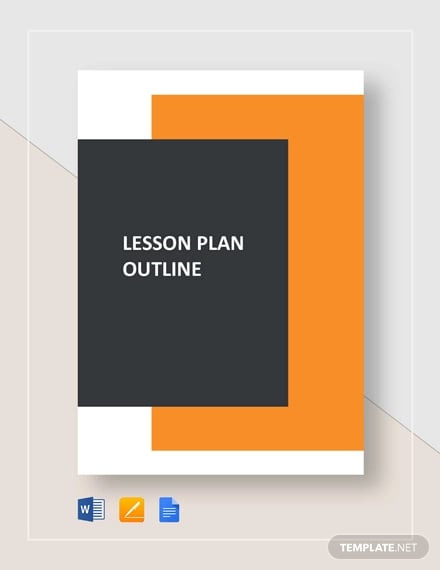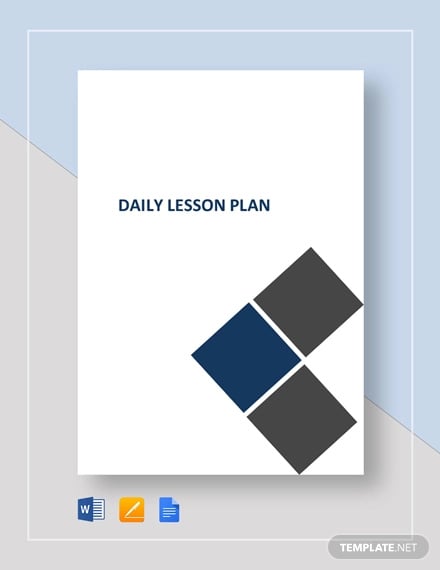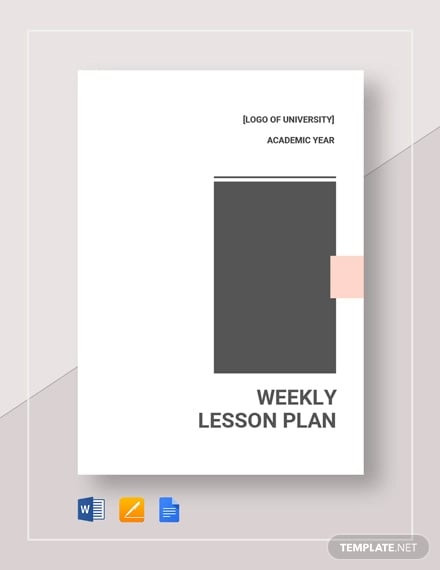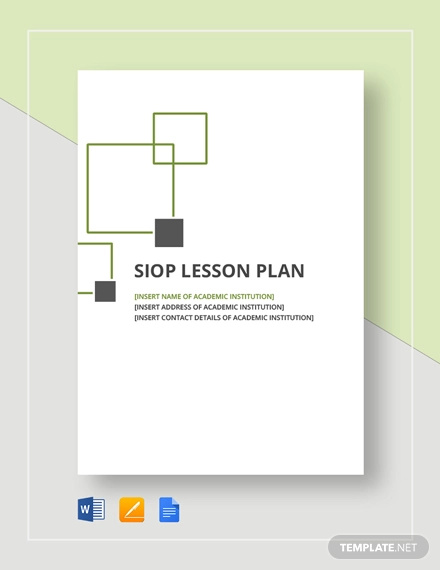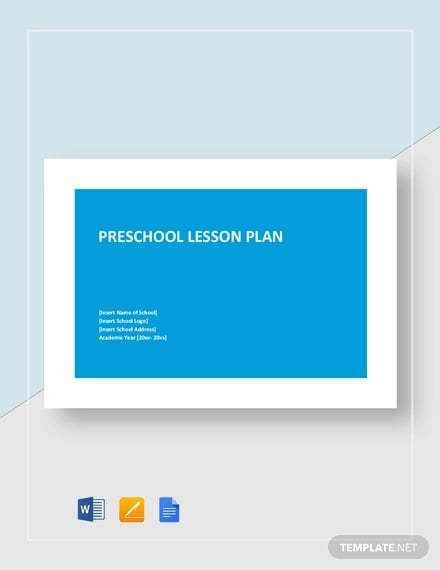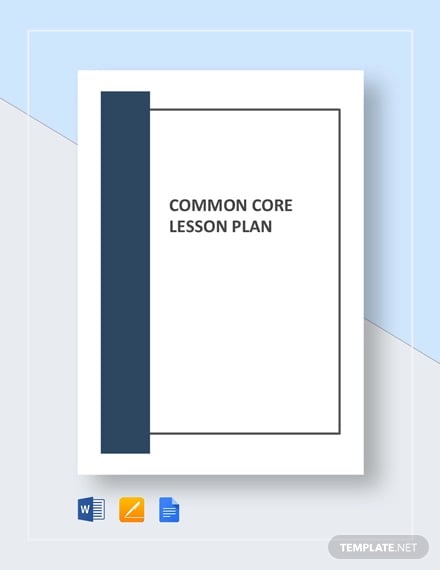How to Create a Lesson Plan in Word – Tutorial
A lesson plan is created for helping your lessons to be more consistent. A teacher, instructor or trainer begins to look for the lesson plan template to support their task as efficiency as they can do. When you download a lesson plan template, it should be ready to use and opened as a document format. So you can easily add the information there.

Lesson Plan Outline Template
Daily Lesson Plan Template
Weekly Lesson Plan Template
SIOP Lesson Plan Template
Preschool Lesson Plan Template
Common Core Lesson Plan Template
Madeline Hunter Lesson Plan Template
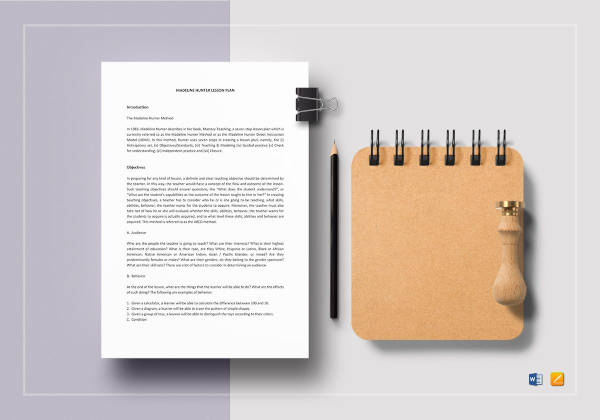
In the sample lesson plan template, there are some grey boxes that can be filled. To add information on each grey box, just click ‘tab’ to navigate them.
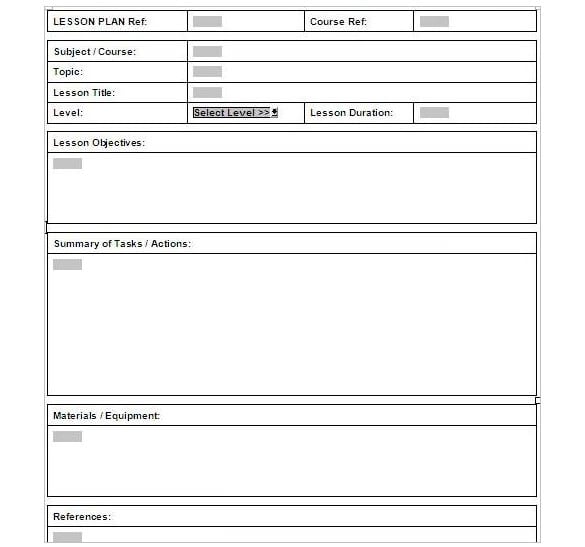 If you use the template online and you want to locate and identify it again someday, then you have to create a unique lesson plan. It will help you easier to identify them.
If you use the template online and you want to locate and identify it again someday, then you have to create a unique lesson plan. It will help you easier to identify them.
In the Lesson Plan template, there is only one box for course reference. If you want to add more courses, you are able to expand it by hitting ‘return’ after fulfilling the first course reference. Once you have fixed the template format as you wanted, then you can easily open it in the future and add the new information there.
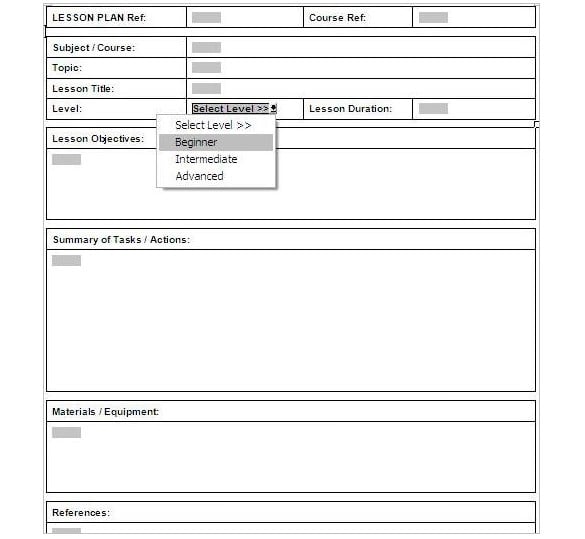 The Lesson Plan template is just a tool indeed. Because as a teacher, you should keep understanding your own essential components, such as:
The Lesson Plan template is just a tool indeed. Because as a teacher, you should keep understanding your own essential components, such as:
- Your objective goal: What will your students learn from this lesson?
- Duration: Estimate the duration of each part of a course/ lesson.
- Strategies: What will you do to support the students who need more attention and help?
- Sequence: Describe and highlight the activities during each part of your course/ lesson.
- Assessment: Create a standard of your students to see whether they have learned or not?
To create and update your lesson plan to meet the standard of common curriculum is a must; including the lessons by days, weeks and months. Some common elements that should be there on your lesson plan are “objectives”, “essential questions”, “warm up”, etc. Another benefit of having lesson plan template is you can share your lesson plan with other teachers and you can easily publish them in your Blog. So, you are able to open the discussion between teachers all over the world.
Once you are becoming a teacher, you have to prepare about everything, especially about your students and their uniqueness. It is undeniable that there are various types of students. And your duty is to get them to understand what you are talking about. Here, the lesson plan works to help you through this. For each course, write down at least two attainments for two different types of students. It will help you measuring the scale of student’s comprehension.
The lesson plan that you create should meet the standard of common curriculum. It will lead to your goal and objectives as well. For example, if your objective and goal is to get the students are able to analyze a classic poetry after the next 30 minutes, then you have to write down these components for your lesson plan:
- Activating the activity.
- An essential question.
- Unguided question.
- Guided question.
- Assessment, and
- Reflection.
Your lesson plan has to develop your student’s ability and it should be contained of your experience, your wit and humor and also your intelligence. These elements will make your lesson plan more interesting and engaging. Intelligence or clever teachers are not counted as what they have reached on their academic but their ability to animate the classrooms with their genuine inquiries. The common core of being a teacher is by learning various resources and applying the most suitable for his/ her students.