How to Write an Obituary – Simple & Easy Steps
Writing an obituary is not an easy thing to do, especially for close family members who are mourning the loss of a loved one. There is, however, a structured approach that helps the bereaved write a tribute without having to worry too much that it may not be complete enough and ensuring that all the appropriate requirements have been fulfilled. [31+ Free Obituary Templates]
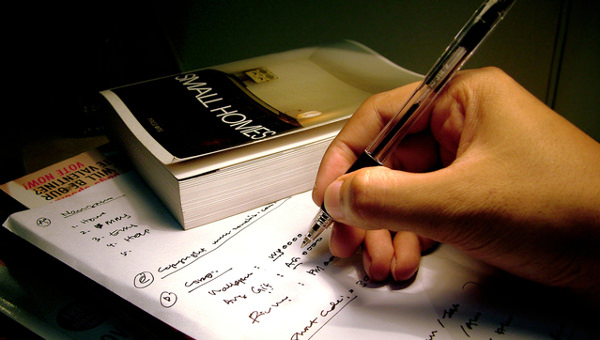
Here are a Few Steps on how to write an Obituary:
> The Death must be Announced
This point describes the information about the death of the decedent. This normally includes the name of the deceased, their age when they passed away, the date on which they died, where they died and how they died. [Death Notices]
> The Close Family of the Deceased Should be Mentioned
The family of the deceased should be mentioned in this point. The writer can mention all those close family members that have survived the deceased and they can also mention those family members that have predeceased them. The general rule is to mention the family members in order of their dates of birth. It is up to the discretion of the writer about who to mention so they should feel free to mention close friends, other members of the larger family and even pets. [Death Certificate Template]
> Inform the Reader of Service or Memorial Times for the Deceased
Many people have more than one event to remember their deaths. This could be the funeral as well as other services such a memorial services. These events should be listed here and should include the location and time of the event.
This is also a very good place to mention the time and venue of the reception and also to provide a telephone number or other means of contact should anyone wish to enquire further. The details of the funeral home are often provided here so that they may field any calls related to the services.
> Make any Special Mentions that are Appropriate
Although there may be many people who were with the decedent in their final months, this point is where the writer can mention special people who especially helped the deceased or their family during this sad time. This person or group of people could be the staff at the hospital or hospice, a special nurse or doctor or anyone that the write deems requires a special mention.
> The Ending in which any Notices are made and a Quick Summary Sentence of the Deceased
The closing paragraph of the obituary template should mention any further points that haven’t been mentioned as yet. This could include details of memorial funds or donation suggestions as well as any further thank you messages that the write would like to mention.
At this point the writer should include any suitable poem or quote if they wish and also to provide a small sentence summing up the life of the deceased or telling them how much they will be missed.
Writing an obituary is a very responsible undertaking and this “How to write an obituary” should provide a template to ensure that your obituary is complete and well received by the reader.






