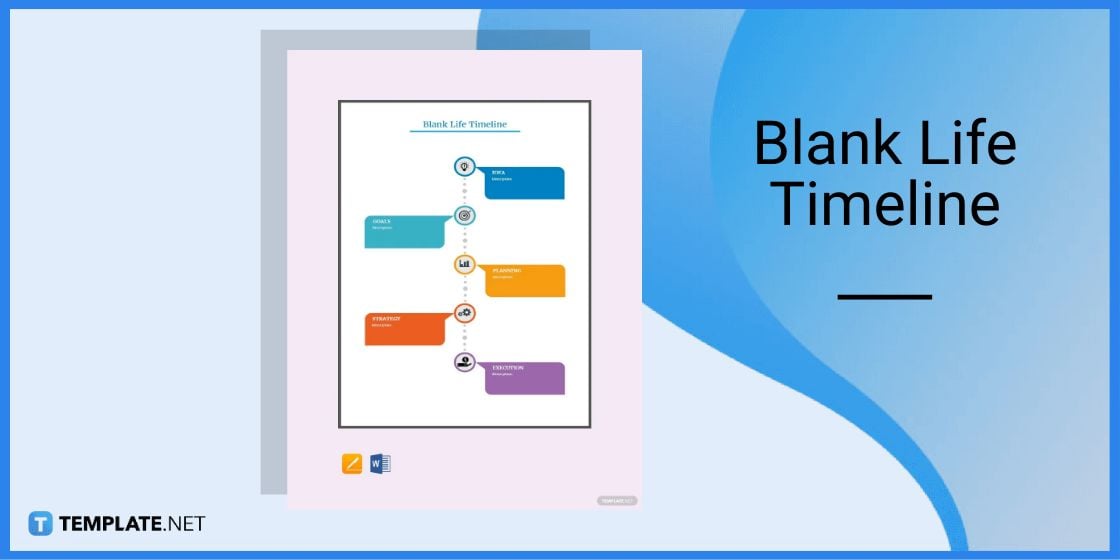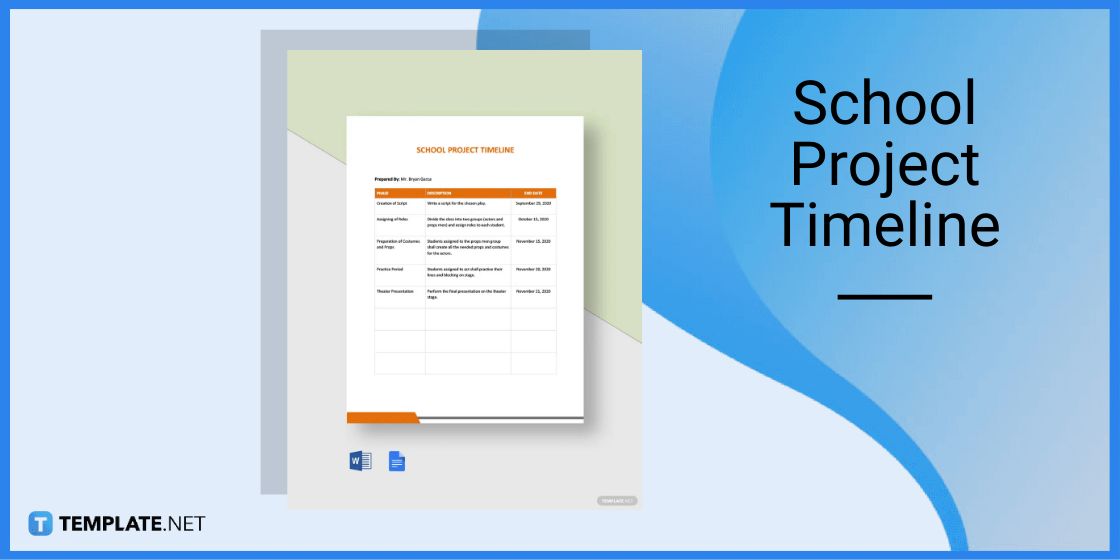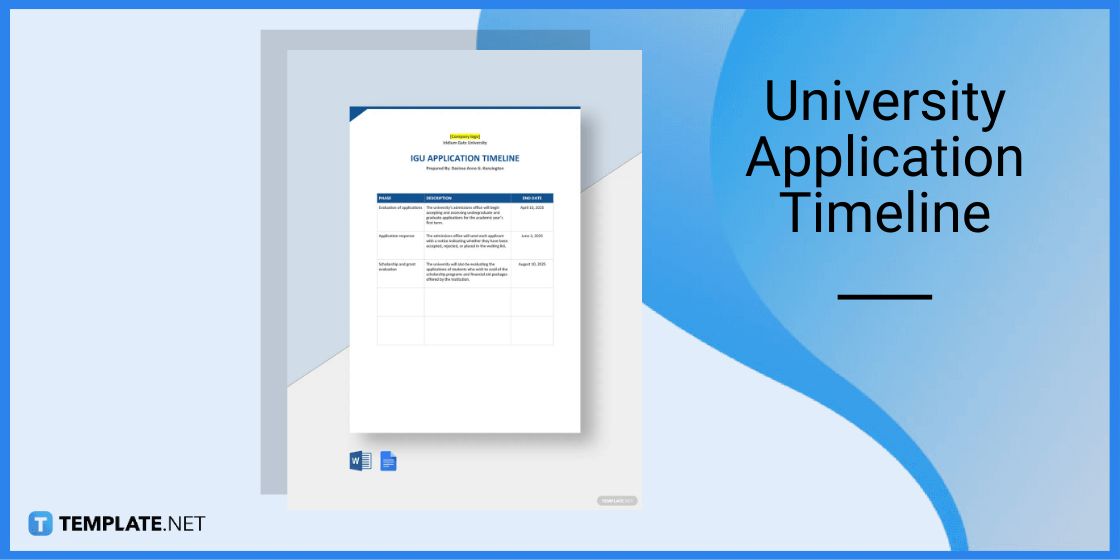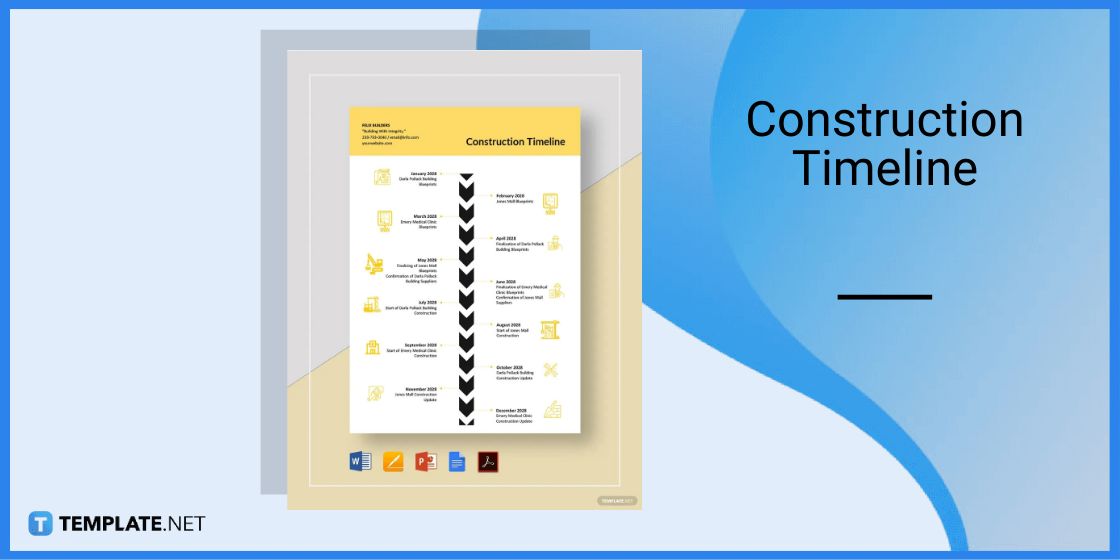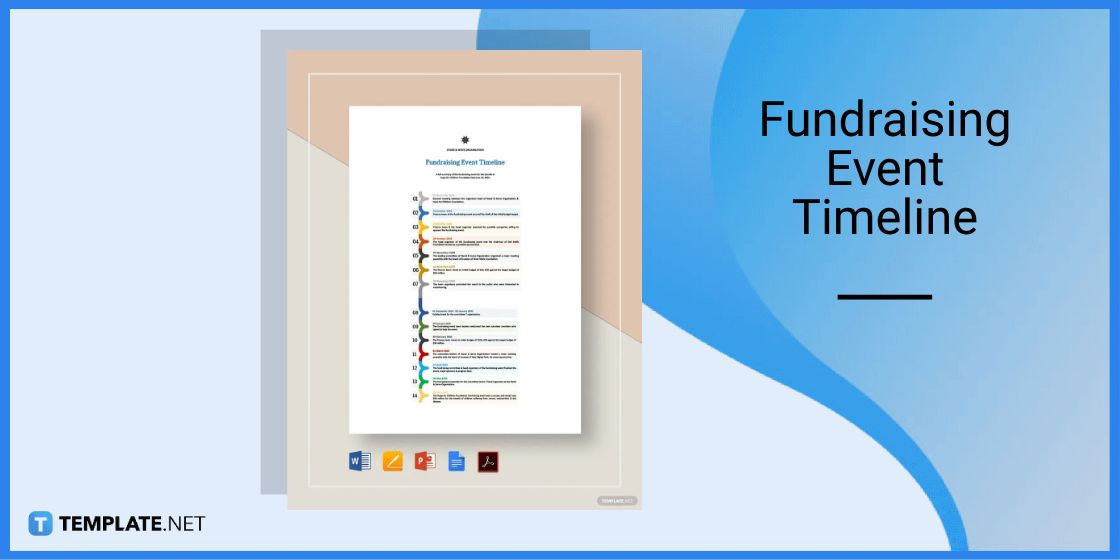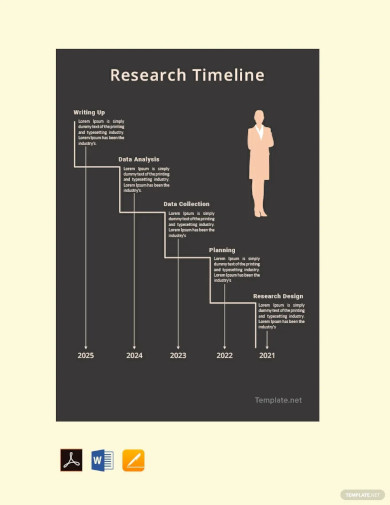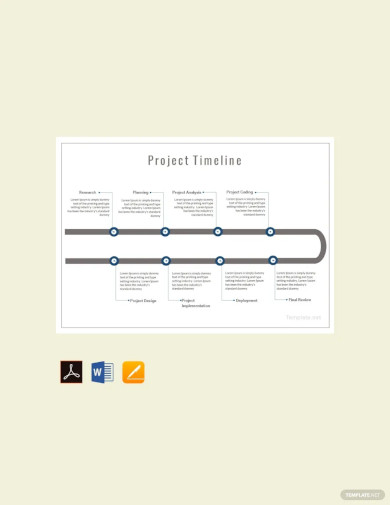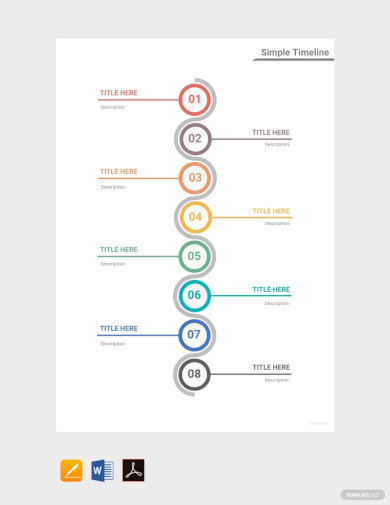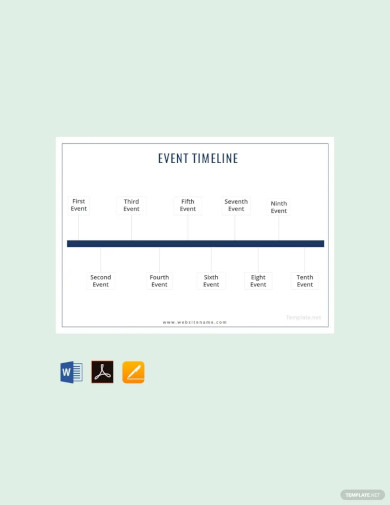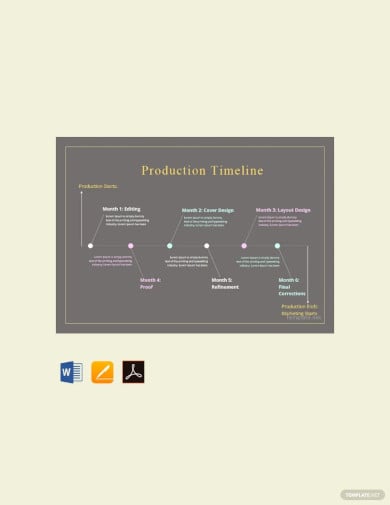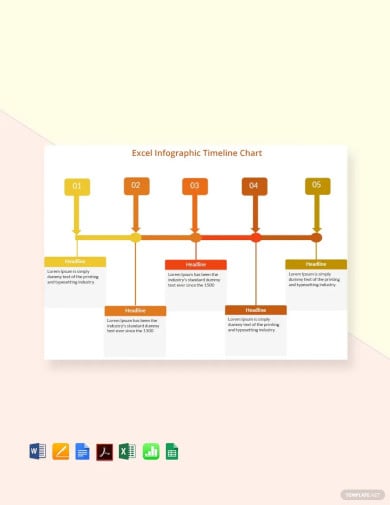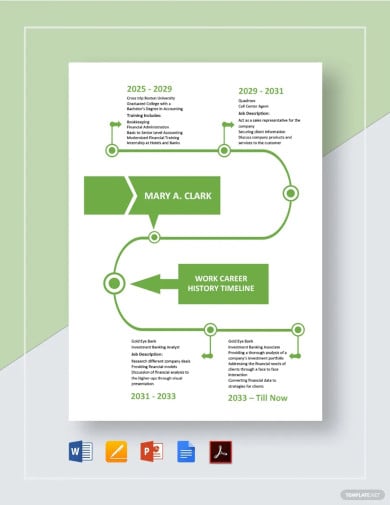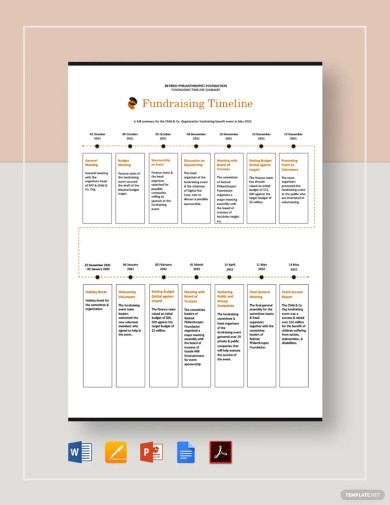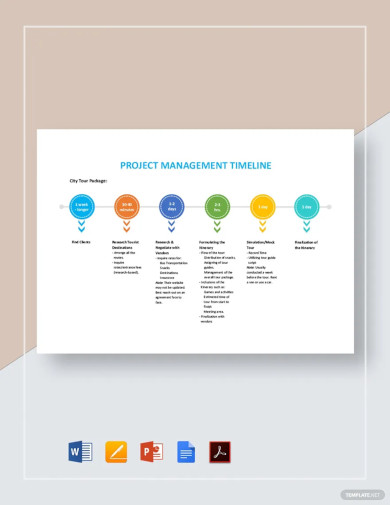Table of Contents
- Build a Timeline Template for Microsoft Word – Step-by-Step Instructions
- Timeline Templates & Examples in Microsoft Word
- Blank Life Timeline Template in Microsoft Word
- School Project Timeline Template in Microsoft Word
- University Application Timeline Template in Microsoft Word
- Construction Timeline Template in Microsoft Word
- Fundraising Event Timeline Template in Microsoft Word
- Research Timeline Template
- History Timeline Template
- Project Timeline Template
- Simple Timeline Template
- Event Timeline Template
- Sample Production Timeline Template
- Blank Timeline Template
- Timeline Infographic Chart Layout
- Printable Personal Timeline Template
- Modern Timeline Roadmap Template
- Editable Business Timeline Template
- Career Timeline Template
- Editable Fundraising Timeline Template
- Project Management Timeline Design
- Creative Timeline For Students
- Sample Marketing Timeline Template
- FAQs
How to Make/Create a Timeline in Microsoft Word [Templates + Examples] 2023
A timeline is a visual aid that helps give a demonstration of the past, an event, a process, and other affairs. Timelines can be used to map out the future and create schedules, deadlines, and milestones.
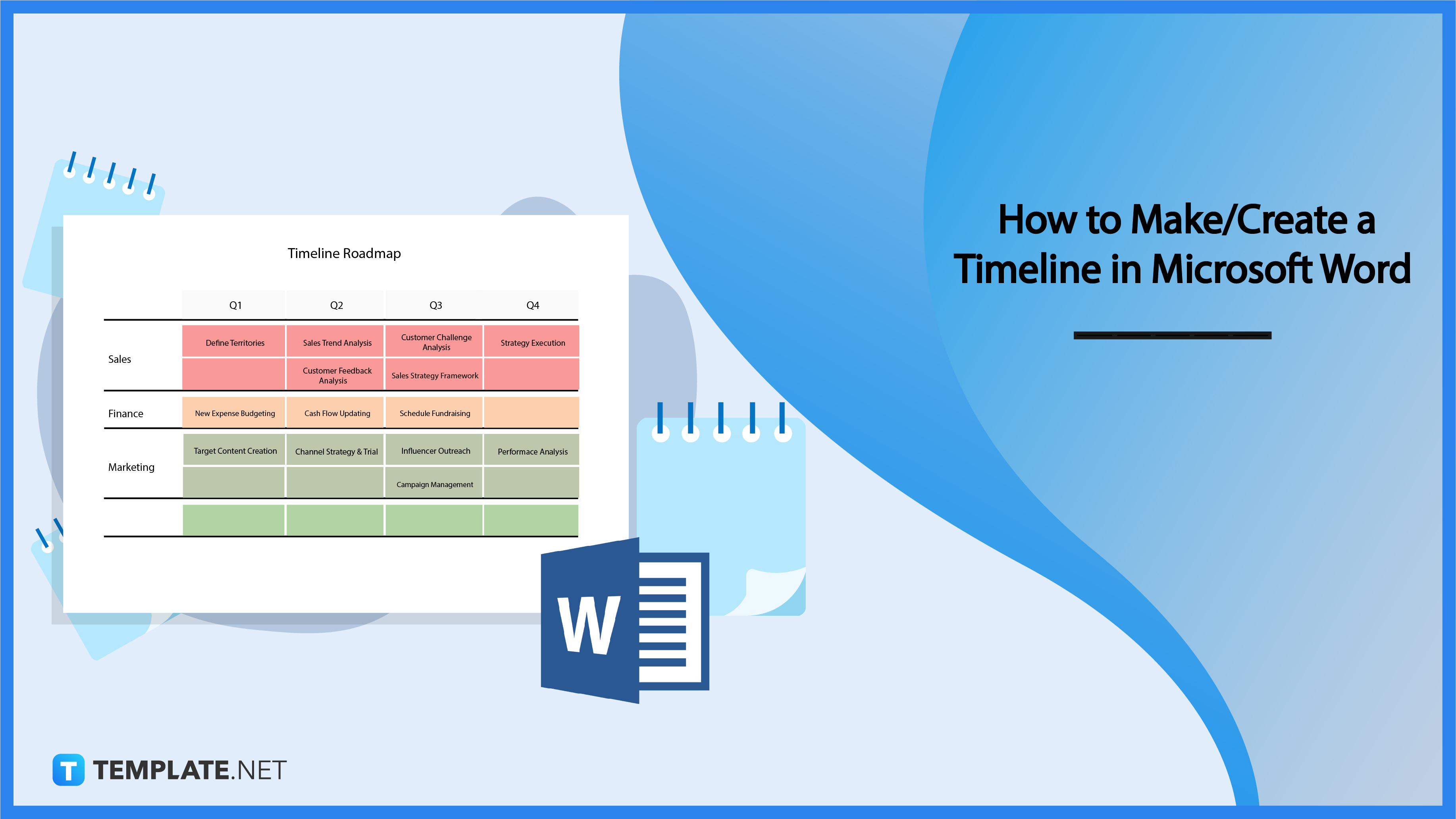
Build a Timeline Template for Microsoft Word – Step-by-Step Instructions
Create a visual tool such as timelines using Microsoft Word as this application has enough features that can help its users incorporate design elements into the document. Learn how to prepare a timeline by following this step-by-step procedure.
Step 1: Open Microsoft Word
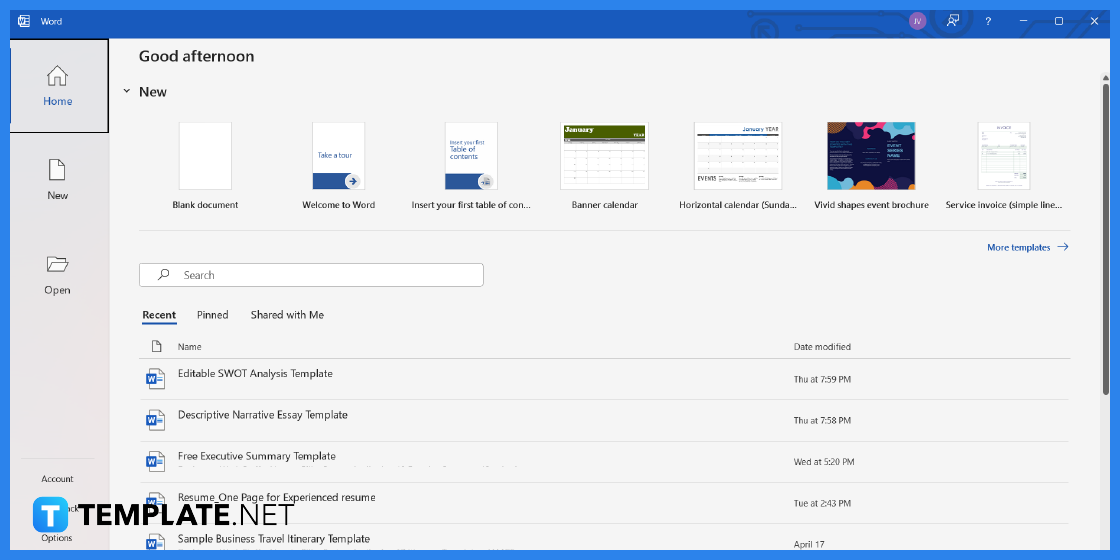
First, you need to make sure you have installed Microsoft Word on your laptop or computer. You will be using this application to create a timeline.
Step 2: Open Template.net (Option 1)
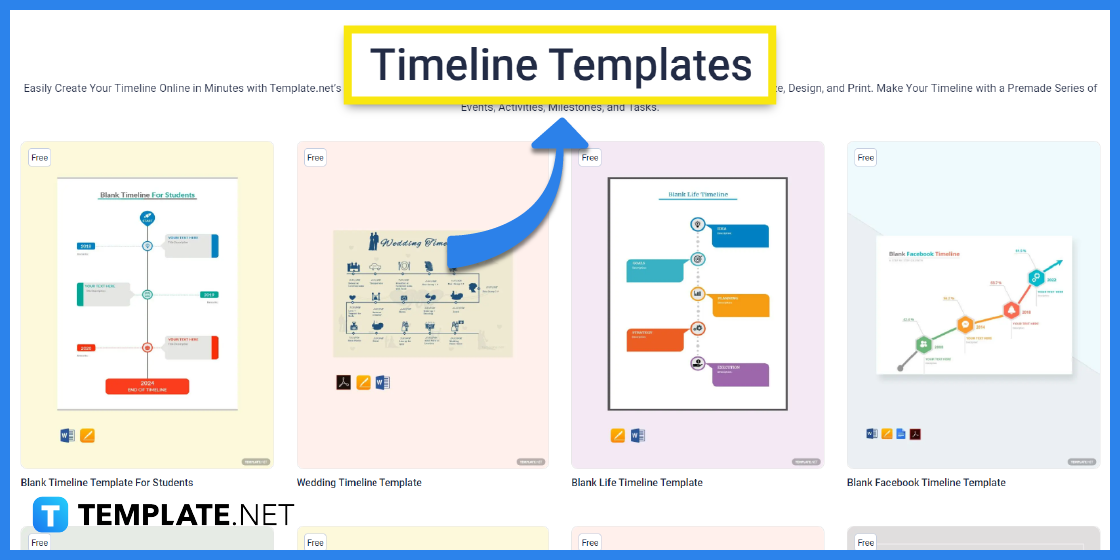
Open Template.net and search for timeline templates. You will find different kinds of layouts and designs on the website.
Step 3: Search Tab (Option 2)
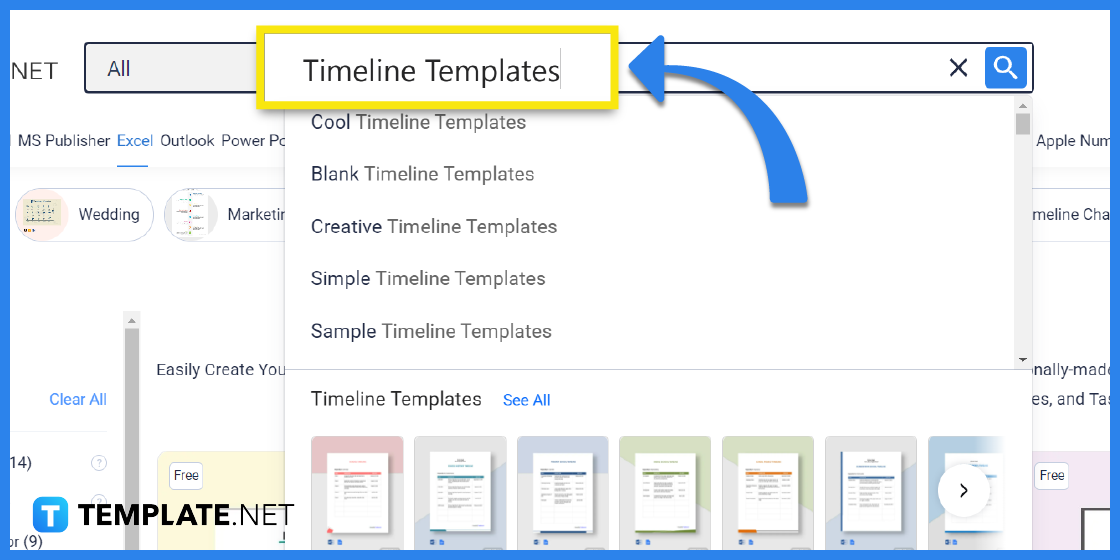
You can also use the search text, as shown above, to look for timeline templates. This is particularly useful if you have a specific template in mind.
Step 4: Choose a Timeline Template

Choose a timeline template you can edit and further customize in Microsoft Word. By clicking on the template you have selected, you will be redirected to another page just like the sample image above.
Step 5: MS Word File Format
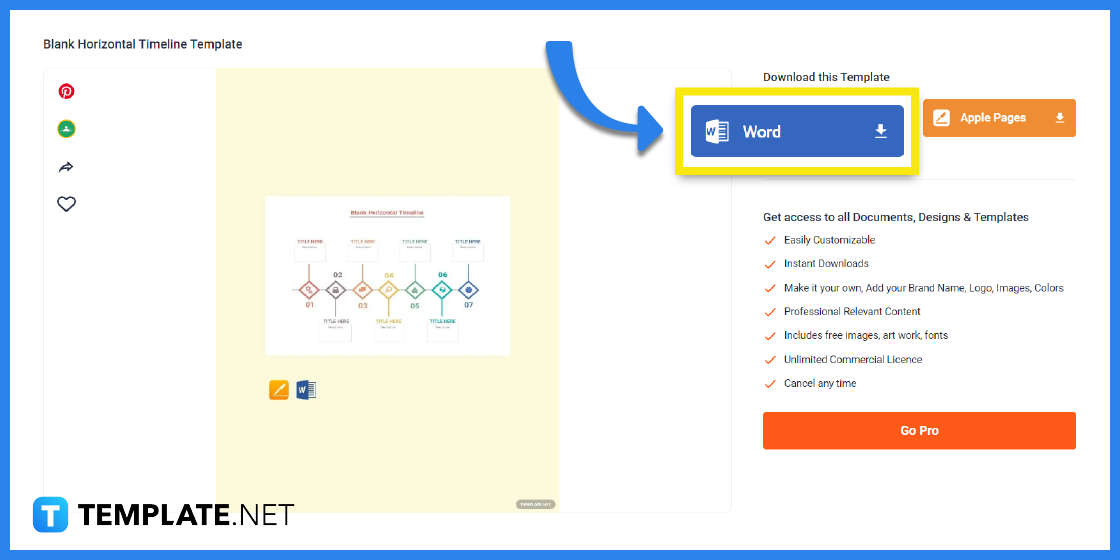
Click on MS Word so you can download the file and open this directly on the said application.
Step 6: Open the Timeline Template File
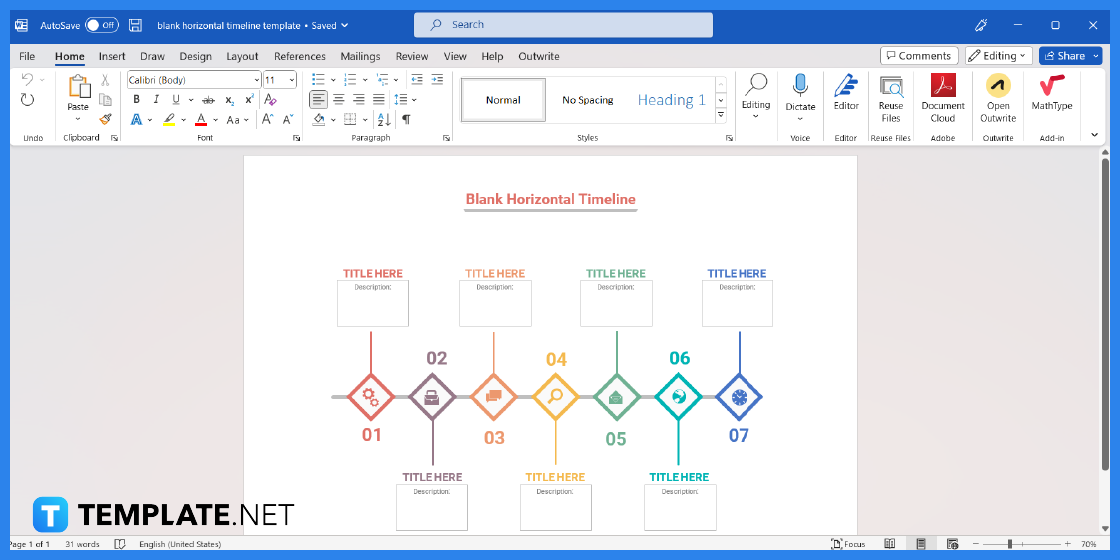
After you have downloaded the timeline template, open the file to start editing.
Step 7: Provide a Title / Header
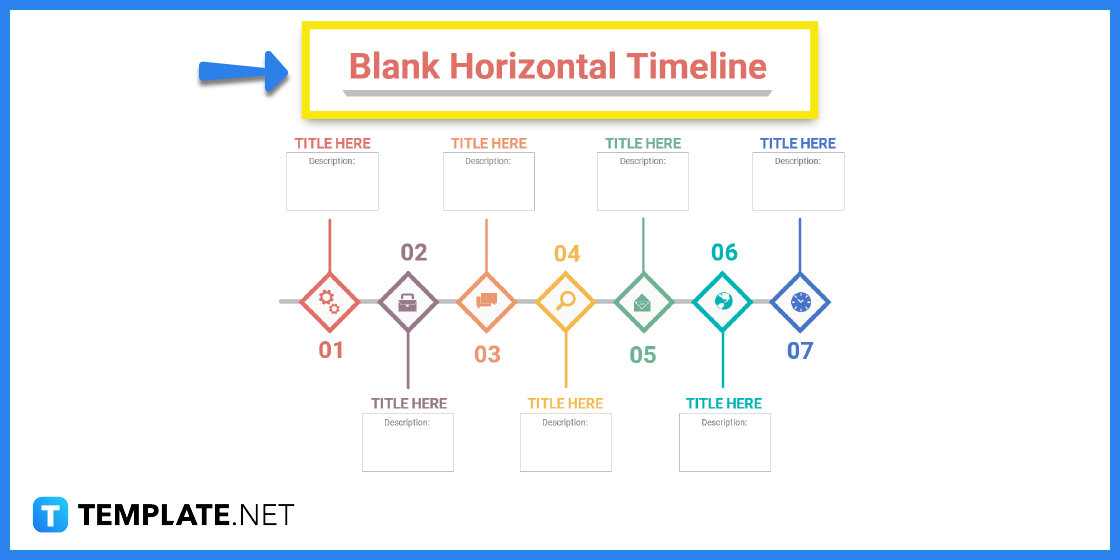
The title or header should be written in the upper middle section of the document. You may or may not include a title, however, it is essential if the timeline is to be distributed to other recipients for research or documentation purposes.
Step 8: Add Shapes and Other Design Elements
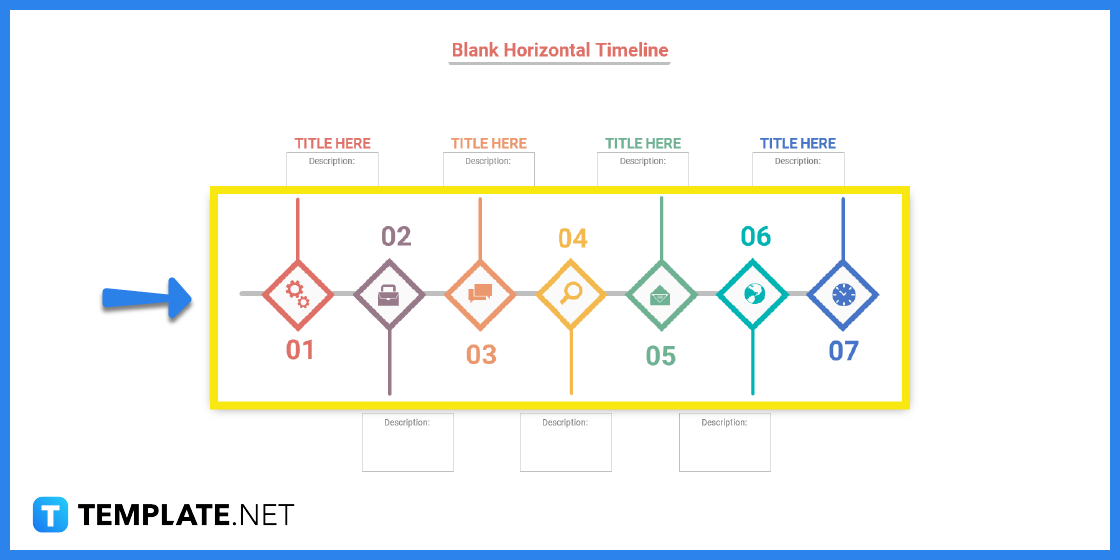
Using visuals to represent a particular process, word, or phrase is one of the main components of a timeline. You can make use of the design provided on the template or add your own icons, vectors, shapes, tables, and other designs by clicking on the Insert Tab found on MS Word and there you will find several options you can choose from.
Step 9: Edit the Descriptions
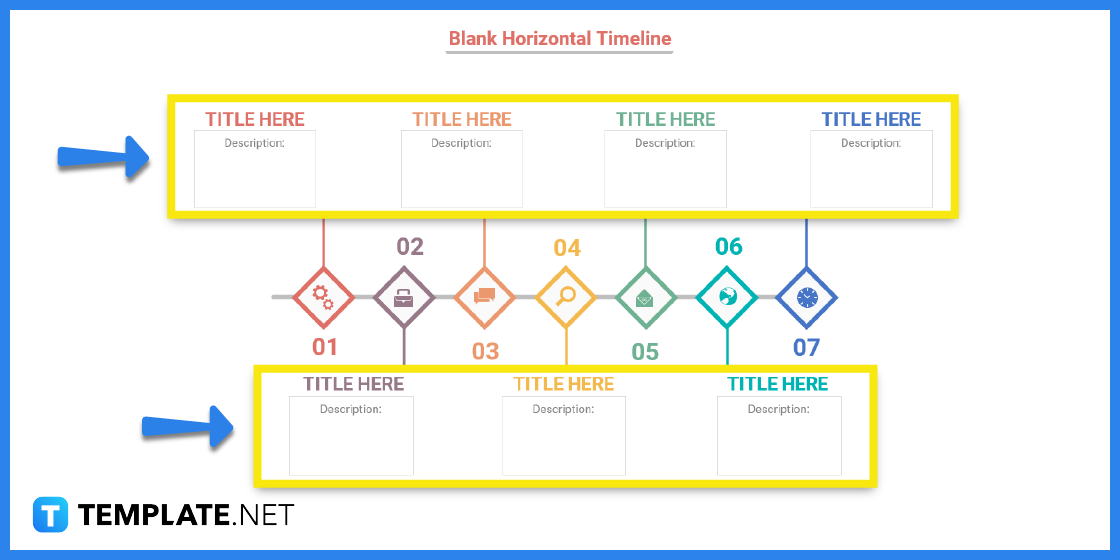
Set your cursor over the description box to add details on the timeline as well as the title. As you are creating a timeline, both title and description should be short and concise.
Step 10: Save or Print the Template
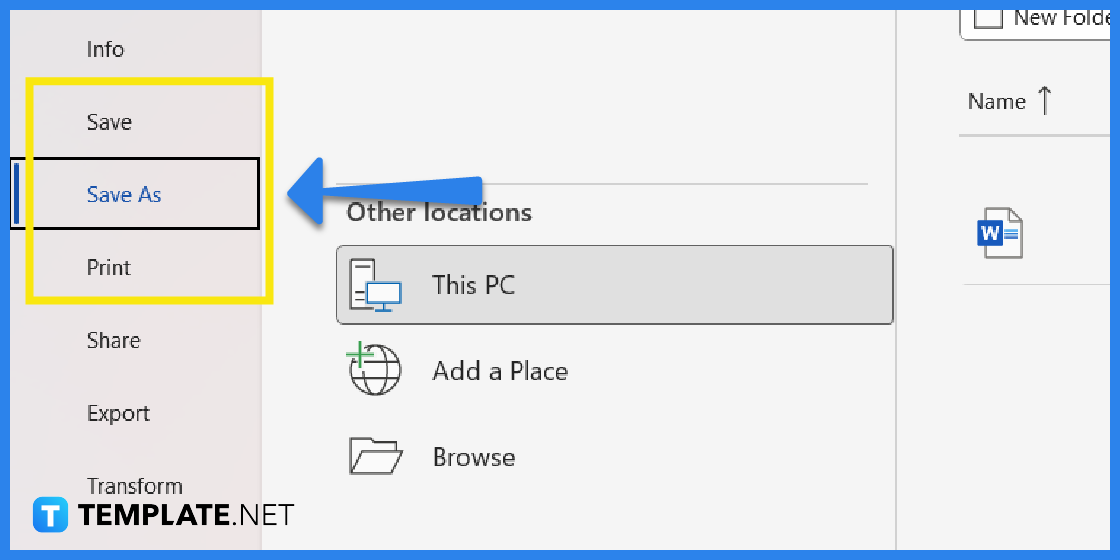
Lastly, after editing save or print the template. To find these options, click on the File Tab.
Timeline Templates & Examples in Microsoft Word
There are several ways to create a timeline, thus these timeline templates and examples will give you an idea of how to prepare one. You can use it as an add-on or supporting document for a research paper and project.
Blank Life Timeline Template in Microsoft Word
This blank life timeline template will help you create an outline of the different events and milestones in your life. You can add color codes to make it more pleasing to look at.
School Project Timeline Template in Microsoft Word
A school project timeline should be able to help students manage their time in preparing their projects. The document should break down each deadline and scheduled task.
University Application Timeline Template in Microsoft Word
A university application timeline is a document that guides students on the application process. This will help them become familiar with the deadlines as well.
Construction Timeline Template in Microsoft Word
A construction timeline describes the construction process and estimated deadlines for its readers. This should help those involved with what to do and what to expect.
Fundraising Event Timeline Template in Microsoft Word
A fundraising event timeline describes what to expect at the said event. Organizers and other organizations who are involved are able to determine what to do and expect.
Research Timeline Template
History Timeline Template
Project Timeline Template
Simple Timeline Template
Event Timeline Template
Sample Production Timeline Template
Blank Timeline Template
Timeline Infographic Chart Layout
Printable Personal Timeline Template
Modern Timeline Roadmap Template
Editable Business Timeline Template
Career Timeline Template
Editable Fundraising Timeline Template
Project Management Timeline Design
Creative Timeline For Students
Sample Marketing Timeline Template
FAQs
Is there a timeline template in Word?
Yes, there is, however, you can find more ready-made timeline templates on Template.net
How do I make my own timeline?
You can create your own timeline by making use of the timeline template found on Template.net
How do I insert a timeline template in Word?
You can insert a timeline template by downloading a template from Template.net