Table of Contents
- 5 Steps to Make a Fantasy Book Cover
- 8+ Fantasy Book Cover Templates]
- 1. Fantasy Book Cover Template
- 2. Fantasy Chapter Book Cover Template
- 3. Children’s Fantasy Book Cover Template
- 4. Creative Fantasy Photo Book Cover Template
- 5. Fiction Book Cover Template
- 6. Kid’s Fiction Book Cover Template
- 7. Scary Fantasy Cover Template
- 8. Fantasy Story Book Cover Template
- 9. Elegant Fantasy Book Cover Template
How to Make a Fantasy Book Cover [8+ Templates]
In order to thrive in the cutthroat self-publishing industry, aspiring authors and writers, need to equip themselves with the right skillset. One such skill is knowing what to look for when choosing book cover designs. In this article, we will teach you how to do that through a how-to guide and by curating multiple fantasy book cover templates.
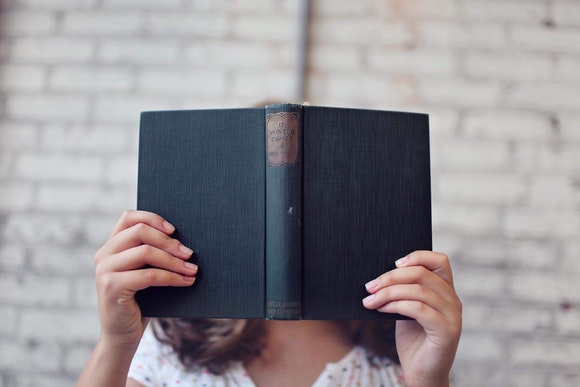
5 Steps to Make a Fantasy Book Cover
The fantasy genre generally consists of stories and settings with a magical or supernatural twist. So if you are writing a short story, novella, or book in this genre, it pays to learn how the genre works, its tropes, and your intended audience all connect together to create an awesome and universally appealing fantasy book cover.
Read and study the how-to guide below to get an idea of how to begin designing your own fantasy book cover.
Step 1: Know the story.
The story plays an important role in the design of your book cover. That is why as the author and cover designer, you first need to determine what specific fantasy subgenre does your belong to. Are you writing a story with urban fantasy, epic fantasy, historical fantasy, paranormal romance, high fantasy, or other subgenres?
Step 2: Decide on and compile related design elements.
Next, determine the specific fantasy design elements that you want to incorporate into the creative cover page design. This includes the font styles, illustrations, images, or other design elements that you want to use. Make sure that these design elements are sourced legally to avoid any copyright issues later on.
Step 3: Choose a page layout and cover size.
After that, choose an organized layout design and cover size. The former is essential if you want a readable and attention-grabbing cover page. And the latter should be decided ahead of time so that the book cover page matches the book’s actual size.
Step 4: Incorporate imagery while avoiding spoilers.
Once all the formatting aspects are decided, it’s time to start editing your book cover. A key rule to follow is to use design elements that depict imagery and curiosity without spoiling the story to any reader. You may also download and customize a pre-made printable book cover template. Or, you may create a book cover design from scratch.
Step 5: Print on high-quality cardstock.
Whatever book cover-making method you follow, make sure that you have installed a compatible graphic design software on your computer. A few good editing software are Adobe Photoshop, Illustrator, InDesign, Microsoft Word, Publisher, and Apple Pages. After personalizing the printable templates, make sure to print them on high-quality cardstock.
By following all the steps above, you will have a beautifully designed fantasy book covers in no time. Bookmark this page so that you can easily refer back to it later on.
8+ Fantasy Book Cover Templates]
Take a look at all the fantasy book cover templates embedded below. These printable templates are all available in various template download formats like PSD, AI, DOC, PUB, and Apple Pages.
1. Fantasy Book Cover Template
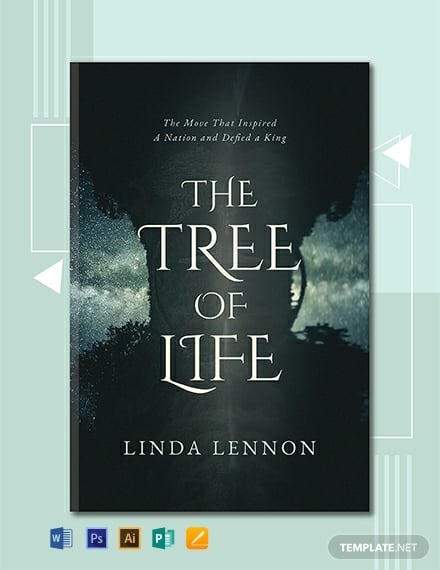
A prime example of a well-designed cover template is the Fantasy Book Cover Template embedded above. Use this fiction book cover template if you prefer to have your book title (and author name) superimposed against a silhouette design. As an editable template, you can easily choose the image or illustration you want to use as the book cover’s background photo.
2. Fantasy Chapter Book Cover Template
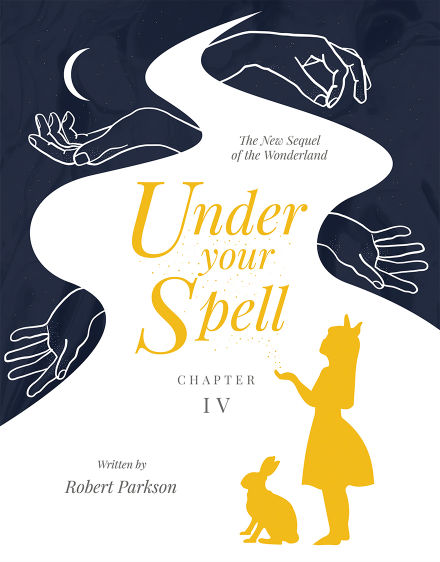
Use the Fantasy Chapter Book Cover Template (pictured above) if you are writing for a younger audience. Fantasy books for school-age or middle-grade children that features an illustrated cover design tend to appeal to younger readers more. When customizing this book cover template, make sure that you add distinguishing elements of your chapter book series like the same book emblem or logo design.
3. Children’s Fantasy Book Cover Template
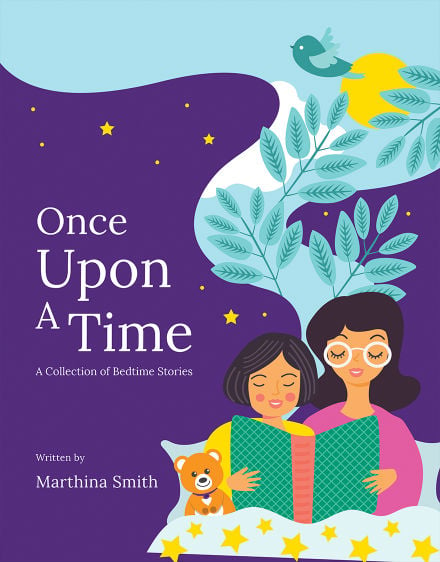
Most children’s books are tales of fantastic and magical creatures, locales, and plot twists. With the Children’s Fantasy Book Cover Template (featured above), you can grab most children’s (and their parent’s) attention more with its vibrant and whimsical color scheme. Feel free to edit this printable cover template according to the theme of your own children’s fantasy book.
4. Creative Fantasy Photo Book Cover Template
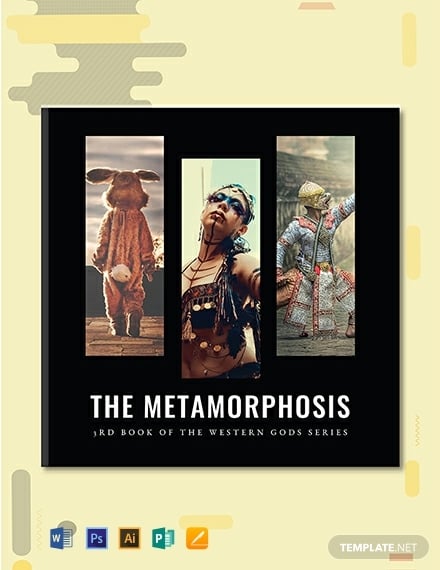
For those who are writing urban or paranormal fantasy stories that blur the line between what’s real and what’s made-up, check out the Creative Fantasy Photo Book Cover Template (shown above). With this photo book cover template, you may replace each image placeholder with other images that relate to your own fantasy story.
5. Fiction Book Cover Template
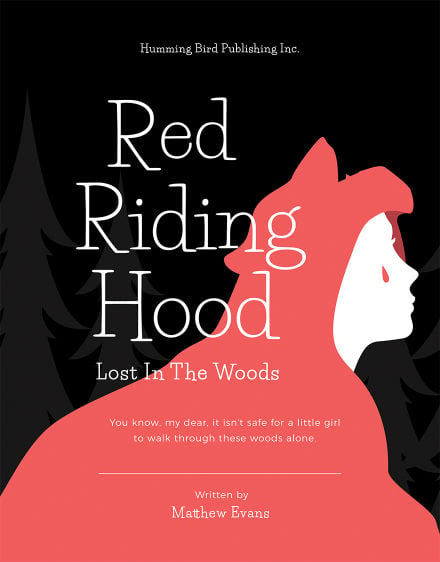
One characteristic of a good fantasy book cover design is its ability to pique a reader’s interest. With the Fiction Book Cover Template (pictured above), you are giving your reader a sneak peek into your story’s protagonist. Customize the template’s focal image according to the theme and tone of your book. And if you must change the cover’s color scheme, make sure to consult a color chart first.
6. Kid’s Fiction Book Cover Template
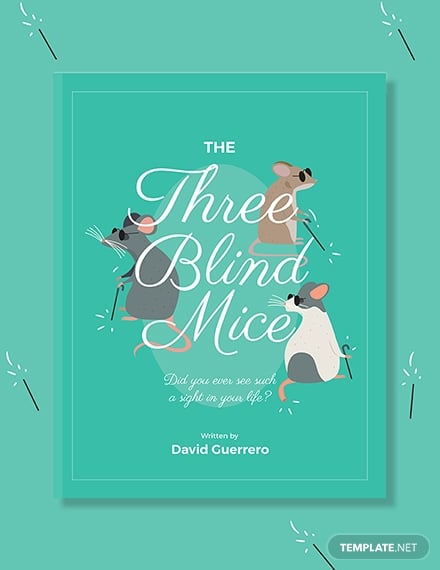
Writing a fantastic tale of adventure filled with myth and morals? Try out the Kid’s Fiction Book Cover Template (embedded above). This template sports a fully illustrated design that can be edited to match any story you are making. This printable template can also work as a classy cover design for any kind of book.
7. Scary Fantasy Cover Template
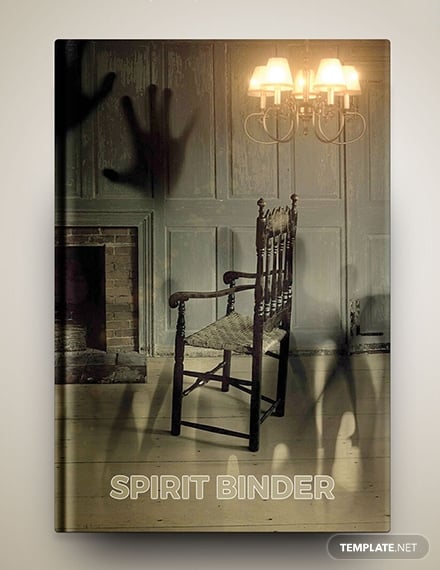
If your main goal with your fantasy book’s cover design is to elicit fear and provide a sense of mystery, the Scary Fantasy Cover Template (shown above) may work for you. This printable book template may also work as a vintage book cover design for fantasy books and novellas set in the past decades.
8. Fantasy Story Book Cover Template
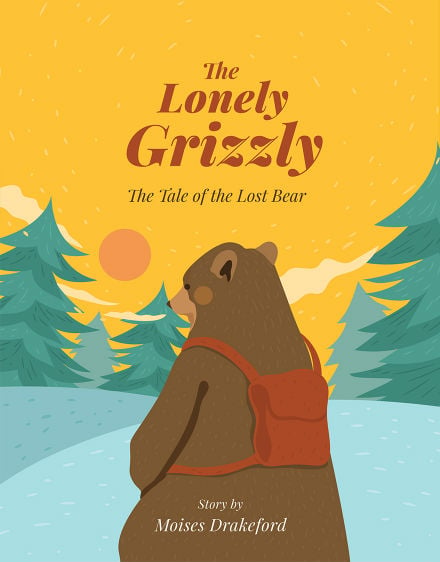
As its name implies, the Fantasy Story Book Cover Template (featured above) is perfect for authors of storybooks that feature adventures of magnificent creatures and animal characters. This adventurous cover template works best when the cover design matches the actual illustrations and/or images used in the storybook.
9. Elegant Fantasy Book Cover Template
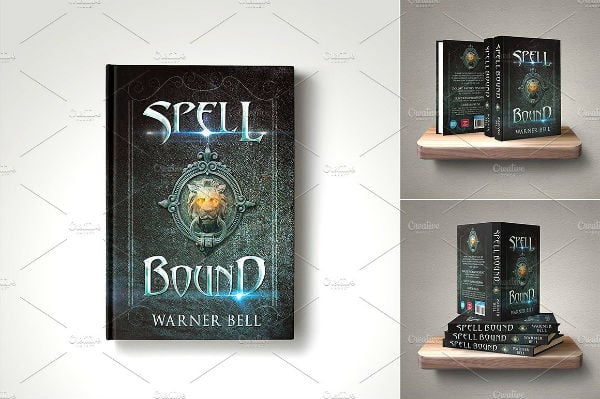
Use the Elegant Fantasy Book Cover Template (shown above) for high fantasy and epic stories. This classic book cover template includes a pre-selected font style, layout, and other design elements that match high-stakes stories filled with adventure, character diversity, and plot twists. Tip: Replace the template’s built-in lion image with a relevant image in case your book does not feature such an animal or character.






