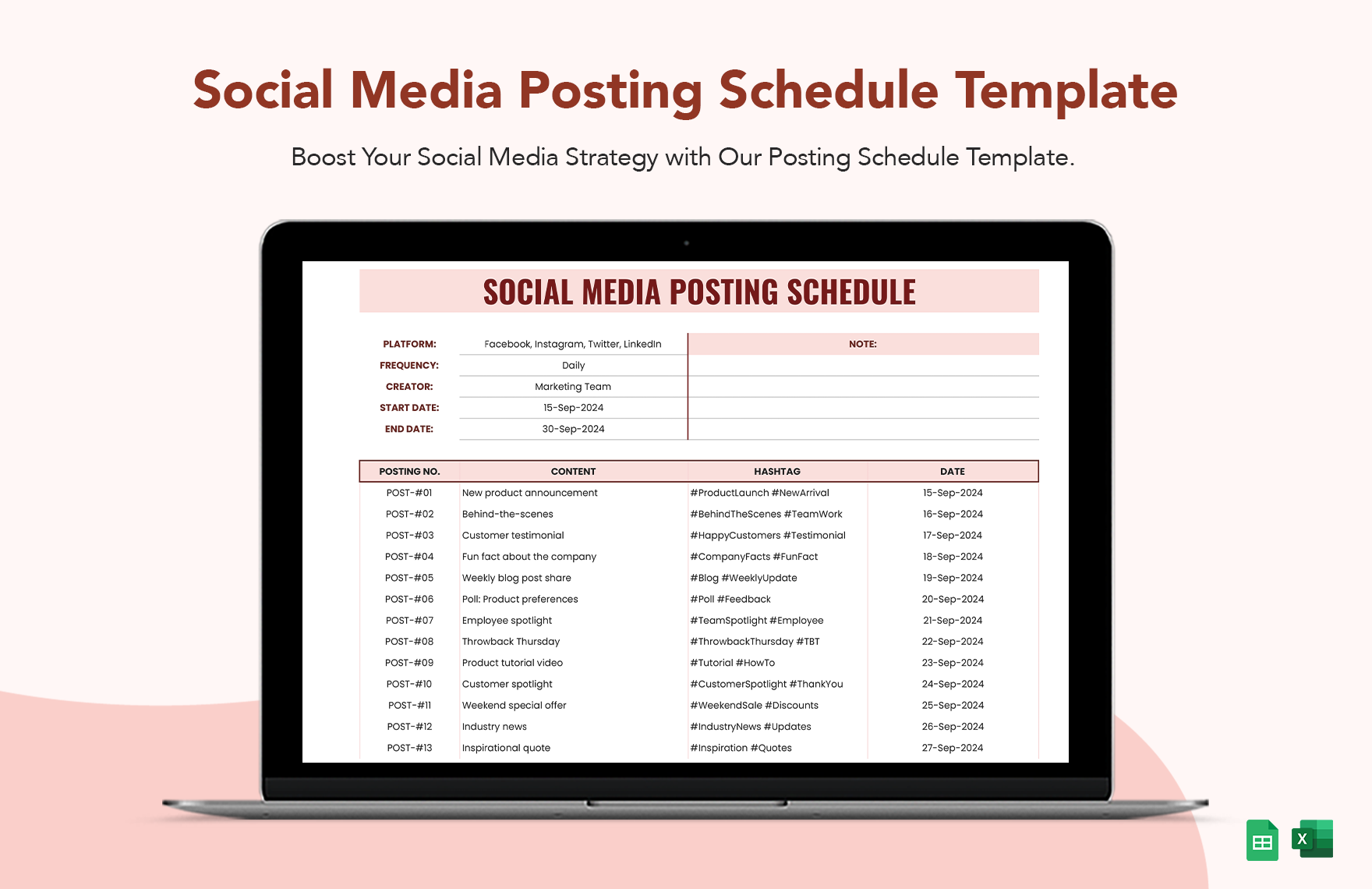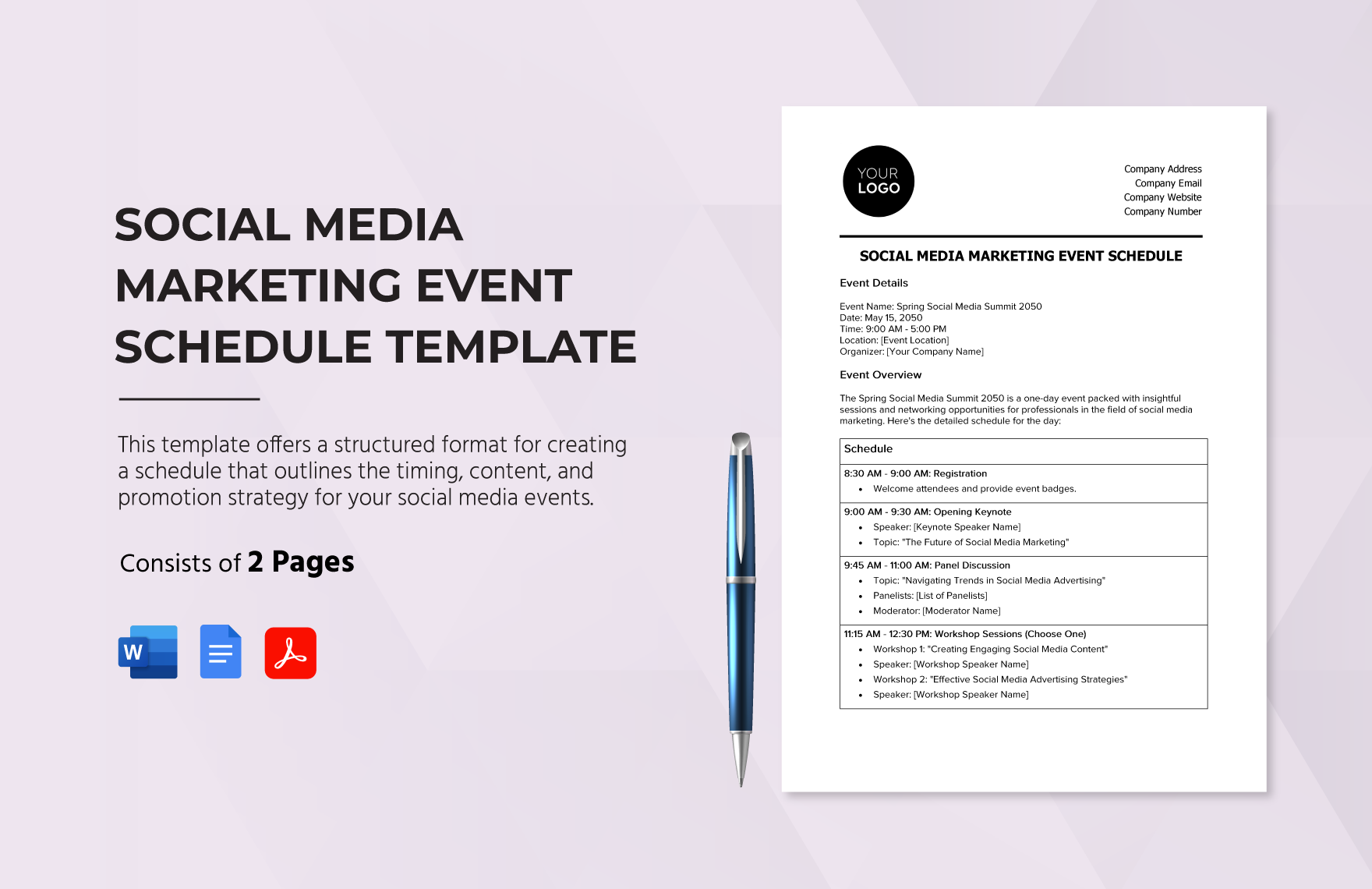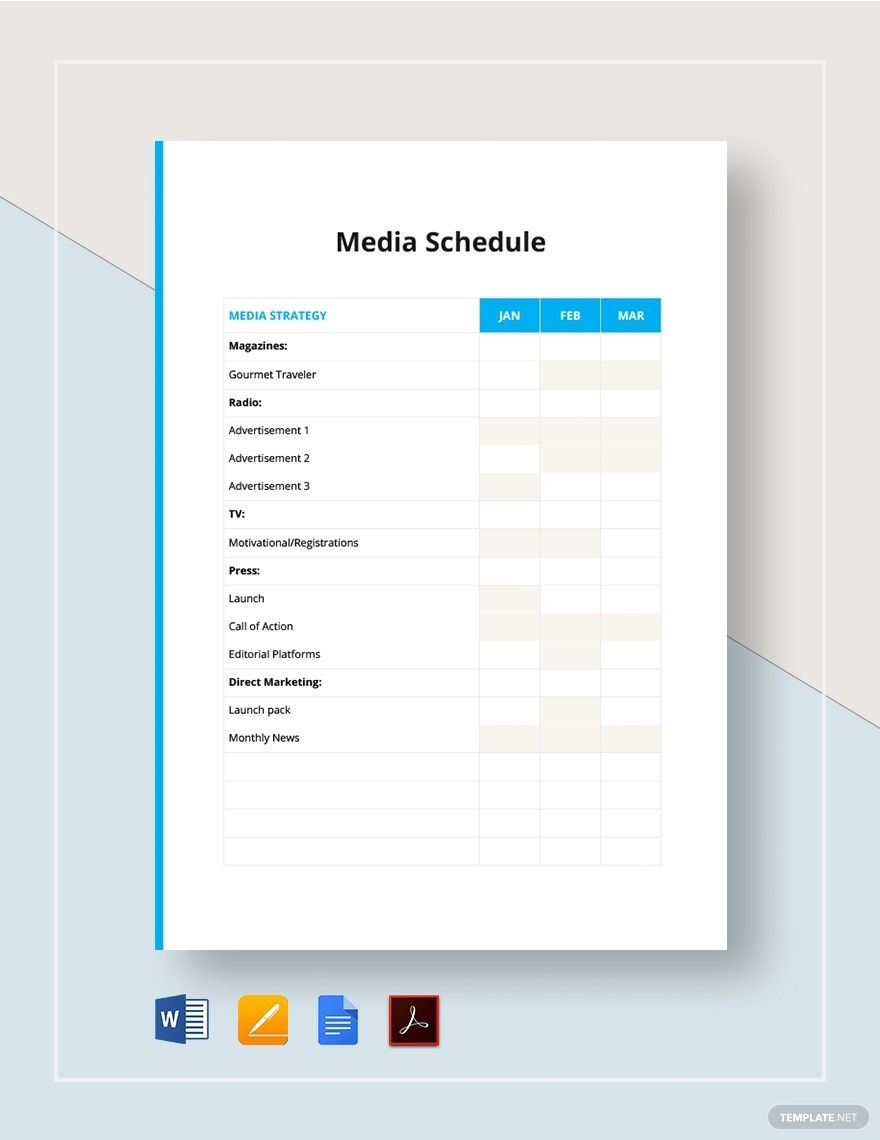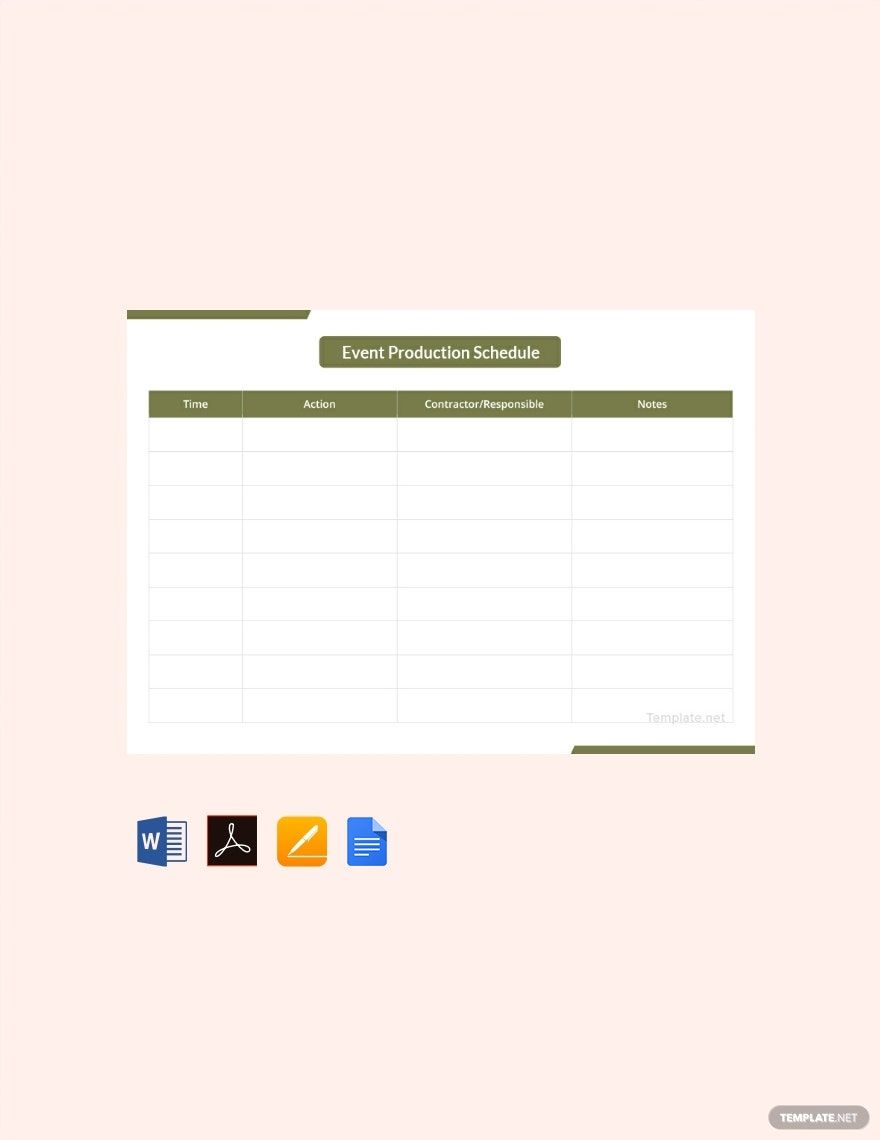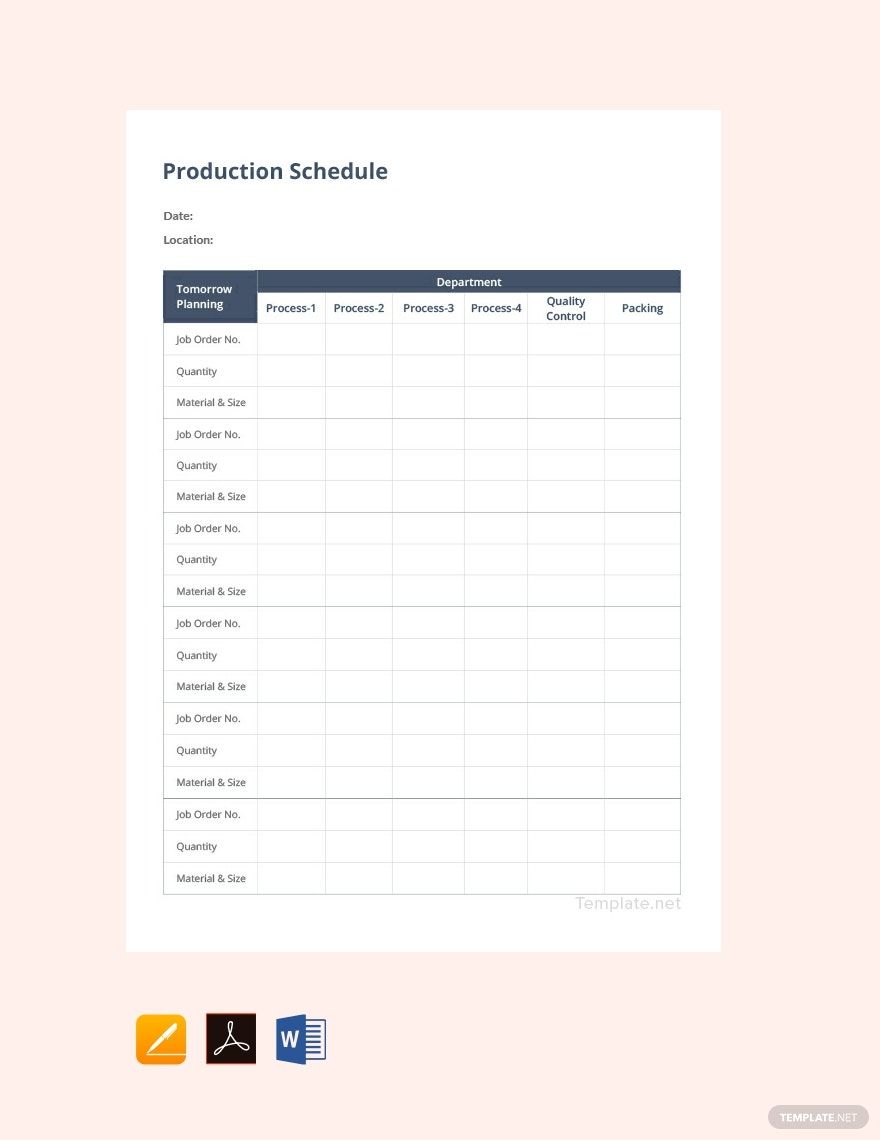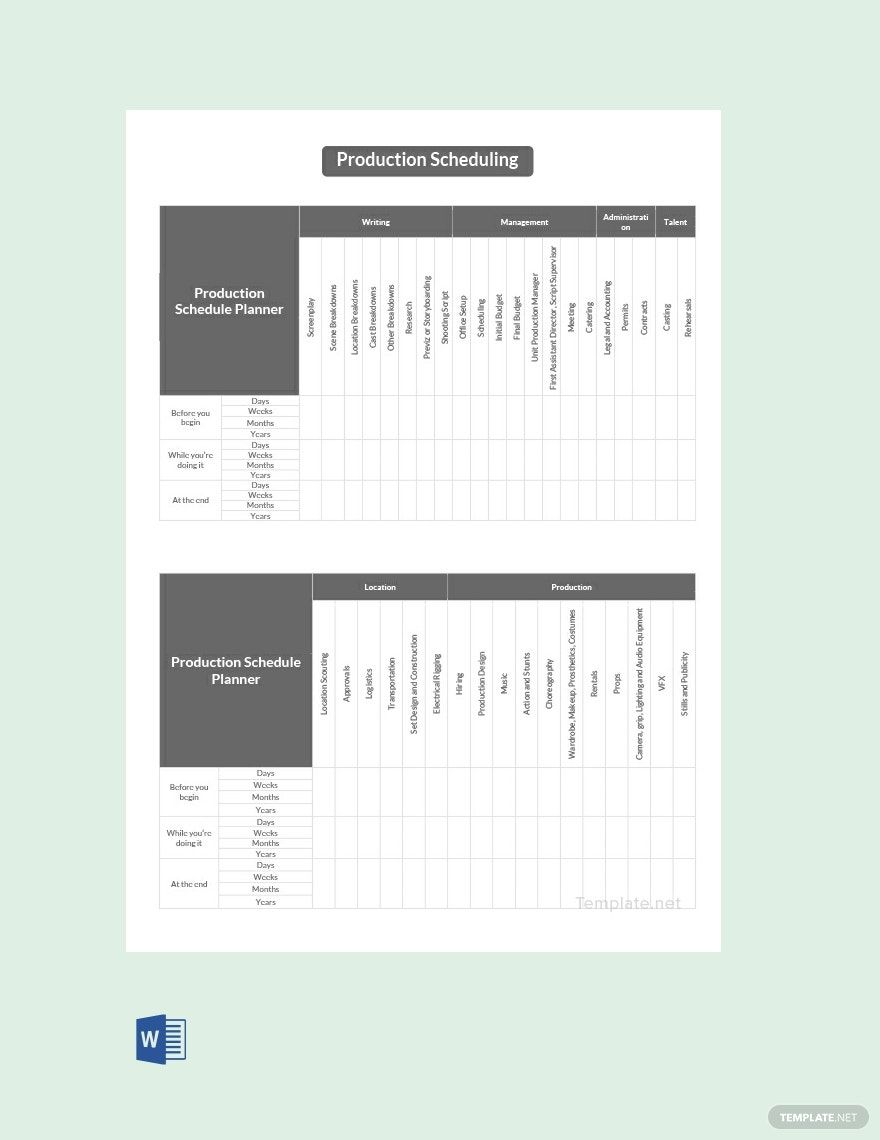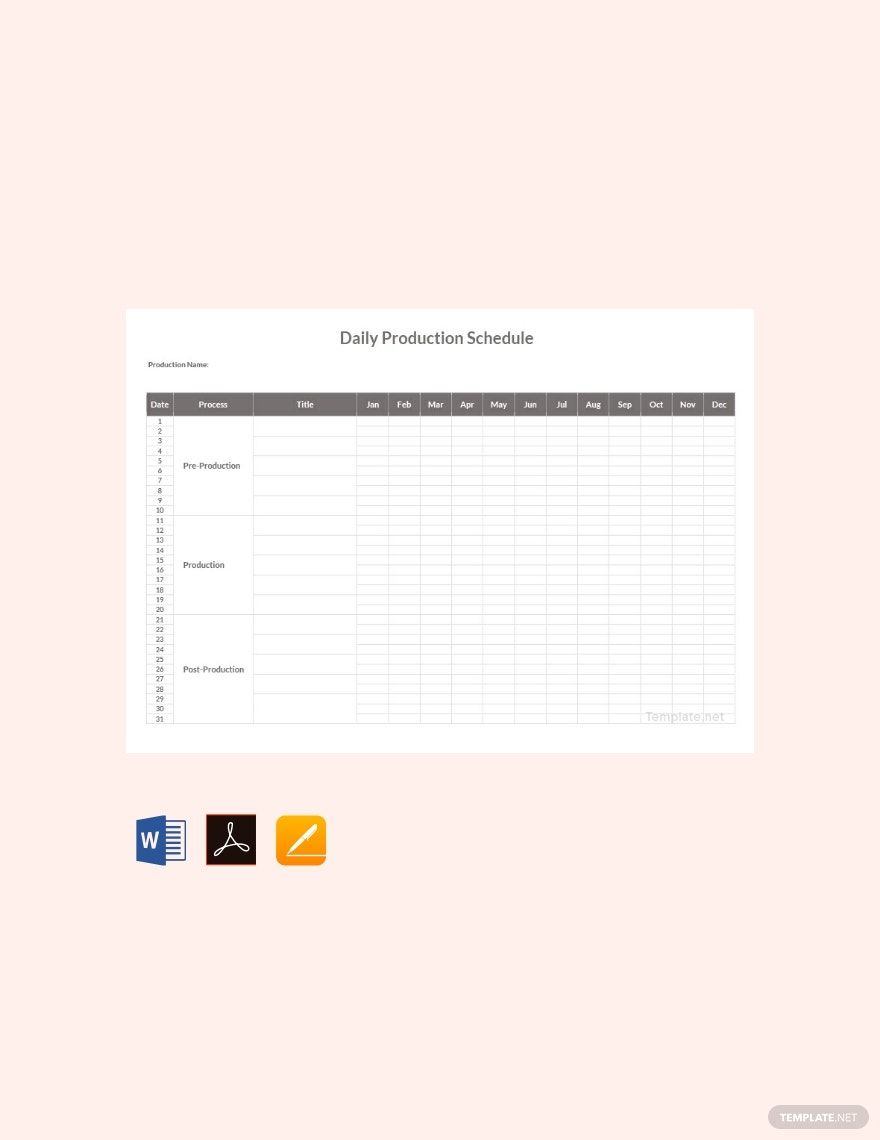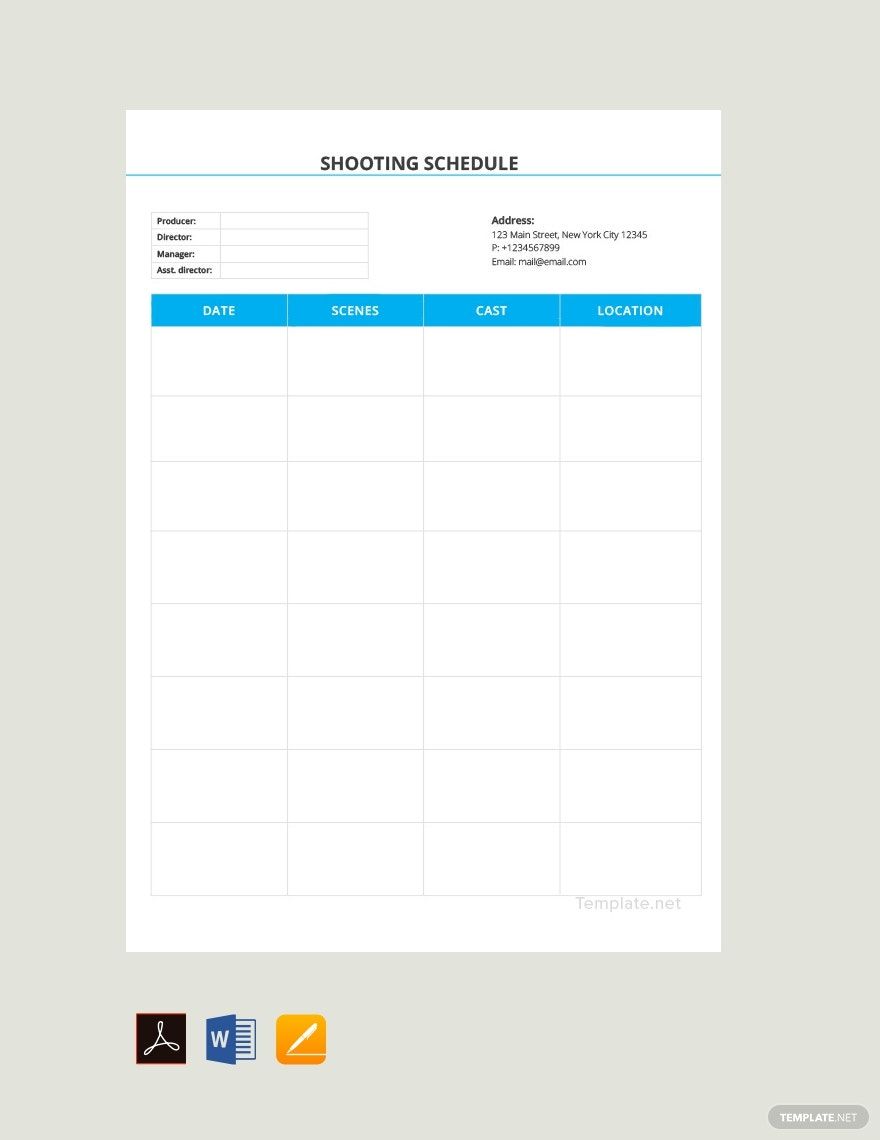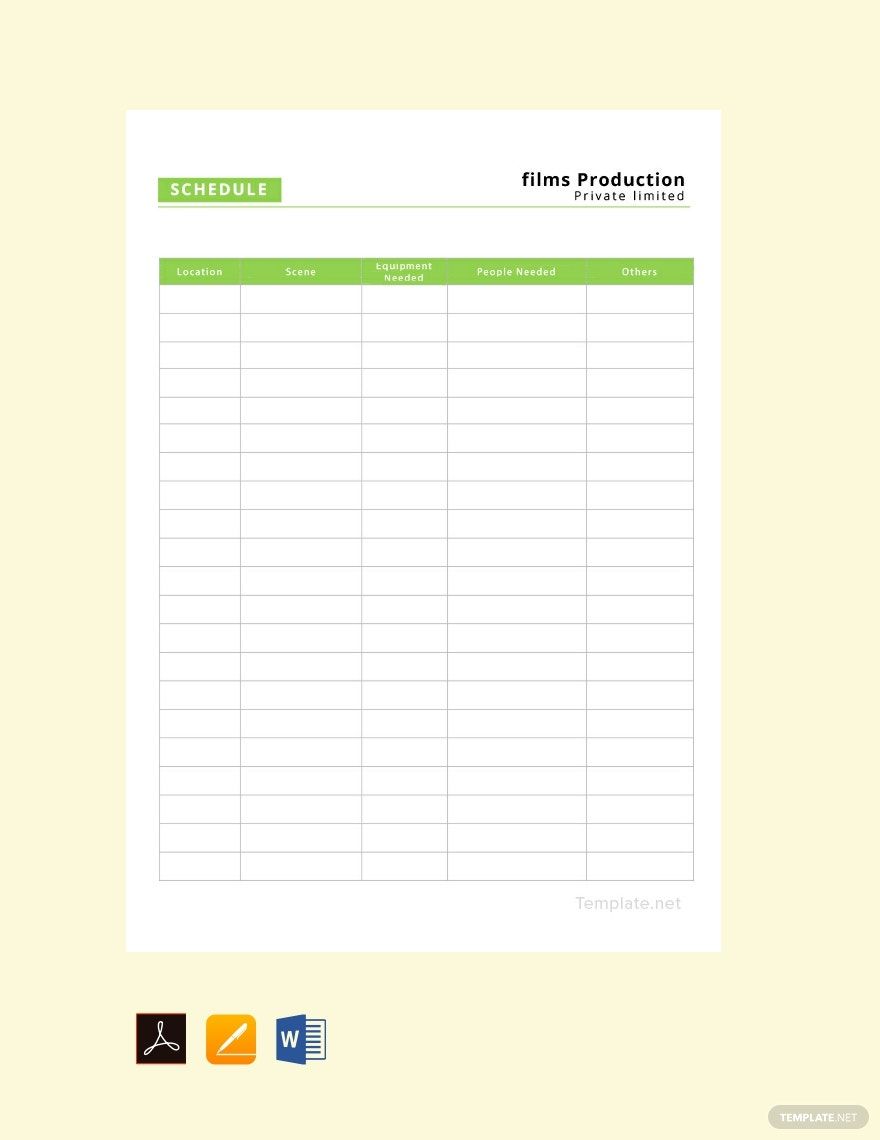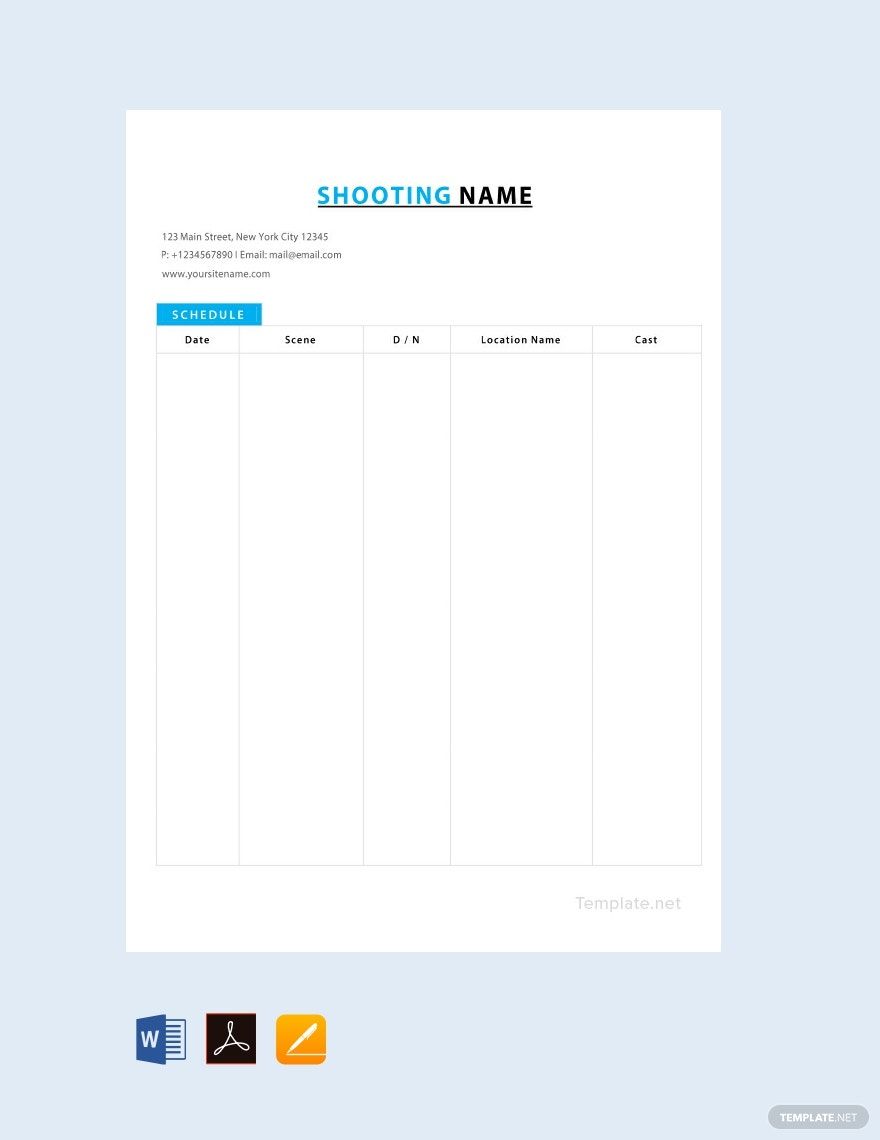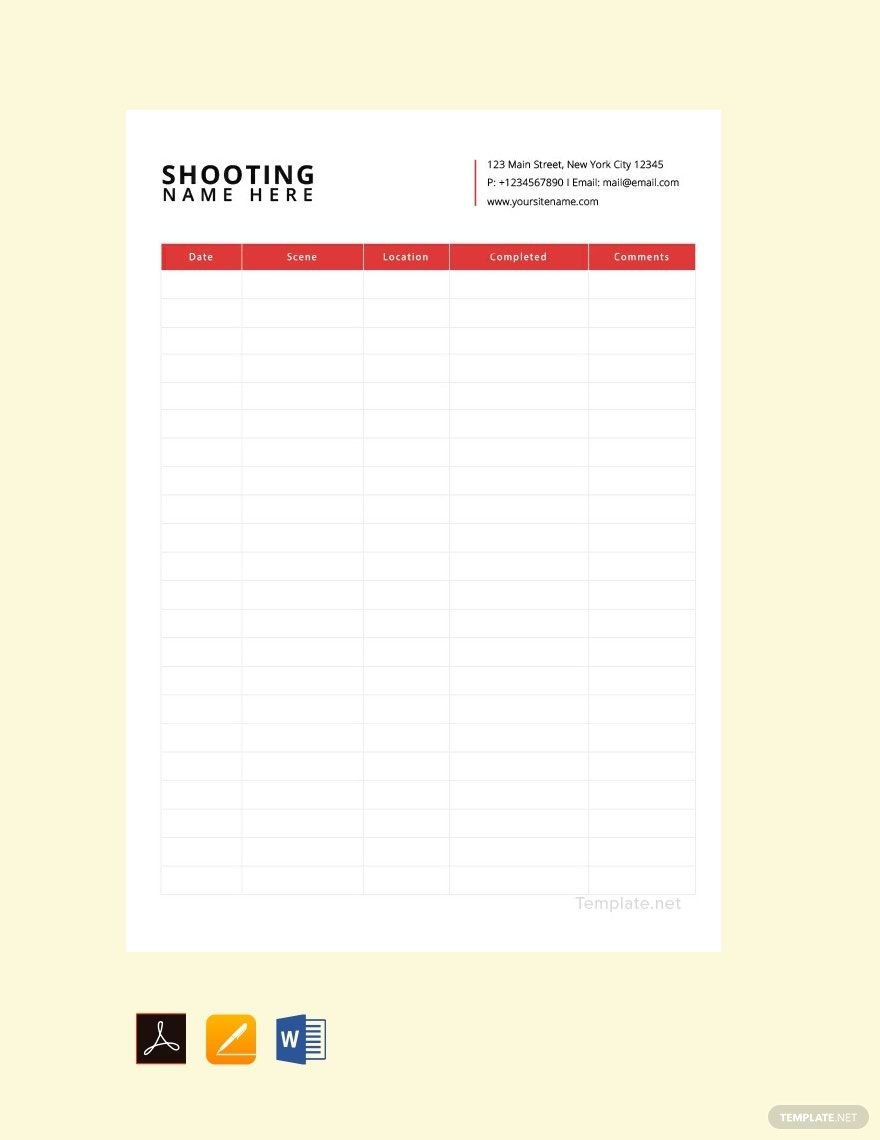Keep track of your company’s media scheduling with our premium templates! Create a table for your company’s advertising tasks and media content organization. Each sample is integrated with professional designs, which you can easily customize using multiple applications (like Adobe Illustrator and Mac Pages). What’s more, you can save our samples on both desktop computers and mobile devices. So, download today—conveniently set up your plan in a daily, weekly, or month format!
How to Make a Media Schedule
A schedule is a simple yet effective tool, suitable for planning media-related tasks and content. As Merriam-Webster (a resource for various information) plainly explains, a schedule is a type of plan for chronologically arranging tasks together. And so, whether it’s for product marketing or campaign discussions, a schedule is always useful for sorting work in a timely order.
Looking for some advice? Then feel free to read our tips just below!
1. Summarize Your Media Project’s Details
For an effective media schedule, you first need to accurately outline different aspects of your media tasks. Upon doing so, you’ll have an easier time prioritizing all items with each other. Consider things like content resources, media staff, research data, and so on. Write down your information in some handy notes for reference.
2. Take Advantage of Grid Tables
In your media schedule, creating readable and organized information is imperative. A particularly useful format is a grid table, which arranges your content in tidy cells.
A general build for a table involves reserving the top row and leftmost column for your category labels. Regarding the layout orientation, either landscape or portrait format works just fine.
3. Improve Your Media Schedule’s Table
Besides your schedule table’s cells, readability is achieved through other elements too. Colors are especially handy, as they help with making each section stand out from each other.
The table’s text also benefits from a bit of smart formatting. Customize the alignment, size, etc. for each cell’s writing. And keep in mind not to use color combinations that make the cell and text blend in together.
4. Give Your Media Schedule an Informative Title
If you’re putting together a schedule for your media tasks, then you’re probably working with a team and need to share the document with them. When sharing your schedule, add a short yet descriptive title to make the contents immediately identifiable by your colleagues. Go for something like “Business Campaign Calendar” or “Media Editorial Schedule.”
Did you read all our tips? Be sure to check out our customizable Media Schedule Templates for some easy-to-use samples!