Table of Contents
- 8 Steps to Make a Photography Workflow
- 11+ Photography Workflow Templates
- 1. Digital Photography Workflow Template
- 2. Basic Photography Workflow
- 3. Simple Photography Workflow Template
- 4. Photography Workflow Template
- 5. Sample Photography Workflow Example
- 6. Formal Photography Workflow
- 7. General Photography Workflow Template
- 8. Photography Workflow Format
- 9. Digital Photography Workflow in PDF
- 10. Professional Photography Workflow Template
- 11. Printable Photography Workflow
10+ Photography Workflow Templates
World-renowned photographer Ansel Adams said, “You don’t take a photograph, you make it”. And to make a photograph you need to make a workflow. A photography workflow is an end-to-end image workflow scheme that starts with capturing the moment to delivery of the final photograph. Photography workflow sample templates are used to build such workflows. You can also see more on Photography Templates.

8 Steps to Make a Photography Workflow
Step 1: Determine the Category
There are several types of photography that you can choose from. This includes portrait photography, wildlife, food, fashion, landscape, nature, abstract, glamour, etc. You need to choose the one which you are most comfortable with before you can make the workflow.
Step 2: Select the Gear
The eye is the best gear for a photographer. As true as the statement is, there is no denying the fact that you need relevant photography gear for capturing and freezing moments. Which is why you need to know well about the types of gears used in photography. Only after that, you can select the right gears required for your photography.
Step 3: Taking the Photographs
Once you know what to shoot and you have the proper gears for it, you can determine how to take the photographs. This includes the format of the picture, the white balance settings, etc. The camera is the beginning of the whole workflow process. The configurations you set on the camera to take the photographs and how you take the pictures have a huge impact on the making of the workflow. You can also see more on Photography Proposals.
Step 4: Transferring and Importing the Images
The next step is for you to determine how to transfer and import the images. The images that have been captured are usually dumped on a PC or any other such relevant device. Then, they need to be imported to software that is compatible with the files and is capable of editing and retouching them. Available applications for this task include Lightroom, Adobe Photoshop Format and Apple Aperture. You can use any one of them.
Step 5: Post-Processing
The next step involves the post-processing of the images. But first, you need to specify which images you will be needing. For any photographer, it always happens that out of a hundred pictures only ten turn out to be good. This is why you need to sort through the photographs. Then, you need to determine how much editing and/or retouching the pictures require.
Step 6: Exporting the Images and Back up
The last step is to determine where you will export the processed images and how. This includes determining what format to use while exporting them, what will be the color mode, the dimensions of the image, the bit depth, etc. If you want to print thee images later, you also need to determine what the size of the images will be.
Step 7: Make the Workflow
Finally, when you have the requires elements of the workflow process in one place, you can make the workflow. You can use forms and colors to depict workflow measures and identify who performs them. An elongated circle is the beginning or end of the workflow, a diamond is a decision to make, and a rectangle is a process within the workflow. The system of listing the required tasks involves putting them in separate grids or boxes in the flow chart.
Step 8: Review the Workflow
Once you have finished making the workflow, you need to review and refine it. The value of structured workflows is that they render the information of a method obvious, allowing you to imagine distinct methods of doing things, and potentially more efficient. So make sure that there are no errors in your workflow.
11+ Photography Workflow Templates
1. Digital Photography Workflow Template
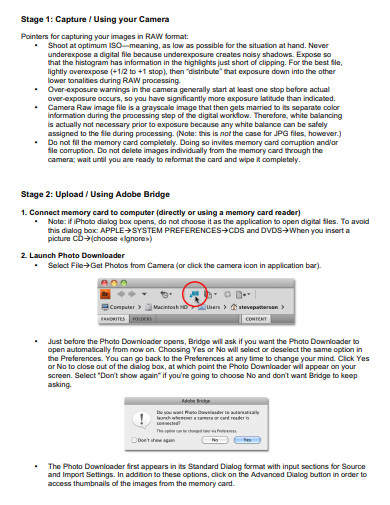 waubonsee.edu
waubonsee.eduA good workflow serves to help make the whole process of capturing, editing and delivering the processed image easier. Make the perfect workflow chart for your photography project with the help of this Digital Photography Workflow Template. To use this template you just have to follow two simple steps: download the file in PDF format, and second, make the necessary changes in the provided content.
2. Basic Photography Workflow
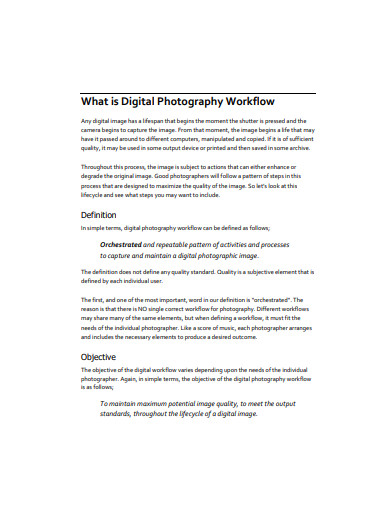 static1.squarespace.com
static1.squarespace.comFor a photographer, workflows are not just for editing part of the images. In reality, a workflow can assist you before, during and even after the shoot. To make a proper photography workflow, you can use this workflow file. It contains an explanation of what digital photography action workflow is. You can download this design template in PDF format.
3. Simple Photography Workflow Template
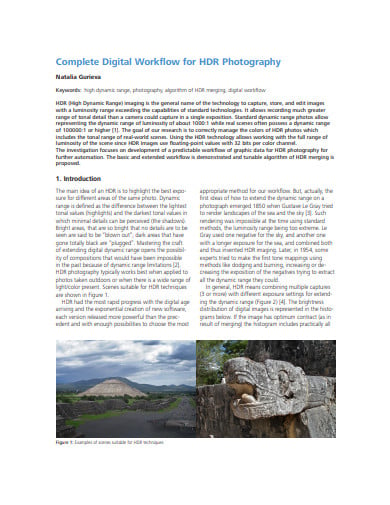 internationalcircle.net
internationalcircle.netThis photography workflow template offers you with a file containing a complete digital workflow for HDR photography. The printable template includes original and suggestive headings and content written by professional writers. To make this file yours forever, all you need to do is take your pointer to the download icon beside the template and then click on it. You can also see more on Workflow Chart in Words.
4. Photography Workflow Template
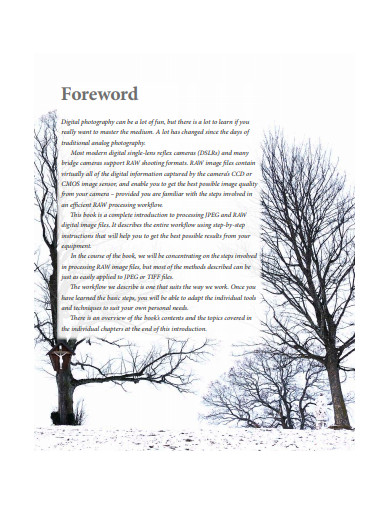 outbackphoto.com
outbackphoto.comWorkflow can be the deciding factor of making or breaking when it comes to the way your company operates. In the case of photography, a workflow serves the same purpose. This is why you as a photographer need to know how to make the perfect workflow diagram. And for assistance in the task, you can make use of this workflow creative template. The sample is available to be downloaded in PDF format. You can also see more on Event Photography.
5. Sample Photography Workflow Example
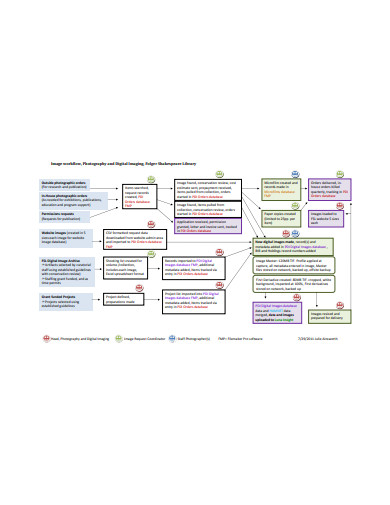 collation.folger.edu
collation.folger.eduThis professional template provides you with a sample of photography workflow that you can use as a guide to help you make one for your needs. To get access to this file all you need to do is download it in PDF format and you’re good to go. This file is fully editable and can also be used to make a photography schedule.
6. Formal Photography Workflow
 yellowstone.org
yellowstone.orgWith this workflow file, you can get in the grasp of your hands on an article explaining the workflow of digital photography. You can use this file as a guide or a sample and create a formal and apt workflow for your own needs. All you have to do is download the file in PDF format and you’re ready to make your customized workflow diagram template. You can also see more on Fashion Photography Templates.
7. General Photography Workflow Template
 photographer.com.au
photographer.com.auWhether photography is just your hobby and pastime, or you are an active professional photographer, having a proper workflow is of utmost importance. And this General Photography Workflow General Template is the best tool to use to make a photography workflow. So what are you waiting for? Download the file now to avail of it! You can also see more on Photography Magazines.
8. Photography Workflow Format
 photocourse.com
photocourse.comGood photography does not really depend on the type of camera you are using as long as you have the eye for it. Photography can be done even with the use of a phone. But even with phone photography, you need a workflow. To make one customized for your needs you can use this workflow format file. You can also see more on Photography Poster Templates.
9. Digital Photography Workflow in PDF
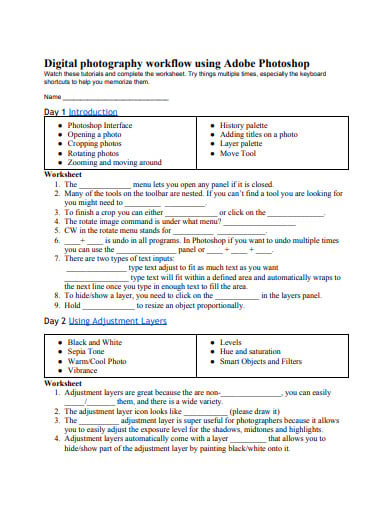 photoshoplessons.weebly.com
photoshoplessons.weebly.comMaking the workflow for any project is very essential. You need to have the skills to make it and also know the proper structure and format to follow. If you are one of those people who are new at this, we are here with this Digital Photography Workflow in PDF. Using this PDF file you can easily but efficiently make the workflow. You can also see more on Photography Flyers.
10. Professional Photography Workflow Template
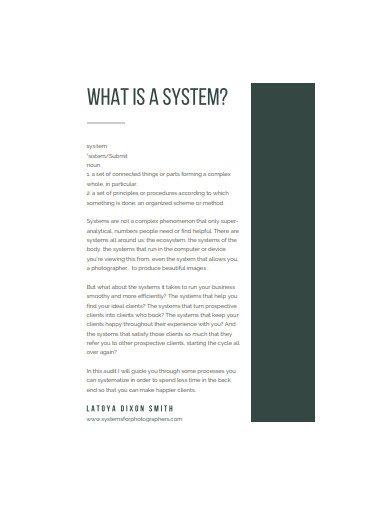 static1.squarespace.com
static1.squarespace.comWondering the reason behind making a professional workflow? Workflows give continuity to your project’s procedures and tasks. And the same thing applies to photography workflows. By downloading this workflow diagram template, you will be able to make a professional workflow for photography with ease. All you have to do is click on the download icon. You can also see more on Photography Lookbooks.
11. Printable Photography Workflow
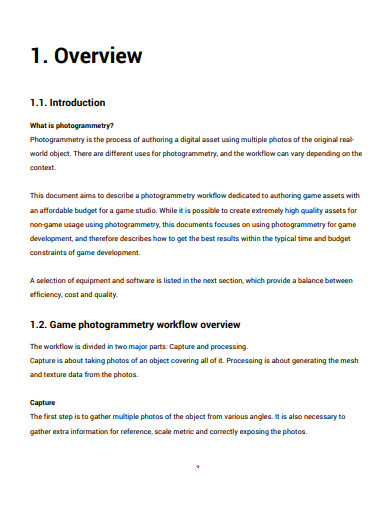 unity3d.com
unity3d.comWe understand that not everyone is adept at making workflows. However, it is a necessity when it comes to photography. Looking for a tool to help you make the perfect sample flowchart? You have come to the right place. By downloading this photography workflow file you can get access to a customizable document with which you can make the proper workflow. You can also see more on Photography Plans.






