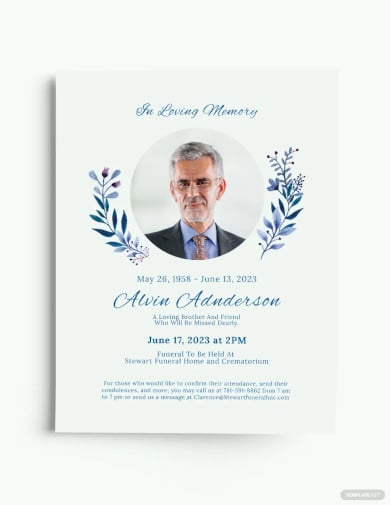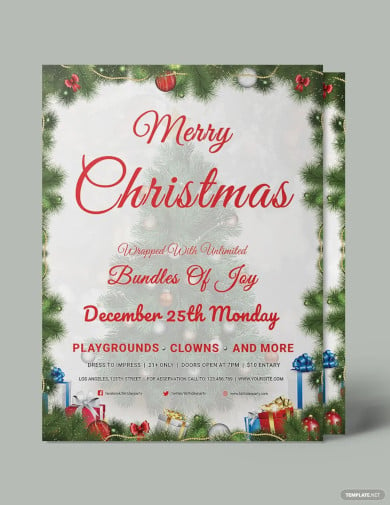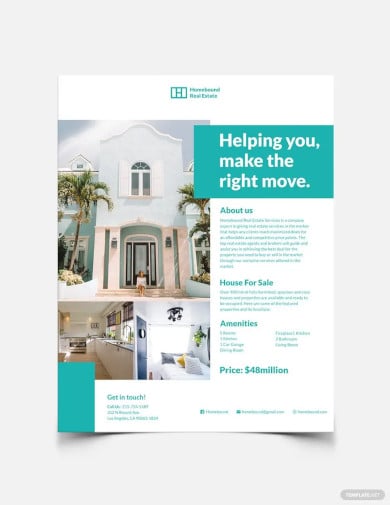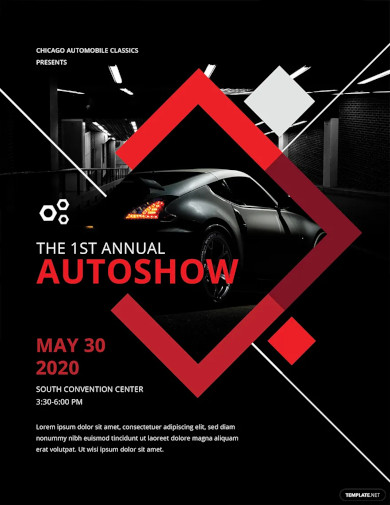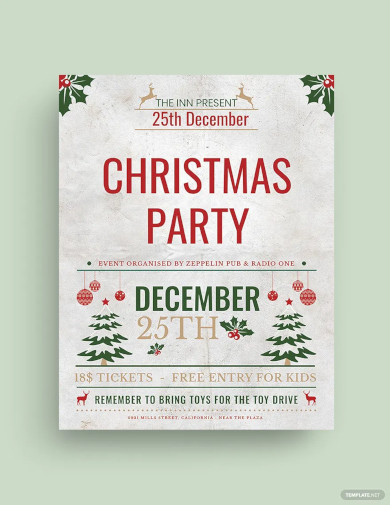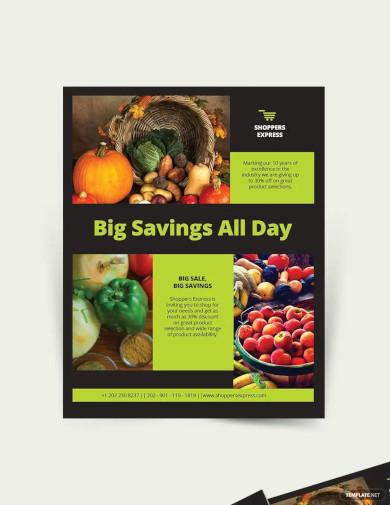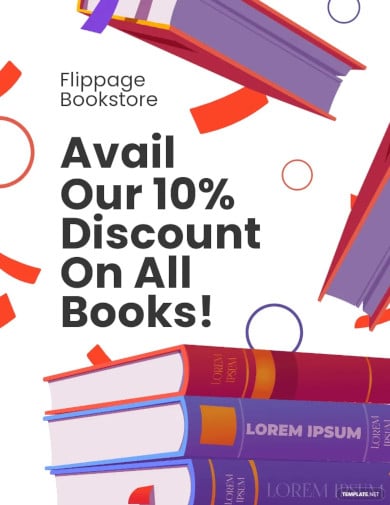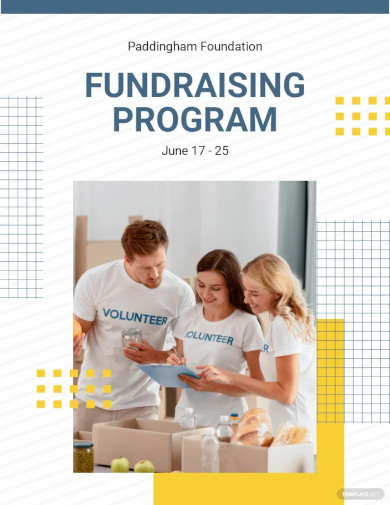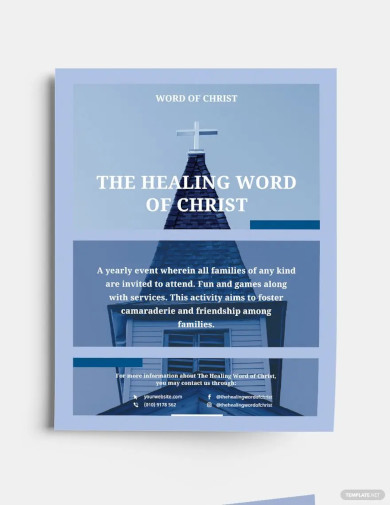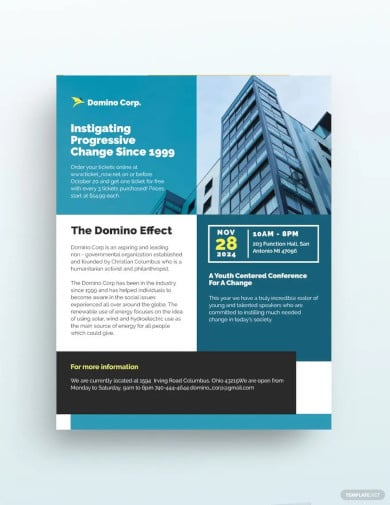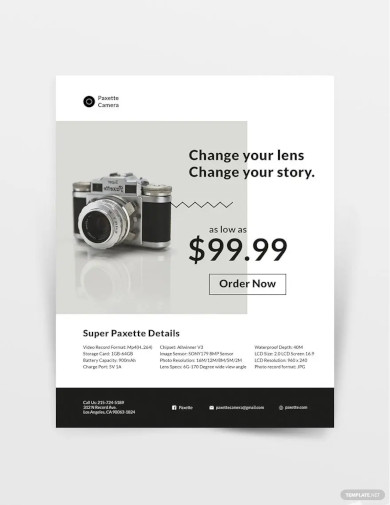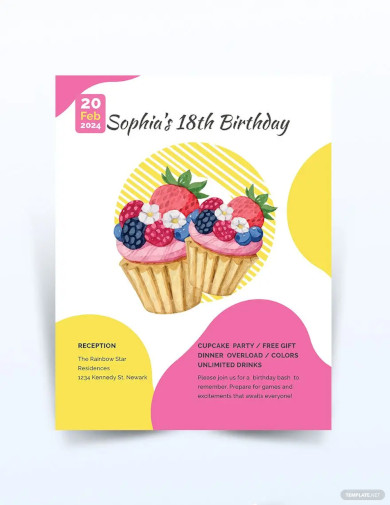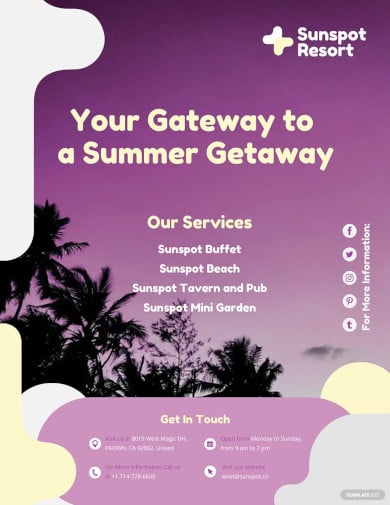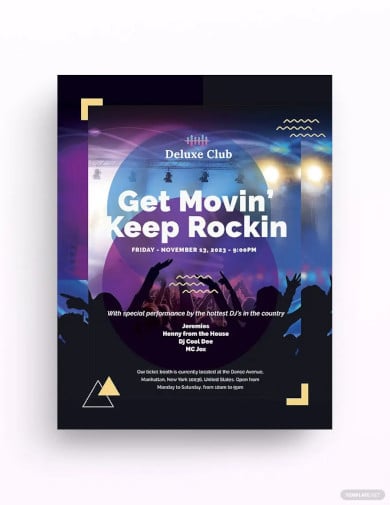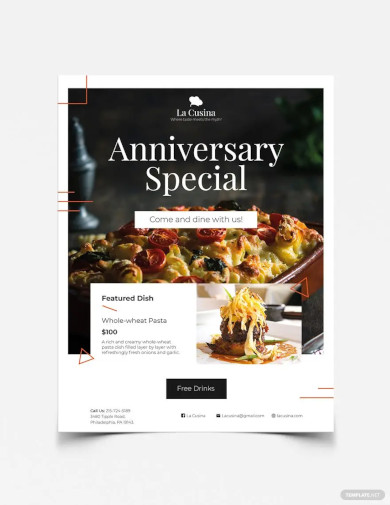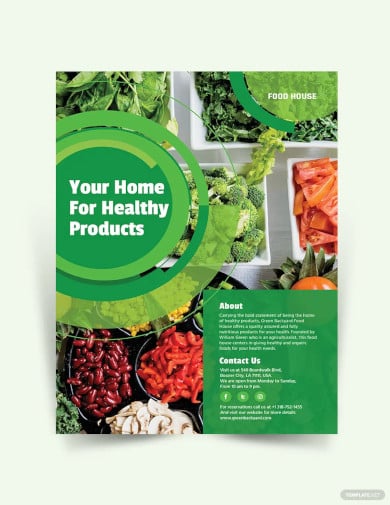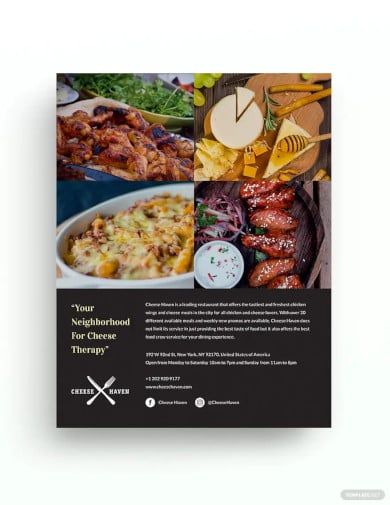Table of Contents
- Build a Flyer Template for Google Docs – Step-by-Step Instructions
- Simple Funeral Flyer Template
- Christmas Invitation Flyer Template
- Christmas Holiday Creative Flyer
- Real Estate Marketing Design Flyer
- Golf Tournament Flyer Template
- Sample Car Show Flyer Template
- Christmas Event Party Flyer Template
- Supermarket Flyer Template
- Discount Promotion Flyer Template
- Nonprofit Fundraiser Flyer Template
- Free Modern Church Flyer Template
- Conference Flyer Template
- Product Flyer Template
- Birthday Flyer Template
- Summer Flyer Template
- Summer Travel Flyer Template
- Sports Club Flyer Template
- Printable Club Flyer Template
- Basic Restaurant Creative Flyer
- Editable School Flyer Design
- Professional Healthy Food Flyer Template
- Modern Business Flyer Template
- Sample Advertising Flyer Template
- FAQs
How To Create/Build a Flyer in Google Docs
Flyers are one of the most widely used marketing paraphernalia by businesses and organizations. Because these materials are cost-effective and can be easily distributed, flyers have become a strategic avenue to advertise and promote various products, services, and events.
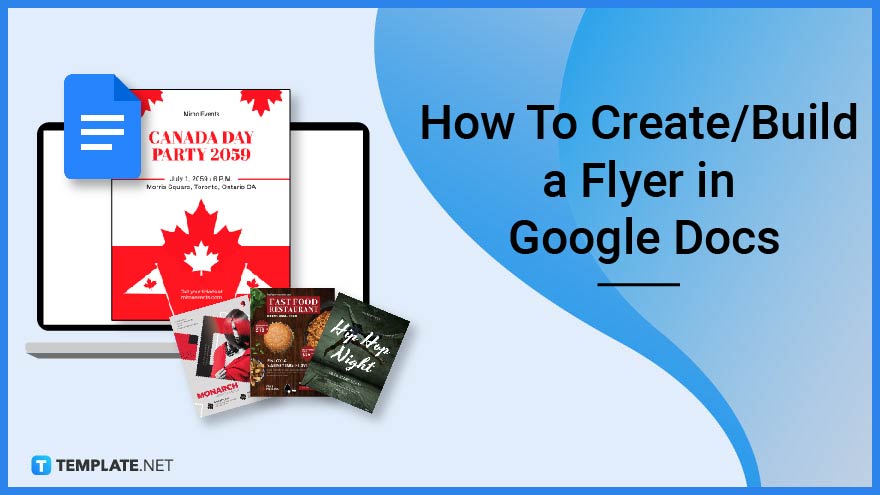
Build a Flyer Template for Google Docs – Step-by-Step Instructions
Google Docs is an online word-processing application that can be used to create brochures, pamphlets, posters, and flyers. Aside from the details, users can use Google Docs to add graphic designs such as images and illustrations to their flyers to make them more appealing to their target audience.
-
Step 1: Log in to Your Gmail Account
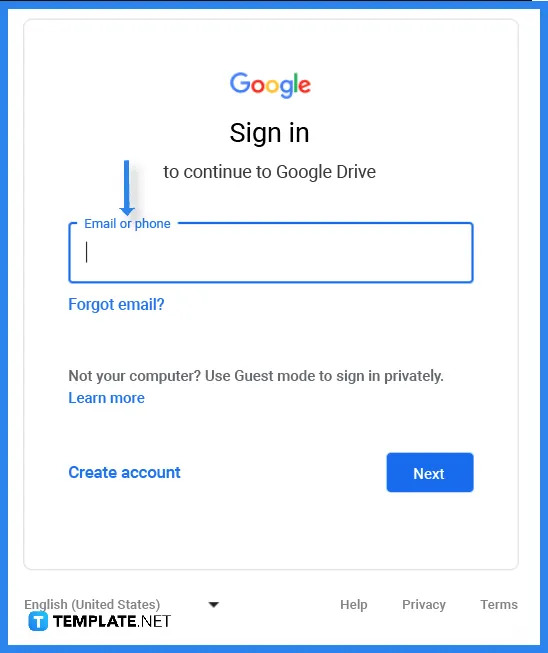
To access Google Docs, you need to log in to your Google account by typing in the email address or phone number that is affiliated with your account.
-
Step 2: Select a Flyer Template (Option 1)
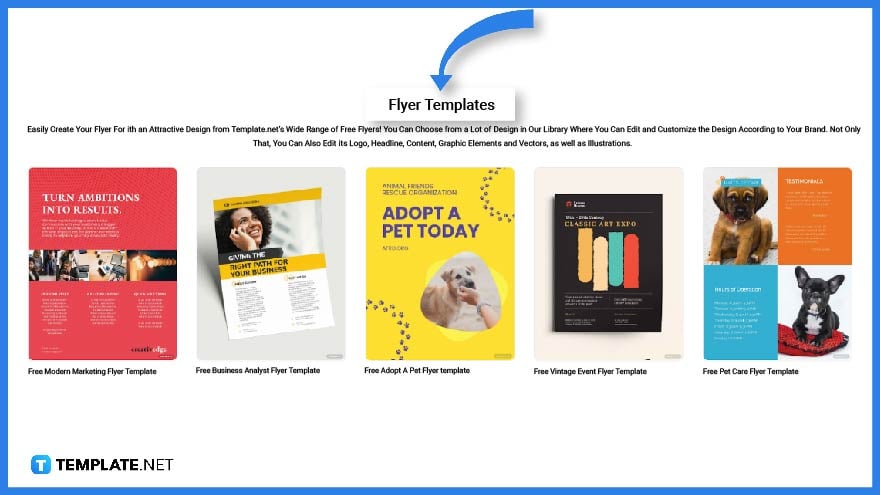
The next step is to select a flyer template from Template.net’s wide array of predesigned templates. Take a good look around and you may find the specific template you are looking for.
-
Step 3: Look for a Flyer Template Using the Search Text Box (Option 2)
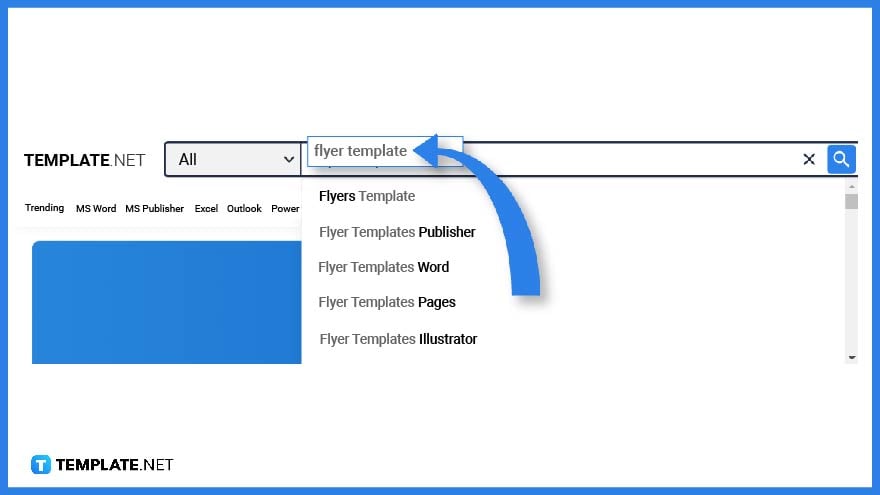
As an alternative, you can also type in the keyword “flyer template” in the search text box.
-
Step 4: Select a Specific Flyer Template
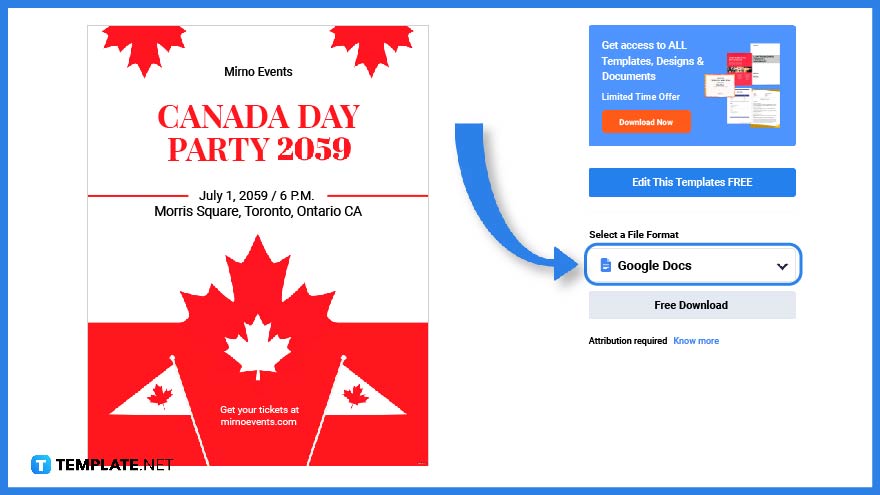
If you need a flyer to promote products or invite others to join a Christmas Day or a Canada Day party, then you may find what you are looking for on Template.net. Right after selecting one, click on the template’s thumbnail to expand the image.
-
Step 5: Download the Flyer Template in Google Docs
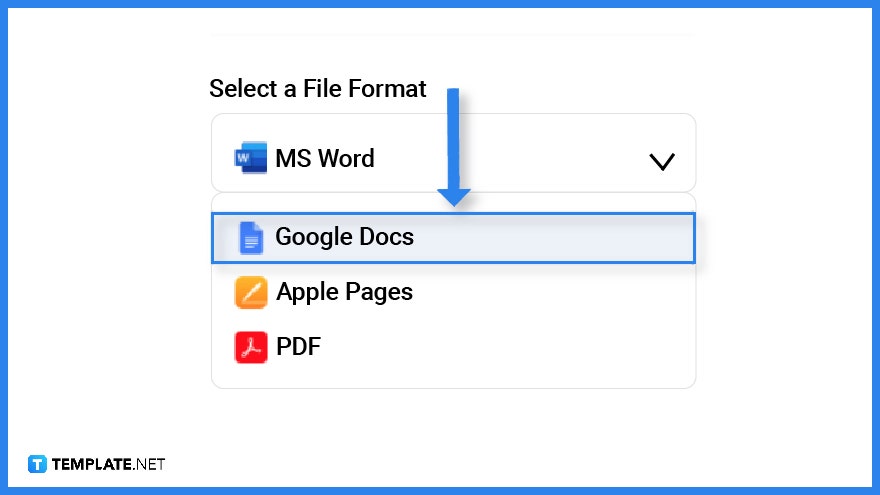
The next step is to download the template so you can start editing the image in Google Docs. Always make sure to select Google Docs as the file format.
-
Step 6: Copy the Google Docs Flyer Template
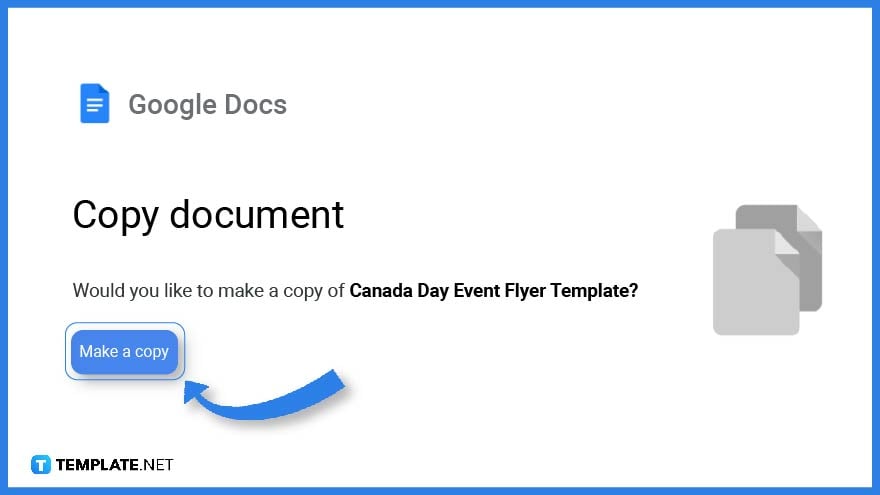
Right after downloading the template, you will come across this prompt asking you to make a copy of the template. Simply click on “Make a Copy” to start customizing the file.
-
Step 7: Add a Headline

One of the main features of a flyer is its eye-catching headline. This should be readable and must have a larger font size than the rest of the text.
-
Step 8: Create the Main Content
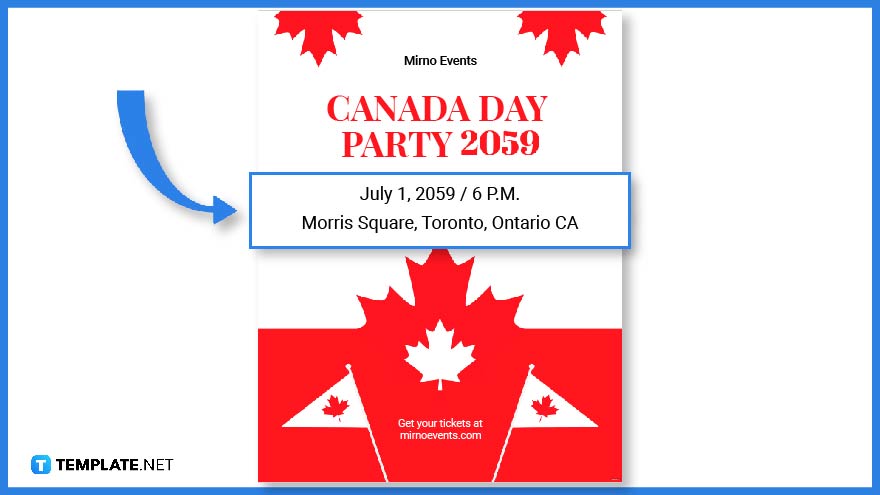
Just like a leaflet or banner, the flyer’s content should provide readers with the necessary information about the event, product, or service. This should include the location, time, dates, contact details, or a brief description of anything readers would want to take note of.
-
Step 9: Incorporate Graphic Designs and Colors
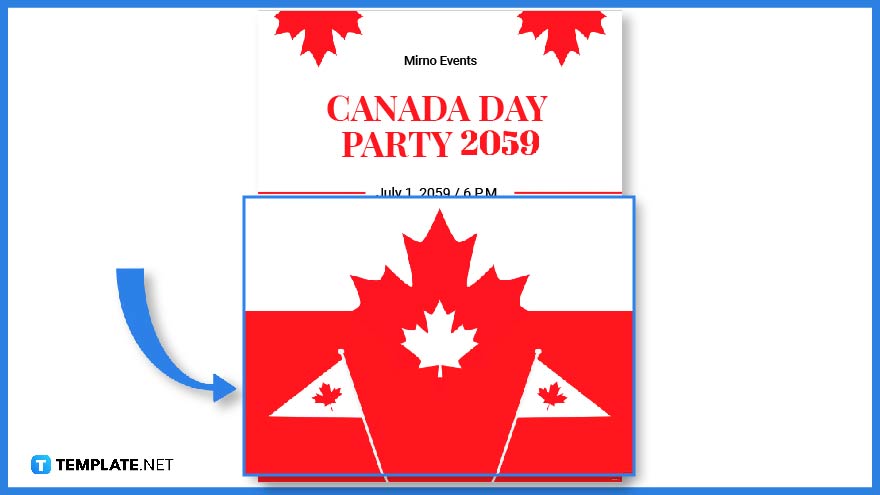
To make the flyer more appealing to your target audience a splash of background colors should be able to catch their attention as well as some images, photographs, and vectors.
-
Step 10: Flyer Template Format
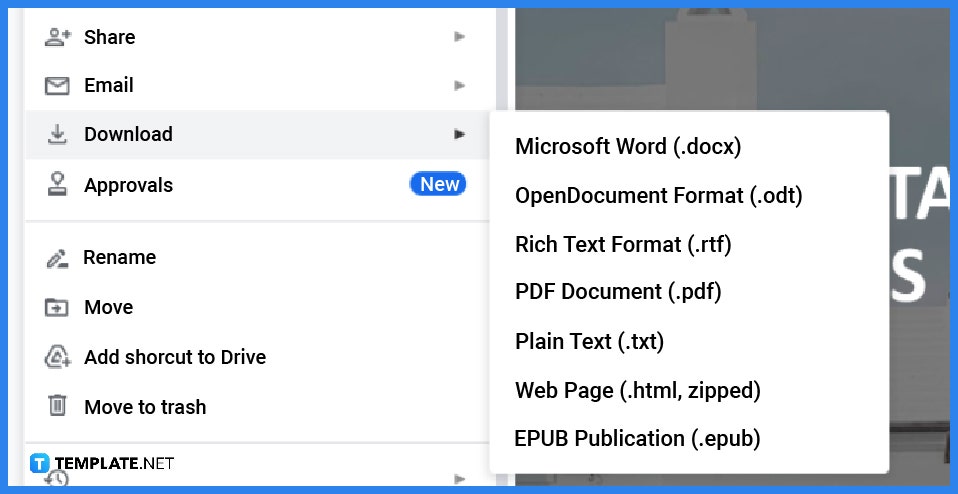
Right after customizing the template, the last step is to download the file. You have the option to select different kinds of file formats such as PDF, plain text, etc.
Simple Funeral Flyer Template
Christmas Invitation Flyer Template
Christmas Holiday Creative Flyer
Real Estate Marketing Design Flyer
Golf Tournament Flyer Template
Sample Car Show Flyer Template
Christmas Event Party Flyer Template
Supermarket Flyer Template
Discount Promotion Flyer Template
Nonprofit Fundraiser Flyer Template
Free Modern Church Flyer Template
Conference Flyer Template
Product Flyer Template
Birthday Flyer Template
Summer Flyer Template
Summer Travel Flyer Template
Sports Club Flyer Template
Printable Club Flyer Template
Basic Restaurant Creative Flyer
Editable School Flyer Design
Professional Healthy Food Flyer Template
Modern Business Flyer Template
Sample Advertising Flyer Template
FAQs
Is there a flyer template on Google Docs?
Yes, however, you have better options in choosing the right flyer template on Template.net
How do you make a simple flyer template on Google Docs?
Just follow the steps we have provided above and you can easily create your own flyers.
What is the standard size of a flyer?
The standard size of a flyer is 8.5 × 11 inches.