How to Reorder Columns in Microsoft Excel
In Microsoft Excel, rearranging columns can significantly enhance your data management skills. This guide simplifies the process, making it accessible for users of all levels, even those as young as seventh grade.
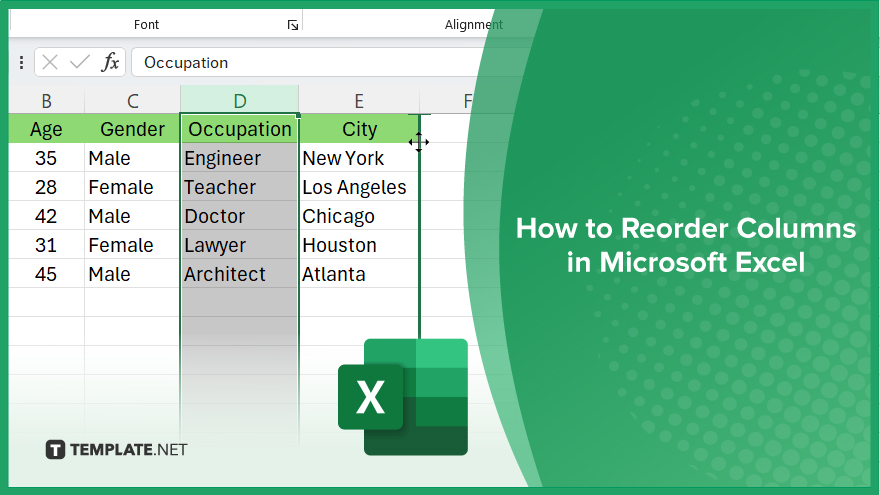
How to Reorder Columns in Microsoft Excel
Efficiently rearranging columns in Microsoft Excel can streamline your data organization. Follow these simple steps to master the art of column reordering and enhance your Excel worksheet skills.
-
Step 1. Select the Column
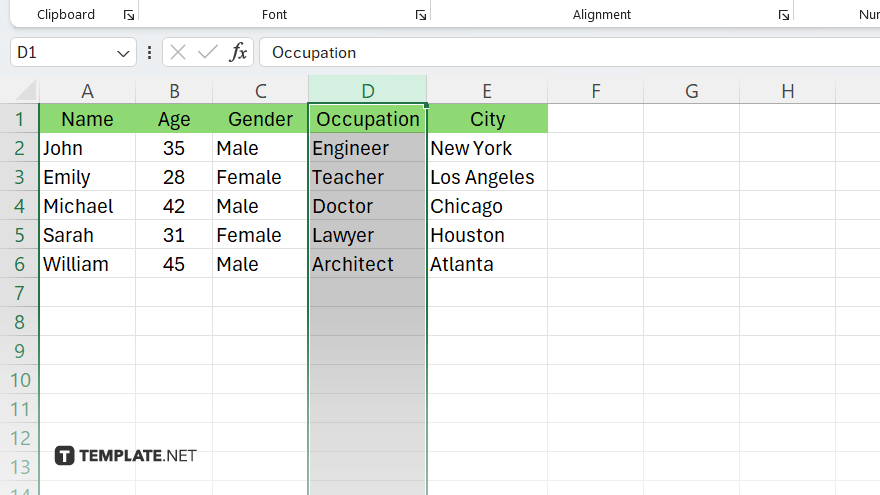
Click on the letter at the top of the column you want to move.
-
Step 2. Drag and Drop
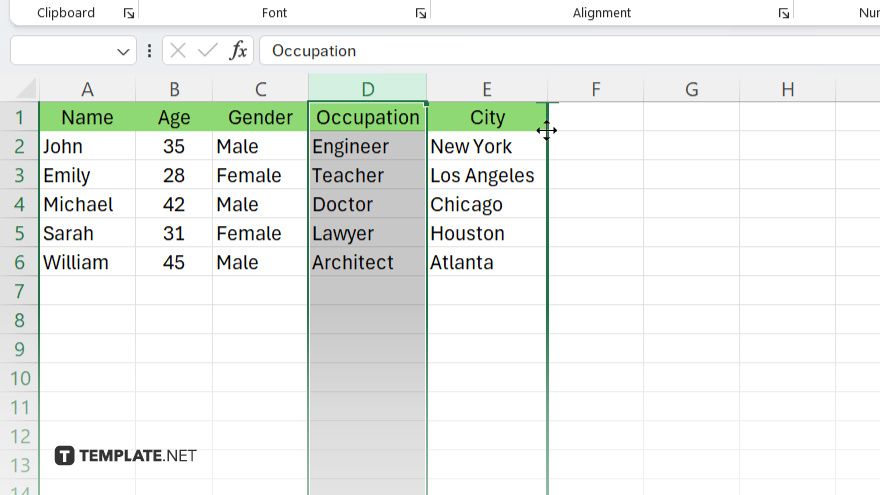
Hold down the Shift key while clicking and dragging the selected column to the desired location. A highlighted line will indicate where the column will be placed.
-
Step 3. Release
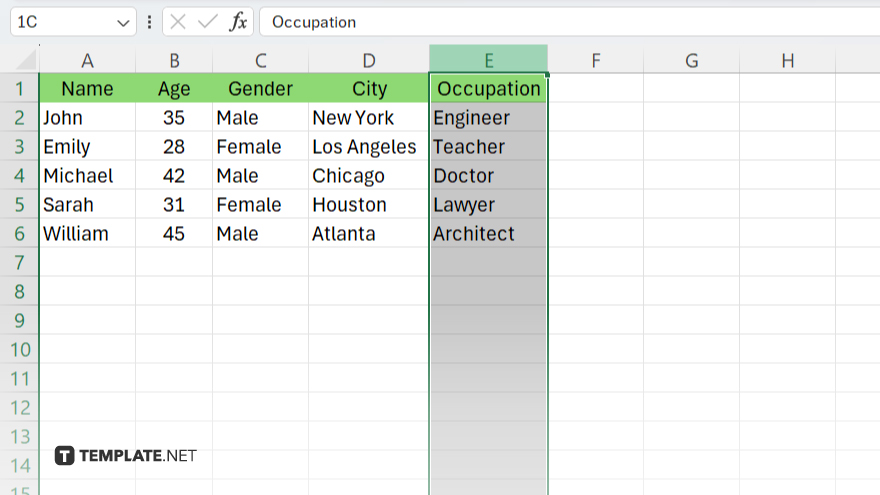
Release the mouse button to drop the column into its new position. If needed, repeat the process to further rearrange columns until your data is organized to your satisfaction.
FAQs
How do I select multiple columns to reorder in Excel?
Hold down the “Ctrl” key while clicking on each column letter.
Can I reorder columns without dragging and dropping?
Yes, you can right-click on the selected column, choose “Cut,” then right-click where you want to move it and select “Insert Cut Cells.”
What if I want to move a column to the beginning or end of the spreadsheet?
Simply drag the column to the far left or right until the highlighted line appears.
Is there a shortcut key for column reordering?
Yes, you can use “Alt + Shift + Left Arrow” or “Alt + Shift + Right Arrow” to move columns left or right, respectively.
Can I undo column reordering if I make a mistake?
Yes, press “Ctrl + Z” immediately after moving the column to undo the action.






