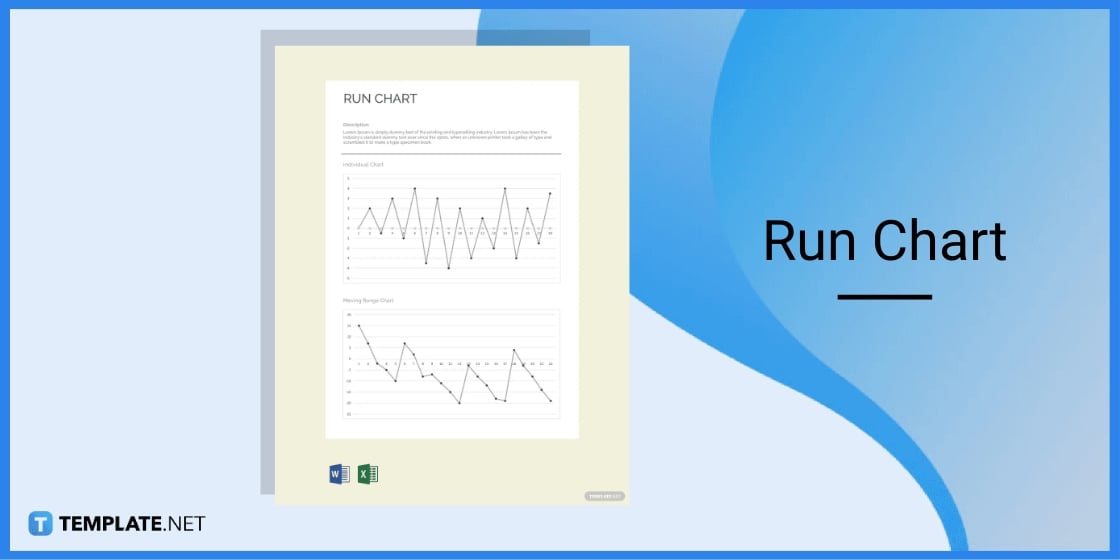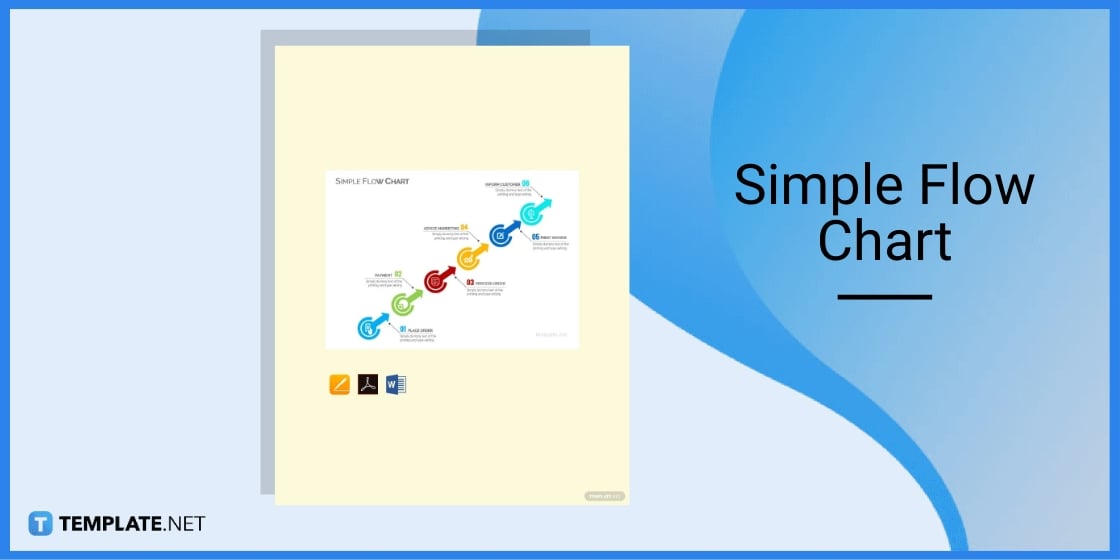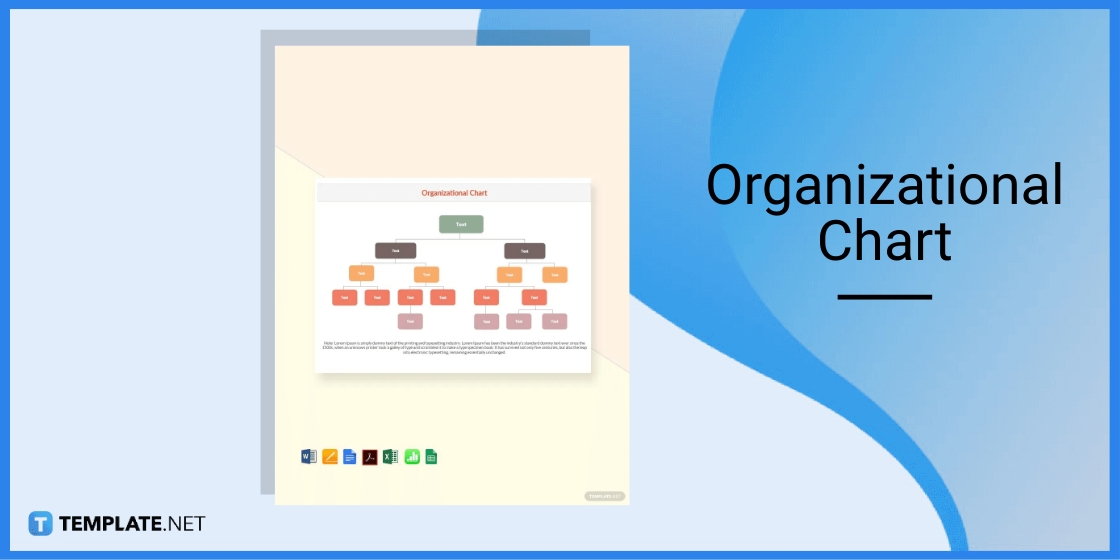Table of Contents
How To Make/Create a Chart from Google Forms to Word [Templates + Examples] 2023
Chart templates are pre-made chart formats that make creating professional-looking charts quick and easy in any program, including Google Forms and Microsoft Word. By selecting a template that suits your data and design needs, you can create informative and visually appealing charts without the need for advanced design skills.
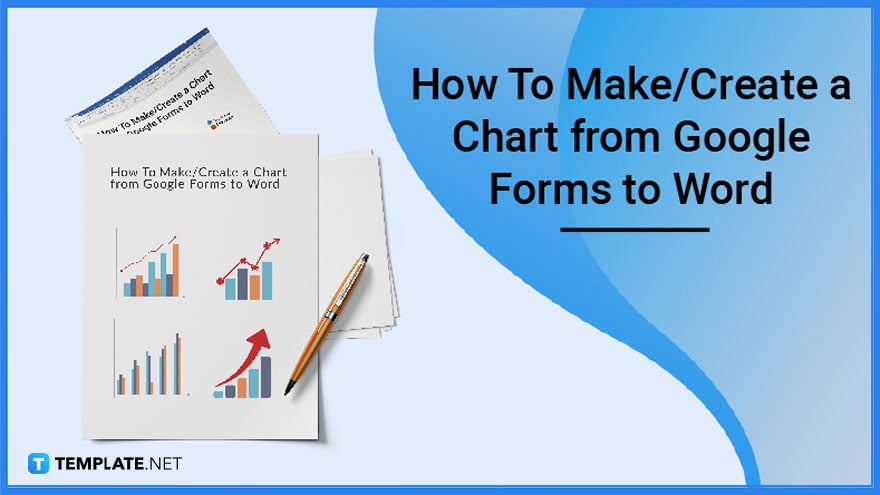
Build a Chart from Google Forms to Word – Step-by-Step Instructions
A quick and simple approach to visualizing your data is by utilizing a chart template in Google Forms. Once created, the chart can be copied and pasted into Microsoft Word for use in reports or presentations.
Step 1: Go to Template.net (Option 1)
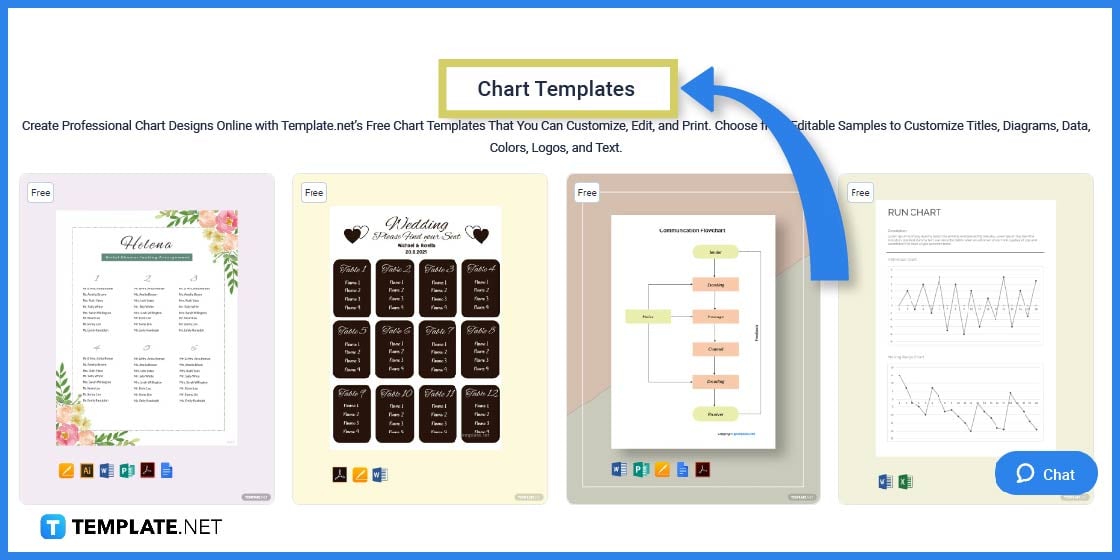
Go to Template.net to see its collection of chart templates, which ranges from simple chart designs to extravagant and modern chart templates.
Step 2: Look for Chart Templates (Option 2)
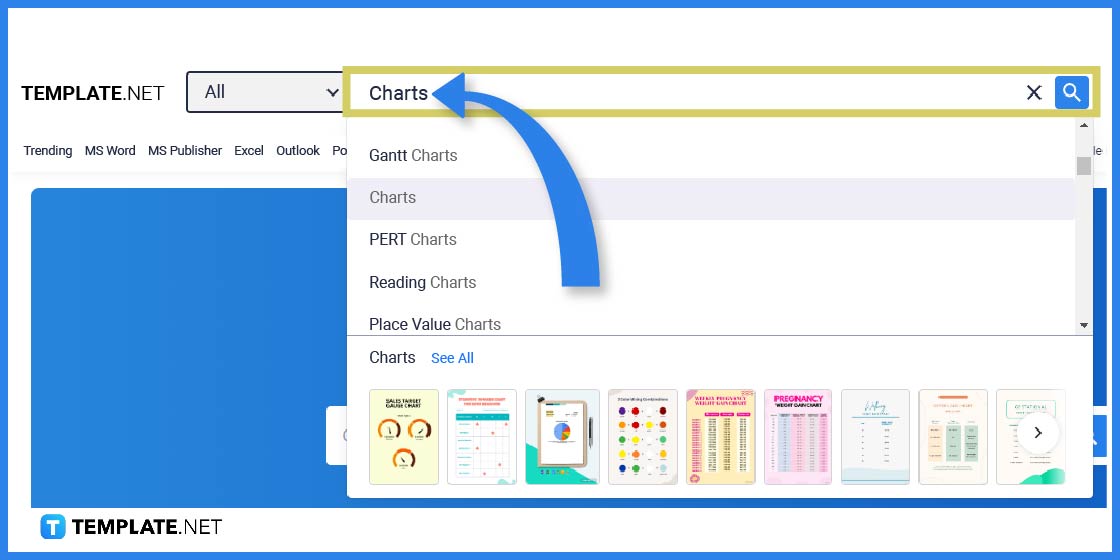
You can also use the search feature of Template.net to look for multiple chart template layouts and formats.
Step 3: Select and Download the Template

As soon as you see the chart template collection, select one that fits your needs. Then, download the template in the file format you prefer.
Step 4: Insert the Chart Template
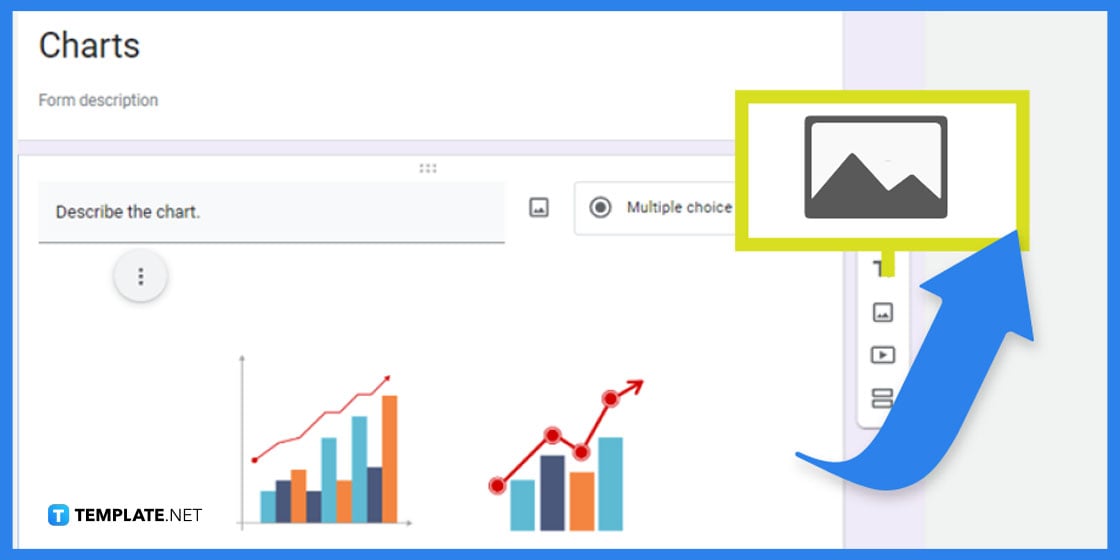
Open your Google account, go to Google Forms, and create a new blank form to insert the downloaded chart template. Simply click the image icon to insert it.
Step 5: Copy the Response Chart
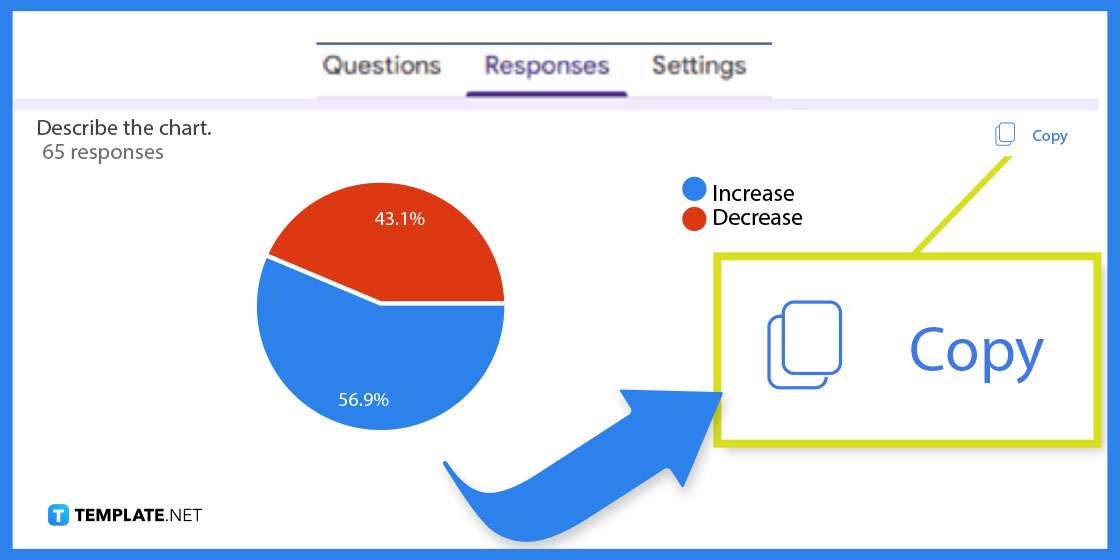
Go to the Responses section of the form, scroll down to the response chart, and click Copy.
Step 6: Paste the Chart
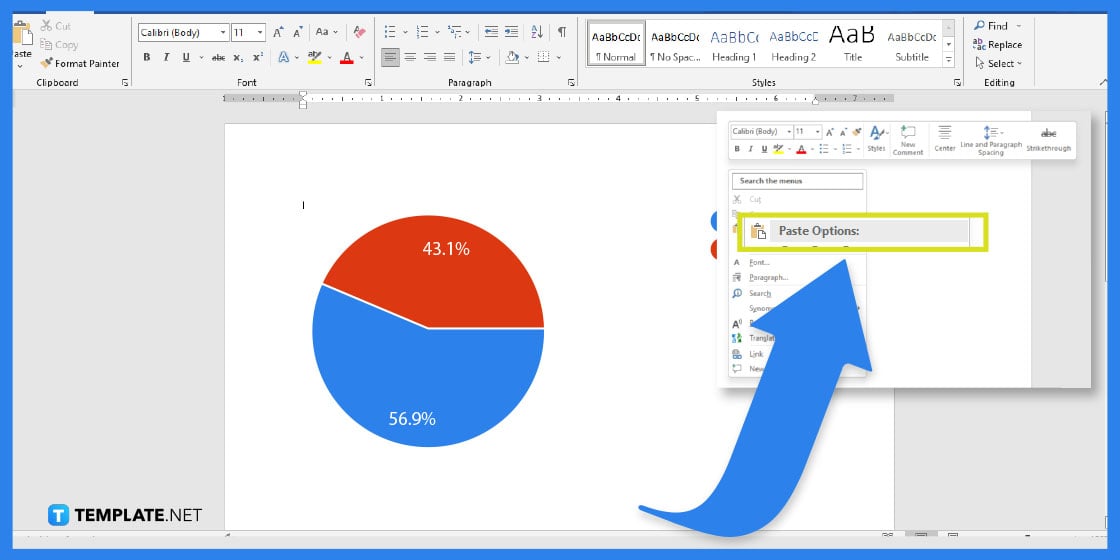
Open the Microsoft Word application, paste the copied chart on the blank page, and adjust the image size accordingly. Save a copy of the document once you’re done.
Chart Templates & Examples in Microsoft Word
Using chart templates and examples can save time and effort when creating professional-looking charts for presentations, reports, and other projects. They provide pre-designed layouts and styles that can be customized with your own data and information and can help you communicate your message effectively.
Run Chart Template
A run chart is a type of line chart that displays data over time to identify trends or patterns. It is commonly used in process improvement projects and can help organizations track changes and measure progress.
Gadget Comparison Chart Template
A gadget comparison chart template is a pre-designed layout that includes columns and rows for comparing different gadgets. It can save time and effort in creating a professional-looking chart and can be customized with your own data and information.
Diet Chart Template
A diet chart template has the perfect layout that helps individuals or nutritionists plan and track their meals and nutrient intake. It typically includes columns for meal times, food items, and their corresponding nutritional values, such as calories, protein, carbohydrates, and fats.
Simple Flow Chart Template
A simple flow chart is a graphical representation of a process or system that uses shapes and arrows to illustrate the steps or actions involved. It can help simplify complex processes, identify potential bottlenecks or inefficiencies, and improve communication and understanding.
Organizational Chart Template
An organizational chart template is professionally designed to show the hierarchical structure of an organization and the relationships between different positions or departments. It typically includes boxes or shapes for each position, lines connecting them to show the reporting structure, and sometimes photos or job titles for clarity.
FAQs
What types of charts can I create using chart templates?
Chart templates can be used to create a variety of charts, including bar charts, line charts, pie charts, and more.
Can I customize the colors and styles of a chart template?
Yes, most chart templates allow you to customize the colors, fonts, and styles to match your branding or personal preferences.
Do I need special software to use chart templates?
It depends on the chart template, but many can be used with popular programs like Microsoft Excel, Google Sheets, or PowerPoint.