How to Sum Checkboxes in Google Sheets
Google Sheets offers a seamless way to manage and analyze data with its Sum Checkbox feature. Learning the process ensures accurate results that can inform your decisions, whether for academic projects or professional tasks.
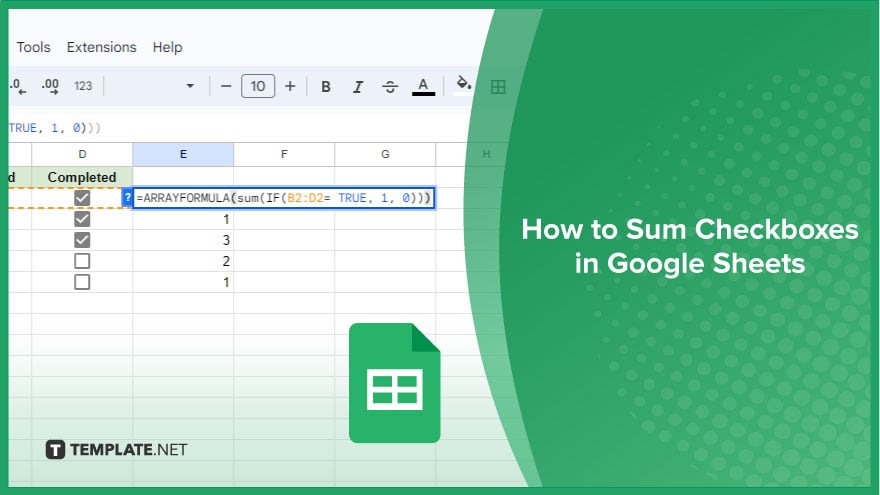
How to Sum Checkboxes in Google Sheets
Whether you’re a student, a professional, or just someone looking to organize data effectively, understanding how to utilize checkboxes can significantly enhance your spreadsheet experience. Let’s dive into how you can add and sum checkboxes in Google Sheets with ease.
-
Understanding Google Sheets Checkboxes
Firstly, it’s essential to grasp what checkboxes in Google Sheets are and their functionality. These interactive elements can be seamlessly integrated into your spreadsheet cells. Users can toggle checkboxes on (indicating ‘TRUE’) or off (indicating ‘FALSE’), making them perfect for binary data representation like yes/no or true/false conditions. This binary nature of checkboxes plays a crucial role when it comes to their summation, as you will see in the following steps.
-
Adding Checkboxes to Your Spreadsheet
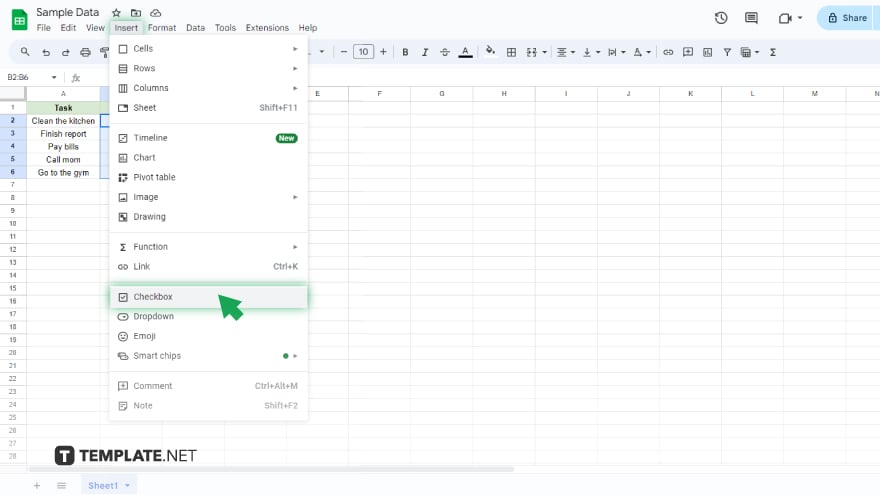
Before summing checkboxes, they must be present in your spreadsheet. To add them, select the desired cell or a range of cells. Then, from the ‘Insert’ menu, choose ‘Checkbox.’ This action will insert checkboxes in the selected cells. Remember, customization is key!
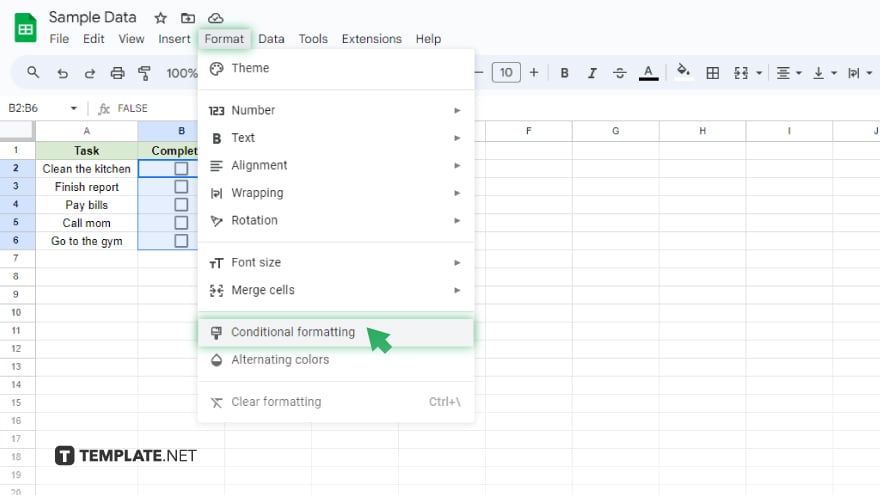
You can alter the checkboxes’ appearance to match your spreadsheet’s style through the ‘Format’ menu and ‘Conditional formatting.’ Adjust the size, color, and more to make your data presentation both functional and visually appealing.
-
Summing Checkboxes
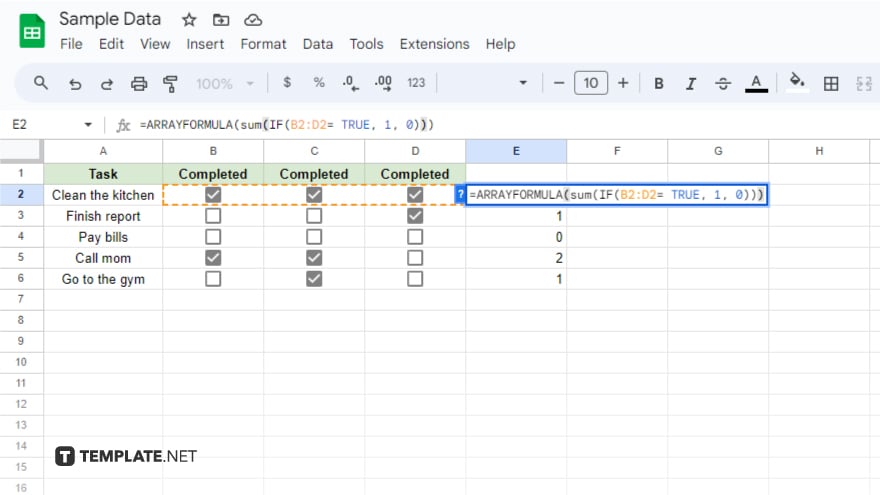
With the checkboxes set up, it’s time to sum them up. In Google Sheets, a checked box is considered ‘TRUE’ (or 1 in numerical terms), and an unchecked box as ‘FALSE’ (or 0). This functionality allows you to sum checkboxes in the same way you would with numerical values. To perform this, employ the ‘ARRAYFORMULA‘ function. For example, if you have checkboxes from B2 to D2 and want to know how many are checked, simply use the formula ‘=ARRAYFORMULA(sum(IF(B2:D2= TRUE, 1, 0))).’
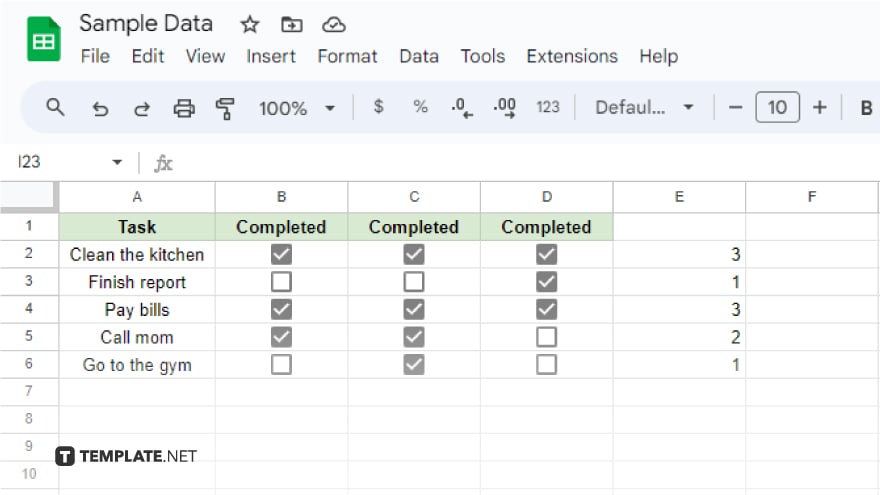
This formula counts the number of checked (or ‘TRUE’) boxes, providing you with a quick and accurate total.
You might also gain useful advice from these articles that offer tips for Google Sheets:
FAQs
Can I sum checkboxes in Google Sheets across different sheets?
You can sum checkboxes across different sheets by using a formula that references the specific sheets and cell ranges.
How do I count only the checked checkboxes in Google Sheets?
Use the formula =COUNTIF(range, TRUE) to count only the checked (true) checkboxes in a specified range.
Is it possible to sum checkboxes based on a condition in Google Sheets?
Yes, you can sum checkboxes conditionally by combining the SUM function with IF statements or using SUMIFS.
Can I use the sum of checkboxes as a trigger for other functions in Google Sheets?
Yes, the sum of checkboxes can be used as input for other functions to automate and dynamically update your spreadsheet.
Does summing checkboxes in Google Sheets work on both the web and mobile app versions?
Yes, summing checkboxes functions consistently on both the web and mobile app versions of Google Sheets.






