How to Make an XY Graph in Google Sheets
One of the most useful features of Google Sheets is the ability to create various charts and graphs, including the XY graph. An XY graph, also known as a scatter plot, is a type of plot that displays values for typically two variables for a set of data. It is particularly useful for observing and showing relationships between two sets of data.
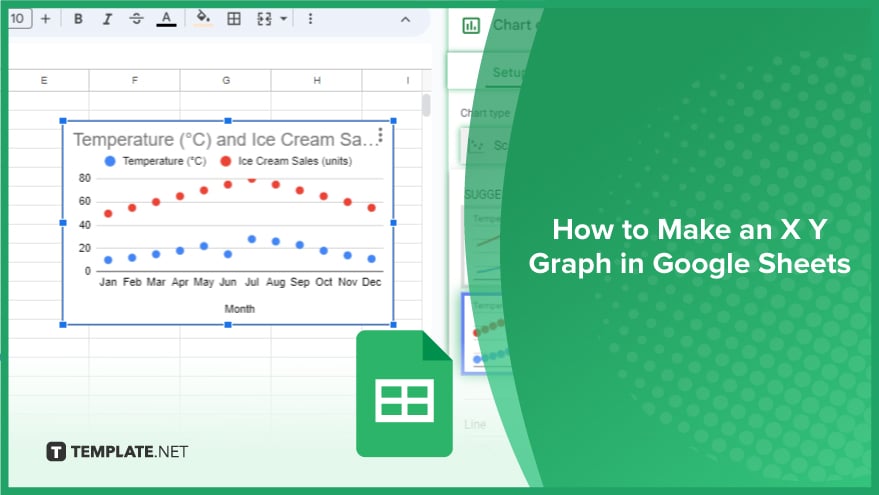
How to Make an XY Graph in Google Sheets
Creating an XY graph in Google Sheets is a straightforward process that involves a few essential steps to ensure accuracy and visual clarity. Follow these steps to craft a professional XY graph for effective data representation.
-
Step 1. Prepare Your Data
Before diving into graph creation, meticulous data preparation is crucial. Organize your data into two columns, with the first column representing independent variables (X-values) and the second column for dependent variables (Y-values). The accuracy and organization of your data directly impact the quality of your graph. Once your data is ready, proceed to the next step by selecting the specific data points you want to include.
-
Step 2. Select Your Data
Select your data by clicking and dragging your mouse over the cells containing the X and Y values. Include the column headers, as they will serve as labels for your graph’s axes. Ensuring a comprehensive selection is vital for an accurate representation. With your data selected, move on to the next step to initiate the graph creation process.
-
Step 3. Create the Graph
Navigate to the menu bar at the top of the screen and click on “Insert.” From the dropdown menu, choose “Chart.” A chart editor will appear on the right side, providing customization options for your graph. For an XY graph, opt for the “Scatter chart” under the “Chart type” section. Google Sheets will then automatically generate an XY graph based on your selected data, offering a visual representation of the relationship between your variables.
You might also gain useful advice from these articles that offer tips for Google Sheets:
FAQs
How do I organize data for an XY graph in Google Sheets?
Organize your data into two columns, with the first for X-values and the second for Y-values.
What should I include when selecting data for an XY graph?
Click and drag to select both X and Y values, ensuring to include column headers for axis labels.
How can I access the chart editor in Google Sheets?
Navigate to the menu bar, click “Insert,” and choose “Chart” from the dropdown menu.
Which chart type should I select for an XY graph in Google Sheets?
Choose “Scatter chart” under the “Chart type” section for an accurate representation of XY data.
Can Google Sheets automatically generate an XY graph for me?
Yes, once you’ve selected your data and chosen the chart type, Google Sheets will automatically create the XY graph for you.






