How to Resize Rows in Google Sheets
Google Sheets is a cloud-based spreadsheet application that offers a wide range of features that make data management and analysis a breeze. One such feature is the ability to resize rows, which can be particularly useful when dealing with large datasets or when you want to customize the appearance of your spreadsheet.
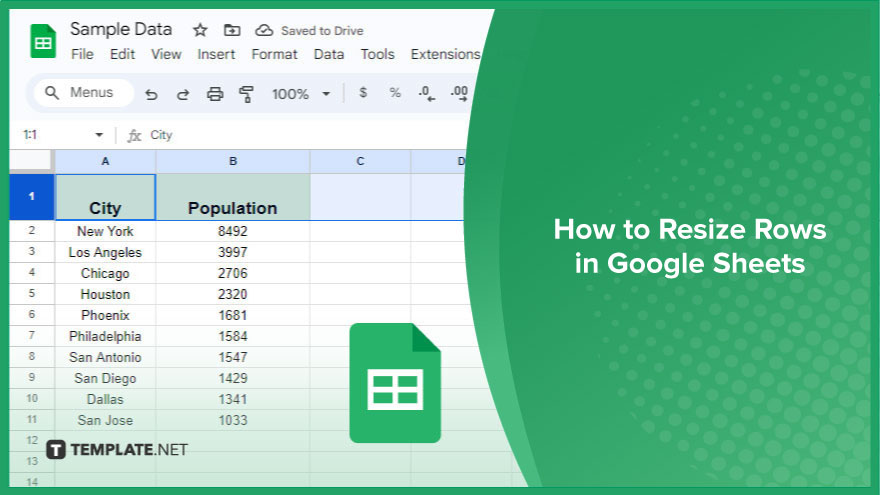
How to Resize Rows in Google Sheets
In our exploration of the intricacies of Google Sheets and the advantages of adjusting row sizes, let’s dive into the core of this guide: the process of resizing rows in Google Sheets.
-
Manual Resizing: Swift and Simple
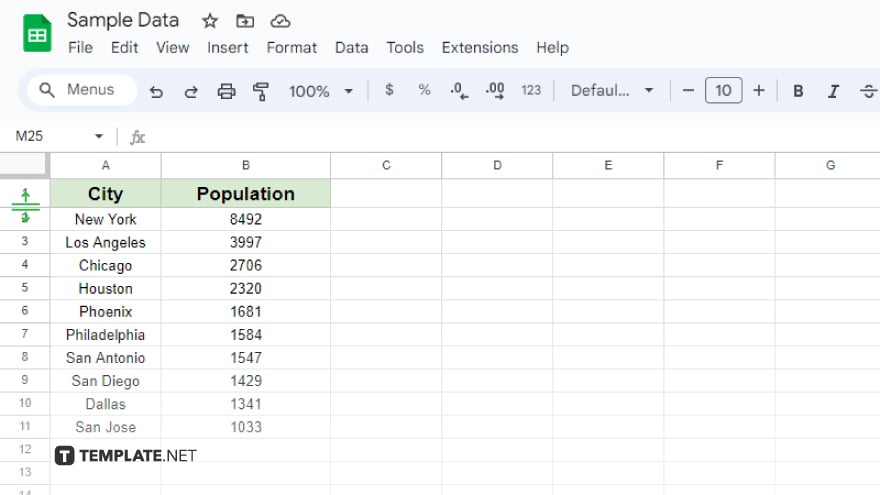
When you find yourself needing to resize a specific row quickly, the manual approach is your go-to solution. Identify the row you wish to resize, then position your cursor over the bottom border of the row header—the box housing the row number. Observe as your cursor transforms into a line with an arrow pointing up and down.
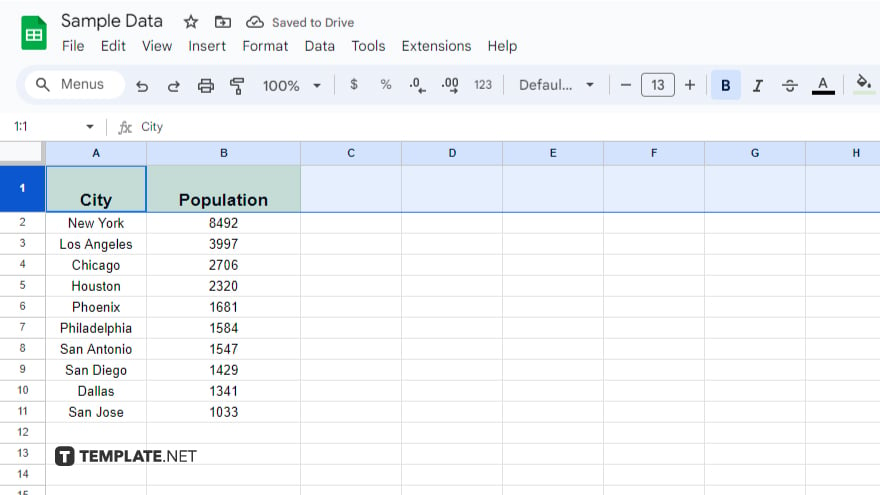
Click and drag the border to your desired row height. Release the mouse button to set the new height. This manual method proves efficient for resizing a handful of rows, providing a rapid solution to your immediate needs. However, if your resizing requirements extend to a larger number of rows that share the same height, a more efficient alternative might be in order.
-
Utilizing the Format Menu: Streamlining Row Resizing
For cases where resizing multiple rows to identical heights is necessary, leveraging the Format menu emerges as a more effective solution. Select the rows slated for resizing, achieved by clicking and dragging your cursor over the respective row headers. Once your rows are highlighted, navigate to the Format menu situated at the top of your screen. From the dropdown menu, choose “Row height,” triggering a popup box where you can input your desired row height. Confirm your selection by clicking “OK,” and witness the uniform transformation across the selected rows.
You might also gain useful advice from these articles that offer tips for Google Sheets:
FAQs
How can I manually resize a row in Google Sheets?
Simply locate the row, hover over the bottom border of the row header, click, drag, and release to set the new height.
Is there a quicker way to resize multiple rows to the same height?
Yes, use the Format menu; select rows, go to Format, choose “Row height,” input the desired height, and click “OK.”
Can I resize rows to different heights individually?
Follow the manual resizing method for each specific row you want to adjust.
What’s the advantage of using the Format menu for resizing?
It streamlines the process, allowing you to resize multiple rows at once, ensuring consistency.
Are there shortcuts for resizing rows in Google Sheets?
While there are no specific keyboard shortcuts, manual resizing and the Format menu offer quick and efficient methods.






