How to Open an Excel File in Google Sheets
Google Sheets makes it straightforward to open Excel files, offering a seamless transition between Microsoft Excel and Google’s spreadsheet platform. Import and edit Excel documents in Google Sheets to ensure your Excel data is fully accessible in Google Sheets.
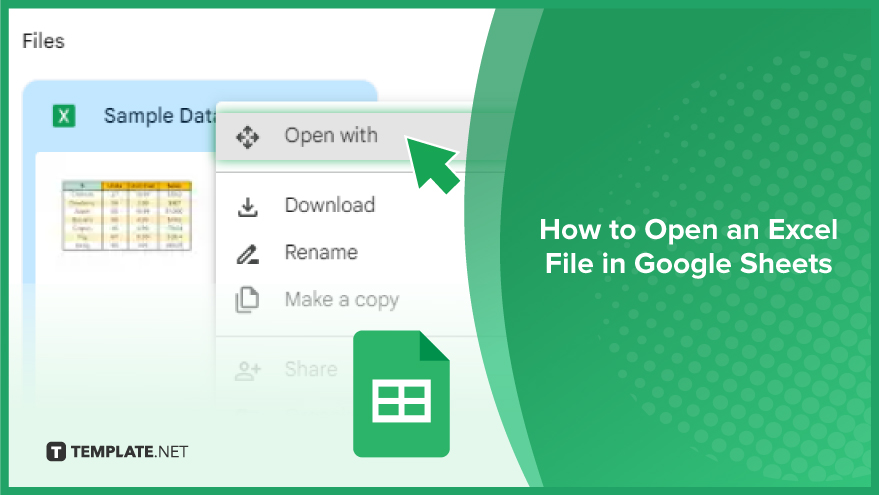
How to Open an Excel File in Google Sheets
Opening an Excel file in Google Sheets allows for seamless editing and sharing within the Google system, enhancing collaboration and productivity. Let’s walk through the steps to accomplish this task.
-
Step 1. Access Google Sheets
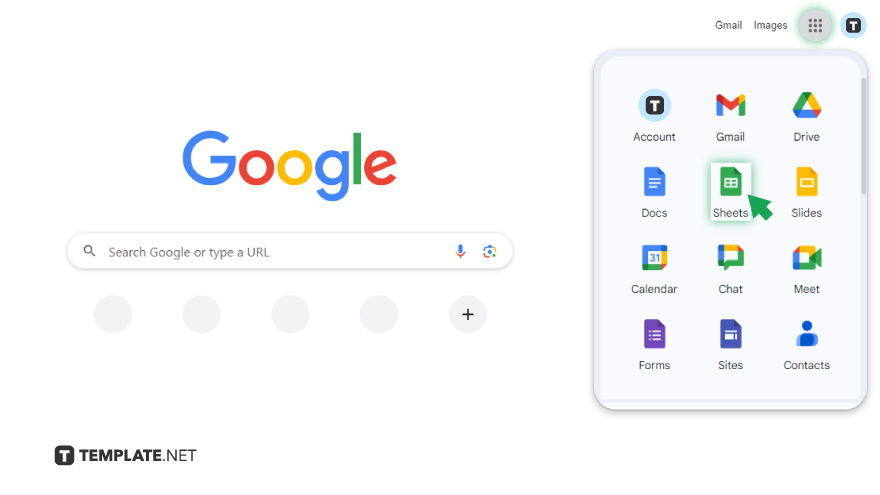
The journey begins by accessing Google Sheets by launching your web browser and heading over to the Google Sheets website. If you haven’t signed in to your Google account yet, you will be prompted to do so at this stage. For those without a Google account, setting one up is a breeze—just follow the on-screen instructions to provide some basic details like your name, email, and a secure password.
-
Step 2. Upload the Excel File
With Google Sheets open, look for the “+ New” button on the left side of your screen. Clicking on this button will reveal a dropdown menu, from which you should select “File upload.” This action triggers a file explorer window to pop-up, allowing you to navigate through your computer’s directories to find the Excel file you wish to open. After selecting your file, click “Open” to initiate the upload to Google Drive. A notification will confirm the successful upload, signifying it’s time to move to the final step.
-
Step 3. Open the File in Google Sheets
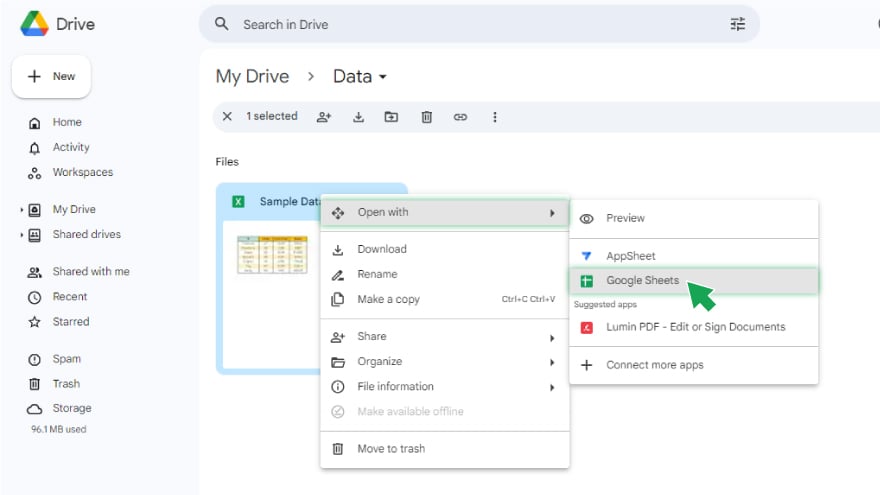
Following the upload, go to your Google Drive and locate the newly uploaded Excel file. Right-clicking on the file will present a menu; from here, select “Open with” and then “Google Sheets.” This action opens the file in a new browser tab as a Google Sheets document. It’s important to recognize that while Google Sheets is quite capable, it might not perfectly preserve every element of the original Excel file’s formatting and features. Nonetheless, for the majority of spreadsheet functions, Google Sheets provides a robust and user-friendly platform.
You may also find valuable insights in the following articles offering tips for Microsoft Excel:
FAQs
How do I open an Excel file in Google Sheets?
Open Google Sheets, click “+ New,” select “File upload,” choose your Excel file, and then open it from Google Drive with Google Sheets.
Do I need a Google account to open Excel files in Google Sheets?
Yes, you need a Google account to use Google Sheets for opening Excel files.
Can Google Sheets open all types of Excel files?
Google Sheets can open most Excel files, but some complex features may not be fully supported.
What happens to Excel formulas when I open a file in Google Sheets?
Most Excel formulas will work in Google Sheets, but some may need adjustments due to compatibility differences.
Will the formatting of my Excel file change when I open it in Google Sheets?
Some formatting may change due to differences between Excel and Google Sheets, but basic formatting is generally preserved.






