How to Spell Check in Google Sheets
Google Sheets offers features that make data management and collaboration a breeze. For instance, the spell-check function is a lifesaver when working with large amounts of text data. This guide will walk you through using the spell check feature in Google Sheets, ensuring your data is accurate and professional.
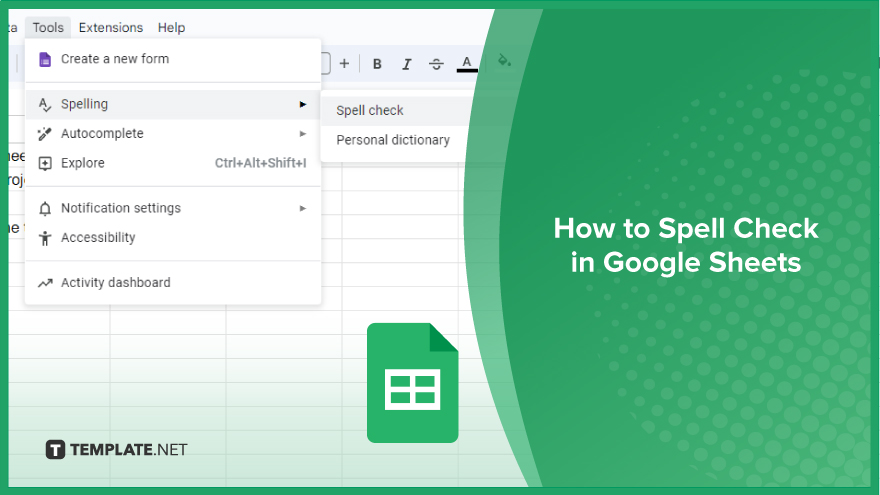
How to Spell Check in Google Sheets
A powerful tool for impeccable content, the spell check feature is conveniently located in the toolbar. To embark on this journey to linguistic excellence, navigate to the ‘Tools’ menu and select ‘Spelling.’ Here, a suite of options unfolds, empowering you to check, correct, and tailor your dictionary.
-
Using the Spell Check Feature
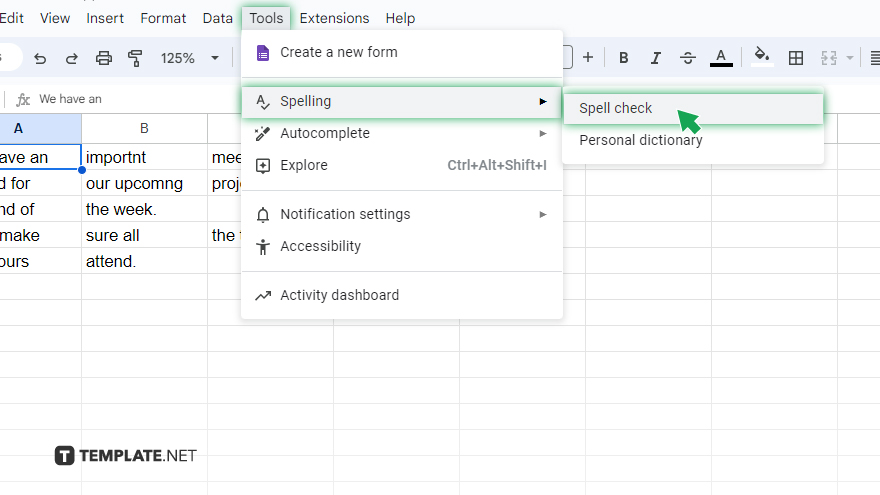
Using the spell check feature in Google Sheets is straightforward. Once you’ve navigated to the ‘Spelling’ option under the ‘Tools’ menu, you’ll have a list of misspelled words in your sheet. You can choose to correct each error individually or at once. Google Sheets also offers suggestions for correcting misspelled words. This can be particularly useful when you’re unsure of the correct spelling. Click on the suggested correction to replace the misspelled word.
-
Customizing Your Dictionary
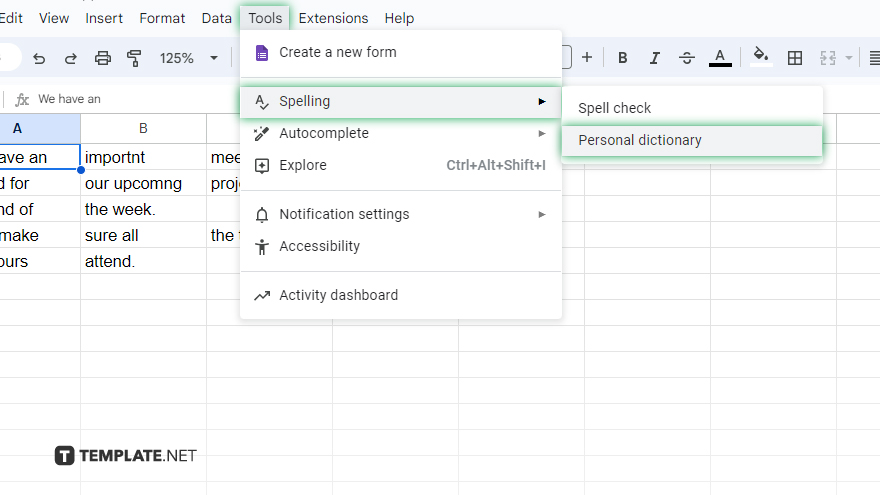
Google Sheets allows you to customize your dictionary, adding words the default dictionary may not recognize. This can be particularly useful when working with industry-specific jargon or acronyms. To add a word to your dictionary, right-click on the word and select ‘Add to dictionary’. The word will then be recognized as correctly spelled in future spell checks.
You might also gain useful advice from these articles that offer tips for Google Sheets:
FAQs
How do I access the spell check feature in Google Sheets?
Navigate to the ‘Tools’ menu, and select ‘Spelling’ for a comprehensive suite of spell check options.
Is there a real-time spell check feature in Google Sheets?
Google Sheets automatically underlines misspelled words as you type, facilitating on-the-fly corrections.
Can I correct all misspelled words at once in Google Sheets?
Absolutely, after accessing the ‘Spelling’ option, choose to correct individual errors or address them all at once.
Are spelling suggestions provided during the spell check process?
Yes, Google Sheets offers intelligent suggestions to replace misspelled words, aiding in seamless corrections.
How can I customize my dictionary in Google Sheets for industry-specific terms?
Right-click on the word, select ‘Add to dictionary,’ and Google Sheets will recognize it as correctly spelled in future spell checks.






