How to Search on Google Sheets
Google Sheets is a cloud-based spreadsheet program from Google that offers a variety of features that make data management and collaboration easy and efficient. One of these features is the ability to search within a sheet. This functionality is crucial for quickly locating specific information in large datasets. In this guide, we will delve into the process of searching in Google Sheets.
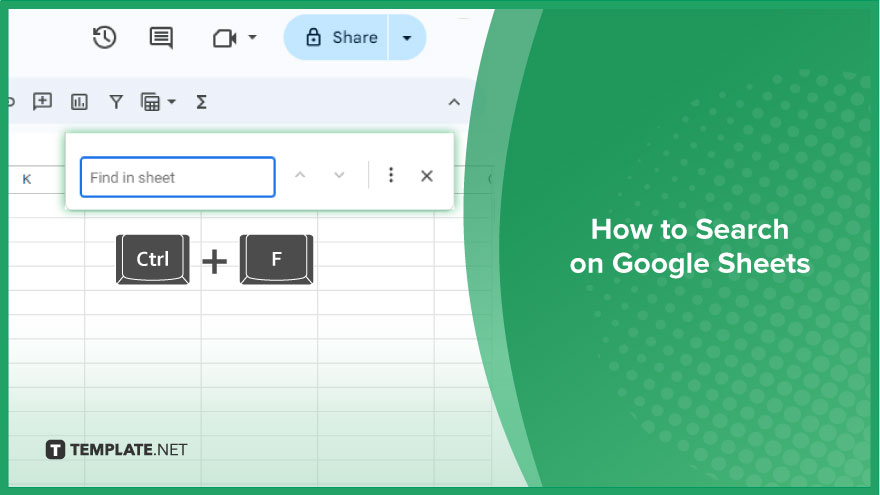
How to Search on Google Sheets
Whether you’re a novice seeking simplicity or an experienced user aiming for advanced techniques, understanding how to effectively search in Google Sheets is paramount.
-
Understanding the Basic Search Function
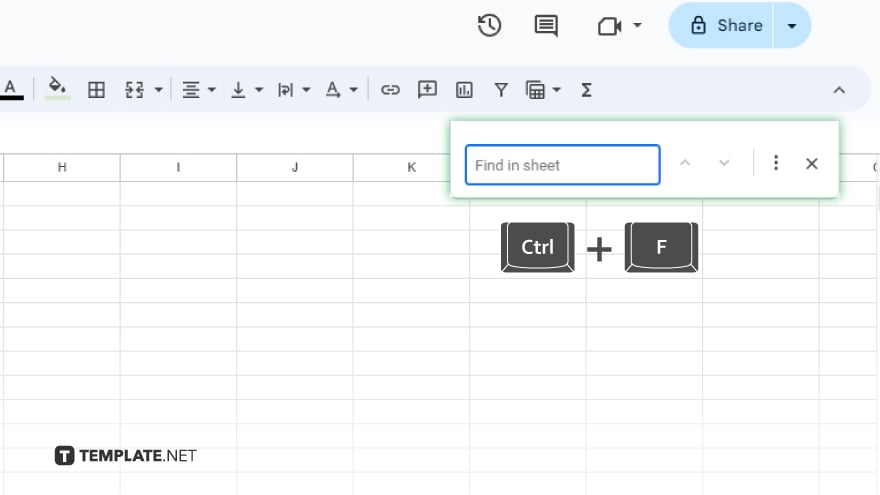
When it comes to navigating through the vast sea of data in Google Sheets, the ‘Find’ function emerges as your trusted ally. This intuitive feature simplifies the process of locating specific words, phrases, or numbers within your sheet, making it an ideal choice for both beginners and seasoned users alike. To initiate the ‘Find’ function, effortlessly press Ctrl + F (or Command + F on a Mac) on your keyboard. This action unveils a compact search box in the top right corner of your screen. From there, enter the word, phrase, or number you’re on the hunt for, and watch as Google Sheets meticulously highlights all instances of your search term throughout the sheet.
-
Utilizing the Find and Replace Function
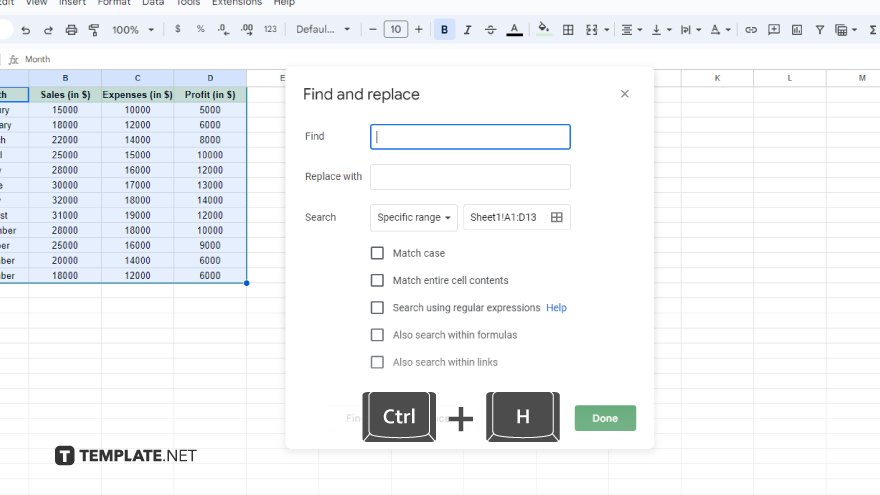
Moving beyond the basics, Google Sheets presents an even more powerful tool – the ‘Find and Replace’ function. This feature not only pinpoints your desired search term but also empowers you to seamlessly replace it with a different word, phrase, or number. This functionality proves invaluable when you need to update specific information across your entire sheet. To harness the prowess of ‘Find and Replace,’ execute a quick key command by pressing Ctrl + H (or Command + Shift + H on a Mac). This action summons a new window, providing a space for you to input both your search term and its replacement. Take control of your data with the flexibility to replace either the first occurrence or every instance throughout the sheet.
You might also gain useful advice from these articles that offer tips for Google Sheets:
FAQs
How do I perform a basic search in Google Sheets?
Simply press Ctrl + F (or Command + F on a Mac), enter your search term, and let Google Sheets highlight all instances on your sheet.
Can I replace specific data while searching in Google Sheets?
Yes, use the ‘Find and Replace’ function by pressing Ctrl + H (or Command + Shift + H on a Mac) to locate and replace your desired information.
Is it possible to search for case-sensitive data in Google Sheets?
Yes, ensure the “Match case” option is selected in the ‘Find’ or ‘Find and Replace’ dialog box for case-sensitive searches.
How can I search for partial or wildcard matches in Google Sheets?
se asterisks () as wildcards in your search term to find partial matches, helping broaden your search results.*
Can I search in specific columns or ranges within my sheet?
Absolutely, refine your search by selecting a specific column or range before using the ‘Find’ or ‘Find and Replace’ function in Google Sheets.






