How to Open an XLSX File in Google Sheets
Dive into seamless spreadsheet collaboration with Google Sheets, a free online tool by Google. Today, we’ll guide you through the straightforward process of opening an XLSX file in Google Sheets—unleashing the potential of your Excel spreadsheets effortlessly.
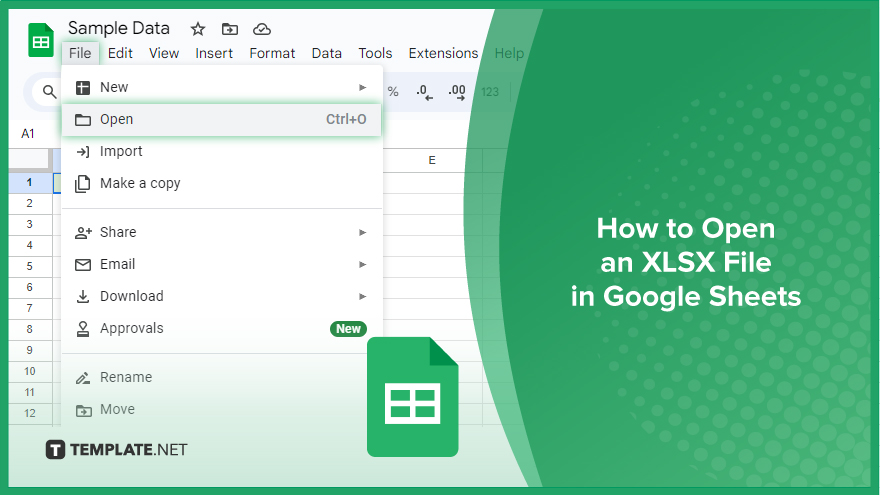
How to Open an XLSX File in Google Sheets
In the ever-evolving landscape of online collaboration, mastering the art of opening XLSX files in Google Sheets is a crucial skill. Follow these steps to learn more:
-
Step 1. Access Google Sheets
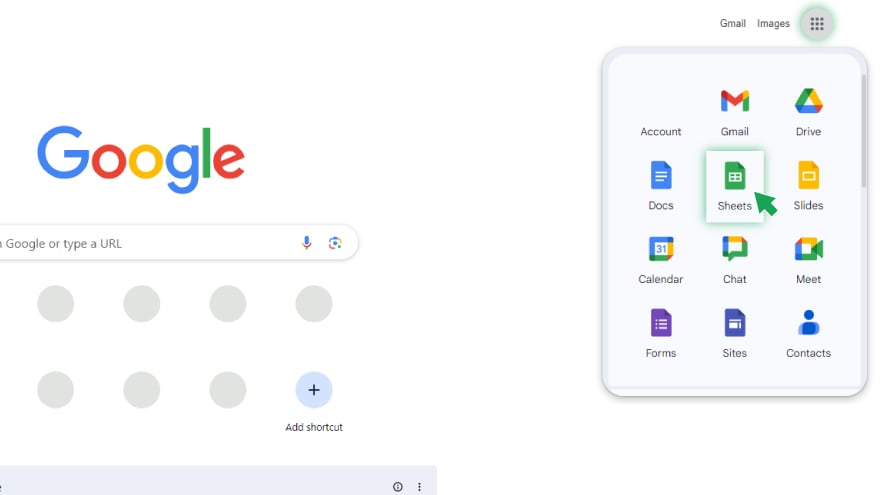
Begin by accessing Google Sheets through your web browser. You’ll be prompted to do so if you’re not already signed in to your Google account. For those without an account, a simple and quick registration process awaits, involving basic information like your name, a username, and a password.
-
Step 2. Upload the XLSX File
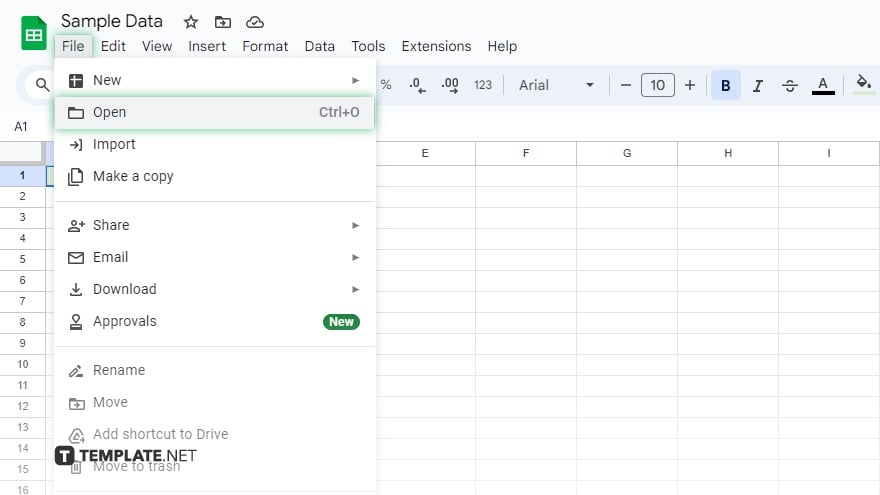
Once signed in, navigate to the ‘File’ button on the top right of the screen. Select the ‘Open’ tab, where you can drag and drop the XLSX file or manually locate and select it by clicking on ‘Select a file from your device.’
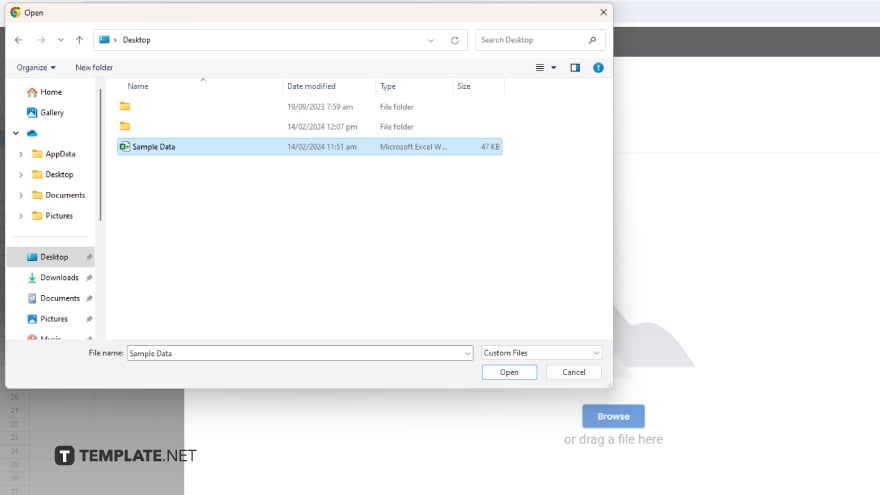
The upload process initiates, and depending on file size and internet speed, this may take a few seconds to a few minutes.
-
Step 3. Open the XLSX File
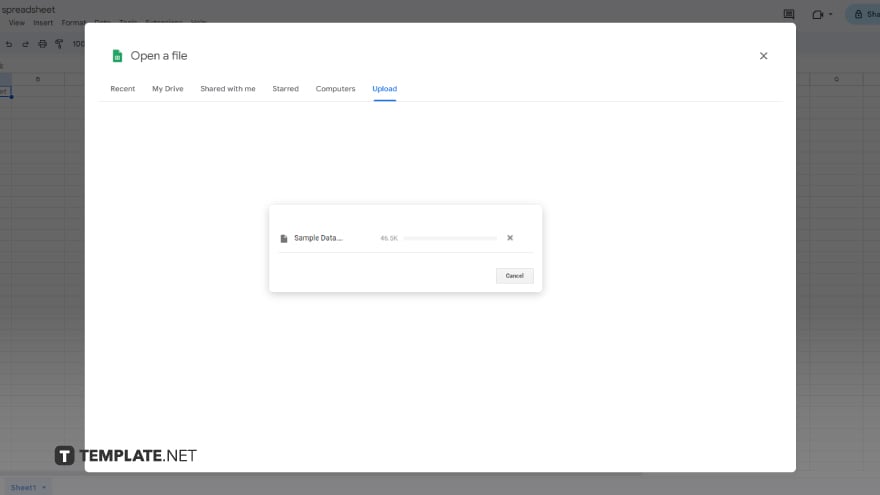
Once uploaded, find your file in the Google Sheets list. Opening it is as simple as clicking on the file name. The spreadsheet will open in a new tab within your web browser, allowing you to seamlessly view and edit the content. Any modifications made are automatically saved to the Google Sheets version of the file. If you wish to download it to your computer, navigate to ‘File’ and ‘Download.’
You might also gain useful advice from these articles that offer tips for Google Sheets:
FAQs
Can I open XLSX files directly in Google Sheets without any conversion?
Yes, Google Sheets supports directly opening XLSX files without needing conversion.
Is a Google account necessary to open and edit XLSX files in Google Sheets?
A Google account is required for seamless access and editing capabilities in Google Sheets.
Are there any size limitations for uploading XLSX files to Google Sheets?
Google Sheets allows the uploading of XLSX files, with the upload time dependent on file size and internet speed.
Can I collaborate with others in real time on an XLSX file in Google Sheets?
Google Sheets facilitates real-time collaboration, allowing multiple users to edit the same XLSX file simultaneously.
Can I download the edited XLSX file back to my computer from Google Sheets?
You can download the edited XLSX file by selecting ‘File’ and then ‘Download’ within Google Sheets.






