How to Subtract Cells in Google Sheets
Google Sheets simplifies the process of performing subtraction, enabling you to easily manage and analyze numerical data. By incorporating these subtraction techniques, you will improve the accuracy of your data management and gain better insights into your financial or statistical information.
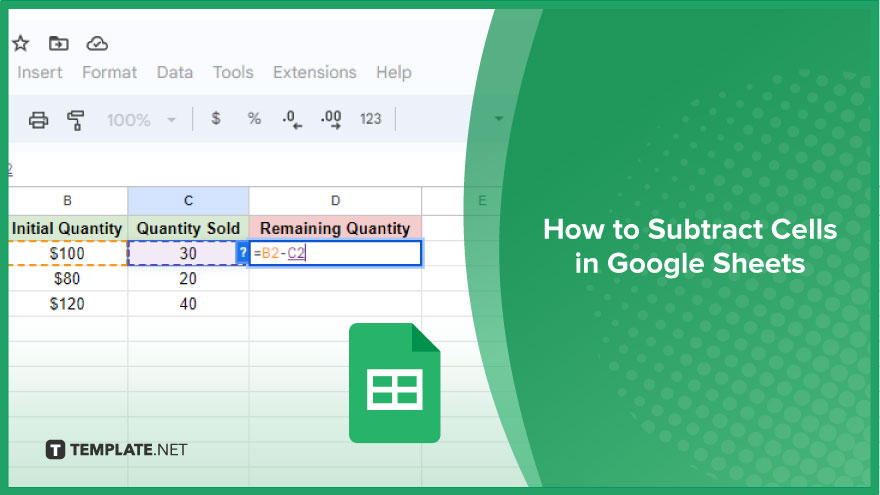
How to Subtract Cells in Google Sheets
Subtracting cells in Google Sheets is a fundamental skill that enhances your data management capabilities. Whether you’re balancing budgets, analyzing data sets, or simply managing personal expenses, this guide provides a straightforward method to perform subtraction operations.
-
Step 1. Selecting the Result Cell
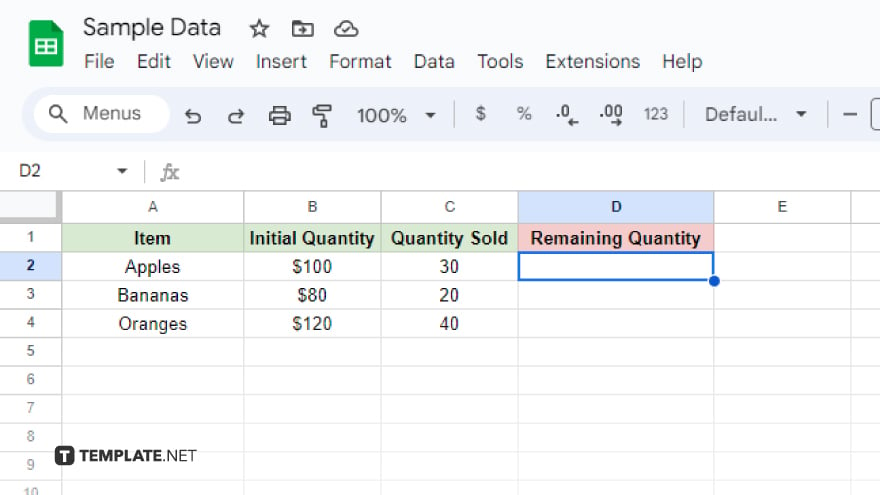
The first step in performing subtraction in Google Sheets involves identifying and selecting the cell where you wish the result to be displayed. This cell will house the outcome of your subtraction formula, serving as the cornerstone for your calculation.
-
Step 2. Initiating the Formula
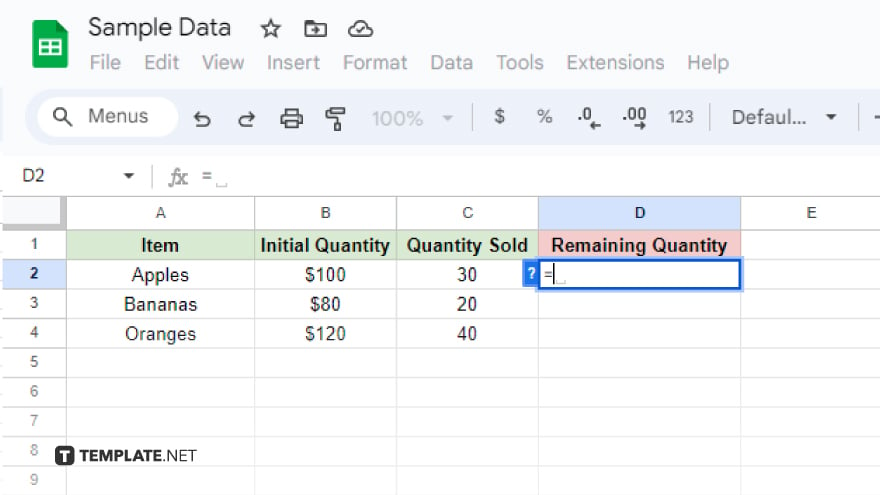
After selecting the desired cell for your result, begin your formula with an equals sign (=). This sign is crucial as it tells Google Sheets that you’re about to enter a formula rather than plain text. Following this, click on the cell containing the value you wish to subtract from (known as the minuend).
-
Step 3. Performing the Subtraction
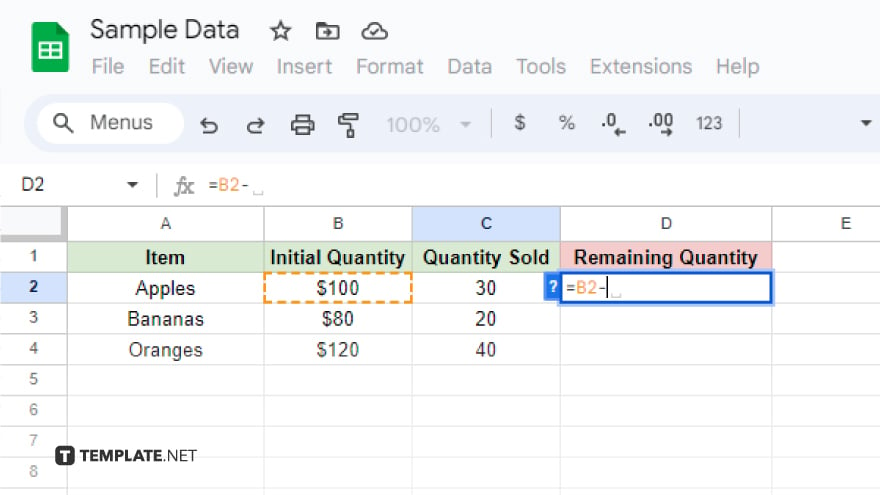
Directly after the minuend, type a minus sign (-) to indicate subtraction. Proceed to click on the cell containing the value you want to subtract (the subtrahend). This step is pivotal as it defines the specific values you’re working with and the operation to be performed
-
Step 4. Finalizing the Formula
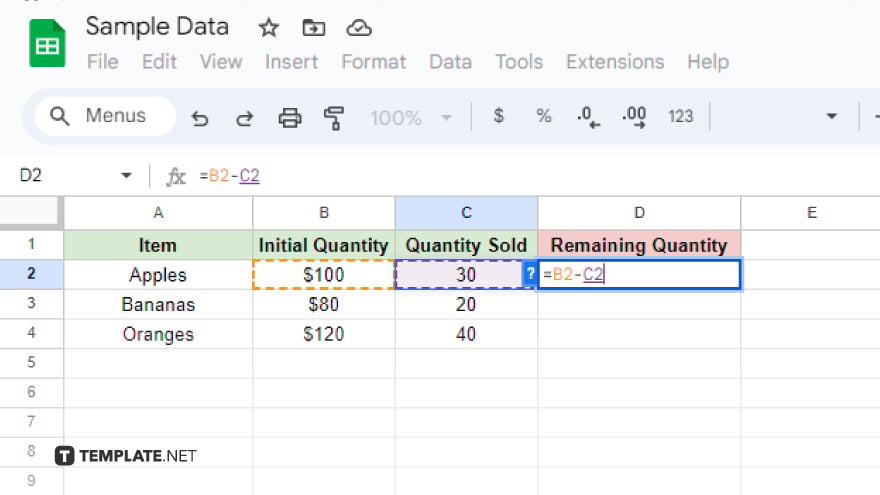
To complete the operation, press Enter. Doing so will execute the formula, and the result of your subtraction will be instantly displayed in the initially selected cell.
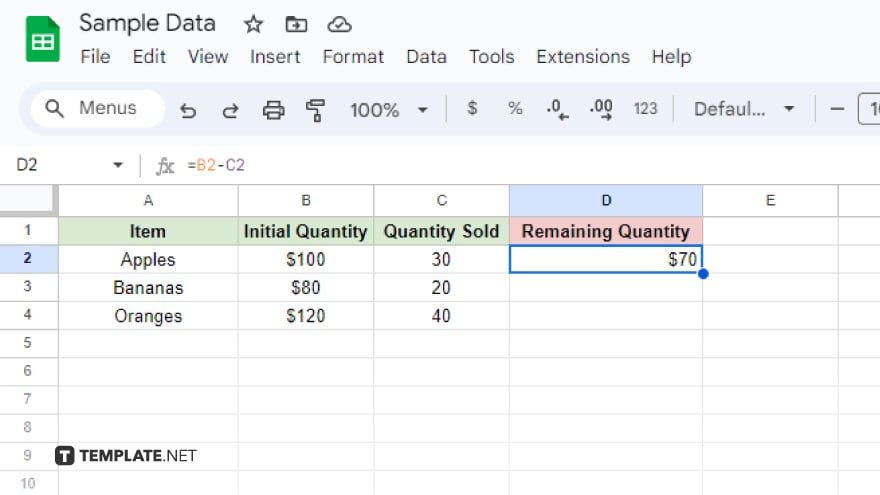
This final step brings your calculation to fruition, showcasing the power of simple arithmetic within Google Sheets.
You might also gain useful advice from these articles that offer tips for Google Sheets:
FAQs
Can I subtract multiple cells at once in Google Sheets?
Yes, you can subtract multiple cells by chaining them with minus signs in a single formula.
How do I subtract a constant value from a cell in Google Sheets?
Type an equals sign, click on the cell, type a minus sign, and then type the constant value.
Is it possible to subtract the contents of one column from another?
Yes, by using a formula that references the cells of both columns.
Can I use the subtraction formula across different sheets within the same workbook?
Yes, reference the cell from another sheet by typing the sheet name followed by an exclamation mark and the cell address.
What happens if I try to subtract a text cell from a number cell?
Google Sheets will display an error, as you cannot subtract text from a number.






