How to Password/Lock Protect Google Sheets
Some spreadsheets should be kept private and accessible to only a few. Find out how to protect your spreadsheet with a password.

How to Password/Lock Protect Google Sheets
-
Step 1. Install the Feature
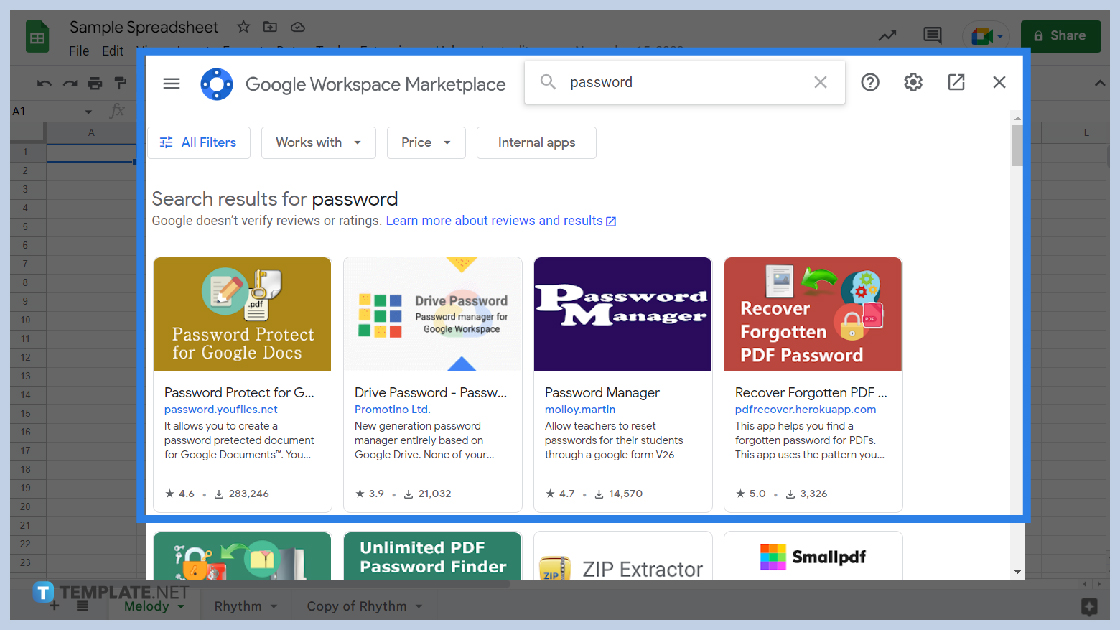
Keeping your spreadsheet unlock/unprotected can be bad especially if you are handling sensitive information like a government workbook for example. To prevent it from sharing with the wrong people and have them scrolling away, find out how to protect every cell in your spreadsheet! First, you’ll need to use third-party tools to install a password protection feature, as it is not normally available in Google Sheets. You can find quite a lot online.
-
Step 2. Click Add Ons
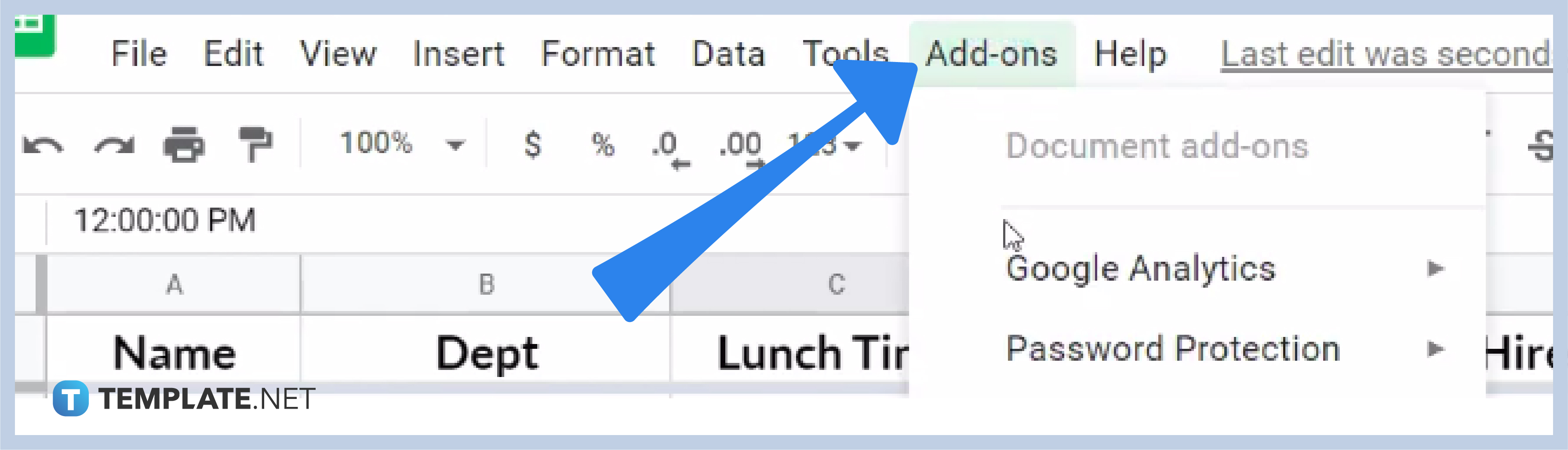
After using third-party tools to download this feature, you can now start by moving your cursor to the menu and clicking on the words ‘Add Ons’, next to the ‘Help’ option.
-
Step 3. Click Activate Password Protection

Next, select the option Activate Password Protection which shows in the dropdown. This will open a new window.
-
Step 4. Type in Your New Password
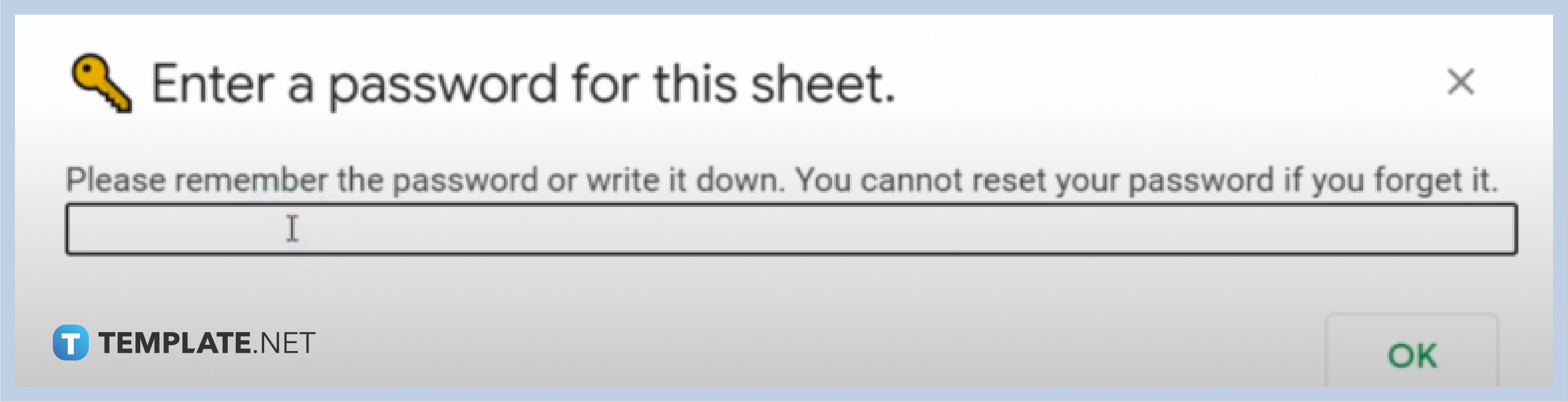
In this new window, it will ask you to create a new password. As always, try to use a strong password consisting of letters, numbers, and symbols to keep it secure.
-
Step 5. Type OK
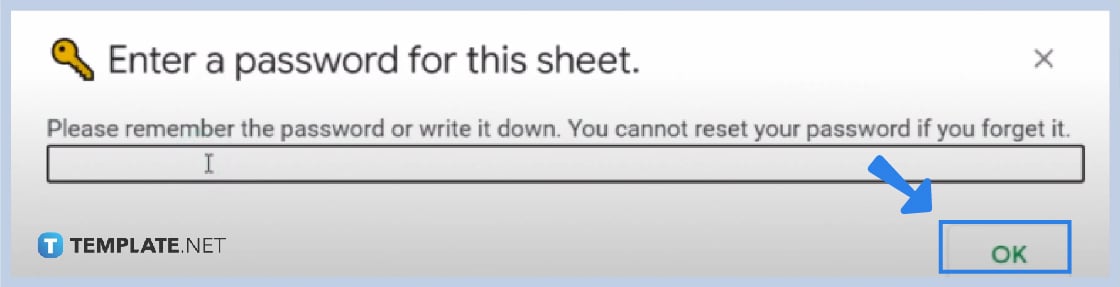
And lastly, press OK and the window will disappear. With a password/lock, moving and protecting the data on your spreadsheet will be secured. You will need to keep this password in mind when importing Google Sheets to another. This password will also be present when using the Google Sheets app on mobile.
Can I edit my password in Google Sheets?
Yes, you can. Even if a password is set, you can edit the password in case it is compromised.
Can other people use the same password to access the same Google Sheet file?
Yes, you can. Google Sheet files only need one password for multiple users to type in for access.
Can I use a simple password for my Google Sheet file?
While it is fine to use a simple password, it is generally advisable to come up with a unique combination of letters, numbers, and symbols so that your password-protected file will not be easily accessed.






