How to Use Google Sheets on Mobile
Did you know you can use Google Sheets on your mobile phone? Well, now you do! Find out more with this article.
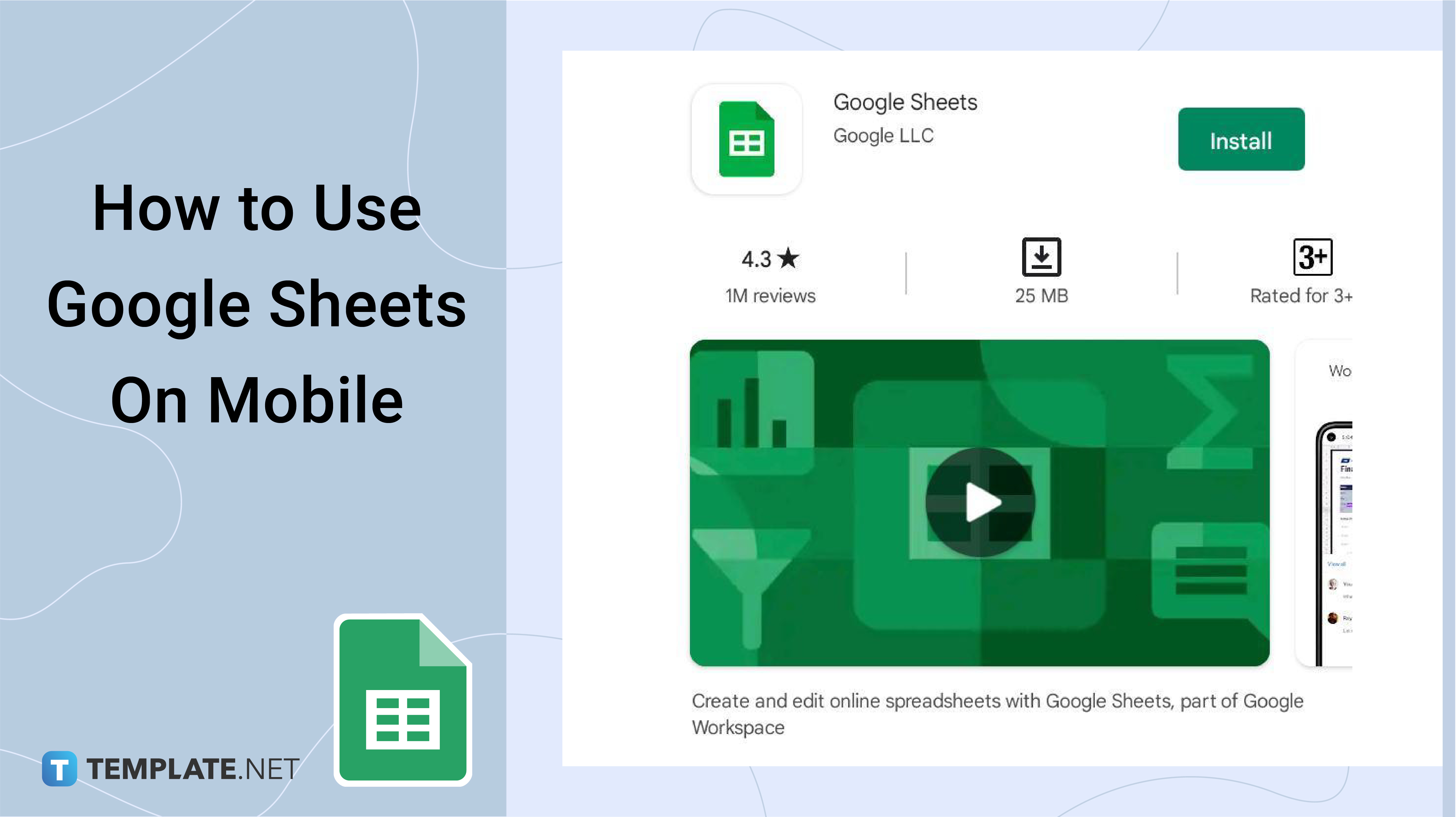
How to Use Google Sheets on Mobile
-
Step 1: Download the Google Sheets App
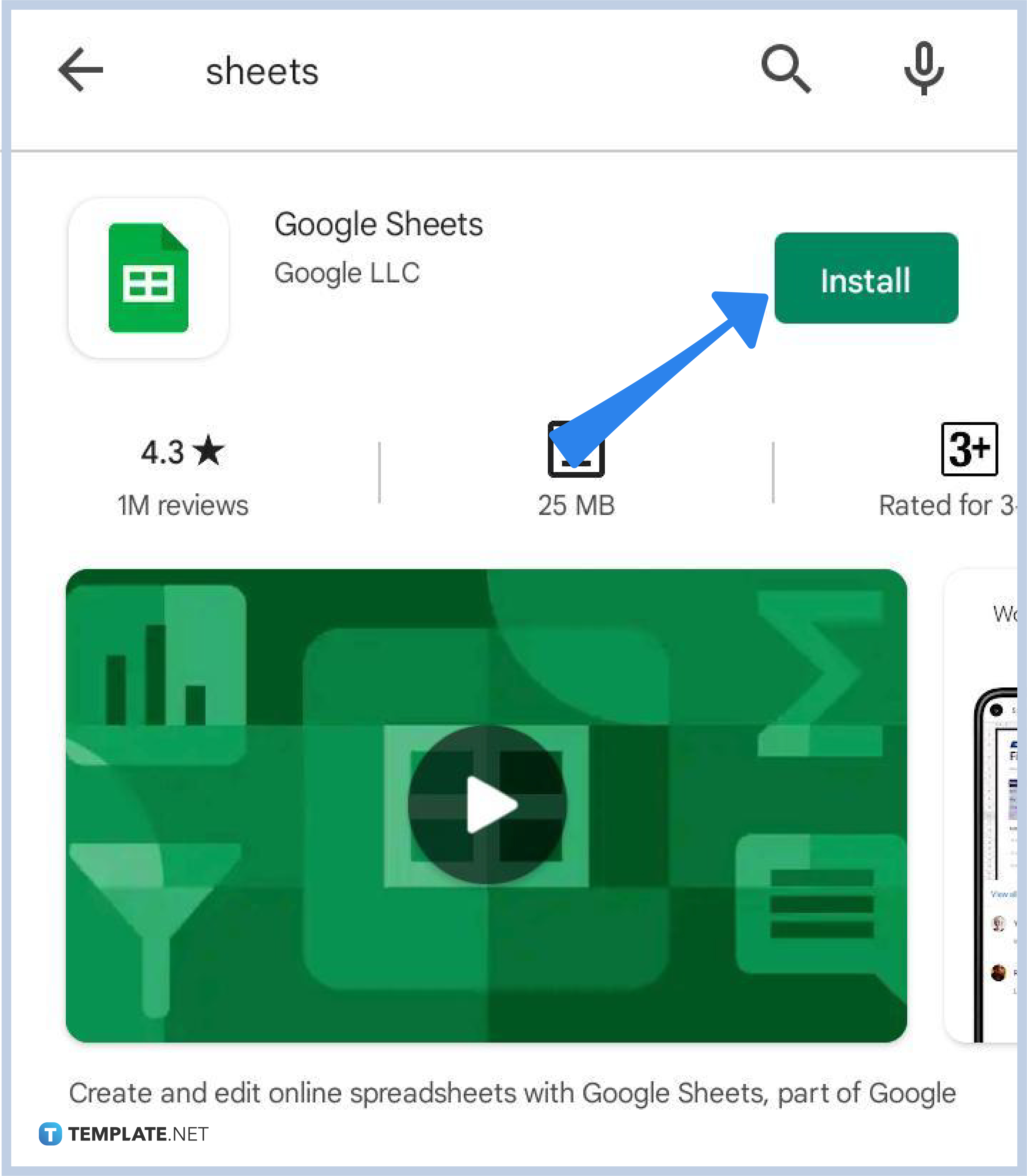
To download the app, you can visit the Apple Store if you are using gadgets such as iPhones and iPads. For Android gadget users, you can download the app through Google Play Store. Make sure your phone or tablet has enough storage for the installation to be successful. -
Step 2: Log In With Your Google Account Details
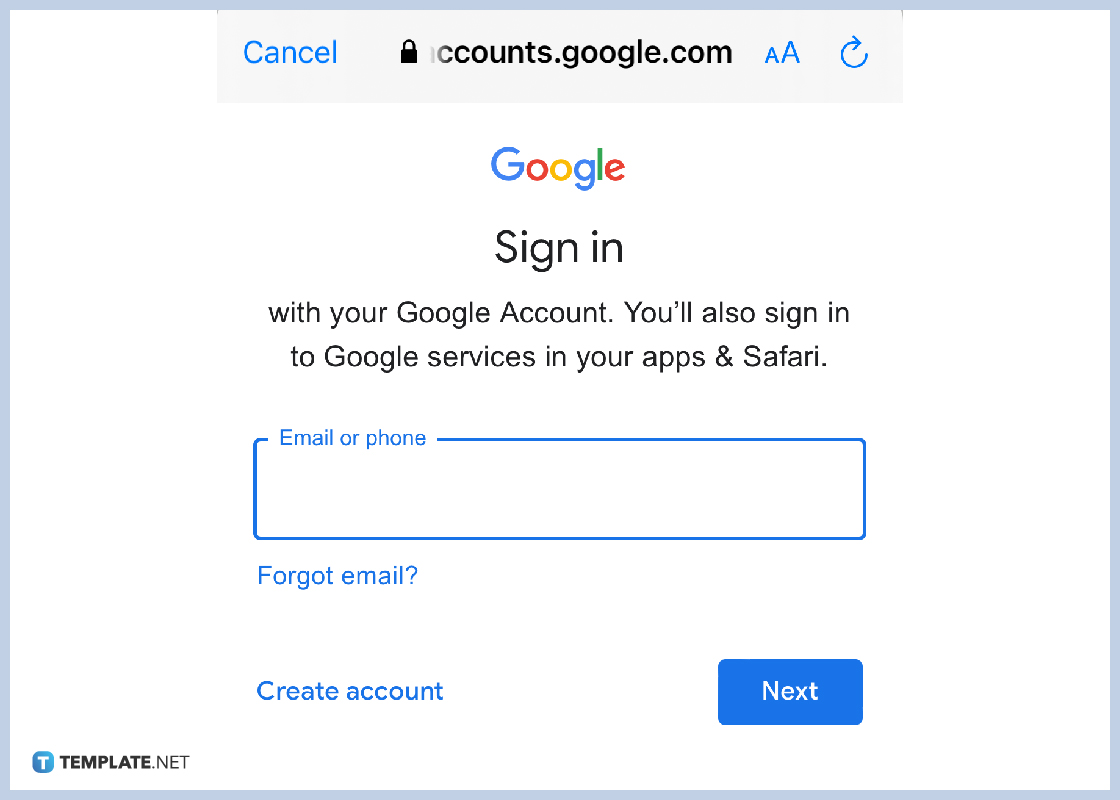
Logging in with your details allows you to sync the spreadsheet files with your account for easy access. You can find the Sign In button on the bottom left side of the app.
-
Step 3: Create or Edit Spreadsheets
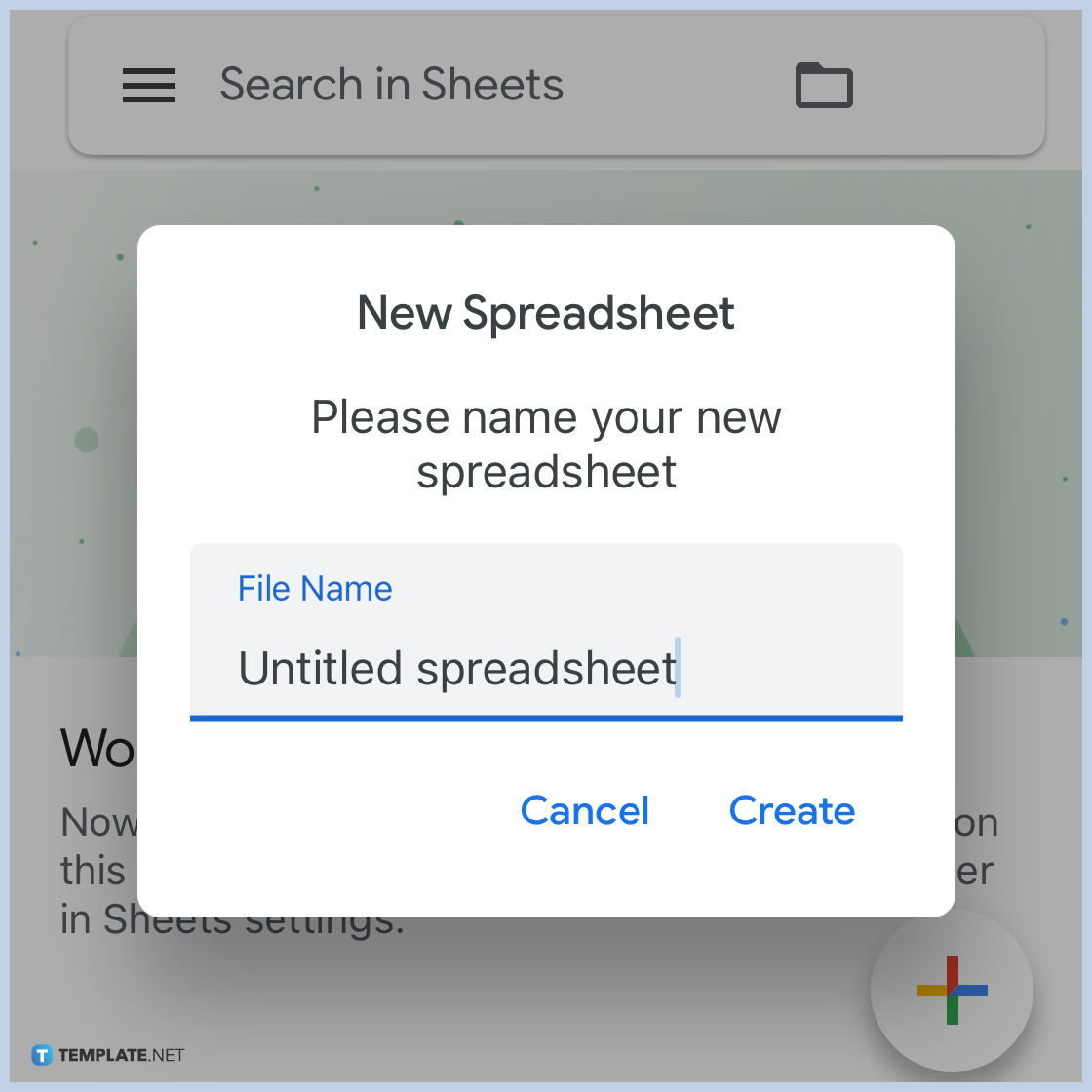
If you want to make a new spreadsheet, you can tap the Create button on the bottom right part of the app. If you need to edit an existing spreadsheet, click the Open button which you can find under the File menu, or by pressing CTRL + O.
-
Step 4: Editing Data In Rows or Columns
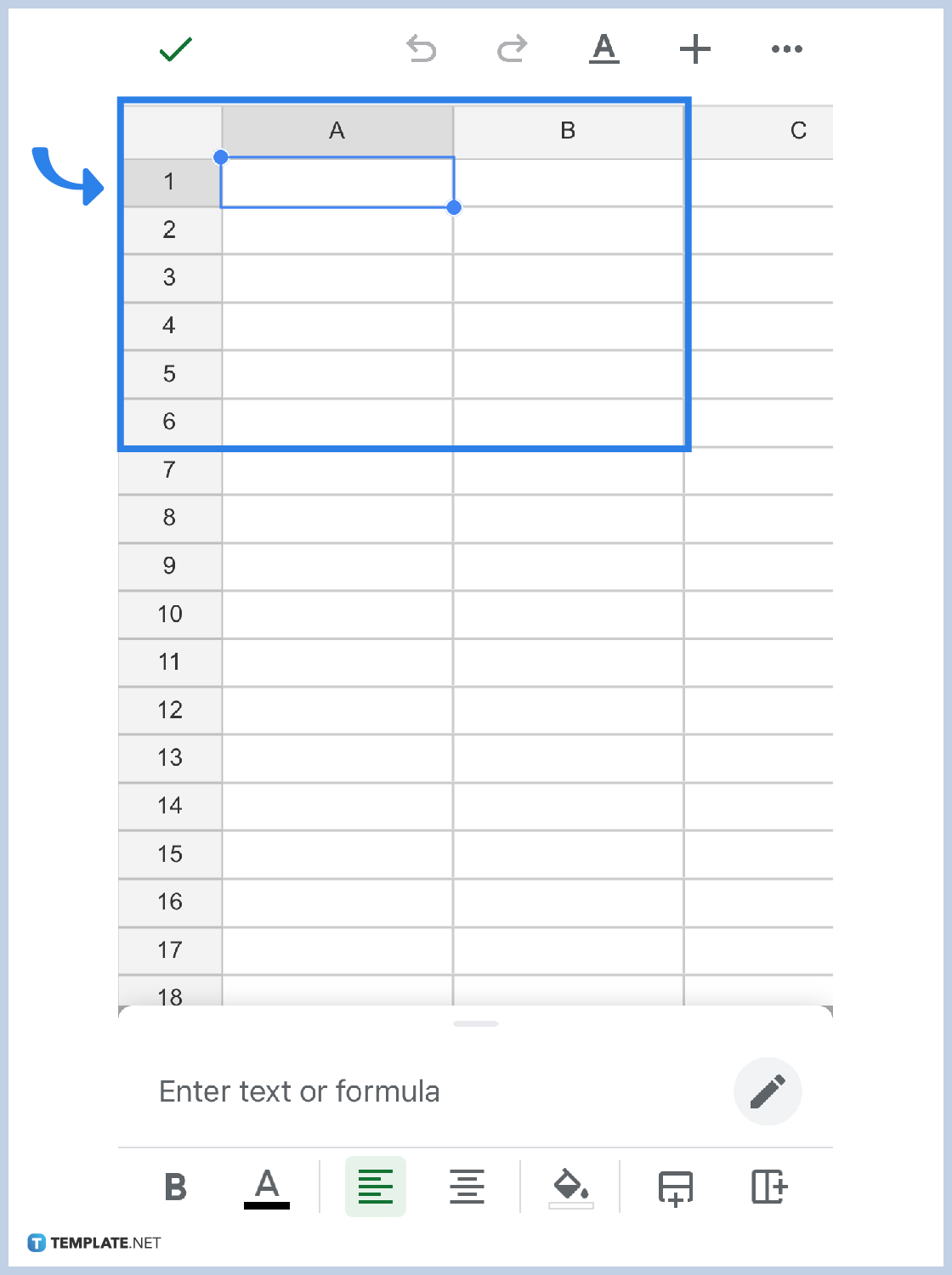
There are various ways to enter or modify data in rows and columns. You can double-tap on the cell to activate your keyboard and quickly add or erase data or value. You can also try to tap the cell once and then click the pencil button on the bottom-right side of the app which also makes it easier to edit texts.
-
Step 5: Formatting Texts
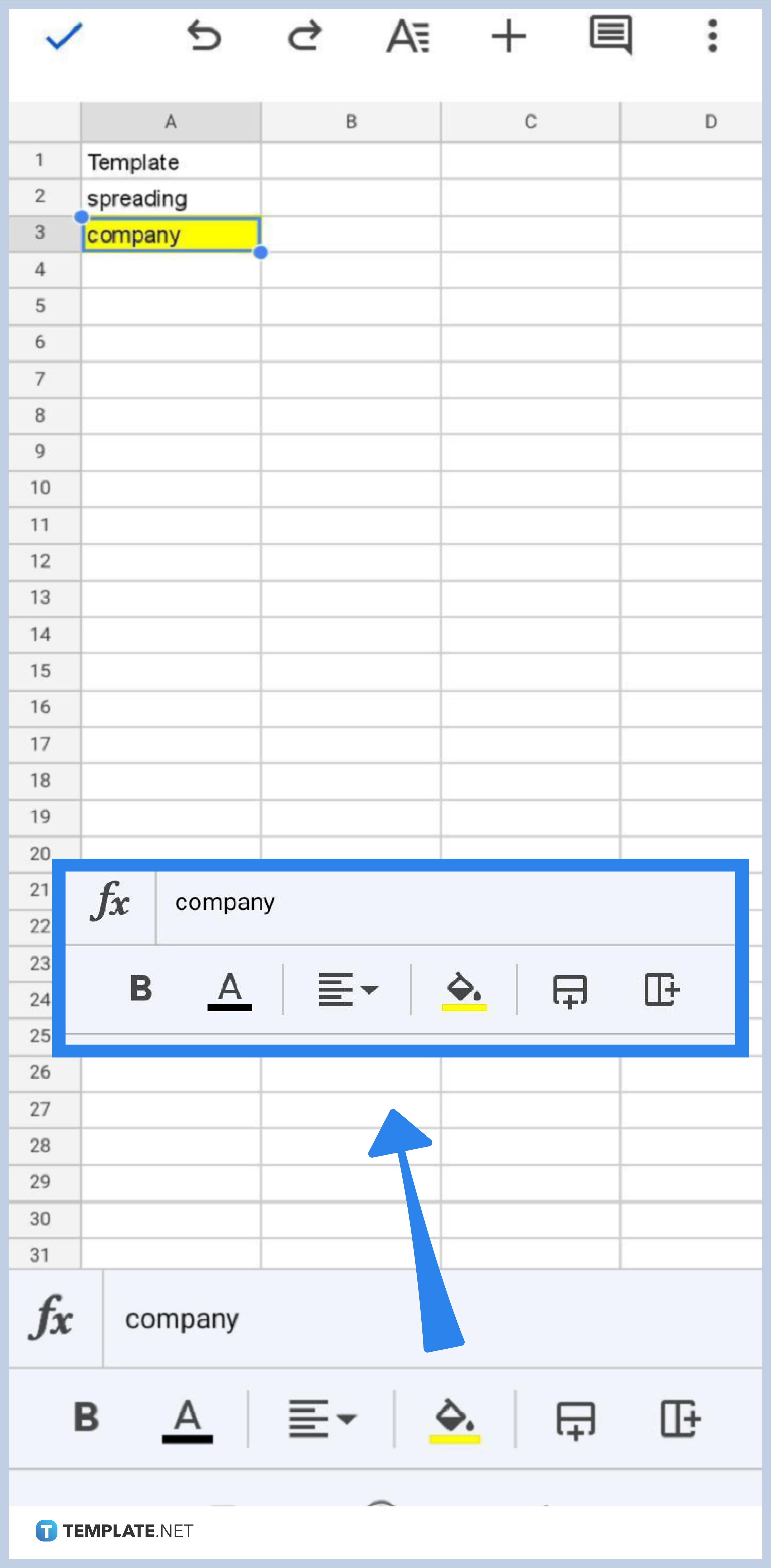
In the bottom part of your screen, you will see an array of formatting options such as Bold, Font Color, Alignment, and Background Color. Press and hold the text inside the cell for one second and click the formatting options which you desire to use. You can also click the Text tab to access more text formatting options. -
Step 6: Formatting Cells
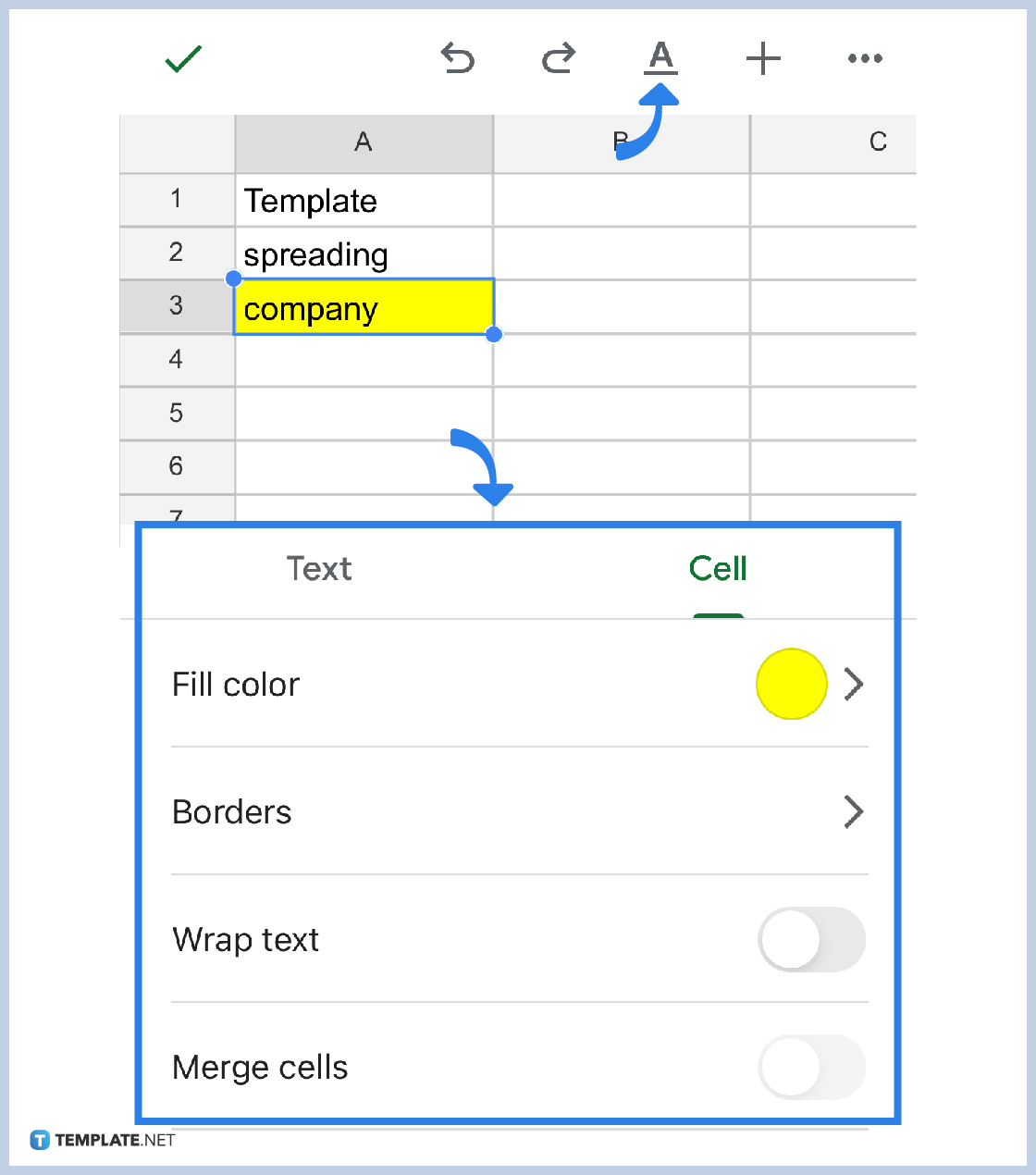
If you want to quickly format the cells, you can go to the Cell tab where you can find many formatting options such as background color, borders, and merge. You can also click the A button which you can find at the topmost part of your screen.
Why cannot I download the Google Sheets app on my phone?
Your phone or tablet might be incompatible with the app. This is one of the major reasons why most people cannot download the Google Sheets app. To check whether your app is compatible with your phone or not, you might want to clean up your storage first so you can try downloading Google Sheets.
What should I do if the app is not loading on my gadget?
Your first choice is to force close the application. If in the instance that the app won’t work even after force-closing it, you can try reinstalling the app or clear data history.
Why cannot I update my Google Sheets App on my mobile?
Google developers are always updating their apps to ensure that they work properly on any gadget. If you cannot update your Google Sheets app on your mobile or tablet, it might be because the new version isn’t compatible with your gadget. This prevents you from updating the old app and enabling you to use newer functions. However, this problem might also be due to your slow Wi-Fi connection. Check your settings first or contact your phone manufacturer for information.






