How to Import a Google Sheets
Are you wondering how you can import data from one spreadsheet to another? Read on to find out how.
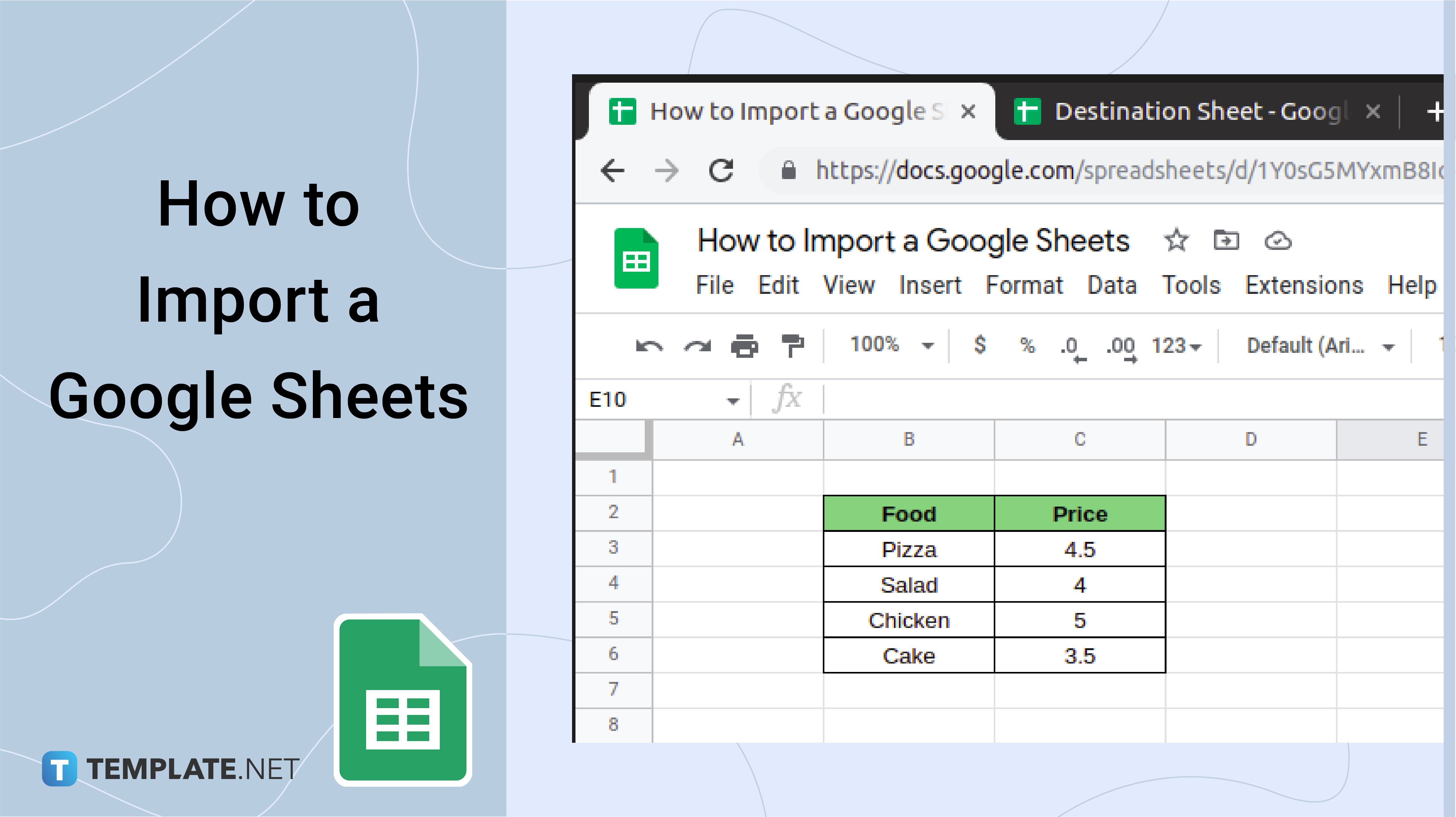
How to Import a Google Sheets
-
Step 1. Open Google Sheets
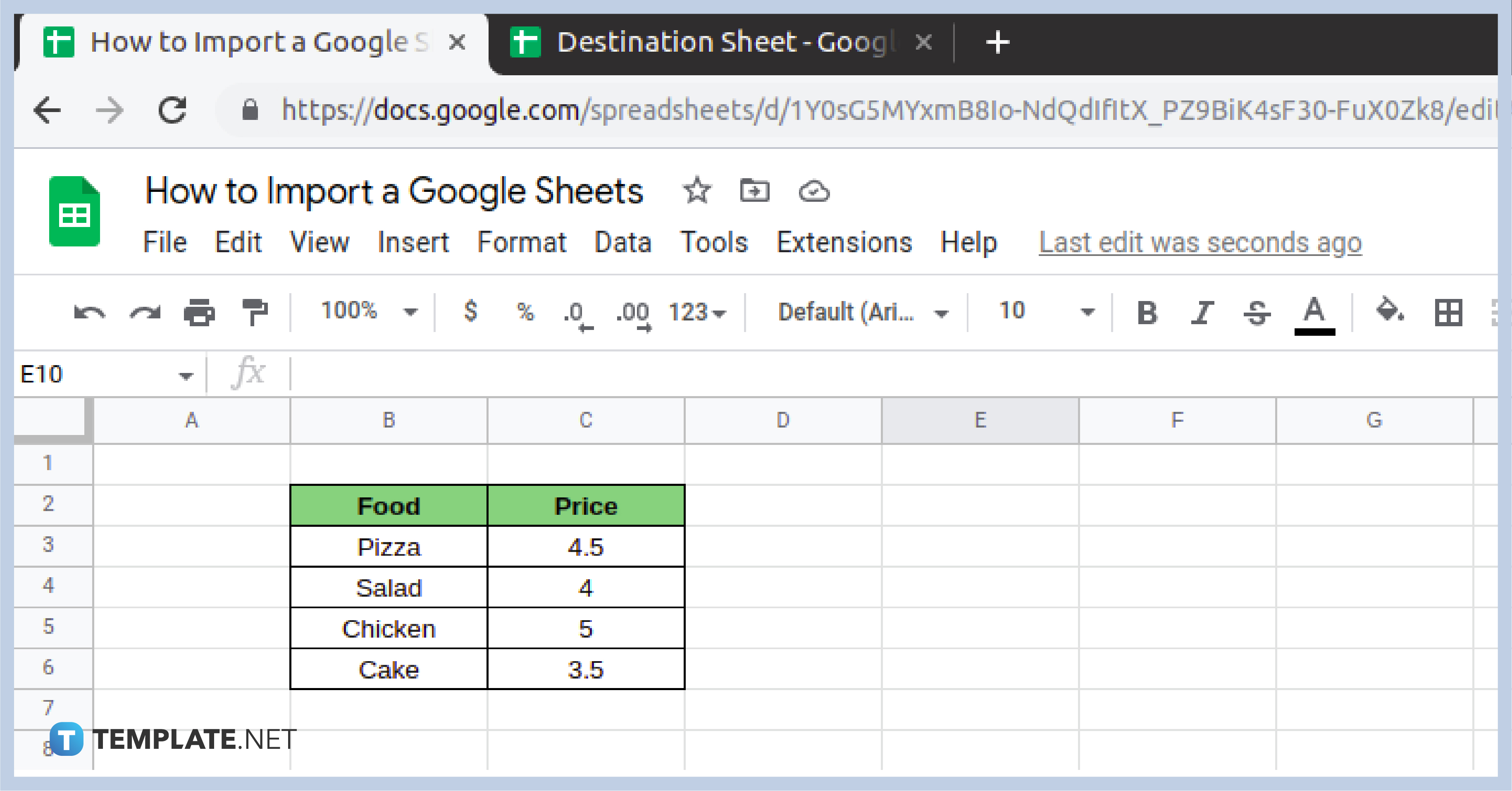
When working with two different worksheets, you may have to transfer or import data between them. This often happens when making an online report or working with contracts with multiple users. Sounds tricky, but it doesn’t have to be! To get started, open your Google Sheets, both the one you are importing data from and a new one you are moving the data to. Choose a non-password-protected file as they are the only ones that count as an import option. Examples include: .xls,.xlsx, .xlsm, .xlt, .ods, .csv, .tsv, and .tab.
-
Step 2. Click on a Cell
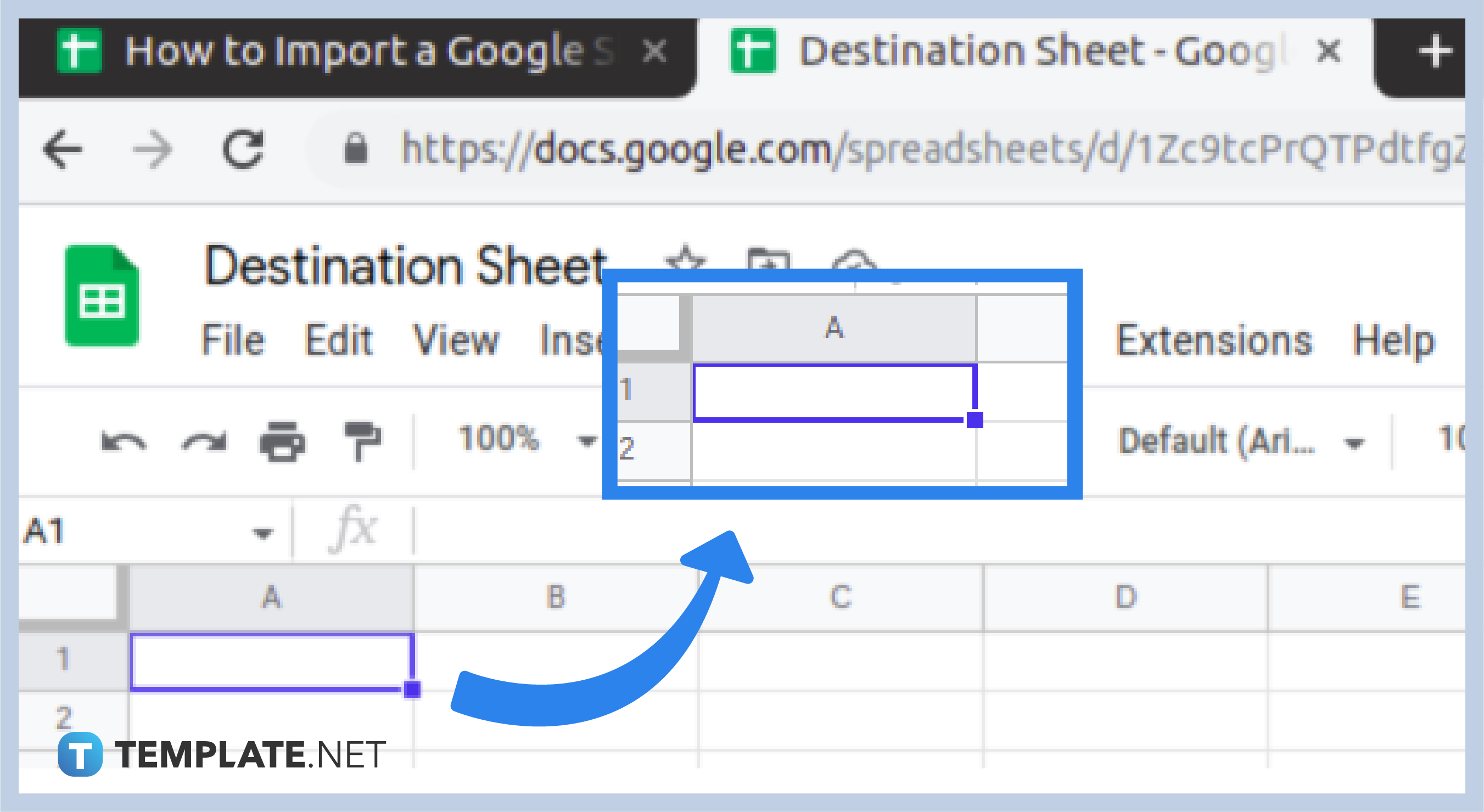
Next, click on a cell where you want to start your data in. For the purpose of this example, we will use A1.
-
Step 3. Type =IMPORTRANGE
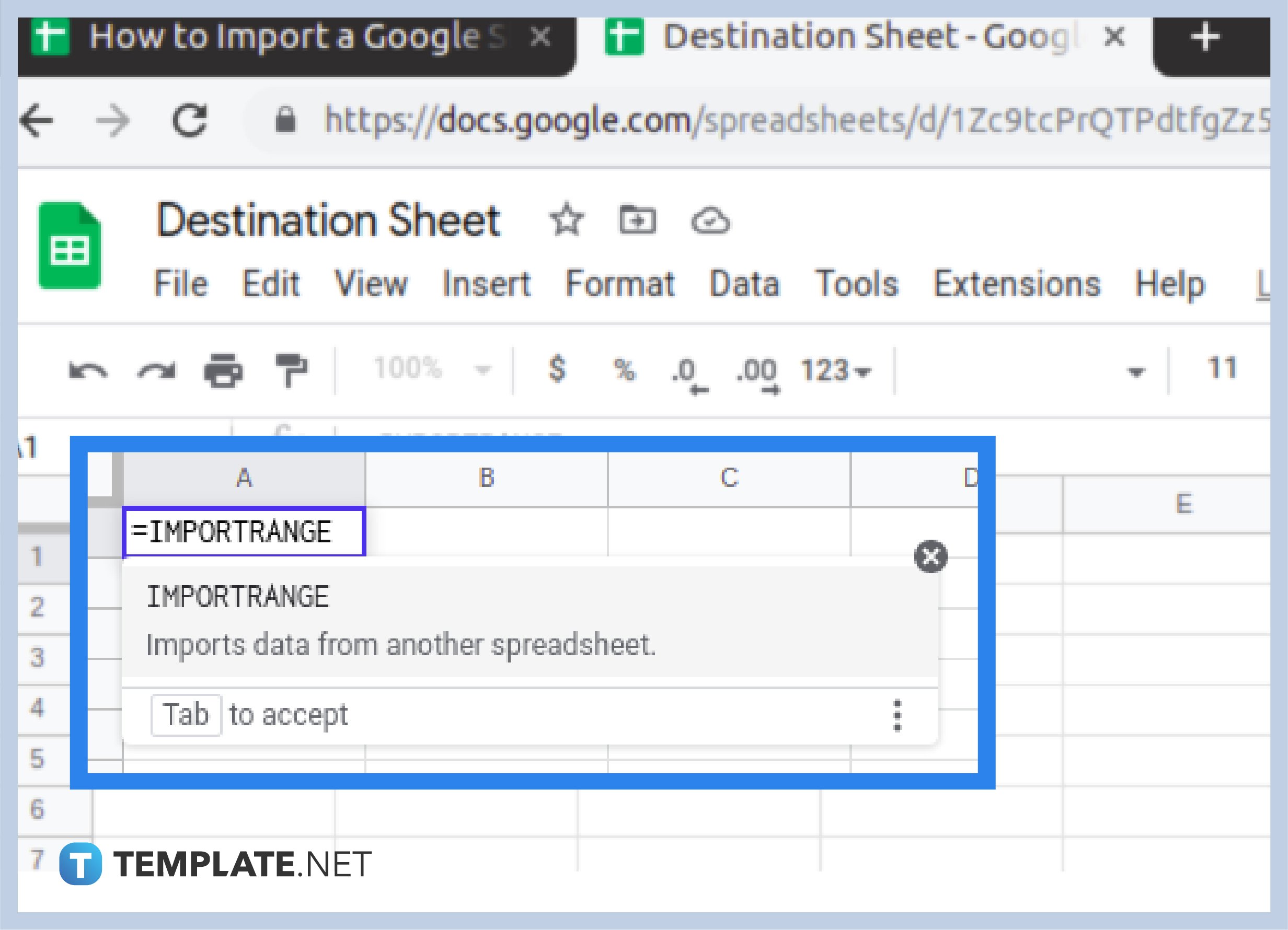
Then type the function =IMPORTRANGE on your cell A1. This function will help you import data across Google Sheet files.
-
Step 4. Copy the Document’s URL
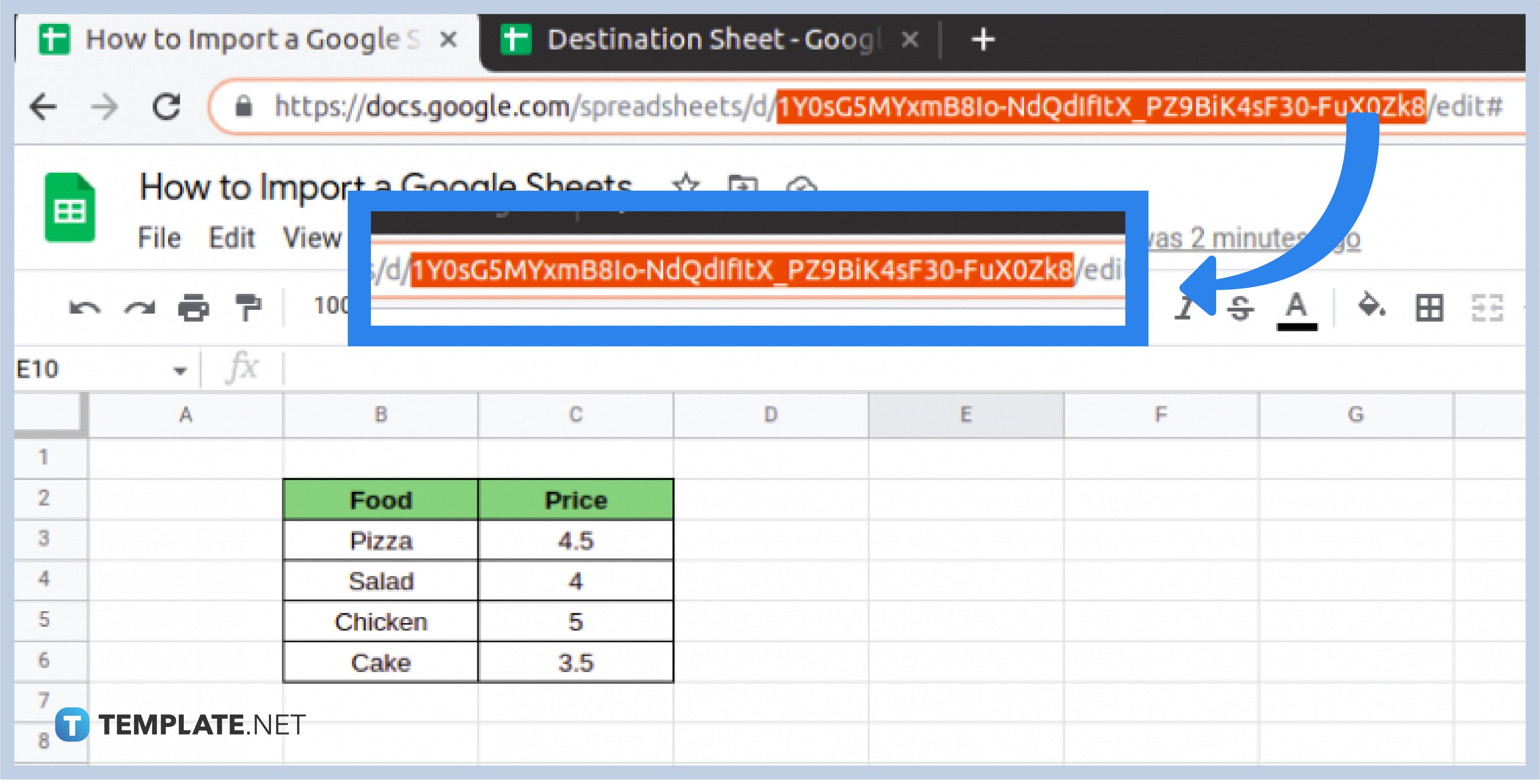
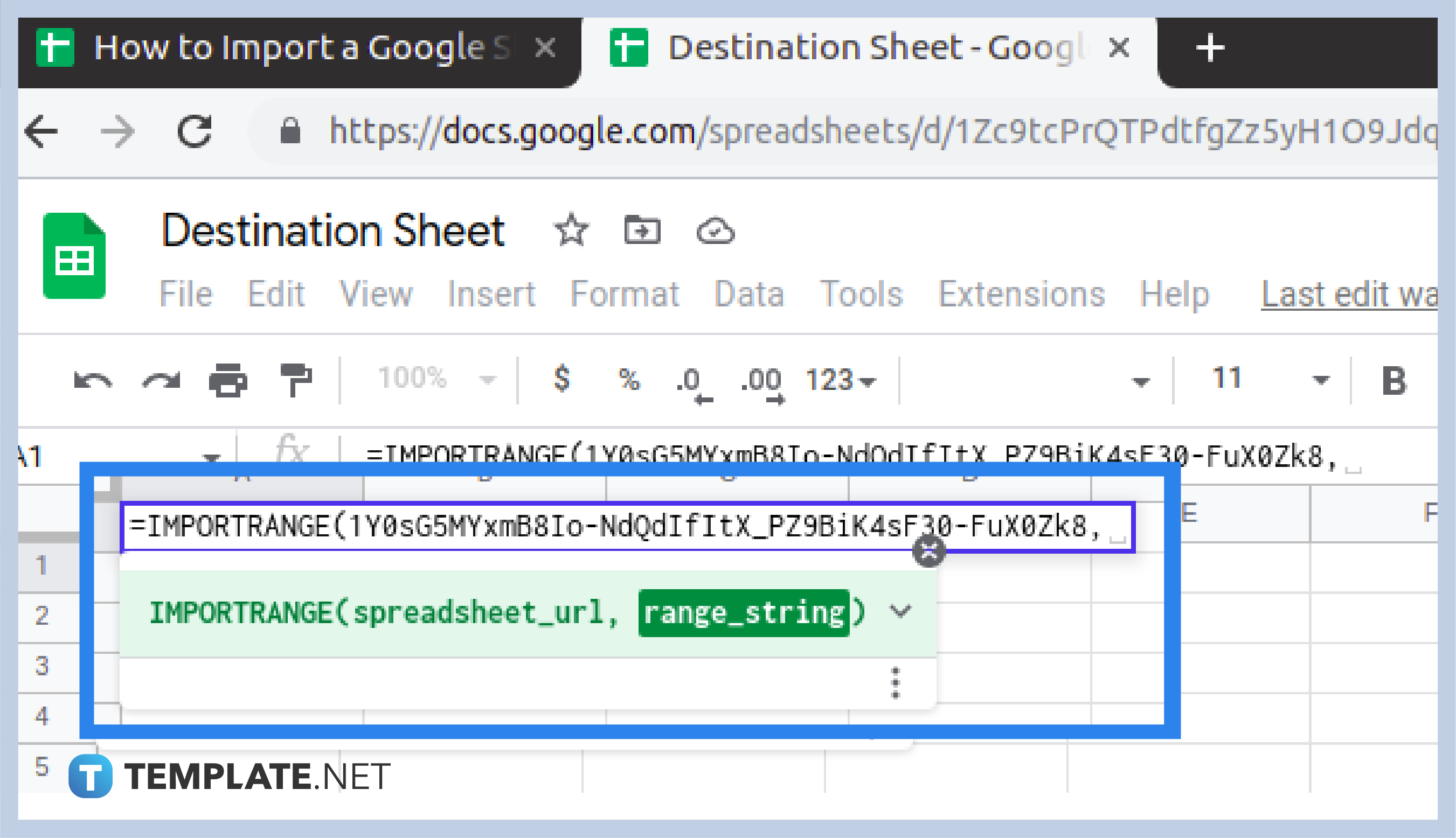
Go to the spreadsheet where you will be moving data from and copy its URL address. Then paste it to your =IMPORTRANGE function by opening parenthesis.
-
Step 5. Copy and Paste Cell Range
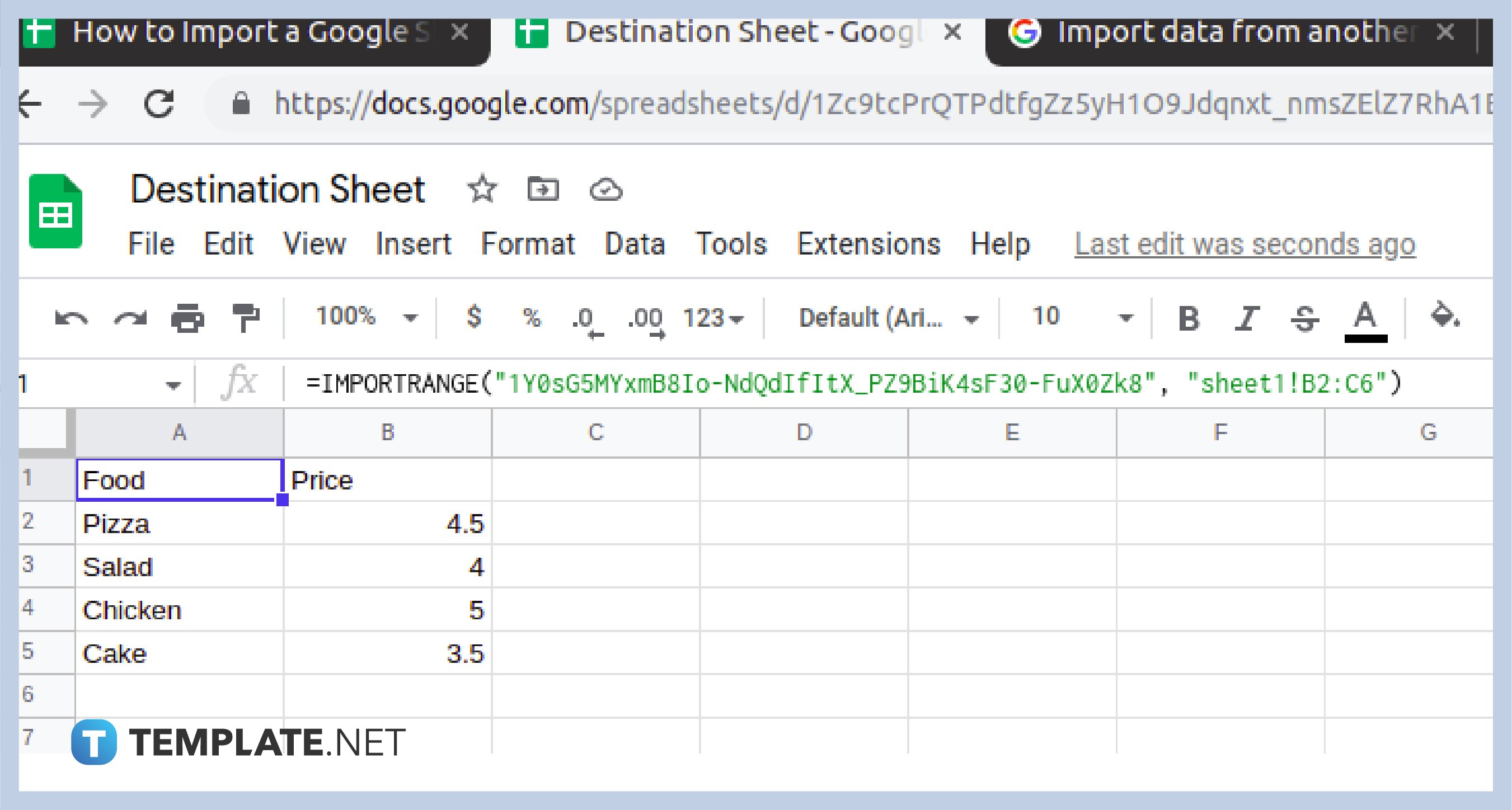
Back to your spreadsheet, take note of the cell range and type them along the parenthesis of your import function. Then press enter. You’ll have to format it again however. This should import the data you want from one Google Sheet to another.
Can I use this method to move data from one tab to another or a plain text file in Google Sheets?
This only applies to two custom spreadsheets. You can use the simple Copy-Paste key instead.
Can you undo a mistake if you already import data from another Google Sheet?
Yes, the changes detect automatically, so you can still undo it, even if it is as simple as a wrong comma.
Can I import data from multiple spreadsheets to one Google Sheet file?
Yes you can!






