How to Use the Document Outline in Google Docs
Got some questions about what a document outline is and how to function it in your Google Docs file? This article on how to use the document outline in Google Docs has got you covered.
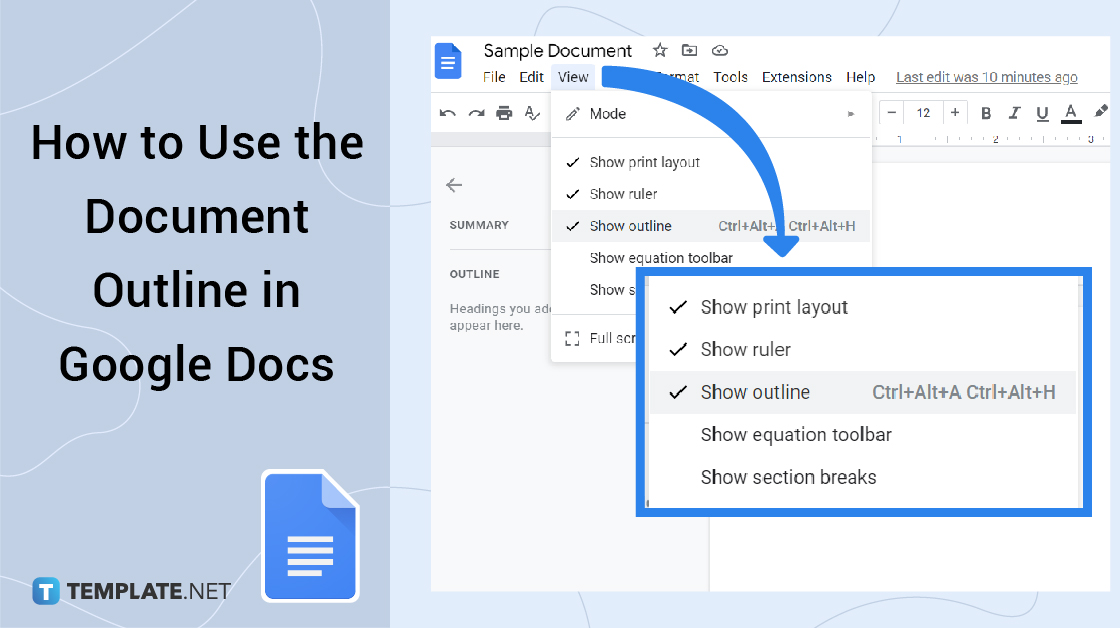
How to Use the Document Outline in Google Docs
-
Step 1: Visit the Official Google Docs Site
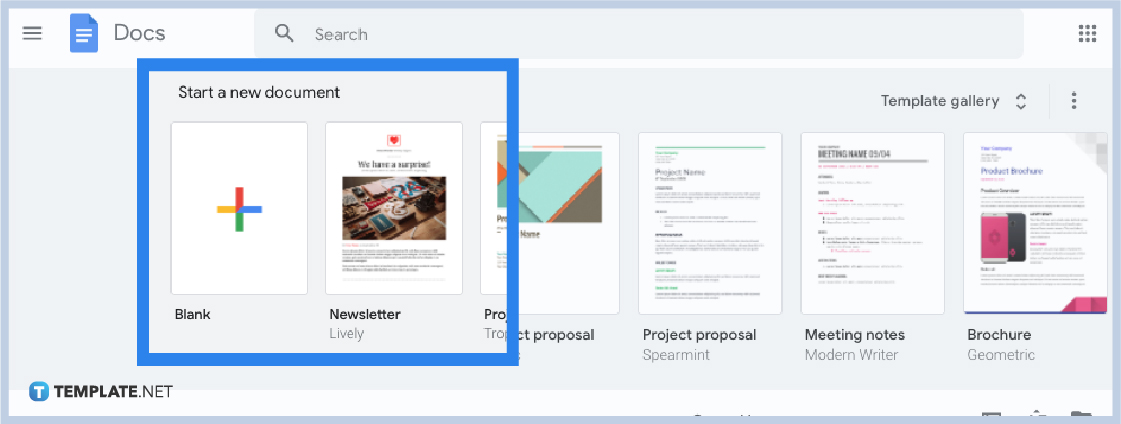 Head to docs.google.com for desktop/web users. Or install the Google Docs app from the Apple Store or Google Play for Android and IOS users. Then, open the app. Once you are inside Google Docs, you can create a new document to get started or open an existing one.
Head to docs.google.com for desktop/web users. Or install the Google Docs app from the Apple Store or Google Play for Android and IOS users. Then, open the app. Once you are inside Google Docs, you can create a new document to get started or open an existing one.
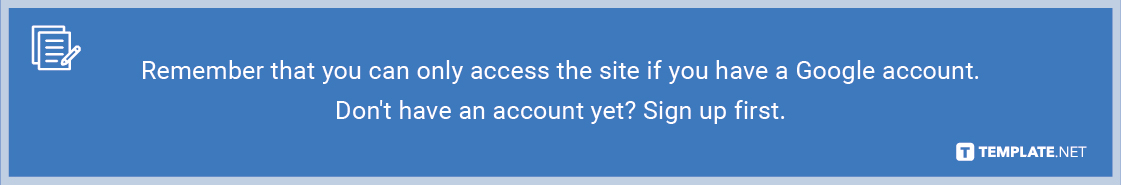
-
Step 2: Display the Document Outline
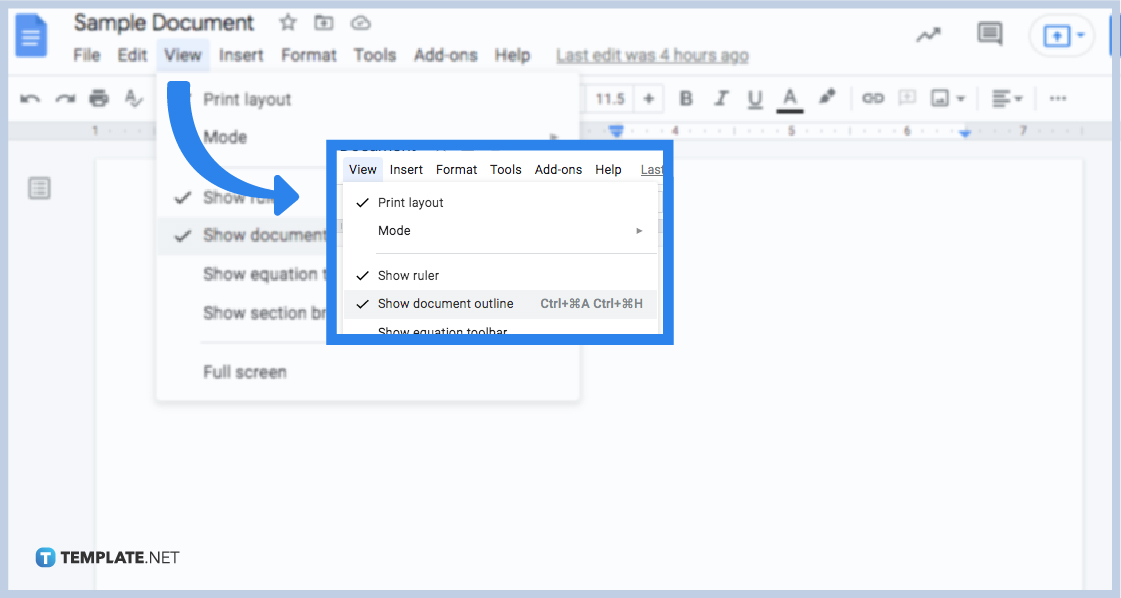 The document outline is actually a built-in feature in Google Docs that you can control whether you want to display it or not. Showing it is simple. Create a Google Docs, move to the top menu of your screen, and click “View.” Then, select “Show document outline” to make sure it is checked and displayed on your screen.
The document outline is actually a built-in feature in Google Docs that you can control whether you want to display it or not. Showing it is simple. Create a Google Docs, move to the top menu of your screen, and click “View.” Then, select “Show document outline” to make sure it is checked and displayed on your screen. -
Step 3: Check the Document Outline on the Left
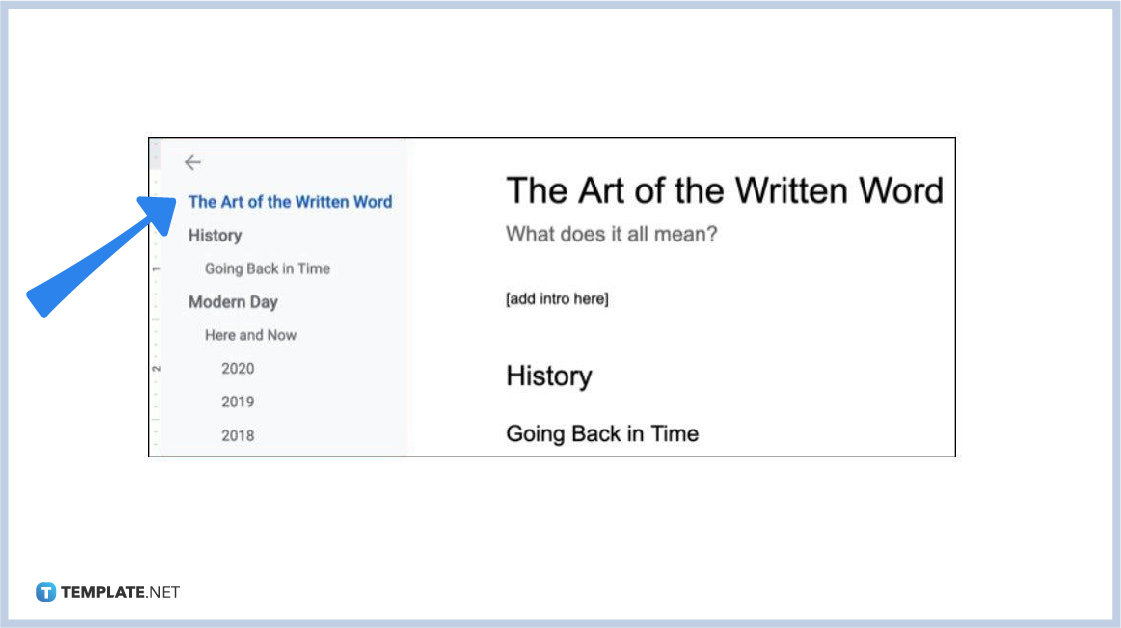 The outline will be automatically displayed on the left side of your document. The example above is how it is supposed to look.
The outline will be automatically displayed on the left side of your document. The example above is how it is supposed to look. -
Step 4: Add the Headings Outline
 It is possible that you might not see outlines or that your document outline is still blank. And that is because you still have not formatted some texts into titles, subtitles, headings, or subheadings in your document. The point is that any level of heading is needed to display them in the document outline. Hence, tap “Format” on the top menu. Select “Paragraph styles” and you can choose different headings besides the normal text for your document.
It is possible that you might not see outlines or that your document outline is still blank. And that is because you still have not formatted some texts into titles, subtitles, headings, or subheadings in your document. The point is that any level of heading is needed to display them in the document outline. Hence, tap “Format” on the top menu. Select “Paragraph styles” and you can choose different headings besides the normal text for your document. -
Step 5: Remove Outlines
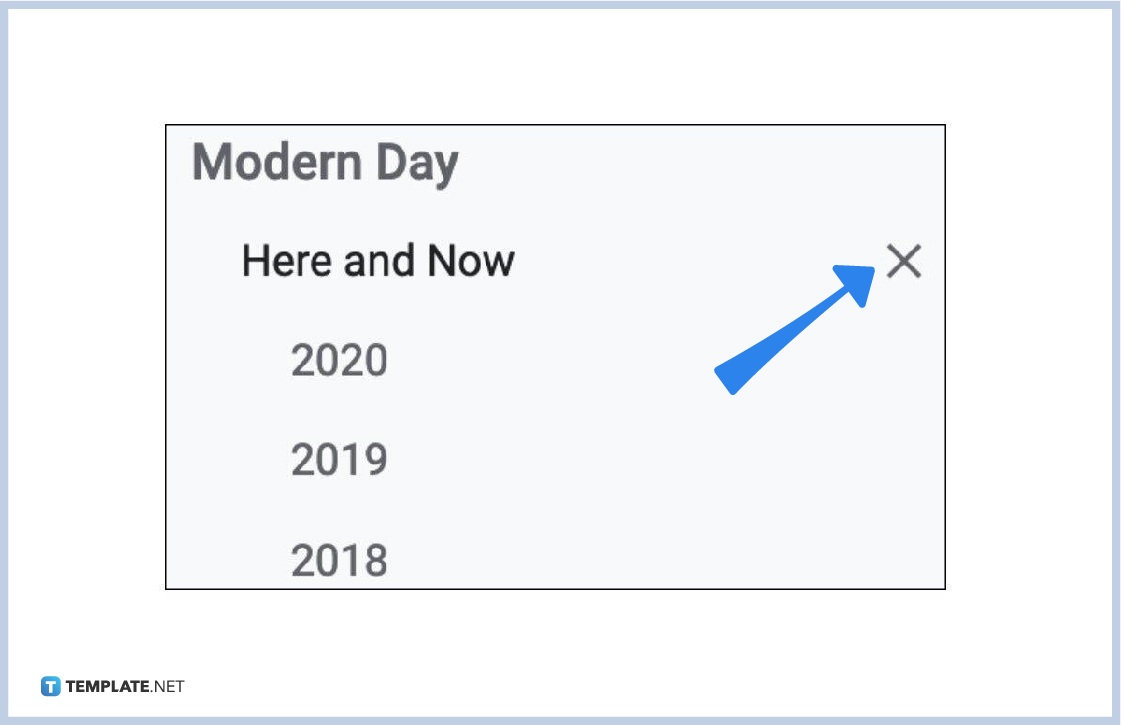 In case you want to get rid of certain outlines in the document outline, the key is to remove specific headings until you remove them as outlines. No format changes are required so it is definitely simple. Just click the “X” icon on the right side of the heading you want to remove in the document outline. Then, it will be out of the outline.
In case you want to get rid of certain outlines in the document outline, the key is to remove specific headings until you remove them as outlines. No format changes are required so it is definitely simple. Just click the “X” icon on the right side of the heading you want to remove in the document outline. Then, it will be out of the outline.
Why is a document outline important?
The document outline tool is essential since it helps you keep your document’s content organized. You can structure your document in Google Docs and make it easy for navigation. That means you just click on a heading or title to move to that specific part of your document pronto. Moving around the text using the outline is made easier just like the table of contents.
How do I add a document outline back?
Since you already know how to remove an outline, you can also add that outline back whenever you want to. Just click the specific text in the document that has not been included in the outline yet. Right-click it and select “Add to document outline.”
What is the keyboard shortcut to show document outline?
Simply press Ctrl + Alt + A or Ctrl + Alt + H to show the document outline in Google Docs. Just remember that this shortcut won’t work if you use Google Docs on mobile.
How do I show the ruler in Google Docs?
Besides the document outline, the ruler is helpful for aligning texts, images, and other media. Just head to “View” on the upper menu. Then, tap “Show ruler.” It will put a checkmark on the “Show ruler” button and you can already view the ruler in your file.






