How to Find Range in Google Sheets
Google Sheets simplifies the process of statistical analysis, particularly in calculating the range of a data set. This guide will walk you through the straightforward steps to determine the range, a key measure in understanding data variability.
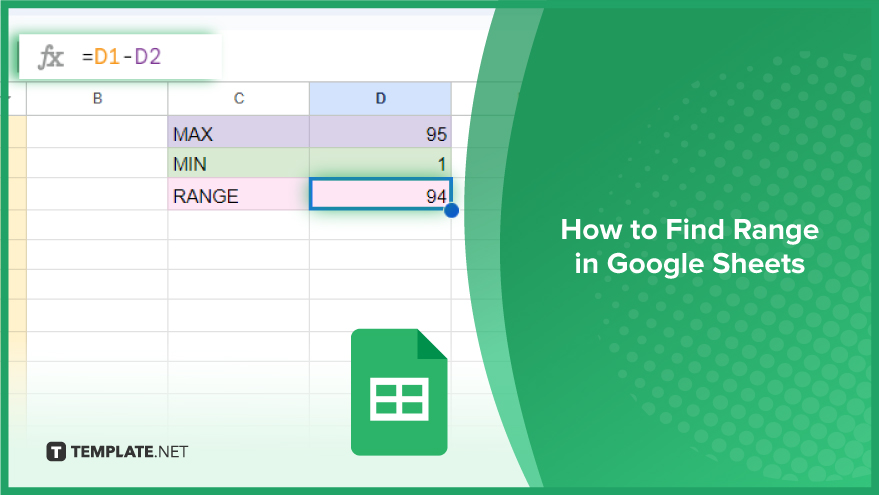
How to Find Range in Google Sheets
Calculating the range of a dataset in Google Sheets is a fundamental skill for anyone working with numbers, whether in a professional setting, academic research, or personal projects. The range, which is the difference between the maximum and minimum values in your data, can provide valuable insights into the spread and variability of your dataset.
-
Step 1. Identify Your Dataset
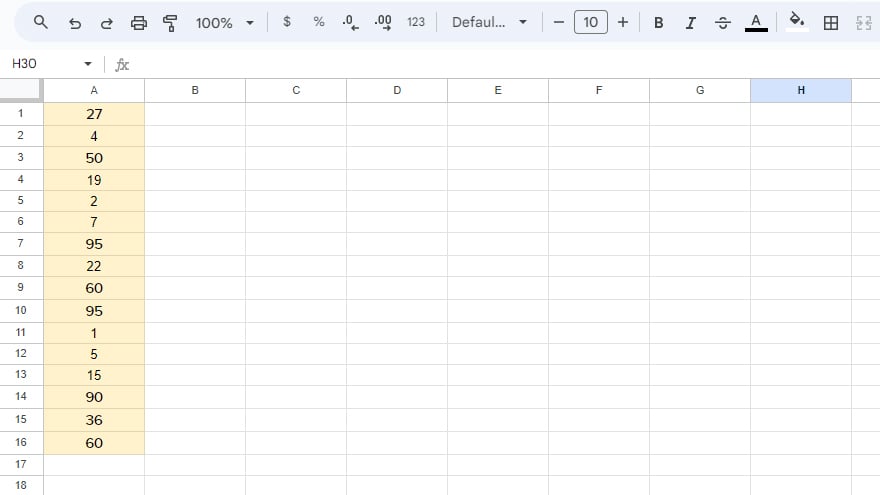
Firstly, pinpoint the dataset you want to analyze. This could be a series of numbers in a row, a column, or a specific block within your Google Sheets document. For instance, if you have a column of ages in column A, that becomes your dataset for this exercise.
-
Step 2. Use the MAX Function
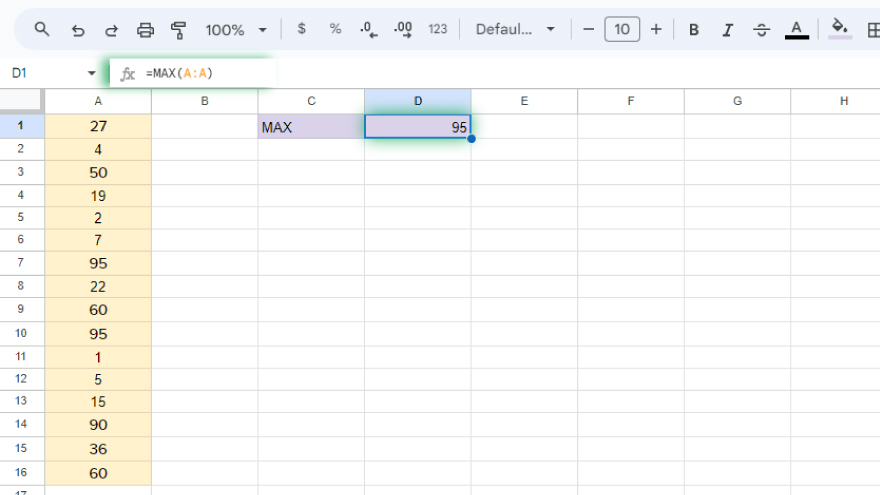
The second step involves finding the highest value in your dataset using the MAX function. Simply type “=MAX(” in a cell, followed by your data range, and close with a parenthesis. For example, for a dataset in column A, enter “=MAX(A:A).” Hitting Enter will prompt Google Sheets to calculate and display the maximum value of your dataset in the selected cell.
-
Step 3. Use the MIN Function
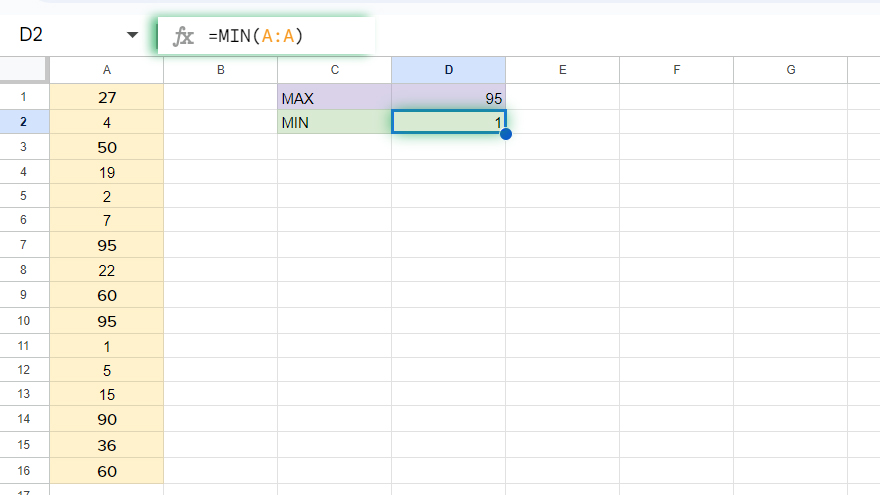
After determining the maximum value, the next step is to find the lowest value in your dataset with the MIN function. The procedure for the MIN function mirrors that of MAX. Enter “=MIN(” followed by your dataset range and a closing parenthesis. For instance, type “=MIN(A:A)” for a dataset in column A. Pressing Enter will calculate and show the minimum value in your dataset.
-
Step 4. Subtract the Minimum Value from the Maximum Value
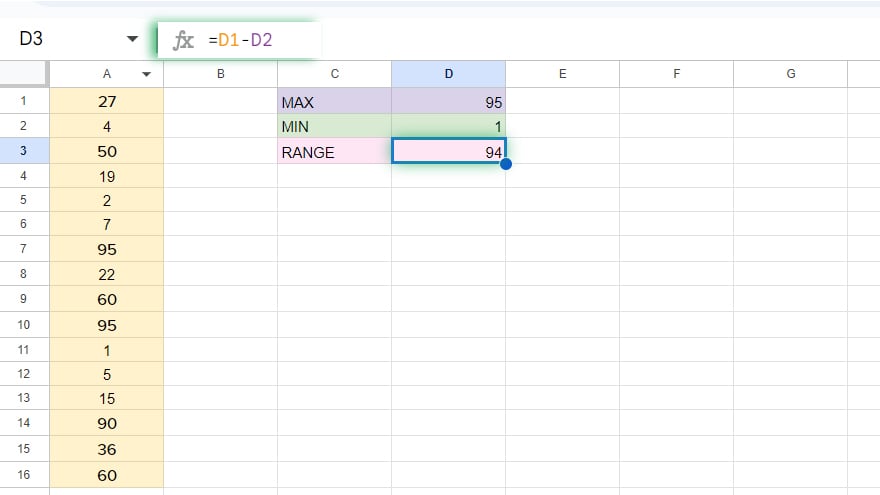
The final step to ascertain the range is to subtract the minimum value from the maximum value. Perform this subtraction directly in Google Sheets. For example, if the maximum value is in cell D1 and the minimum value is in cell D2, enter “=D1-d2” in a new cell. When you press Enter, Google Sheets will compute the subtraction and display the range in the cell with the formula. Now you have a digital calculator that provides the range of your dataset, effectively showing the spread between the highest and lowest values.
You might also gain useful advice from these articles that offer tips for Google Sheets:
FAQs
How do I identify the range of a dataset in Google Sheets?
Select the row, column, or block of numbers in your spreadsheet that constitutes your dataset.
What is the formula to find the maximum value of a dataset in Google Sheets?
Use the MAX function by typing “=MAX(range),” where “range” is your dataset’s cell range.
How can I calculate the minimum value in my dataset in Google Sheets?
Apply the MIN function by entering “=MIN(range),” replacing “range” with the cells containing your data.
How is the range of a dataset calculated in Google Sheets?
Subtract the minimum value from the maximum value using a formula like “=MAX(range)-MIN(range).”
Can I find the range for non-adjacent cells in Google Sheets?
Yes, use the MAX and MIN functions with a combination of cell references separated by commas.






