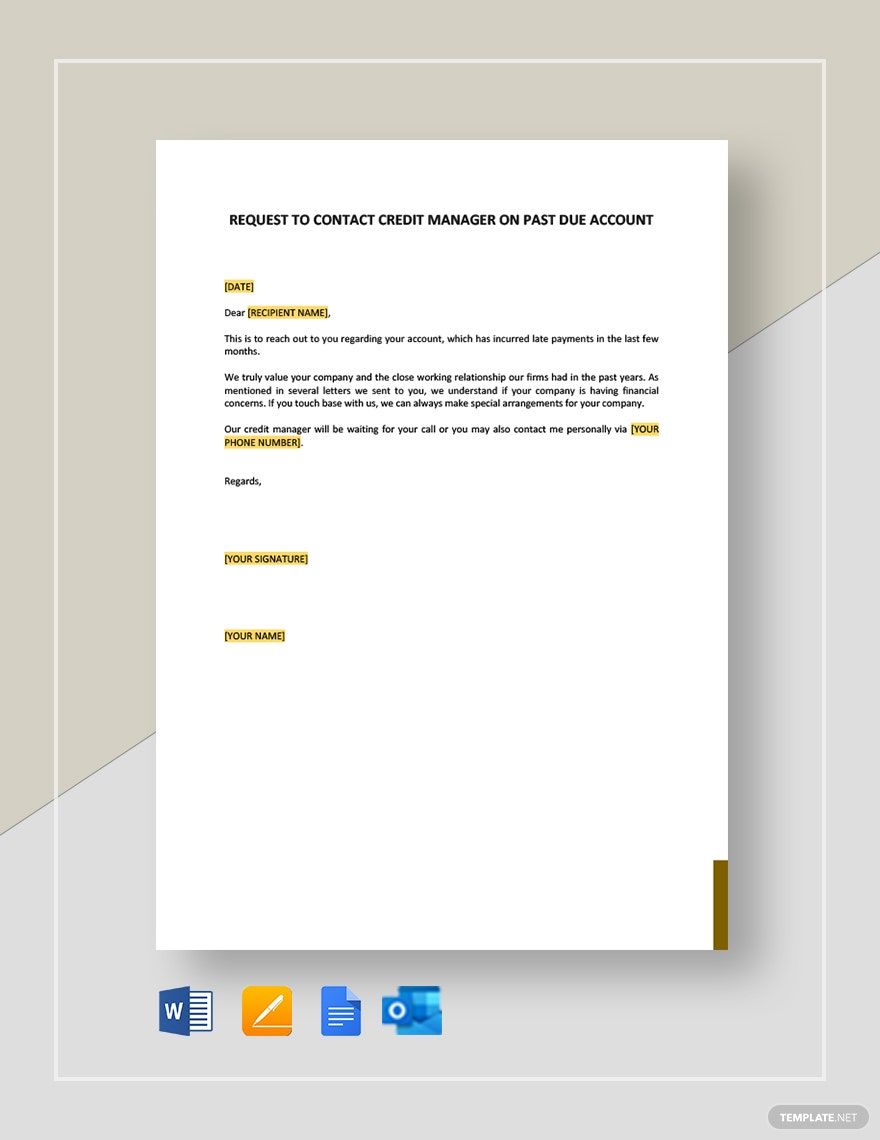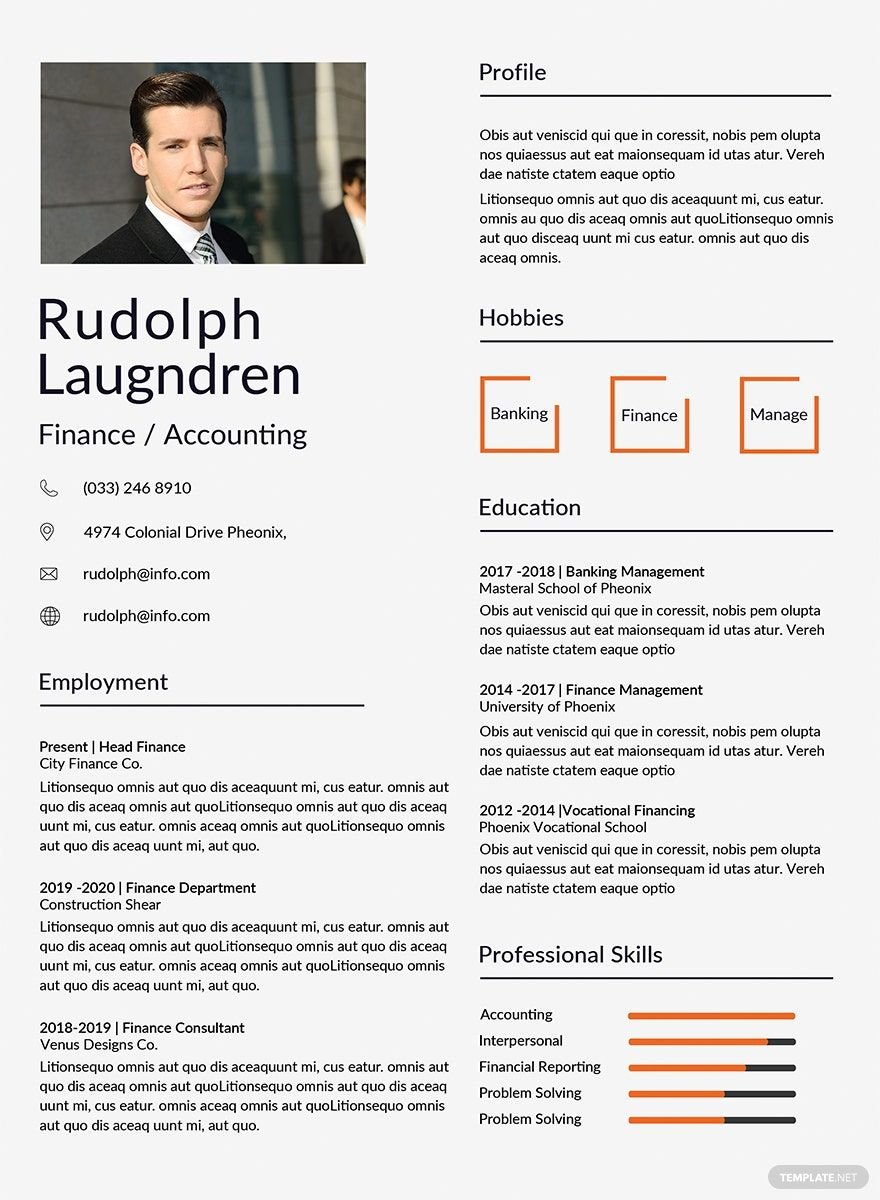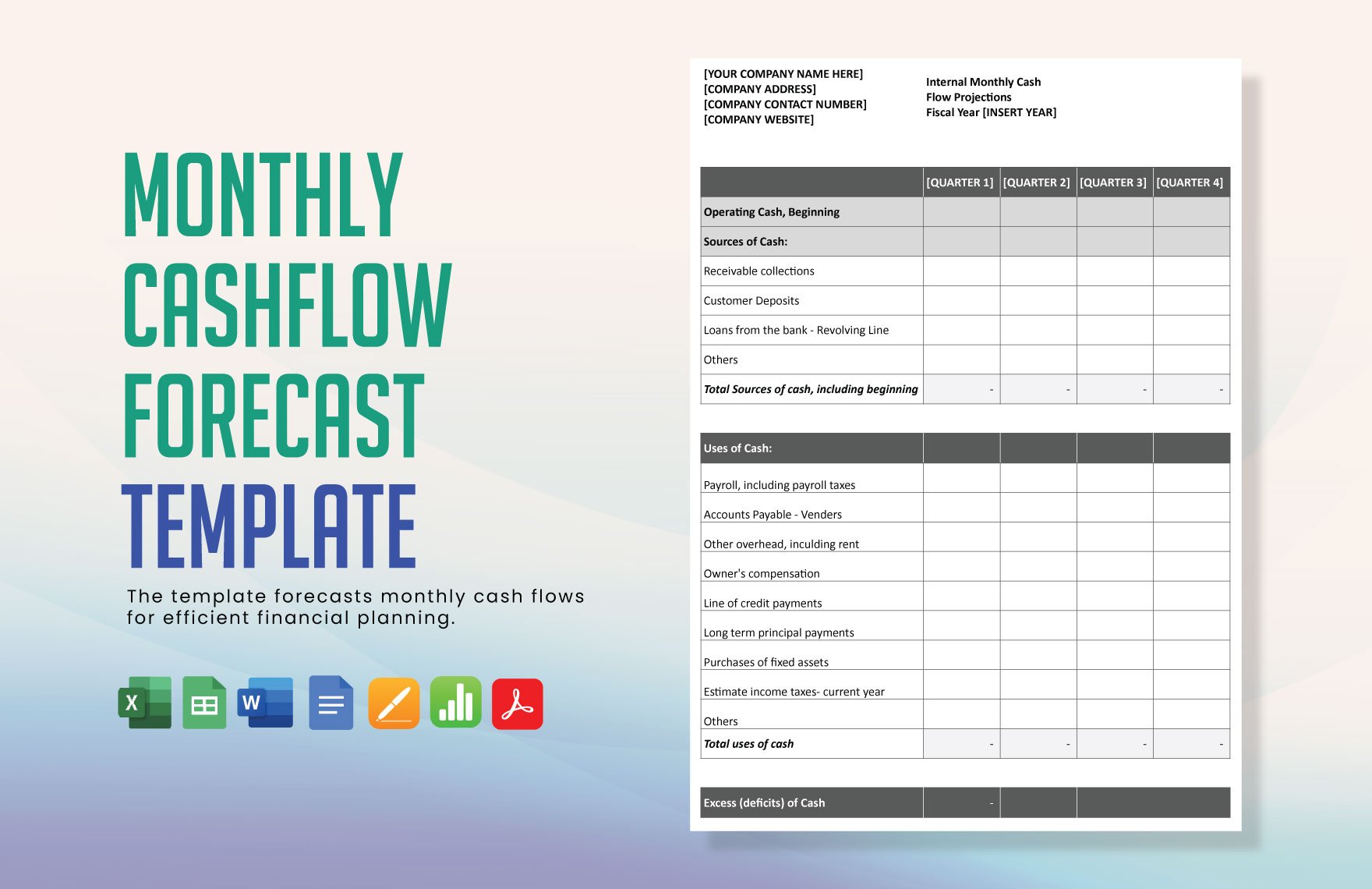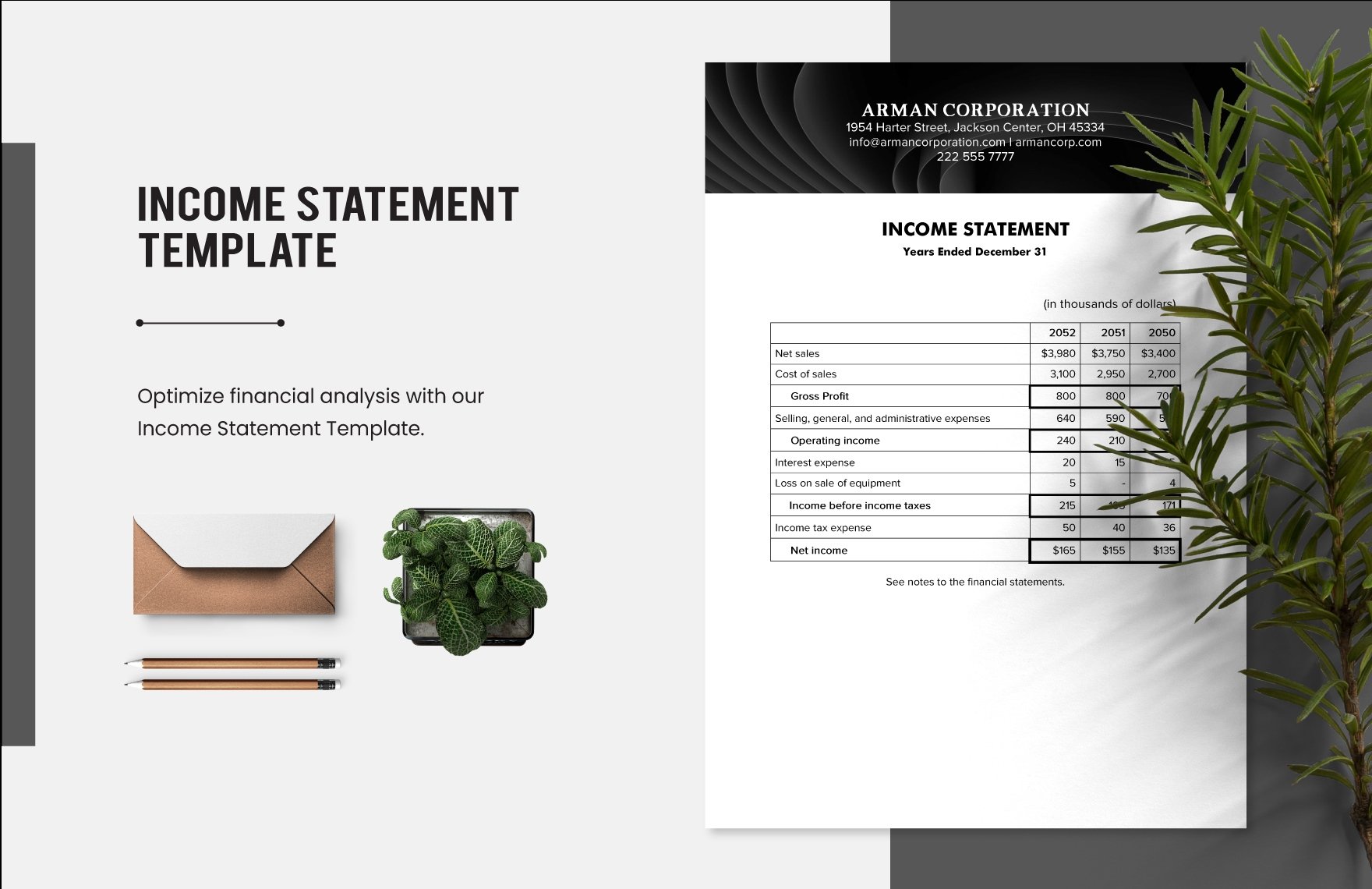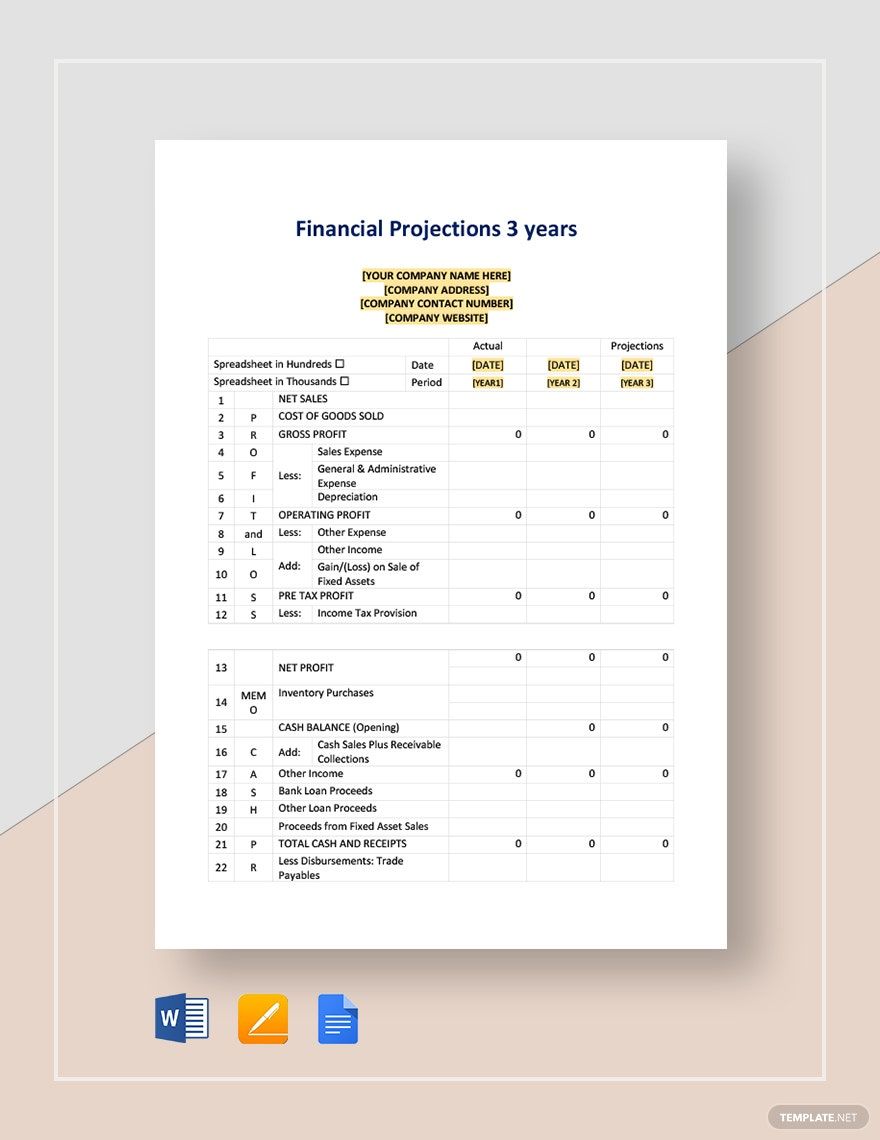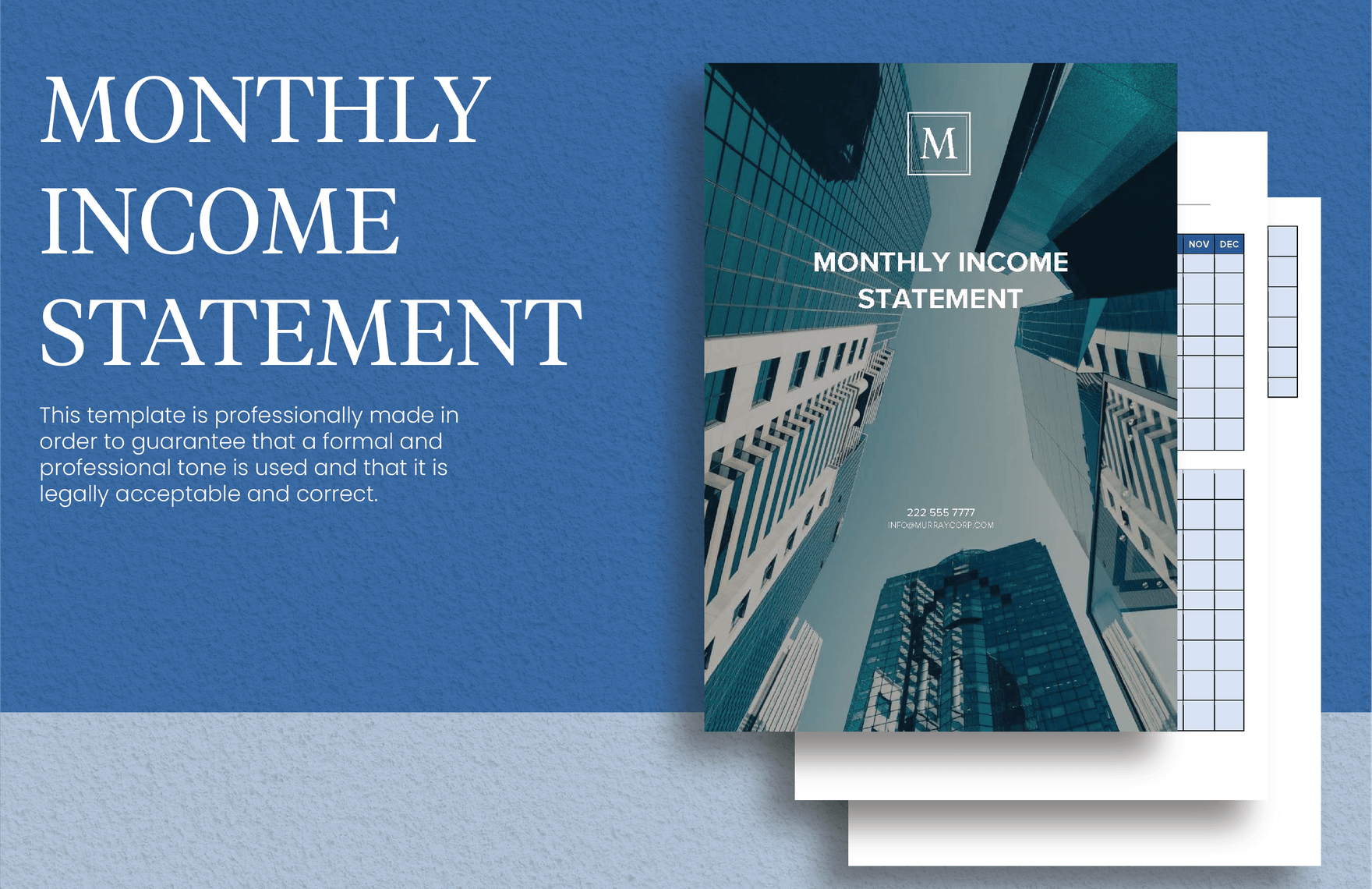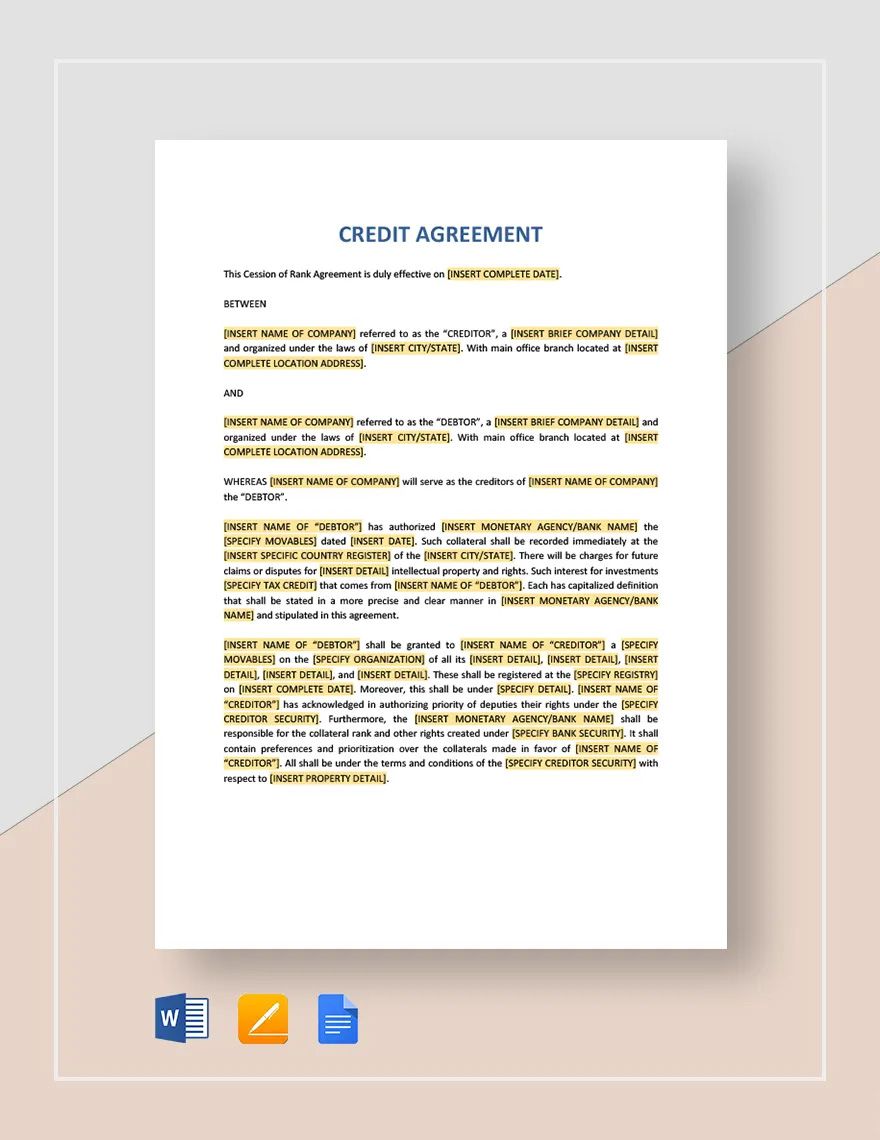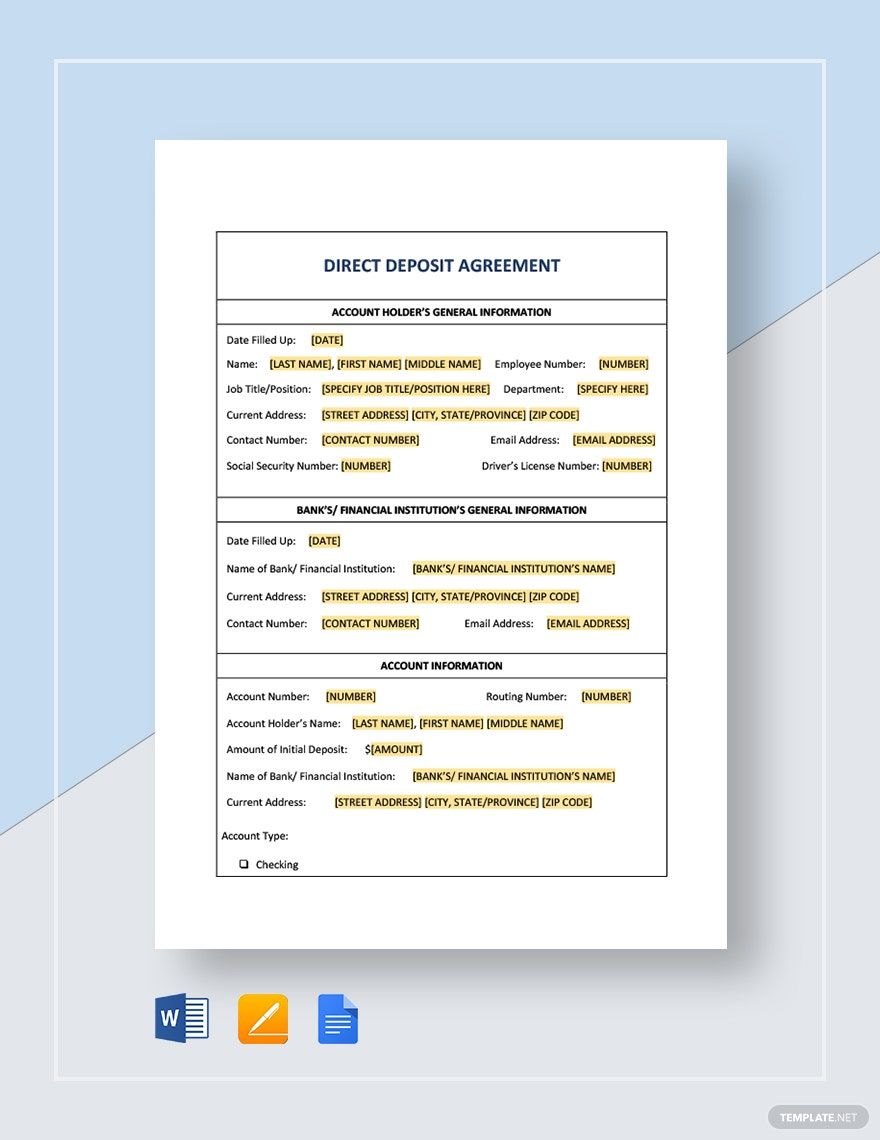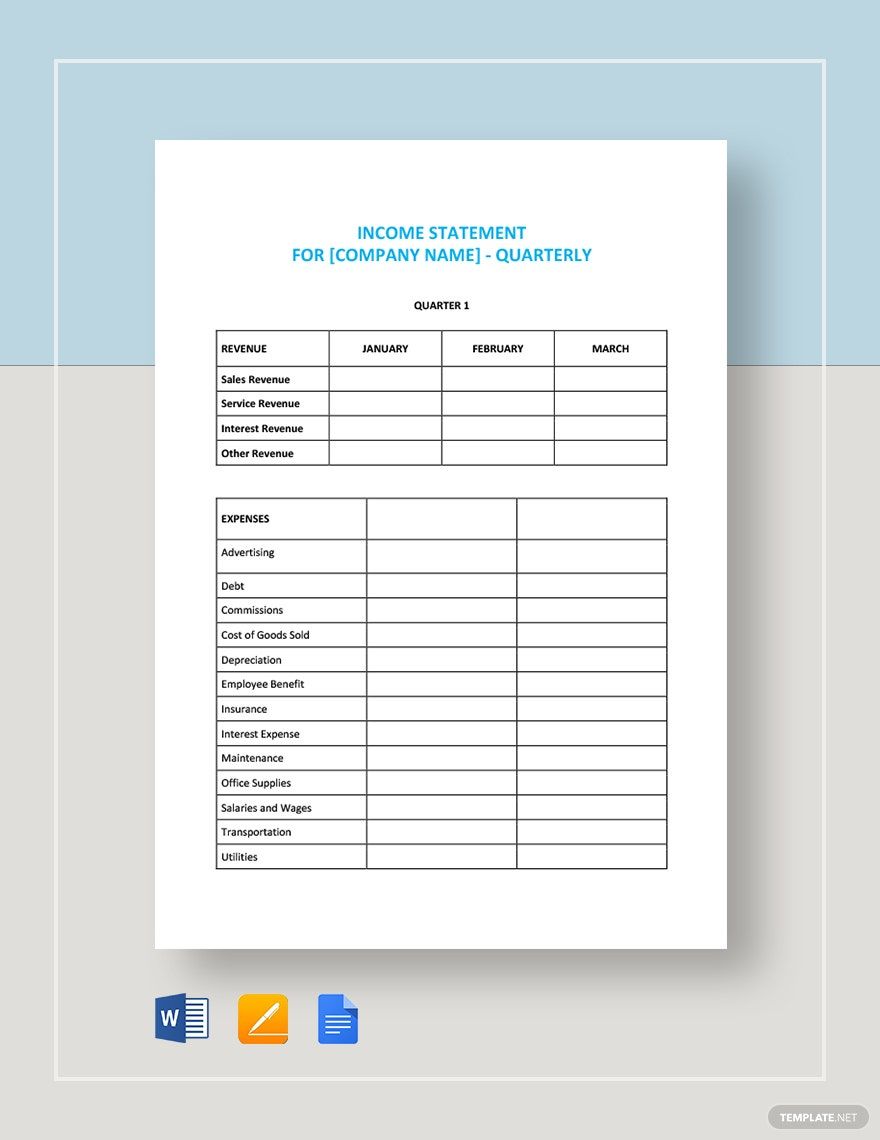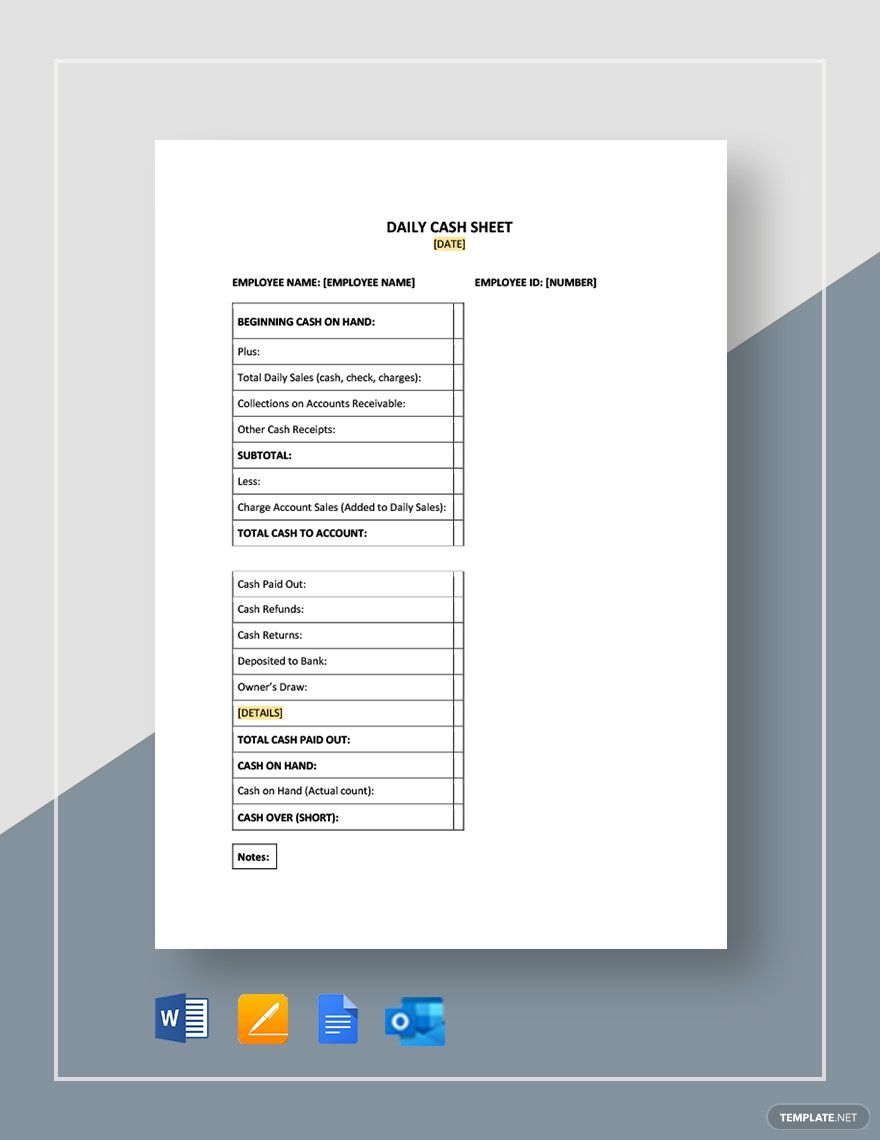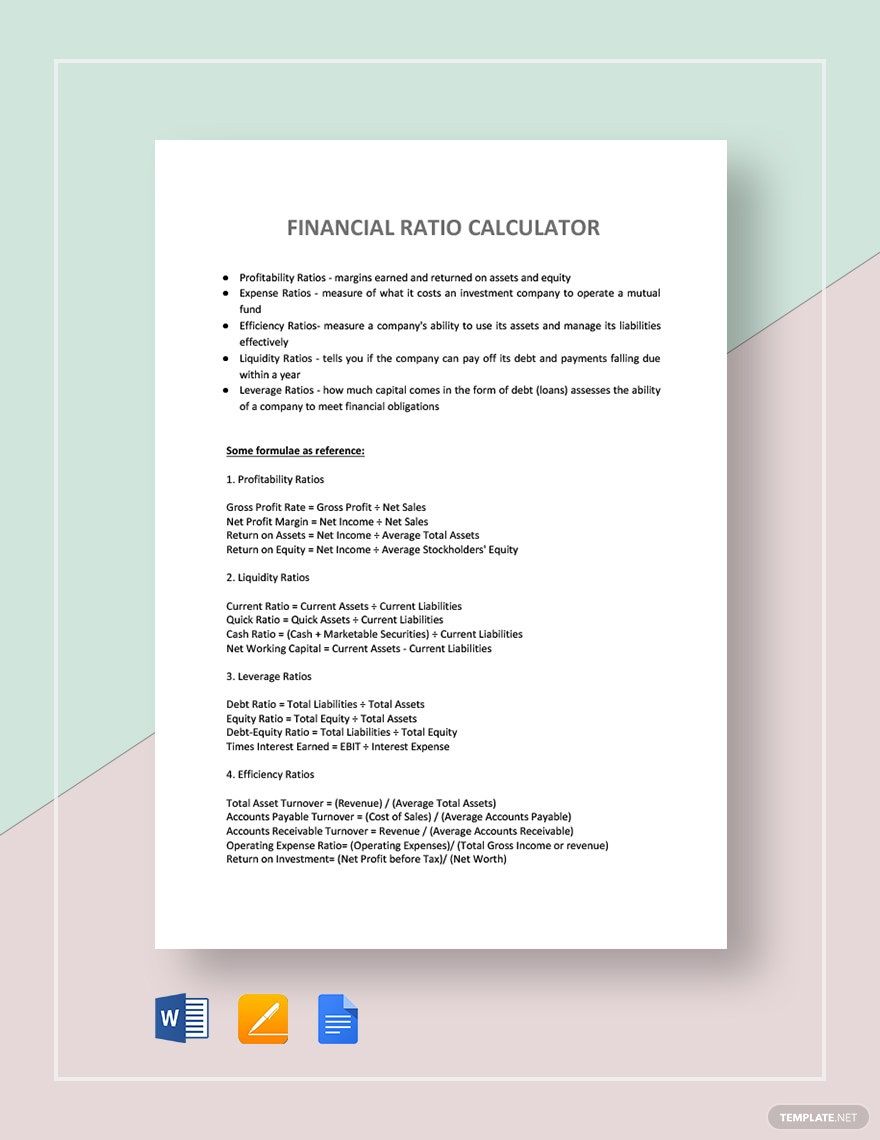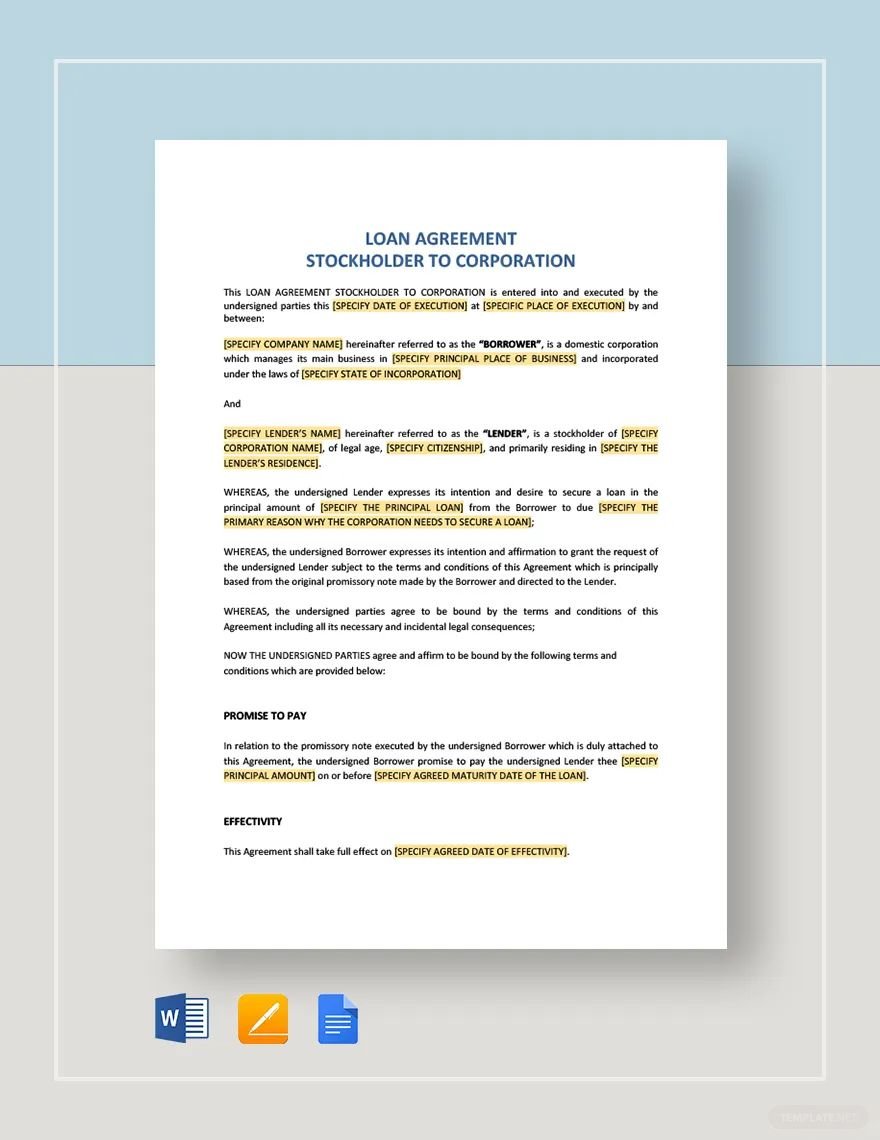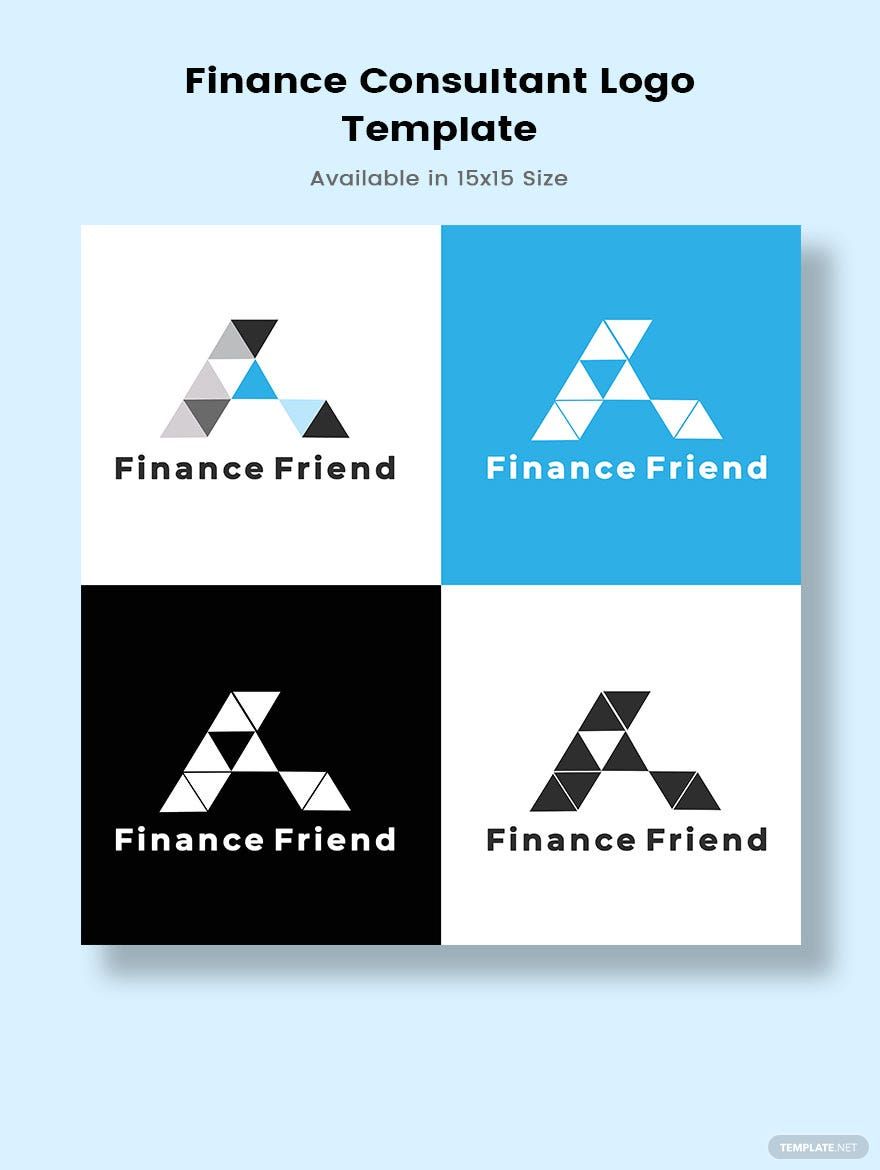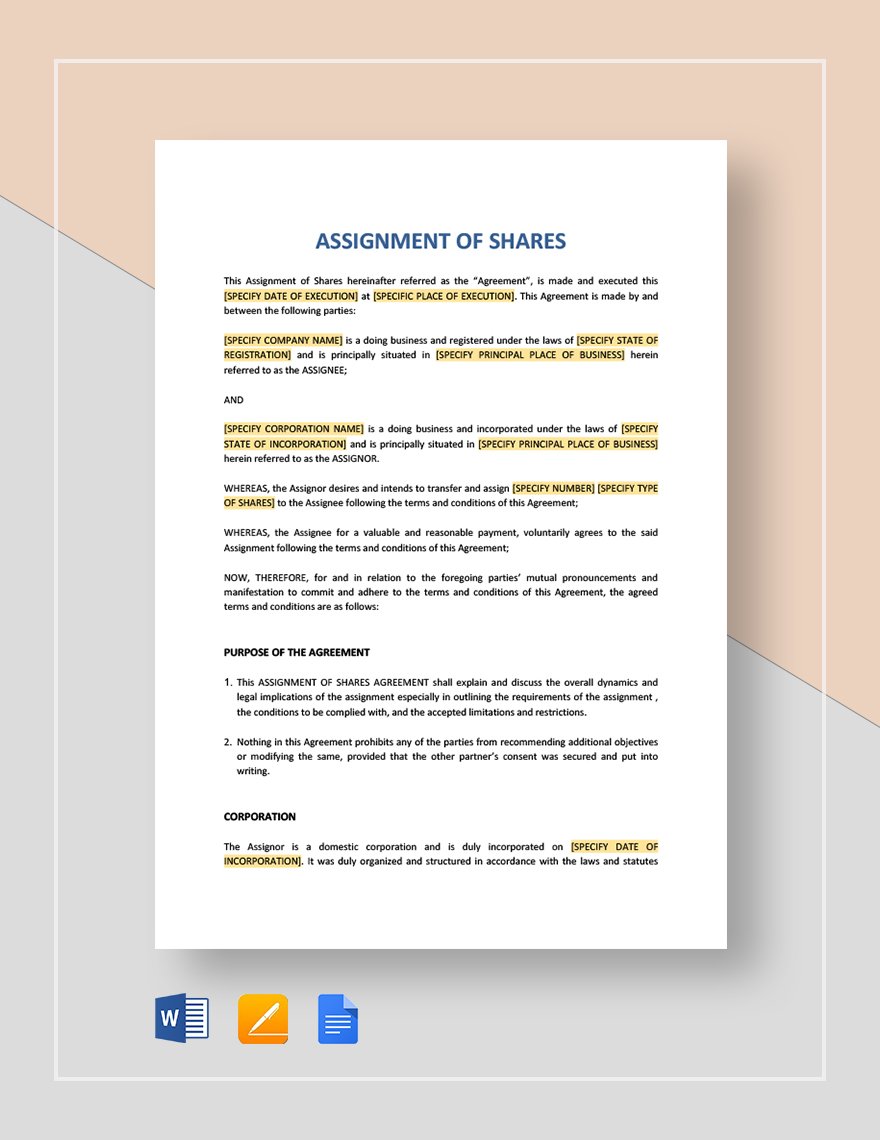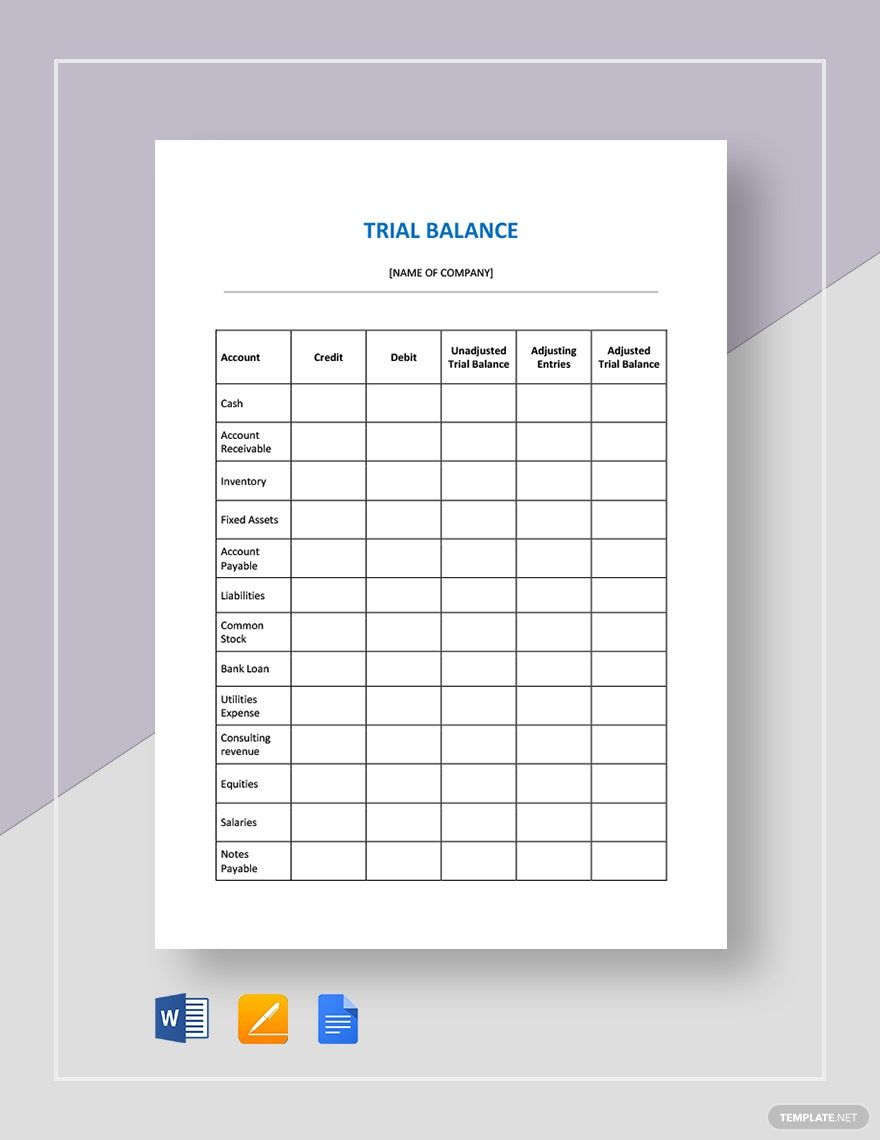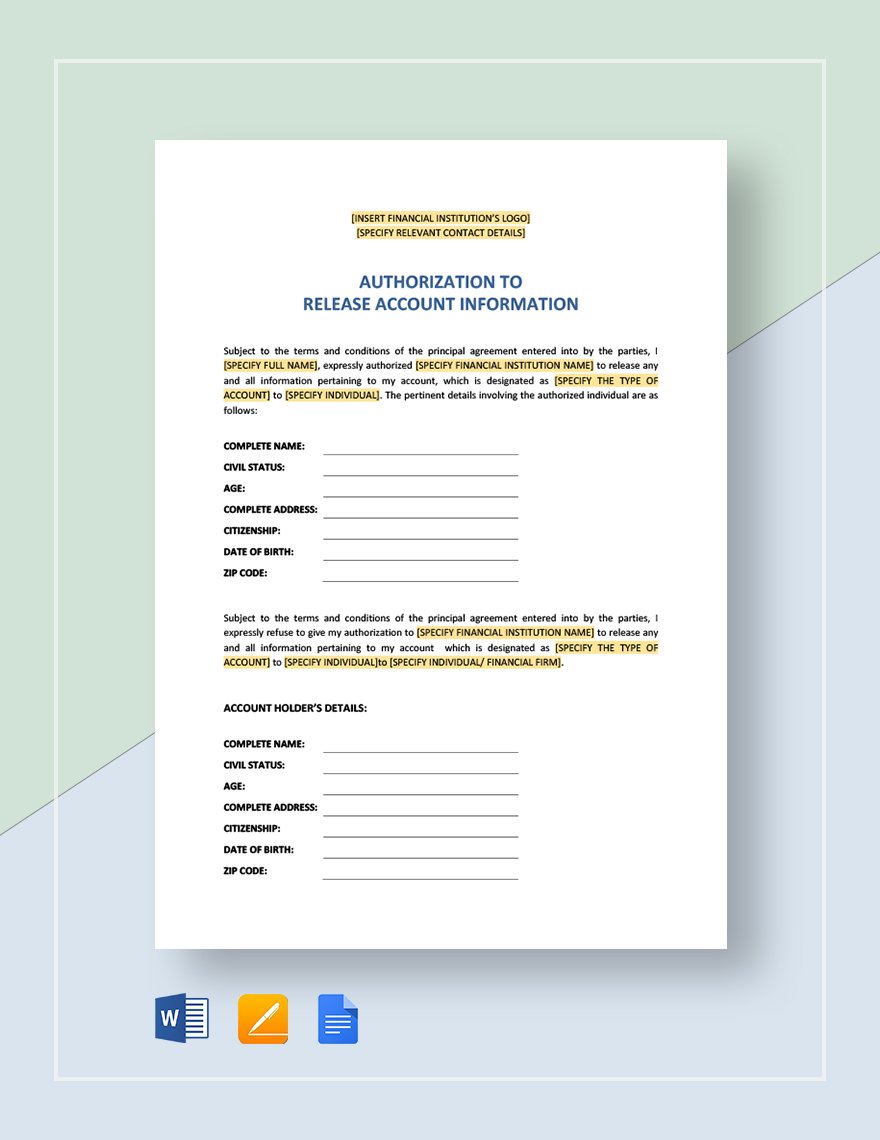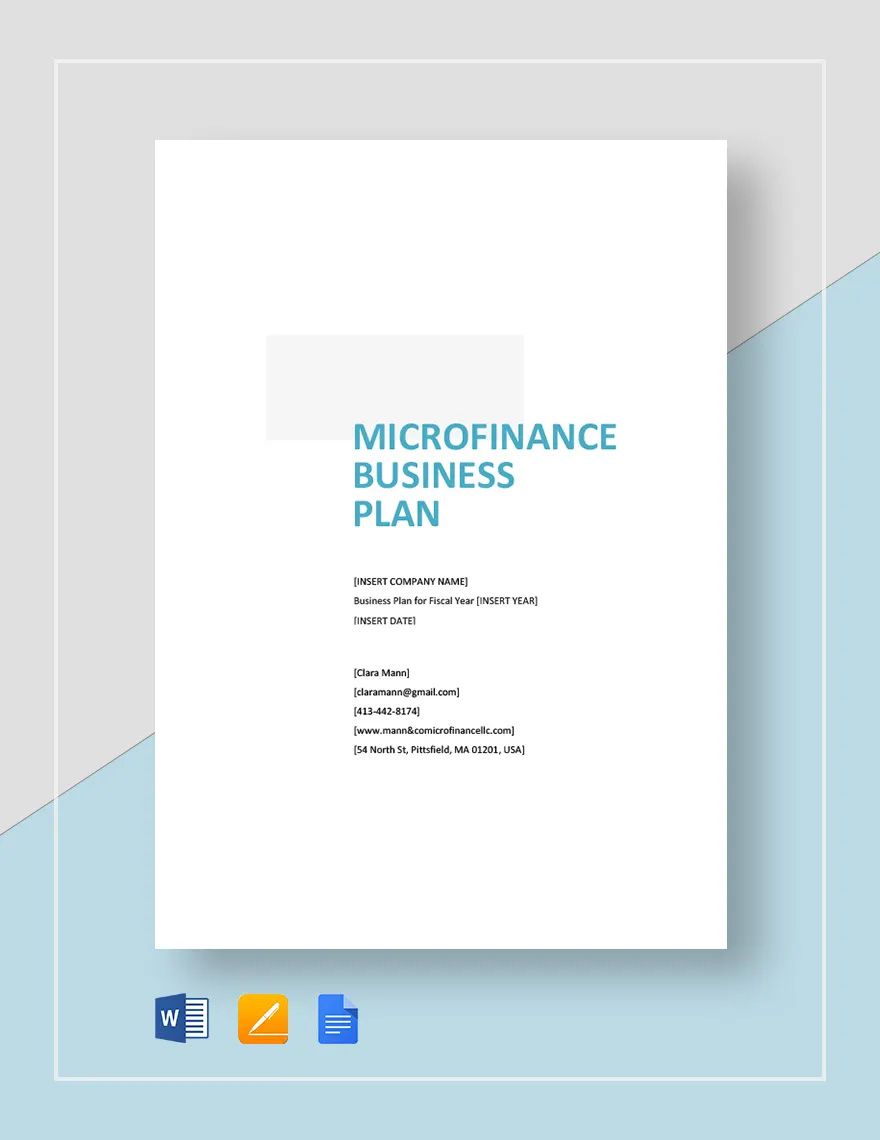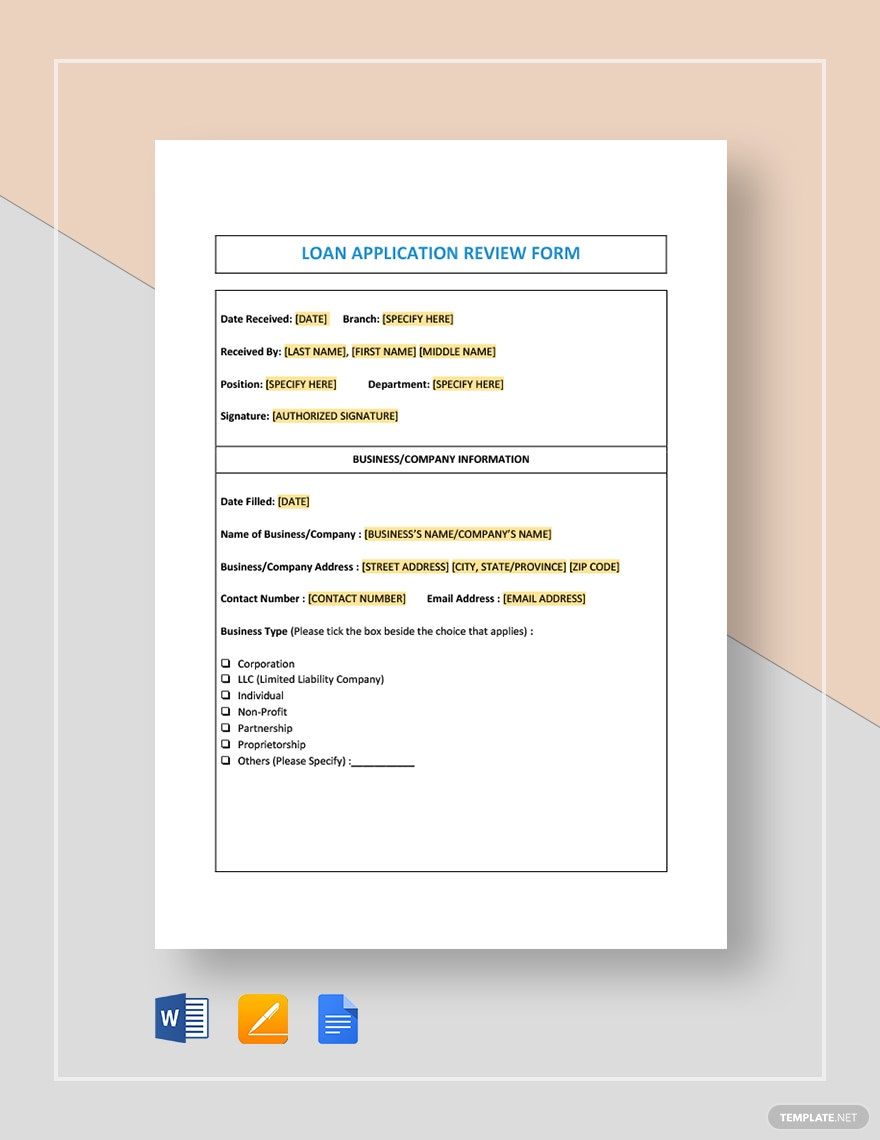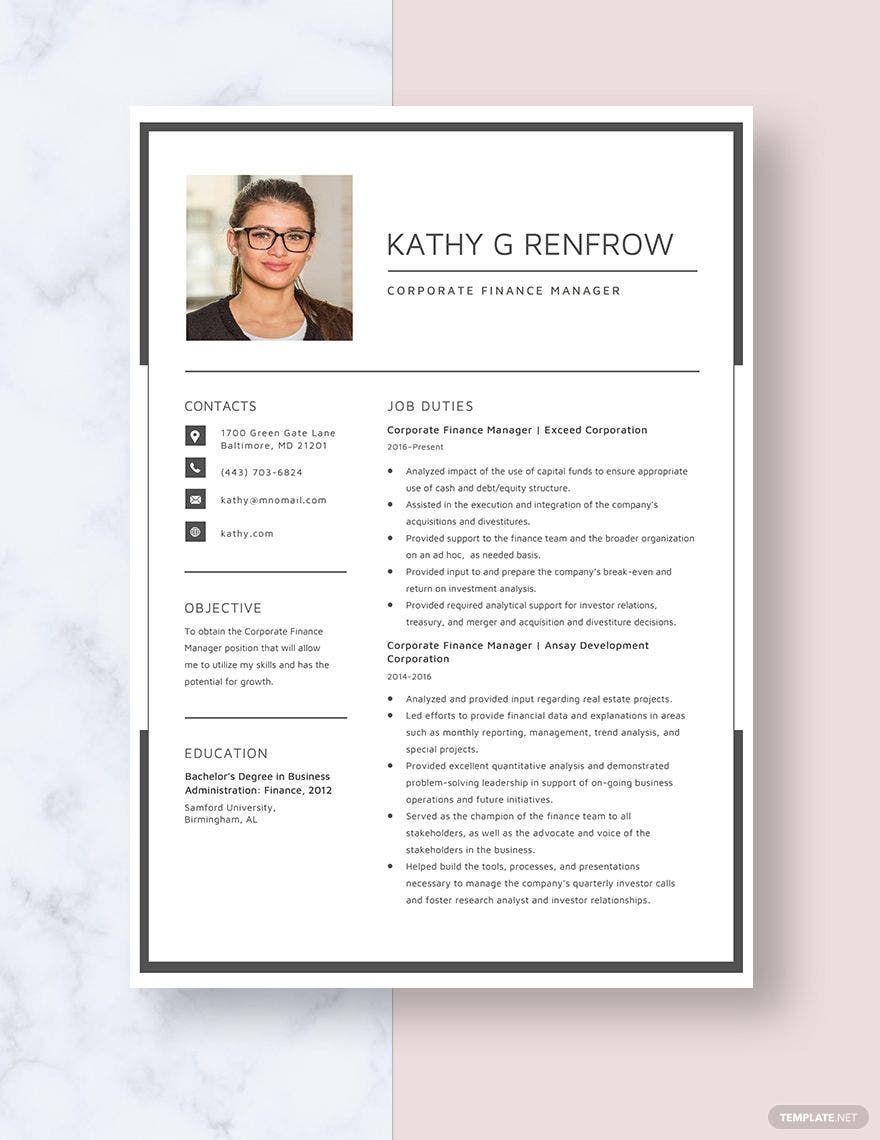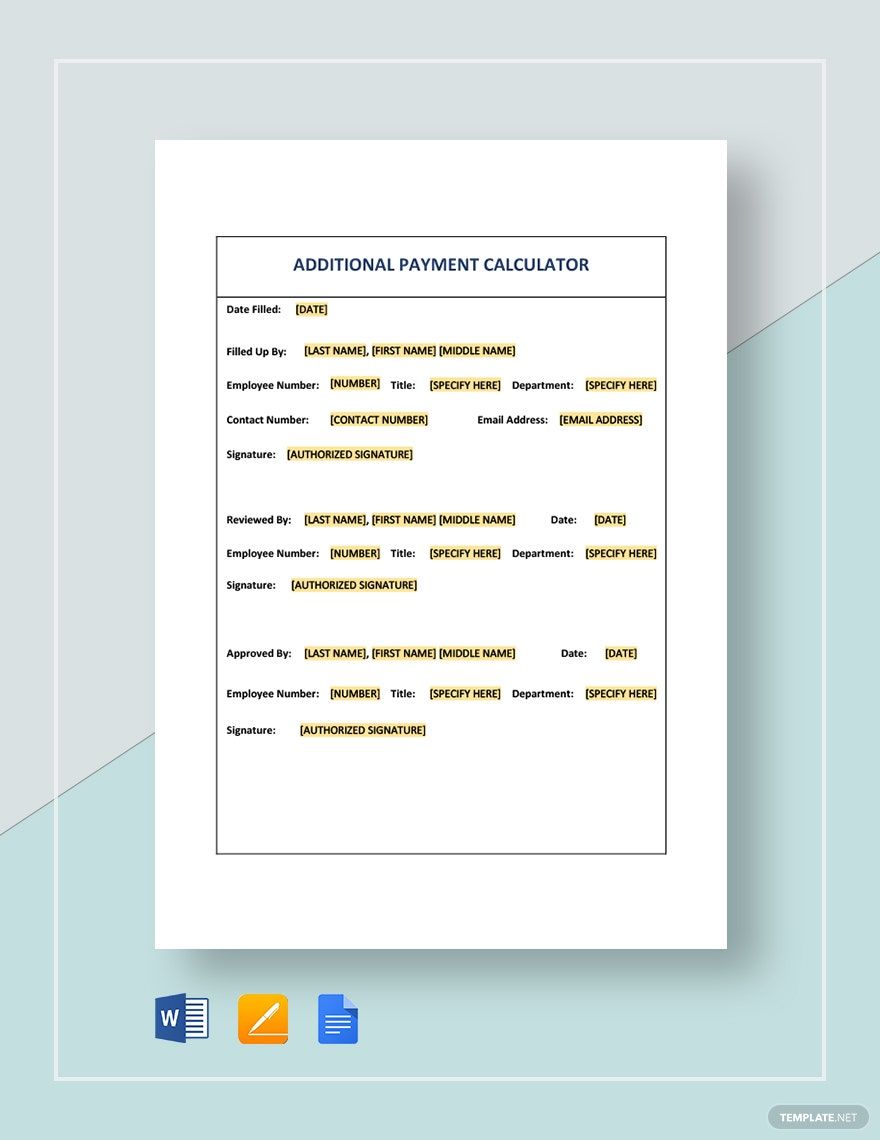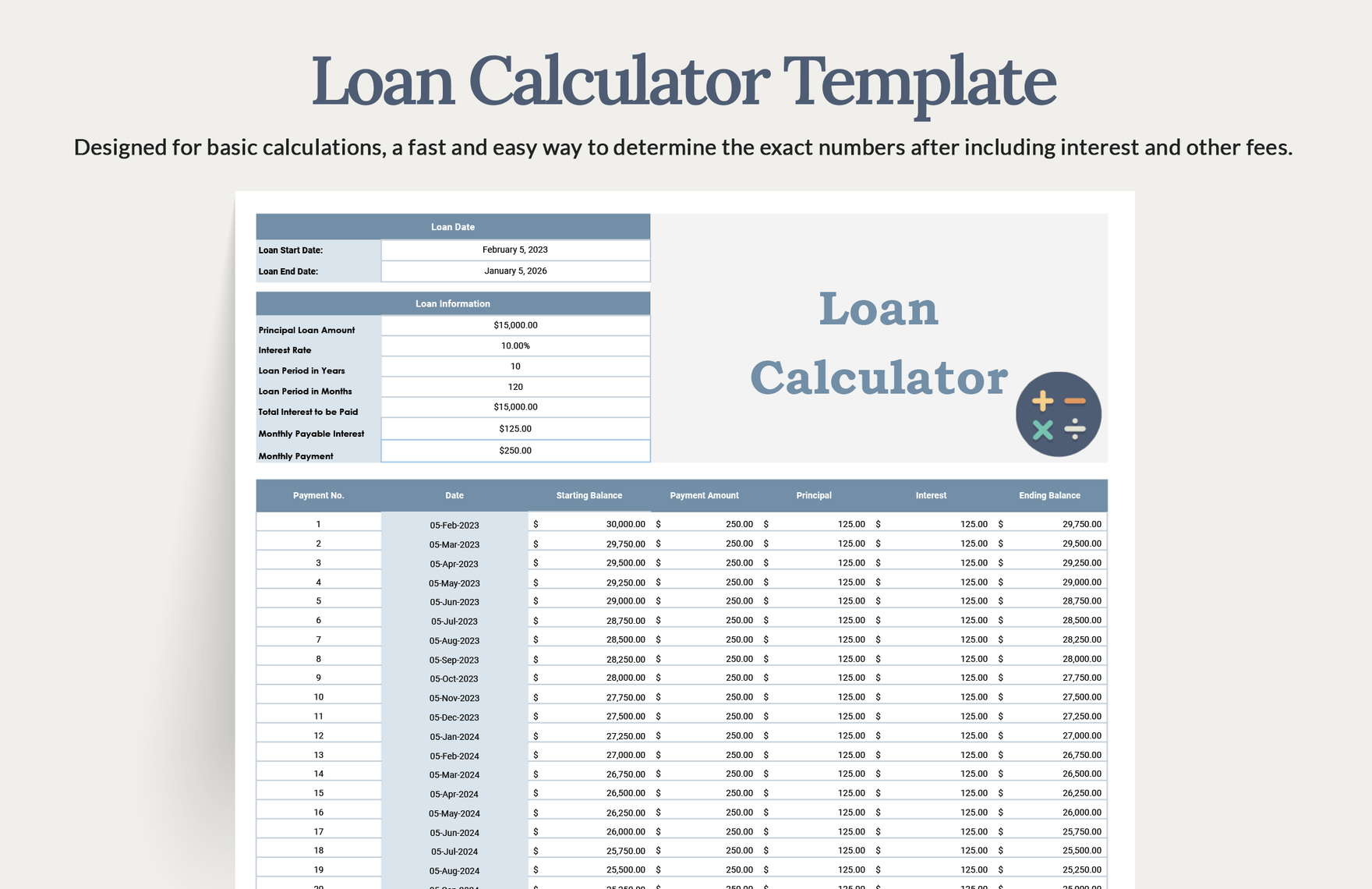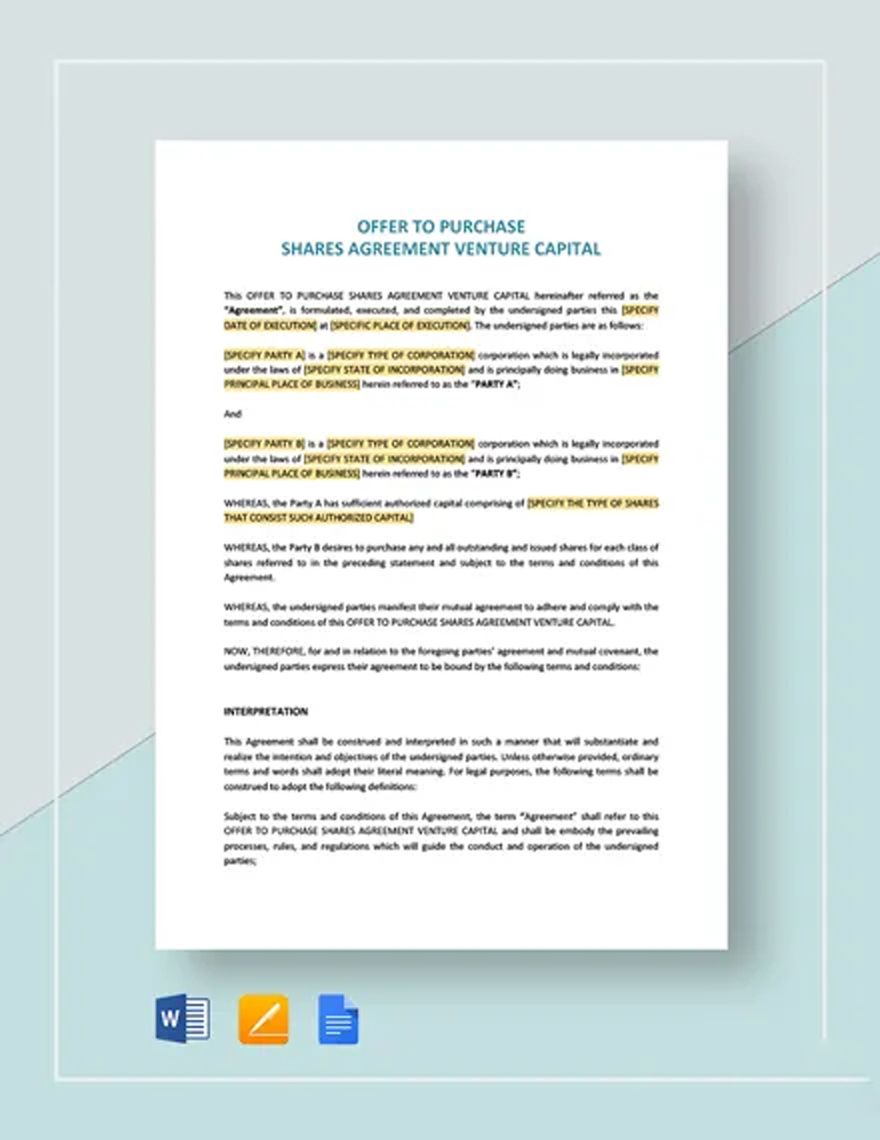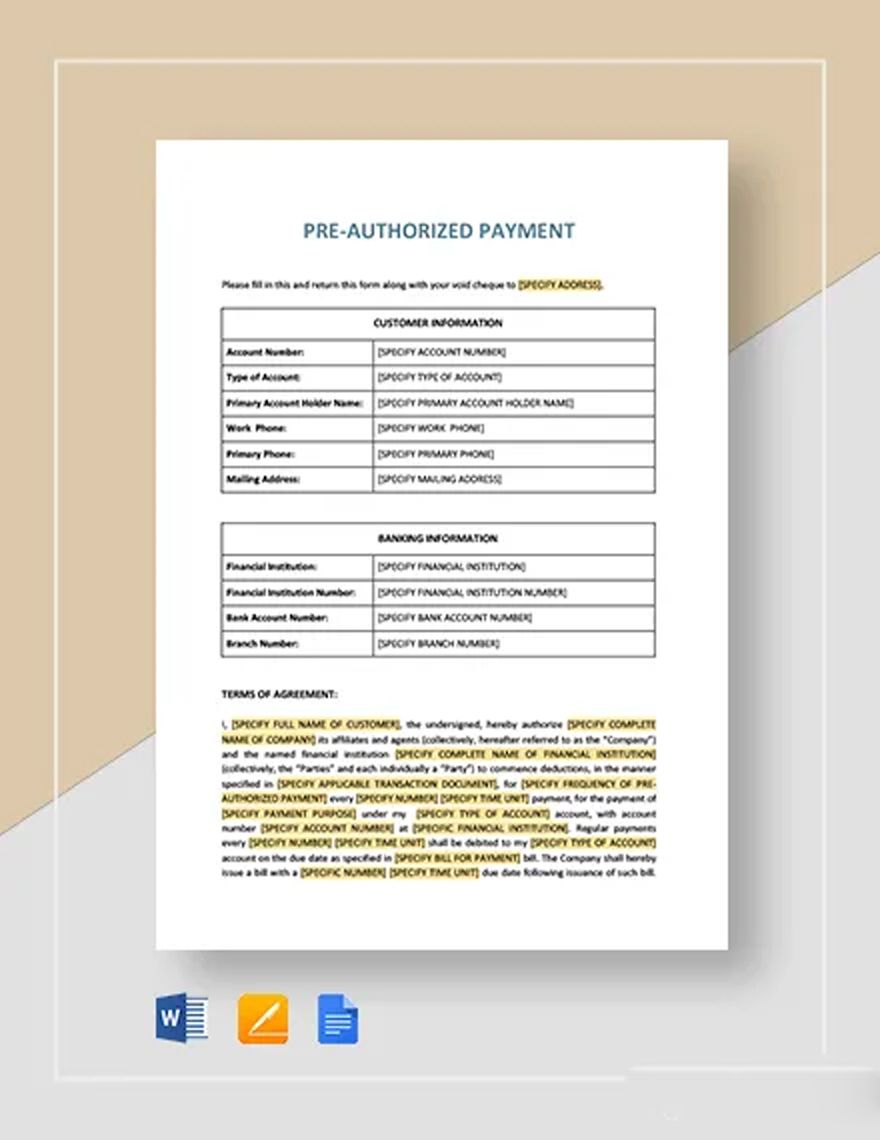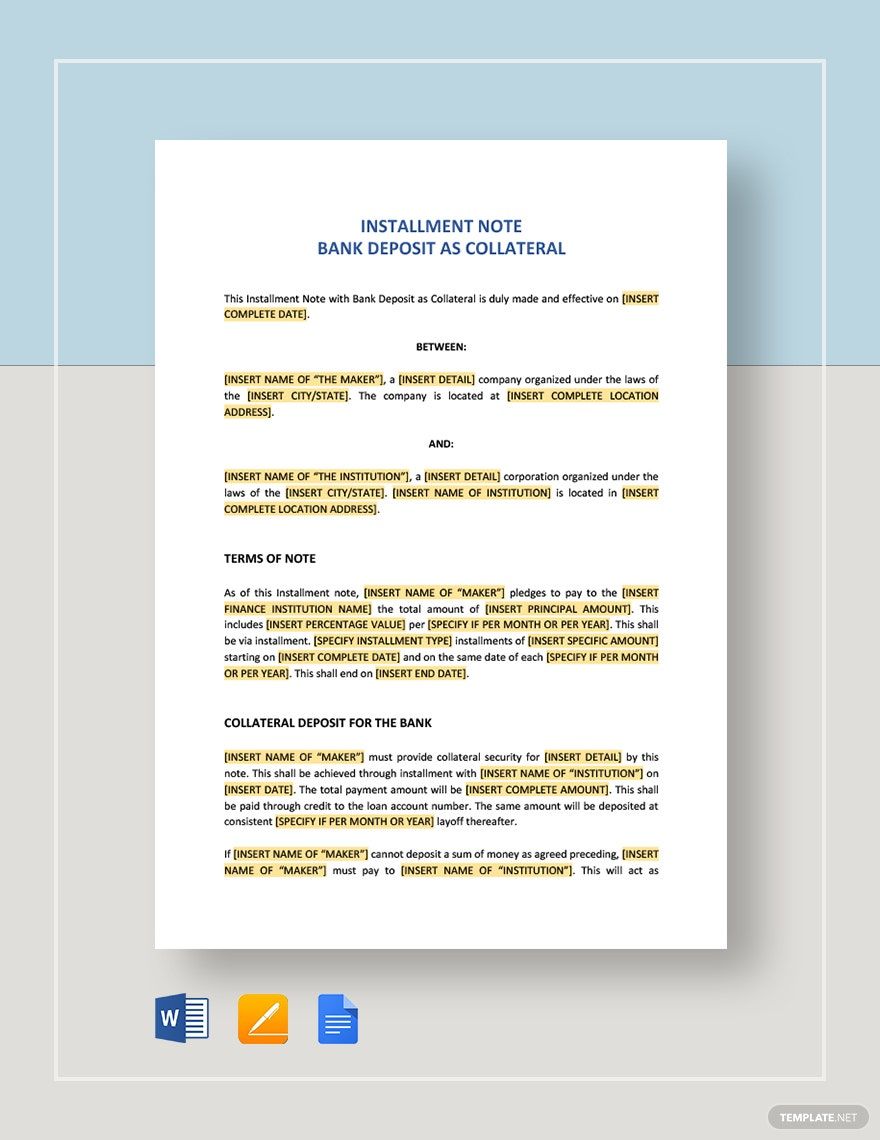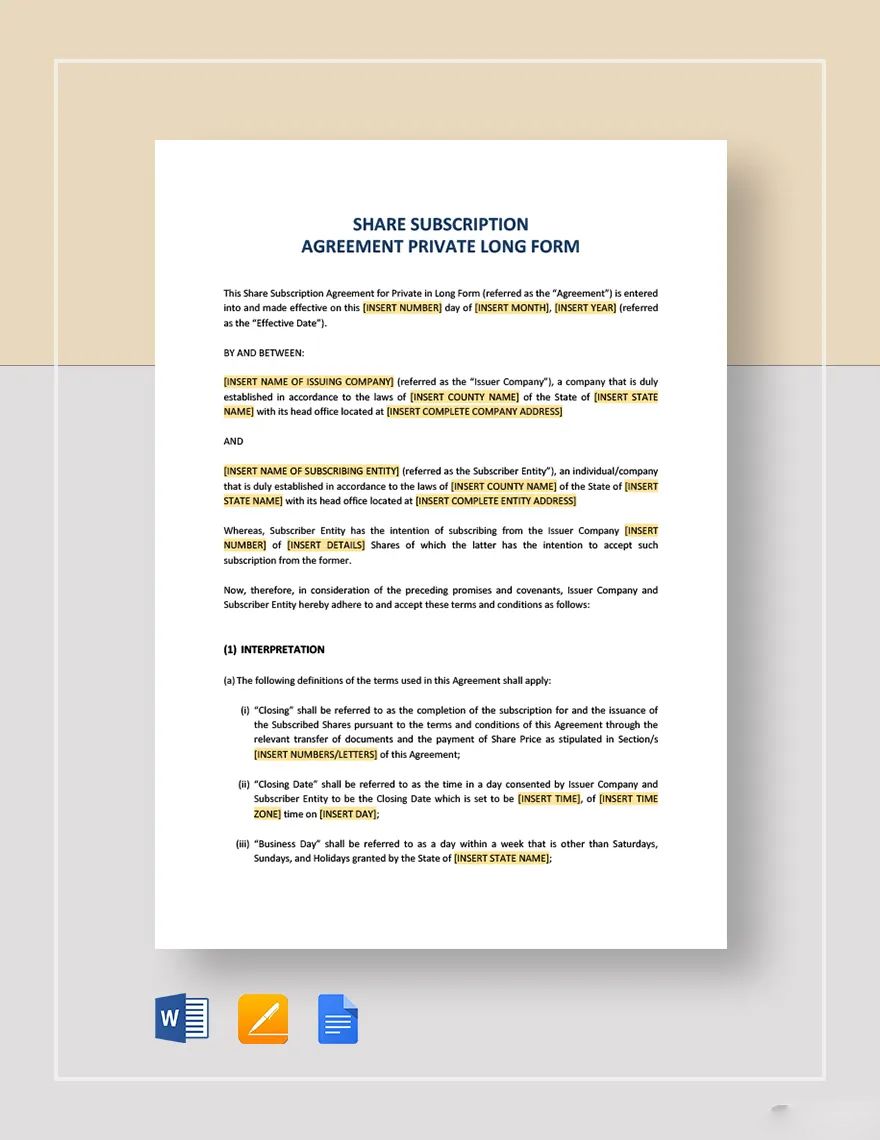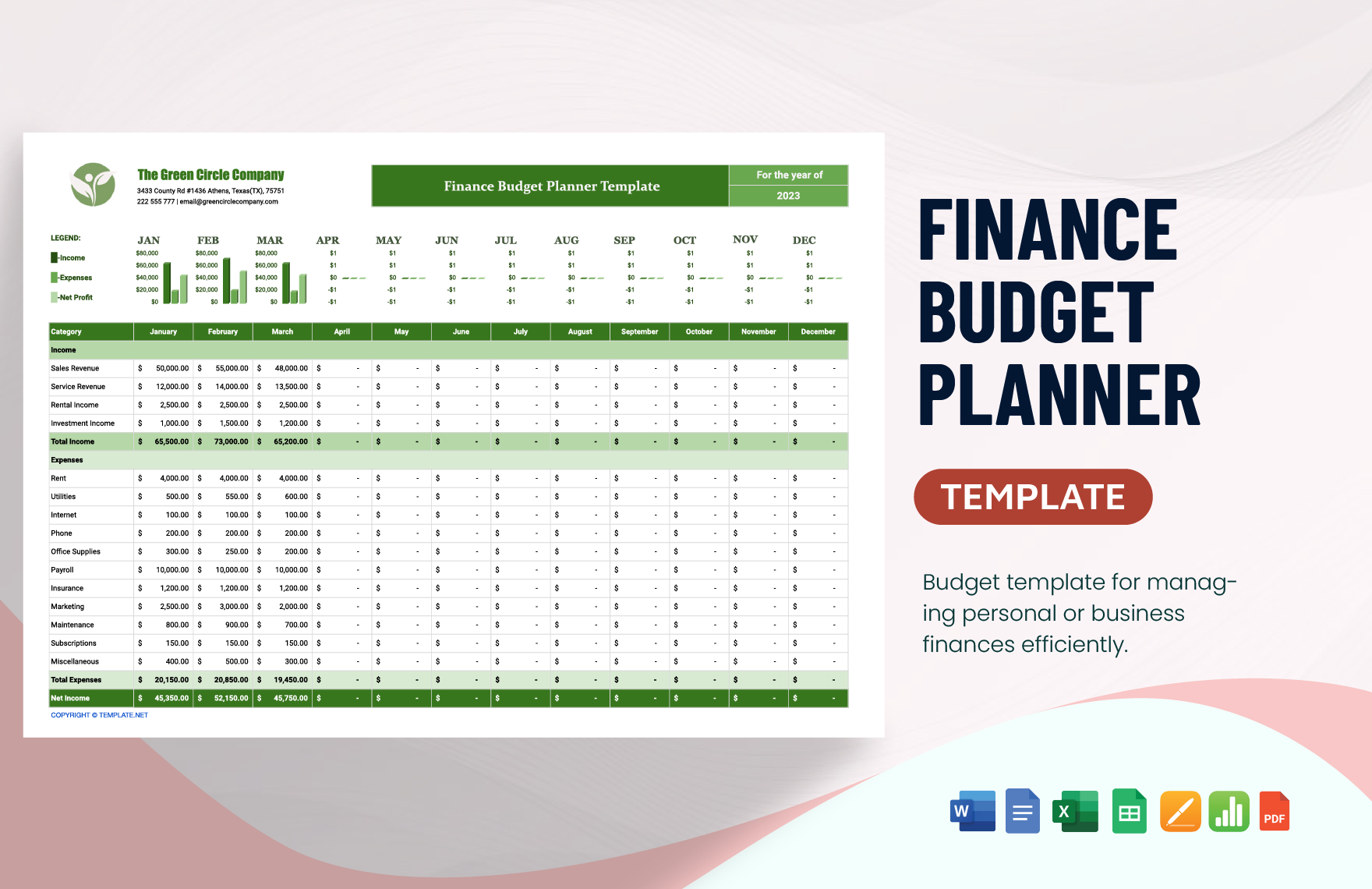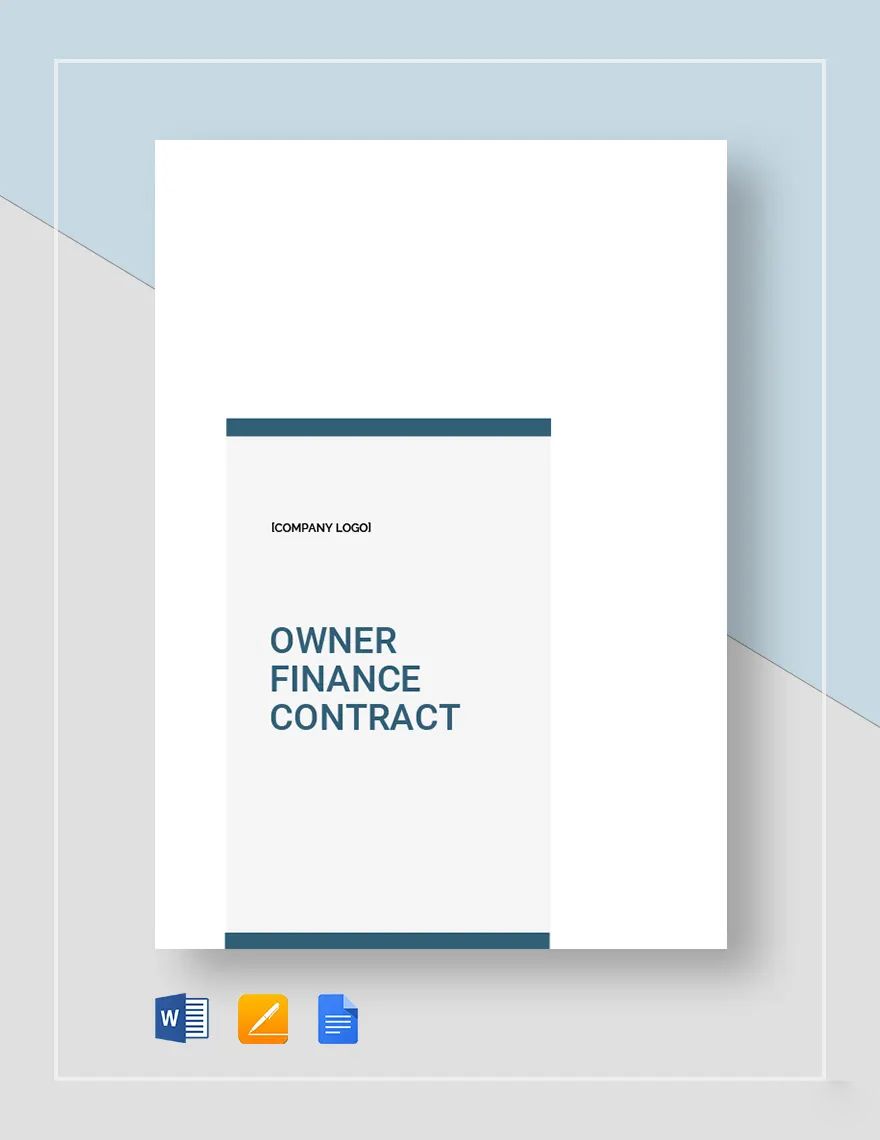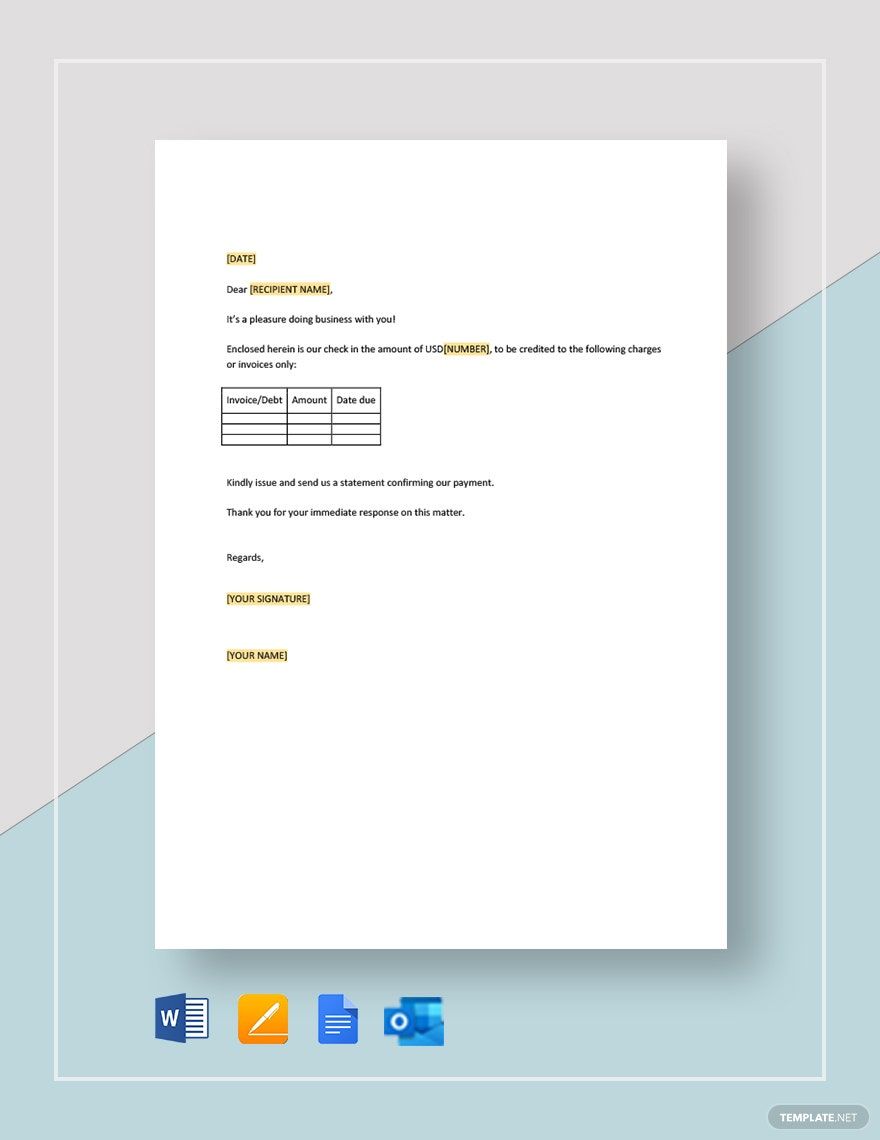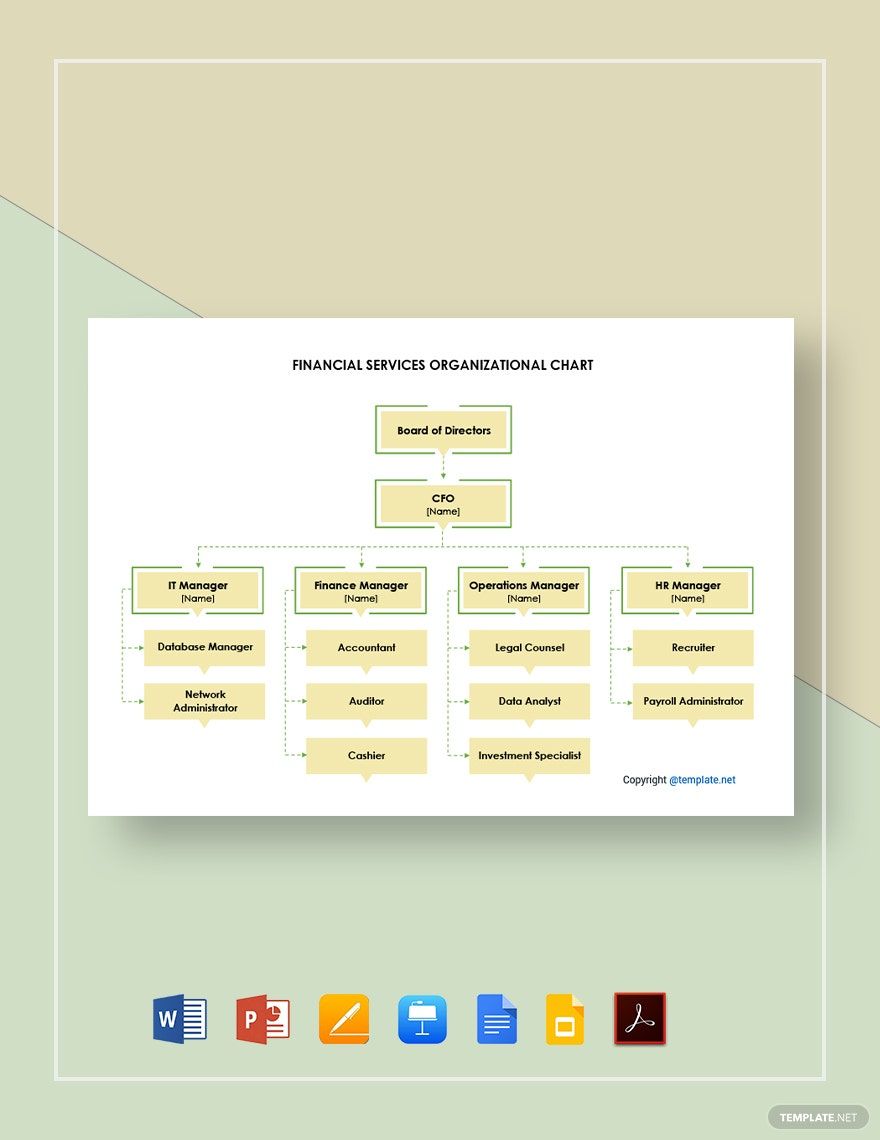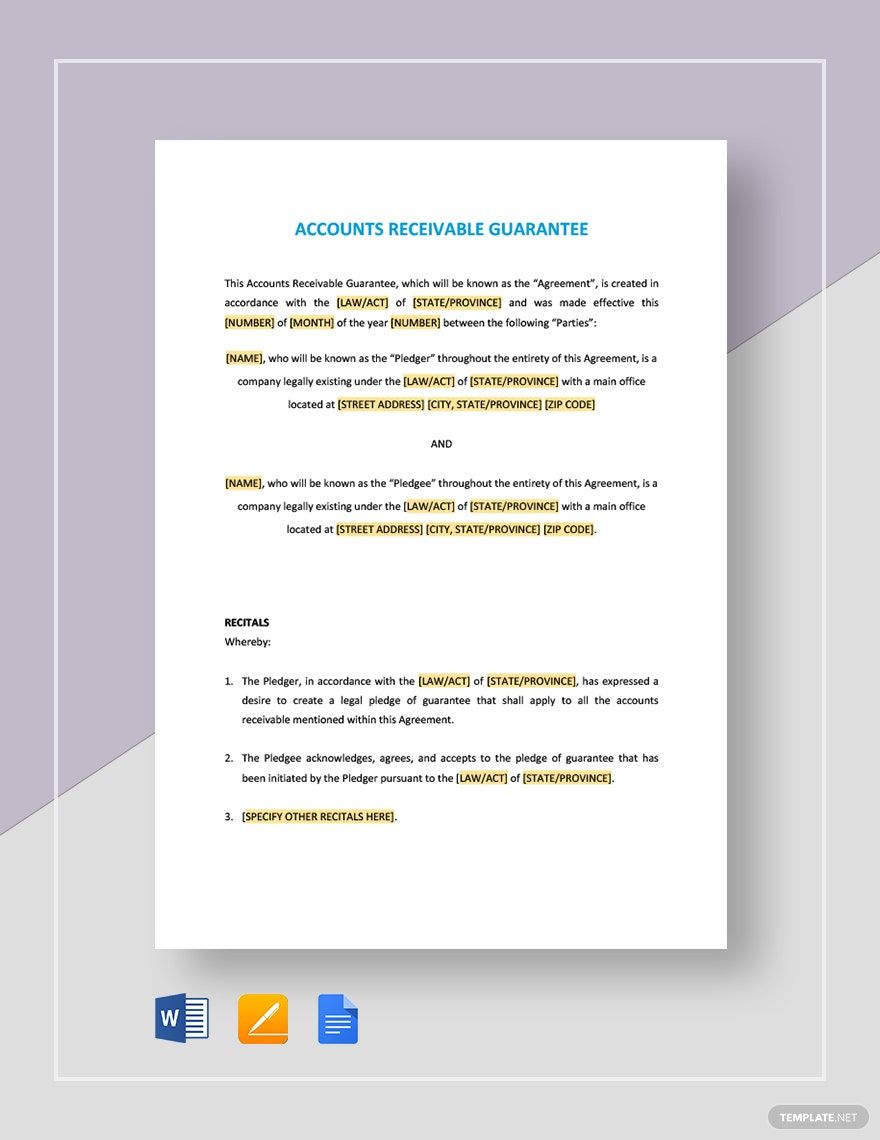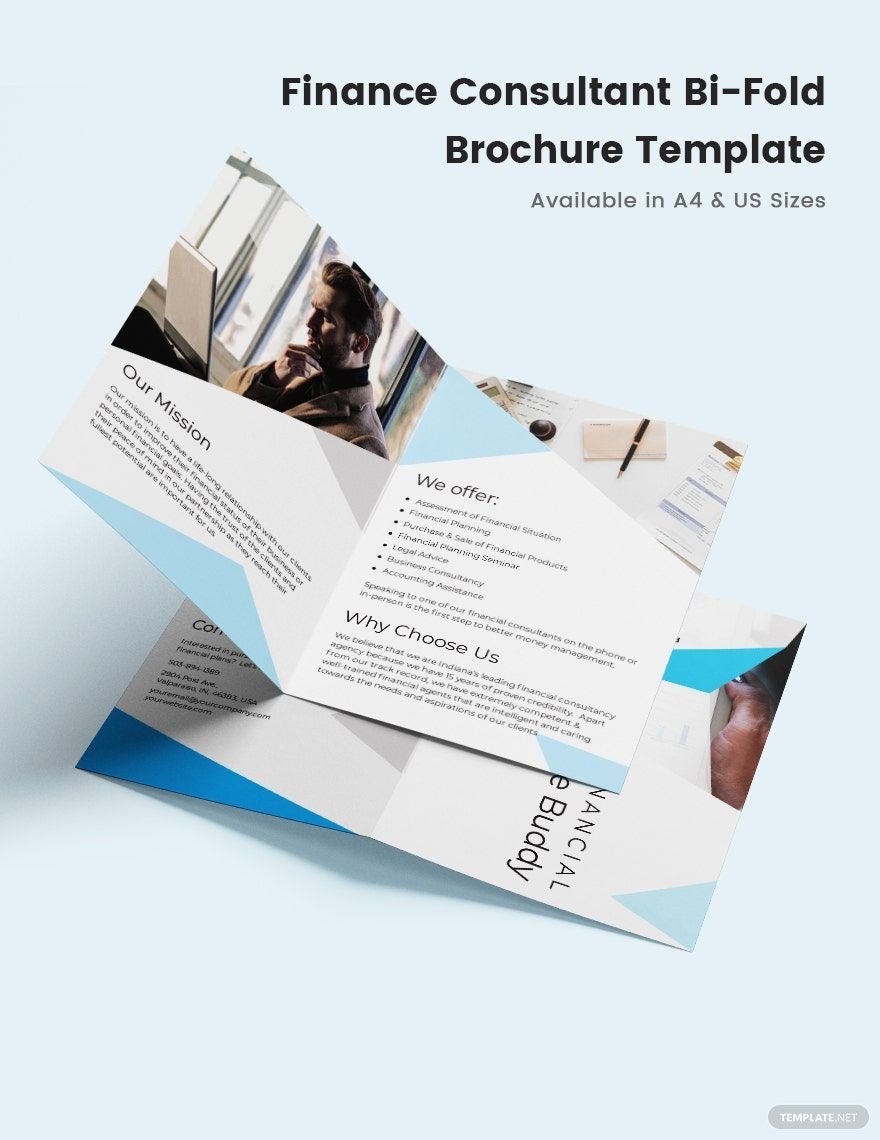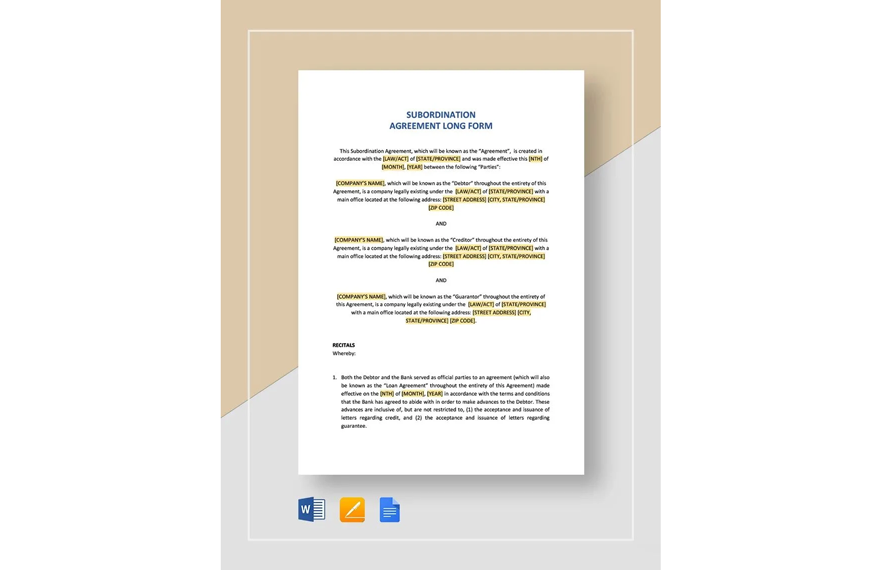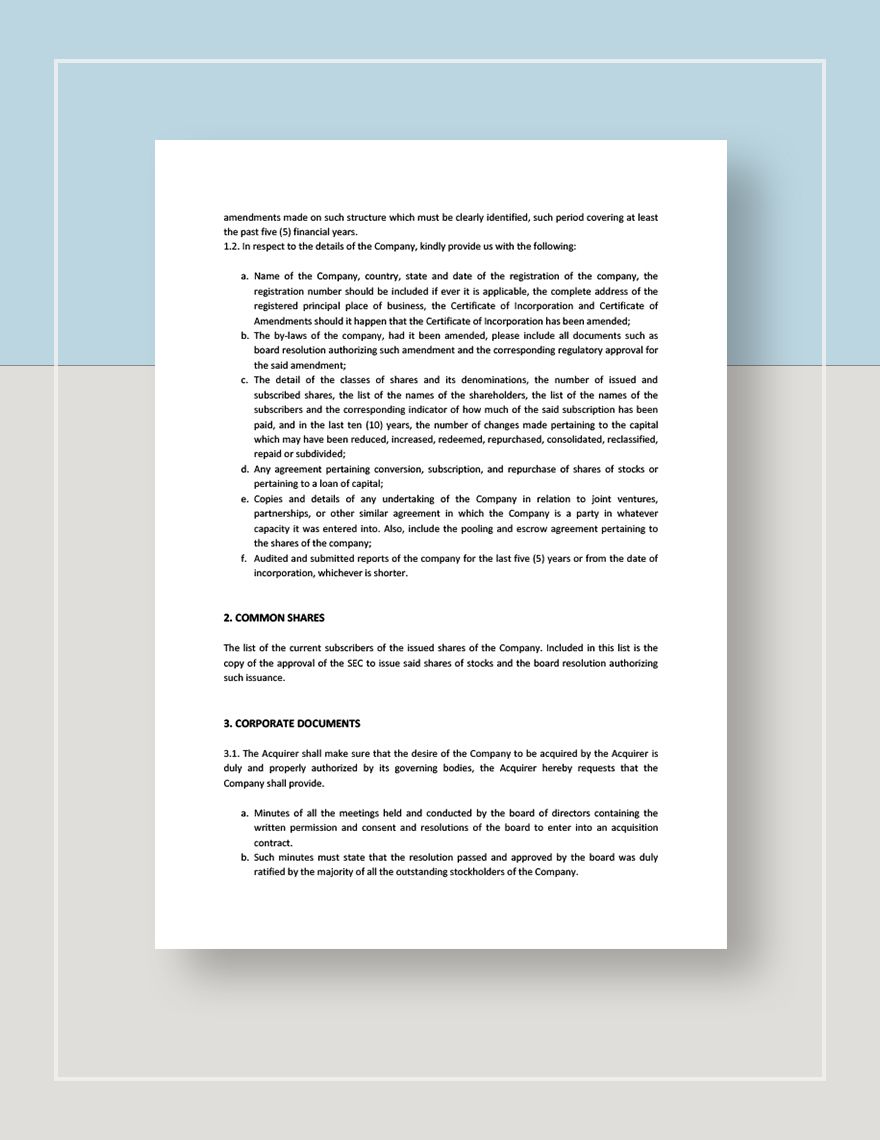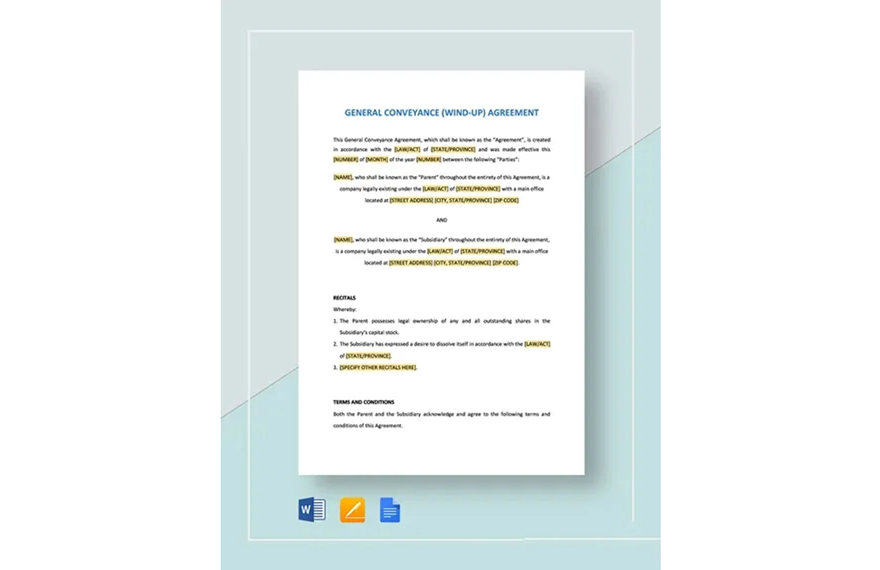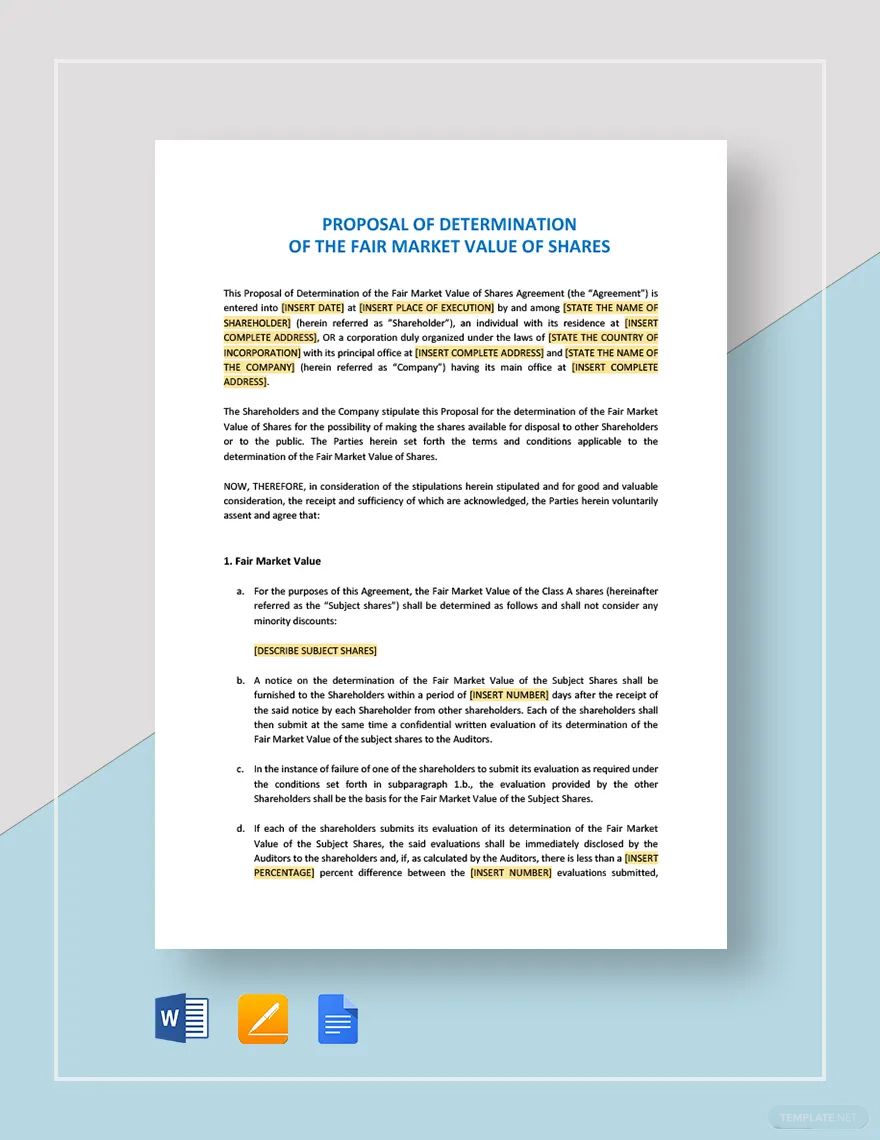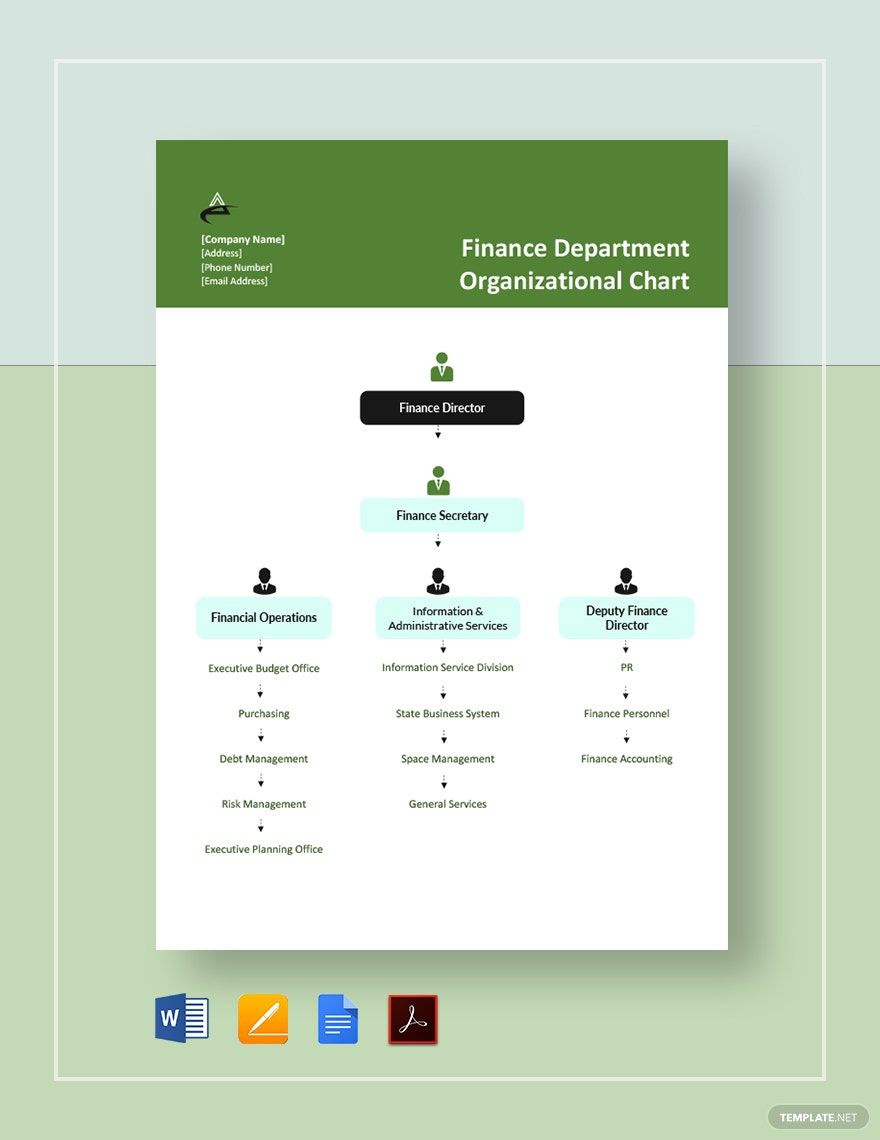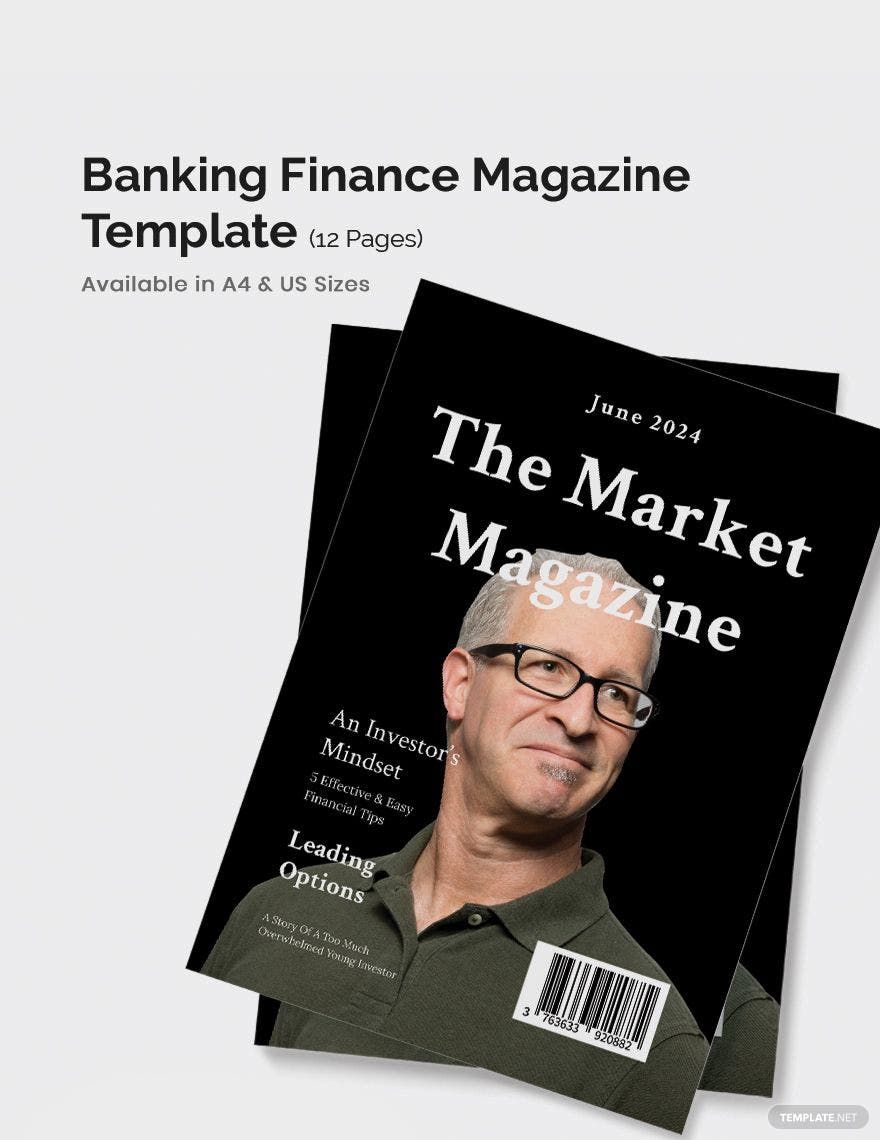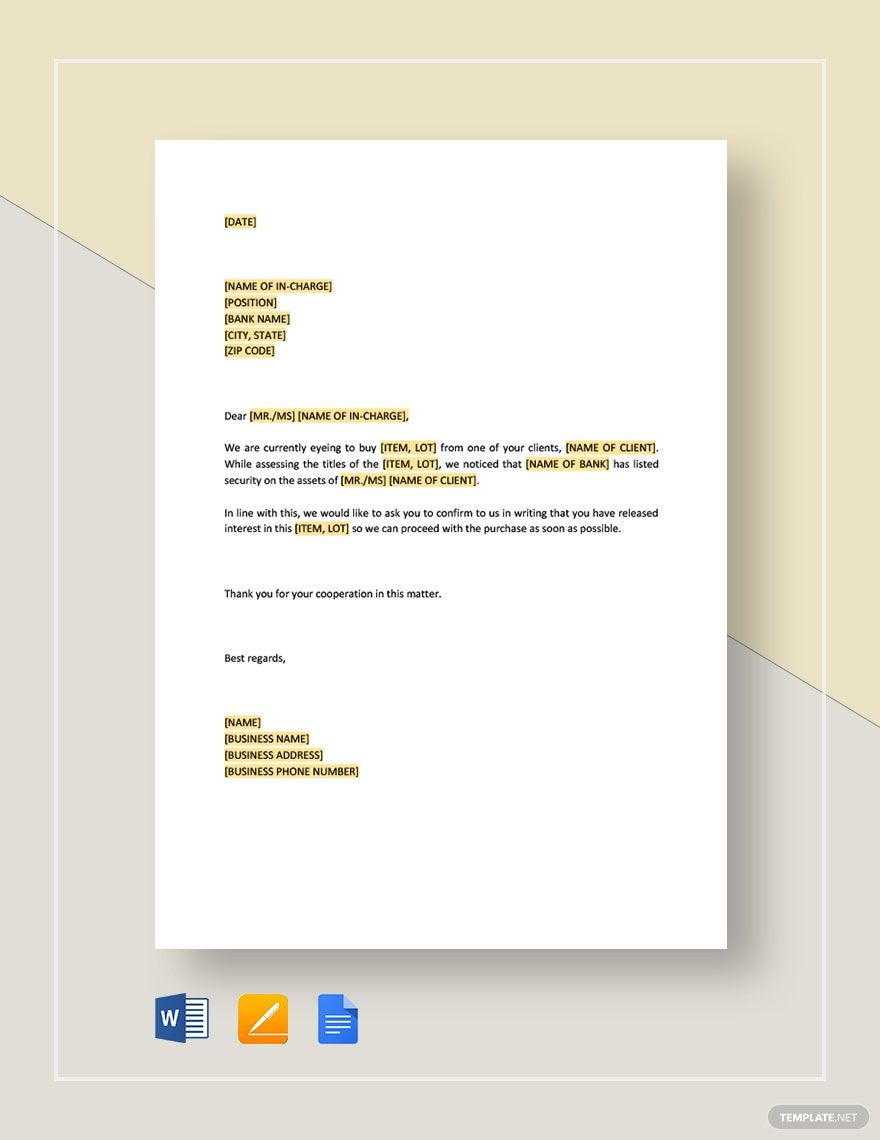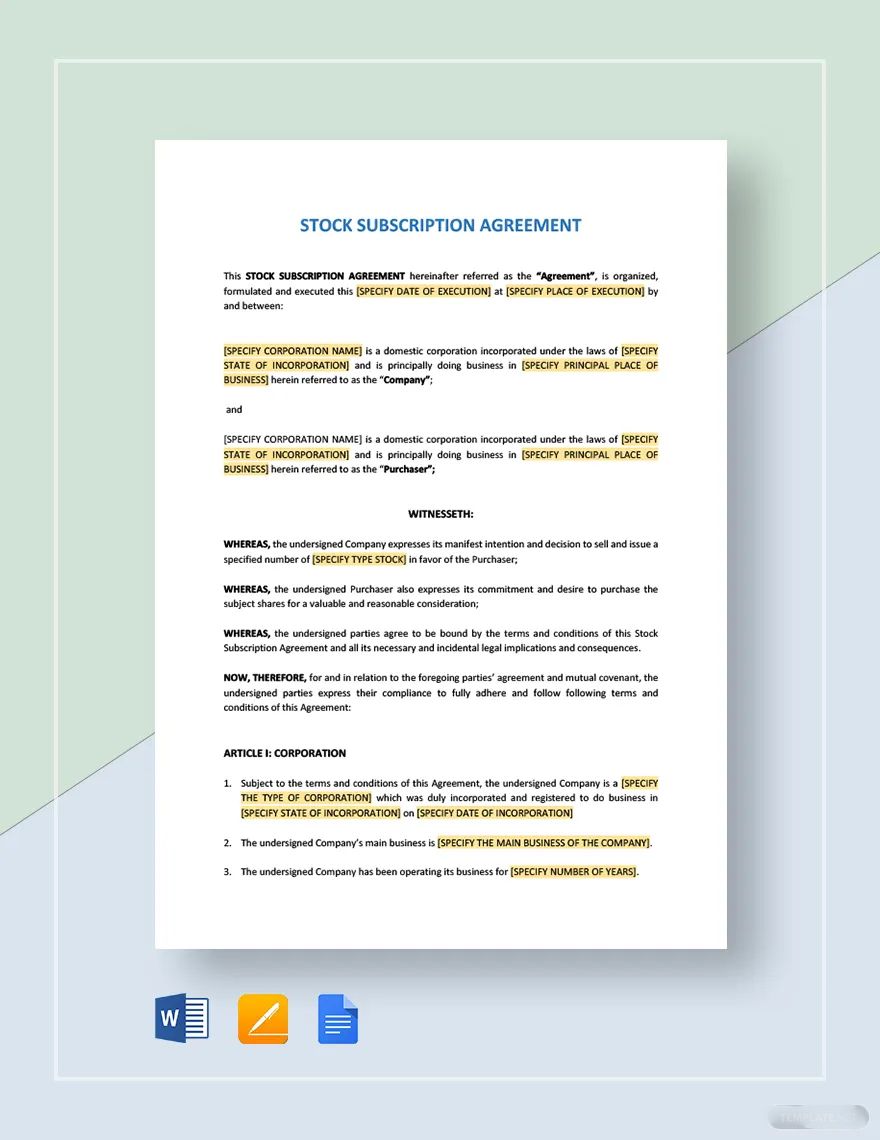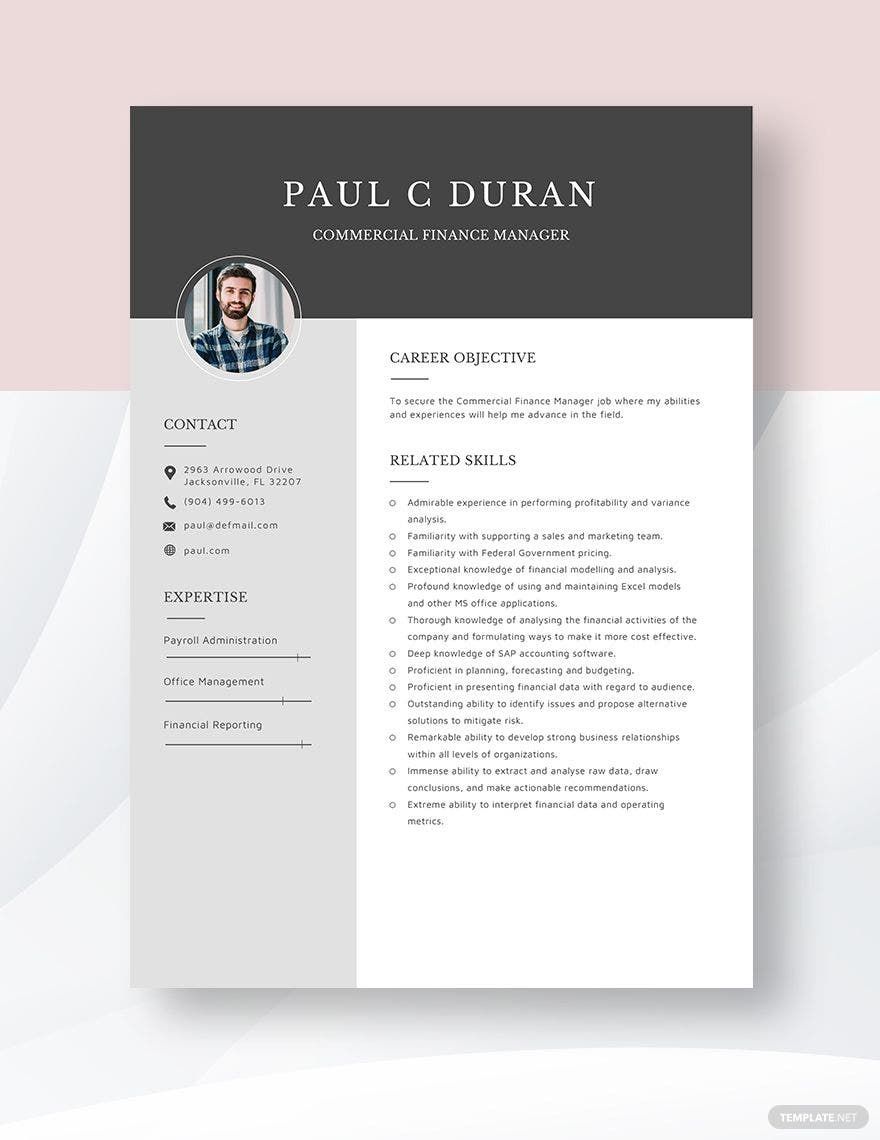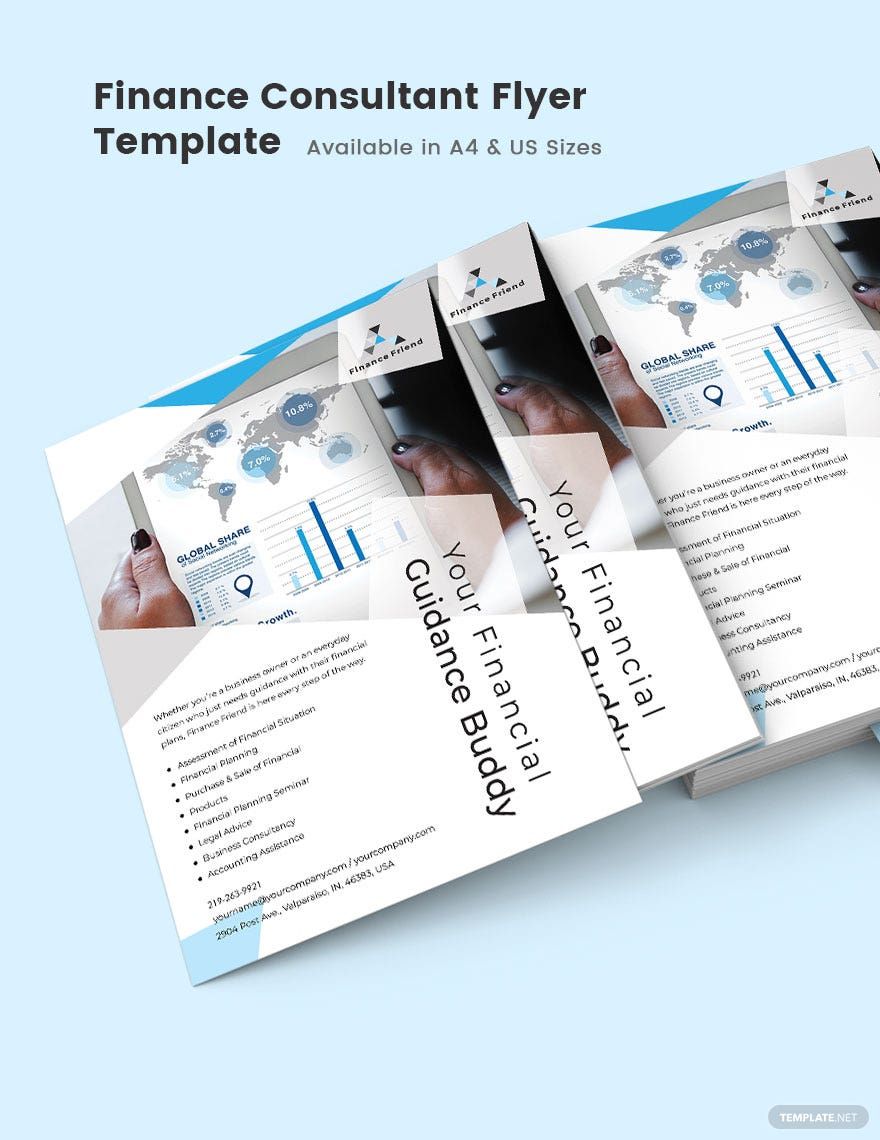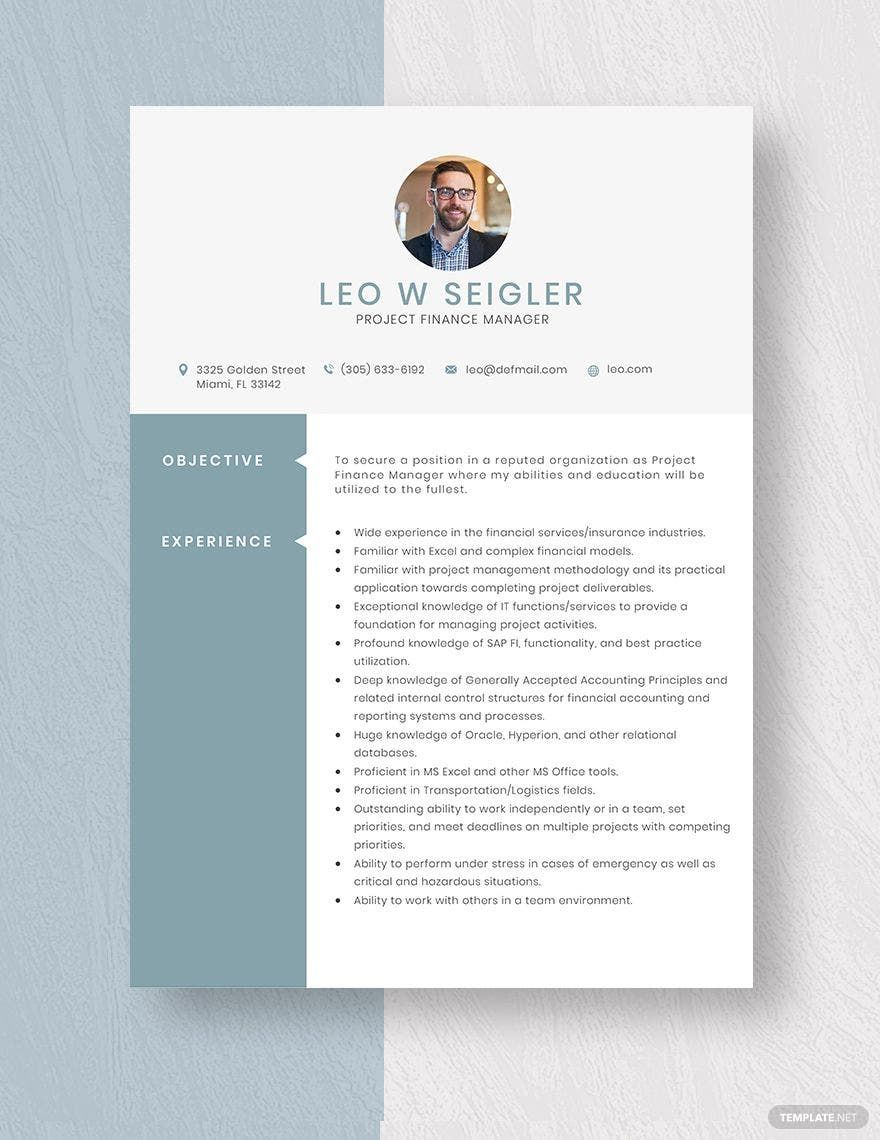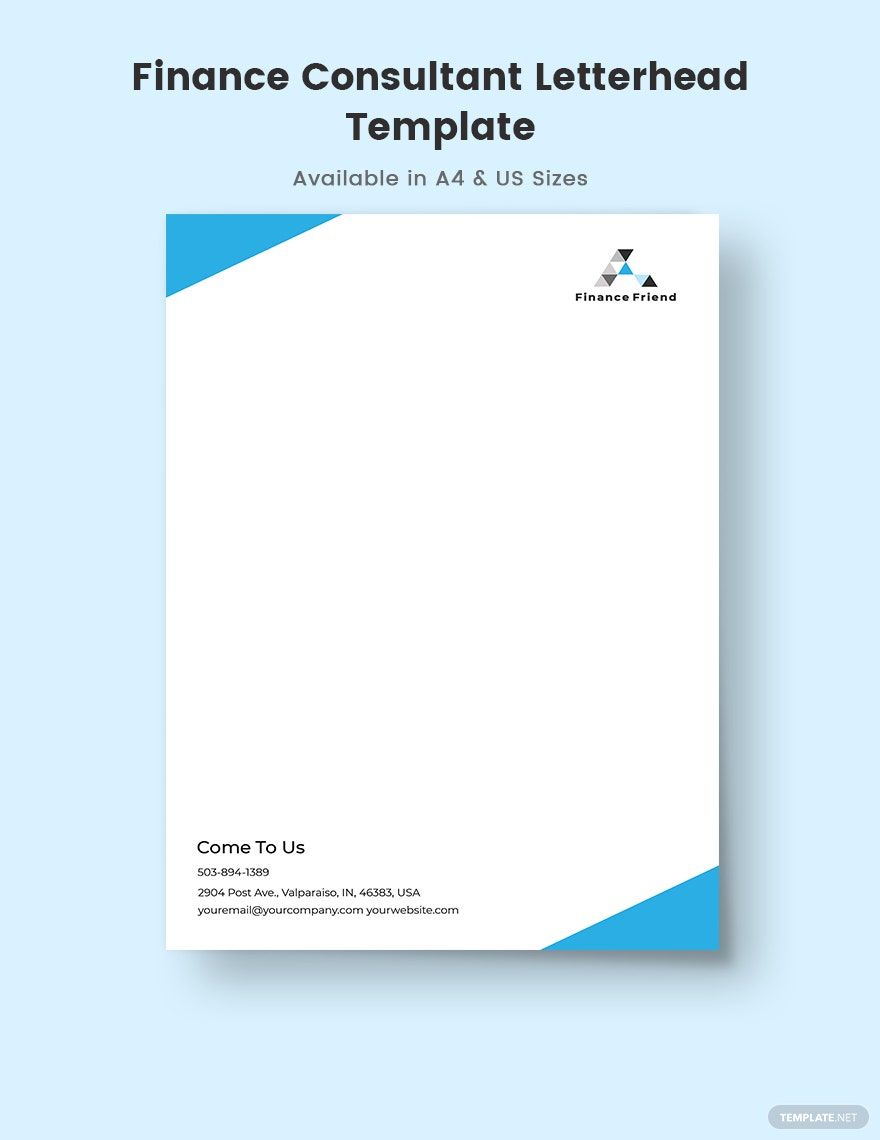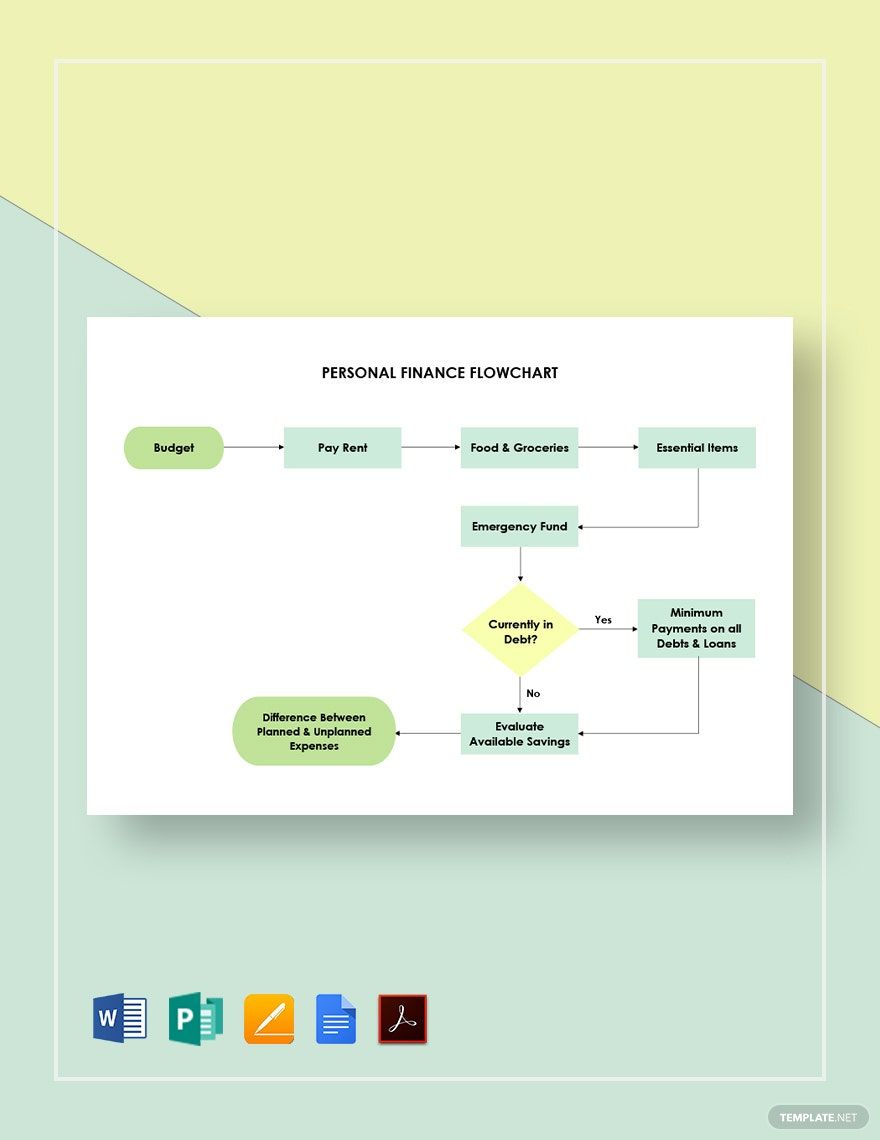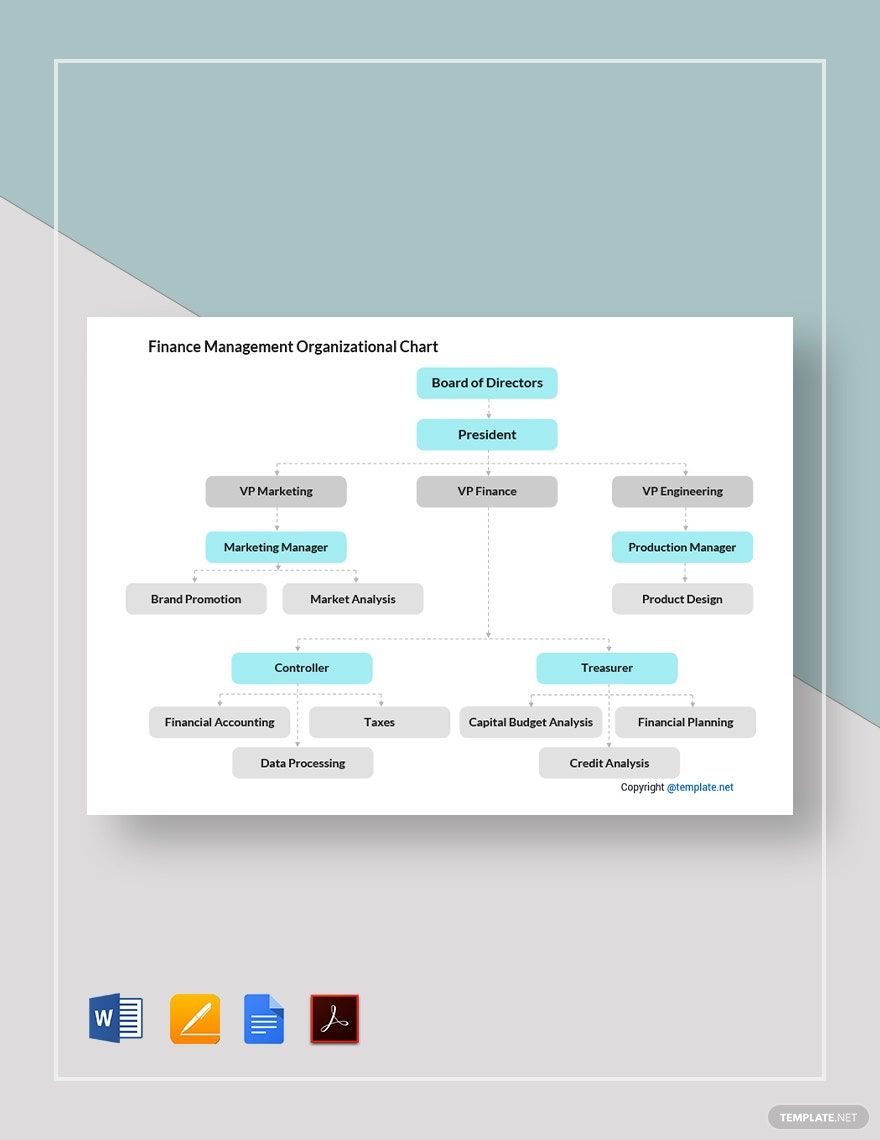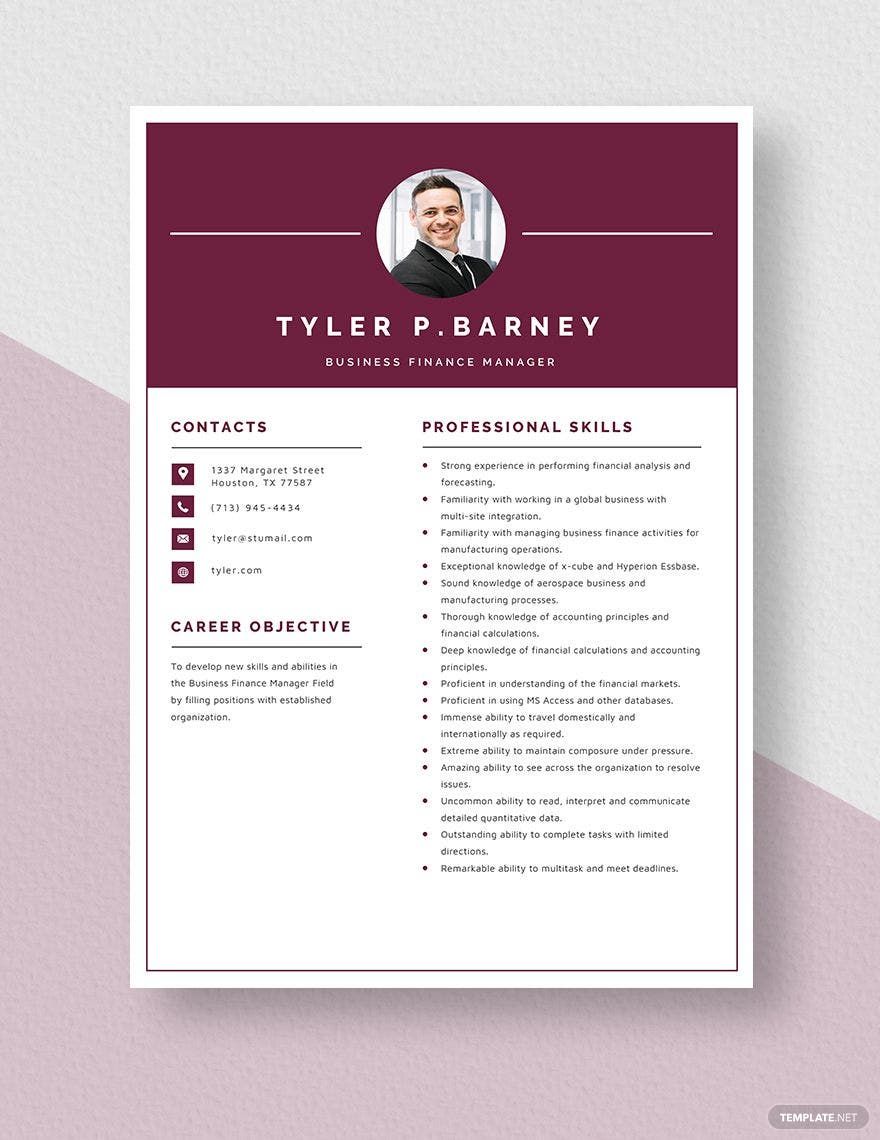Elevate Your Financial Presentations with Pre-Designed Finance Templates in Apple Pages by Template.net
Bring your event promotions to life with pre-designed Finance Templates in Apple Pages by Template.net. Whether you're an entrepreneur, accountant, or student, you can create professional-grade financial documents quickly and easily with no design experience necessary. Use these versatile templates to promote a new business venture or showcase comprehensive annual reports. Featuring an extensive collection of beautiful pre-designed templates, these free templates are downloadable and printable directly in Apple Pages format. Experience the simplicity of creating visually compelling reports with customizable layouts suited for both print and digital distribution, ensuring your materials always look polished and professional.
Explore more beautiful premium pre-designed templates in Apple Pages to broaden your library of tools and resources for financial documentation. Stay up-to-date with regularly refreshed options to ensure your presentations remain fresh and engaging. Embrace diverse ways to distribute your work by downloading or sharing via link, print, email, or export for increased reach and impact. Maximize your flexibility by incorporating both free and premium templates into your repertoire, providing you with the tools to effortlessly tackle any project. Whether you're drafting a financial report or crafting an investment pitch, let these templates enhance your efficiency and professional appeal.