How to Create a Scenario in Microsoft Excel
Microsoft Excel is a powerful tool for scenario planning. Whether you’re a business professional, student, or anyone wanting to make informed decisions, mastering this skill is essential. In this article, we’ll show you how to create scenarios in Excel.

How to Create a Scenario in Microsoft Excel
Scenario planning in Excel allows you to explore various outcomes and make informed decisions. If you’re interested, here’s how:
-
Step 1. Define Variables
Identify the variables that affect your scenario, such as sales, expenses, or market conditions.
-
Step 2. Set Up Data Table
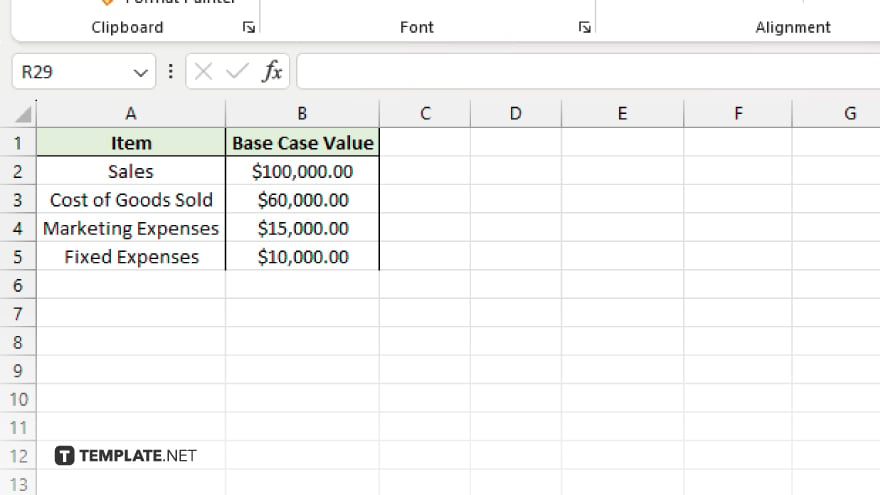
Organize your data in Excel, with each variable in a separate column and each scenario in a row.
-
Step 3. Enter Scenarios
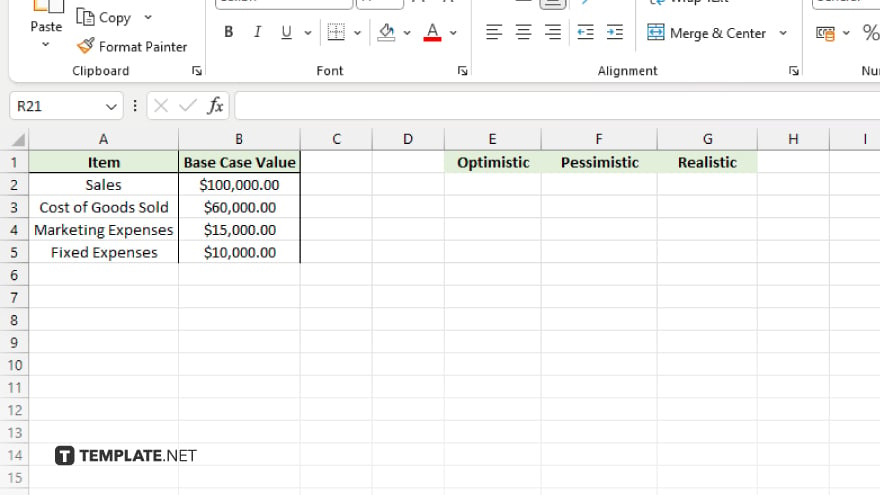
Input different values for your variables in separate scenarios, creating a matrix of potential outcomes.
-
Step 4. Create Formulas
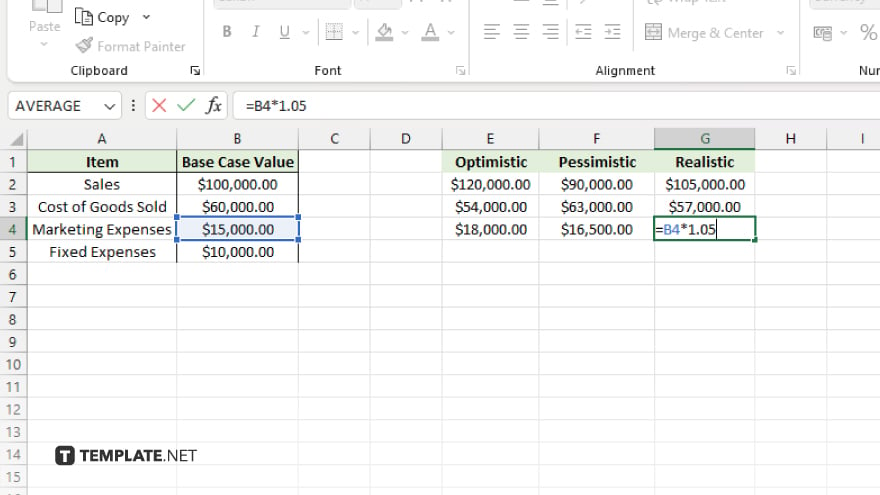
Use formulas to calculate the outcomes based on the variables in each scenario.
-
Step 5. Analyze Results
Review the results to understand how changes in variables impact the overall scenario. Based on the insights gained from your scenarios, make informed decisions for your business or project.
You may also find valuable insights in the following articles offering tips for Microsoft Excel:
- How to Calculate Future Value in Microsoft Excel
- How to Share a Microsoft Excel File with Multiple Users
FAQs
How do I start creating a scenario in Excel?
Begin by defining the variables that influence your scenario.
What’s the purpose of setting up a data table?
It helps organize your data with variables in columns and scenarios in rows.
Do I need to know complex formulas?
Basic Excel formulas are sufficient to calculate outcomes based on variables.
How many scenarios can I create?
You can input different values for variables to create multiple scenarios.
How do I interpret the results?
Analyze how changes in variables impact the overall scenario to make informed decisions.






