How to Combine Data from Multiple Sheets in Google Sheets
Google Sheets offers a dynamic way to merge data from multiple sheets, simplifying complex data management. This guide provides an easy-to-follow tutorial on integrating data from various sheets into a single, cohesive dataset.
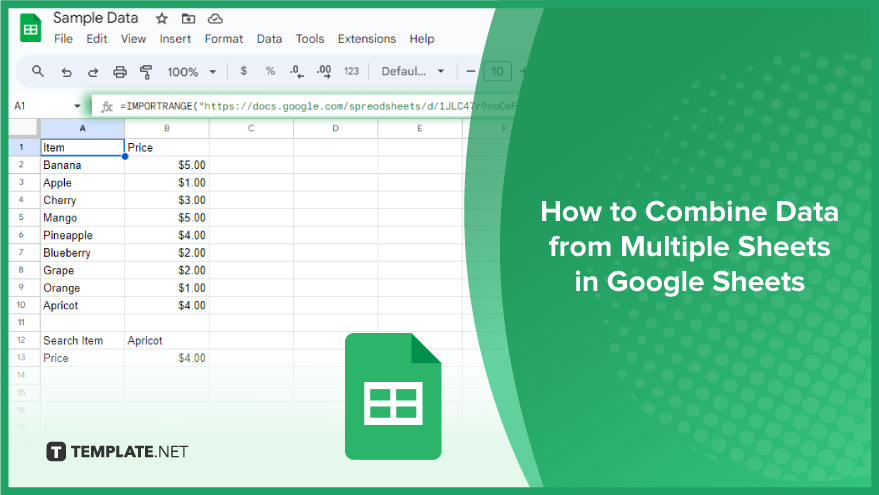
How to Combine Data from Multiple Sheets in Google Sheets
Combining data from different sheets in Google Sheets is a key skill for effective data management and analysis. Whether you’re a seasoned data analyst or a student managing project data, these methods will help you streamline your workflow. Let’s delve into three efficient ways to achieve this.
-
Using Built-In Functions
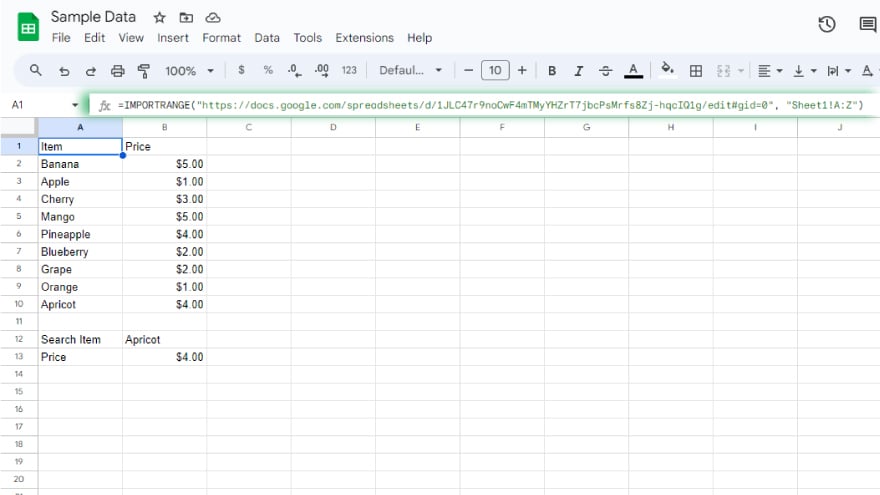
Google Sheets offers a variety of built-in functions to simplify the process of merging data from multiple sheets. A popular choice is the IMPORTRANGE function, which lets you import a cell range from a different sheet or even another spreadsheet. To use IMPORTRANGE, you need two pieces of information: the URL of the spreadsheet you’re importing from and the specific range of cells you need. This function then retrieves the specified cells, allowing you to integrate them with data from other sheets using regular spreadsheet techniques.
-
Using Add-Ons
An alternative approach involves using add-ons specifically designed for Google Sheets. Tools like Combine Sheets, Merge Sheets, and Power Tools are available and equipped with user-friendly interfaces that assist in the data combination process. These add-ons not only help in merging data but also offer additional features like removing duplicate entries, merging cells, and applying specific formatting to your consolidated data. This method is particularly useful for those seeking a more guided and feature-rich experience in data combination.
-
Using Scripts
For those with a knack for coding, Google Sheets’ scripting capabilities offer a customized solution. Google Apps Script, a JavaScript-based language, allows you to write scripts to automate the data combination process. This method is highly efficient for managing large datasets, offering you the flexibility to tailor the process to your specific needs. However, it’s important to note that this approach requires a good understanding of coding principles and may not be the best fit for everyone.
You might also gain useful advice from these articles that offer tips for Google Sheets:
- How to Insert / Add / Hide Rows or Columns in Google Sheets
- How to Freeze or Unfreeze Rows & Columns in Google Sheets
FAQs
Is it possible to combine data from sheets in different Google Sheets files?
Yes, you can use the IMPORTRANGE function to combine data from sheets in different Google Sheets files.
Do I need special permissions to use the IMPORTRANGE function with sheets I don’t own?
Yes, you’ll need permission to access the sheets you want to import data from using IMPORTRANGE.
Can I merge data from multiple sheets without any duplicates?
Yes, some add-ons like Merge Sheets offer the functionality to remove duplicates while combining data.
Is coding knowledge necessary to combine data from multiple sheets?
No, you can combine data using built-in functions or add-ons without coding, but scripts are an option for those comfortable with coding.
Will combining data from multiple sheets update automatically if the source data changes?
Yes, when using IMPORTRANGE or scripts, the combined data will update automatically if the source data changes.






