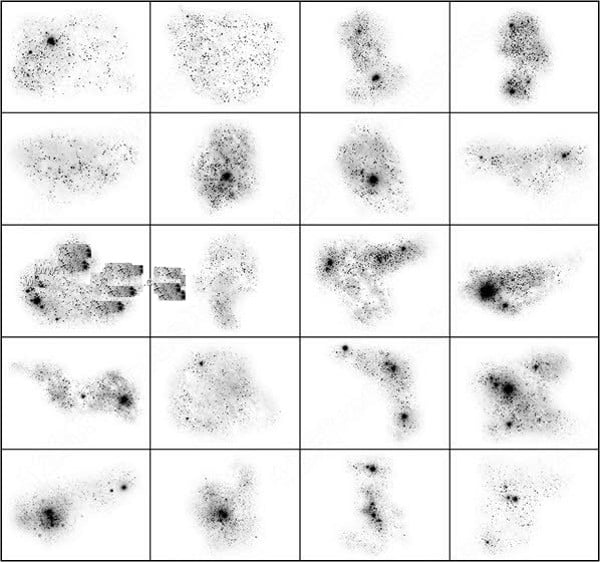10+ Best Landscape Brushes
A paintbrush is a brush used by a painter or an artist to apply paint on to a surface. It is sometimes referred to as an artist’s magic wand for applying colors on the canvas. The more you paint and use your own set of brushes, the more you become familiar with the way it provides you with what you desire. Which is why artists have their own set of paint brushes and never use those from others.
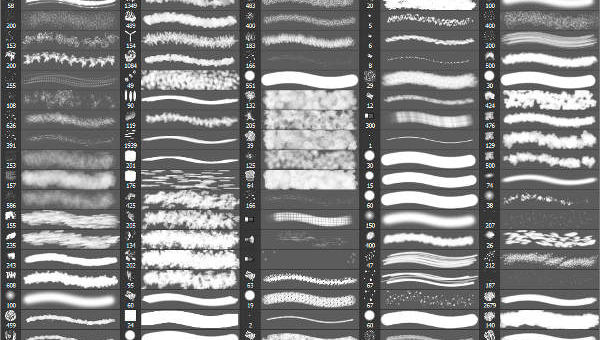
Paintbrushes consist of four main parts, namely: the bristles, ferrule, crimp, and the handle. The bristle may either be natural or synthetic. Synthetic bristles are made of polyester, nylon, or a combination of both, and these are actually more durable than natural bristles. The ferrule is the silvery bit that connects the bristles with the handle. It is usually made of metal. The crimp is the part of the ferrule that secures it to the handle. And the handle is where the artist holds the brush. It is usually made of wood or plastic.
Check out our samples on Photoshop Brushes here on our website.
Architectural Landscape Brushes Photoshop
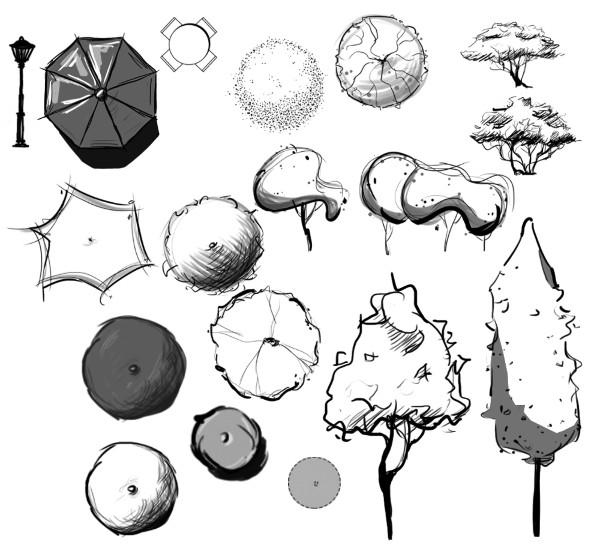
Landscape Silhouette Photoshop Brushes
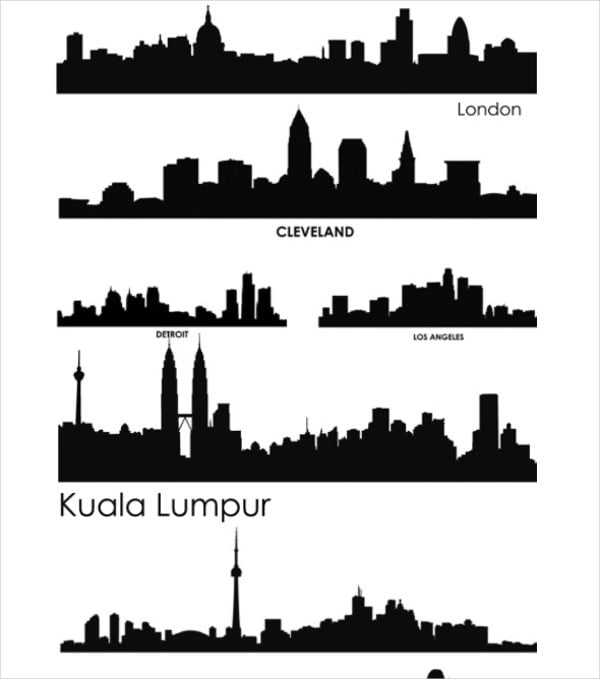
Landscape Design Photoshop Brushes

Landscape Painting Brushes

Landscape Tree Brushes Photoshop

Landscape Winter Photoshop Brushes
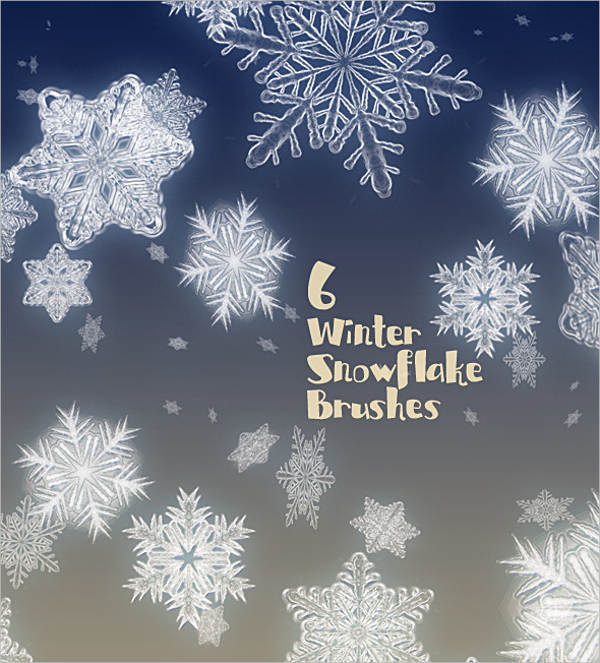
Do’s and Don’ts for Paintbrushes
- DO wipe off the excess paint on your brush using clean paper towel dampened with water or alcohol and pull the bristles gently and smoothly to restore it to its original shape.
- DO clean your brushes once you’re finished painting. Leaving the paint to dry on it makes it more difficult to clean and may also alter the quality of the brush.
- DO allow your brushes to dry thoroughly before putting it in the storage.
- DON’T clean or dip brushes in hot water, this may cause the bristles to fall out or lose shape.
- DON’T store or leave your brushes with its bristles resting on a flat surface at all times. Leave it lying flat or upside down instead.
For more brush samples, check out our collection of Geometric Brushes and Photoshop Sun Brushes.
Types of Art Brushes and Their Uses
- Rounded brushes. These are good for outlining, detailing, creating thin to thick lines.
- Pointed round brushes. Narrower than the rounded brushes. These are good for fine detailing and lining on delicate areas.
- Flat brushes. These are ideal for bold strokes, and filling wide spaces.
- Bright brushes. These are flat with the edges curved inward at the tip, and these are good for short, controlled strokes.
- Filbert brushes. These have flat and oval-shaped ends with medium to long hairs used for blending.
Free Landscape Photoshop Brushes
Vector Landscape Brushes

Photoshop Landscape Brushes

Environmental Photoshop Brushes
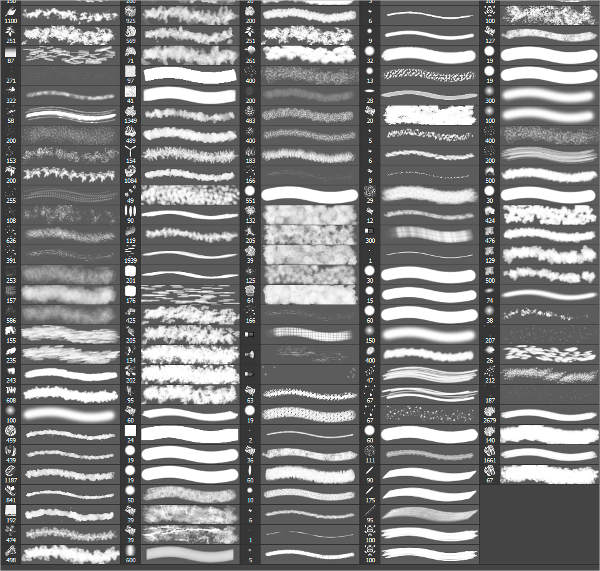
Abstract Landscape Photoshop Brushes

- Fan brushes. These have flat and spread hair ideal for smoothing, blending, and feathering.
- Shader (angular flat) brushes. These are good for curved strokes and filling up corners. Its tip is able to reach small areas.
- Detail rounded brushes. These have rounded tips with shorter hairs, and a shorter handle. These are good for making details and short strokes.
However, if you’re looking for art brushes for your photo editing software, check out our collection of Photoshop Art Brushes.
How to Use Our Samples
Search for the sample brushes that you wish to use (for easier navigation, click on the magnifying glass icon found on the upper right-hand corner of the page and type the title or part of the sample’s title). Download it by clicking on the green Download button below the sample’s thumbnail and save it on your computer
If you wish to edit the sample, open it using its corresponding software (Adobe Photoshop for PSD; Adobe Illustrator for AI and EPS) and save the edited version back on to your computer. When you’re done doing this, you may now use these brushes for whatever purpose it is.