How to Change Date Format in Google Sheets
Google Sheets is a powerful tool within Google Workspace that offers a myriad of features that make data management and analysis much easier. One of these features is the ability to change the date format. In this guide, we will walk you through changing the date format in Google Sheets.
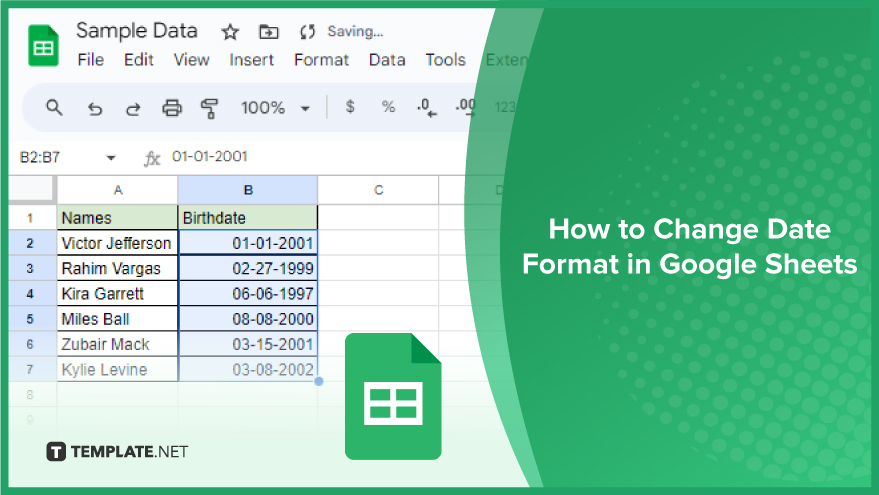
How to Change Date Format in Google Sheets
In this comprehensive guide, we’ll walk you through the seamless process of changing date formats in Google Sheets, enabling you to refine your data presentation with precision and clarity.
-
Step 1. Selecting the Cells
Begin by opening the spreadsheet you want to work on in Google Sheets on your computer. Identify and highlight the cells or data range to which you wish to apply a custom date or time format.
-
Step 2. Access Formatting Options
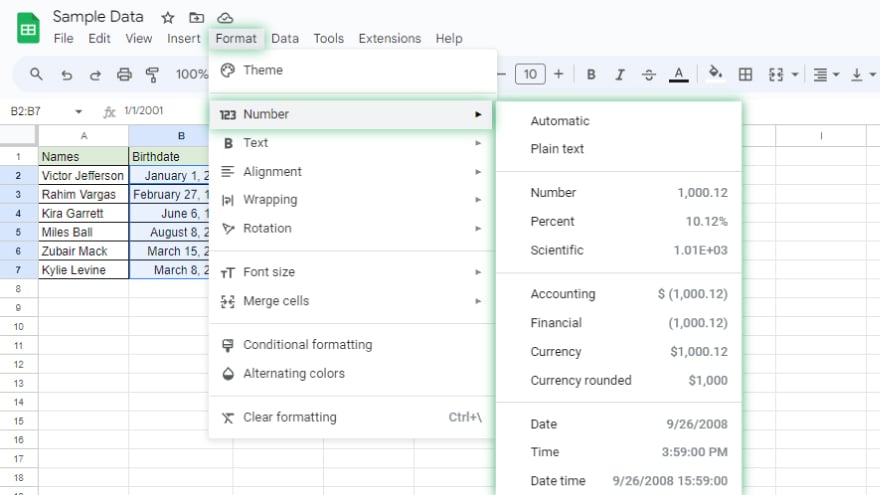
Click on the ‘Format’ tab in the top menu, then navigate to ‘Number’ to view more formatting options.
-
Step 3. Choose a Custom Date and Time
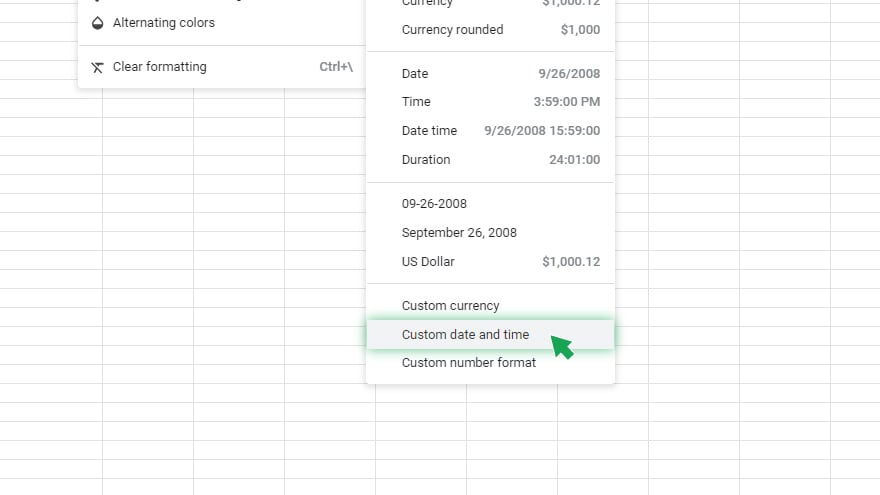
From the menu, select ‘Custom date and time.’ This opens a variety of options for date and time formatting.
-
Step 4. Select or Create a Format
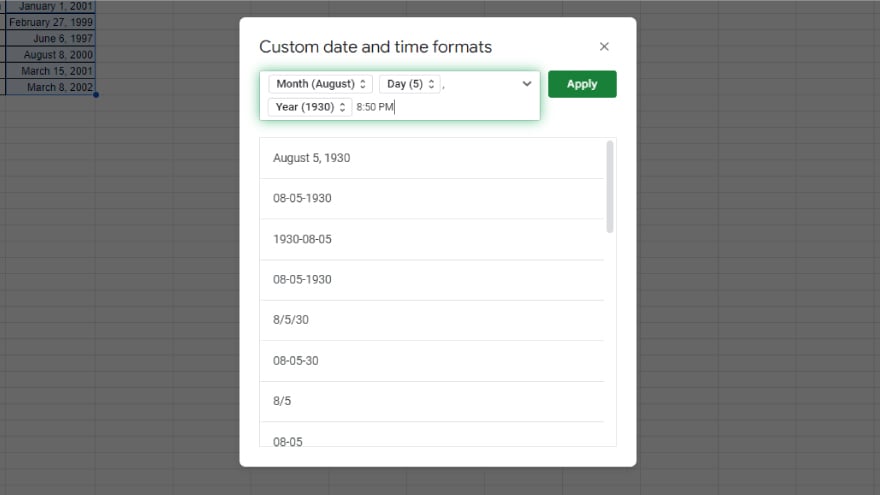
Use the text box in the menu to search for and select a pre-existing format. Alternatively, you can input your custom format for date or time.
-
Step 5. Apply Your Chosen Format
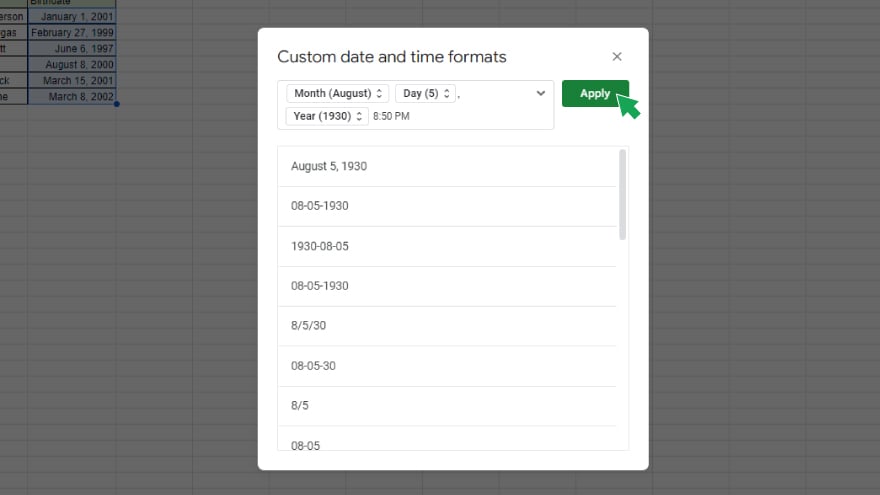
Once you’ve picked or entered your format, click ‘Apply’ to update your selected data.
-
Step 6. Customize Further (Optional)
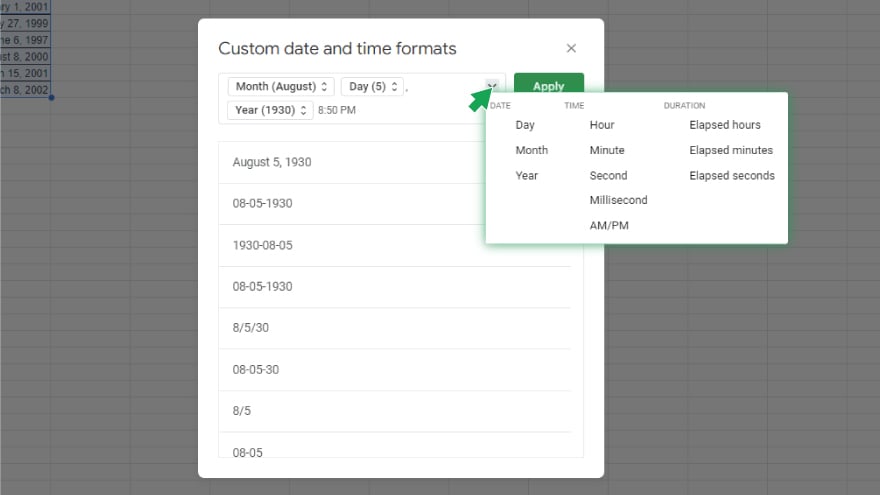
If your formatting needs are more detailed, such as including specific hours or minutes, click the down arrow in the right corner of the menu text box. Here, you can add additional date or time values. Adjust these values by clicking on the arrows within the value and selecting an option. To remove a value, click on it and choose ‘Delete.’
You might also gain useful advice from these articles that offer tips for Google Sheets:
- How to Make/Create Refinance Mortgage Calculator Templates in Google Sheets
- How to Make/Create Mortgage Repayment Plan Templates in Google Sheets
FAQs
How do I select multiple cells for changing date formats in Google Sheets?
Hold down the Shift key while clicking to select multiple cells, rows, or columns.
Where can I find the Format menu in Google Sheets for changing date formats?
Locate the Format menu at the top of the interface, positioned between the “Data” and “Tools” menus.
Can I customize the date format in Google Sheets if the desired format is not listed?
Yes, explore further customization by clicking on “More Formats” at the bottom of the date formats menu.
Is it possible to change the date format for specific cells rather than the entire sheet?
Simply select the specific cells containing the dates you want to modify.
What should I do if I need to change date formats for an entire column or row?
Click on the respective column or row header while holding down the Shift key to select all cells in that column or row.






