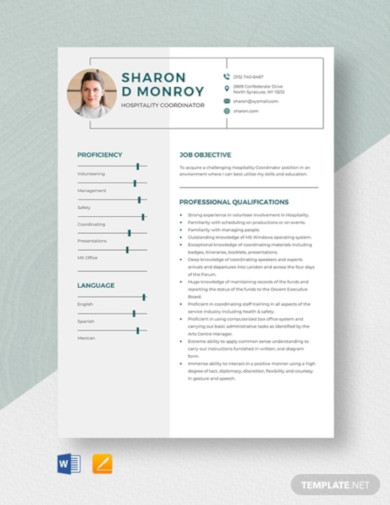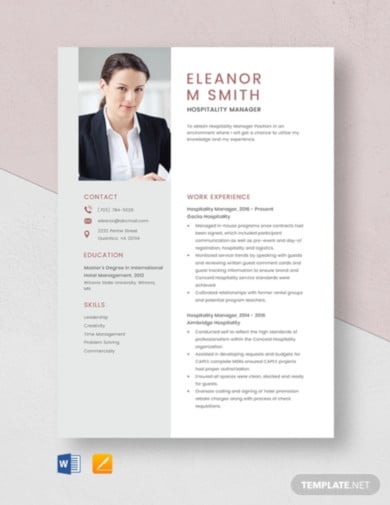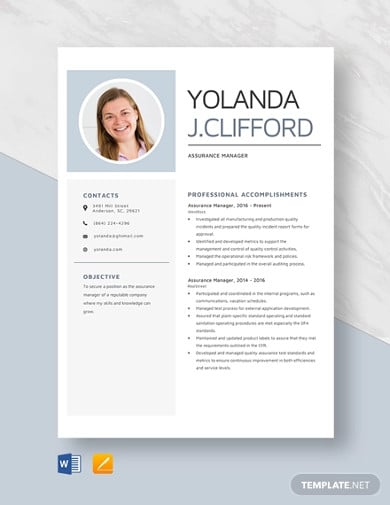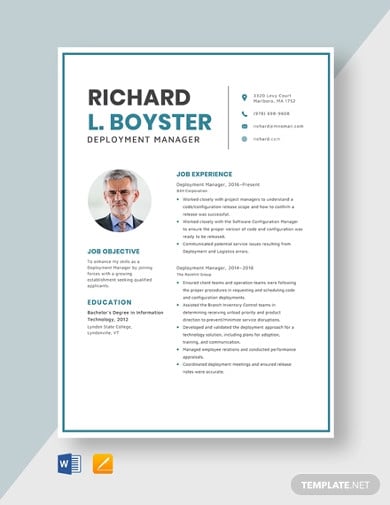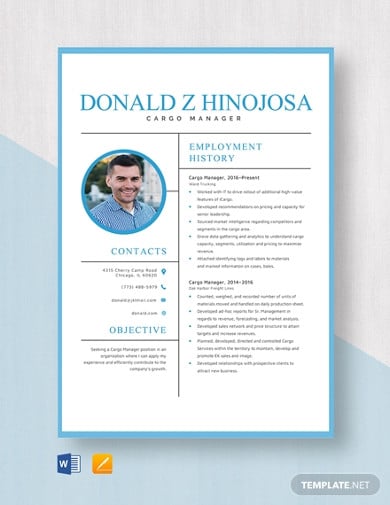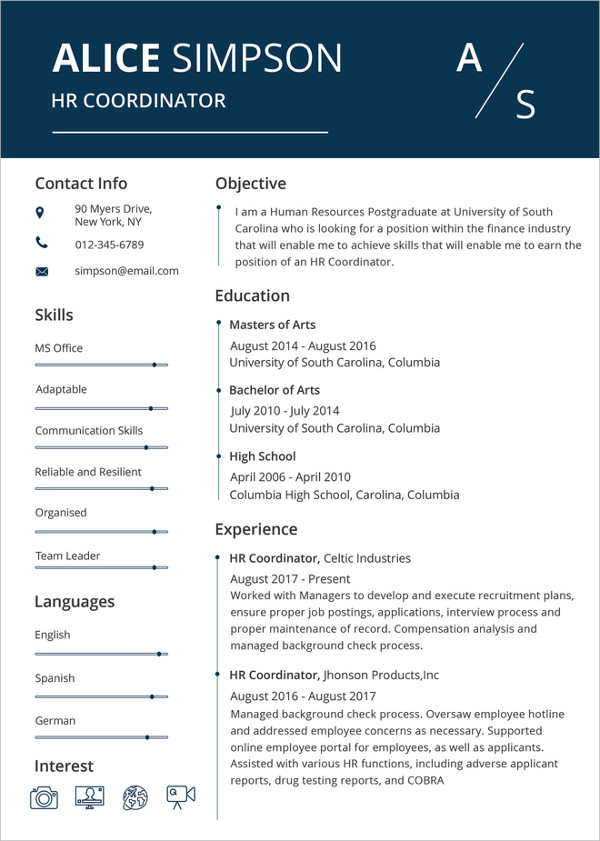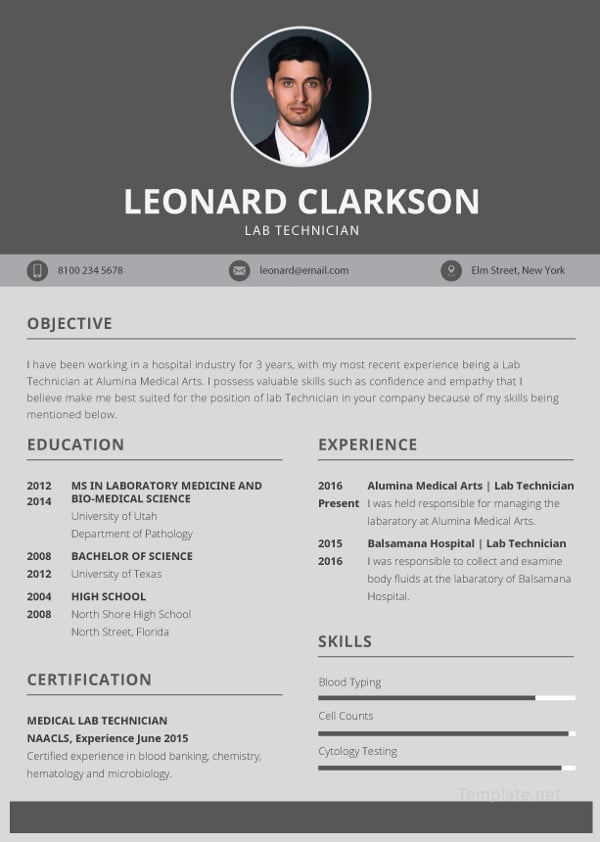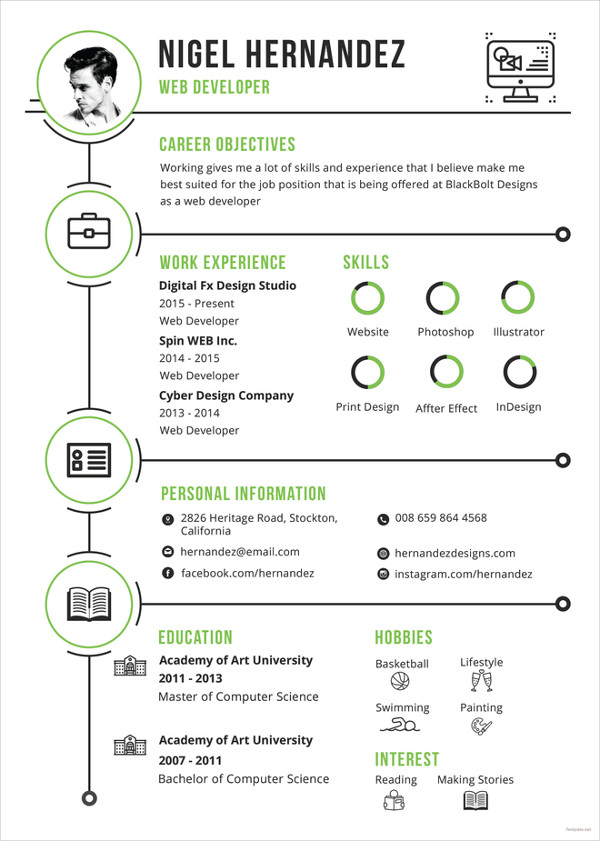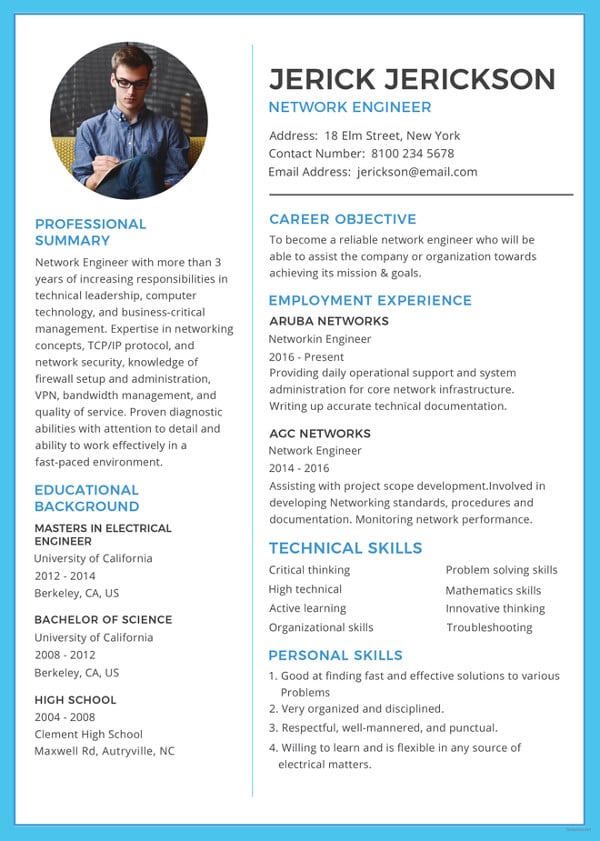Microsoft Word Resume Template – 59+ Free Samples, Examples, Format Download!
A resume is a powerful tool that could make or break your job prospects, only if you realize its potential in helping you create an impression, and know-how to get the resume templates right for a first impression. Making even a normal resume is no small feat. It requires time, concentration, and dedication. Whether you’re a software engineering developer or an Indian business representative, creating a resume always gets people jittery.
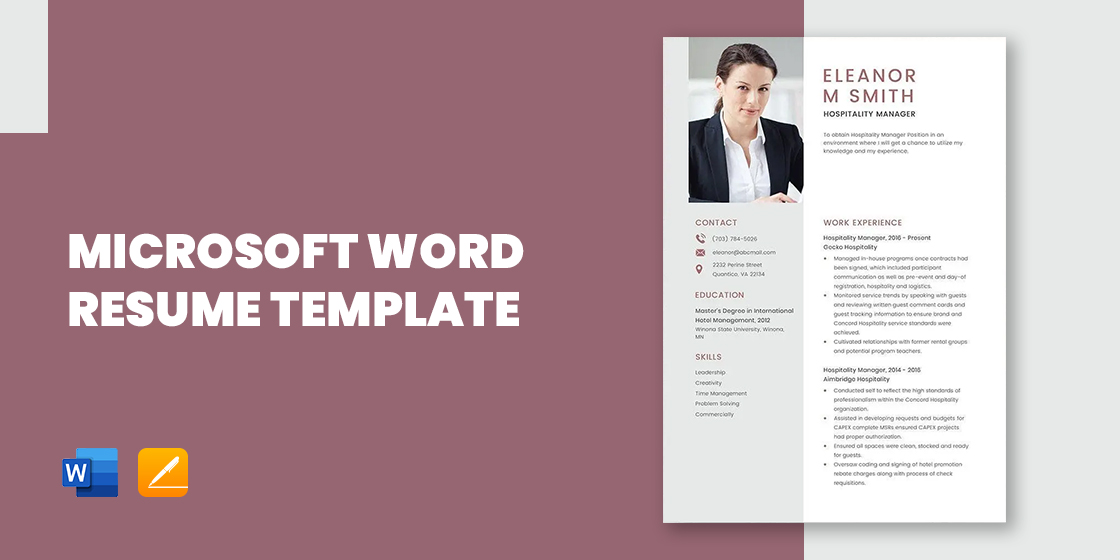
Save yourself from getting nervous and make use of creative resume templates which are available for all kinds of job templates. resume templates for Word, The best part about resume samples is that they come equipped with all the required information regarding the job position you’re experienced in—the job duties and responsibilities are already specified. You just have to insert relevant details about your identity, education, places where you have worked, etc.
Hospitality Coordinator Resume Template
Hospitality Manager Resume Template
Care Manager Resume Template
Assurance Manager Resume Template
Deployment Manager Resume Template
Cargo Manager Resume Template
Computer Operator Resume Template
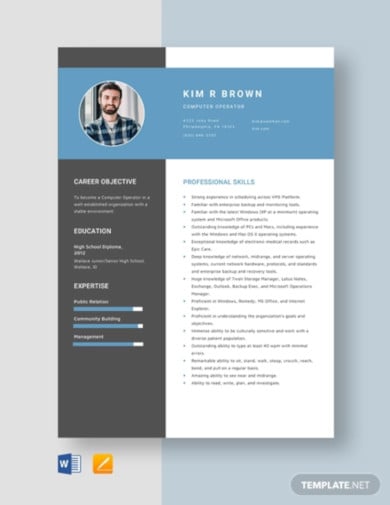
Computer Operator Resume Example
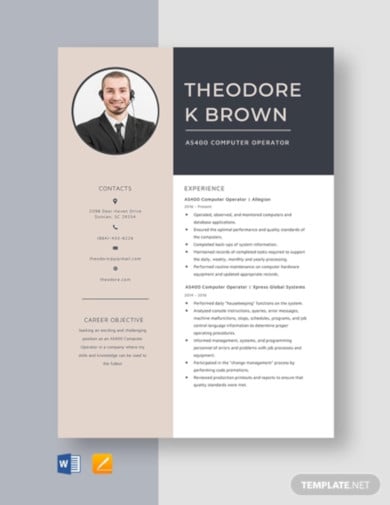
ERP Business Analyst Resume Template

Resume for Software Engineer Fresher Template

Printable HR Resume Template
Graphic Designer Resume Illustrator Template
Electronic Technician Resume Template MS Word
Pharmacist Resume Template in Illustrator
Lab Technician Resume Template to Edit
Simple Web Developer Resume Template
Printable Network Engineer Resume Template
Professional Resume Template

If you’re an experienced candidate and have worked in more than a few companies, this particular resume template, thanks to its simple format, has ample space provided wherein you can insert relevant information about your professional background, education, etc in a detailed manner.
Sample Customer Service Resume Template
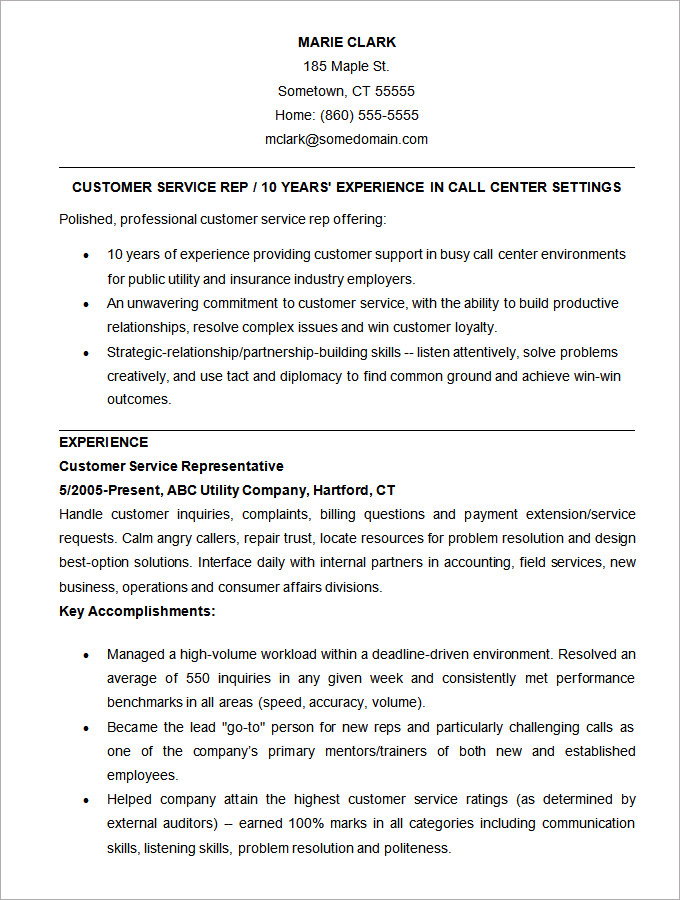
If you are into customer service, then this template is the ideal best to help formulate a resume outline. The layout is pretty straightforward and comes with customization options.
Sample High School Student Resume Template
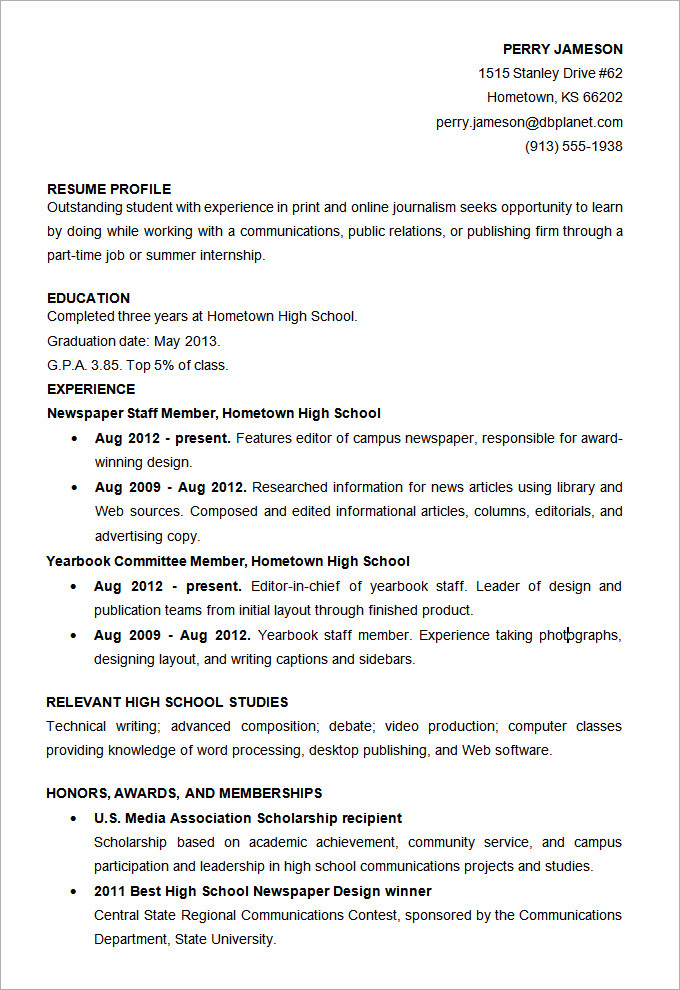
This resume helps list all your achievements till high school. The layout is very basic, but it still has a very professional and simple look.
Sample Resume Template for an Executive Assistant
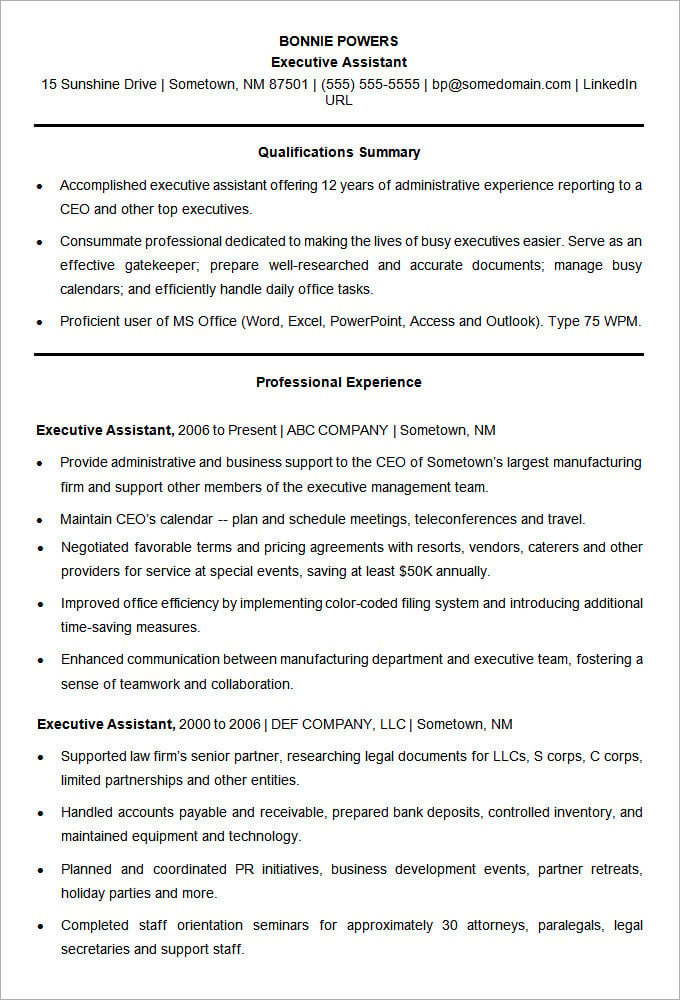
This is the best template that can be used for hopefuls who want to become Executive Assistant Resumes. This utilizes the facilities of Word to the highest degree and makes perfect resumes.
Sample Executive Resume Template for HR VP
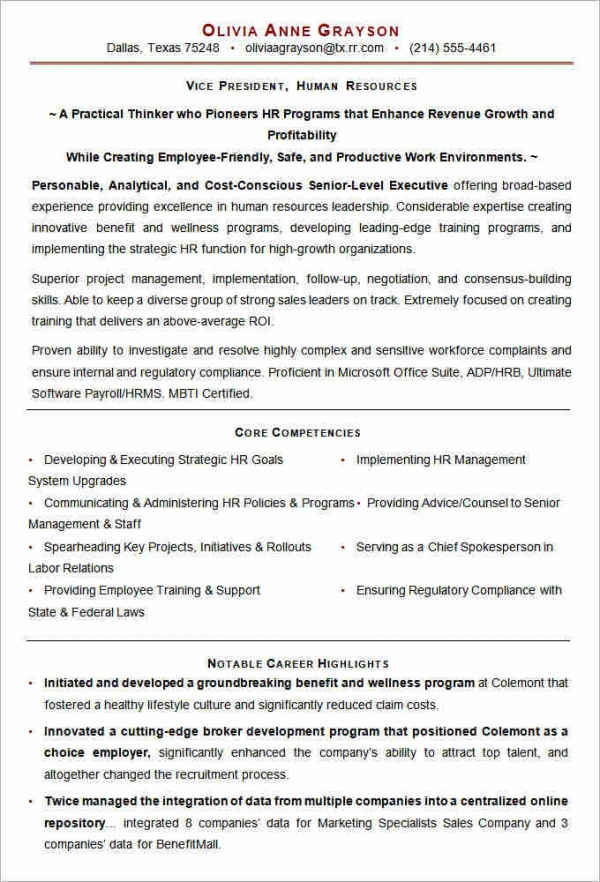
If you want a template for designing a resume layout with an executive look, this is the one for you. It has a very professional look and has a sophisticated layout.
Sample Basic Resume Template
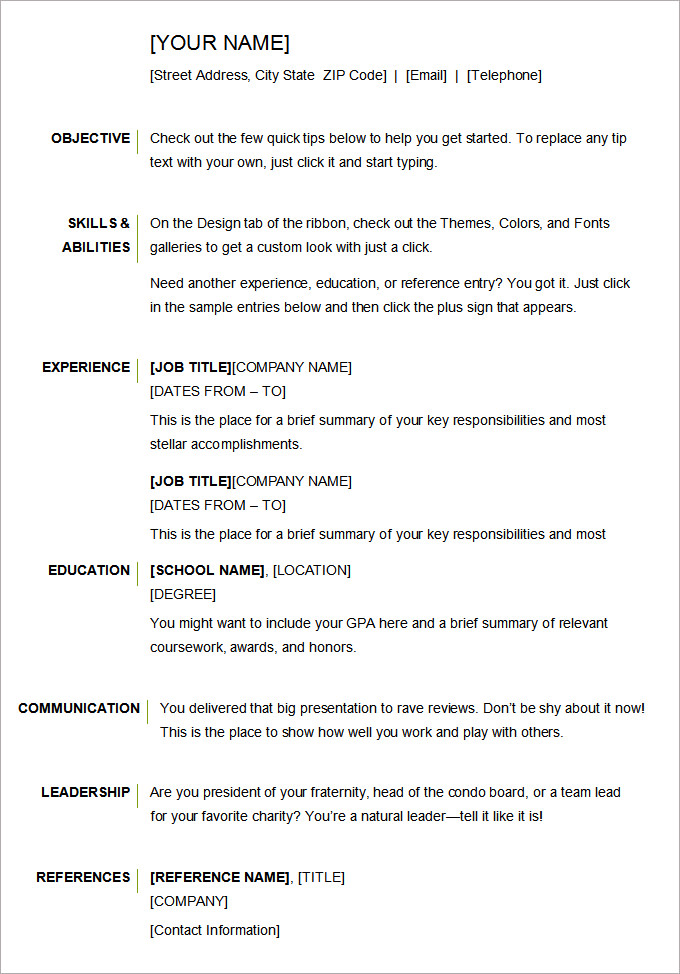
For those who do not want too much jazz and want to keep things simple, this is the best option. There are galleries of themes and fonts, and you can even add small summaries under different headers.
Resume
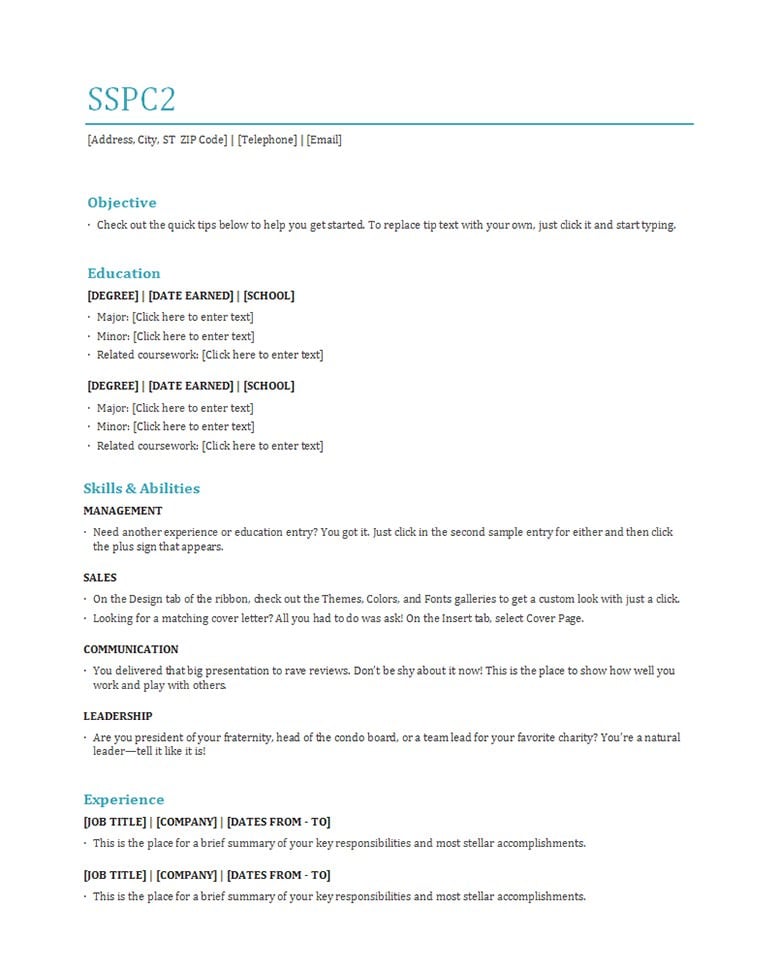
This template helps make flowcharts that highlight your skills and is ideal for any person who has limited job experience letters. There is a built-in cover letter feature that makes your resume look highly professional.
Latest Chartered Accountant Resume Word Format Free Download
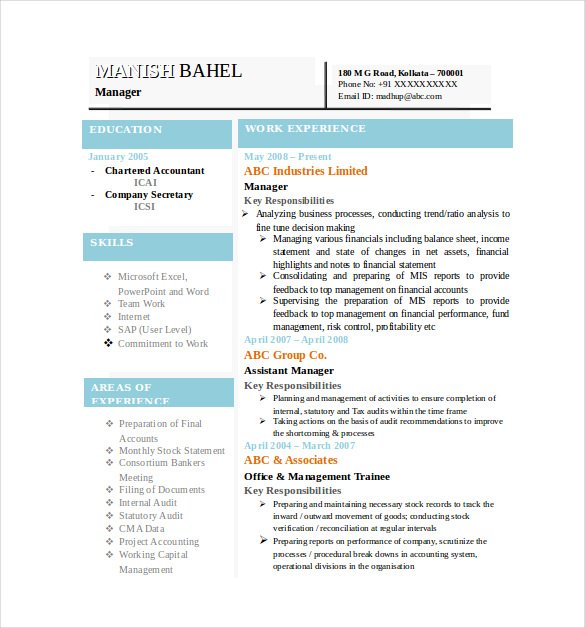
This resume template is one of the best options which you can easily download and customize to recreate an Accountant’s resume in Word. If you’re a job applicant for an accountancy job position, this easily customizable resume templates is your best bet! Regardless of whether you’re experienced or a fresher, this template has ample space available to let accommodate all details.
Free Sample American Resume Template
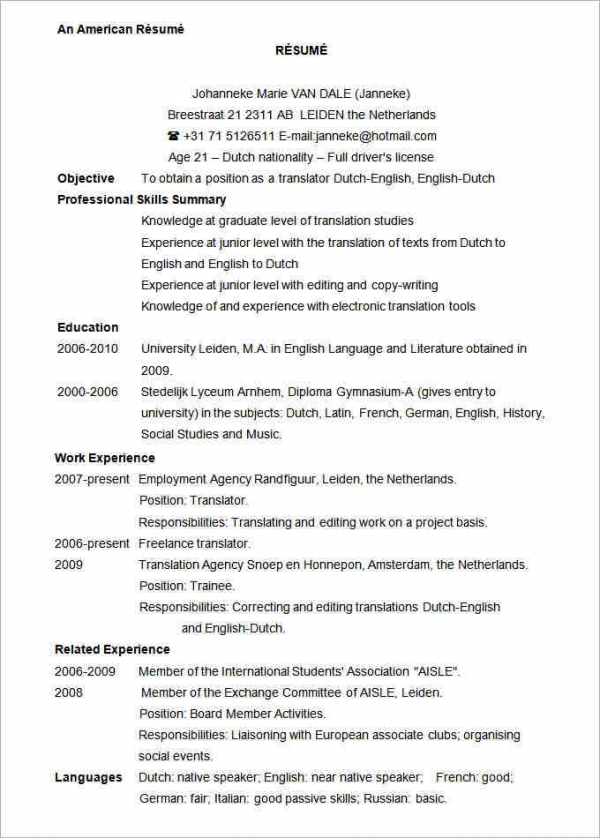
If you are looking for a simple layout that will solely focus on your elaborate resume, this Free Professional Resume Template would be helpful—it is easily customizable.
Free BPO Call Centre Resume Template Format
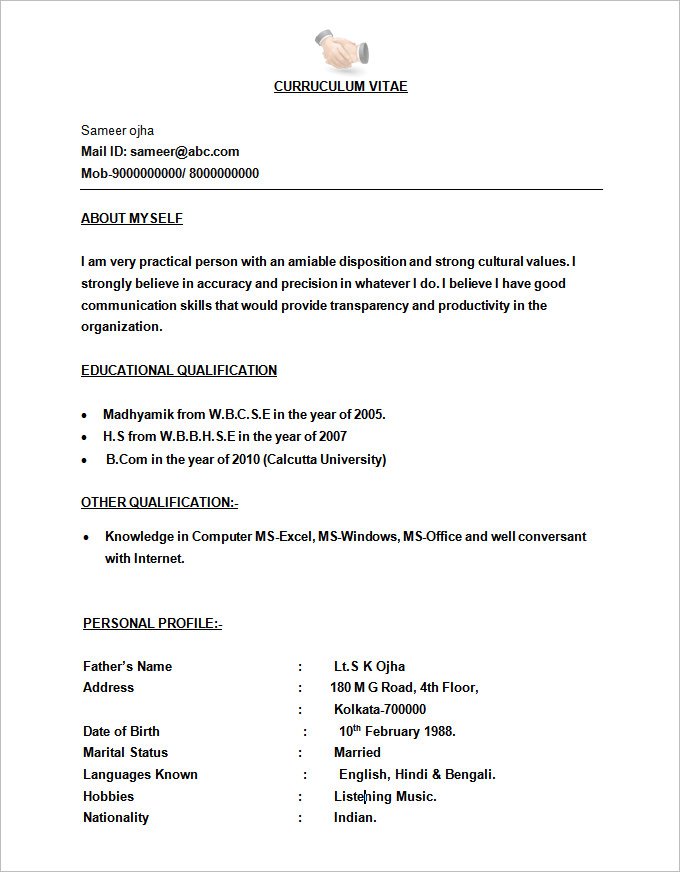
Free ECE Resume Template Format
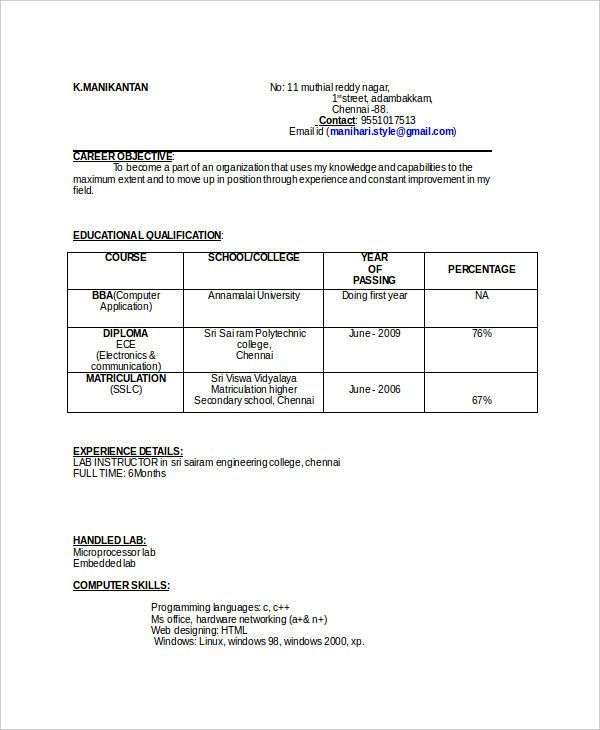
Free Data Entry Supervisor Resume Format

Free Creative Excellent Resume Format
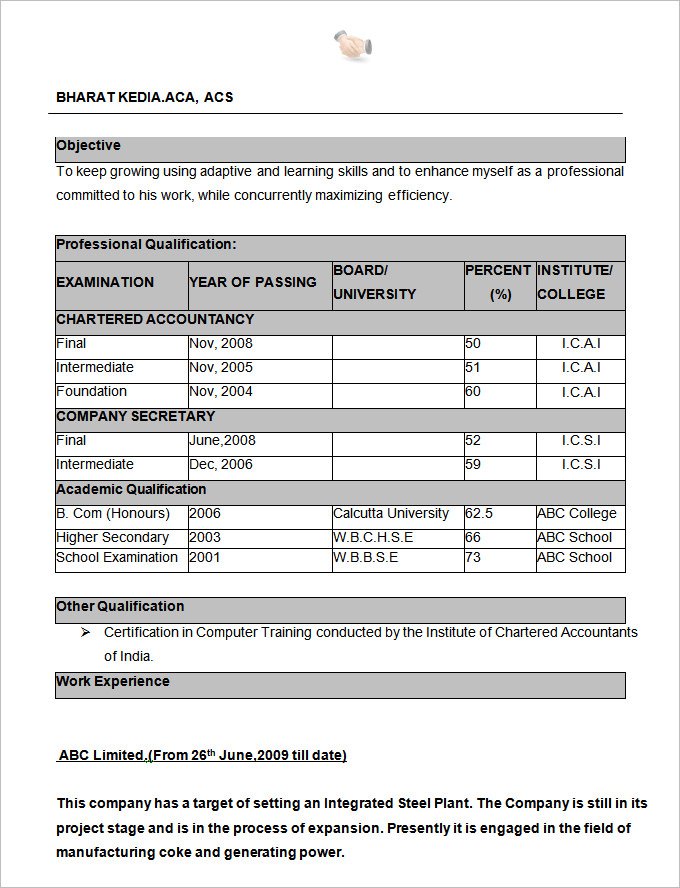
Human Resources Manager Resume Format Template
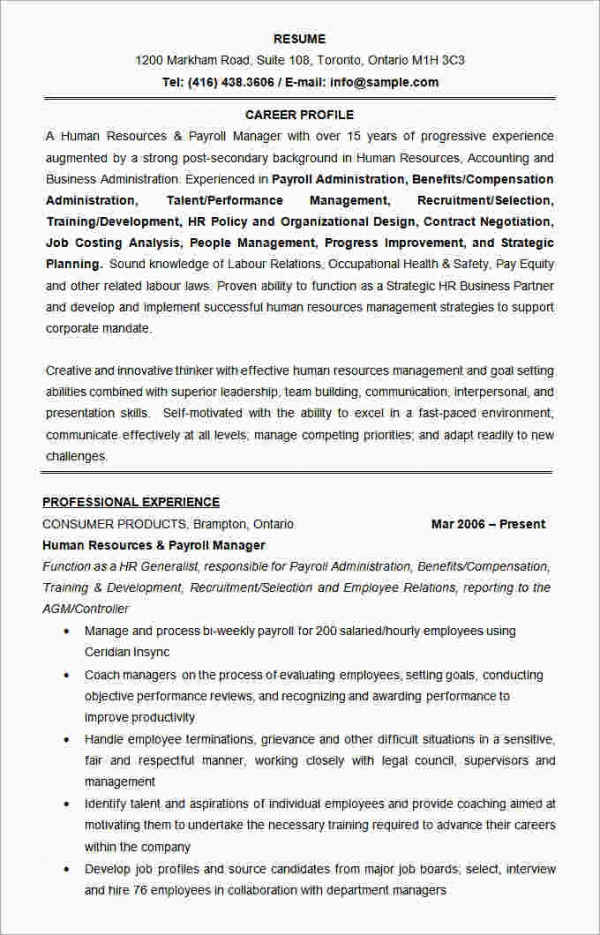
Format Marketing Accounts Manager Resume Template
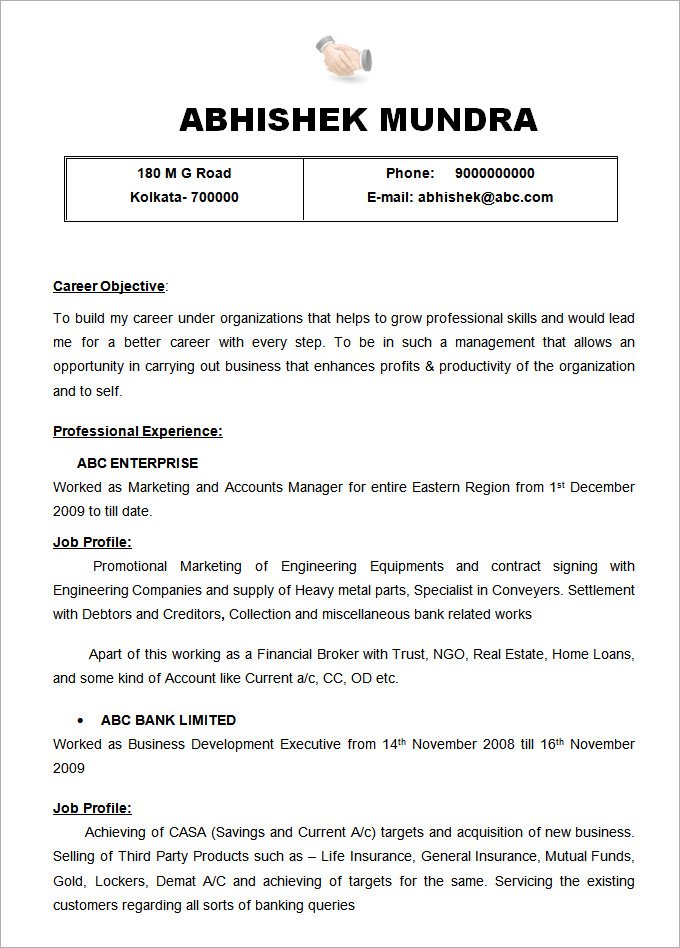
Sample Medical Assistant Resume Template
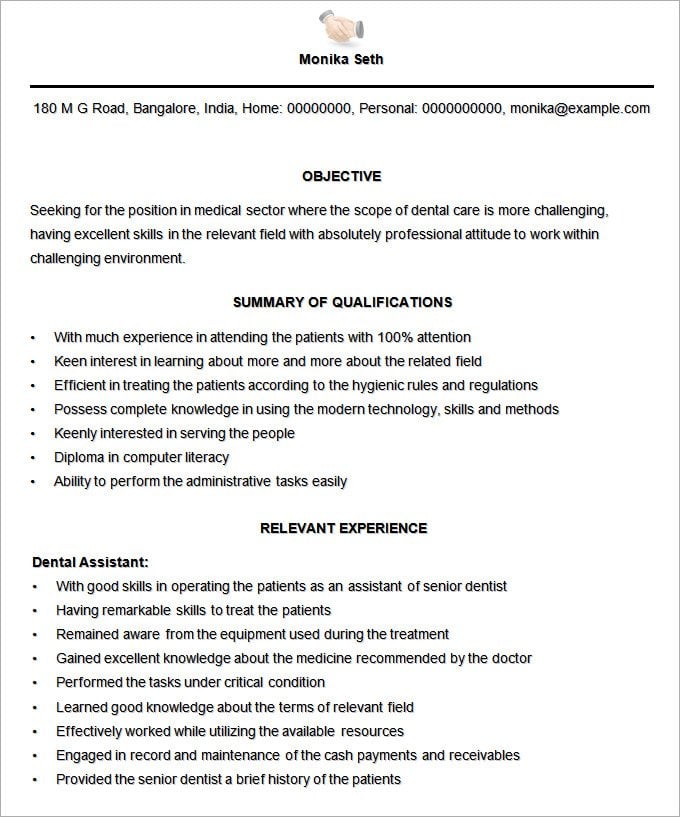
Federal Resume Template Example
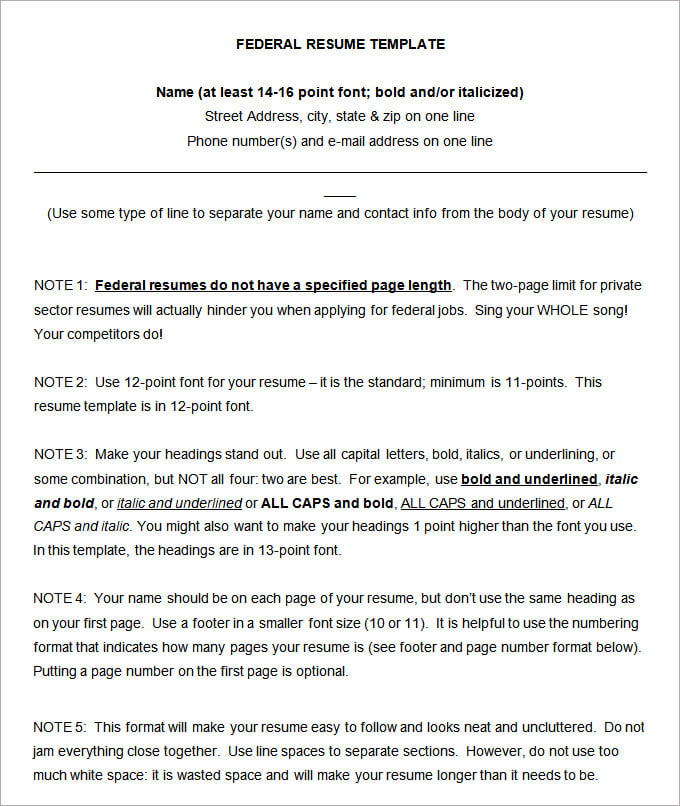
Just like any other official job position, you need to have an efficient and precise resume for a federal job. An adequate resume will help to put forward your candidature in the best manner. This federal resume template is specifically designed for individuals looking for a qualified job in the field.
Free Modern Resume Template Example
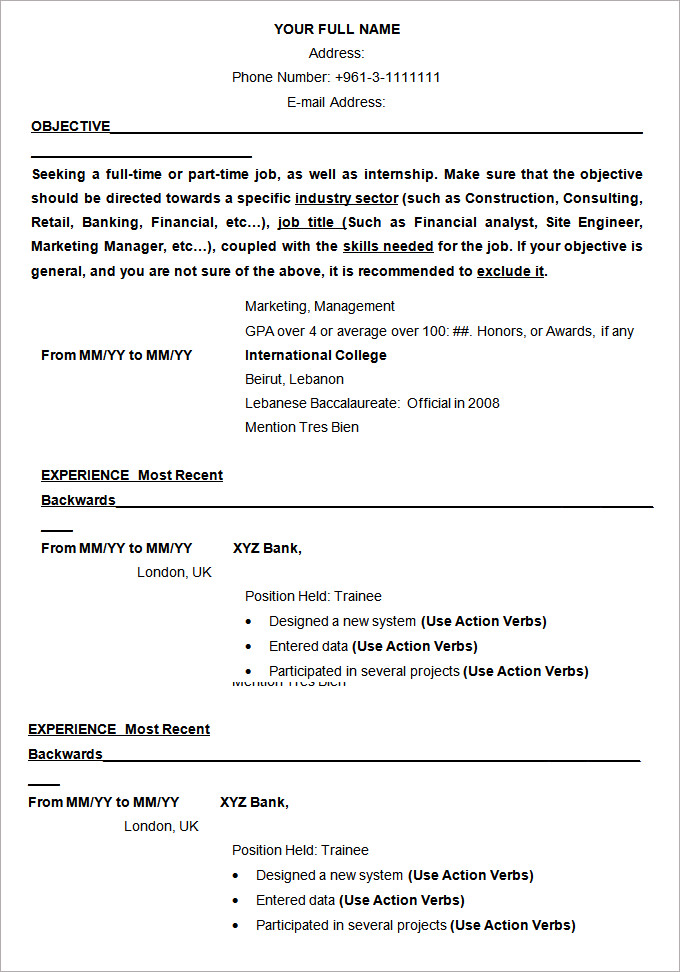
Sample College Student Academic Resume Template
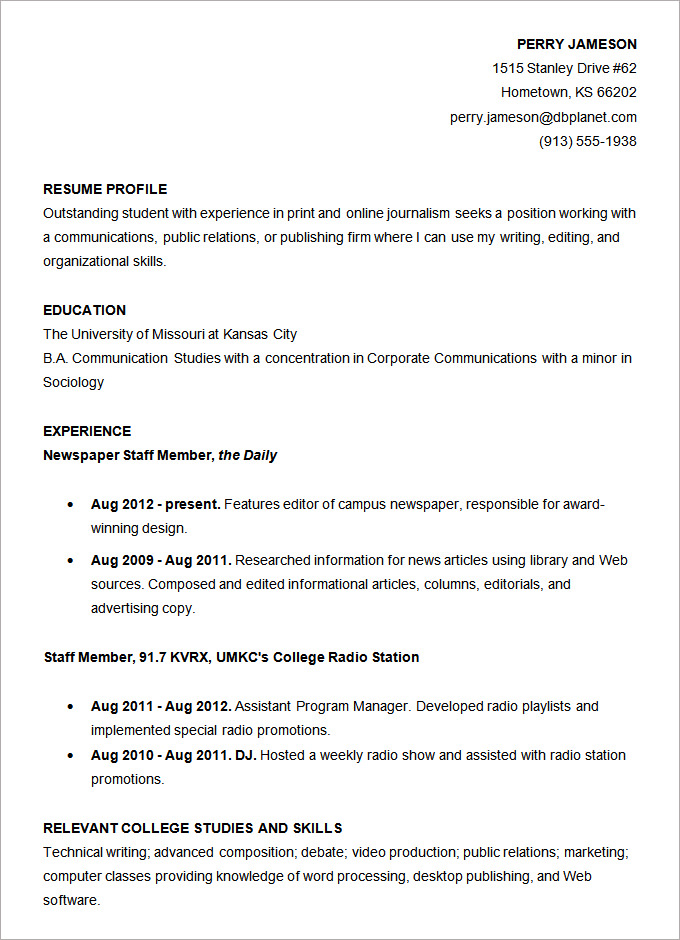
This is a sample college student academic resume template. A candidate can very easily download and personalize the template with relevant information and details, the customizable layout and design is a big plus. A student candidate can fill in information about experience, qualifications, achievements, honors, and coveted memberships.
Sample Banquet Sales Manager Resume Template Download
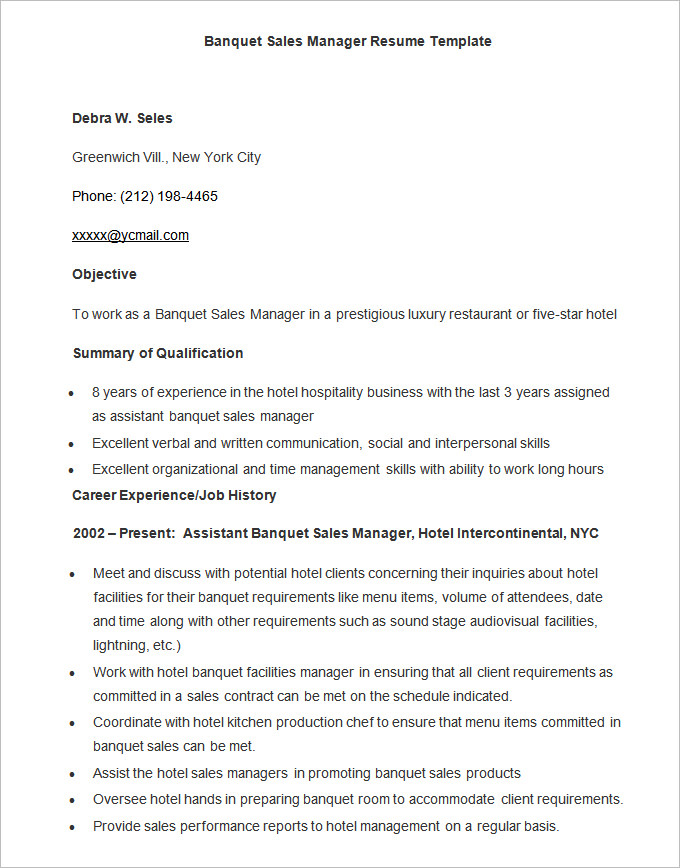
Free Simple Resume for Law Template
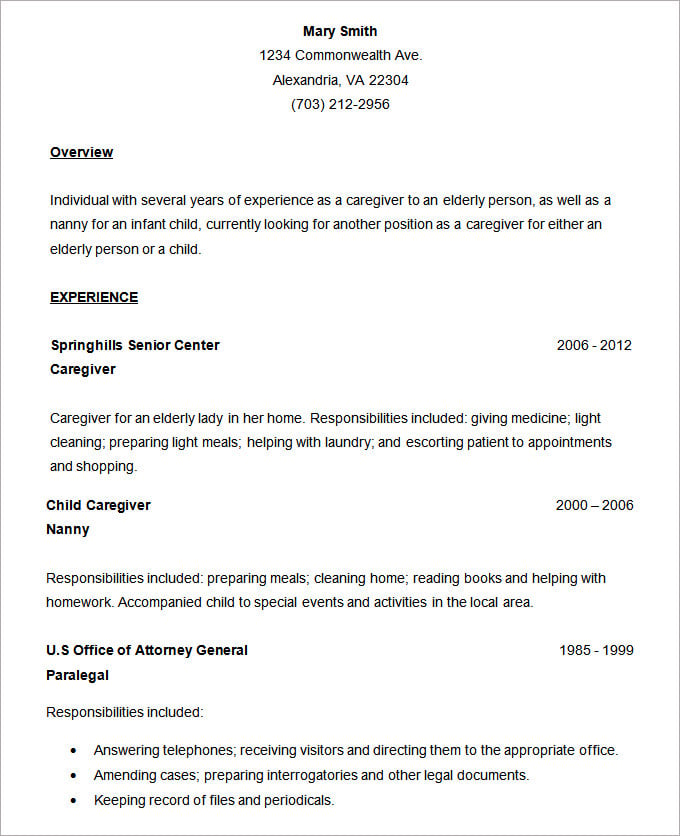
Sample Automobile Mechanic Resume Template
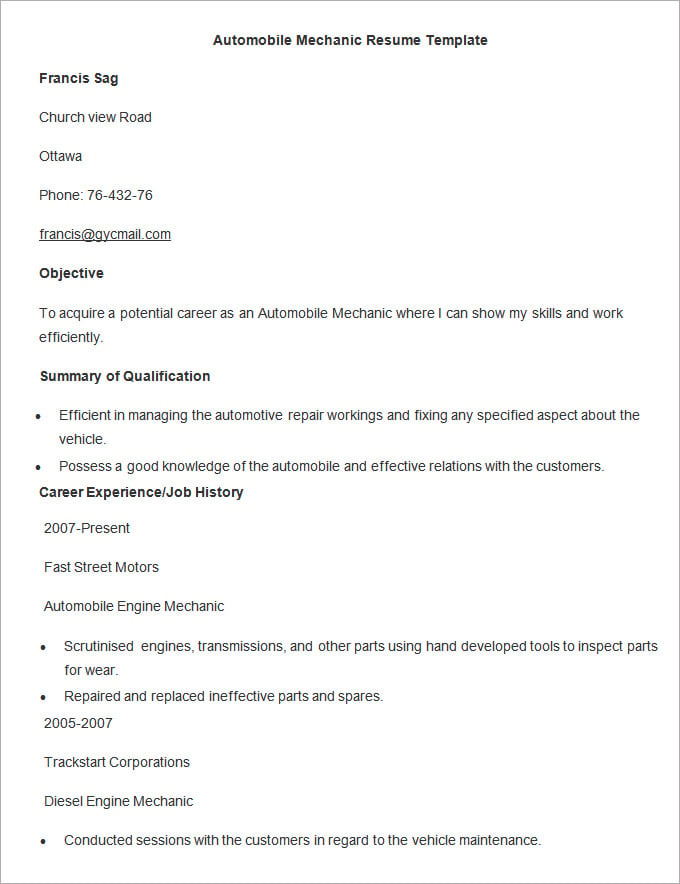
Administrative Assistant Resume Format Free Download
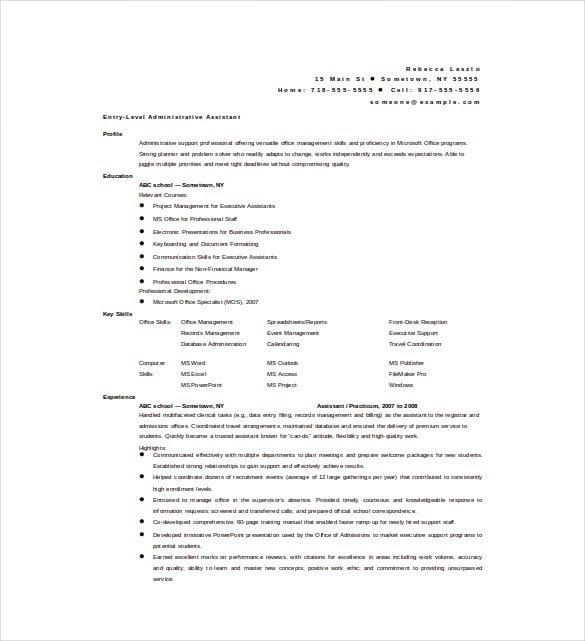
Free Sample Gym Resume Template
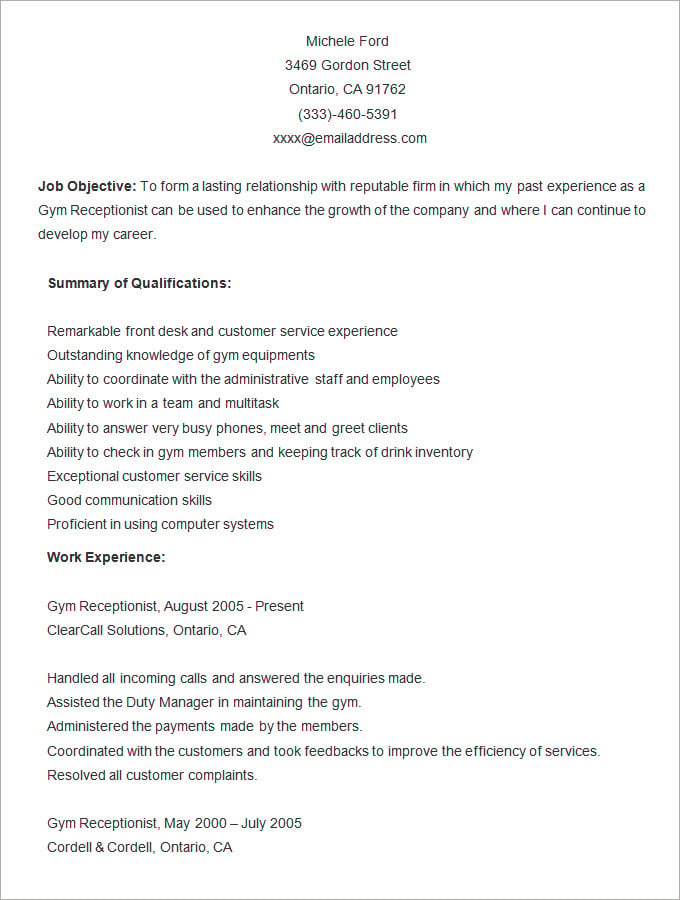
Sample Free Functional Resume Template
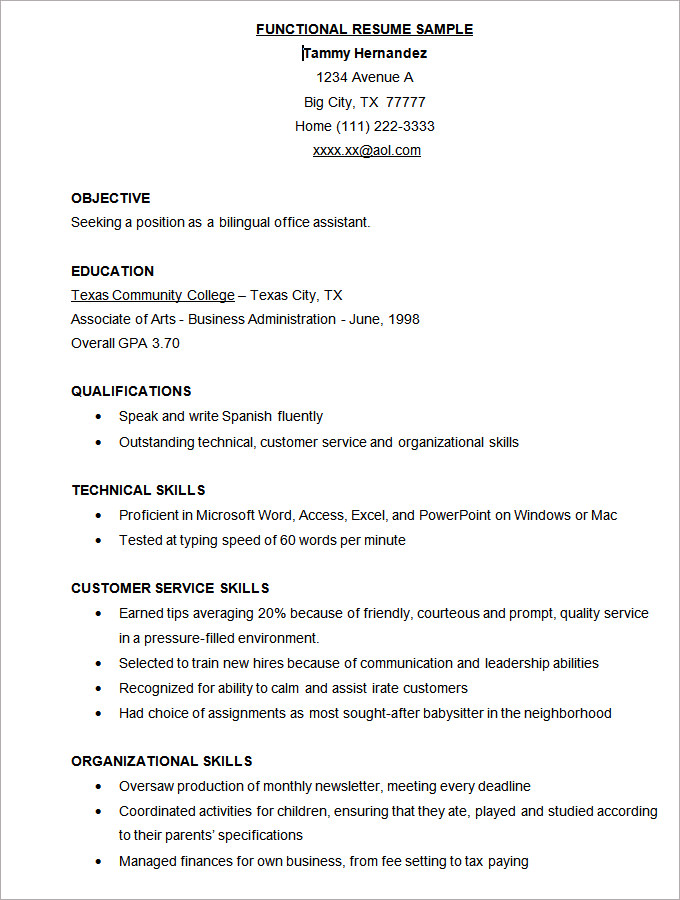
Free Simple of CA Indian Resume Template
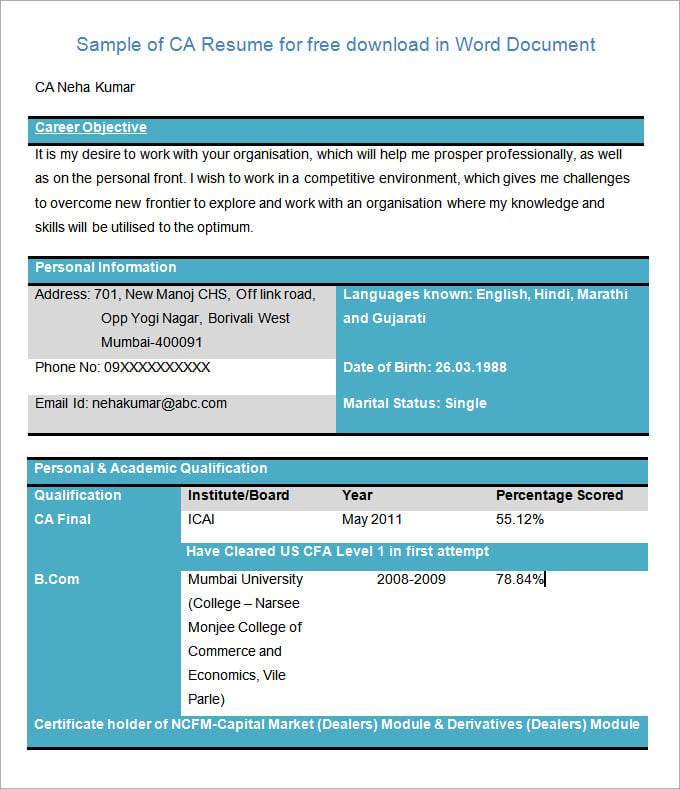
Sample Teaching Resume Format Template
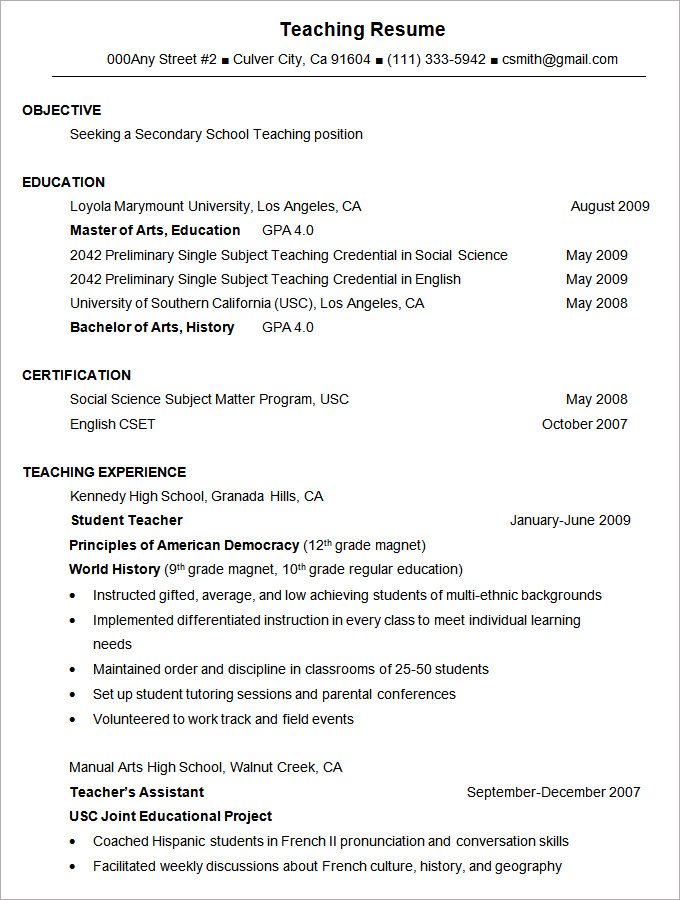
Free Sports Resume Format Template
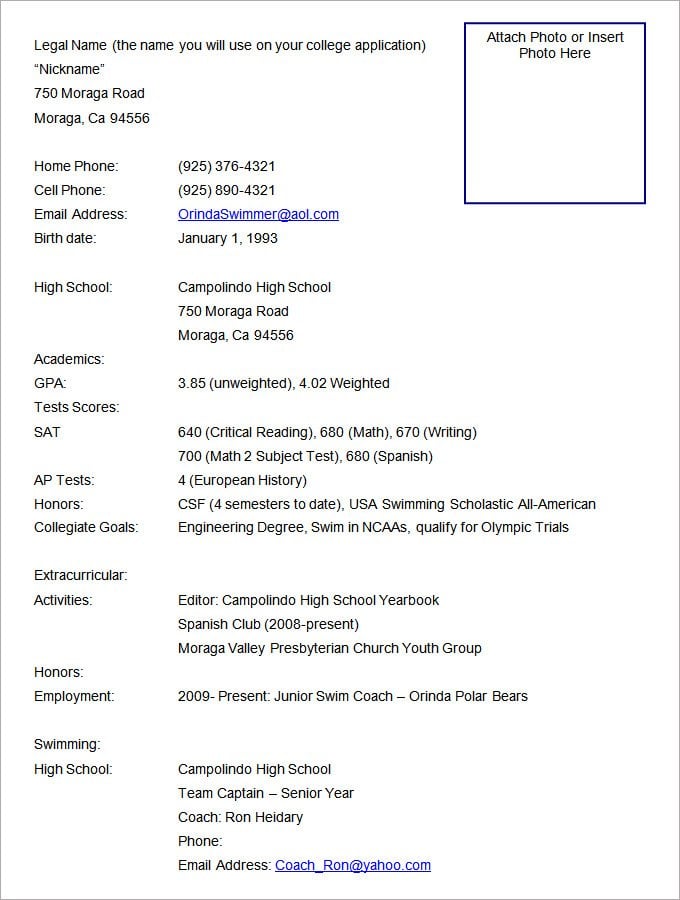
Free Finance Resume Format Template
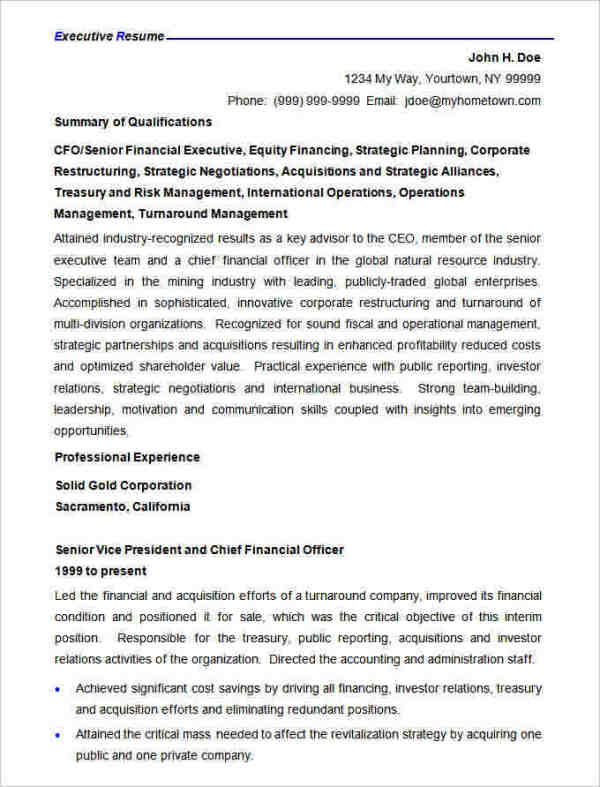
Free Sample Admin Resume Template
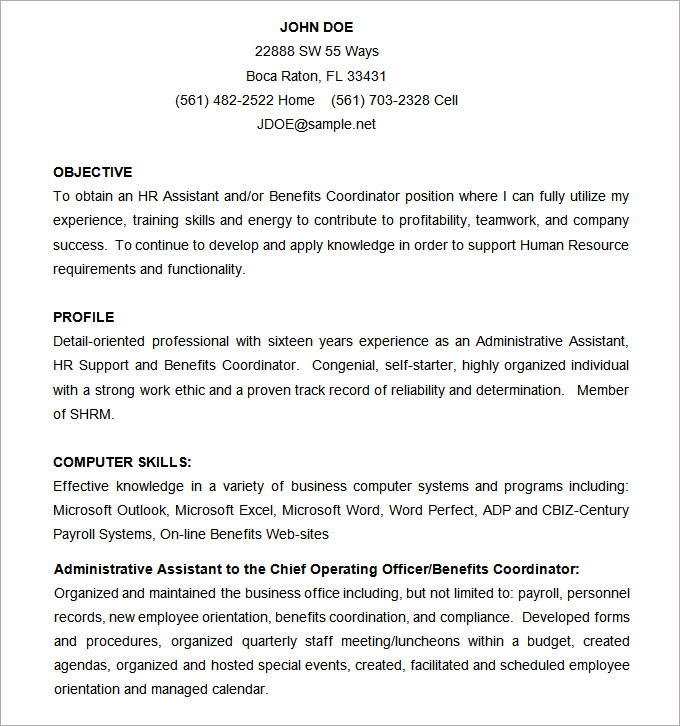
Free Sample Military Resume Template

Free Sample Army Resume Template
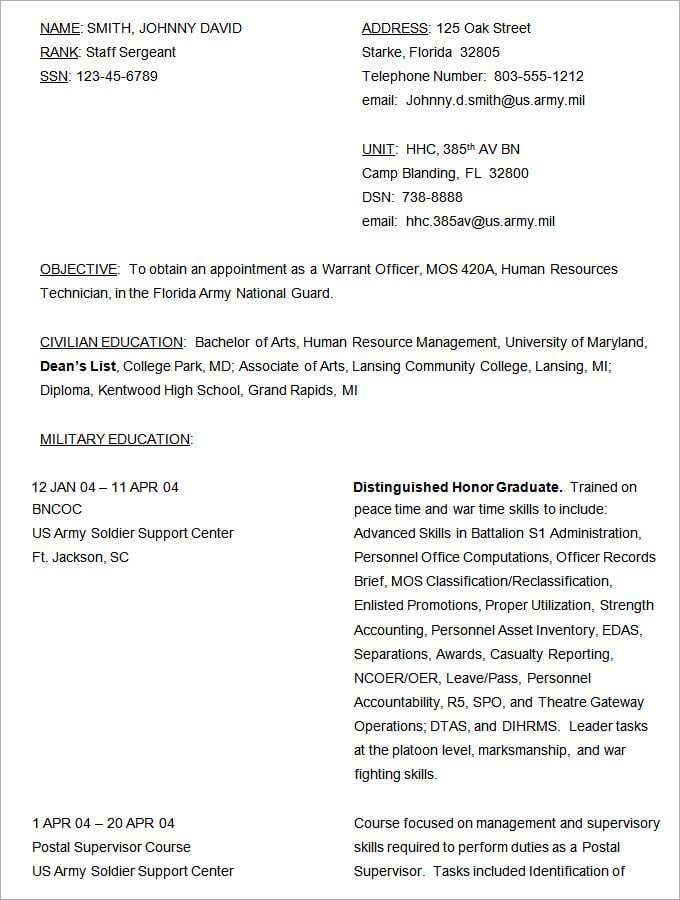
Sample Consultant Resume Template
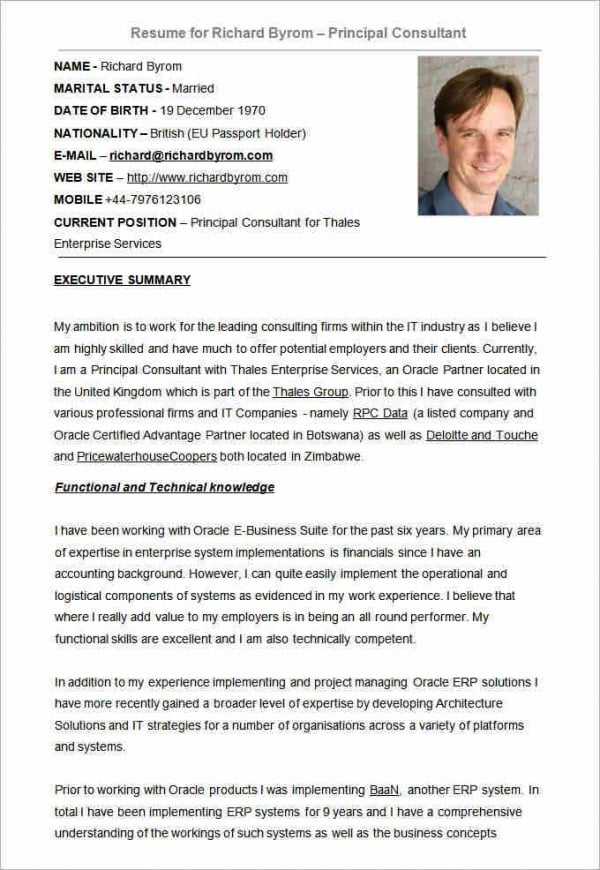
Normal Hospitality Resume Template
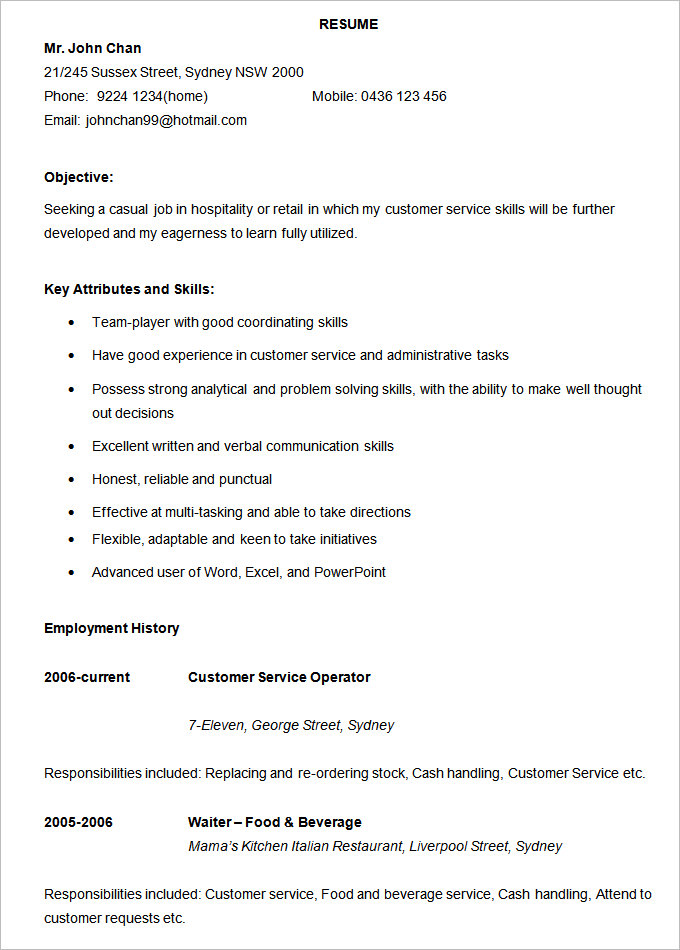
Free Sample HR Resume Template
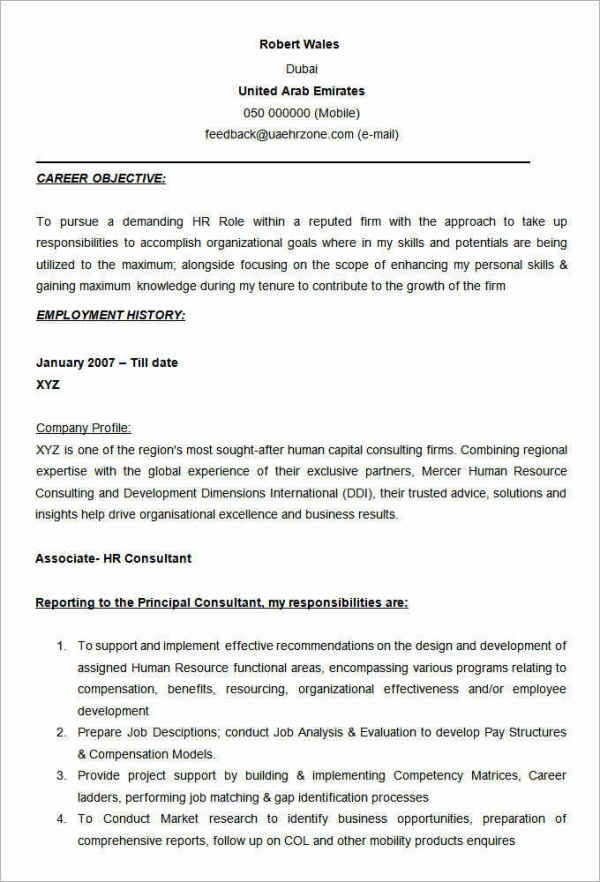
Sample Industrial Resume Template
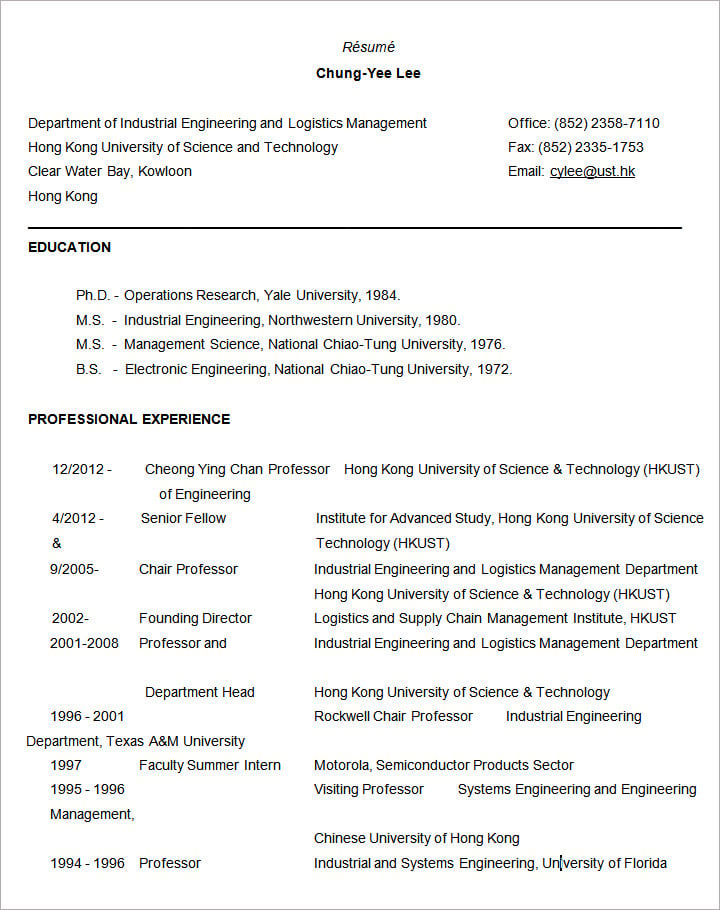
Free Sales Marketing Resume Template
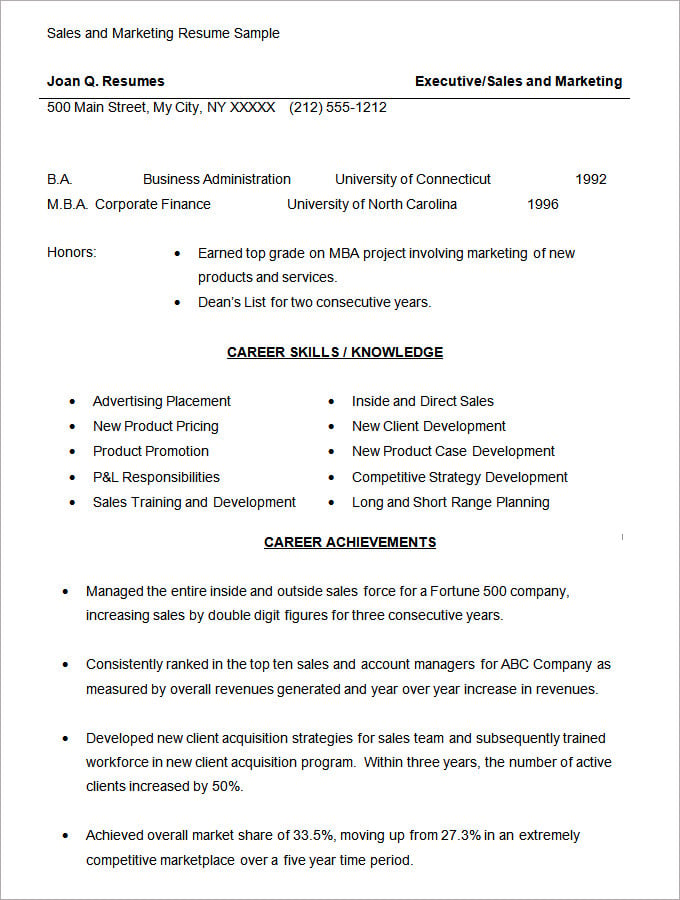
Sample Doctor Resume Template
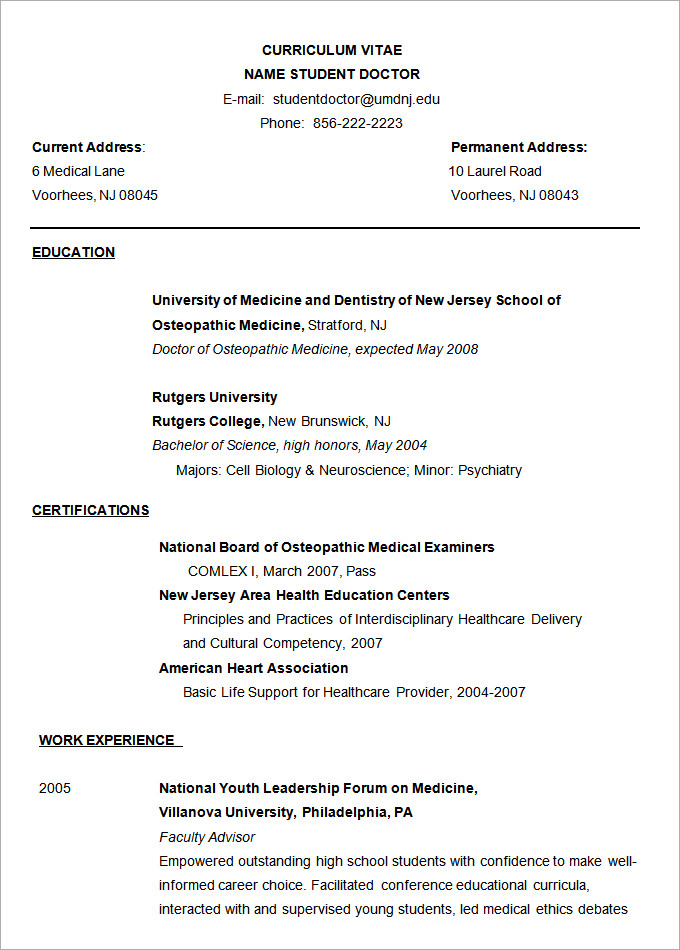
Free Nursing Student Resume Format Template
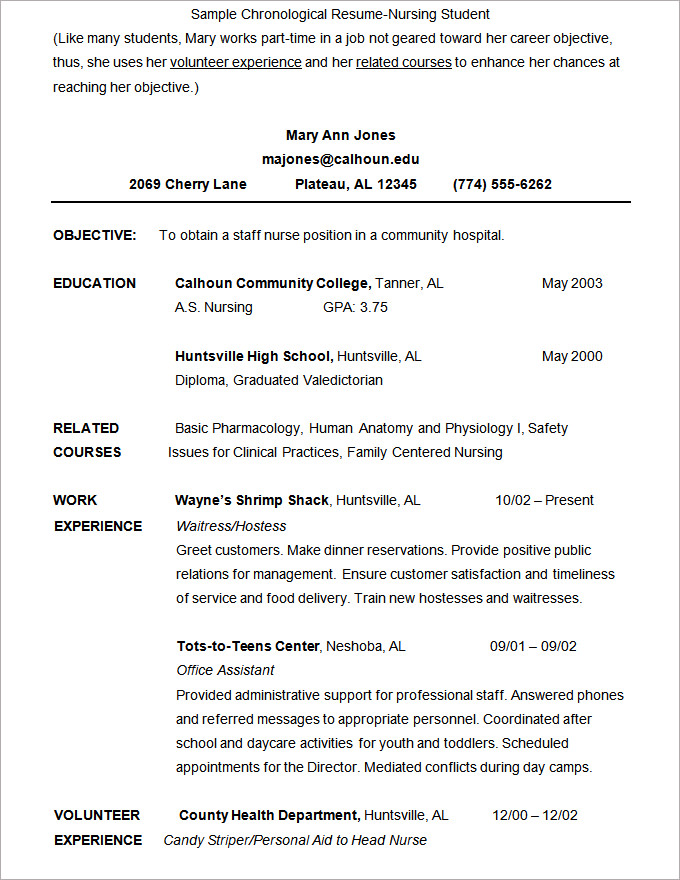
Sample College Fresher Resume Template
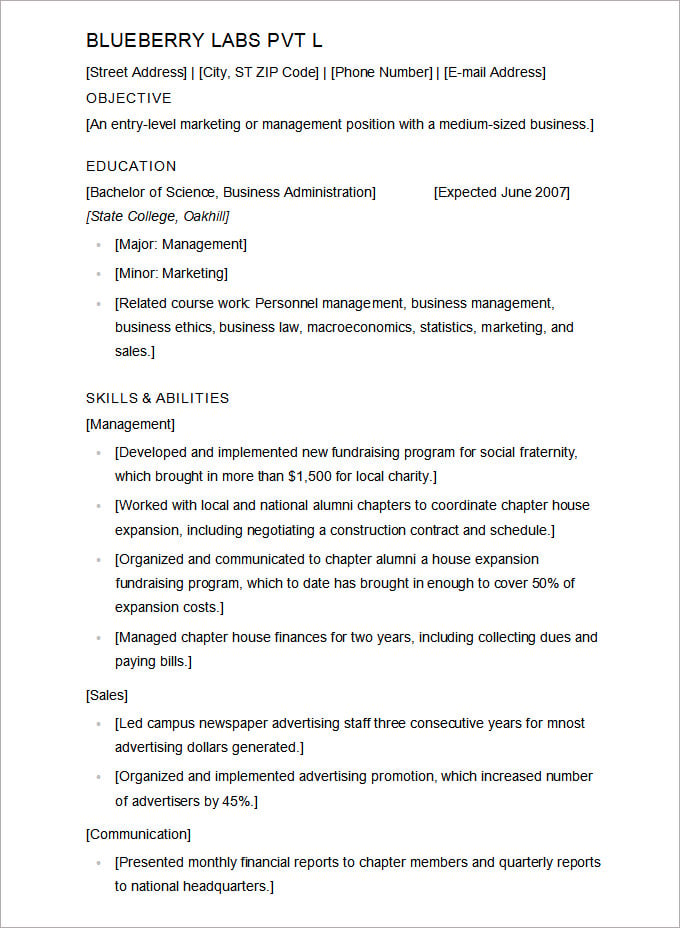
This simple template comes with a very minimal design, but it incorporates everything that you may want to put in your resume. It has a one-page layout, so it is very easy to make.
Sample Pharmacist Experienced Resume Template
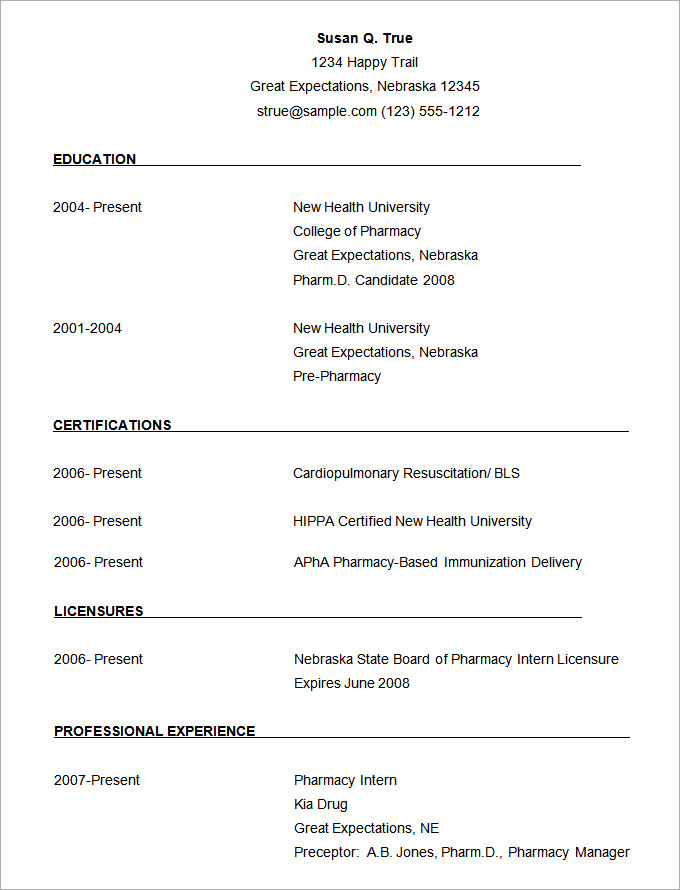
> Word Resume Templates – Your Ticket to Success
There are more than just a couple of pointers that you need to remember and fully adhere to when designing a resume – even if you’re using a readymade template. The resume should contain only genuine information about you—work experience, qualification, achievements, education, personality traits, work ethics, etc. You can also see resume cover letters As the resume templates are pre-defined with all the necessary elements, a user doesn’t have to work hard at resume-building. Only input relevant details about your identity, education, professional experience – with the appropriate job responsibilities – and contact information.
Overall you should have your resume prepared in a much lesser time. You have to look no further for professionally-designed resume templates as our web portal has resume template options available in abundance. Make a positive impression on your employer by choosing a resume template from our compilation. All of the options are top quality, downloadable, can be personalized according to need and requirement, and are printable too! You can also see resume templates in Pages. Word Resume templates are those kinds of resume templates that are provided or presented to you in the Microsoft Word Job Resume Formats. These types of Resume templates are extremely useful because, with them, you don’t need to go through the hassle of converting the format to any other format for professional use or printing.
As all the resume samples in word can be easily customized, users will have no problems revising the format and alignment of the templates if they feel the requirement to do so. If every aspect is in place already, users just have to input the necessary information and send the resume to the hiring manager/employer. Word Resume templates are complete with the entire outline structure and most of the content that makes way for a powerful resume in a matter of just a few minutes. Resume Templates in PDF are easy to find or spot on the internet and can be downloaded for further use. On downloading, you obtain a Word file with the resume template printed on it. So go on, download a Word resume template today for moving closer to your dream job.
> Resume Format Download Options
Now this is a very basic question that we are going to answer.
Let’s start with cover letters.
Cover letters have the very basic, formal MS Word resume format that is followed by all official letters as well. Most recruiters just skip the cover letters and focus only on the resume. It is really easy to find such letters, just Google it. So our main concern lies with the actual resume format in word which we are going to discuss in brief. You can go for chronological, functional as well as modern resume formats. While chronological and modern resumes are in the vogue as professional resume format download in MS Word and preferred by experienced job aspirers, functional resume format for freshers in MS Word are mostly preferred by the lesser experienced or inexperienced fresher groups.
> Brief discussion on different CV formats in MS Word
> Functional Resume
In this type of resume qualifications, skills, achievements, and other qualities are listed before work details. The work details are recorded in order as per experience and all the categories or blocks need detailed content. These are also known as traditional resumes and include more content than any other basic type.
> Chronological Resume
This type of resume focuses mainly on work details. The work details are recorded in order such that the most recent one is listed on the top.
> Modern Resume
This format focuses basically on short and precise content. You can say that is quite opposite of functional resumes which are very traditional. Highlighted titles, bullet points, and short summaries are specific to this kind of resume.
> Professional Resume Writing Tips
It is very necessary to understand the kind of resumes preferred by the establishment that you want to work for. Many companies and organizations like schools and colleges prefer employees who submit a detailed functional resume with thorough explanations of everything. Other establishments might want you to submit a rather modern resume with small precise content under smart highlighted subheadings.
Thus understanding the preference of the organization that you would like to work for is utterly important and
> How to Start?
Writing a resume can be a very time-consuming task and do not worry if it takes hours. Just stick to your goal. This is the first and foremost step. Then try to gather as much content as possible and make sure that there is no in it. Your interviewers may cross-check all the information and verify all the details before recruiting you, so there is no scope for any mistake. You might be inquired and questioned about the projects or experiences that you have gathered and worked with. So make sure to revise and test your knowledge before including them in your resume. There are several resume writing guidebooks available in the market that might help you. Remember to research the reviews and ratings before buying such books. Also, you can simply search for a career resume in Word format download in MS Word, or simple resume format download in MS Word.
> What Next?
Organize the contents in proper order. Start it with your details like name, age, sex, etc. then go for qualifications and academic details or work experiences, based on the type of format that you would like to follow. (Various curriculum vitae format download in MS word are already discussed above) This is a well-known and discussed topic that a resume needs to be very engaging. Its ability to grasp your recruiter’s attention and make a good impression is really necessary to make your resume land on the desk rather than an unwanted pile of files and papers.
- Things to remember while going for resume templates in word available online
- Printable resume templates provide the schema with proper spaces for content to be added.
- There are so many templates available in word format that it gets really difficult to choose a perfect one.
A wise decision is to go with a template that includes sample content. Samples and examples can help you get an idea of the content as well as understand the context of professional resumes in pages. Most resume format Word files are available for free download so make sure not to waste money with the idea of getting a better option. In most cases, the money quotient is attached with resumes just to increase their market value and a free resume will serve the purpose equally well.
> Why go for Resume Templates?
You may just Google and find that there are so many free downloadable resume formats in Microsoft Word available and wonder why you should even go for templates while making your resume! Now, this makes sense because ultimately you have to gather all the information related to every field and place them properly in the template which only has the related headings and subheadings. Moreover, there are so many modern resume templates in publisher to choose from that it is really difficult to land on that one link that will work for you. On the other hand, downloading resume format templates can save you a lot of time if you find one which is well structured. When you scout the Internet for resume samples you will find that most of them are in Printable Resume in MS Word format – and for good reason. Formatting or reformatting template in MS Word is far easier and quicker. In case you also want to apply some out-f-the box changes in a template, MS Word is quite welcoming and flexible.
> Free Resume Builders
Another simple way of making a resume without considering downloadable templates is to use various free resume builders available online. These are quick and easy to use. If you are a fresher then, using resume builders is a more viable choice than using any MS Word resume example or template. You can Google your way to find a worker’s resumes. Resume builders analyze your situation step by step and ask you to enter details for given blocks providing some good examples and suggestions. These are highly customizable. You can also upload your already created biodata form in MS Word and edit it using these. Another useful feature of these resume builders is that you can view and choose from various resume formats in Word all on the same platform without having to go through too many links.