Table of Contents
11+ Chart Templates in Apple Pages
Tired of writing long text passages and explanations for your reports, articles, or even blog post? Fret not. There’s a remedy to that. We suggest the creation of chart designs instead.

Charts are data visualization tools. Use them to your advantage to represent any piece of information that may be difficult or boring to explain, teach, or express. In this article, we will share different types of charts that you can use for different kinds of data and for whatever end purpose you need. Also included below are multiple examples of editable chart templates in Apple Pages file download formats.
Elements of A Readable and Effective Chart
The main purpose of a chart is to provide a visual representation of and to establish the relationship of datasets in a clear and logical manner. To achieve this, knowledge of the basic elements that make a good chart design is essential. We have compiled these characteristics below. Study them first so that it will be easier to apply them into your next chart projects.
1. Accurate Content: Effective charts rely on accurate and reliable data. So whether you are creating simple organizational charts to complicated competitive analysis charts, make sure that you get the most updated data from the right reports, departments, or studies.
2. Appropriate Chart Type: To create an effective chart, you first need to choose the right kind of chart to represent your data source. To illustrate, if you want to organize all the steps, go-to persons, and timeframes required for the completion of a project, you may need to create a basic Gantt chart. But if you want to visualize the list of a group of people’s blood types, then you only need to create a blood chart.
3. Appealing Color Scheme: Another salient feature of a good chart is the use of an appealing color scheme. Use color charts and determine the right color combination to use. Choose a background color that does not clash with your font colors and the chart elements’ color.
4. Readability: A chart is readable when it features clean fonts, minimal labeling, clear headings, well-explained trends or comparisons, and uniform formatting. When done right, a chart will be easy to skim and understand.
5. Clean Layout: Clean and organized chart layout designs make any chart easier to read and more aesthetically pleasing. This also allows readers to focus on the chart’s content instead of any extraneous design elements.
Note all these elements or characteristics. Or, better yet, bookmark this article so that you can easily refer back to this list. This way, any chart you create in the future will be comprehensive and well-designed.
10+ Chart Templates in Apple Pages
Take a look at a few chart templates in Apple Pages file format below. You may download and customize each template to match your personal or professional needs.
Competitive Analysis Chart Template
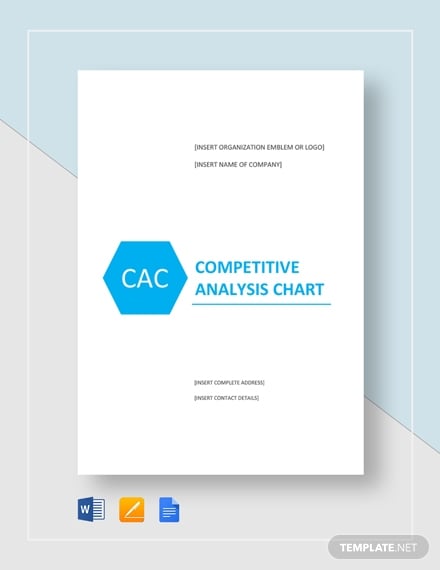
Weekly Gantt Chart Example

Simple Monthly Gantt Chart
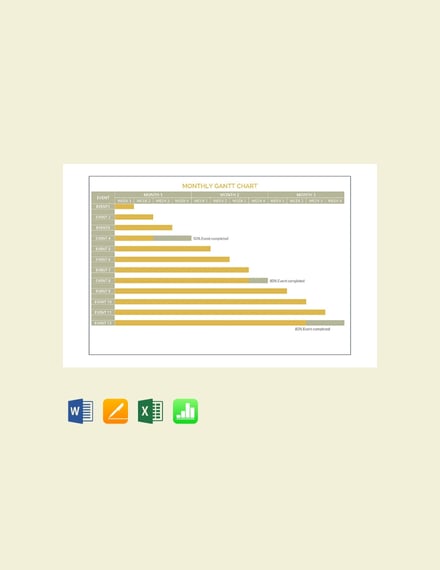
Sample Gantt Chart Template
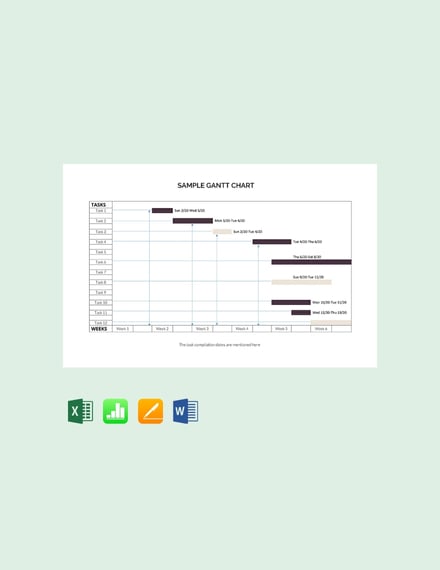
Project Management Gantt Chart
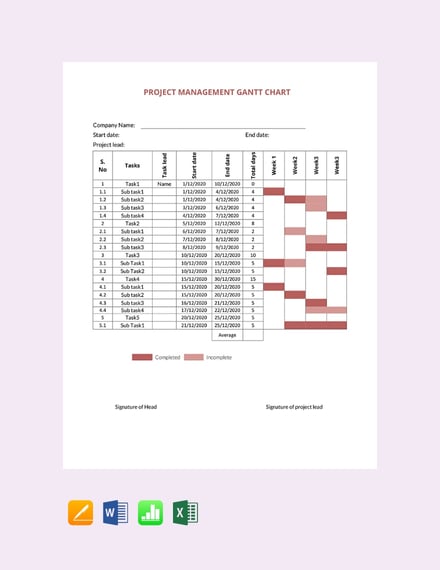
Pert Chart Sample

Simple Organizational Chart Template
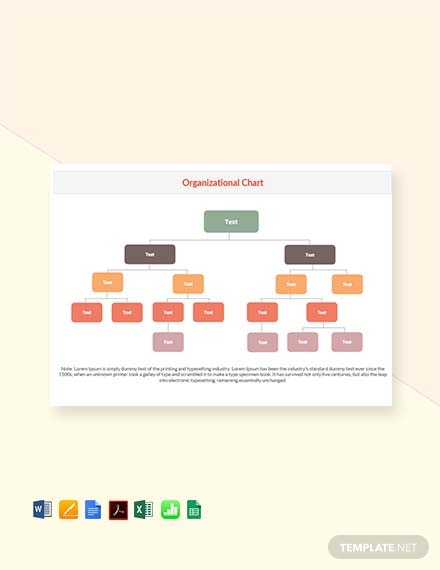
Goal Chart Template
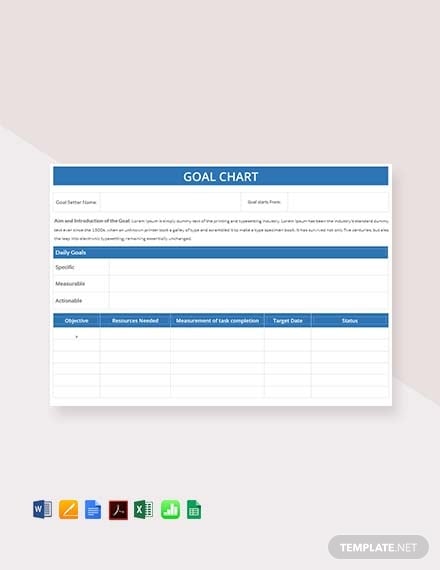
Flow Chart Template
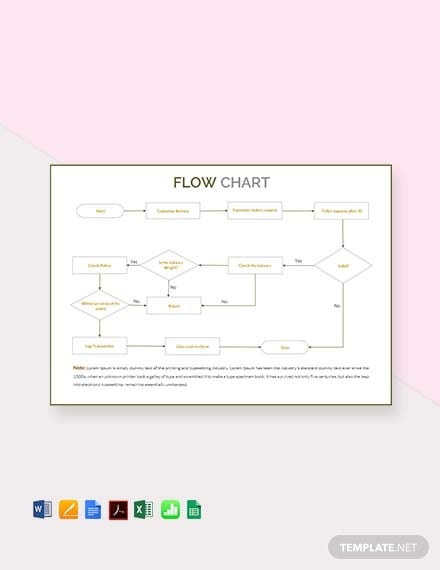
Comparison Chart Template
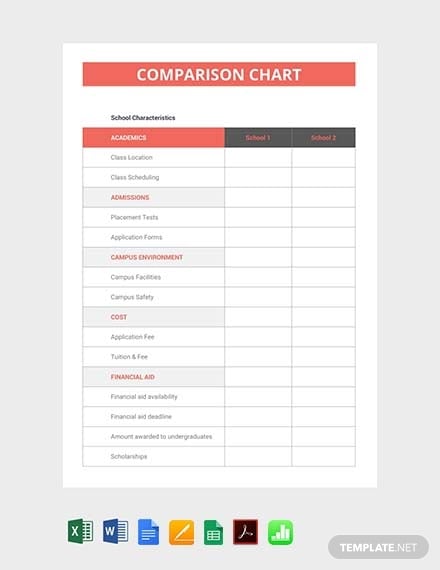
Behavioral Chart Example
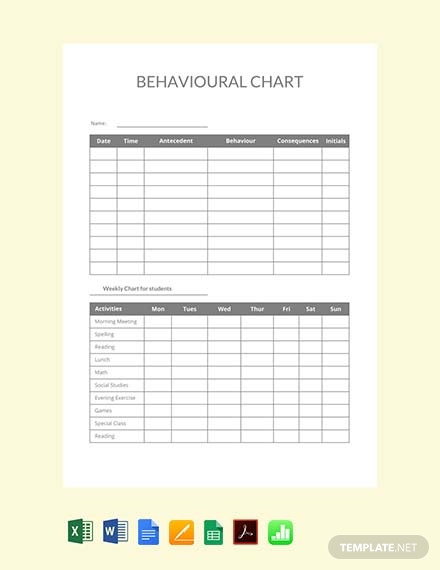
Gantt Chart Sample

Simple Tips for an Excellent Chart Designs
Here are more chart design tips that you should follow if you want to truly readable and effective charts.
- Use uniform chart column or row widths. They help make the chart look more organized and less cluttered.
- Emphasize white or negative space around or near your chart. This helps a reader’s eye focus on a chart’s content.
- Maintain text alignment throughout the simple chart design.
- Label your chart components accurately.
- When using chart shading techniques, make sure that any text is still readable.
- Subtly include design elements to your chart design.
- If necessary, you may combine more than two related datasets to make a chart more useful and easy to understand.
- Include an explanation of trends and comparisons at the end or below the chart if needed.
- Add branding design elements like a company logo or a letterhead design if making charts for your organization or business.
How to Create a Chart
Opening a spreadsheet program and going in blind just to create a chart design can be stressful. That is why we have prepared a simplified guide on how to create a chart design. These steps can be applied when creating any type of chart as long as you have the right datasets. Read all the steps below.
1. Review your data and determine what type of chart to use to represent it.
2. Collate all data that you wish to simplify or present in a chart. Save all files in a separate folder.
3. Open a word processing or spreadsheet program and create a blank chart document.
4. Alternatively, download a pre-made chart template.
5. Start editing and/or inputting all the data that you need to use in your chart.
6. Review the chart design until you are satisfied with it.
7. Save the final chart design and be ready to print, embed, or export it for any printed report, article, or case study you are working on.
Types of Charts
Shared below are different types of charts. Each type includes a brief description of the type of information they relate or convey.
- Timeline Charts: These are used to convey information related to the events that occurred during a specific time period.
- Gantt Charts: This method of data visualization is used when making a graphical representation of all the stages of a project.
- Seating Charts: These are printed or digital documents that show the specific seat location of the guests or attendees of an event or gathering.
- Flow Charts: This method of data visualization is used when you want to present the chronological or logical steps needed for an event or process.
- Bar Graphs: This data visualization method is used to represent two or more non-related variables. For example, you can use a bar graph to represent the level of office noise during each hour in an open-plan office.
- Line Graphs: You use line graphs when you want to visualize multiple factors or variables within a group. To illustrate, a line graph can best represent the employee’s level of concentration in relation to the level of environment noise in an open-plan office over a period of time.
- Pie Charts: These are best used if you want to represent different parts of a whole. They are usually used in visualizing demographic data. For example, in an open-plan office space with approximately 40 people (the whole pie), how many prefer to work while listening to music, who prefer not to listen to music, who are comfortable with both, and who are undecided.
Chart FAQs
What is a chart template in Apple Pages?
A chart template in Apple Pages is a pre-formatted business template file containing all the formatting, text, font, style, image, and graphic design elements needed to make a chart design. When made using Apple Pages, the template file is called a chart template in Apple Pages.
What is the difference between charts and graphs?
A chart is the umbrella term for any method utilized in the visual representation of information or data sets. There are different types of charts depending on the type of information they represent or correlate. A graph is one such example. You use graphs when you want to compare or establish the relationship between numerical or mathematical data sets.
What are the essential components of a chart?
The basic elements or components of a chart are listed below:
- Data Labels: This refers to the name of the chart, the value of each data used on the chart, and the names of X and Y axis.
- X- and Y- Axis Values: This refers to the range of values used for the X and Y components of the chart.
- Graphical Elements: This refers to the actual way that data is represented in the chart. It comes in the form of interconnected lines when making line charts, or circle slices when making pie charts.
With all the practical design tips and template examples shared in this article, there is no doubt that the next chart you design will be effective and useful. Study this guide regularly and continue enriching yourself by reading other chart-making articles available through the rest of our website.






