Table of Contents
12+ Gantt Chart Templates
Promoting optimal workplace productivity is very important for any organization. That is why, if you are a manager, business owner, or project coordinator and you want to plan activities and keep track of different projects at the same time, a good way to do this is by creating a Gantt chart.

In this article, we explore what a Gantt chart is, how it is used in various fields, and how anyone can easily create one using our very own Gantt chart templates. So get your learning neurons ready as we share all these in easy to digest design tips and chart-making hacks below.
Elements of A Good Gantt Chart
A Gantt chart allows managers, teams, and organizations to see at-a-glance every single task that needs to be accomplished and their respective timeframes. And to effectively do this job, they need to embody certain characteristics or elements that make the content of these charts easy to read and interpret.
Compiled below are the top design elements that can help make a Gantt chart achieve that. Pore over each element so that you will know what to look for when creating your own Gantt charts.
1. Color Scheme: As a document template, Gantt charts also need to look the part. One good way to do this is by choosing a complementary color combination. This allows all the text and design elements on the chart to stand out for the right reasons. And if you are on the fence of what specific colors to use, try checking a color chart first. Most of the time, the best Gantt charts are those that do not use color as a crutch but instead uses it to help enhance the document instead.
2. Clear Labels Alongside a good color palette, clear labels or headings makes an effective Gantt chart design. This tip does not only apply to Gantt charts but it can also be used when making other types of document templates as well. Make sure that all the columns and rows in your Gantt chart are properly labeled. This aids readers to readily understand and make connections about they see on the Gantt chart. As a plus, clear and easy to understand labels also makes the chart pleasing to look at.
3. Collaboration Feature/s: Today, Gantt charts are no longer just available as paper charts or as something written on office whiteboards. Gantt chart software programs can now be used by teams and individuals across different industries. Therefore, if you want your Gantt chart to be effective tools in tracking project status, it is best to make it available on different channels and to different members of your team. You can do this by simply sharing the chart file’s link to other members. The simplest Gantt charts created using Google Sheets or Apple Numbers may be shared this way.
4. Comprehensive Task List: Another important characteristic of a good Gantt chart is the inclusion of a list of all possible tasks or criteria that need to be done or met in order to achieve a certain goal. When creating a Gantt chart, you need to be meticulous in listing down these things since they are the variables that you and your team will need to do before you can proceed with the next task. A comprehensive task list means that you are focused and dedicated to a project and with its corresponding timeline.
The list above is not an exhaustive list of all the things you should consider when creating a basic Gantt chart. But they are a start. Keep these elements or characteristics in mind and your first Gantt chart design will be a success.
10+ Gantt Chart Templates
Take a look and be inspired at each Gantt chart template design embedded below. These templates are fully editable and downloadable using your preferred word processing software tool. Each template is also available in various file download formats like Microsoft Word (DOC), Microsoft Publisher (PUB), Google Sheets (DOC), Apple Pages, and Apple Numbers.
Basic Gantt Chart Template

Daily Subjects Gantt Chart Template
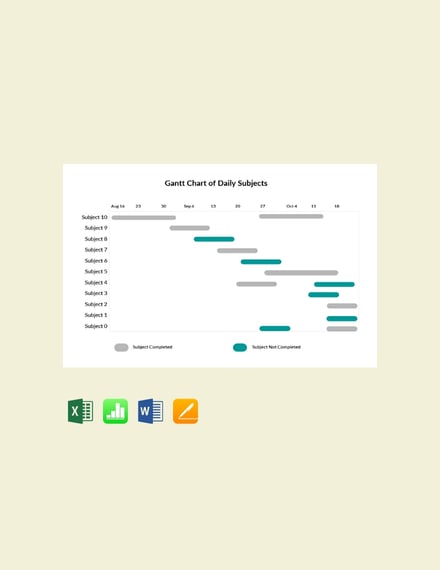
Excel Gantt Chart Template

Monthly Task Gantt Chart

Project Management Gantt Chart
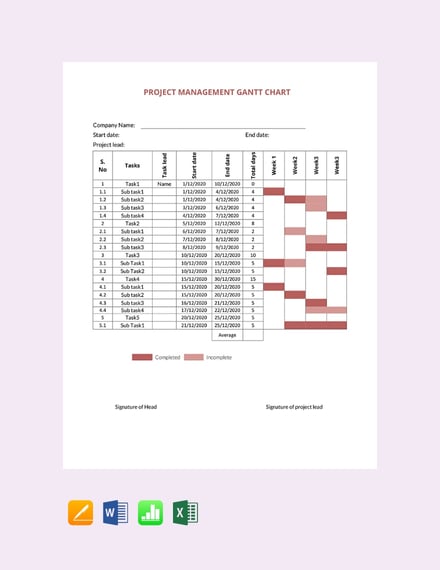
Sales Activity Gantt Chart Template
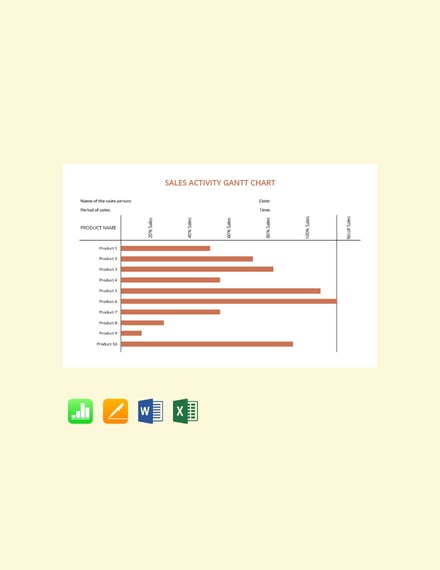
Sample Gantt Chart Template
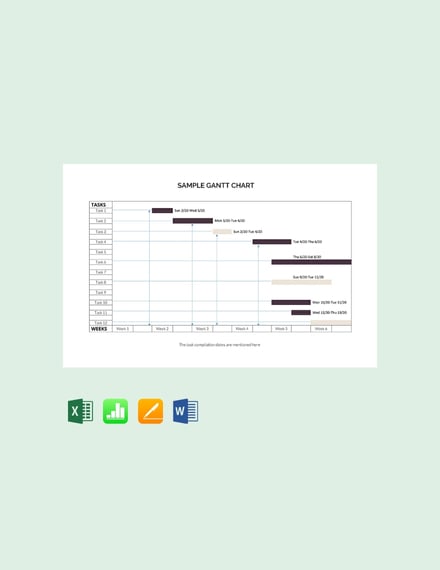
Simple Monthly Gantt Chart
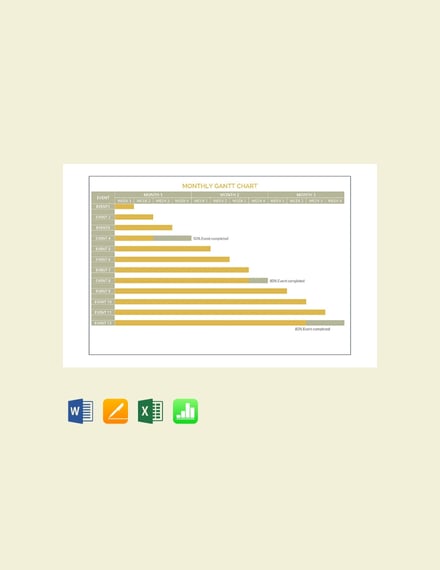
Weekly Gantt Chart Template

Yearly Project Management Gantt Chart
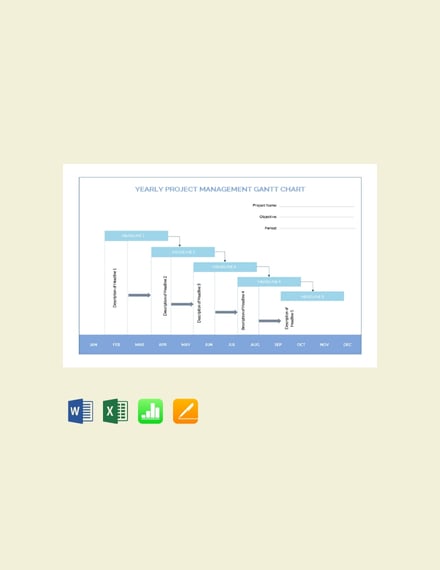
Solicitation Gantt Chart Template
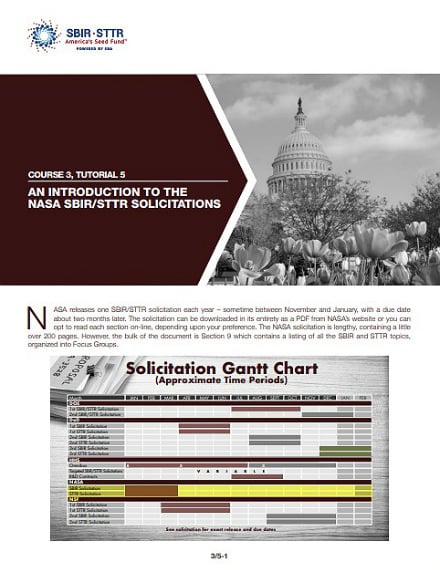 sbir.gov
sbir.govBlank Gantt Chart Template
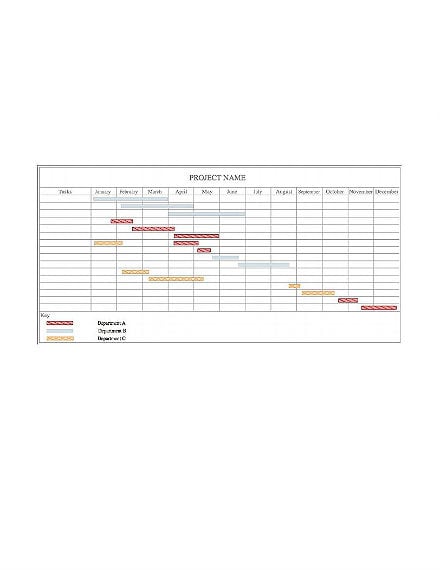 nces.ed.gov
nces.ed.govSurvey Gantt Chart Template
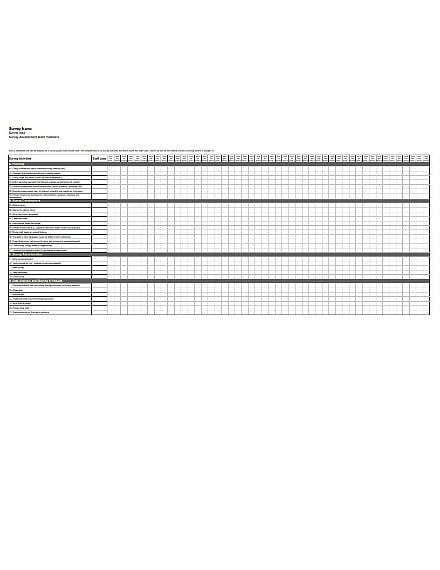 ies.ed.gov
ies.ed.govHow to Create a Gantt Chart
There are hundreds of guides on how to create a Gantt chart available online today. But what sets our own step by step guide is its simplicity. We will teach you how to create well-designed and intuitive Gantt charts without having to deal with too much jargon. So, are you ready to learn more? If yes, read on…
1. Open the word processing tool of your choice: The first step is to download and open your desired software program. The most common ones are Microsoft Excel and Apple Numbers. You may also use online word processing tools like Google Sheets. Use the software that you know how to use and how to edit it.
2. Or, use a printable chart template: But if you are not that confident in your own document-editing prowess or if you do not have a lot of time, you may download and use a printable Gantt chart template instead. In this article, we have embedded multiple examples of printable sample Gantt chart templates that you may use and edit.
3. Choose a layout design: Once you have opened your preferred software tool, it is time to choose a layout design for your Gantt chart. A good layout means that all the variables, rows, columns, images (if present), and other design elements used in the chart are arranged in an organized manner.
4. Determine what variables or tasks you want to accomplish: Next, start creating rows for each variable or task that you want to accomplish for your project or goal. A few examples are shown in each Gantt chart template embedded in this article. Make sure that each task you list down is specific, attainable, and realistic for the type of project management Gantt chart you are creating.
5. Write down the desired completion dates: After creating the rows, it’s time to create columns and write down the specific timeframe you wish to accomplish each task. Timeframes can be in months, weeks, days, or even hours. Be realistic in setting this kind of deadline. Consult with your team or base your timeframes on other projects that achieved the same results.
6. Format the tables: Once all the necessary data are written down on the Gantt chart, it is now time to format the tables. In Microsoft Excel and Google Sheets, you may add conditional formatting to each cell or table so that each entry on the chart will have a corresponding formatting style. This is helpful if you wish to distinguish what tasks or variables have been accomplished and which tasks are still ongoing.
7. Add your branding elements: When creating Gantt charts for your organization or business, do not forget to add your branding design elements. This can be a simple business letterhead design or a company logo. Do not forget to add these design elements as they lend credibility and authenticity to your Gantt chart document.
8. Finalize the chart design: Once you are satisfied with all the chart design, it is now time to take a step back have the chart reviewed by another person. Have him or her check for grammar issues, typographical errors, and general formatting inconsistencies. Make all the necessary corrections if you deem it necessary. Then, save the Gantt chart design file on your computer or on a flash drive.
9. Print it out or send the collaboration files link to your team: Finally, it is time to print out your Gantt chart.You may use your own home and/or office printer to make physical copies of the document. Or, you may take the file to your local print shop and have it printed there. Follow the latter approach if you want to have bigger printed charts.
And there you have it! An extremely easy-to-follow guide on how to make your own Gantt chart. Keep this guide close to your heart as it will save you countless hours of stress in the future :) .
Gantt Chart Sizes
Gantt charts, when printed, follow standard document sizes. In this article, most of the free printable templates use the standard US legal and letter paper size which is 8.5 inches by 11 inches.
Gantt Chart FAQs
What is a Gantt chart template?
A Gantt chart is a pre-made document that contains all the necessary text, typeface, layout, header, formatting, image, and other graphic design elements needed to create a Gantt chart. These templates are editable so that the end-user can add, remove, or modify certain characteristics of the chart to match their personal or business needs.
What is the difference between a Gantt chart and a bar chart?
A Gantt chart is a subtype of a bar chart. With Gantt charts, it uses bars to mark the completion or status of a specific task or project in relation to a bigger goal or objective. Bar charts can be any visual document that uses bars or blocks to represent data.
What software tools are used to create a Gantt chart?
To create a Gantt chart, you will need at least basic knowledge in using Word processing software tools like Microsoft Excel, Word, Google Sheets, or Apple Numbers. There also are premium software programs that can be used to create Gantt charts.
Now that you have learned a lot of things on how to create Excel Gantt charts and other types of Gantt charts, are now confident to make one on your own? We certainly hope so! Bookmark this page so that you can easily return to it when you get overwhelmed in the chart-drafting process. And if you want to learn more about making bar charts and other kinds of business document templates, check out the rest of our website.






