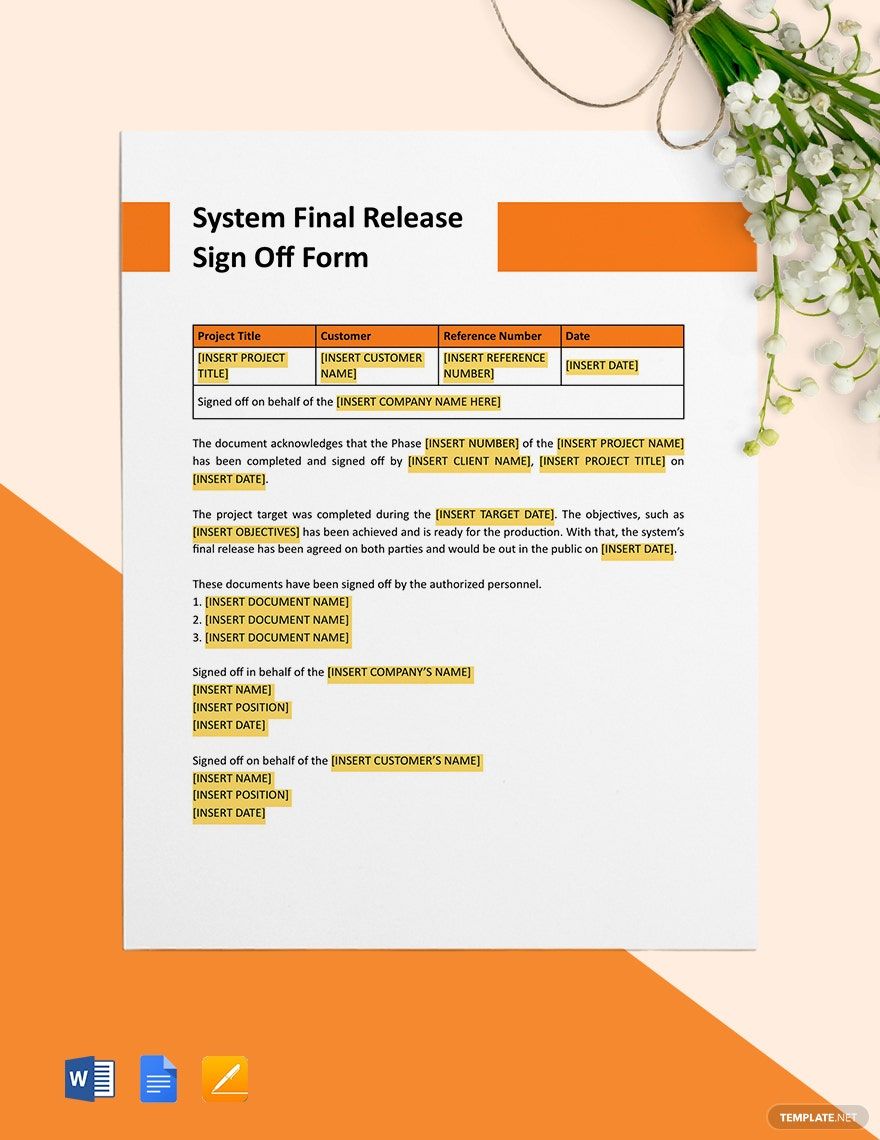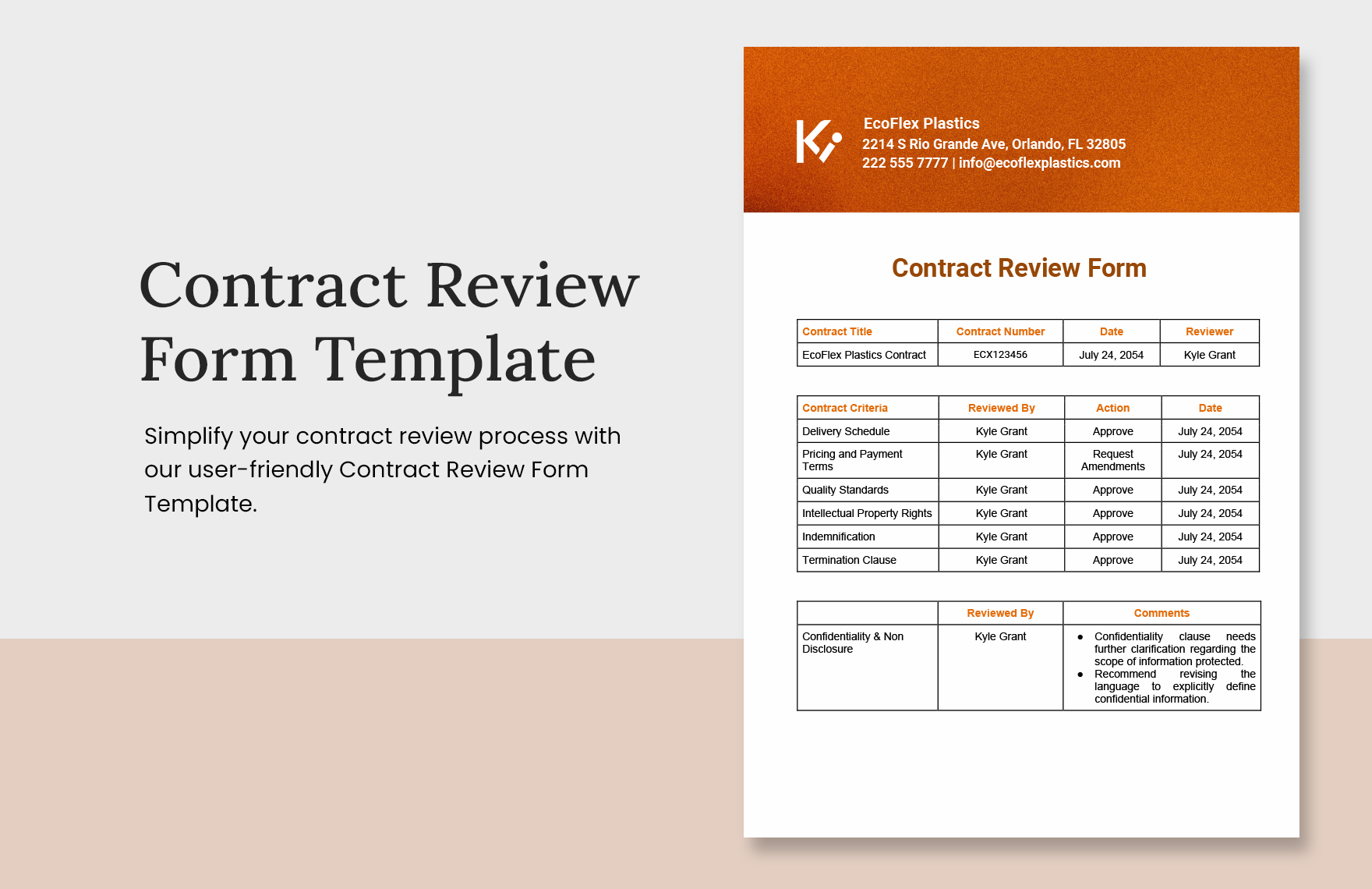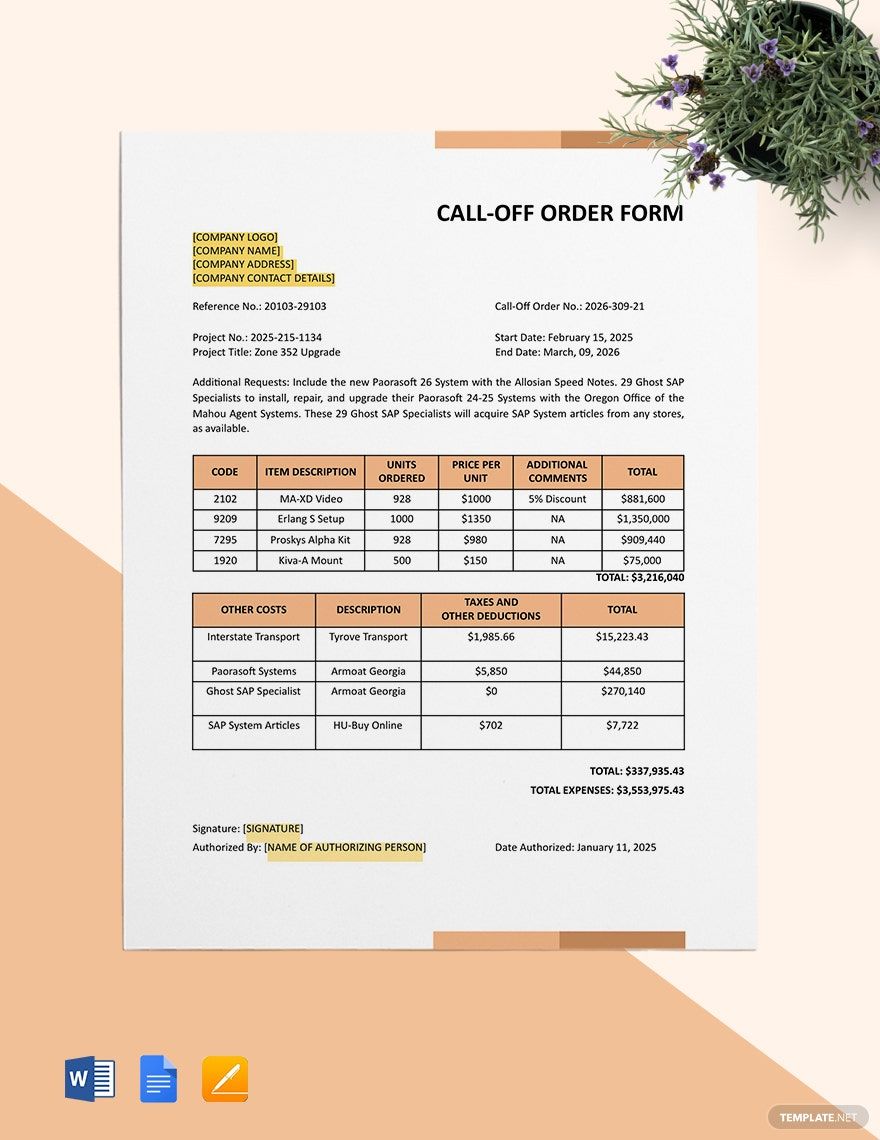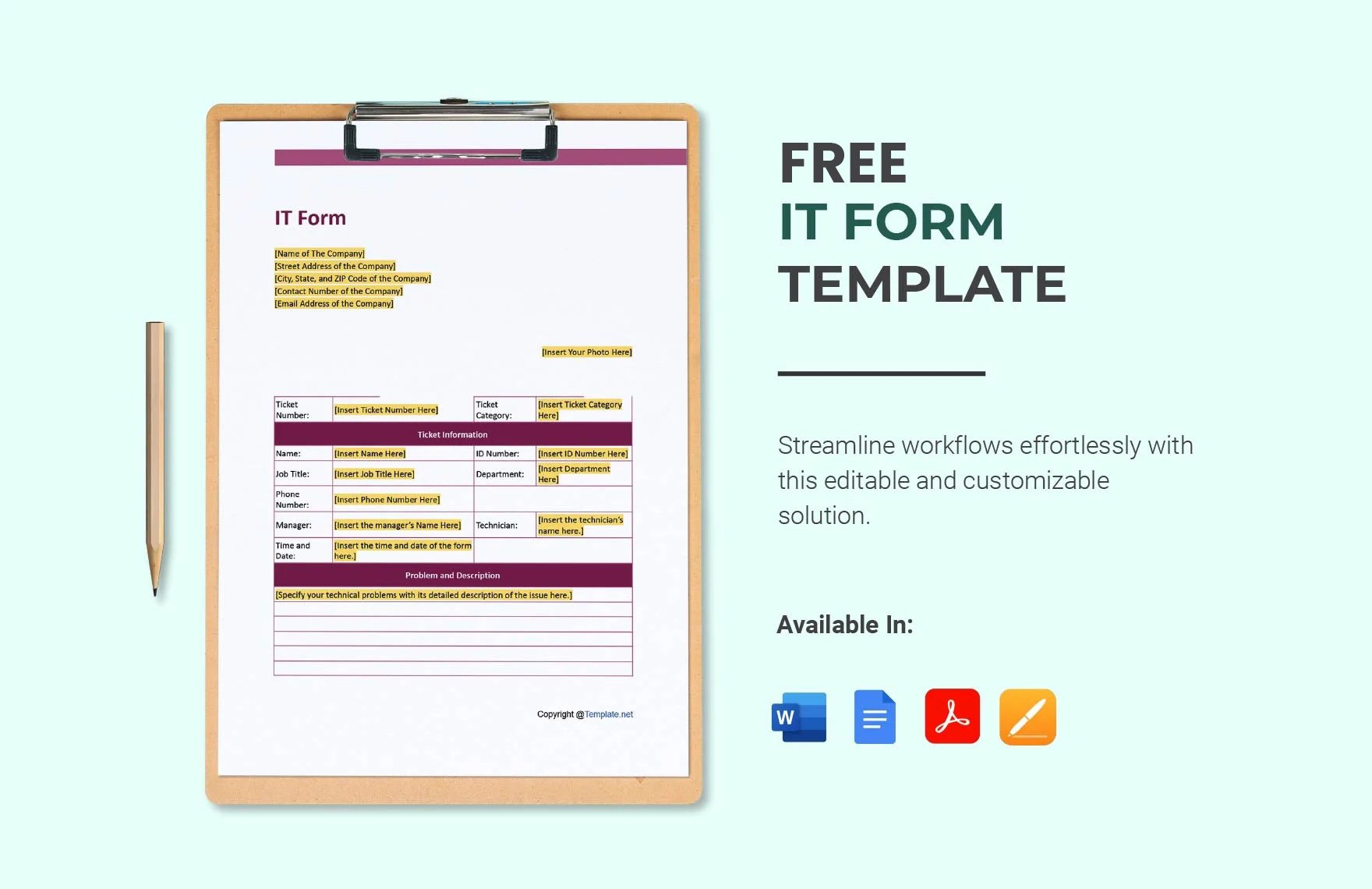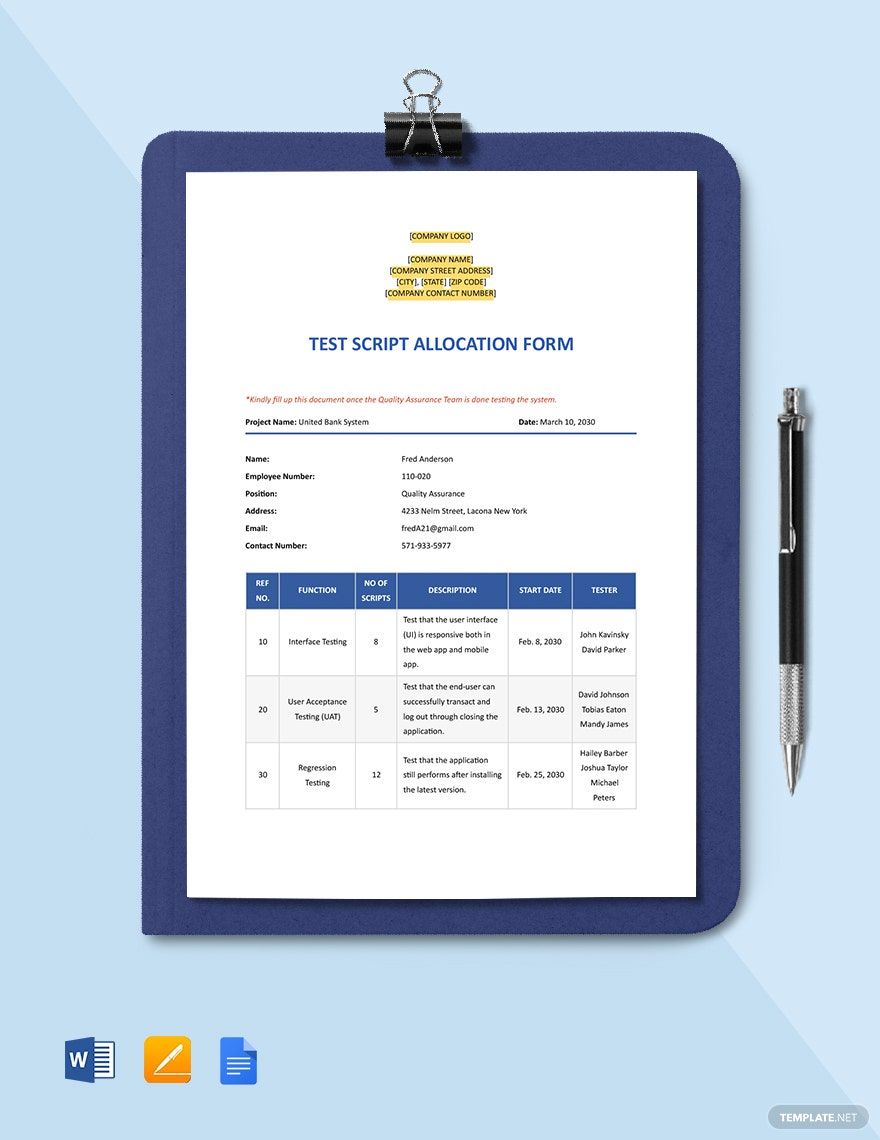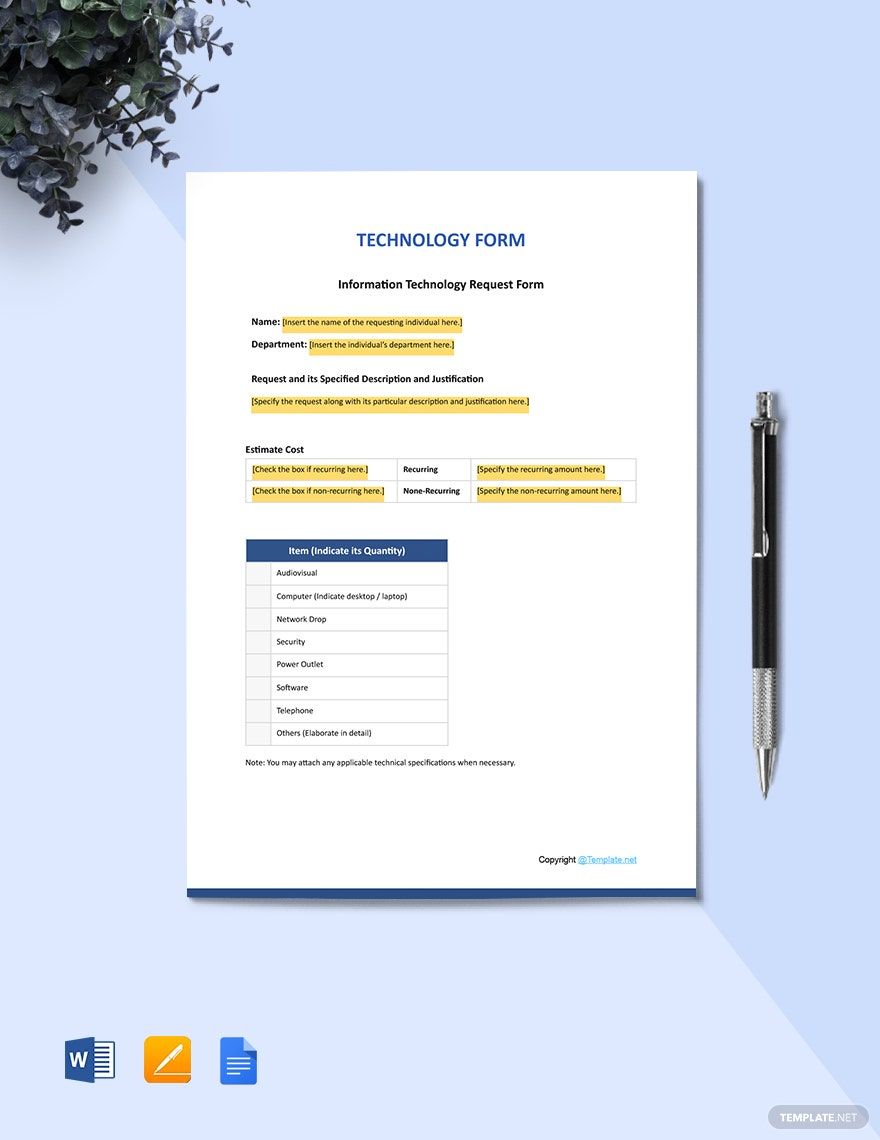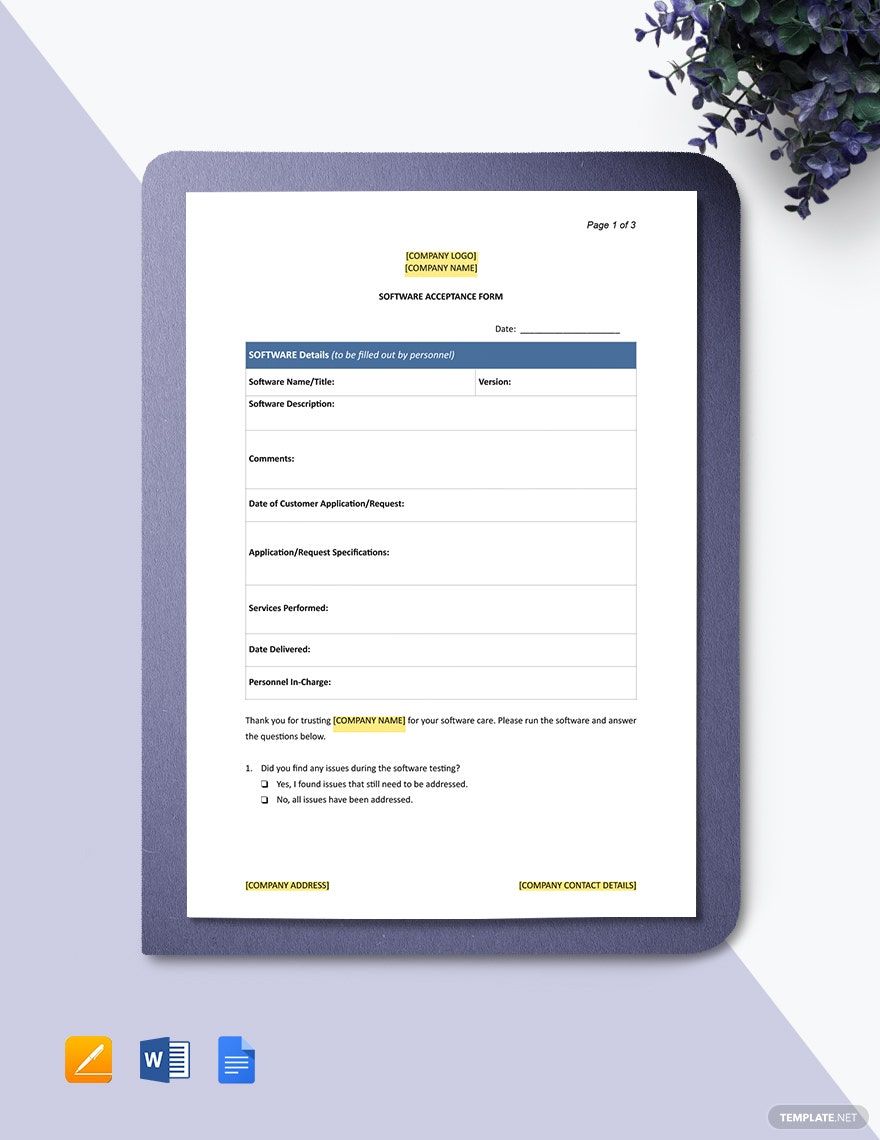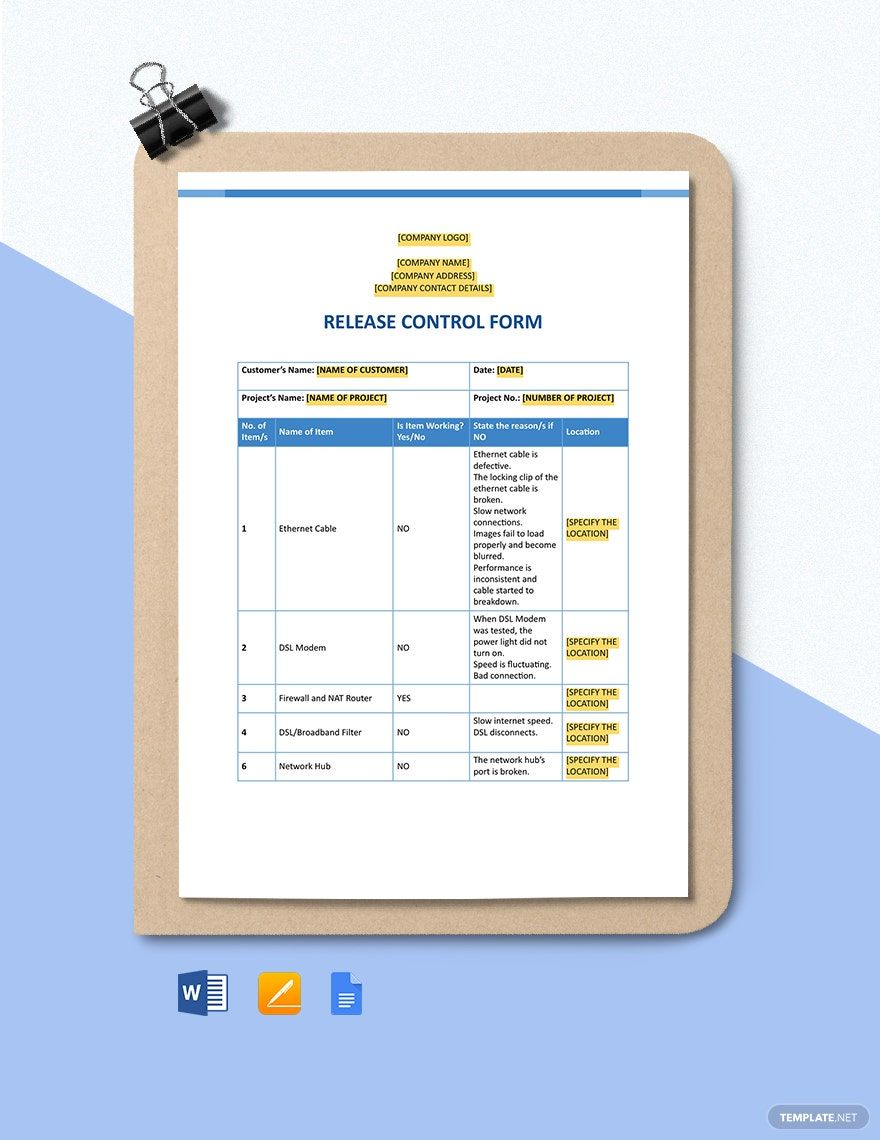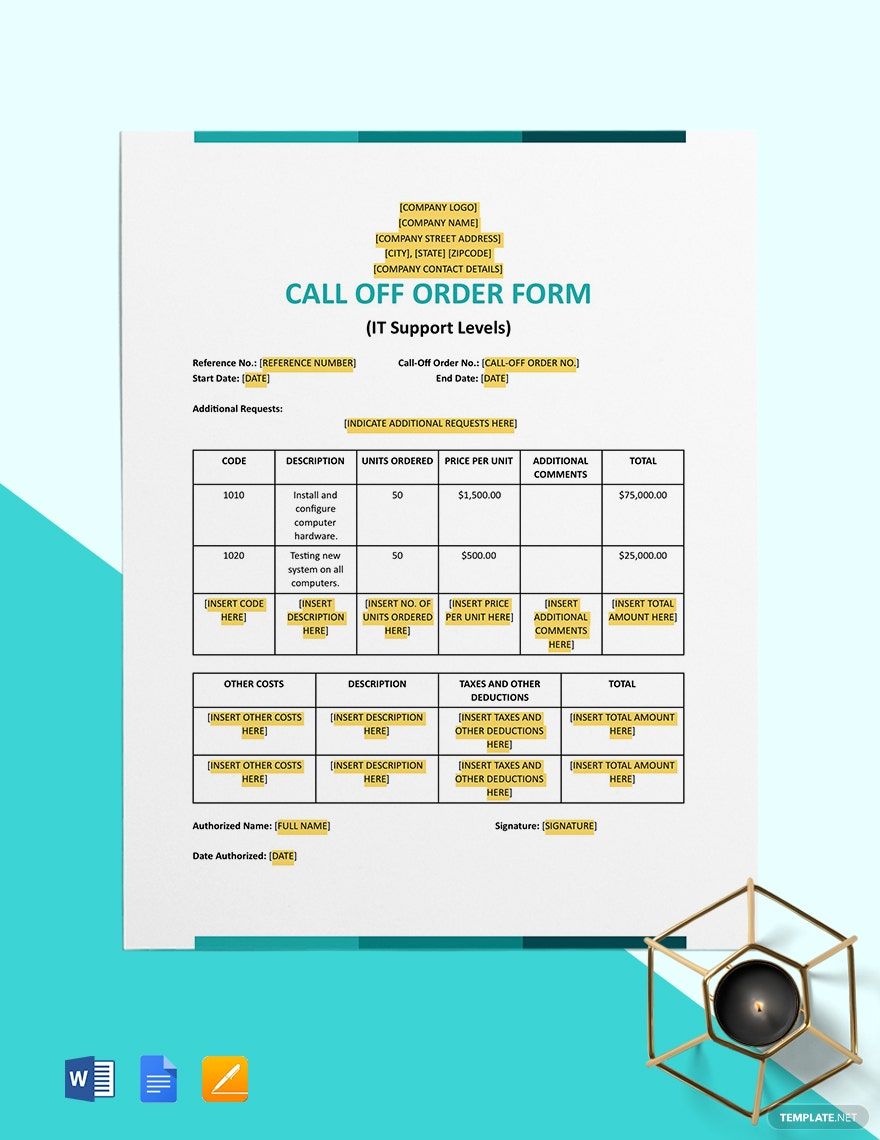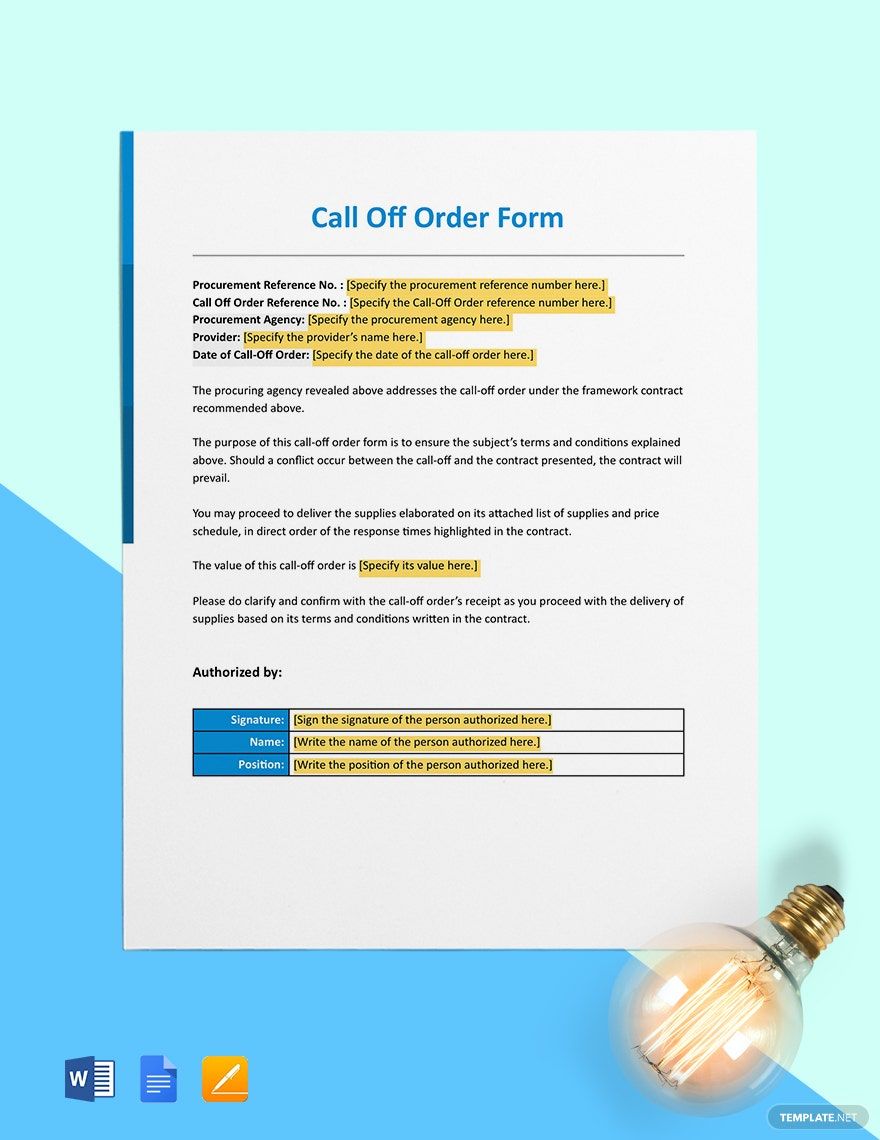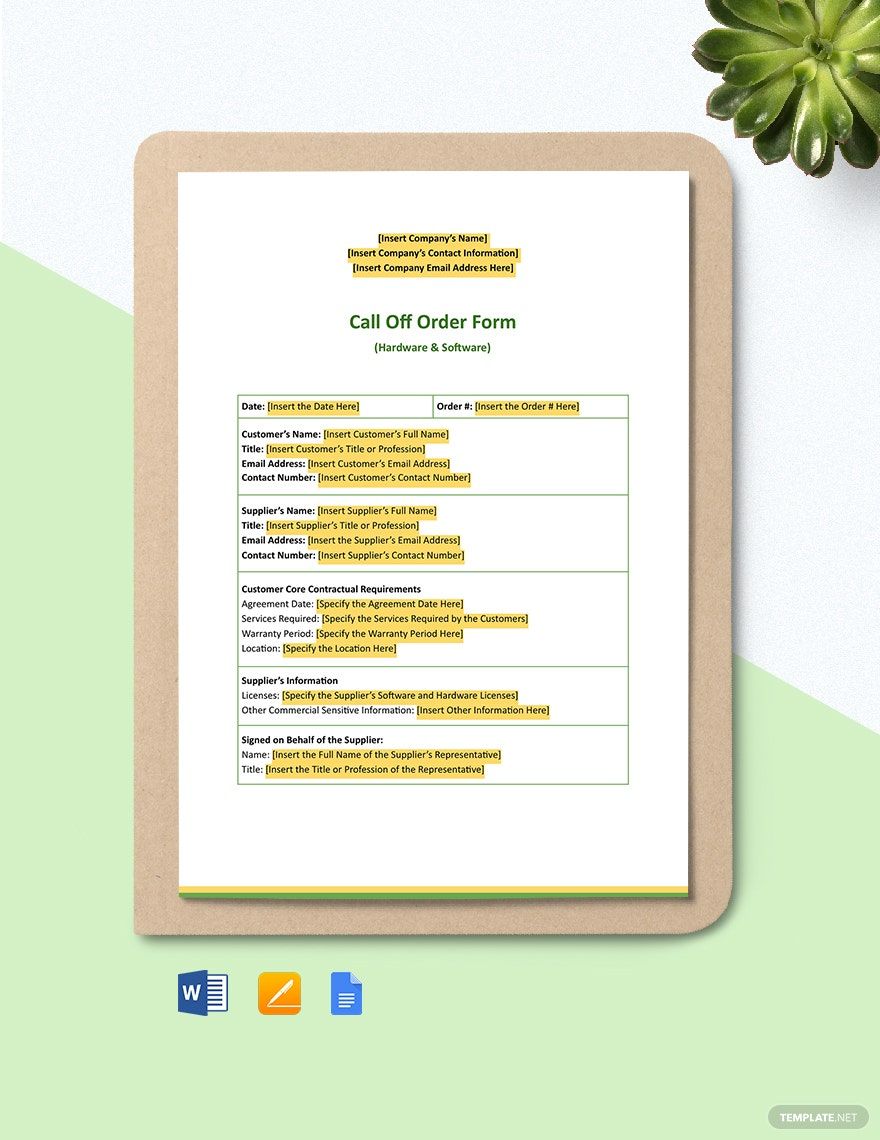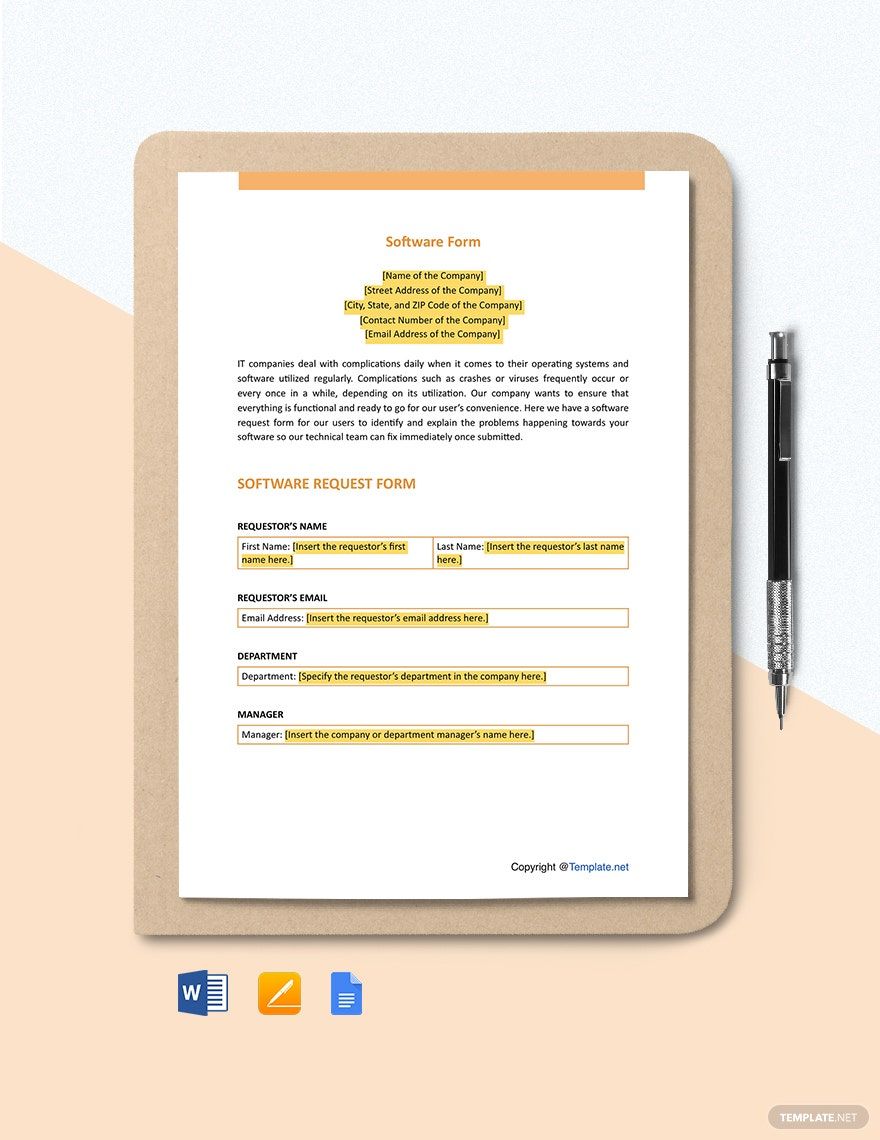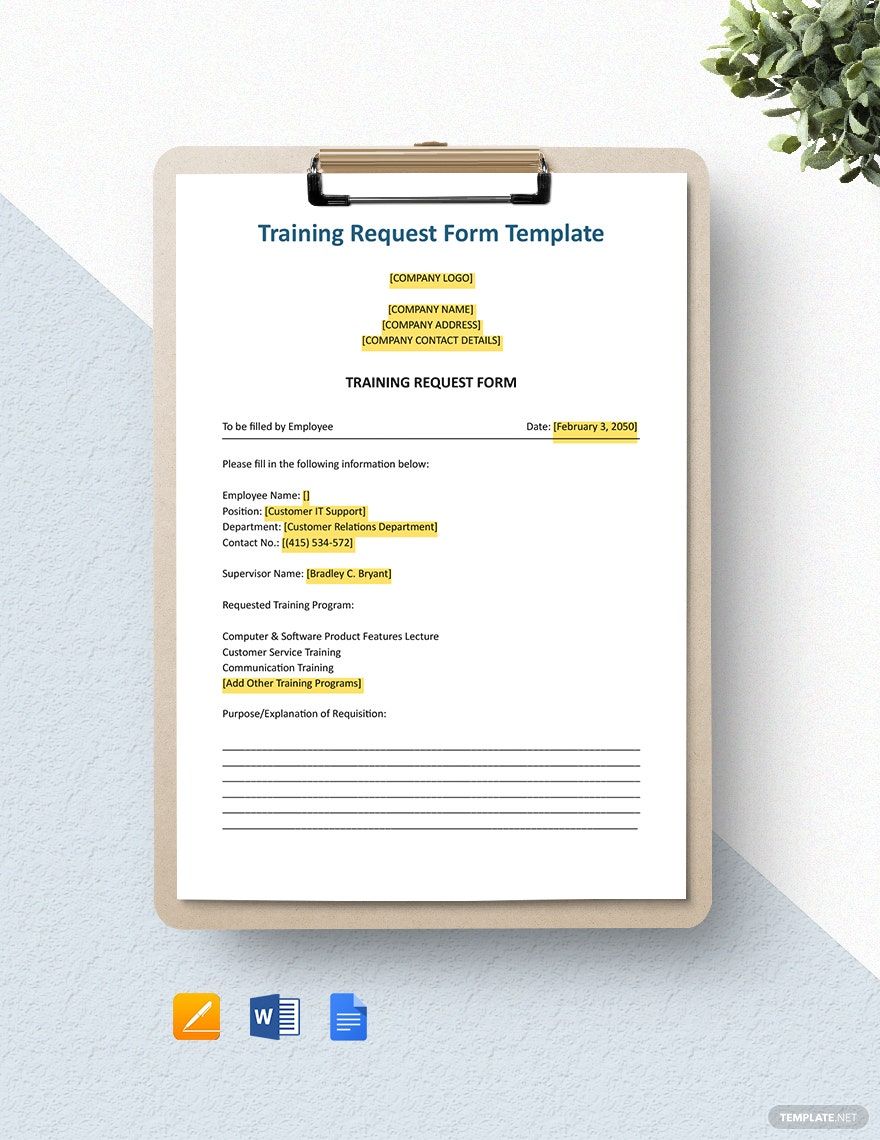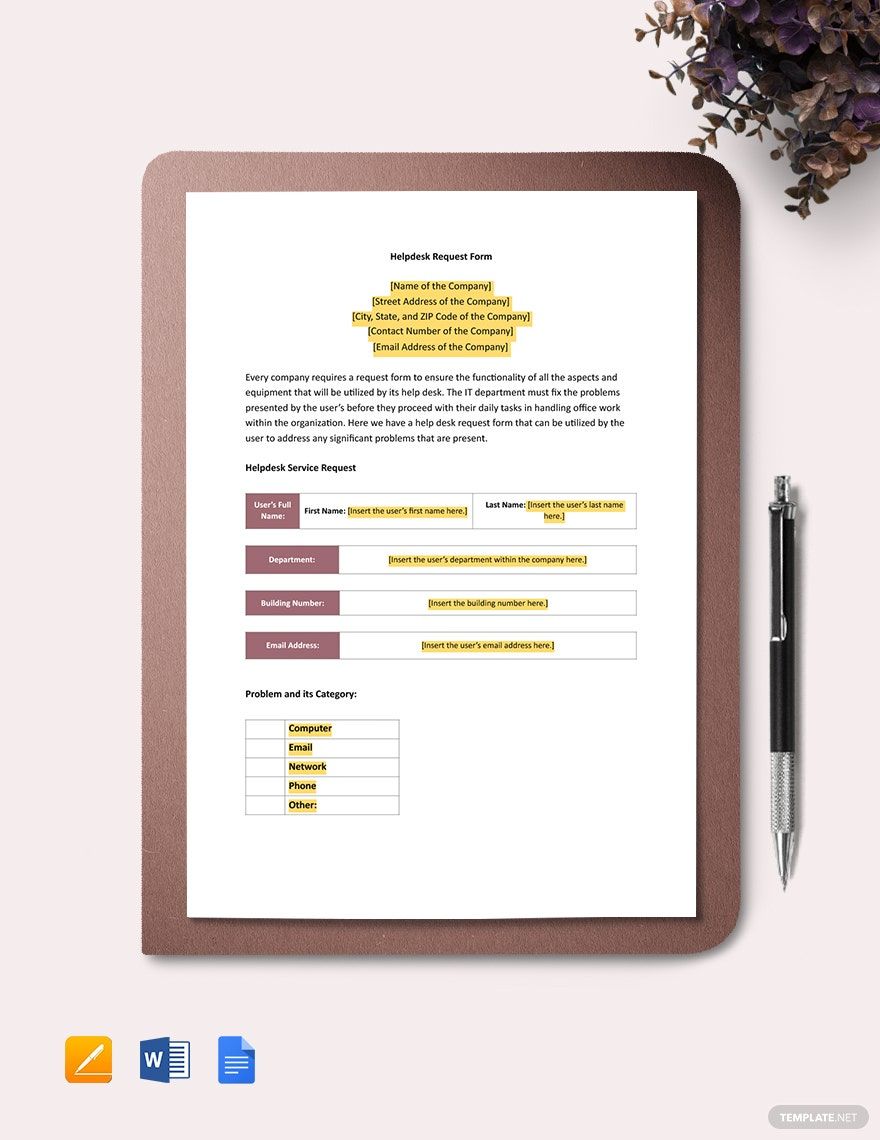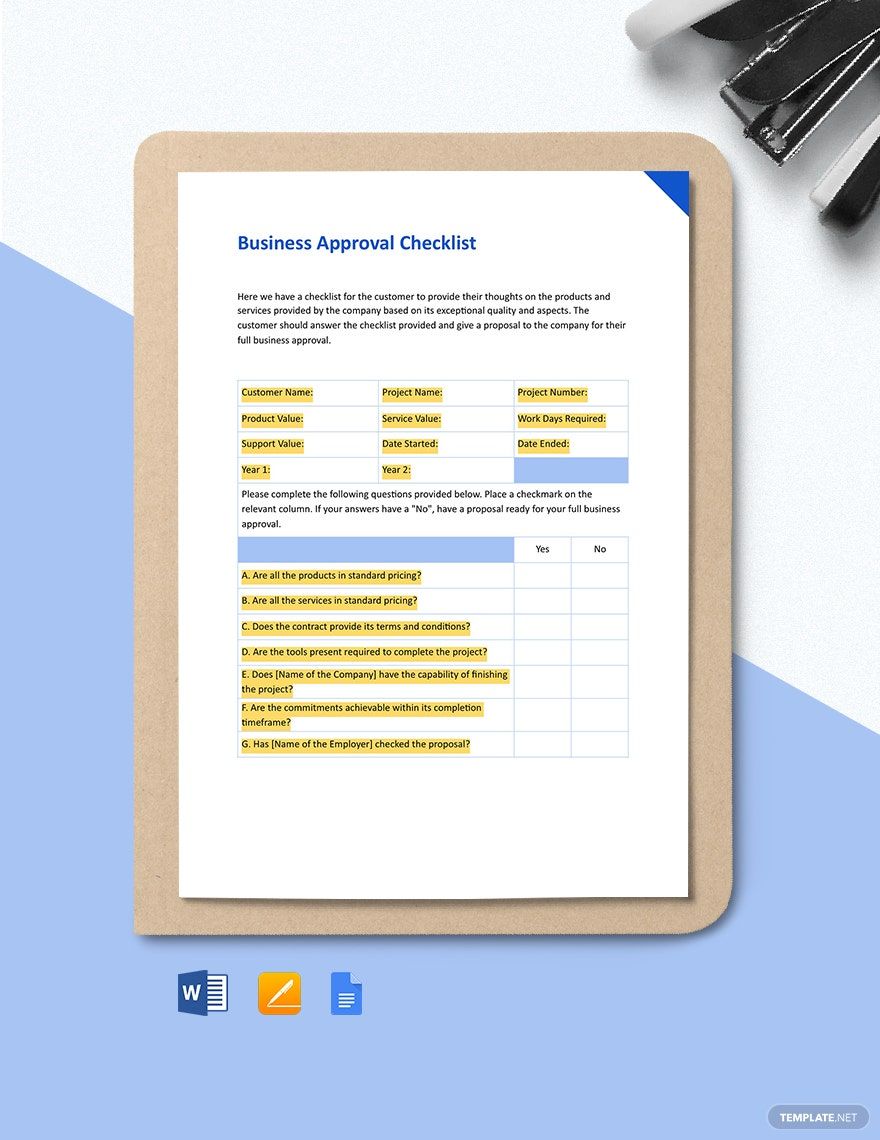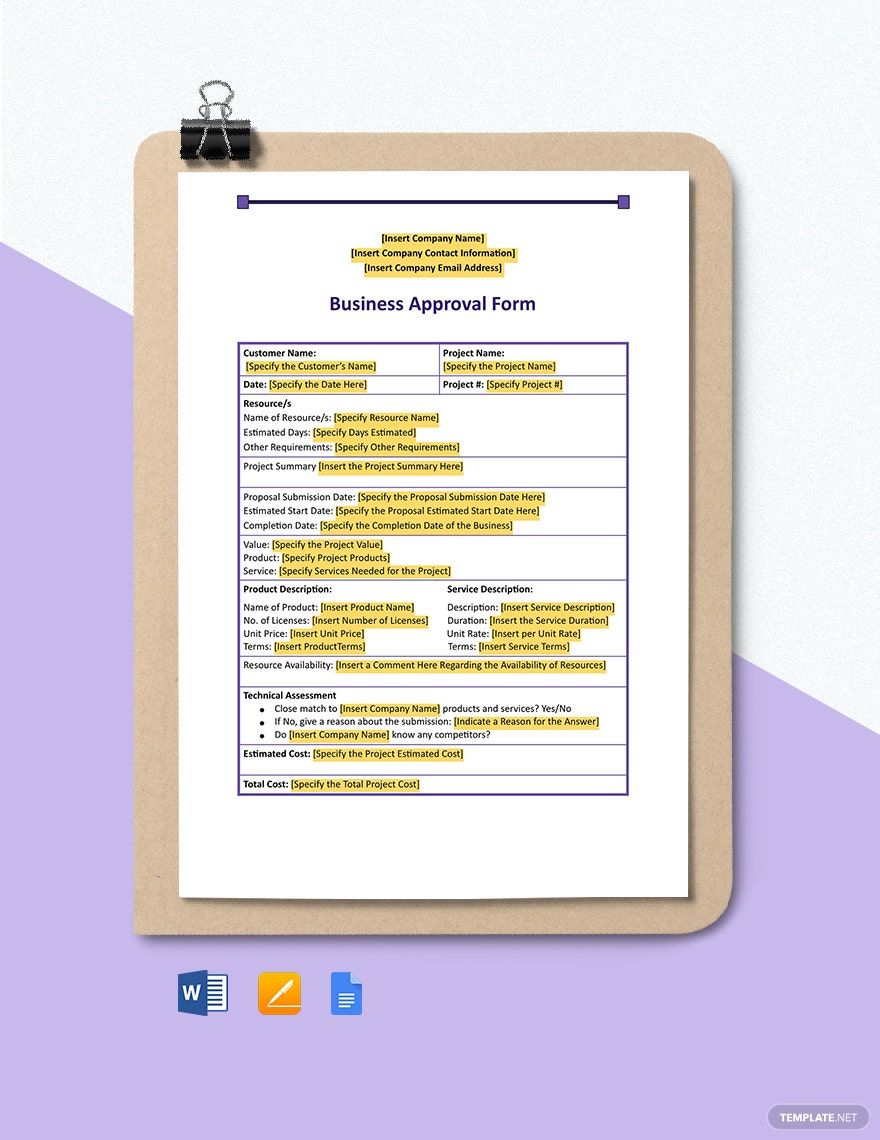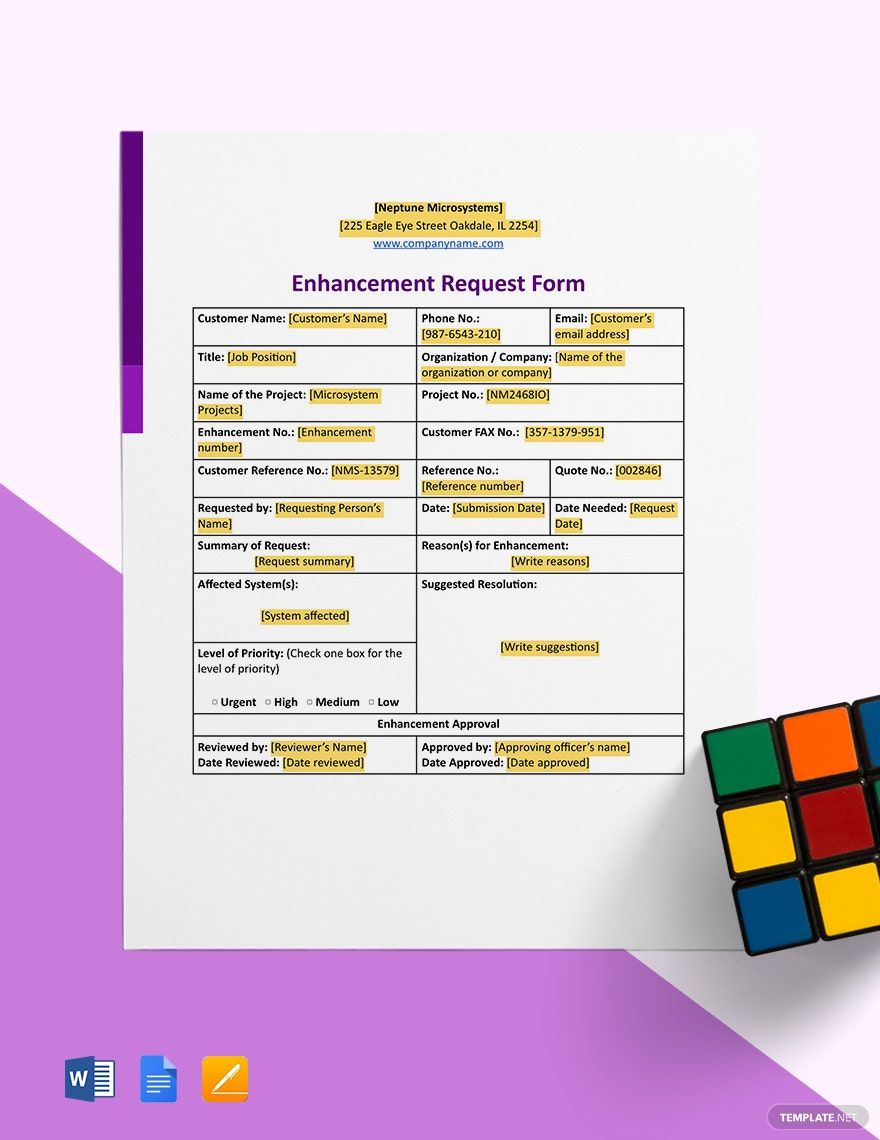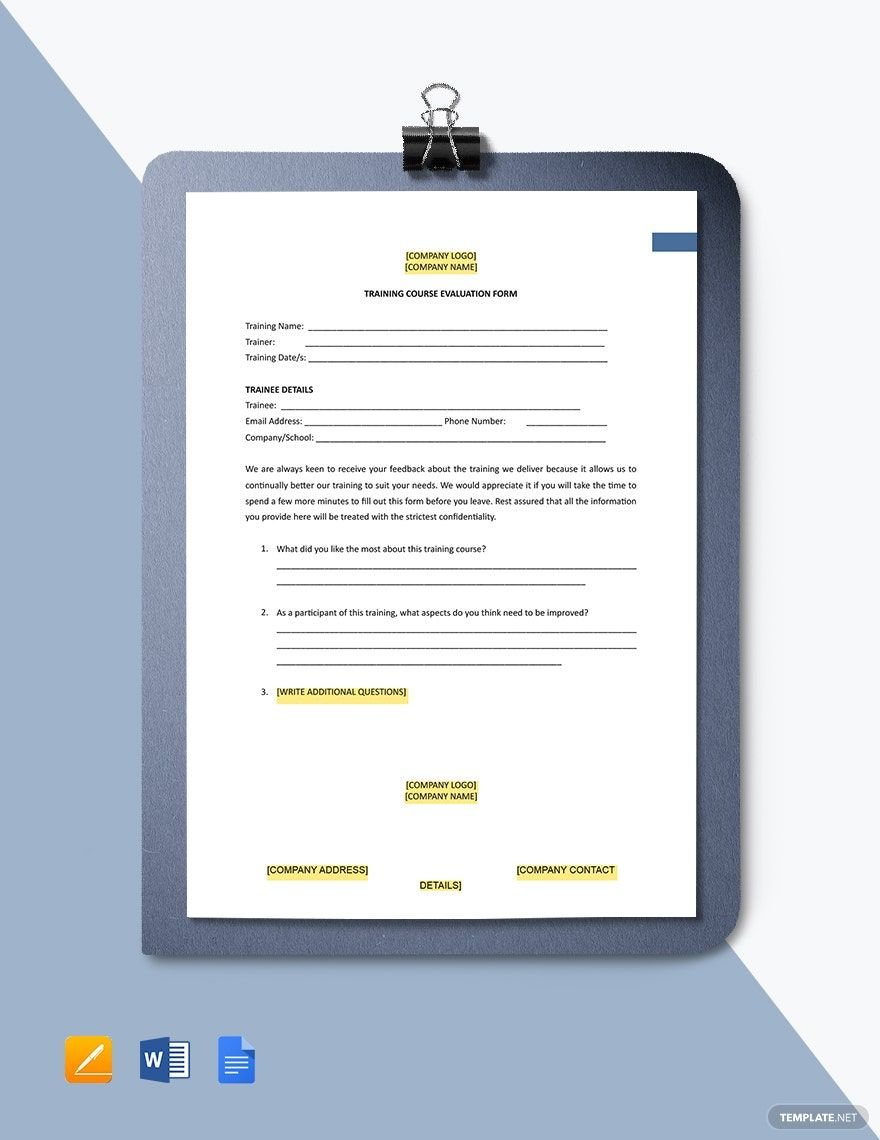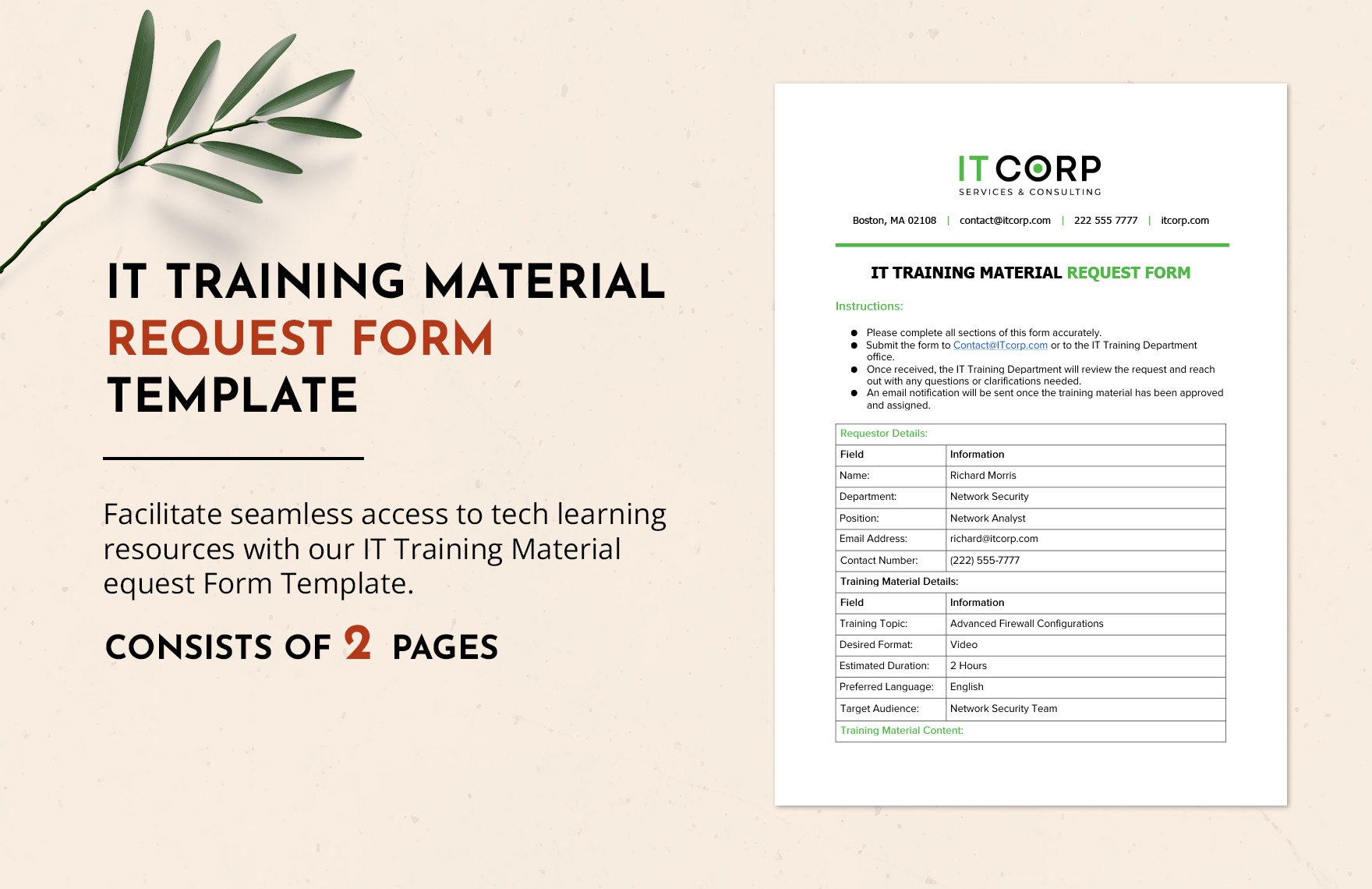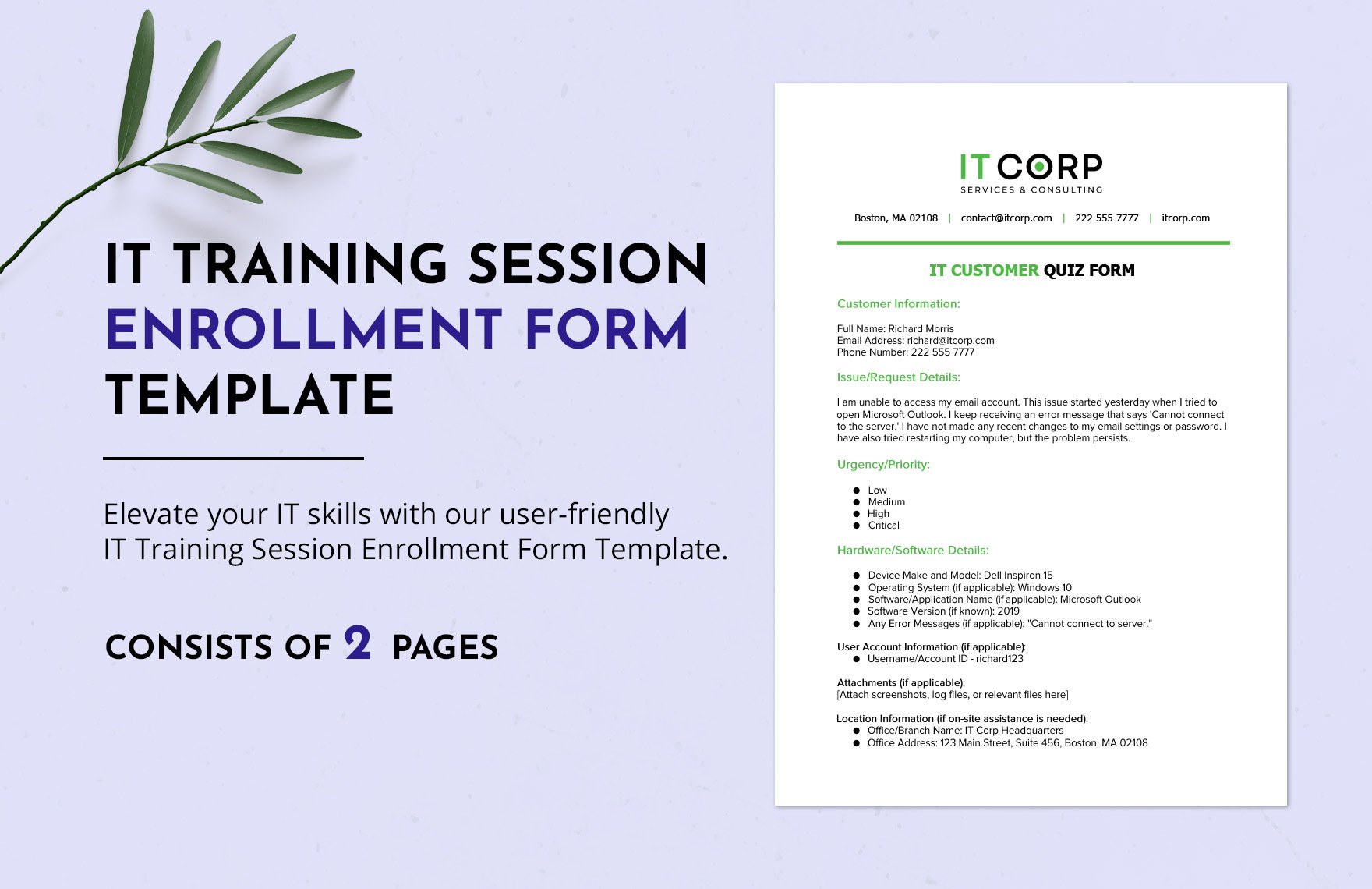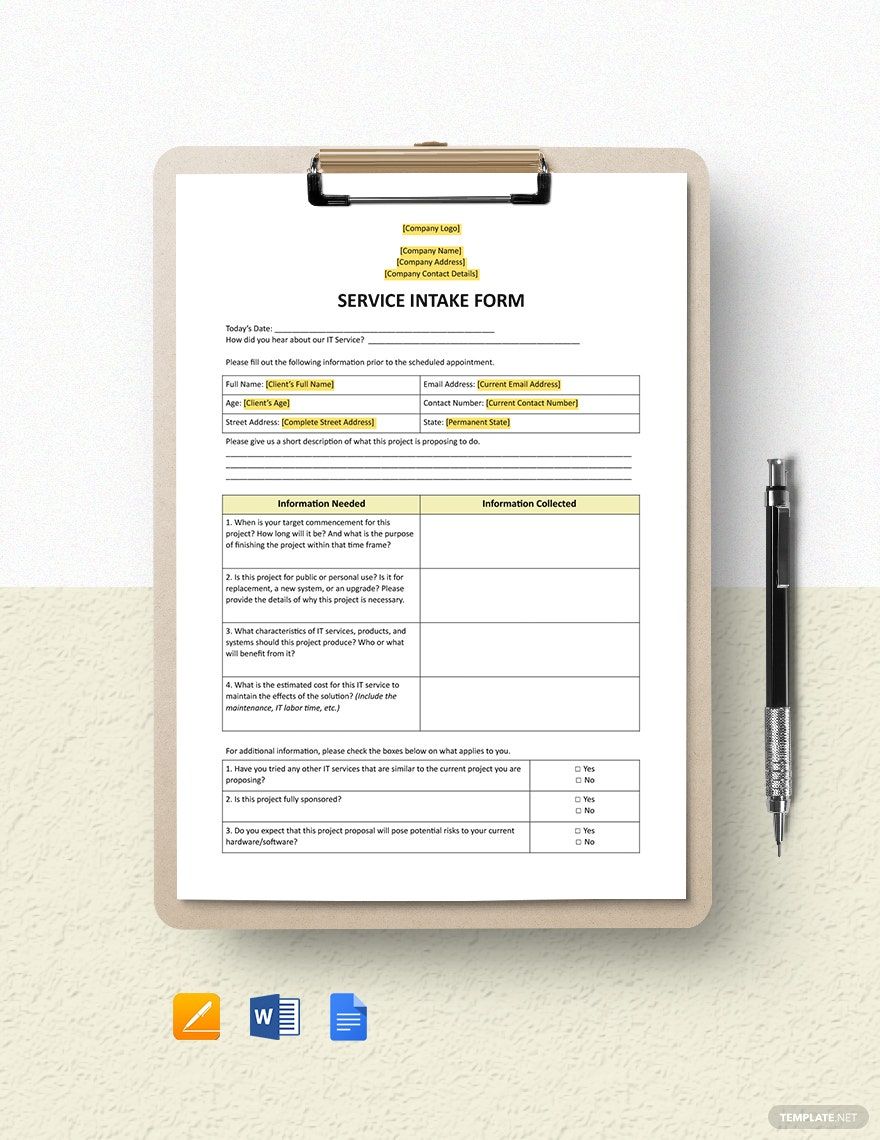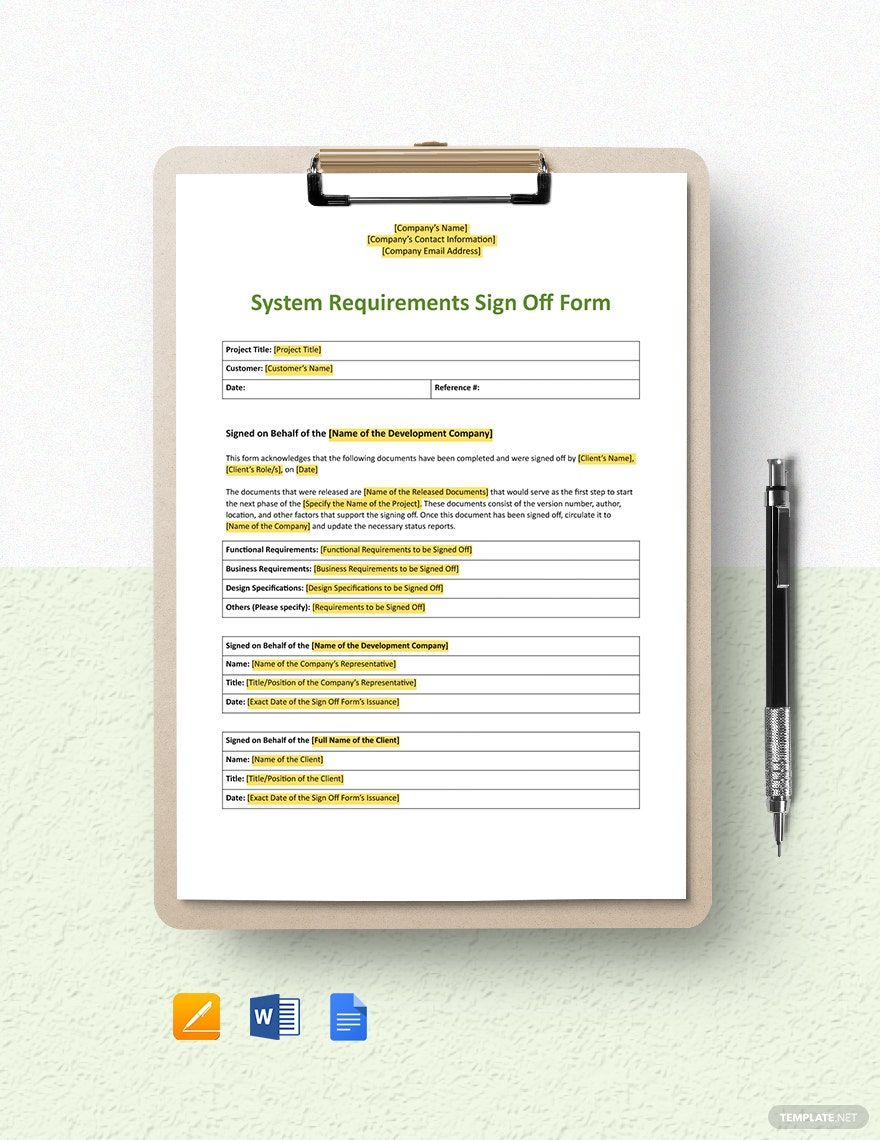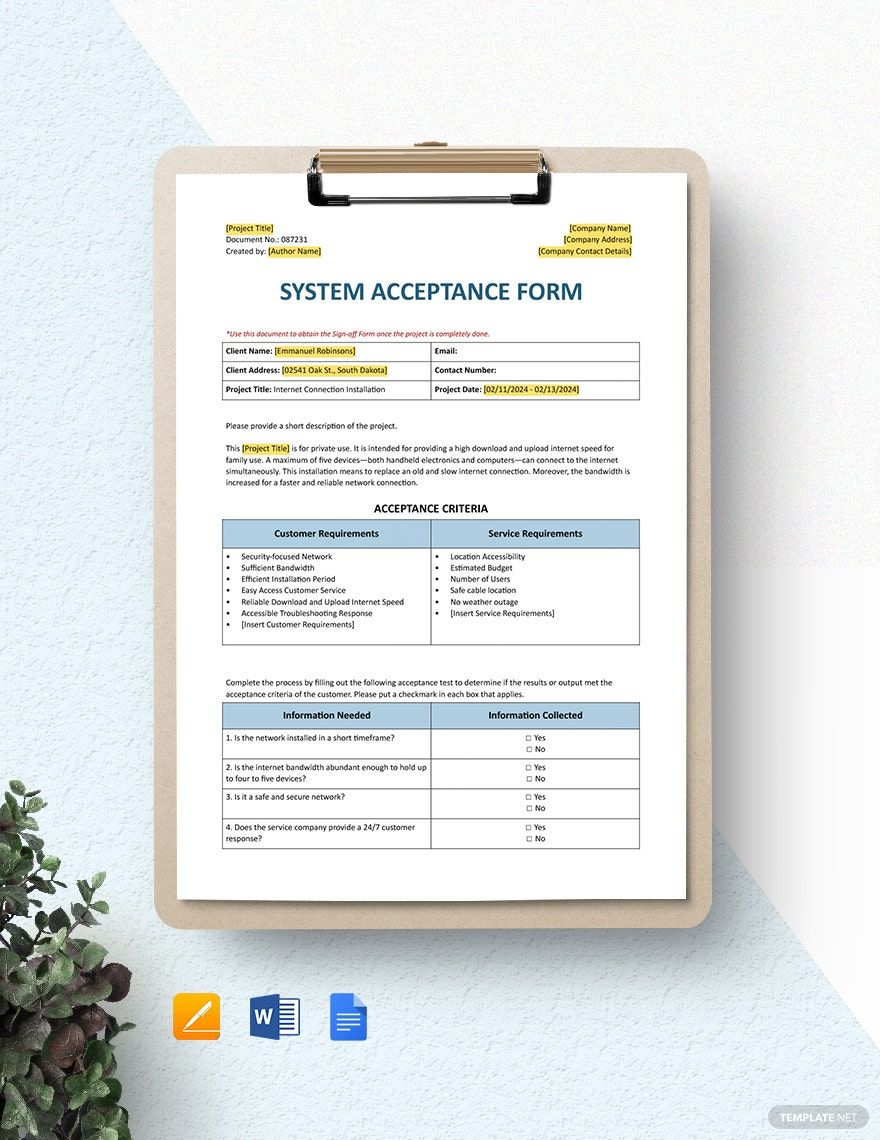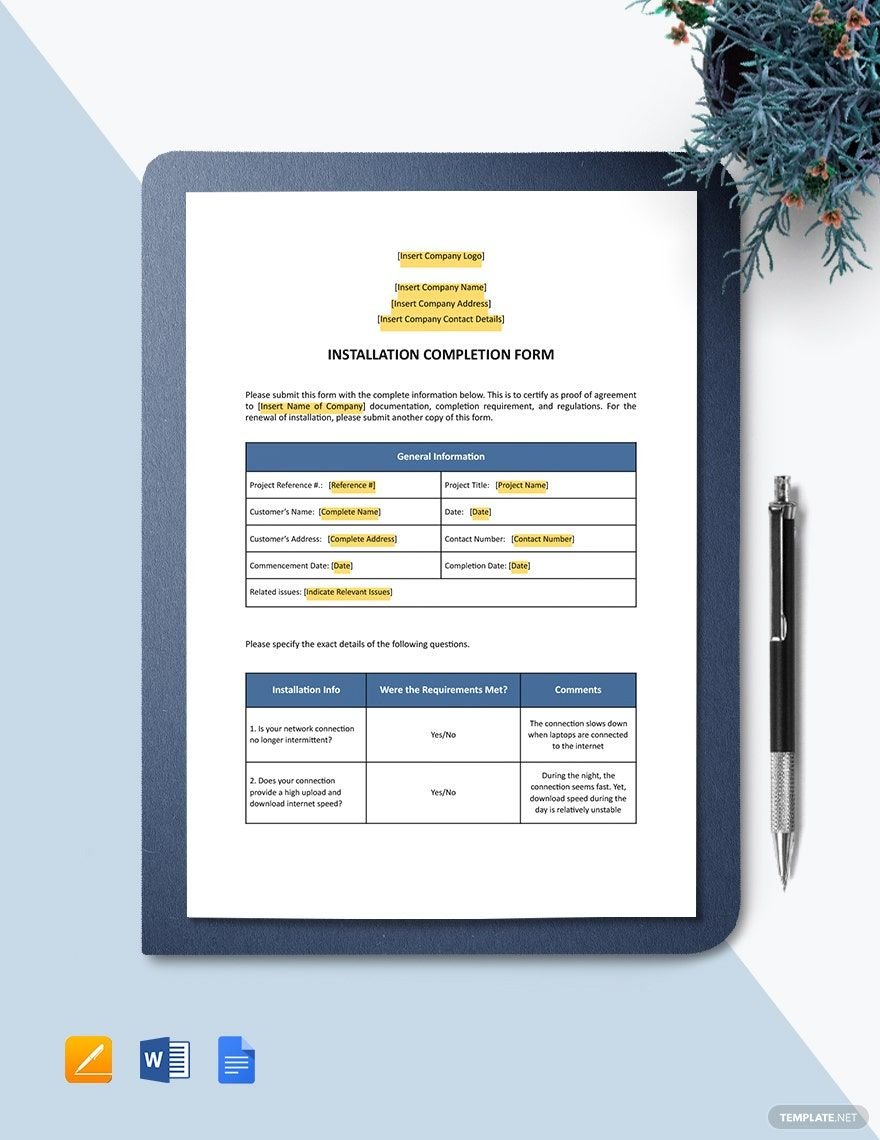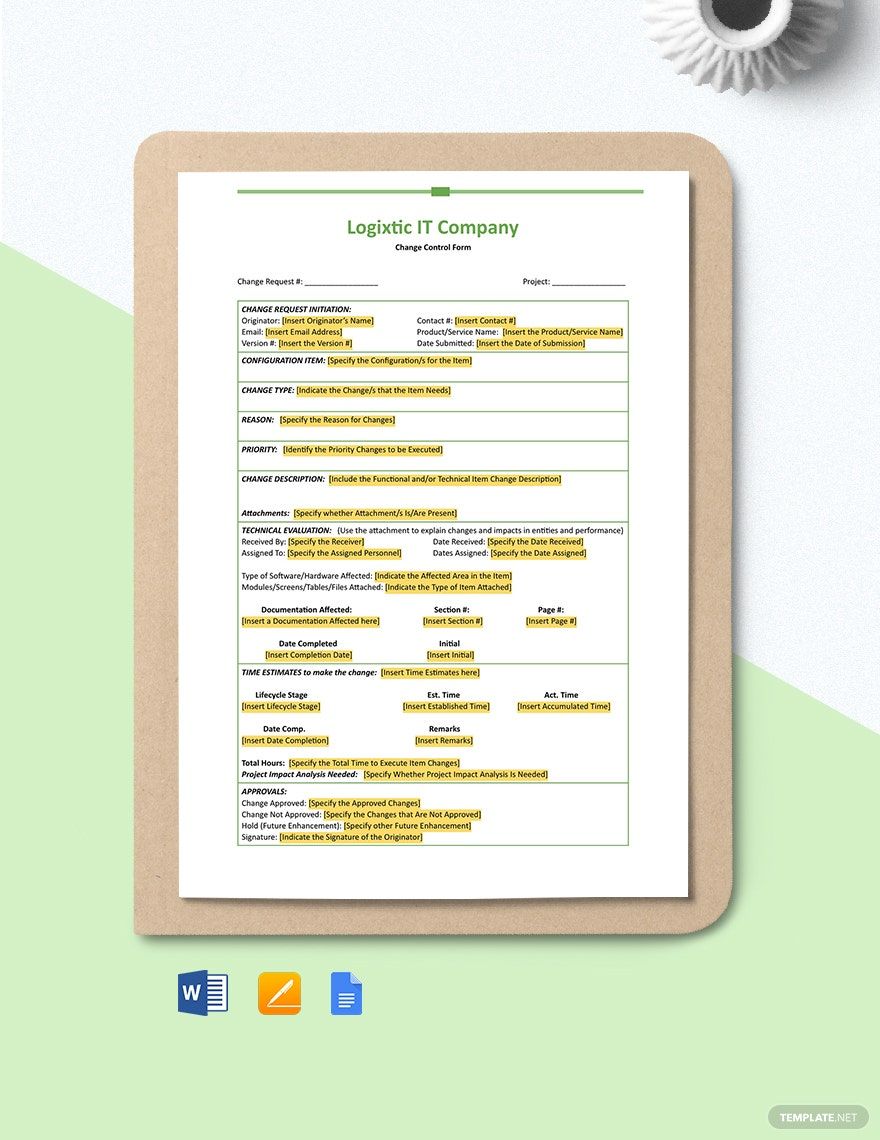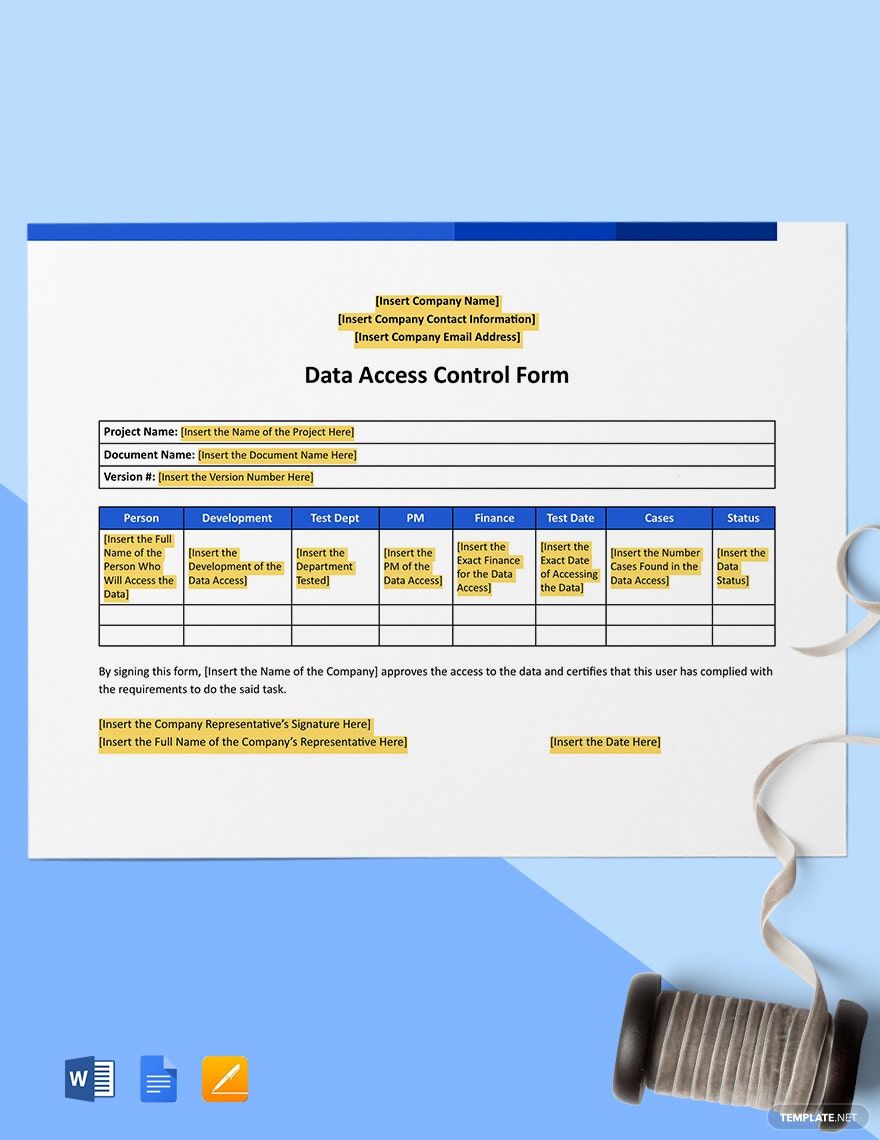An IT and software form is any type of document being used, submitted, or presented by any company part of the IT and software industry. A form has various purposes, depending on how it's being utilized. There are forms for data entry, evaluation, approval, installation requisition, Project Management, Report documentation, workflow guide, etc. According to the Internal Revenue Service, having written records of the various transactions of your business can help you monitor its progress and financial status. What you need for that matter are forms. Your IT and Software Company certainly has a lot of day to day transactions. However, forms can appear in various appearances since it has many types. Nonetheless, our guide will help you in creating them.
1. Identify the Function
Before you can start creating the form, you have to determine what purpose it will serve. Afterward, you'll gain ideas on how to structure the Document you want to create.
2. Establish a Suitable Layout
Make sure to shape the appearance of the IT Form so that it can serve its purpose effectively. For example, if the form is a report document, you should make its layout simple in a way that it can convey data and information conveniently.
3. Make it Understandable
Company forms are formal documents of paramount importance, which include Contracts, Business Plans, Order Forms, etc. That said, whatever form you'll be making, write its contents with simplicity. Go straight to the point and keep its context relevant to its function.
4. Use Tables and Charts (If Necessary)
There are some forms that must have tables and charts, such as the likes of order forms, IT Checklist Forms, record sheet forms, etc. If those are the ones you'll be making, include tables and charts. Their purpose is to display numerical data in an orderly fashion.
5. Integrate the Company Logo
To mark that the form you'll be creating is an official document of your company, attach the company logo on it. Place the logo at the beginning of the document. And also, don't forget the company name and address.