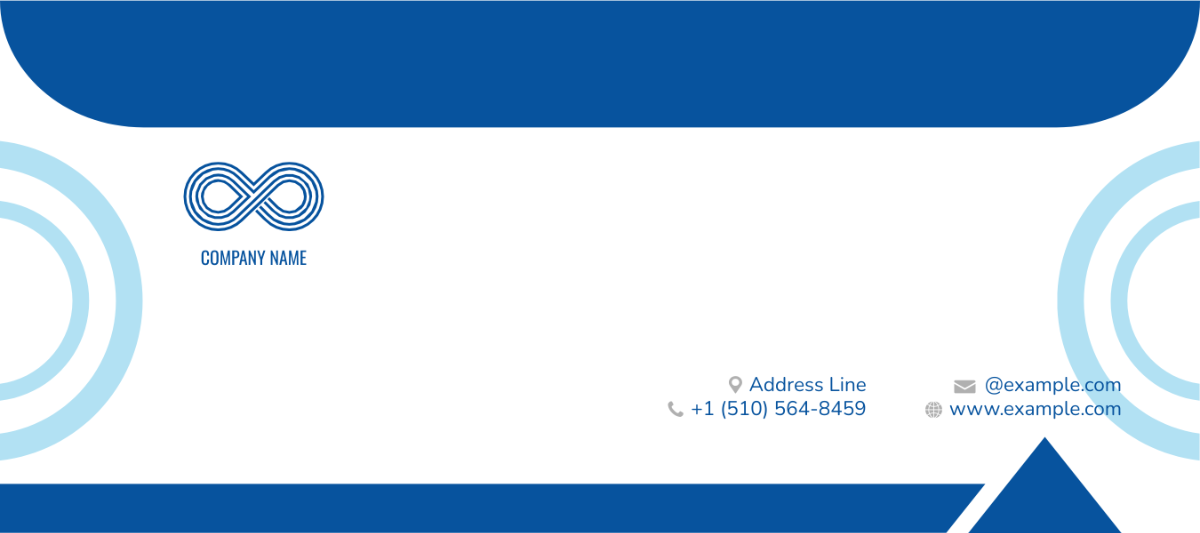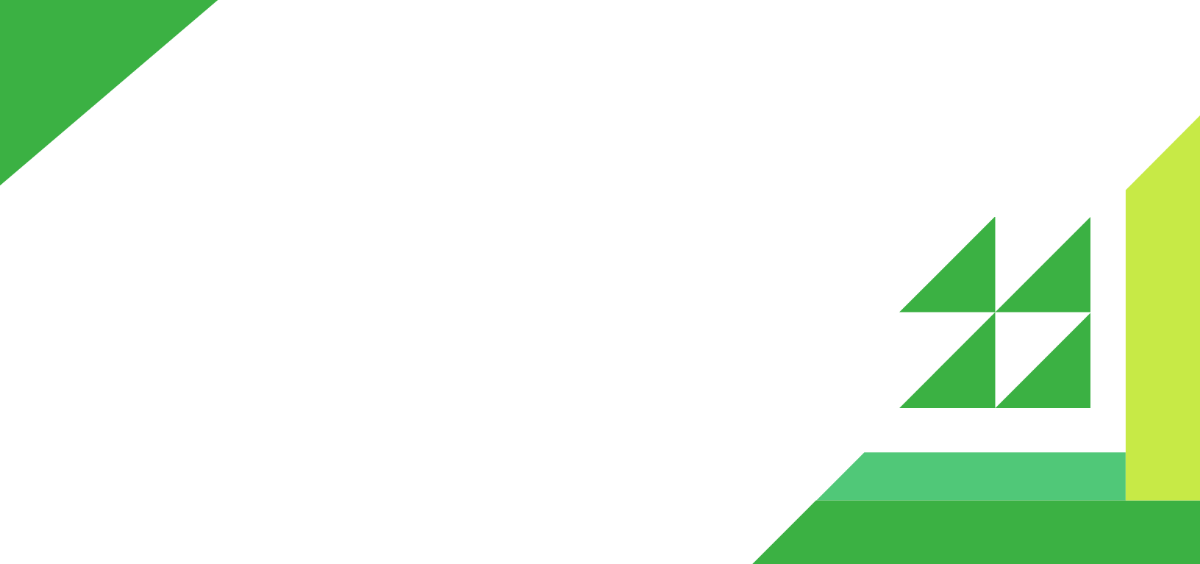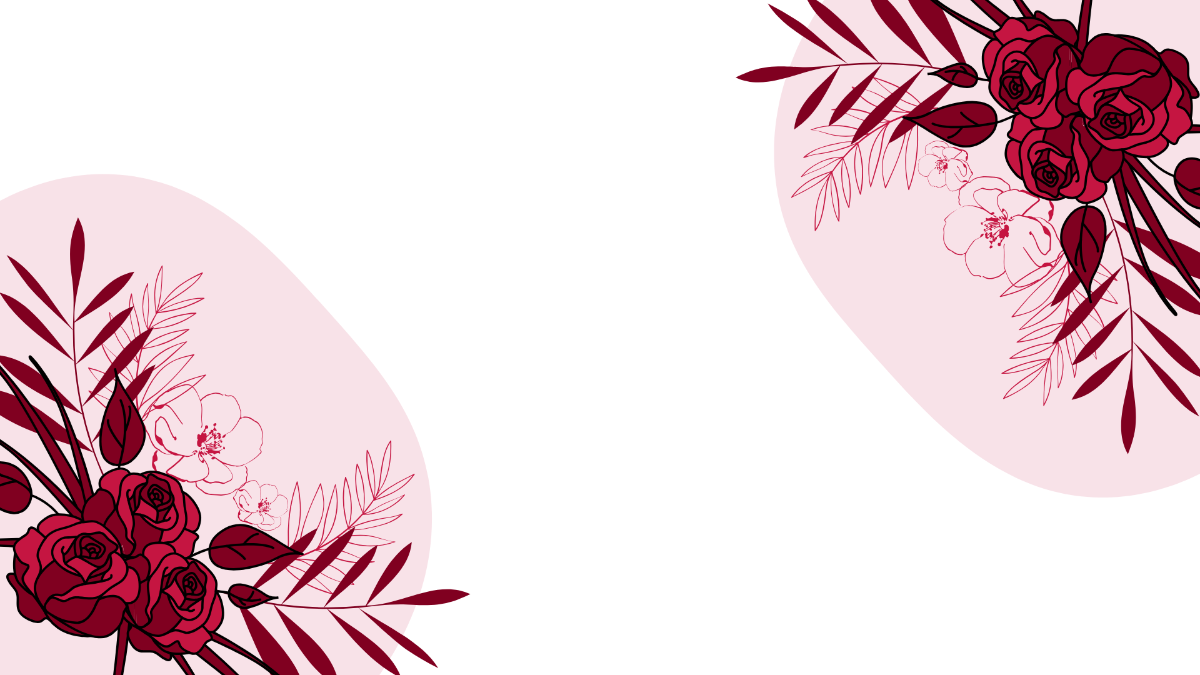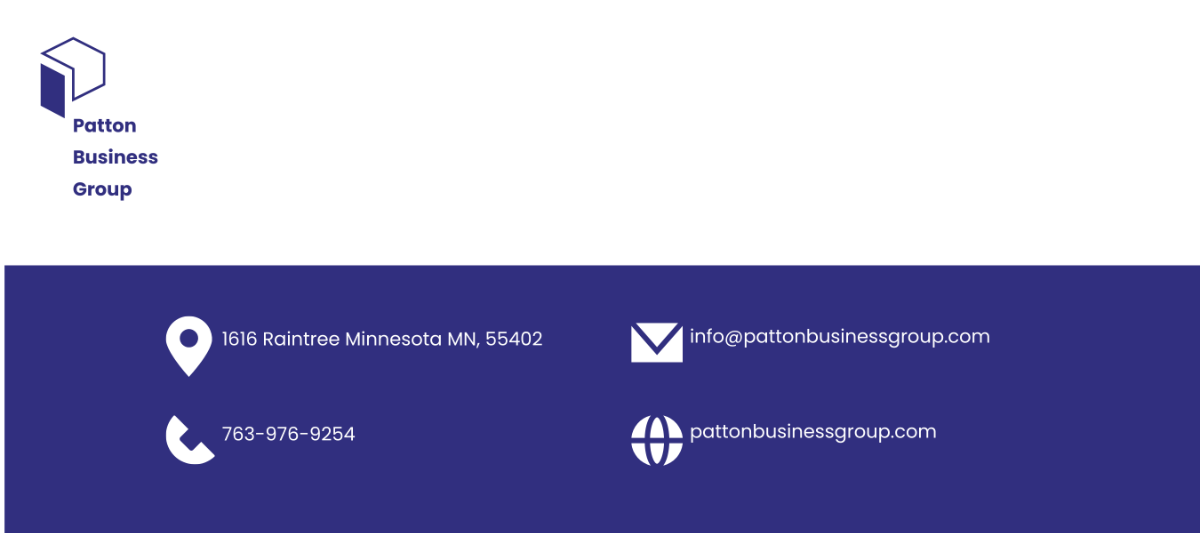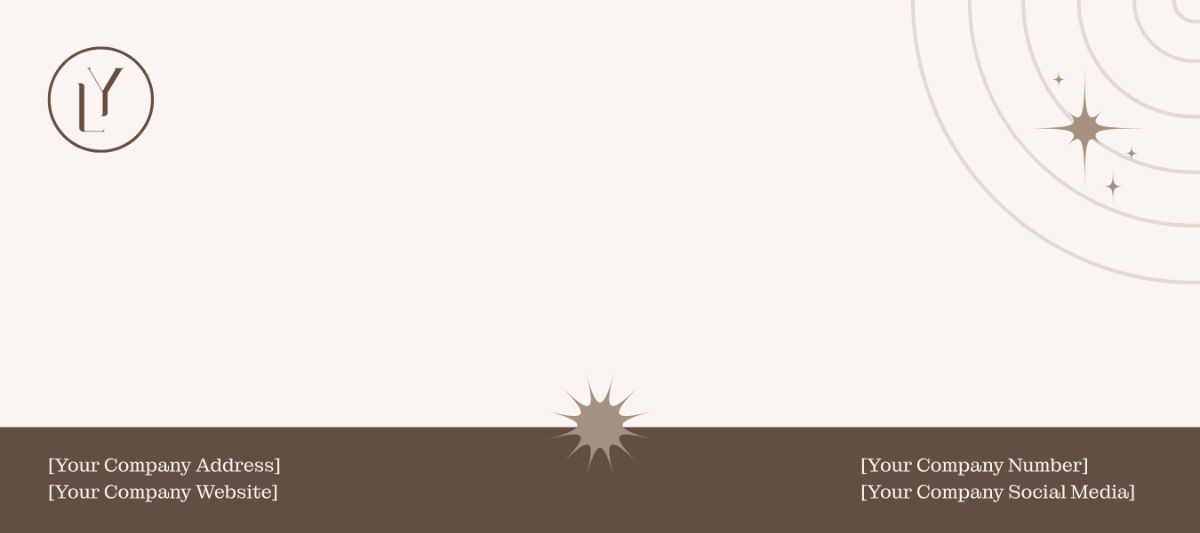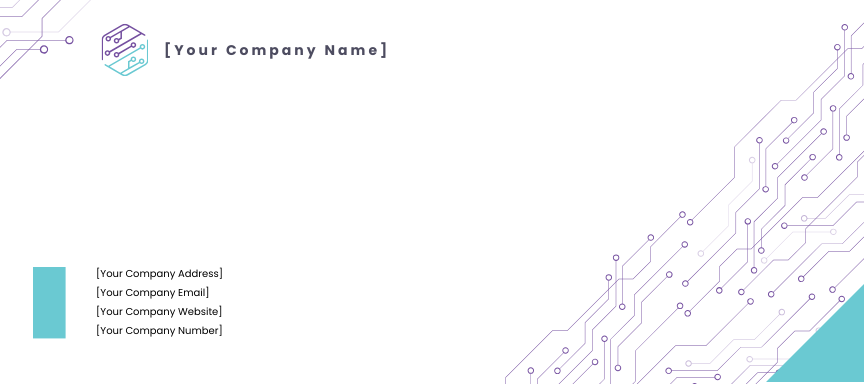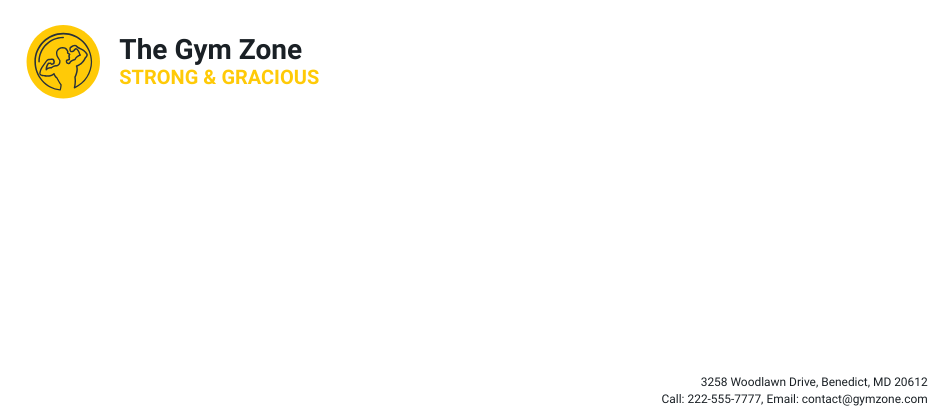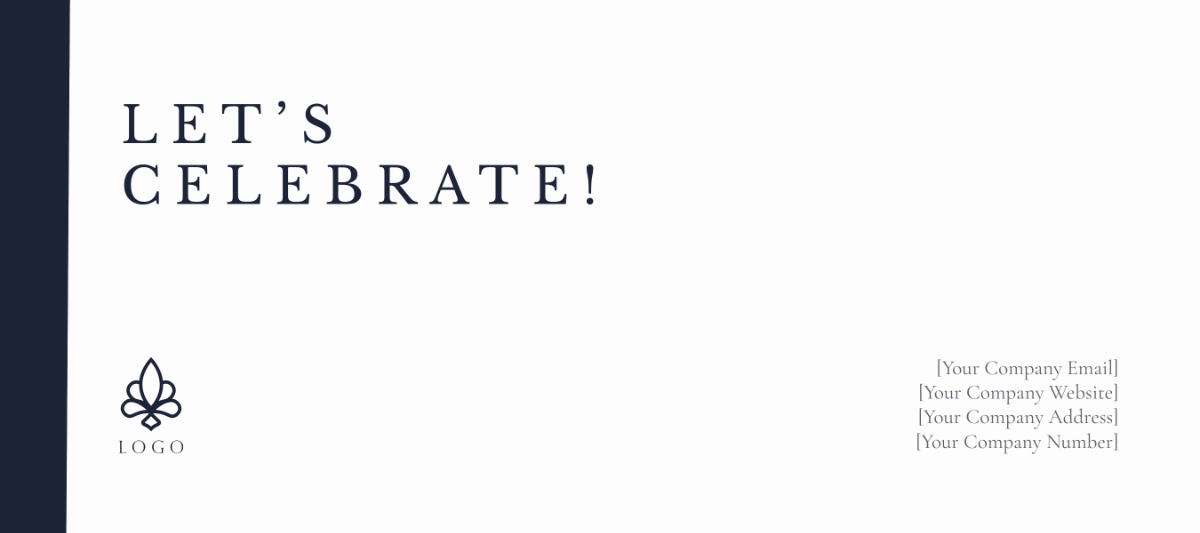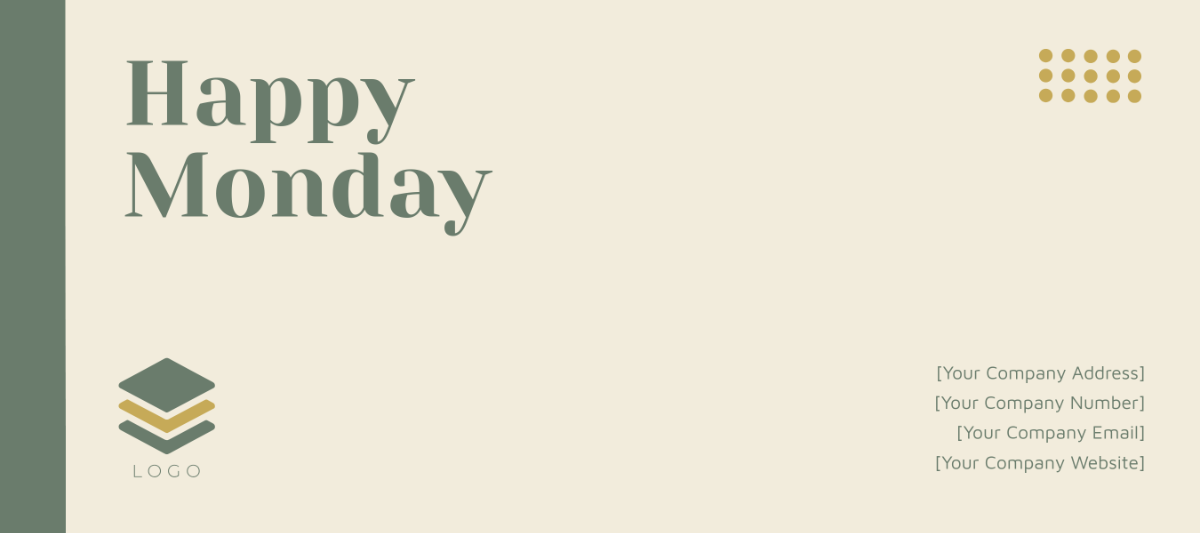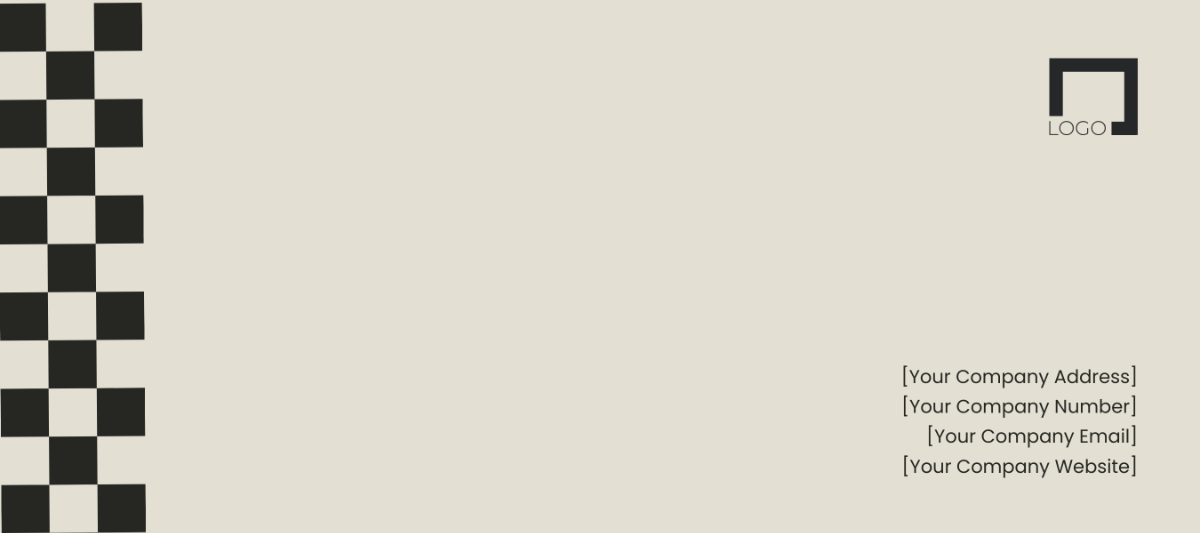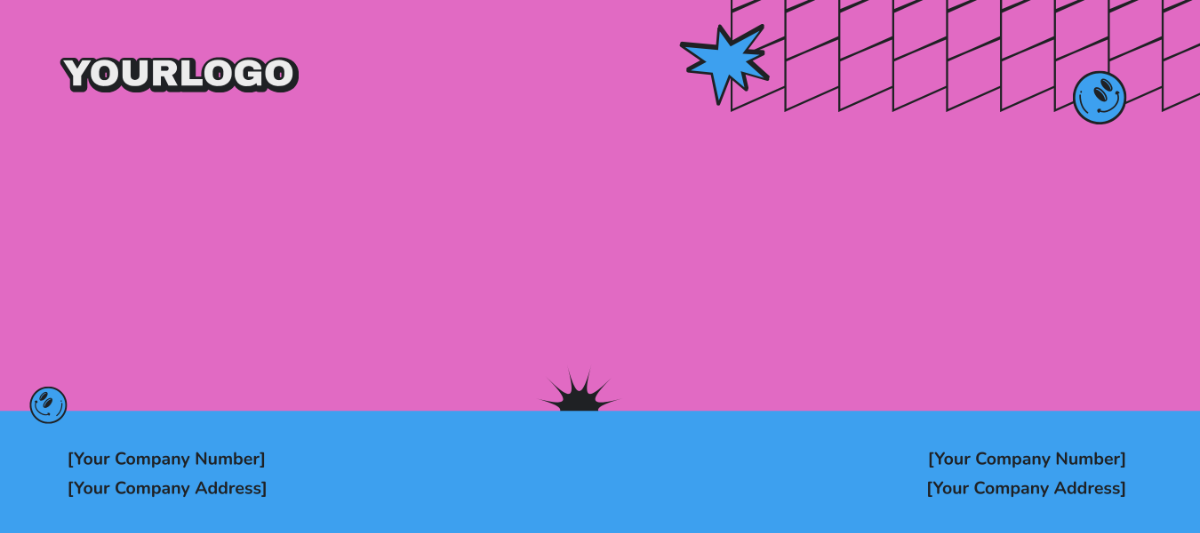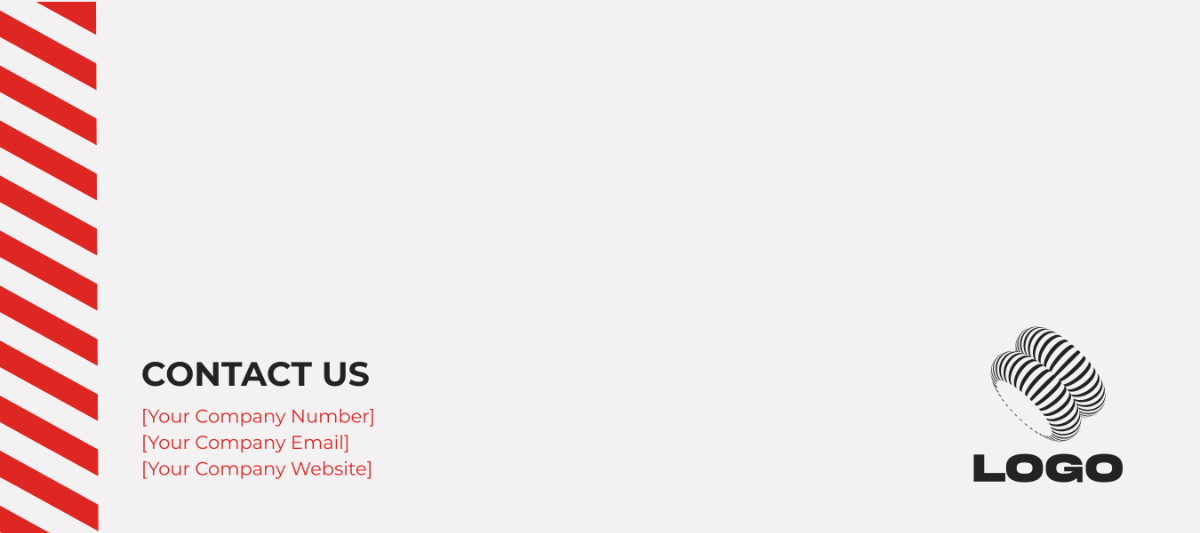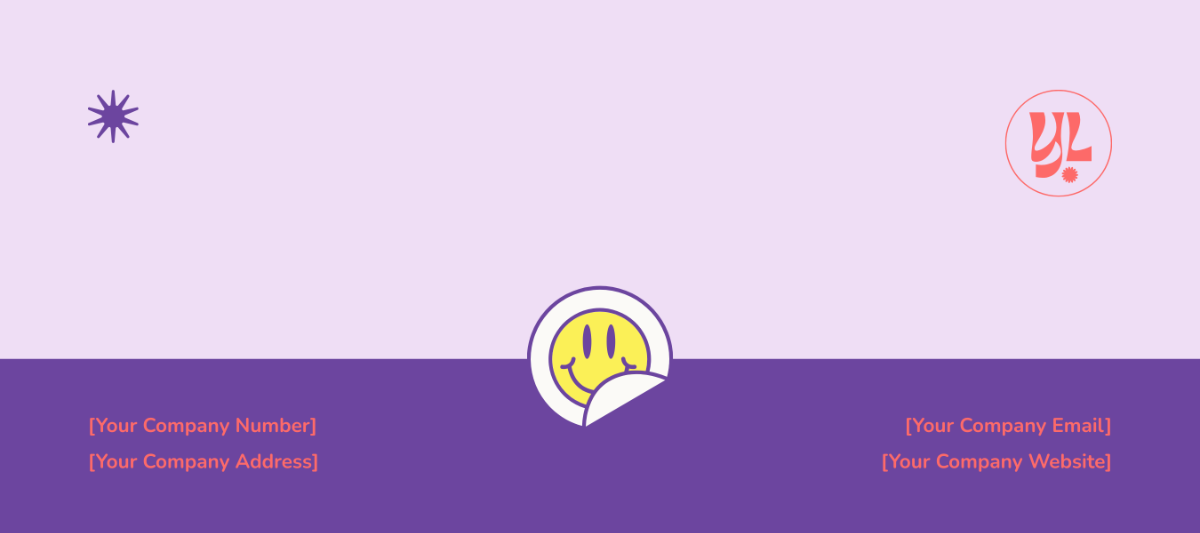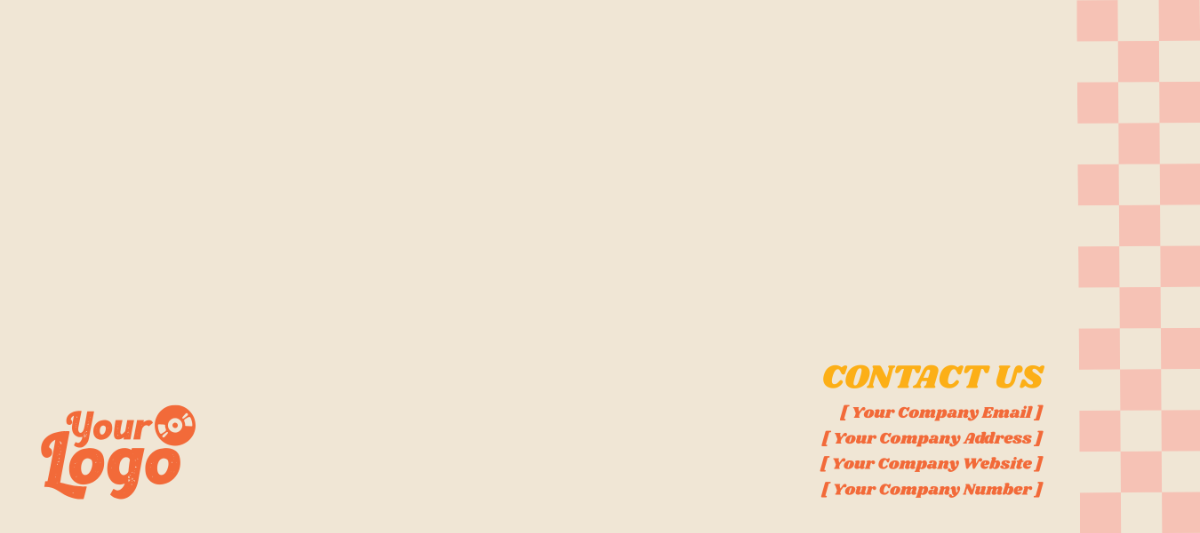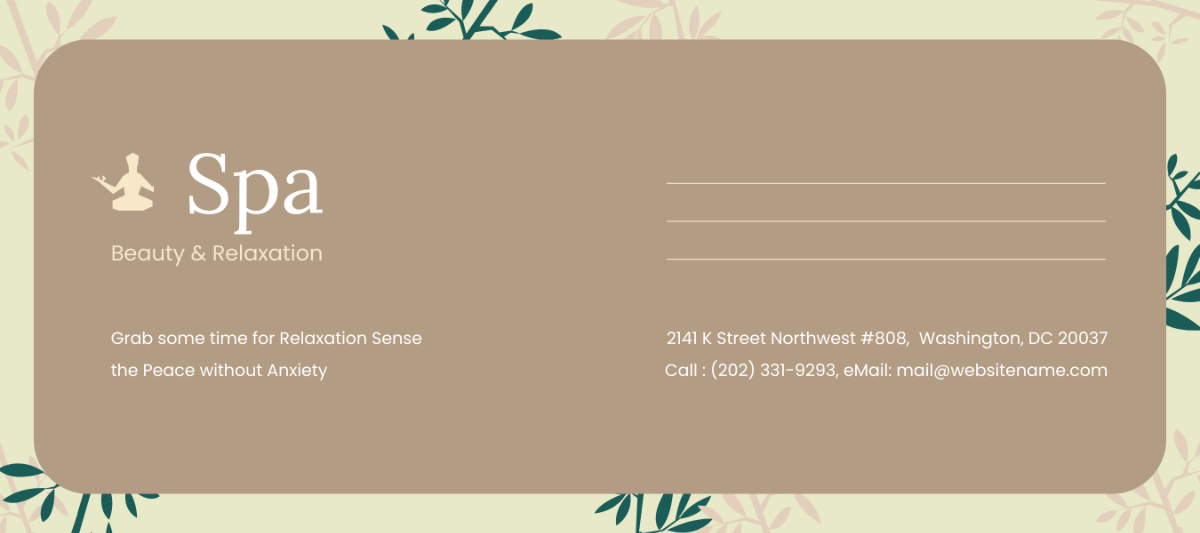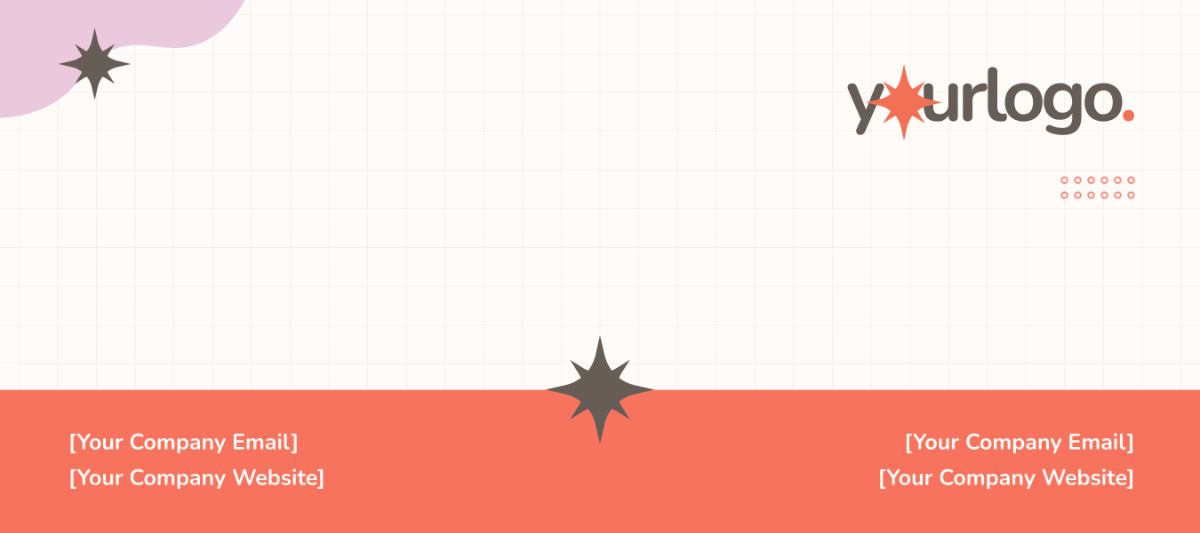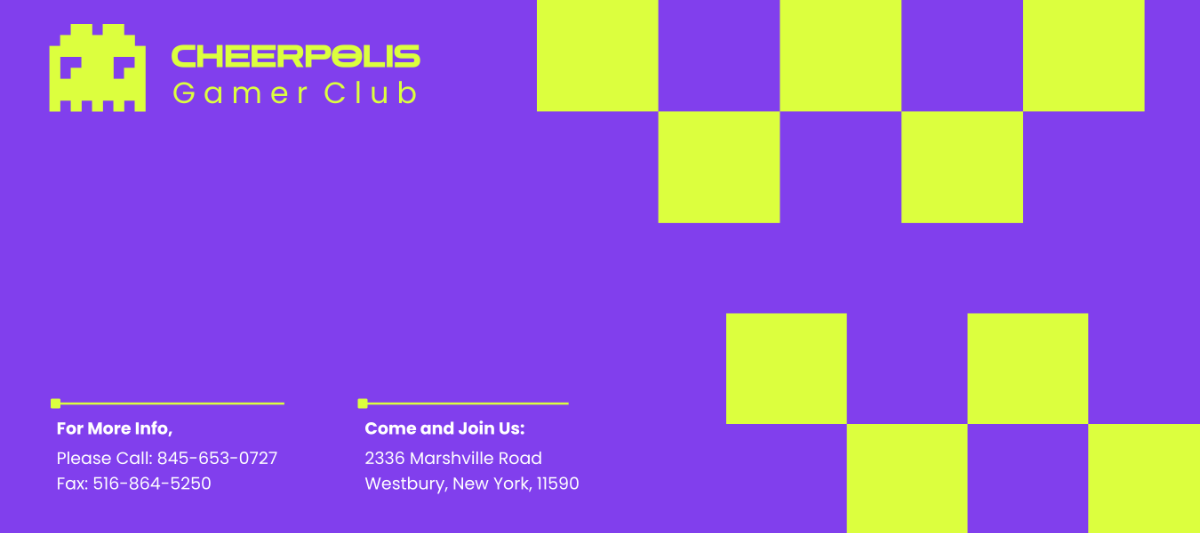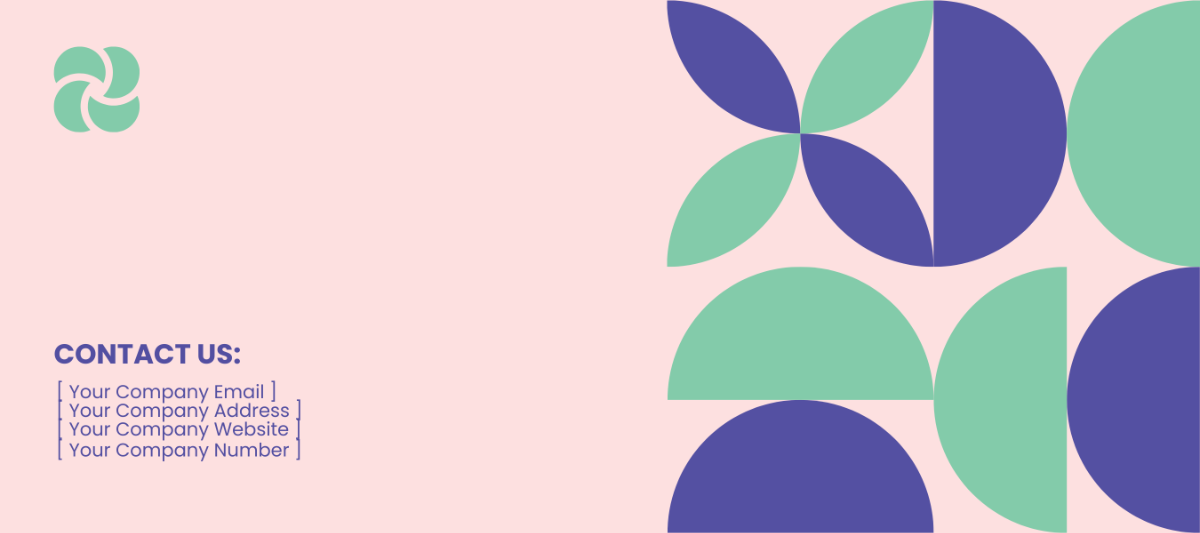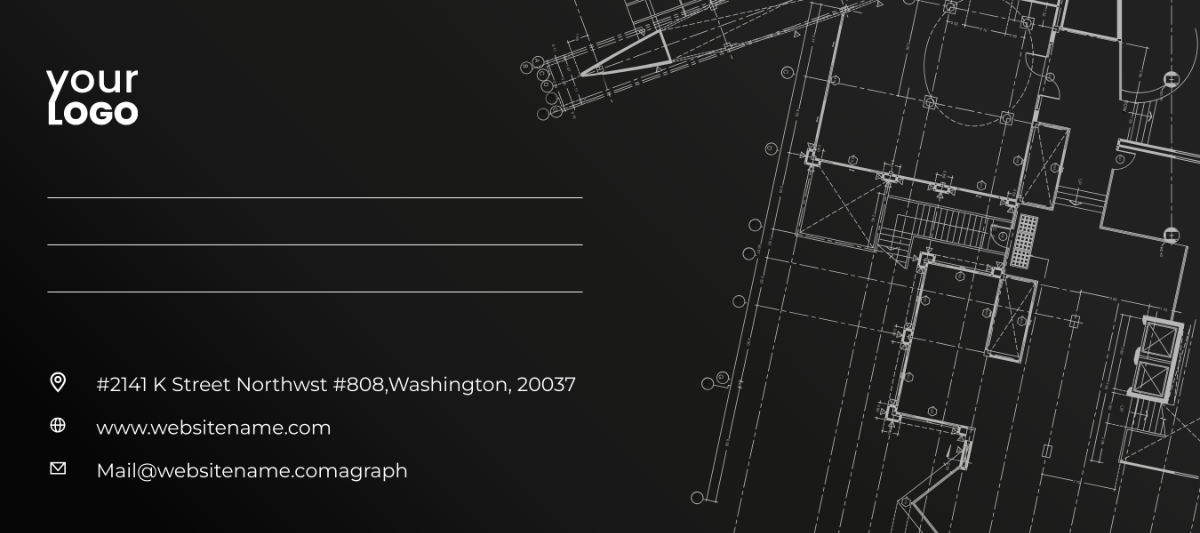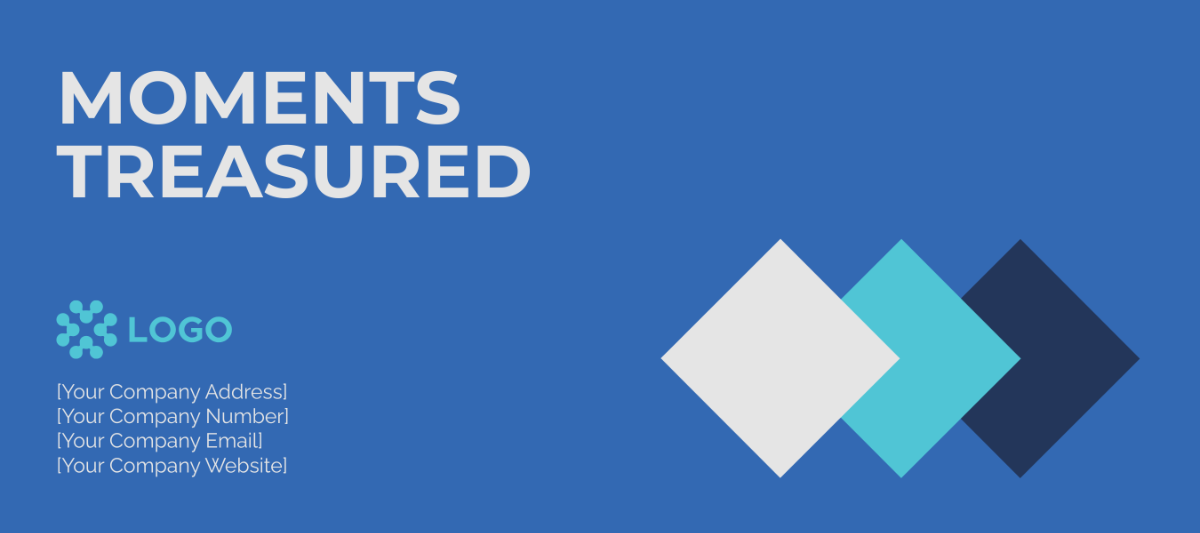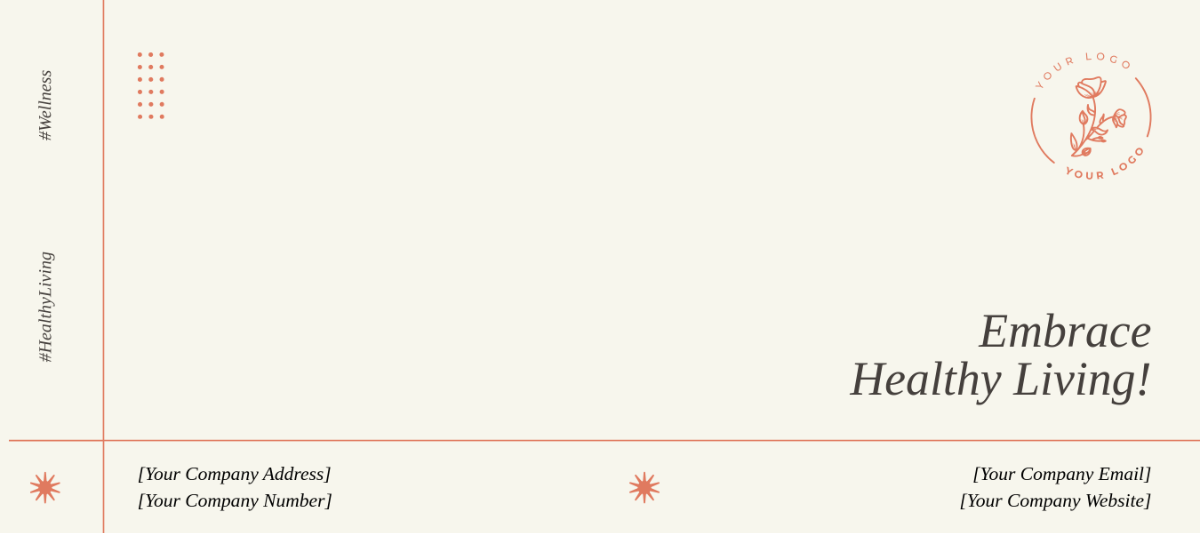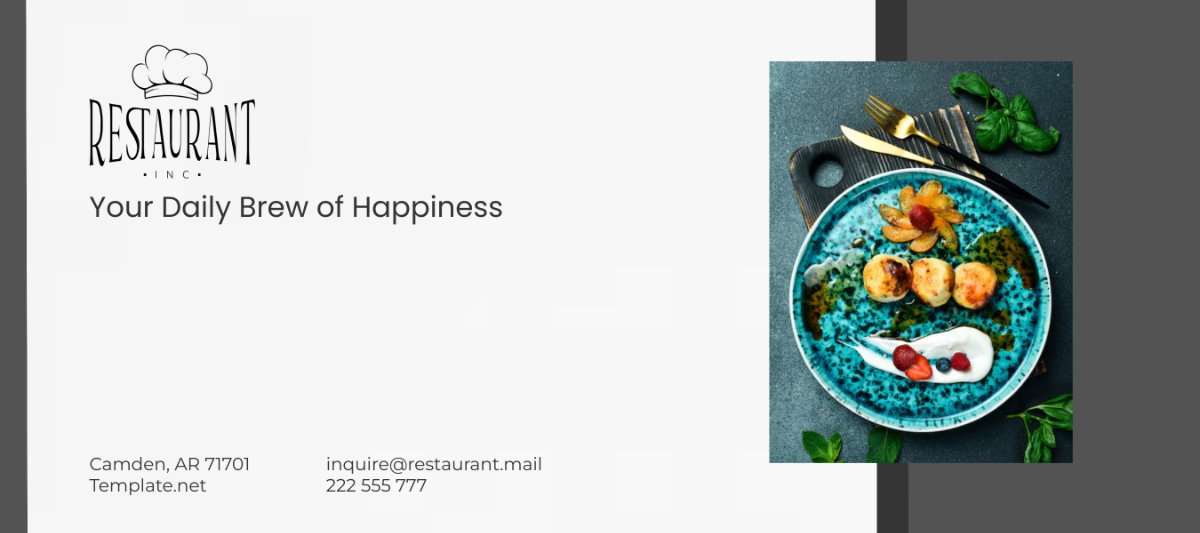Make Your Correspondence to Life with Envelope Templates from Template.net
Keep your communications engaging, professional, and tailored with Envelope Templates from Template.net. Designed for business owners, marketers, or anyone looking to enhance their presentation, our templates enable you to create stunning envelopes effortlessly. Whether you're looking to promote a sale with a personalized mail-out or invite guests to an exclusive event with a touch of class, these templates have you covered. Each template includes customizable fields for your logo, address, and recipient details, ensuring a perfect fit for any occasion. With no graphic design skills required, you can enjoy professional?grade results, saving you time and resources. Additionally, our templates offer convenient print or digital distribution options, with layouts that can be customized for various social media platforms.
Discover the many envelope templates we have on hand to suit any correspondence need. Start by selecting from a diverse range of templates and easily swap in your own assets, such as company logos and photos, while tweaking colors and fonts to align with your brand identity. Add advanced touches like drag-and-drop icons, graphics, and even animated effects to make your envelopes stand out. The creative possibilities are endless and skill-free, allowing you to bring a personal touch to every design. Our library is regularly updated with new designs, ensuring fresh creativity at your fingertips. Once you've crafted the perfect envelope, download or share it via a link, print, email, or export—ideal for multiple channels and collaborative projects in real-time.