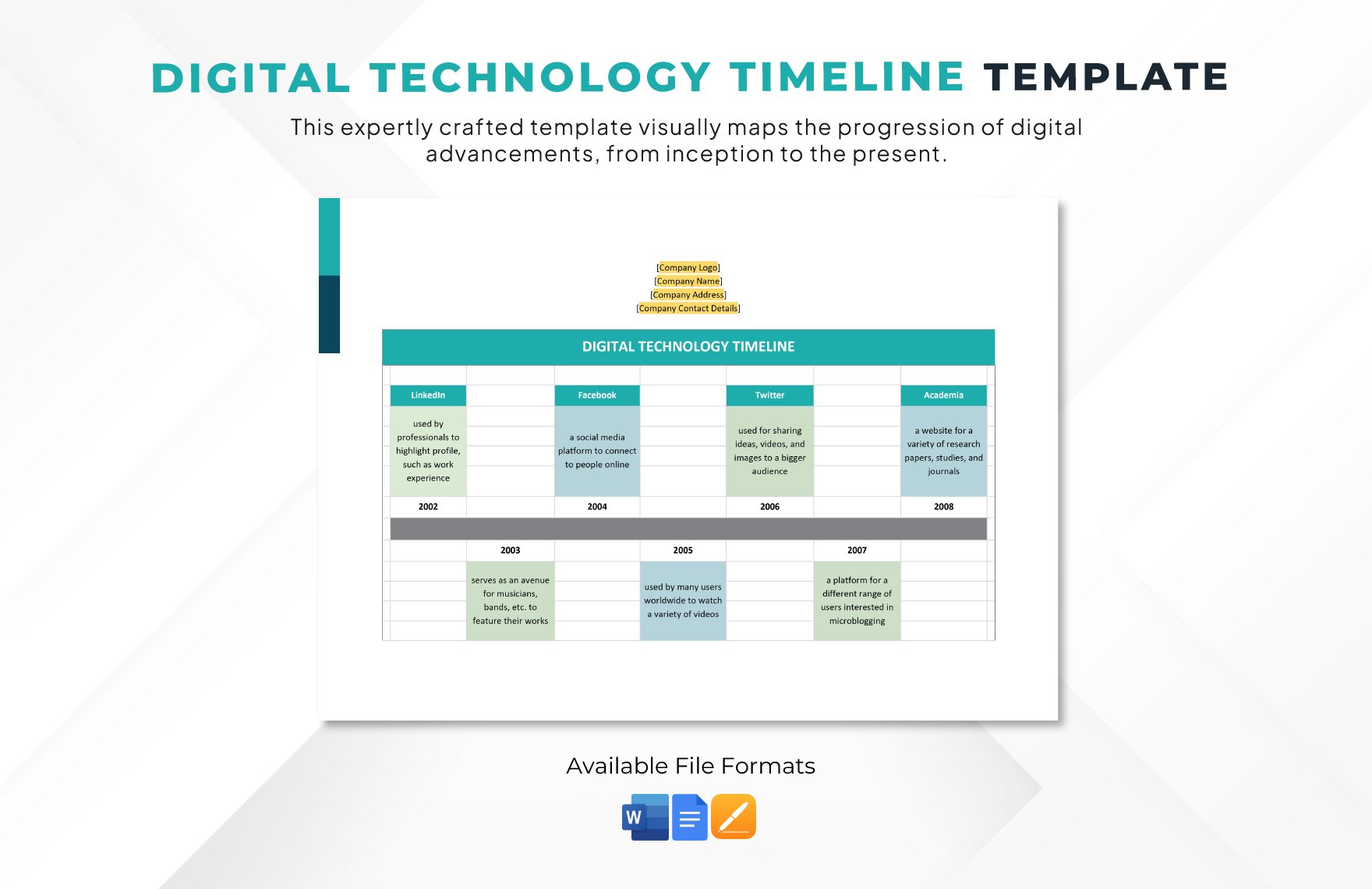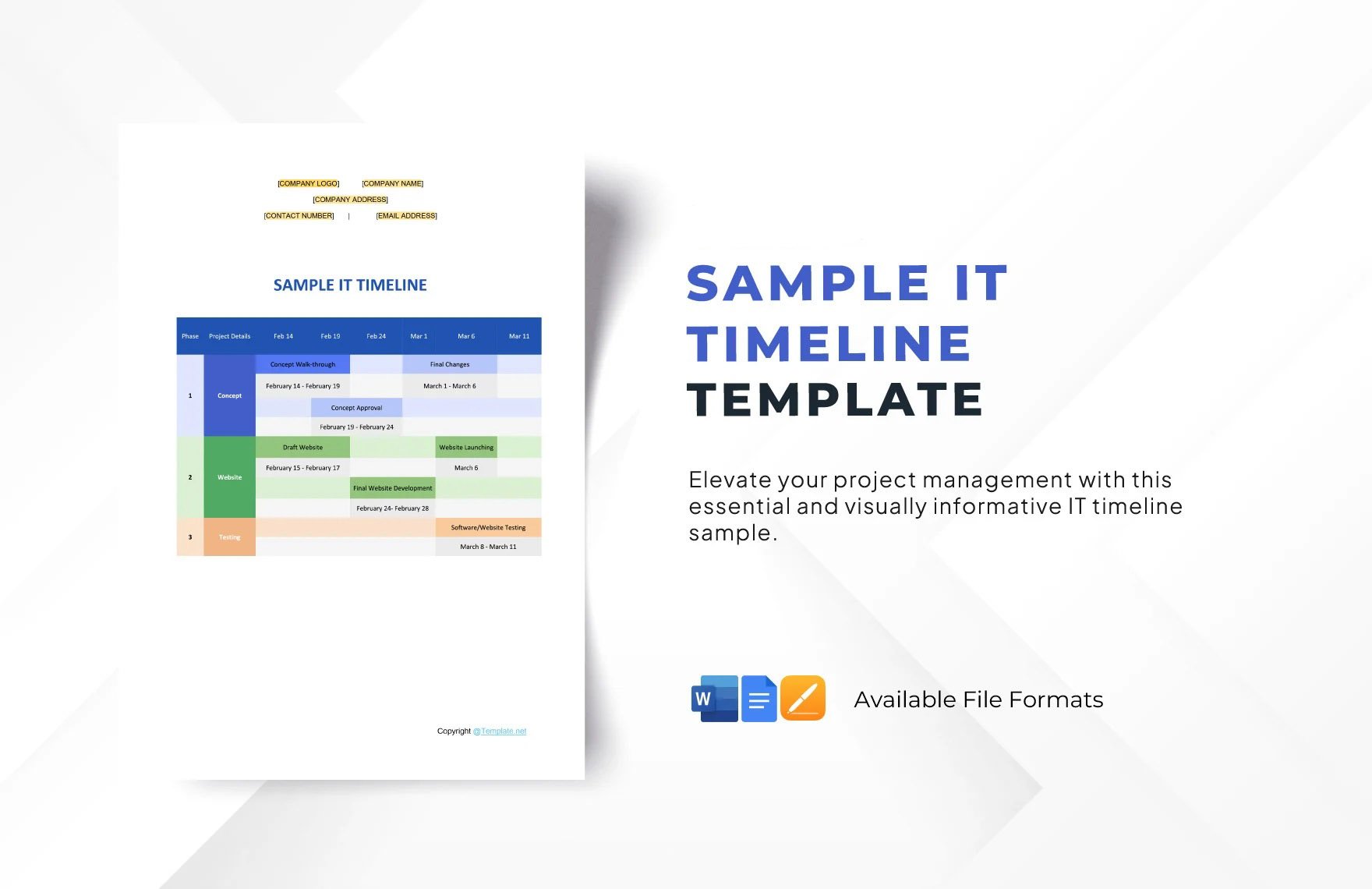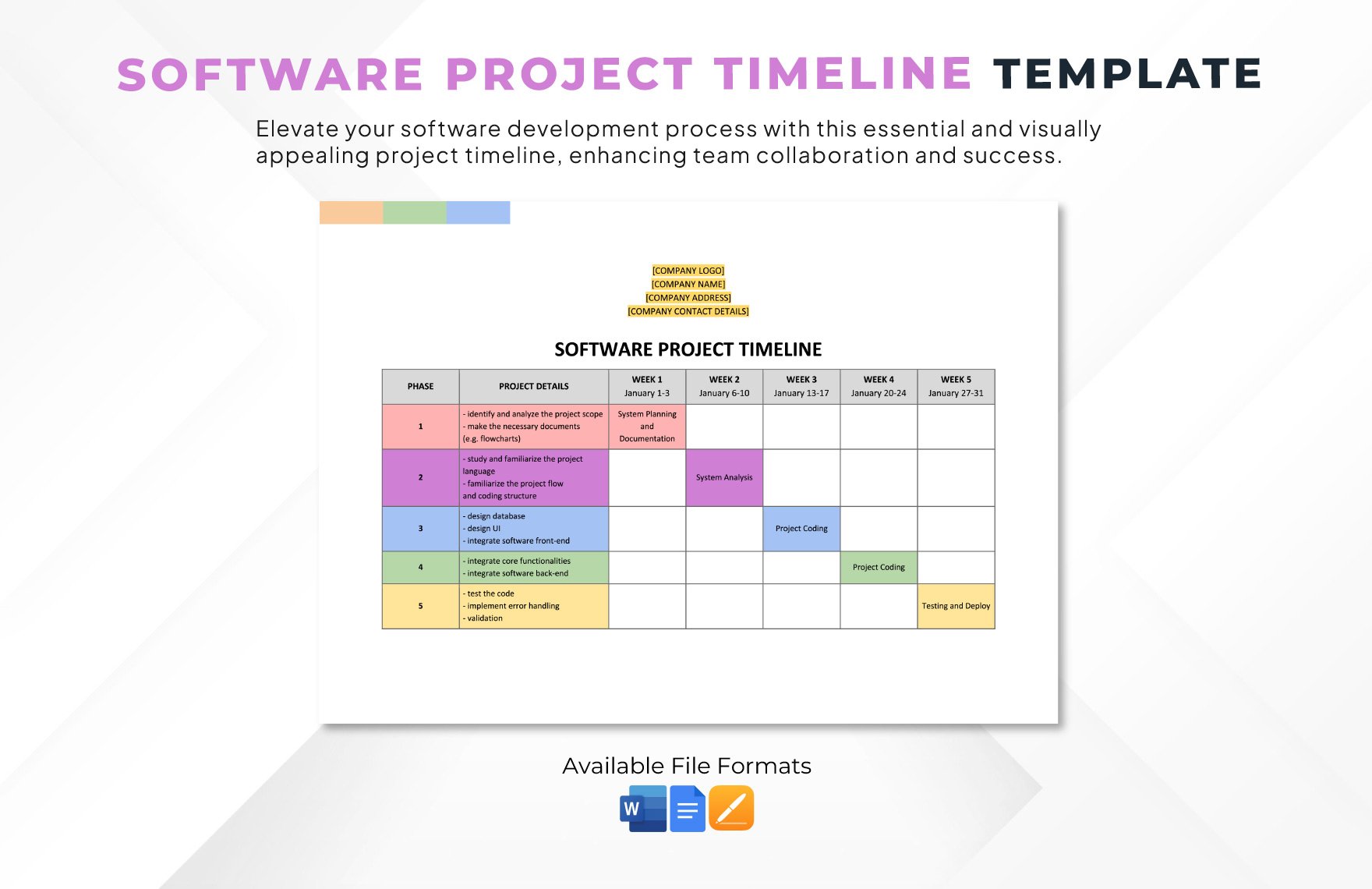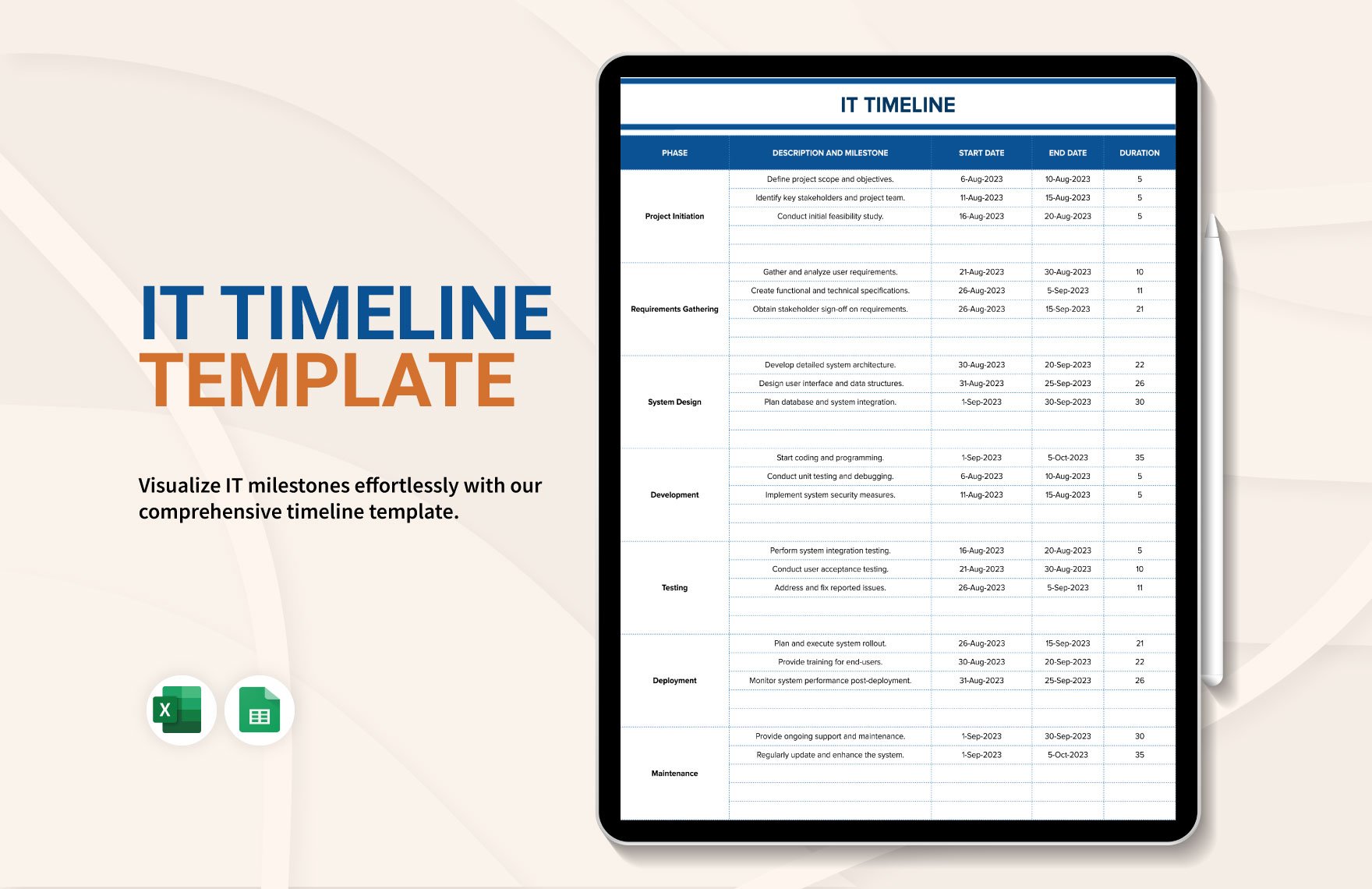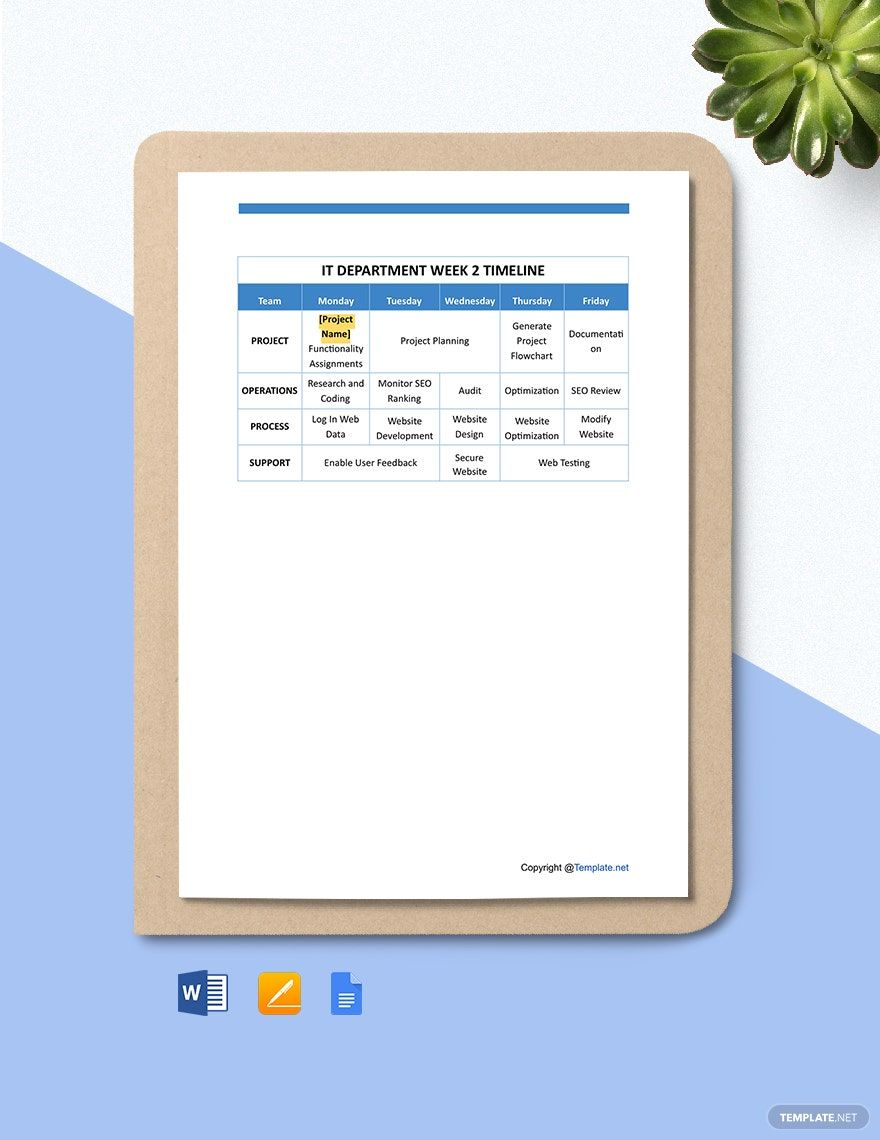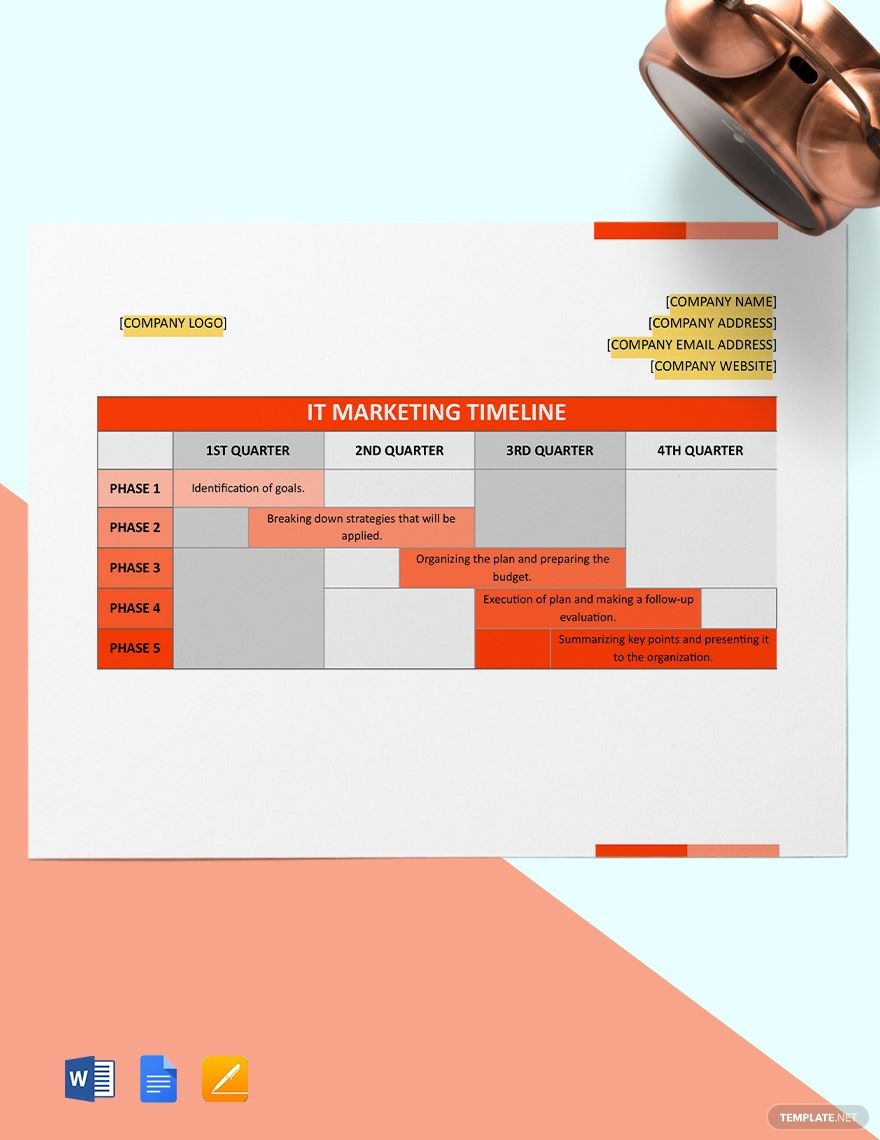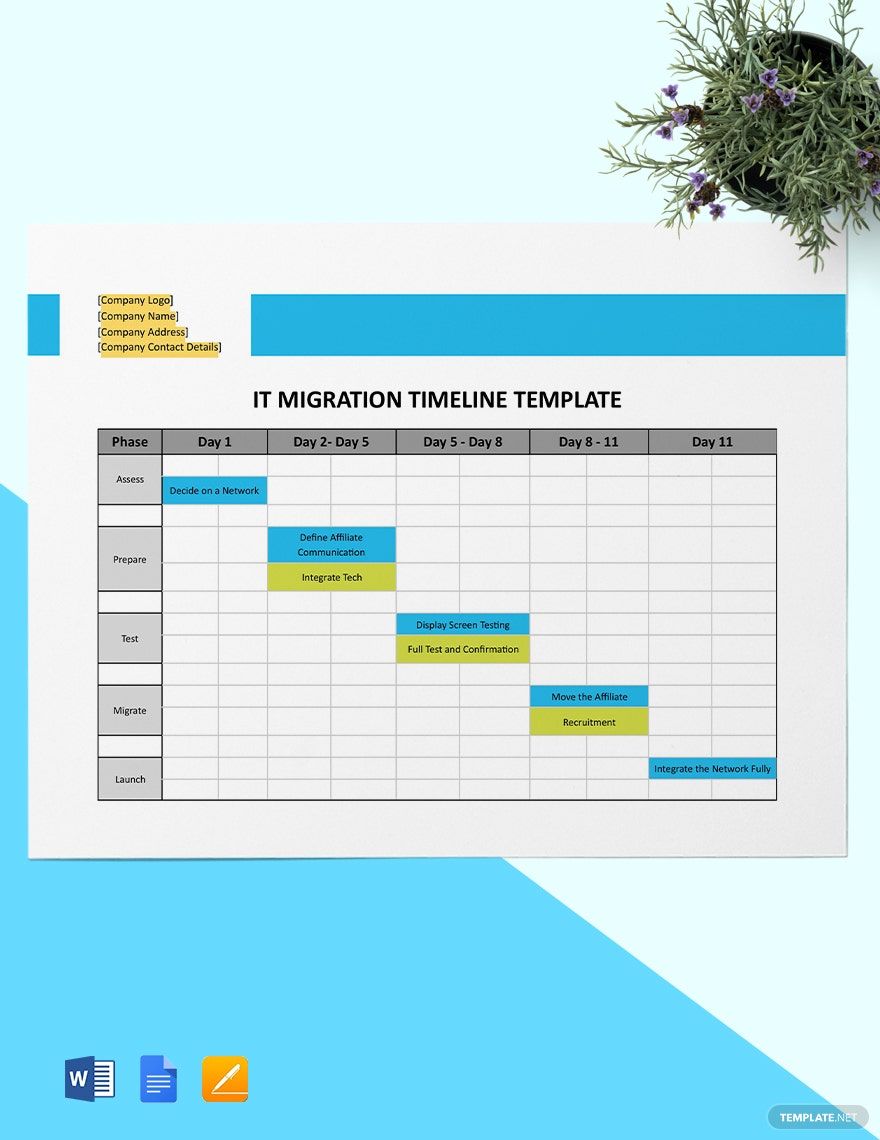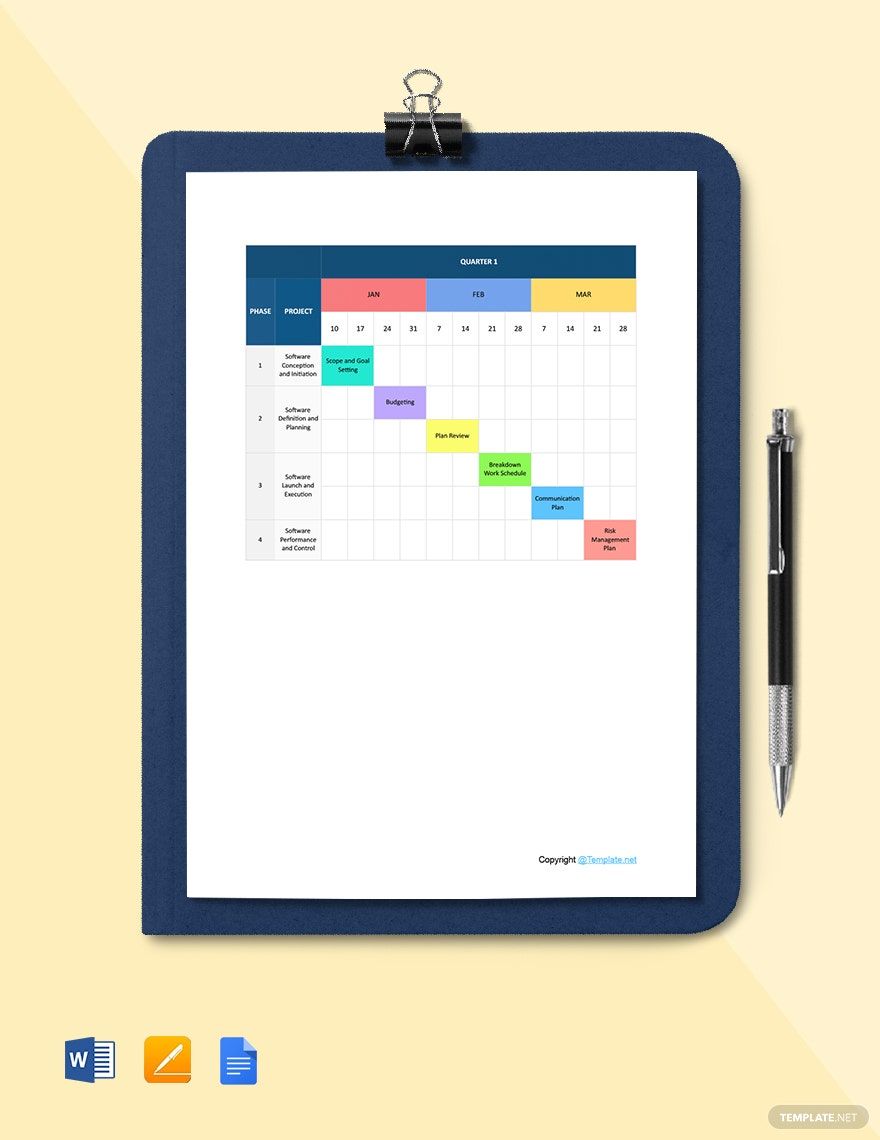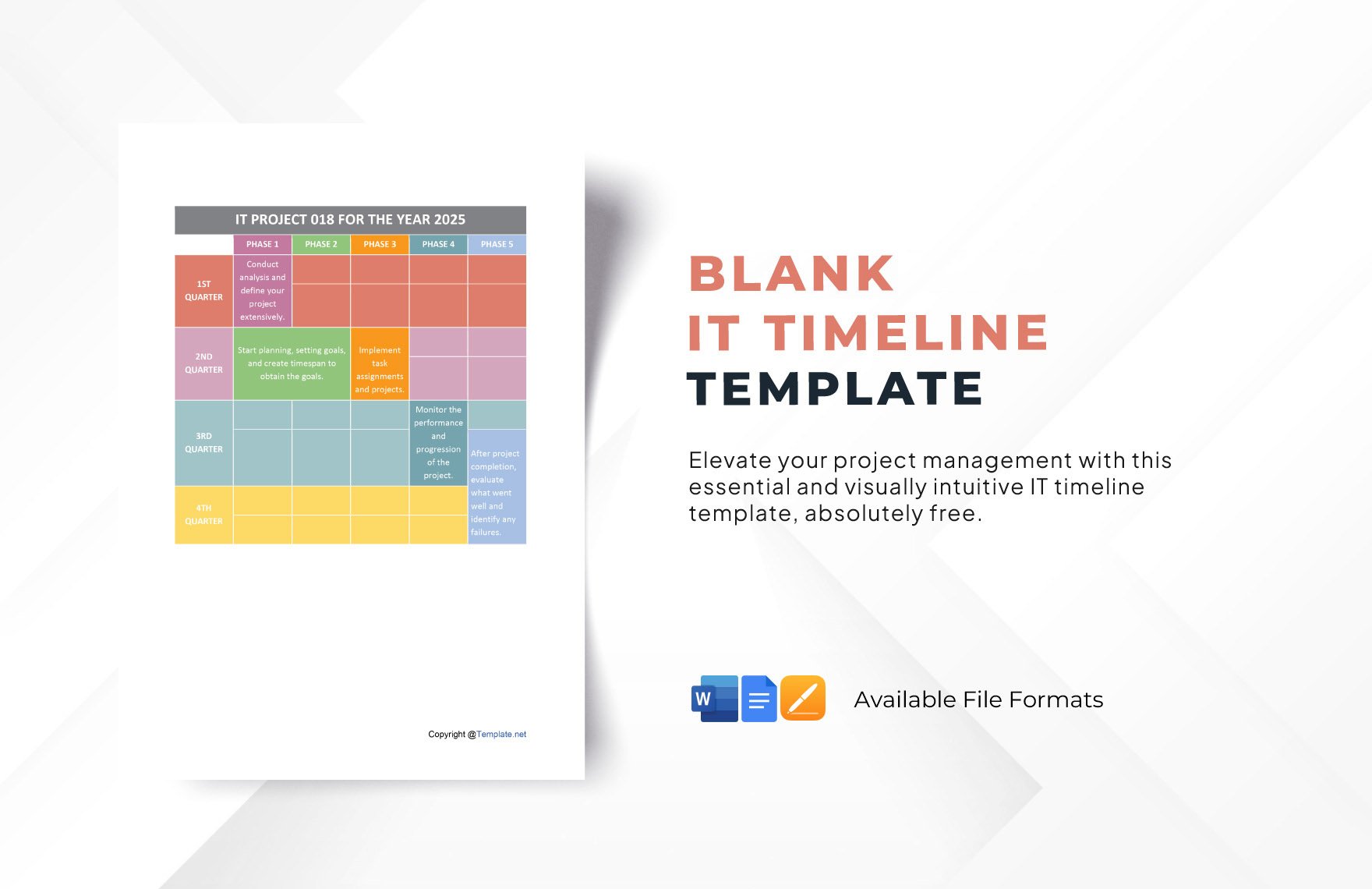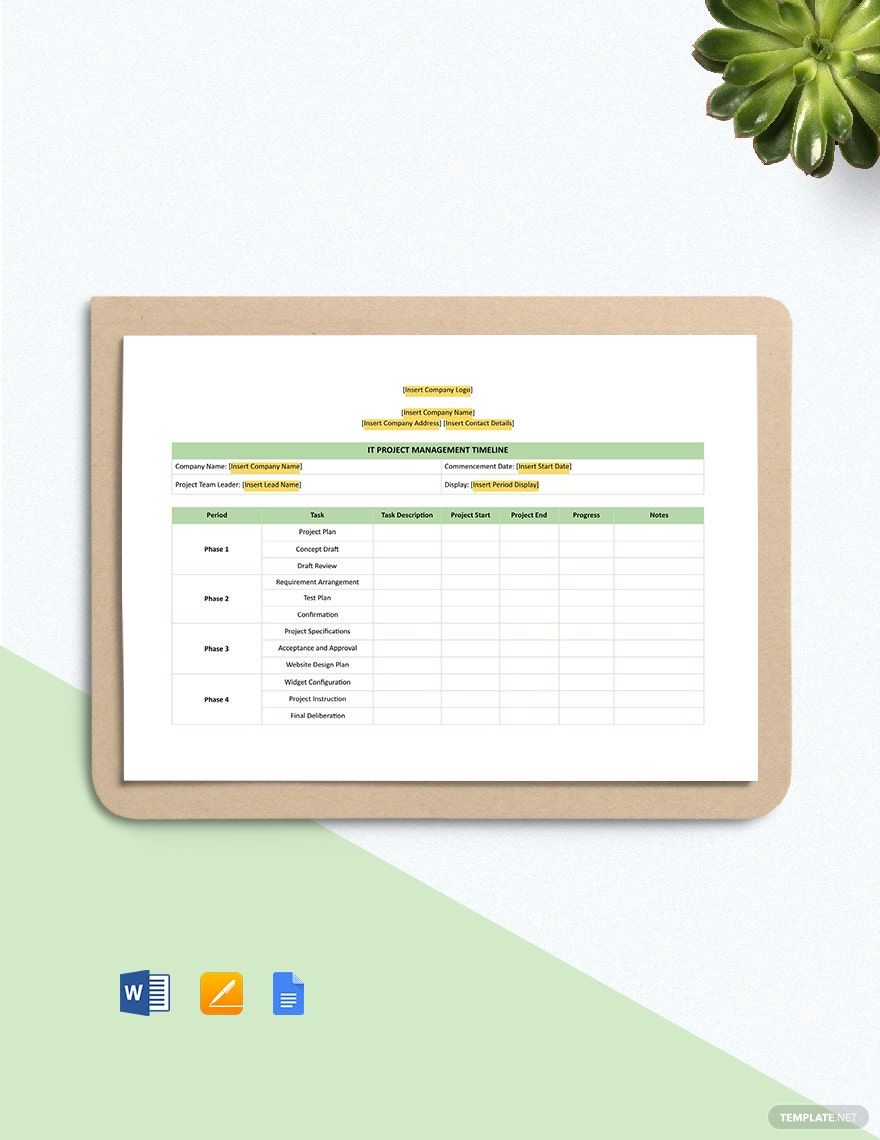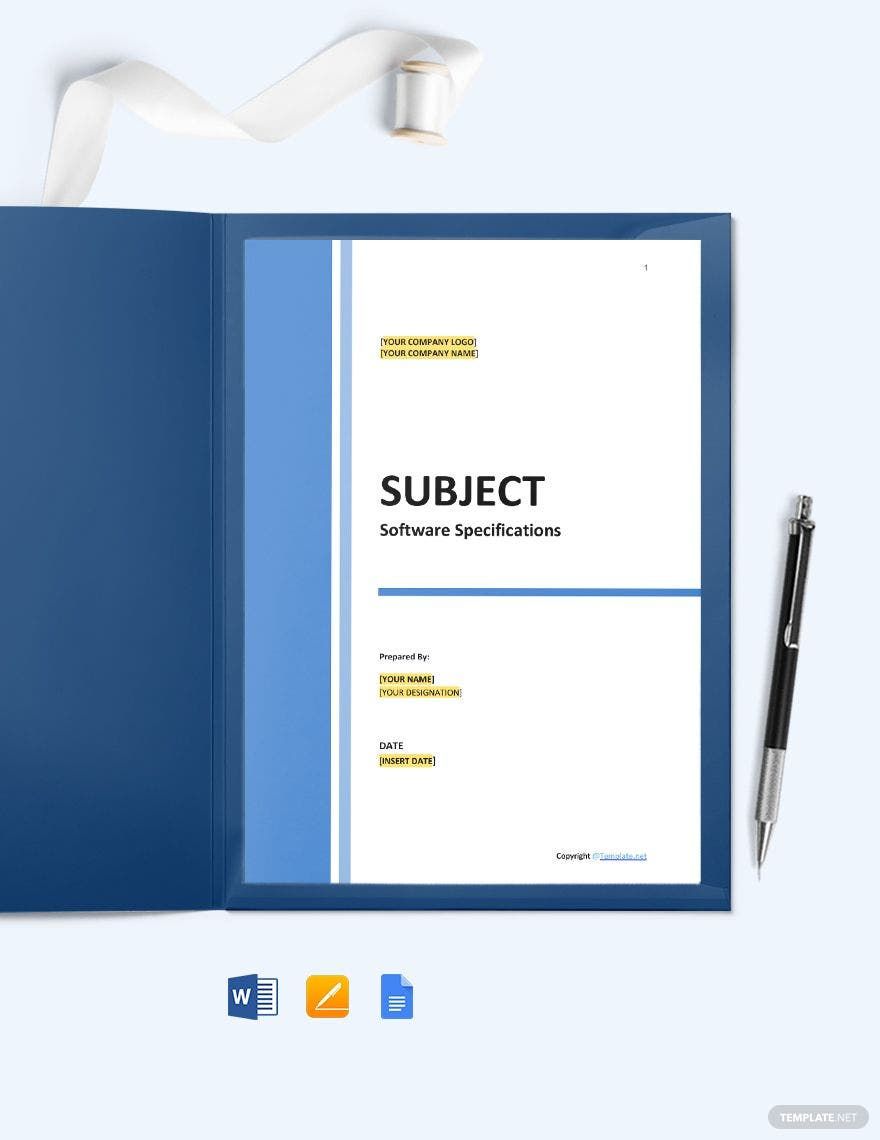Forgetting deadlines, not just one but multiple tasks? Unable to complete tasks on time? Commit these mistakes no more! Monitor the progress of your It and software project, identify your next steps, and be aware of the potential challenges you may encounter along the way by creating a timeline. Track and schedule your duties to highlight progress and completion status. Do not worry, you need not create them from scratch. Here at template.net, we have created special IT Timelines. Access them in Microsoft Word(DOC), Apple(MAC) Pages, and Google Docs with customized page layouts. Develop your IT department's productivity manifolds with this very organized and useful management and planning tool! Hurry.
IT and Software Timeline Templates
Timeline Is Crucial During Software or Any IT Project Management. Because of This, Template.net Made Free IT/Software Timeline Templates Available for You to Download. Gantt Chart, Roadmap, Timeline Diagram, Office Timeline, and Other Similar Tools Are Examples of Our IT/Software Timelines. Download a Template Now and Store It on Your Computer or Print It for Your Office Workmates.