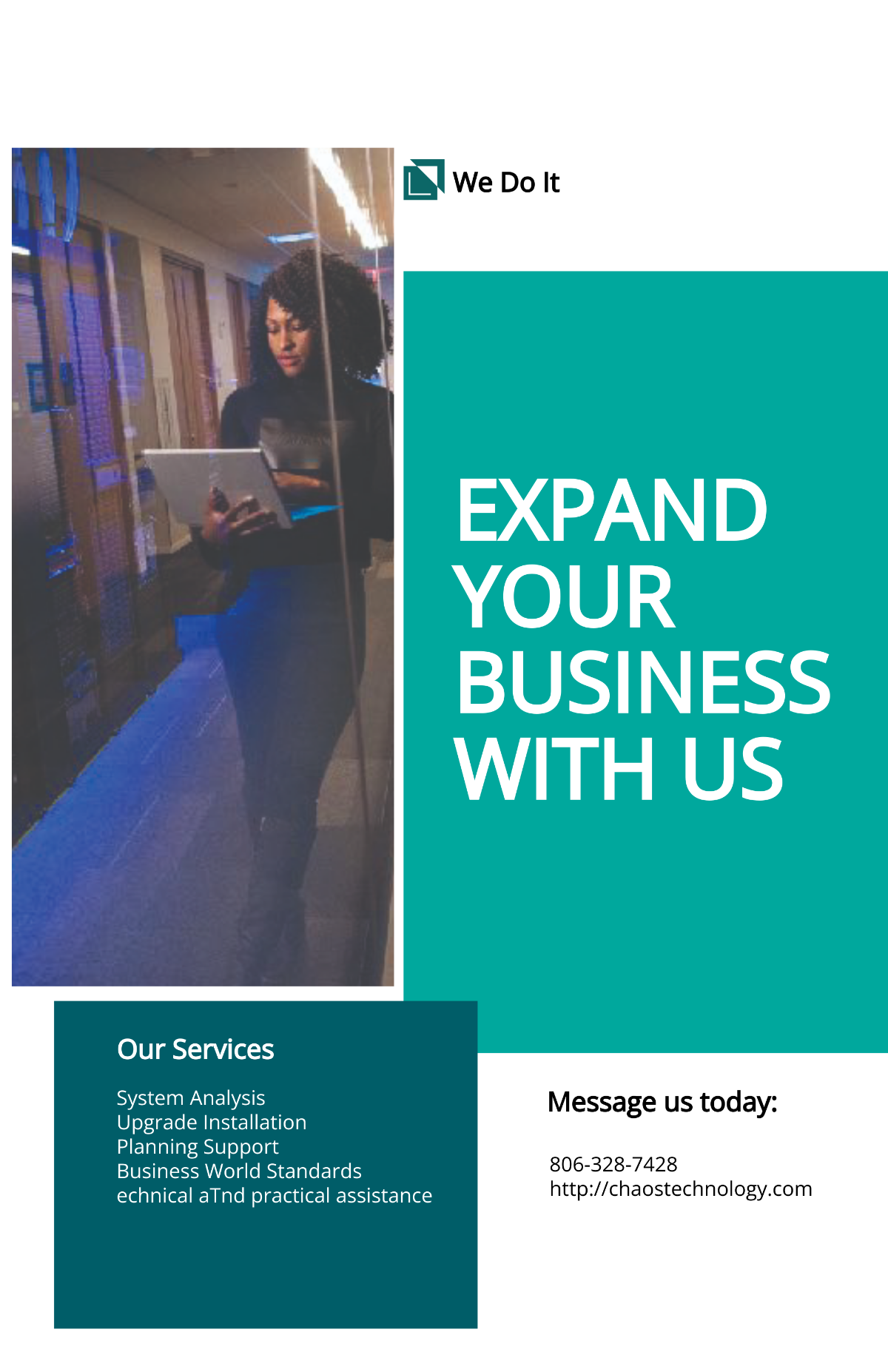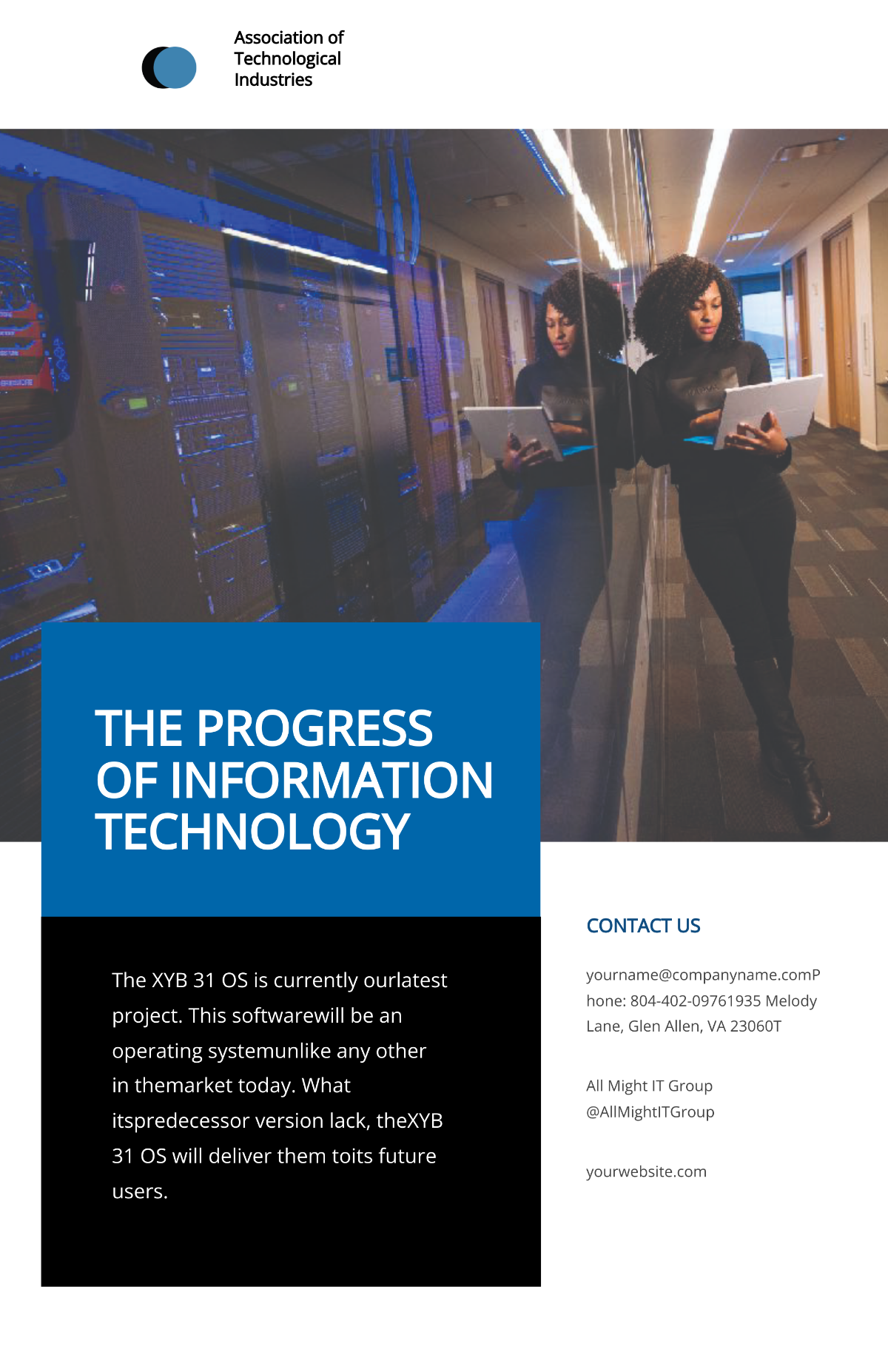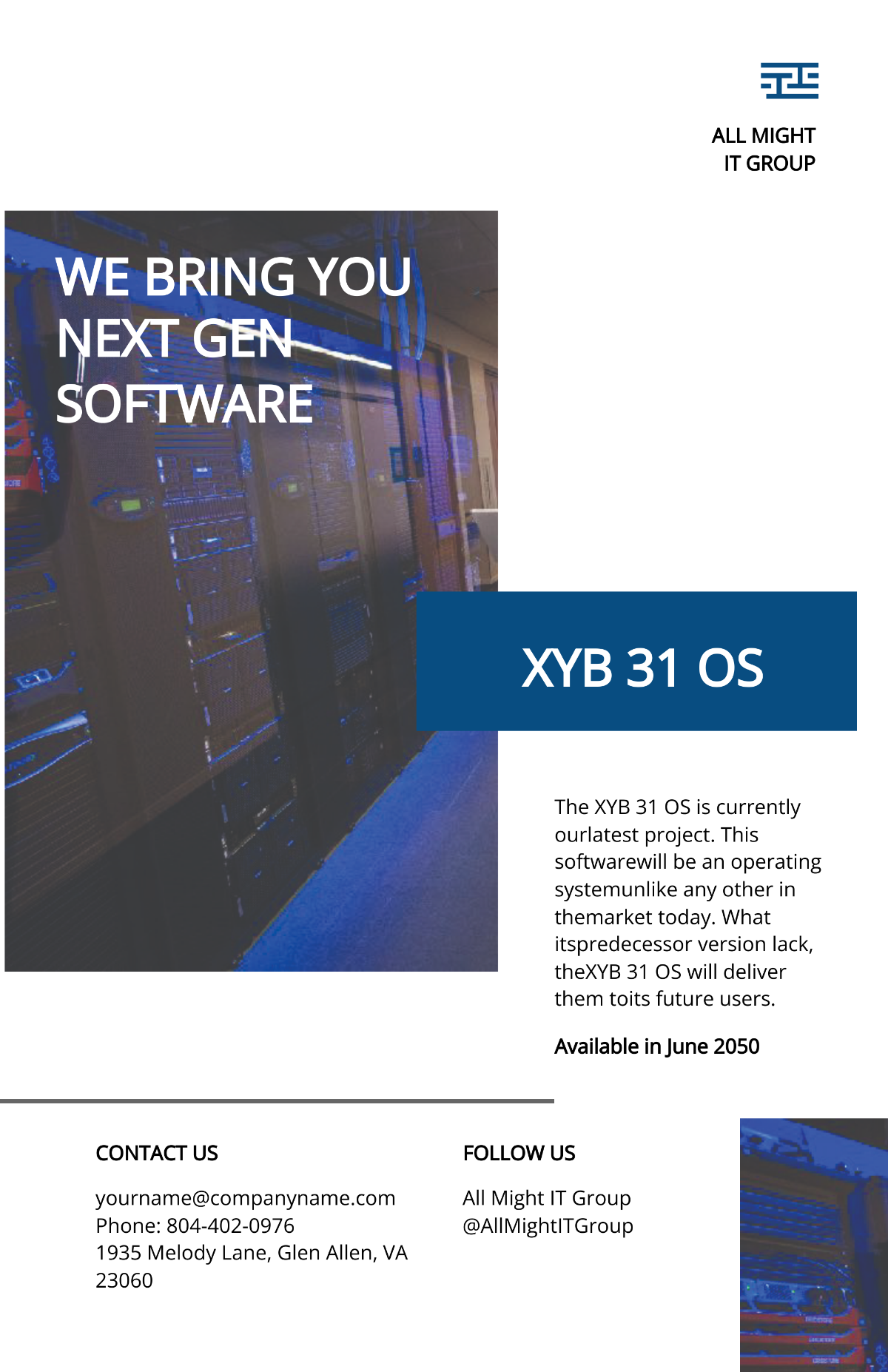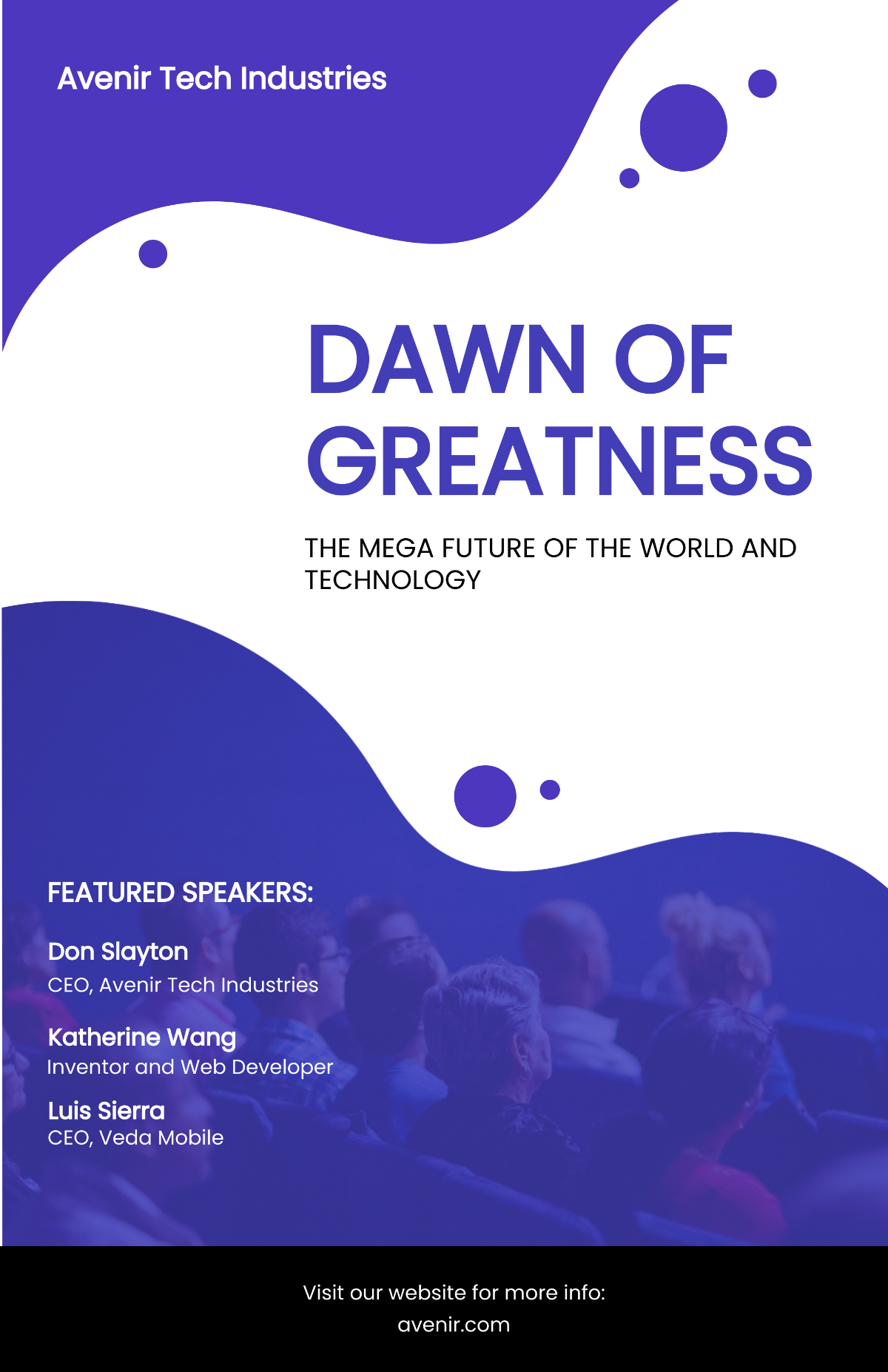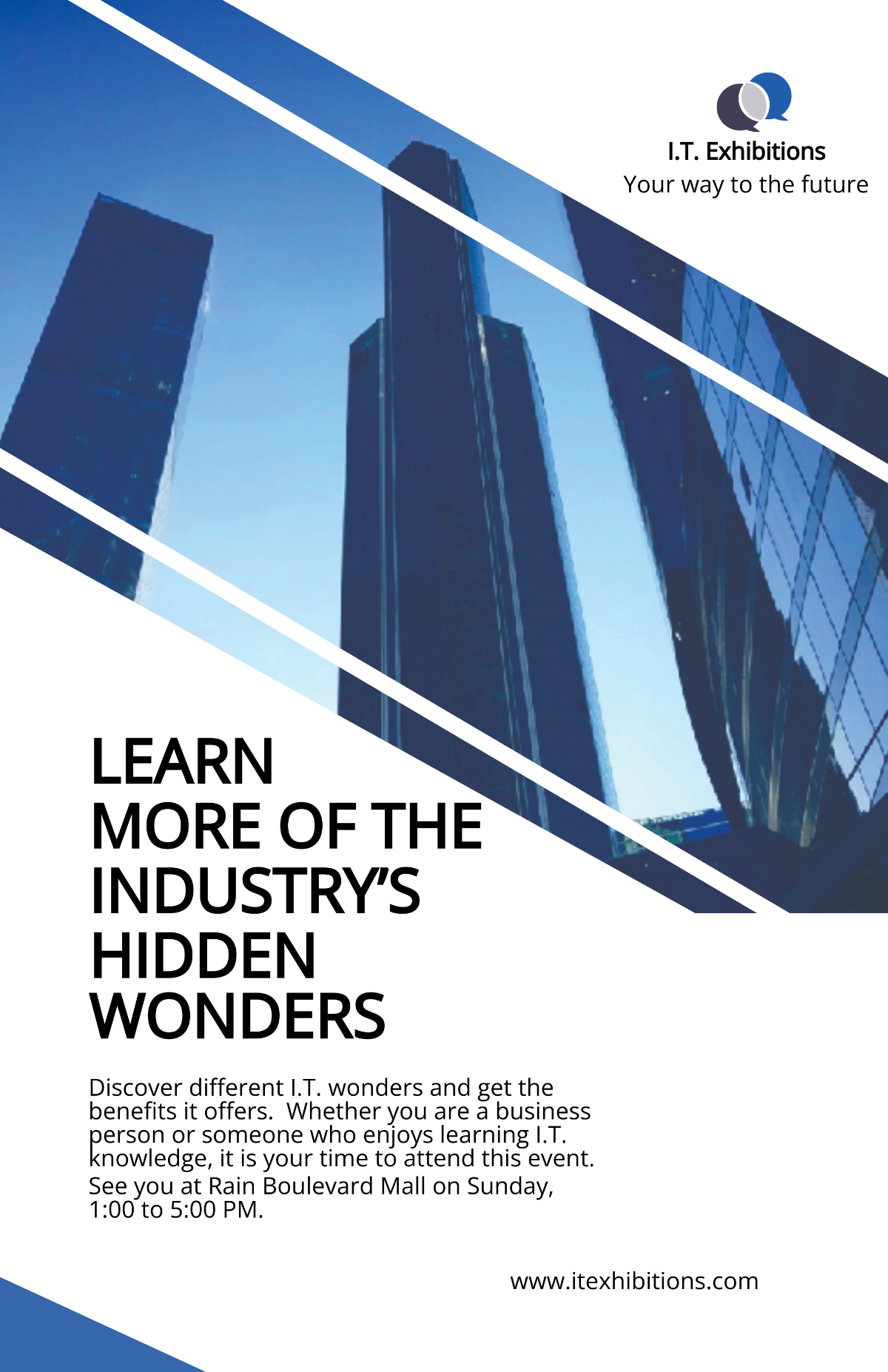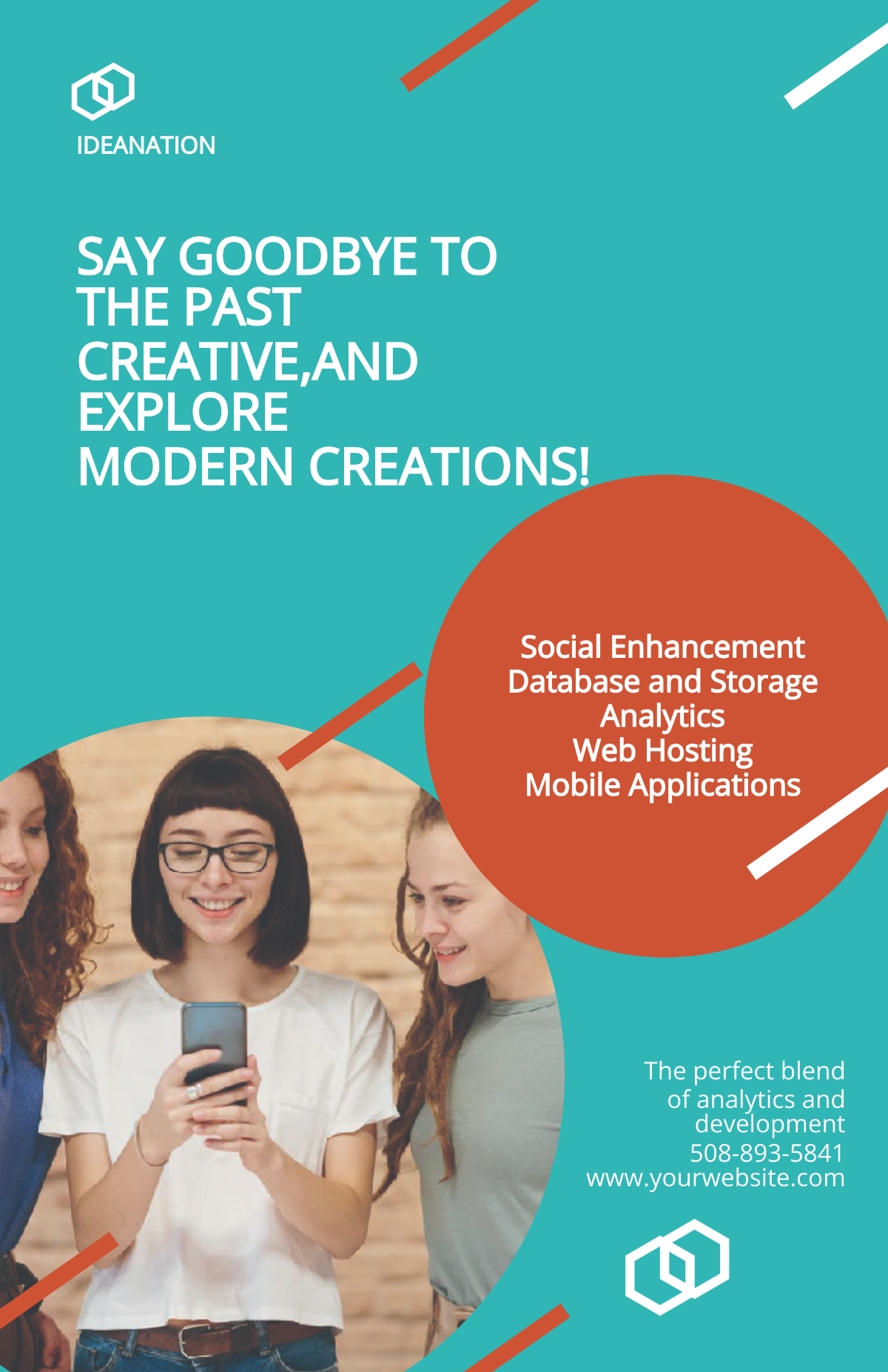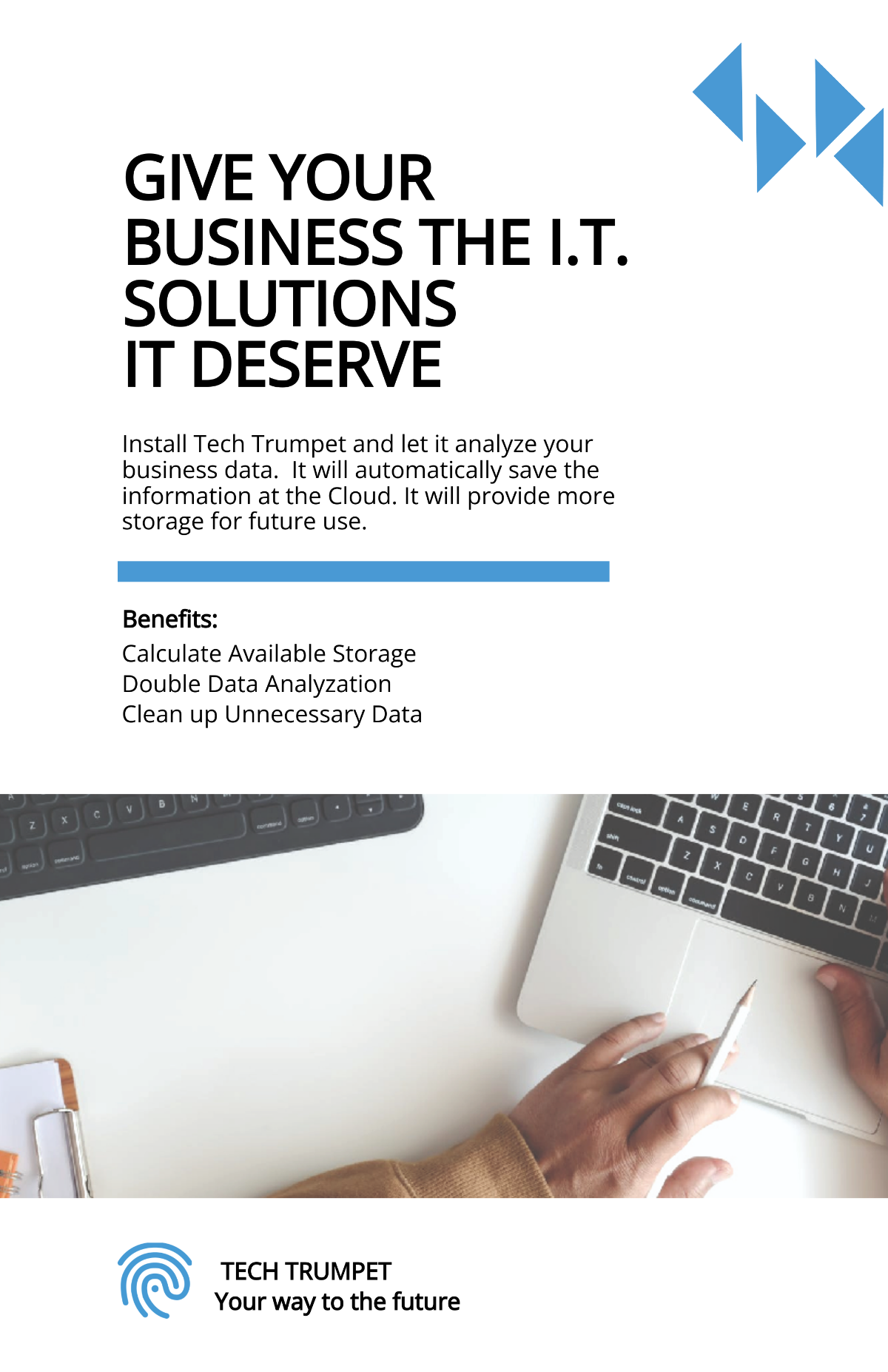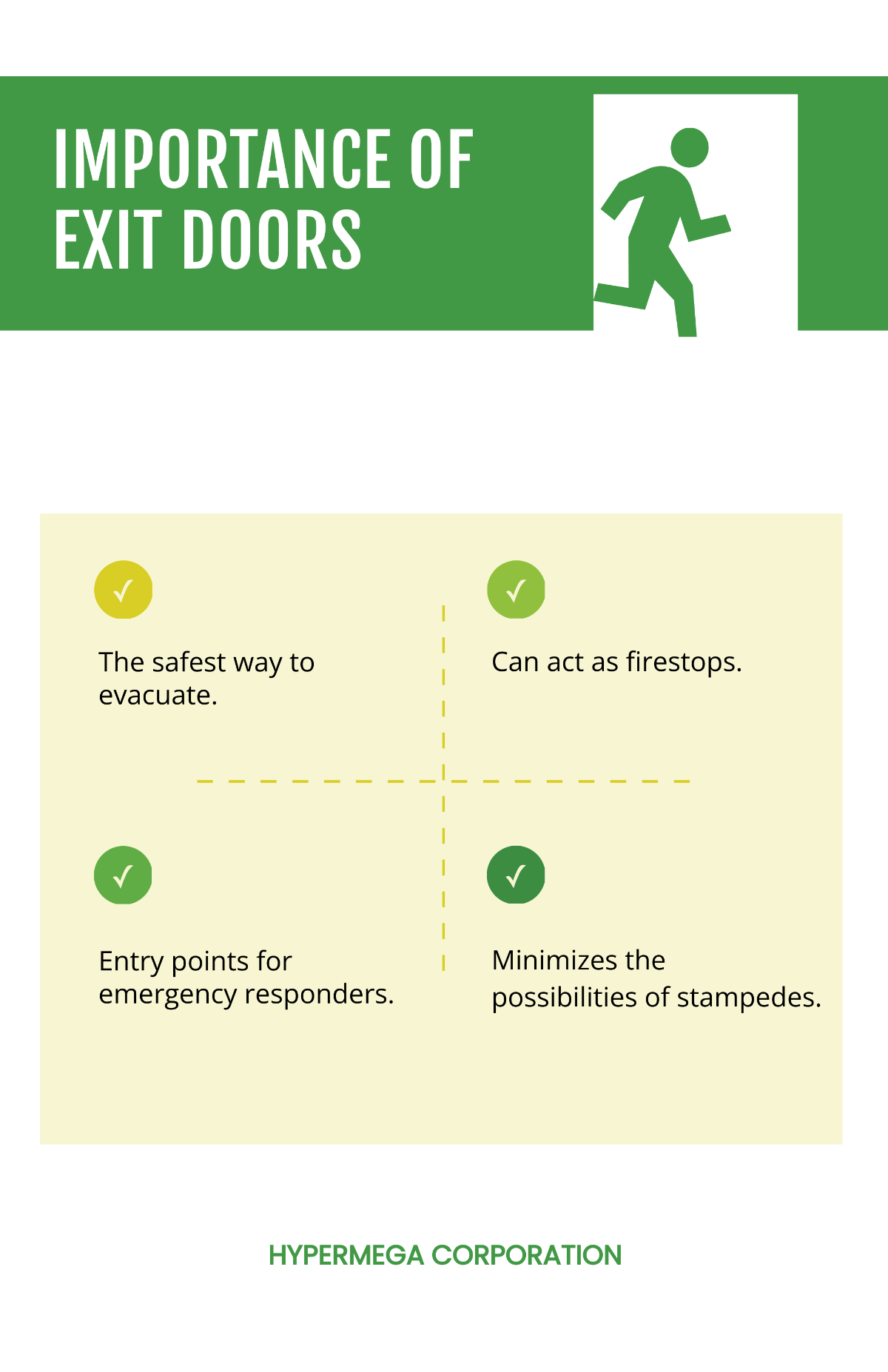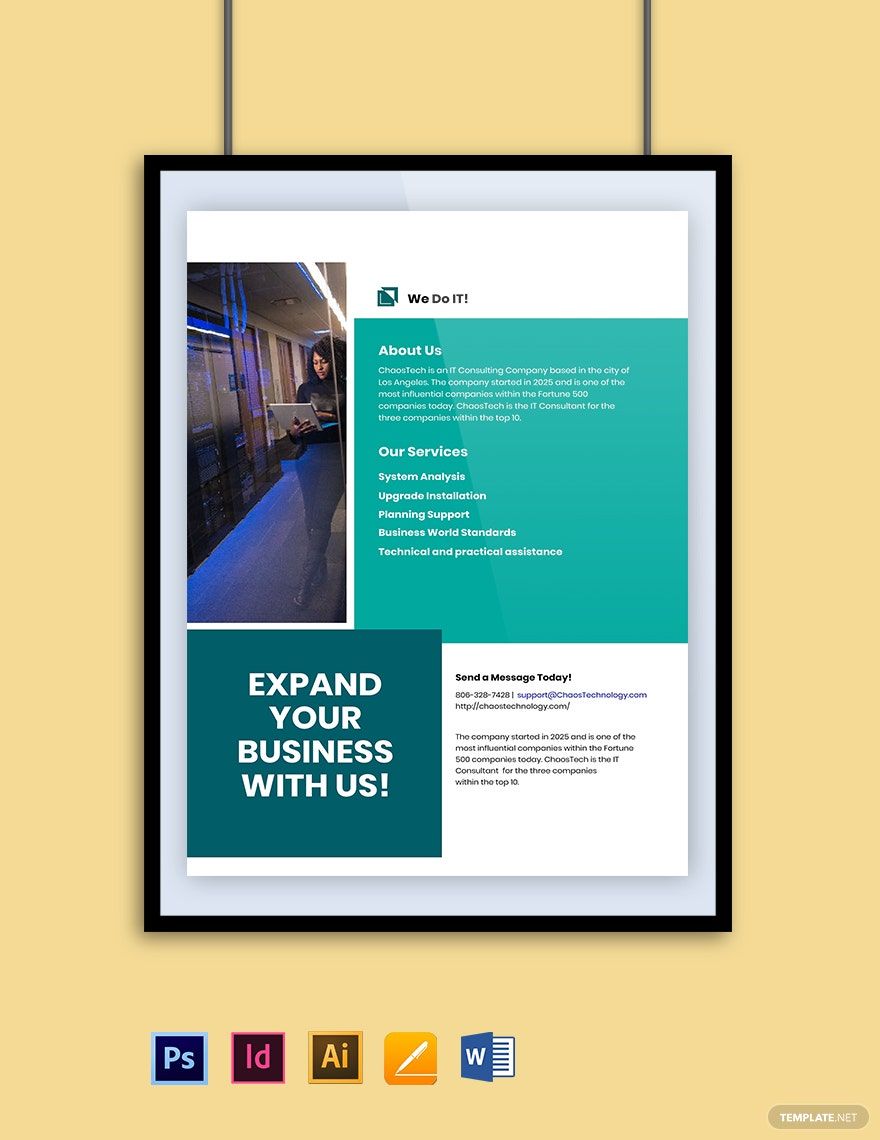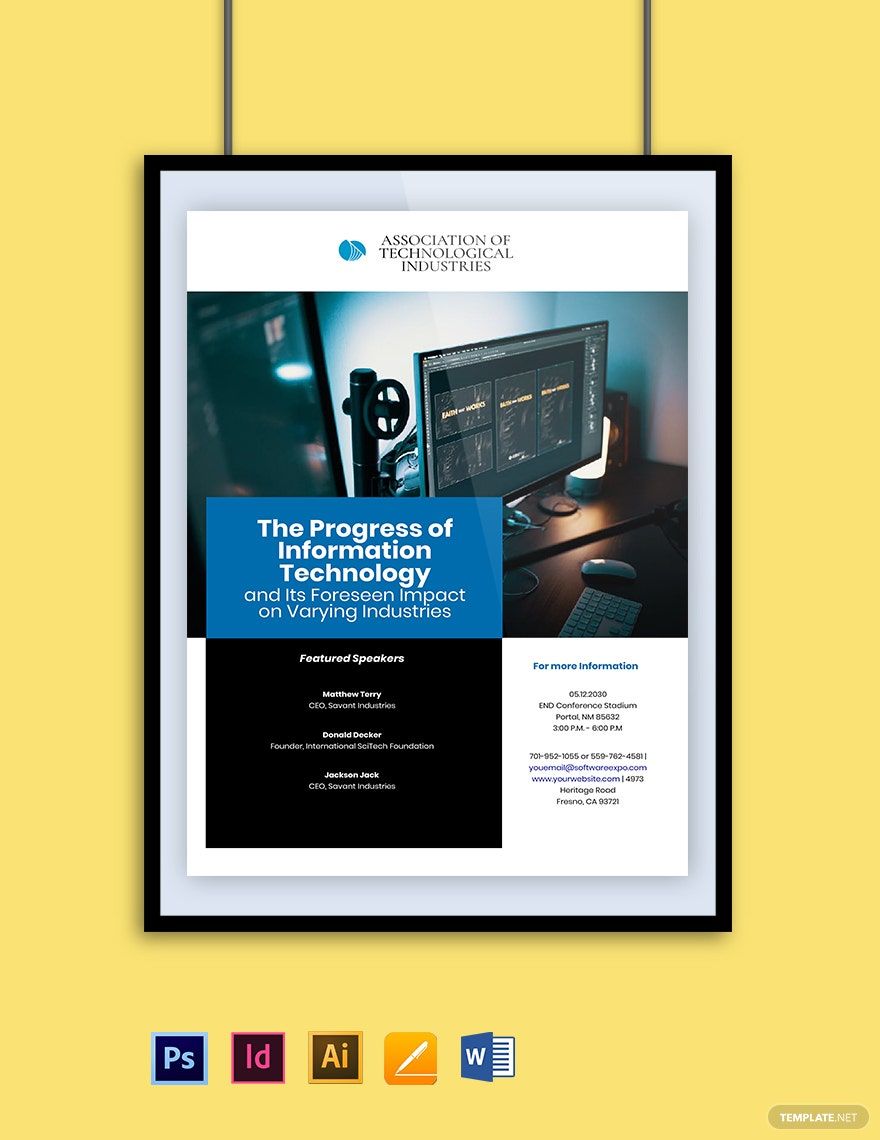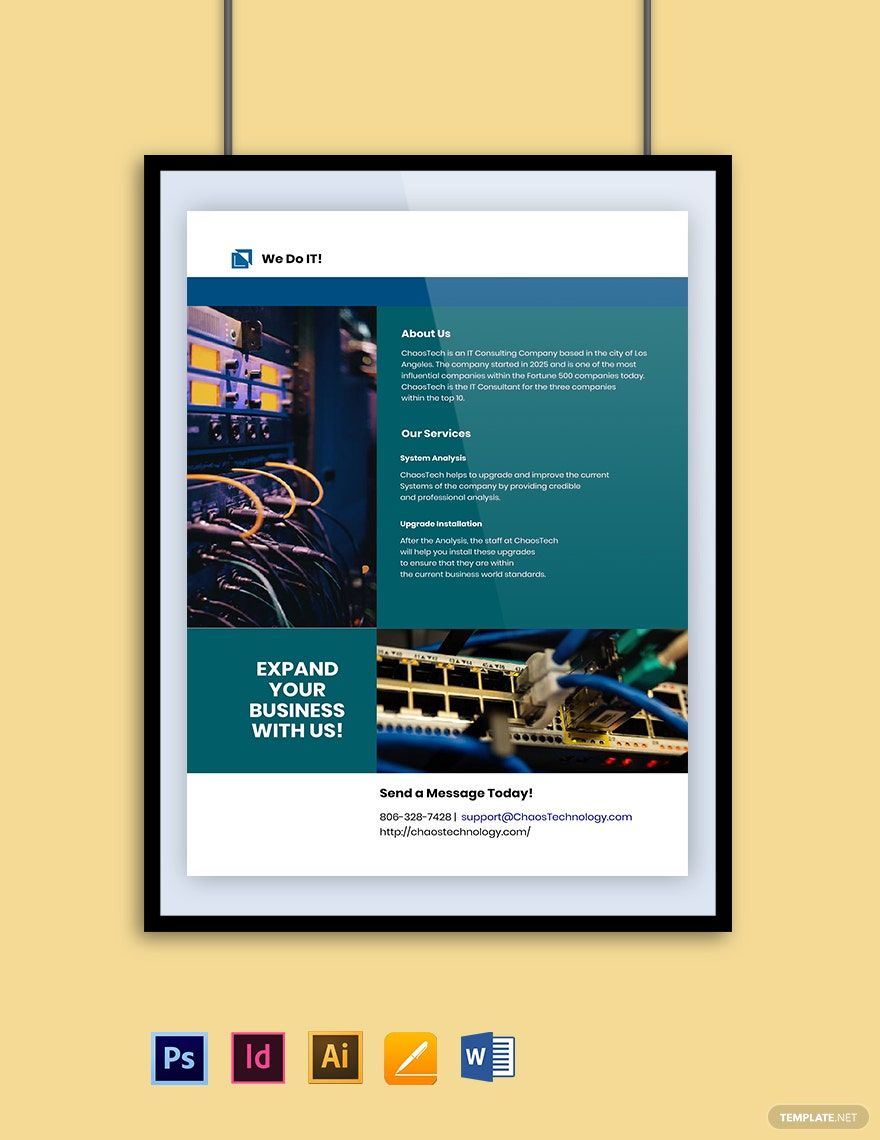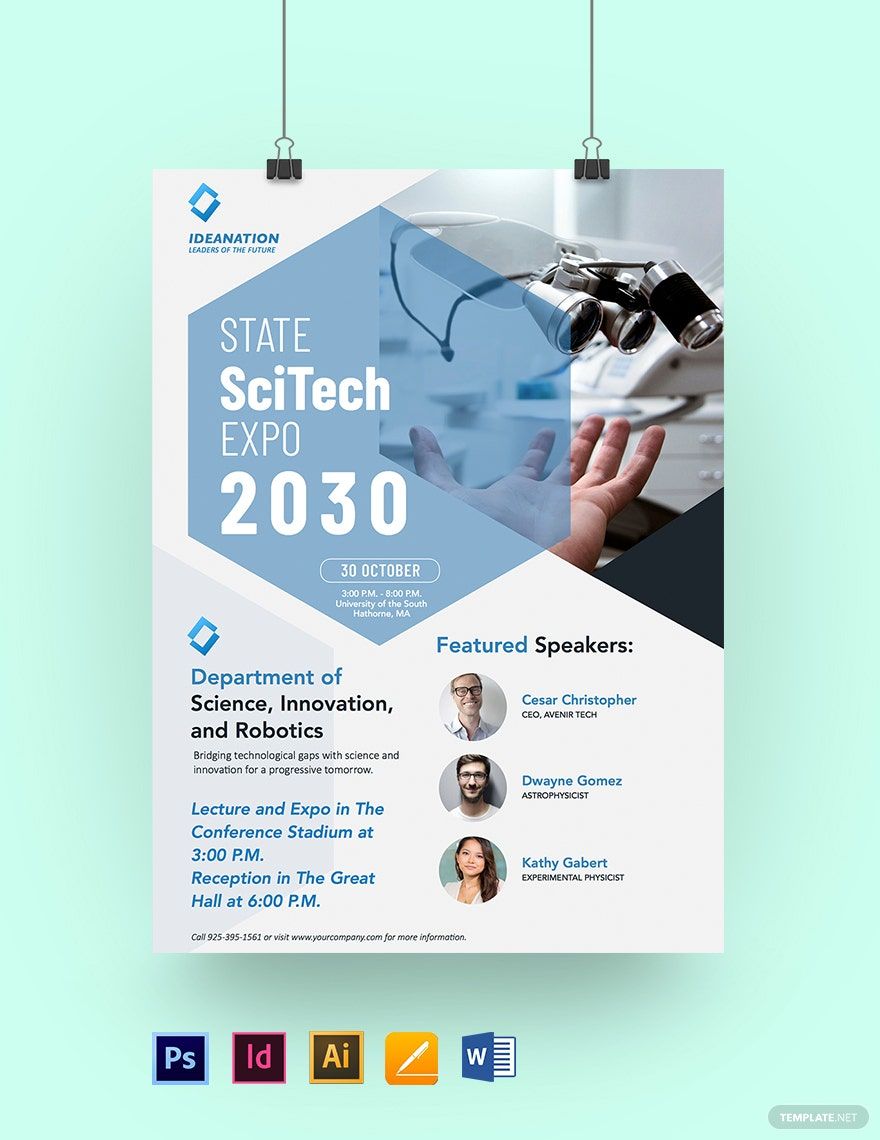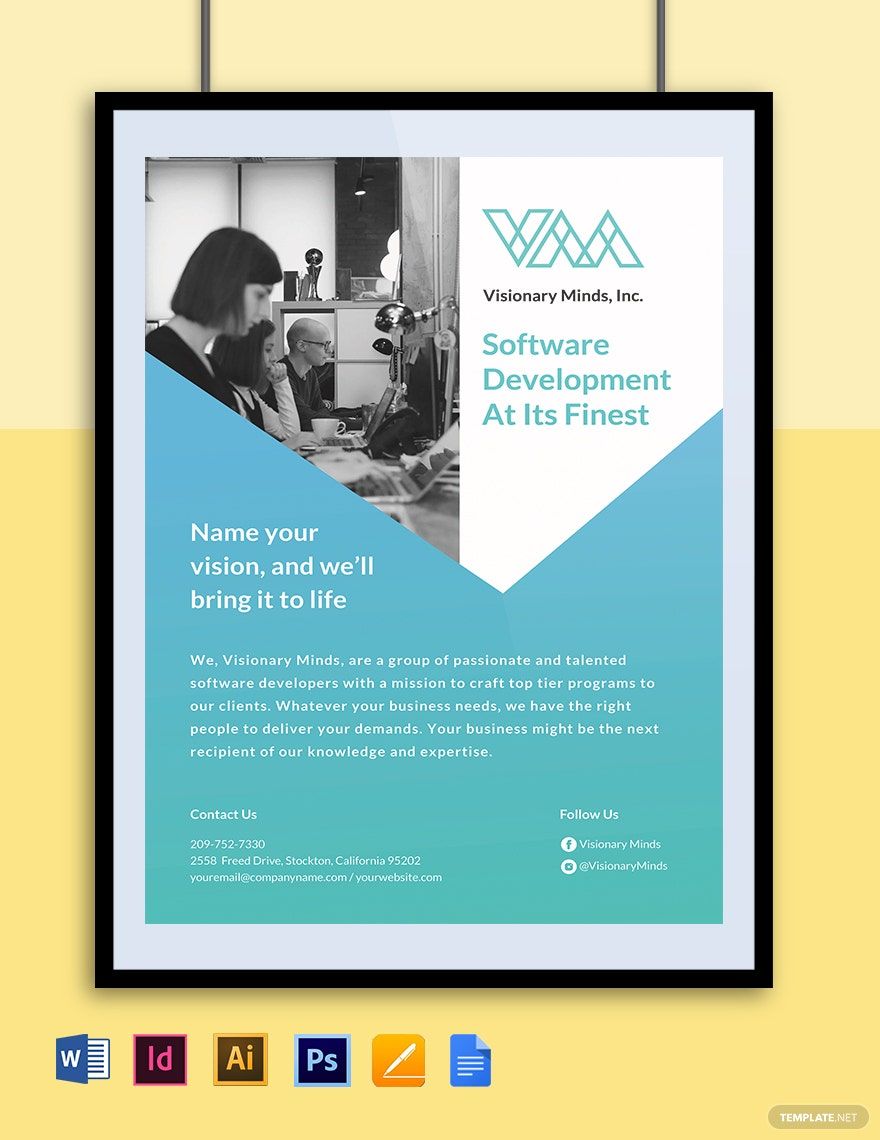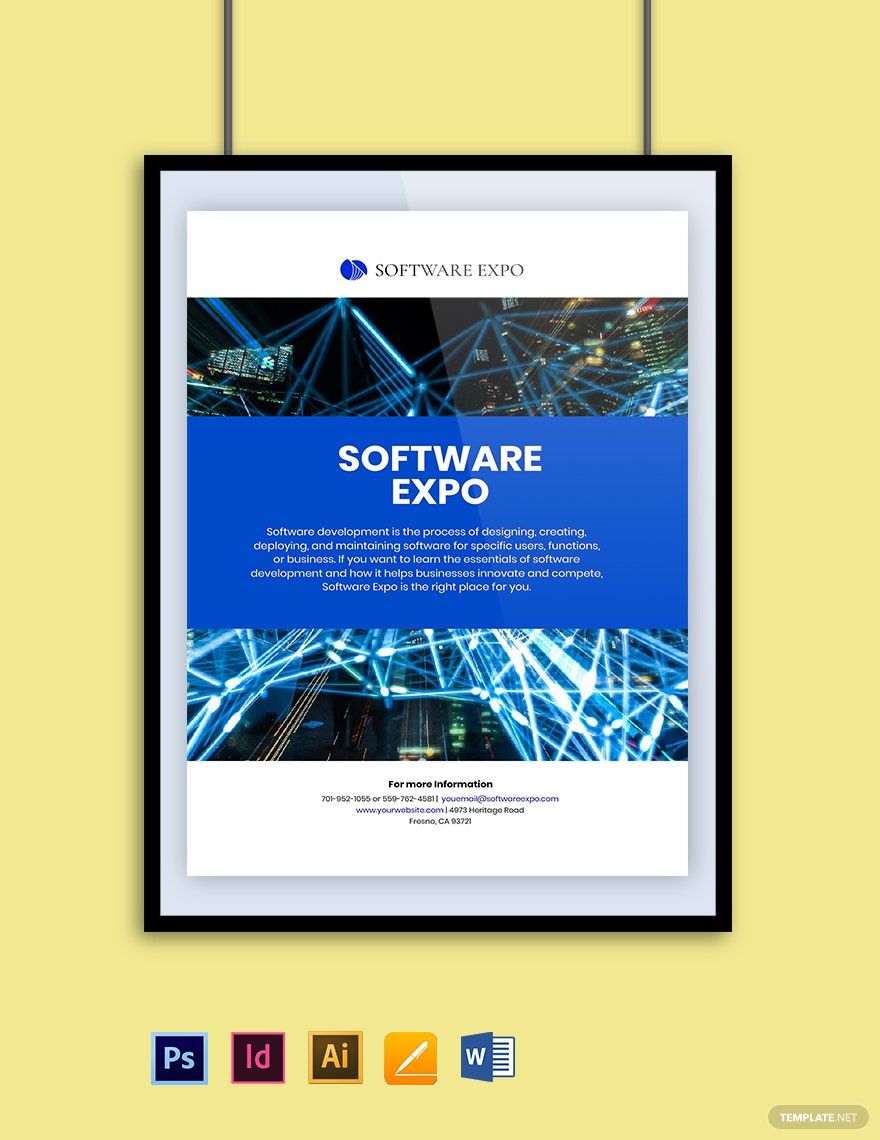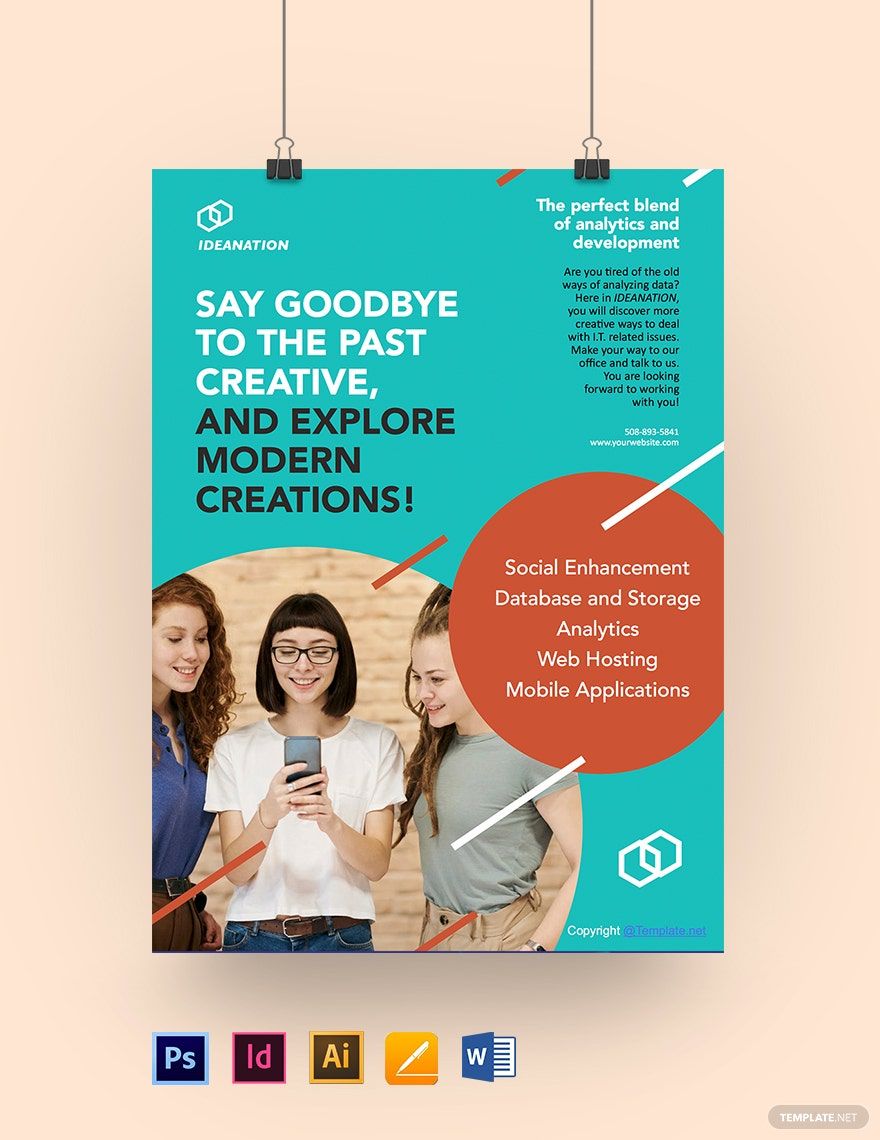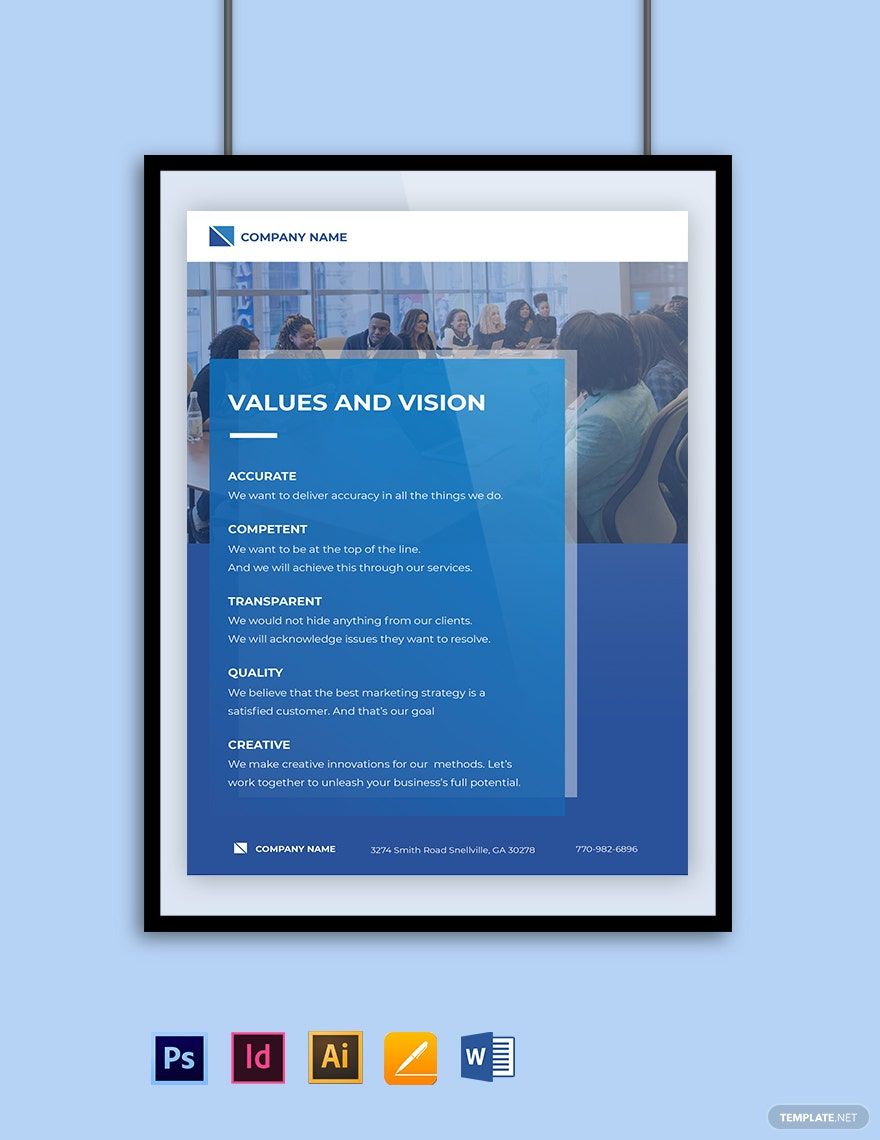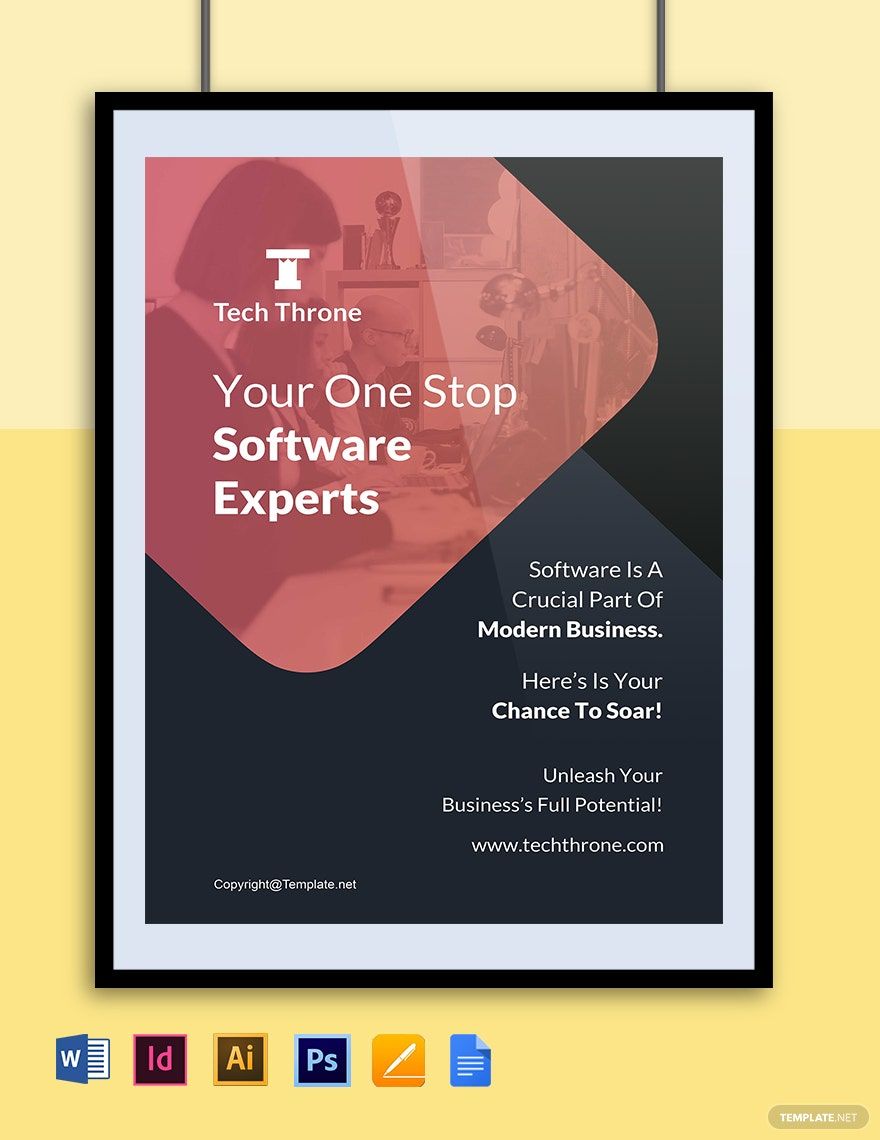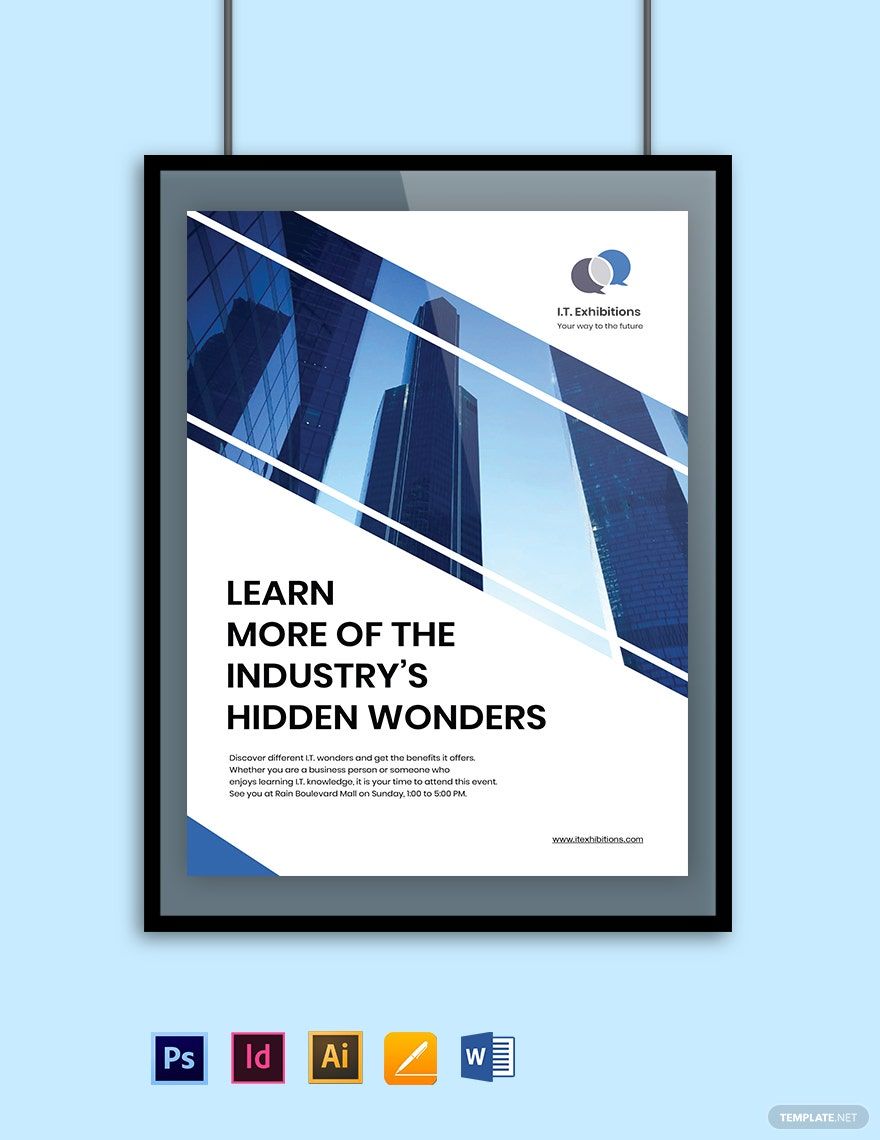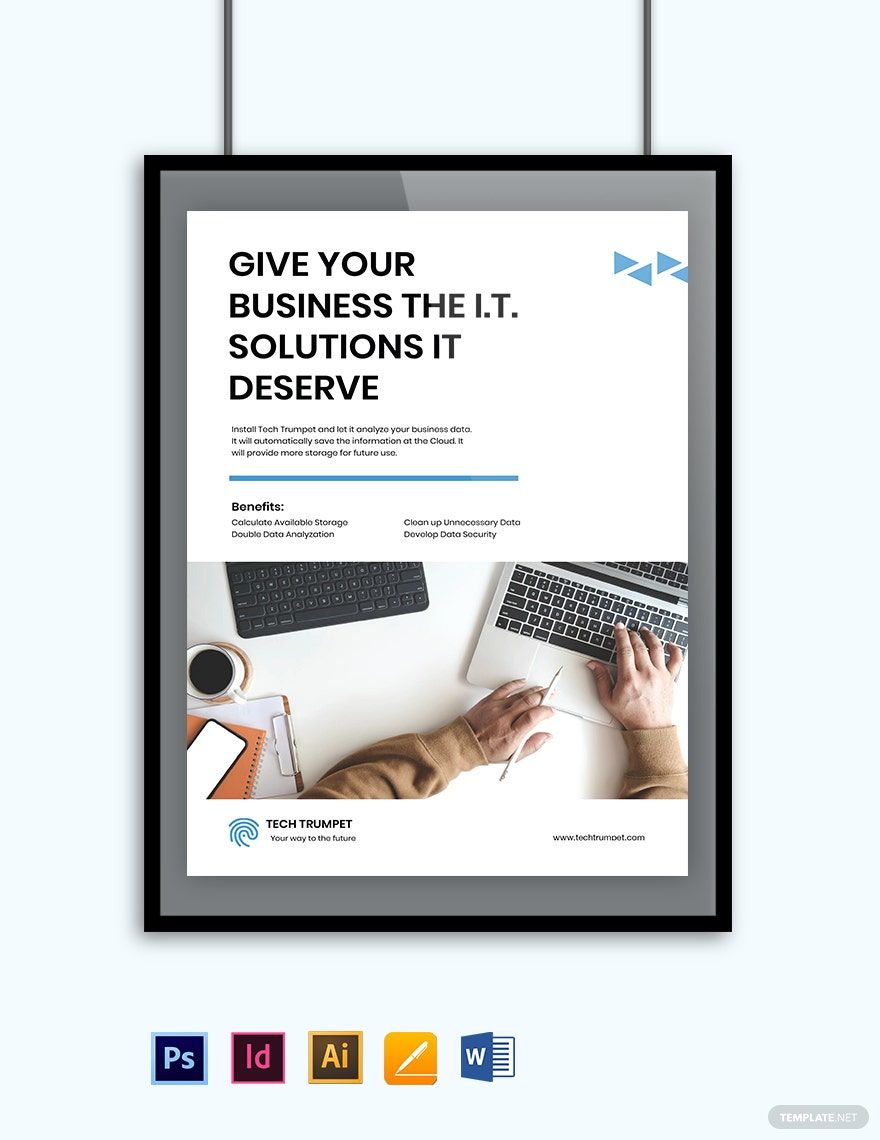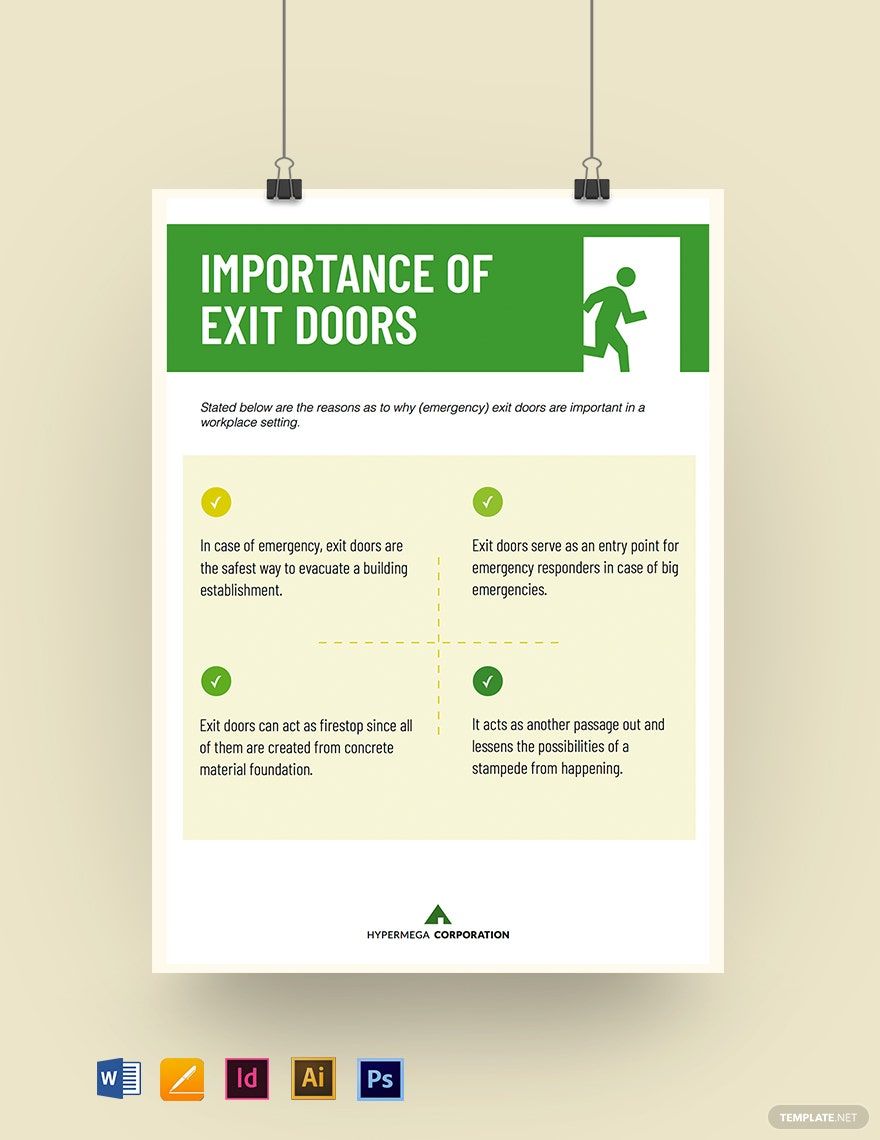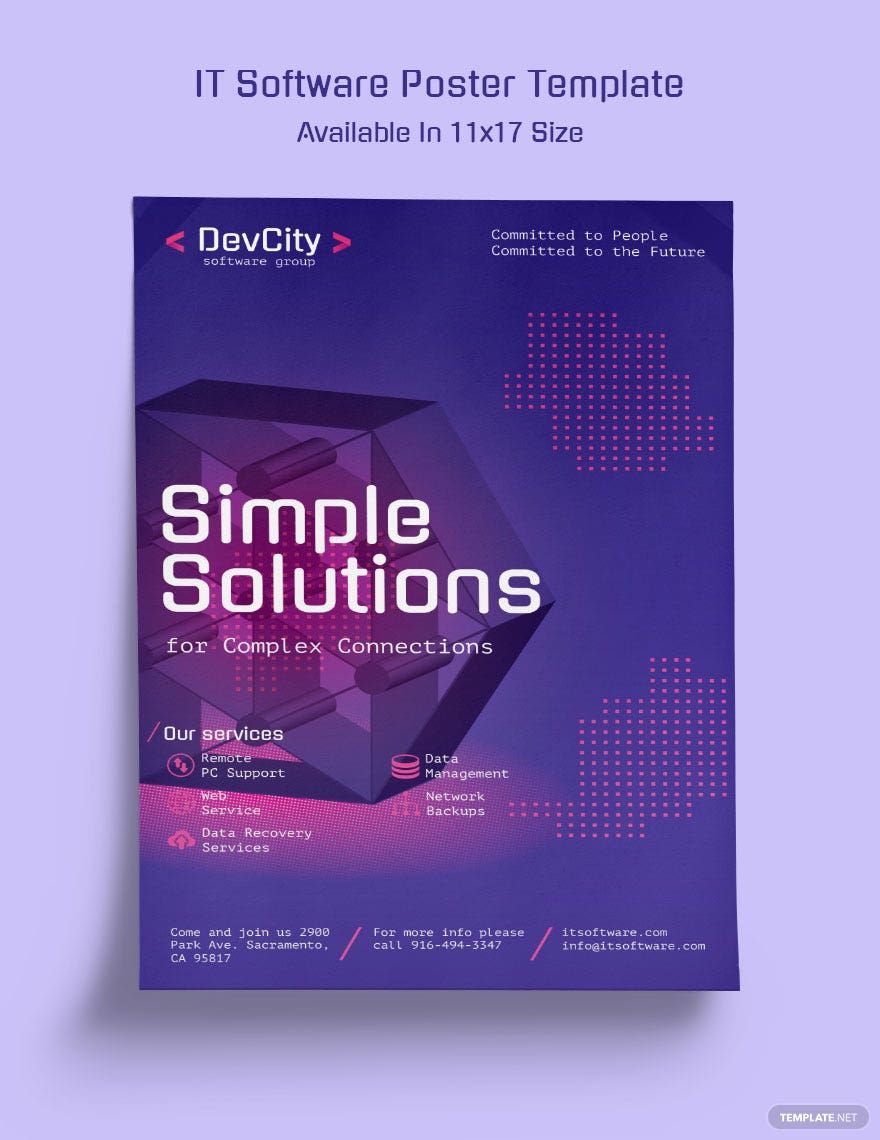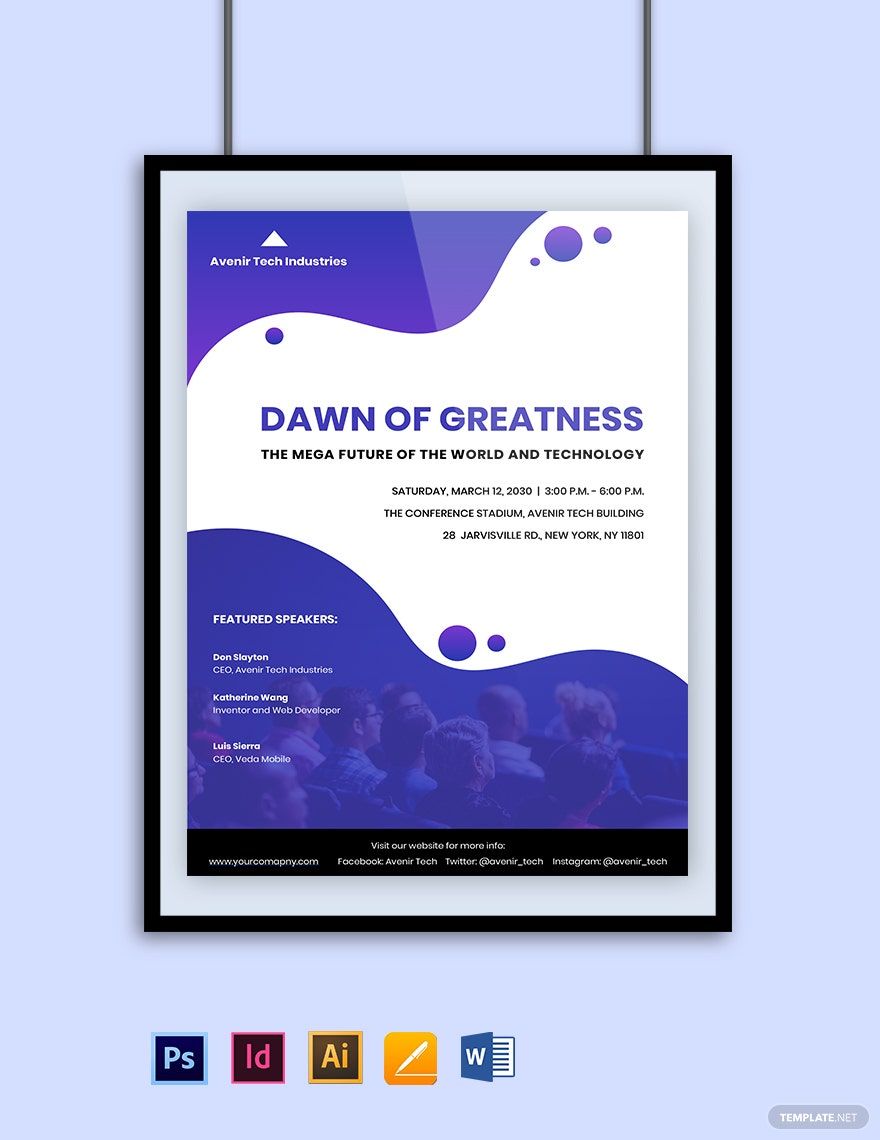Free IT and Software Poster Templates, Printable, Download
You can make posters to advertise your IT company with the Free Editable IT and Software Poster Templates on Template.net. In our template library, we have layout, modern, outline, background, vector, design, software developer, poster making, advertisement, startup, tech company, software product promotion, sell, online product, and SAAS company poster templates. You can choose a design you want to use, change it with our editor, and print it for free.
Customize IT and Software Poster Online for Free and Download
Using the Free Editable IT and Software Poster Templates on Template.net, it's easy to make posters to promote your IT and Software Company. Our template library includes blank, format, pdf, png, creative, sample, professional, recruitment, coding, programming, software engineering, IT company, development, programmer, computer science, course, and online learning poster templates. You can make the template your own by dragging and dropping your own layouts and stock images on top of it. You can change how the text looks by changing the font and style. Choose a template, make changes to it, and use it for free.