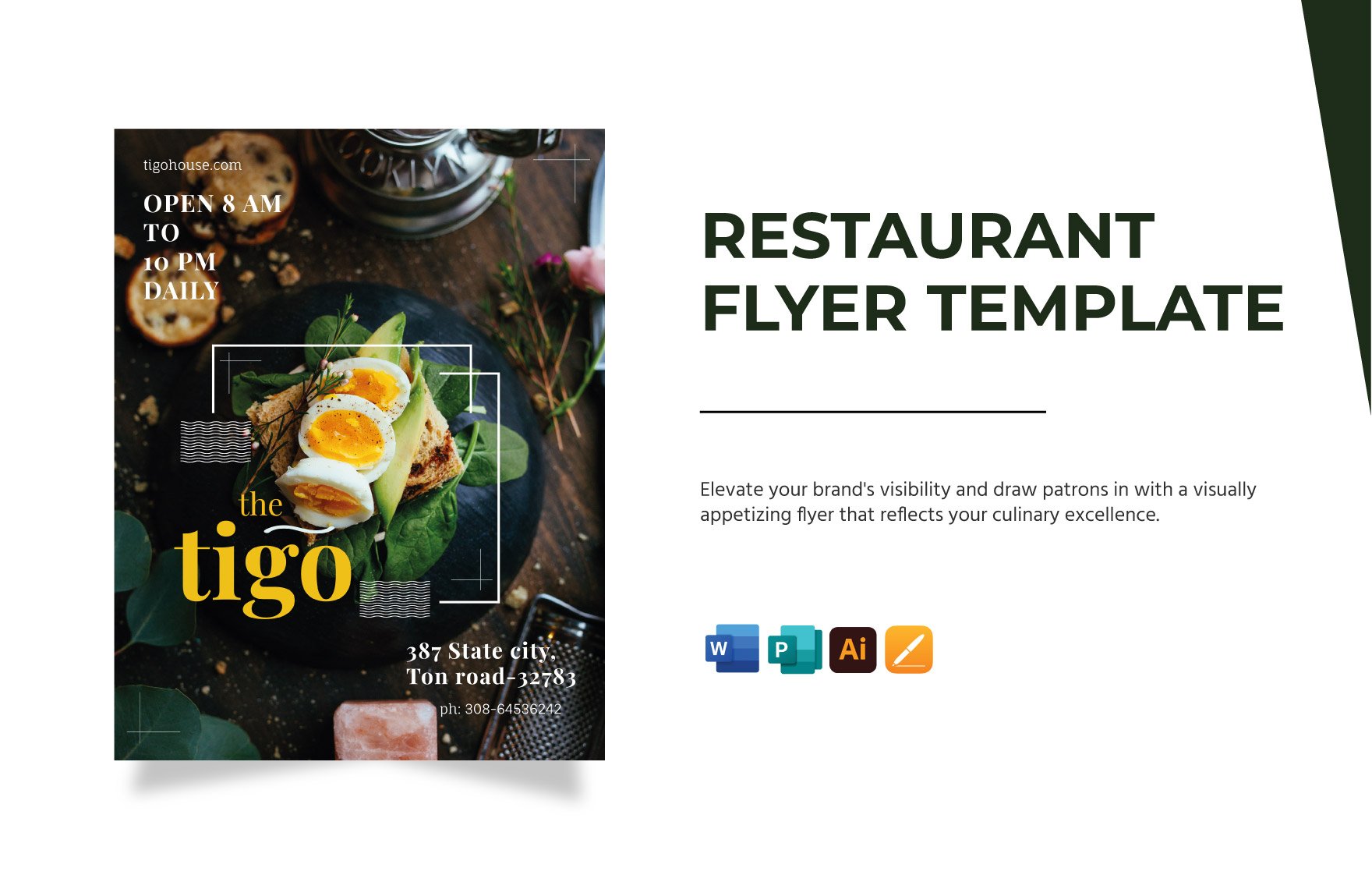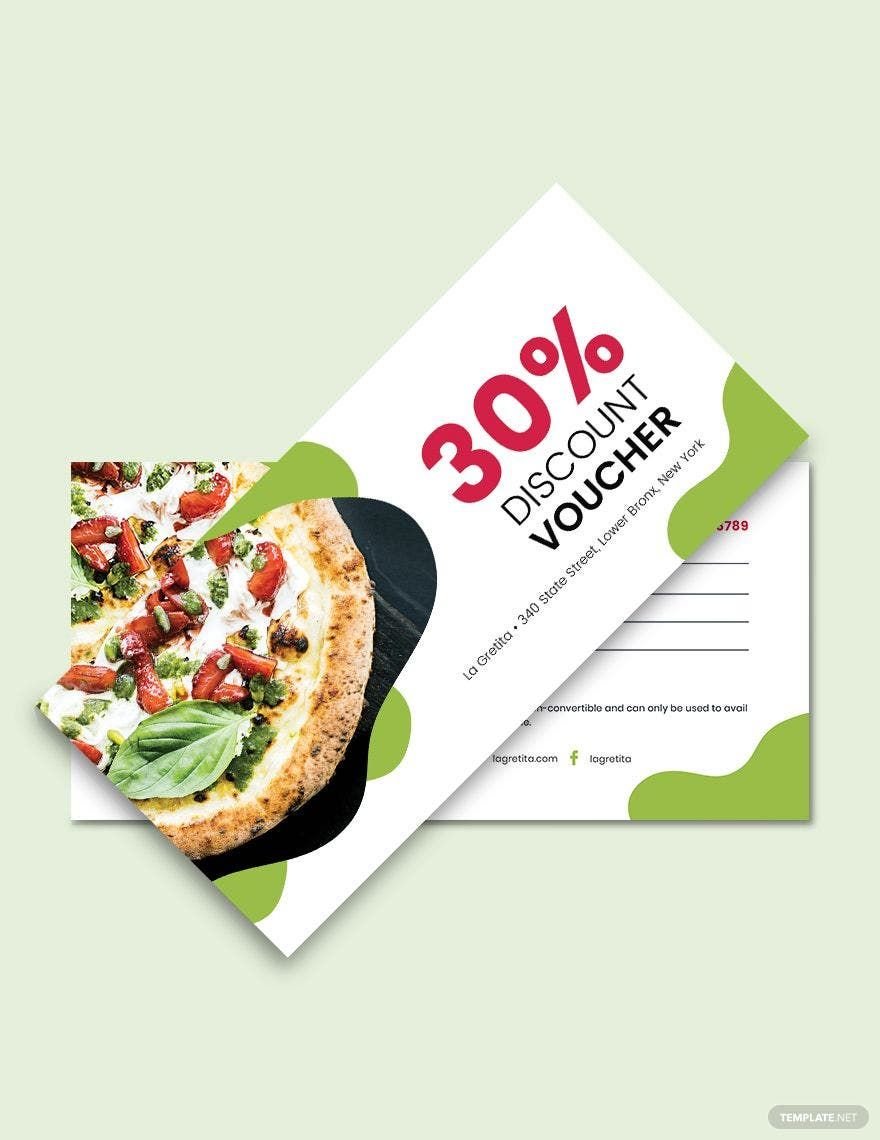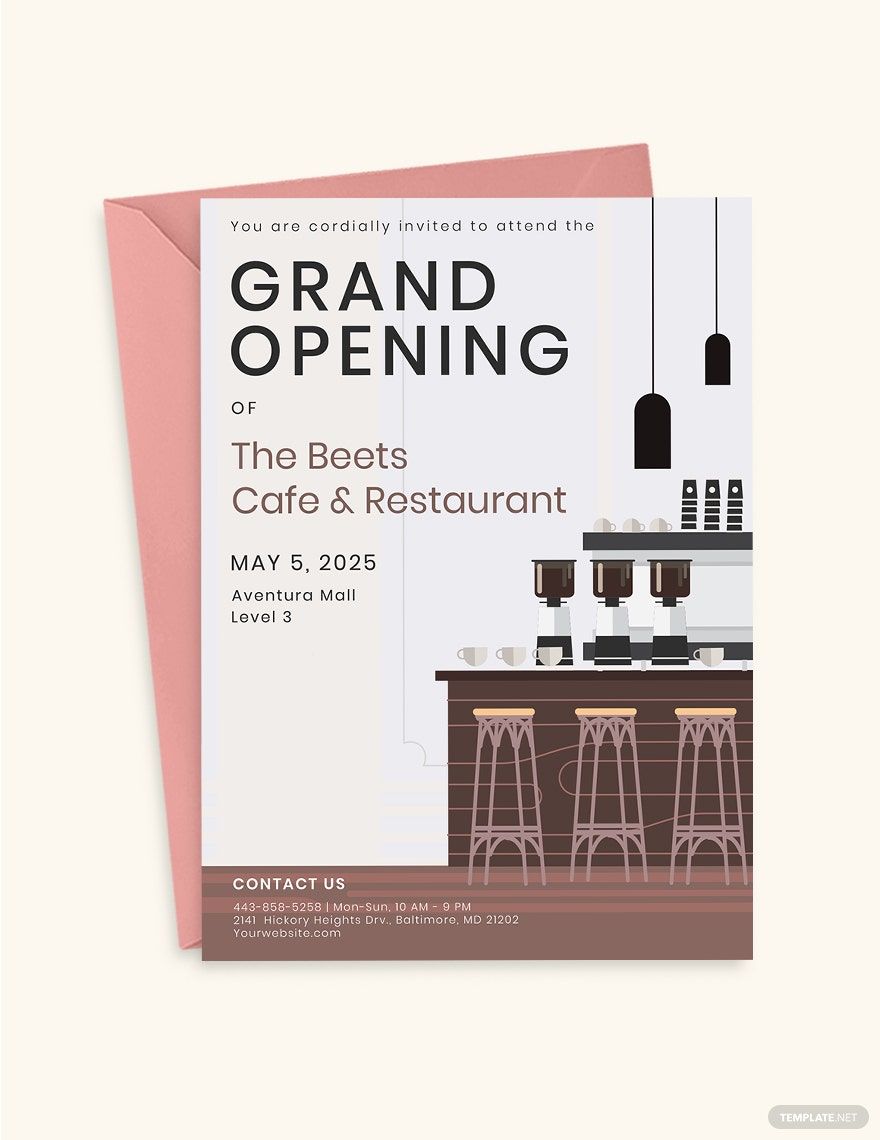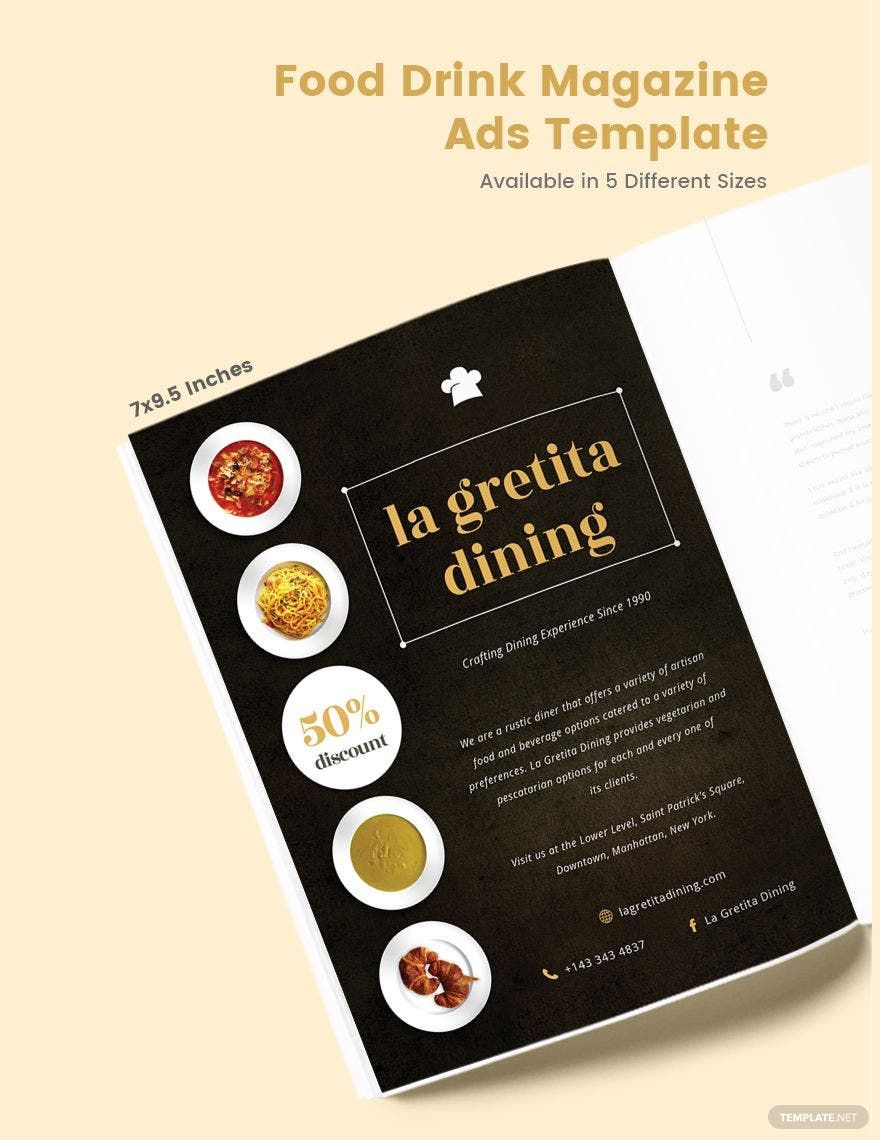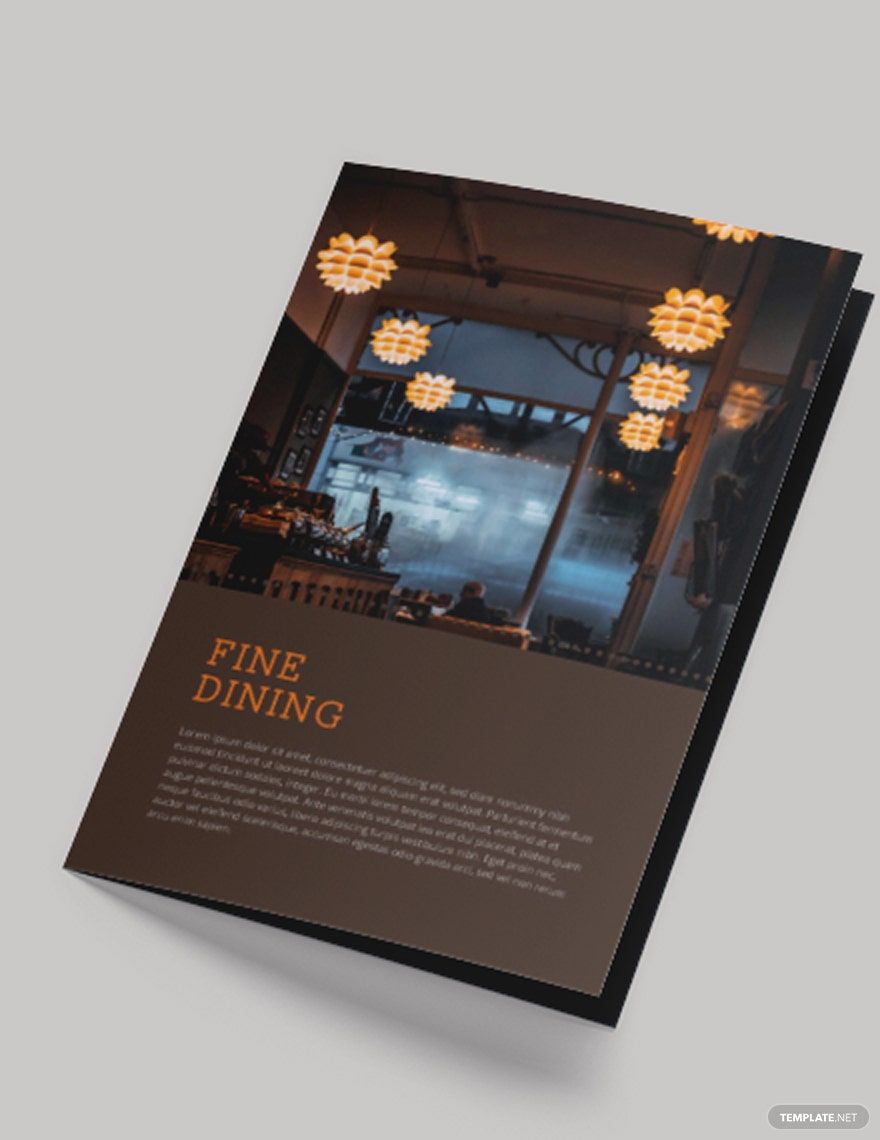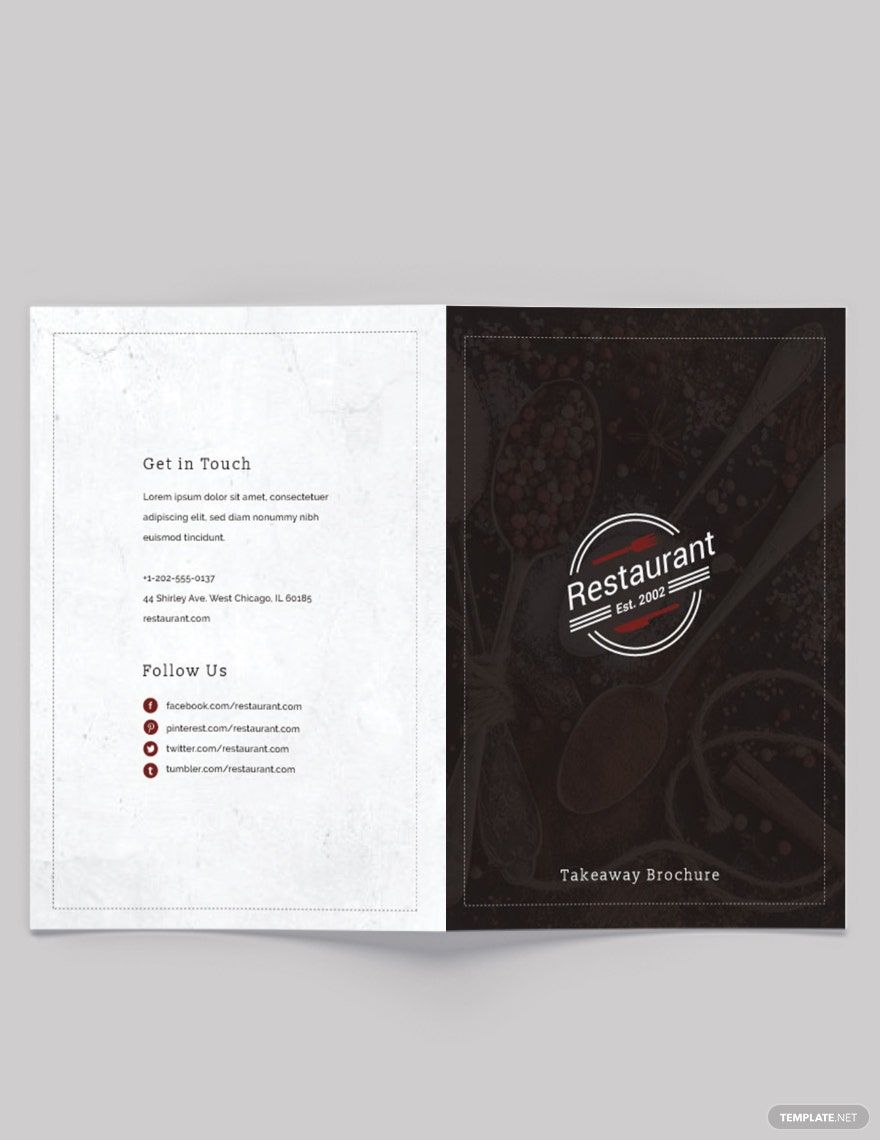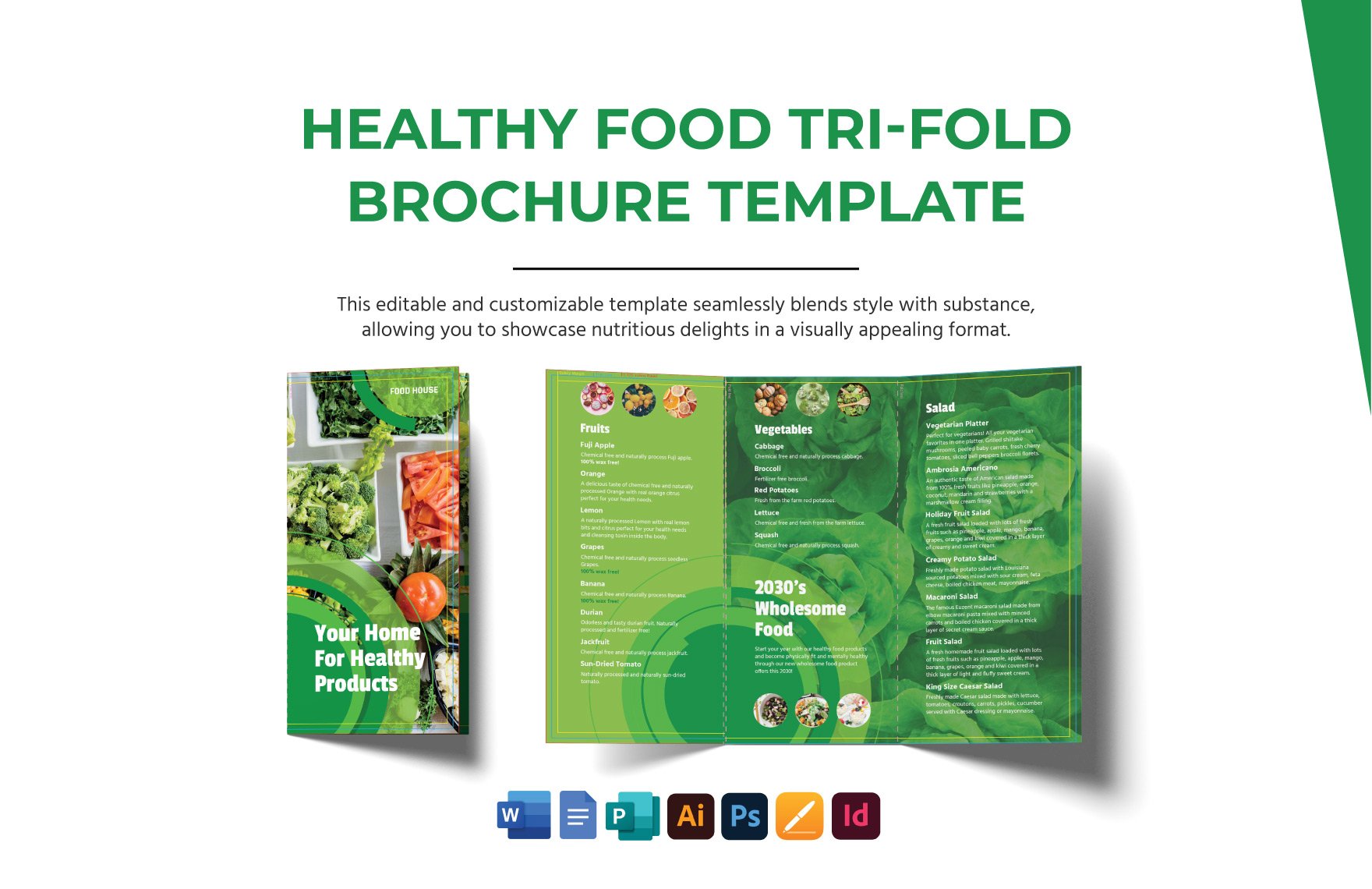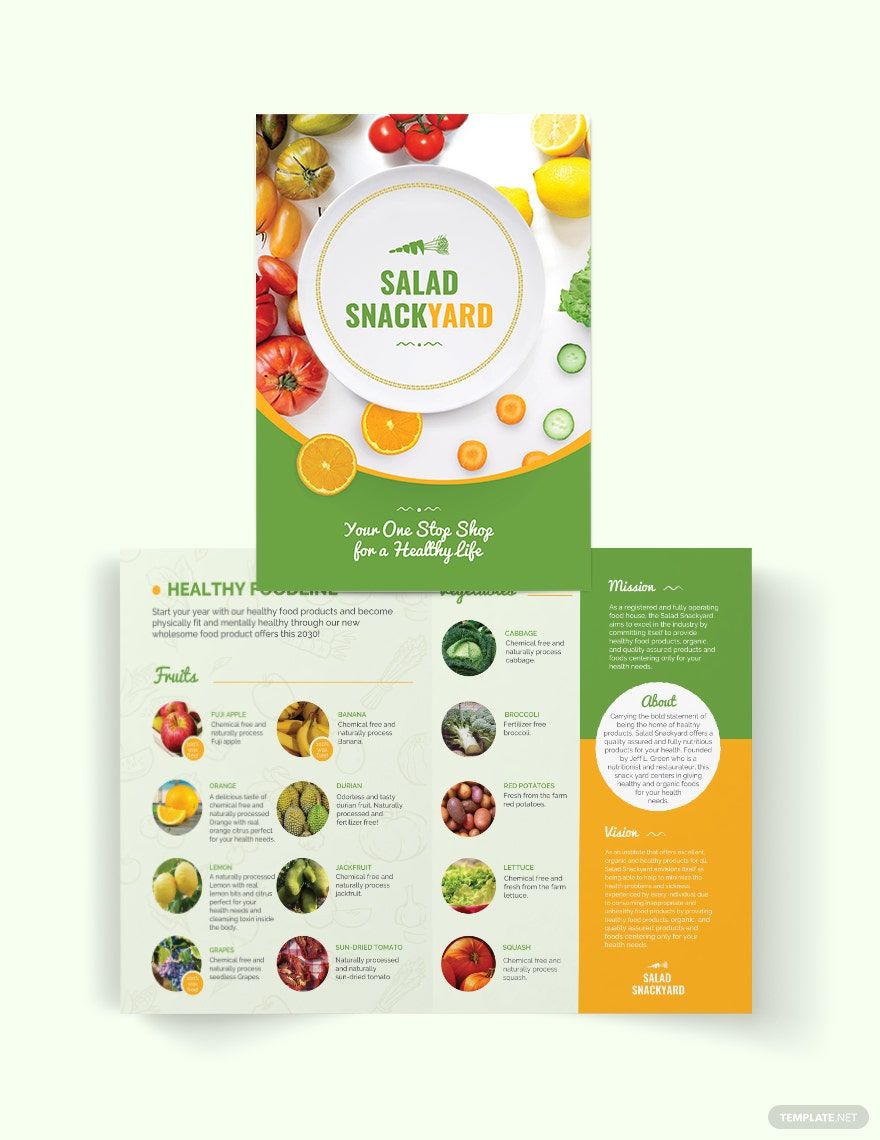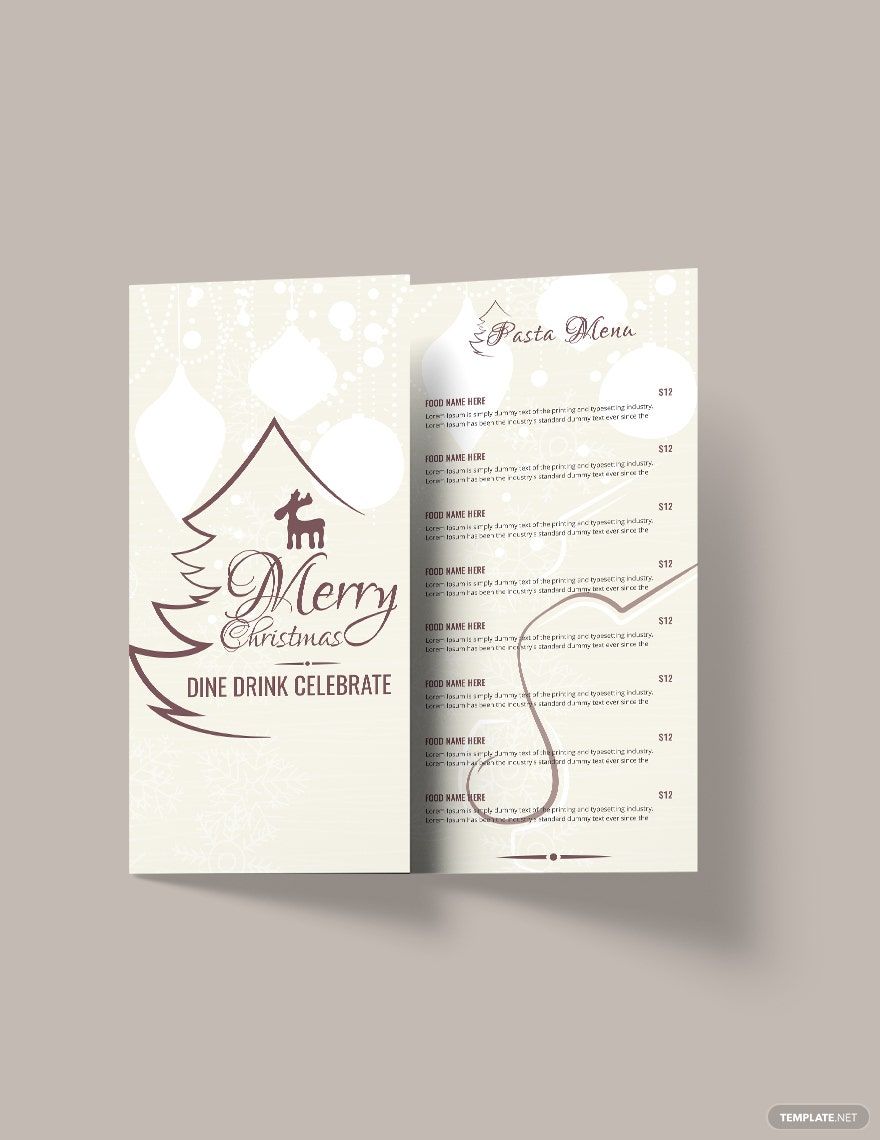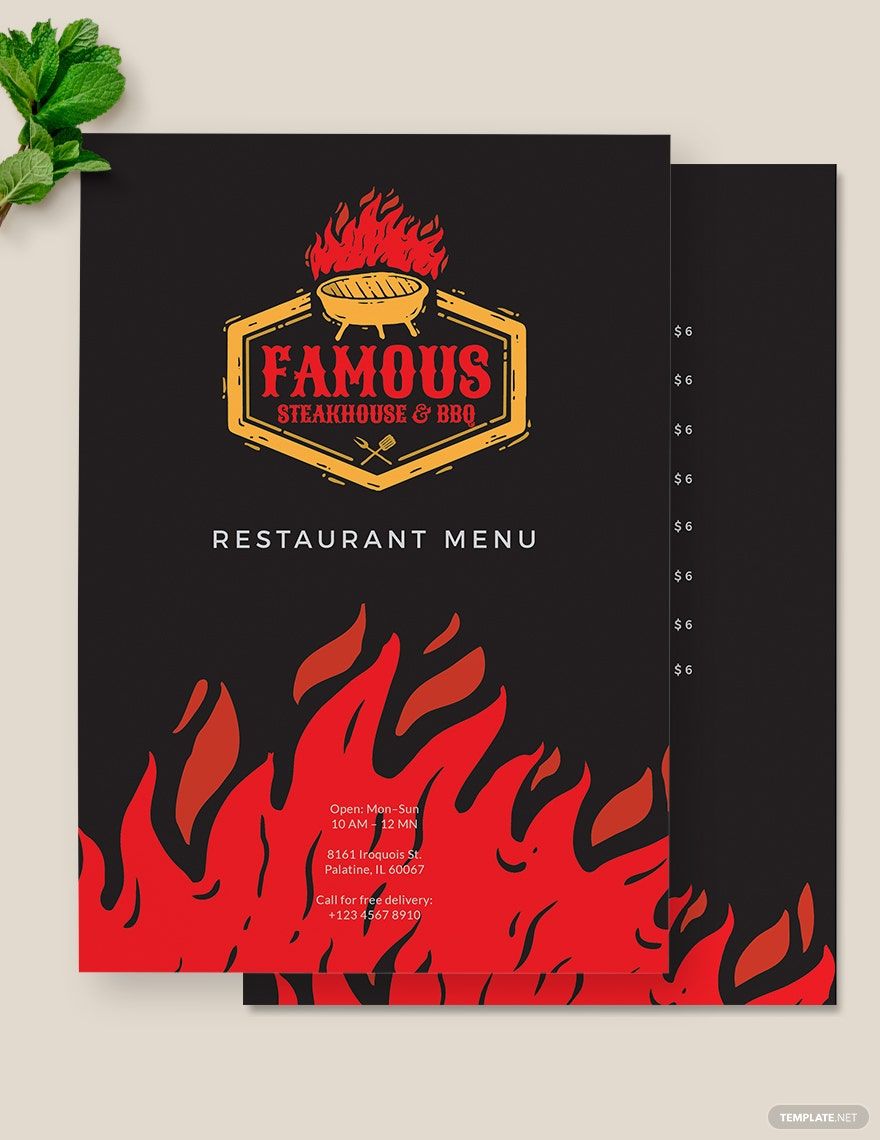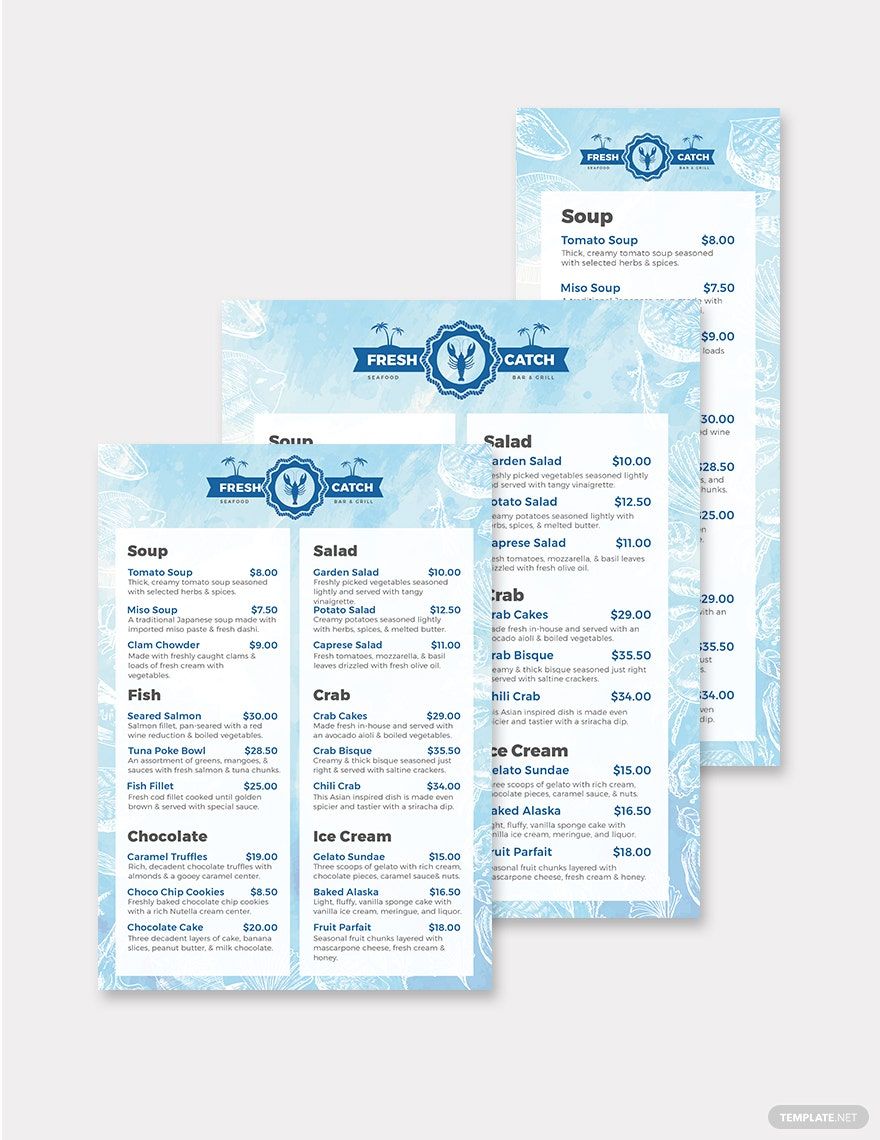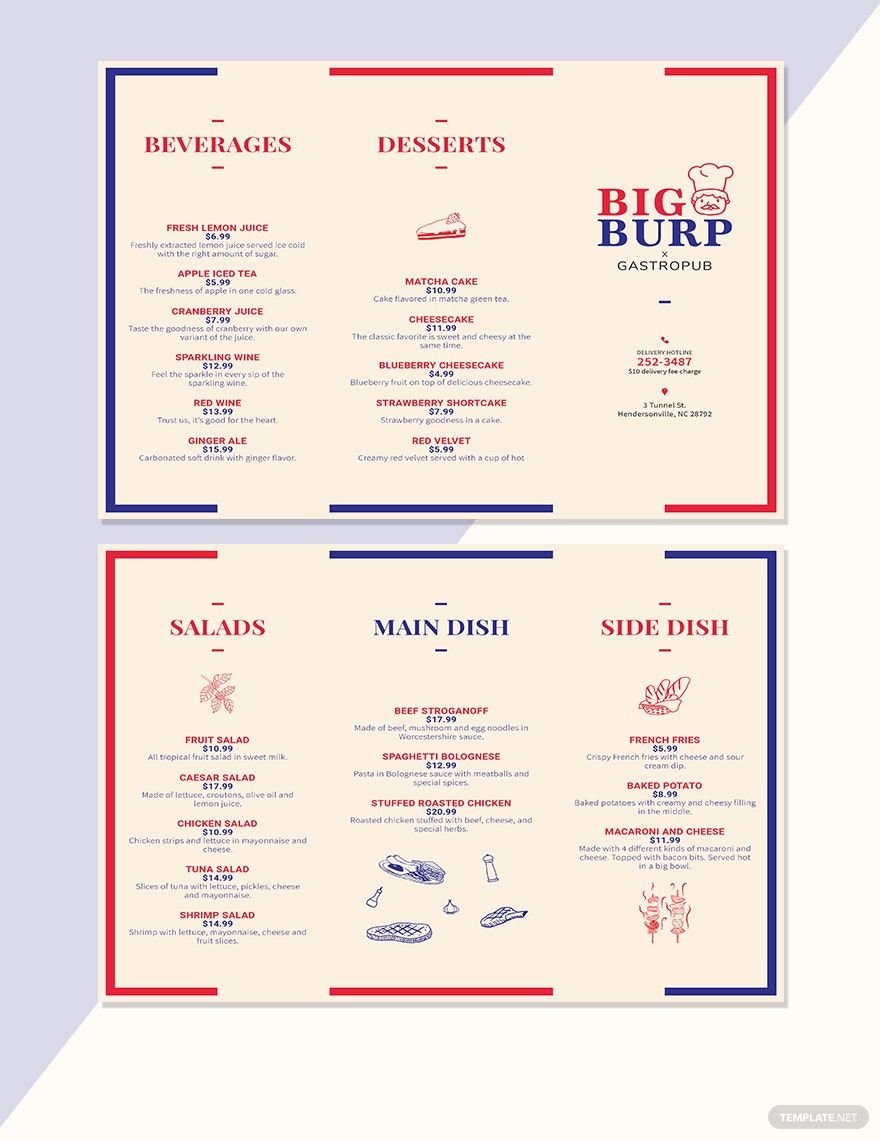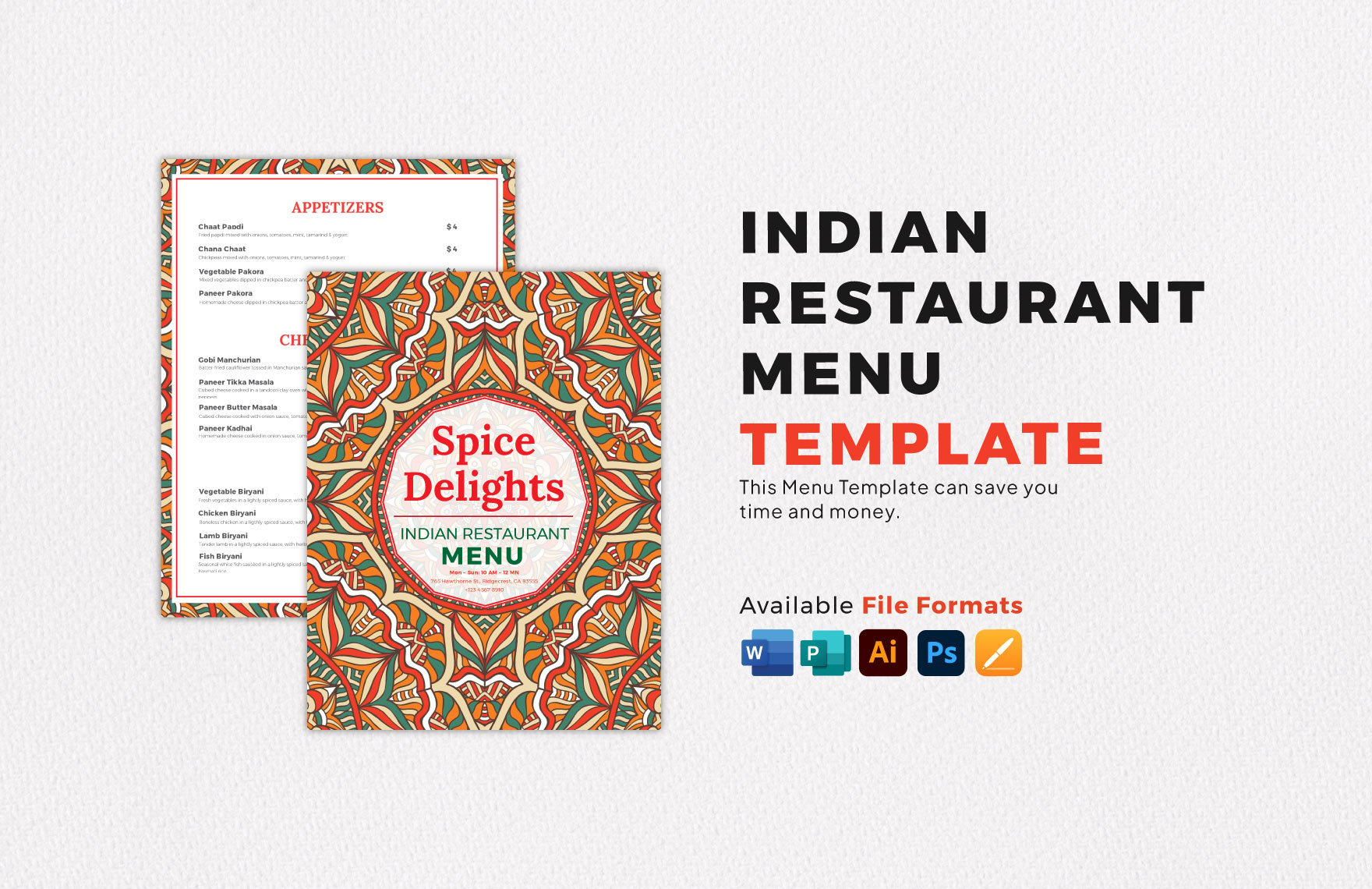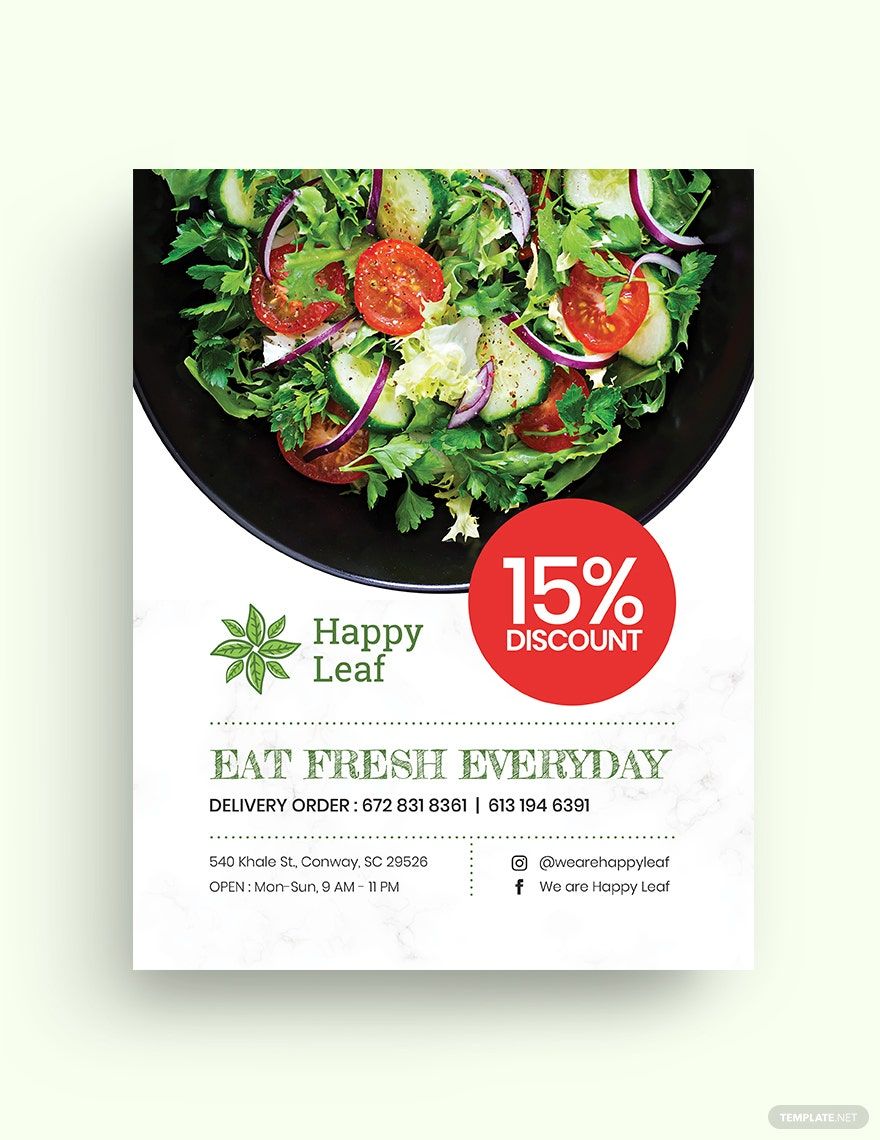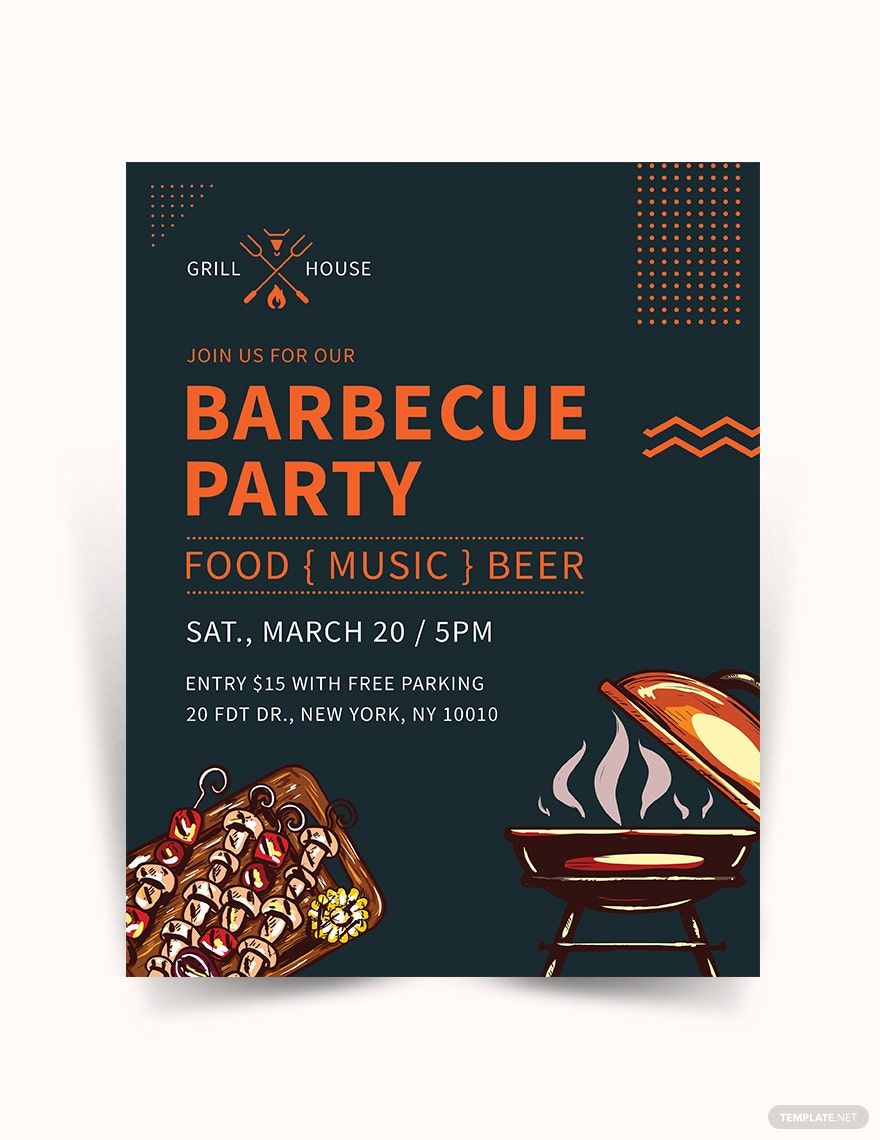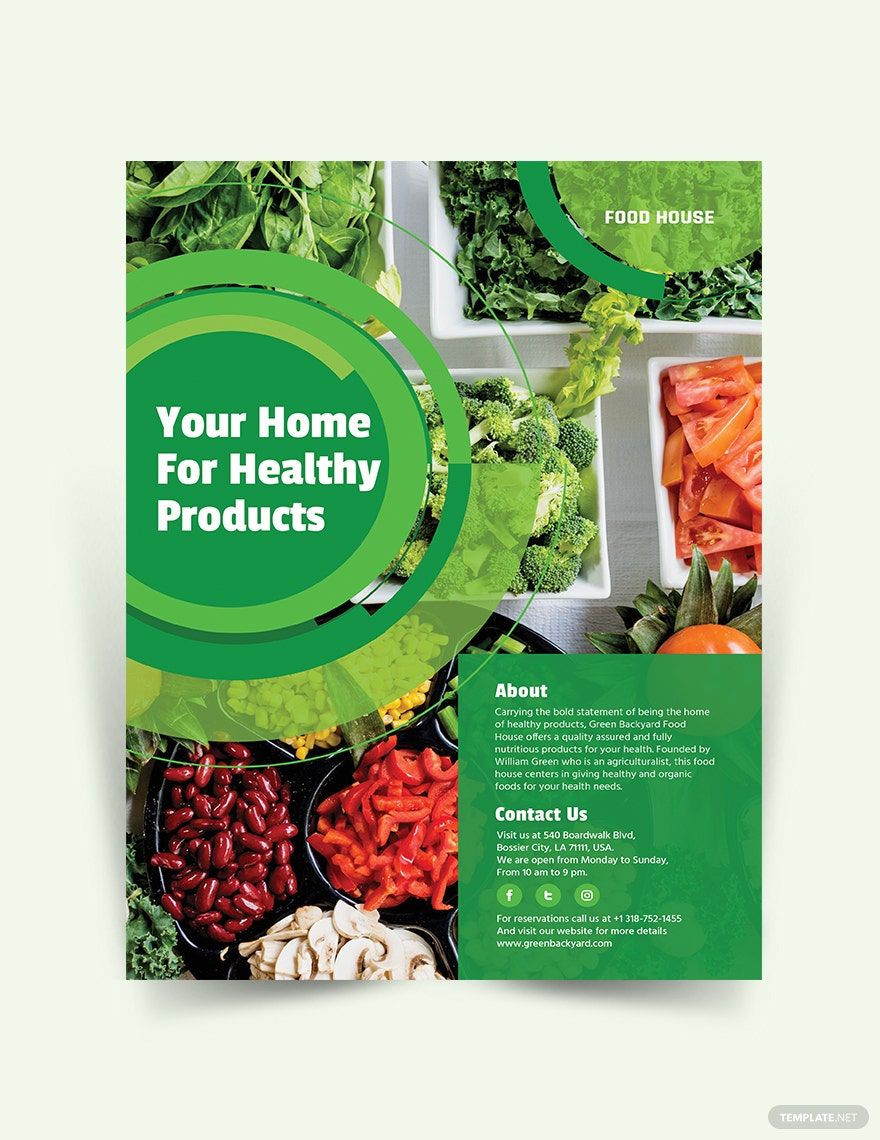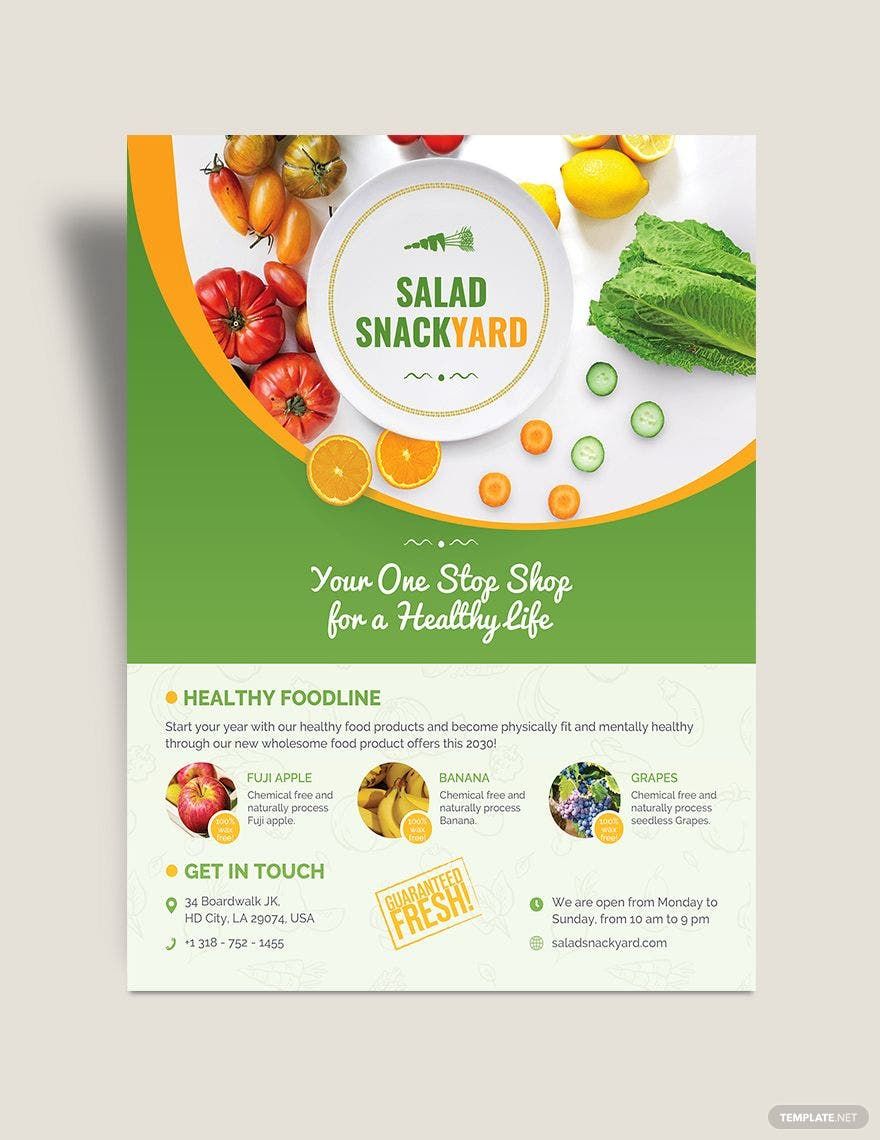Remember that time when a picture of your favorite dish sent your mouth drolling over them? or perhaps the incessant grumbling of your tummy compels you to go and get your hands on these sumptuous and fulfilling meals? These images inside every restaurant menu, flyer, and poster sure are tempting. And for a restaurant on the rise, promote your unique and fulfilling meals using our premium, editable Restaurant Graphic Templates in Apple Pages. Expertly designed, printable, and user-friendly, making your menu-offers a head-turner has never been easy. Subscribe to these premium templates now! And make your restaurant the next ultimate food destination!
How to Create Restaurant Graphic Templates in Apple Pages
According to business news daily, the combination of color, font, graphics, depth, and texture in your promotional materials should evoke a familiar and relatable emotion. And here are the tips on how to create an emotionally evoking Restaurant Graphic Templates in Apple Pages.
1. Use High Definition Images
Using high-definition images helps your promotional and advertising materials realistic and enticing. High definition images are highly suggestive and will always speak for themselves, as they paint a clear picture of what's in store for their audience. So make them a priority.
2. Entice Using Food-Indicating Colors
Studies show that red and yellow are telltale signs of food. Shades and Tints of these colors effectively tap and sends a message to the brain, and so does its accents and hues. Cleverly combining these food indicating colors help images, slogans, and banners inside your restaurant menu, posters, or flyers, more suggestive and enticing.
3. Emphasize on Texture
Emphasis on texture brings its audiences a step closer to the real thing. Juicy steaks, steaming dumplings, and ice-cold drinks profusely on a table, these are some of the compelling images that instantly describe themselves through texture. You can do this by using the optimal angle and lighting that brings the most out of your images.
4. Space Them Evenly
Graphical templates are a clever mix of color, font, graphics, depth, and texture. This combination effectively sends its audience closer to the real thing. Crowding them together will defeat the purpose of these templates. And whether you're creating promotional flyers or discount coupons, make sure to highlight each element by spacing them evenly.