How To Add/Create Drop Down List In Google Sheets
Your spreadsheet is best organized with the use of a drop-down. Check out these steps to learn how to add one in Google Sheets.

How To Add/Create Drop Down List In Google Sheets
-
Step 1: Open the Sheets You Want To Edit
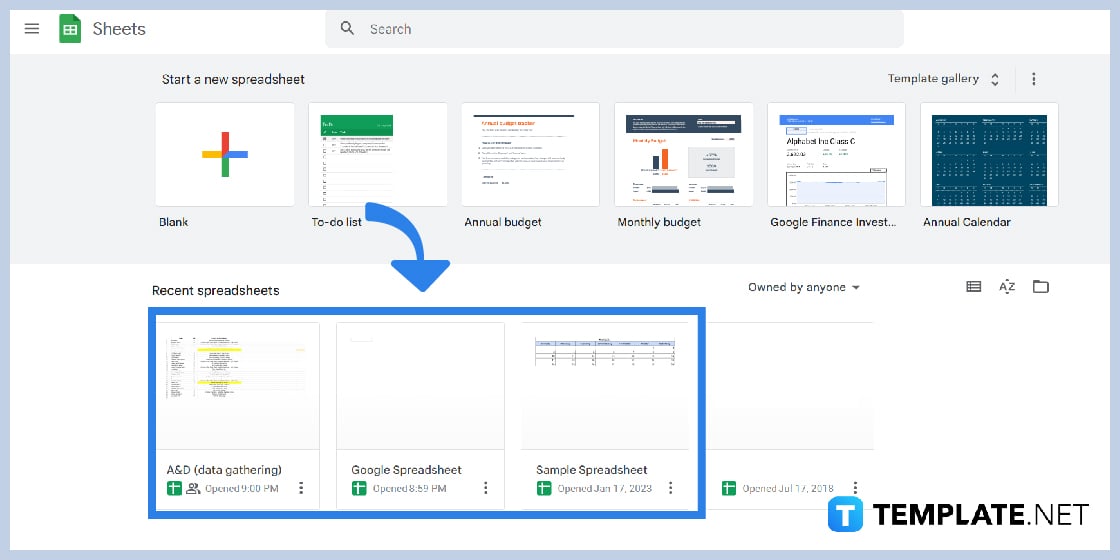
To start your task, open the sheets that you want or need to edit. Open your Google Drive to locate the files if you are using a PC or if you have not saved an individual copy of the sheet in your document folder. For mobile users, open your Google Sheet app and log in to access your file directly.
-
Step 2: Choose a cell where you would like to make a drop-down list
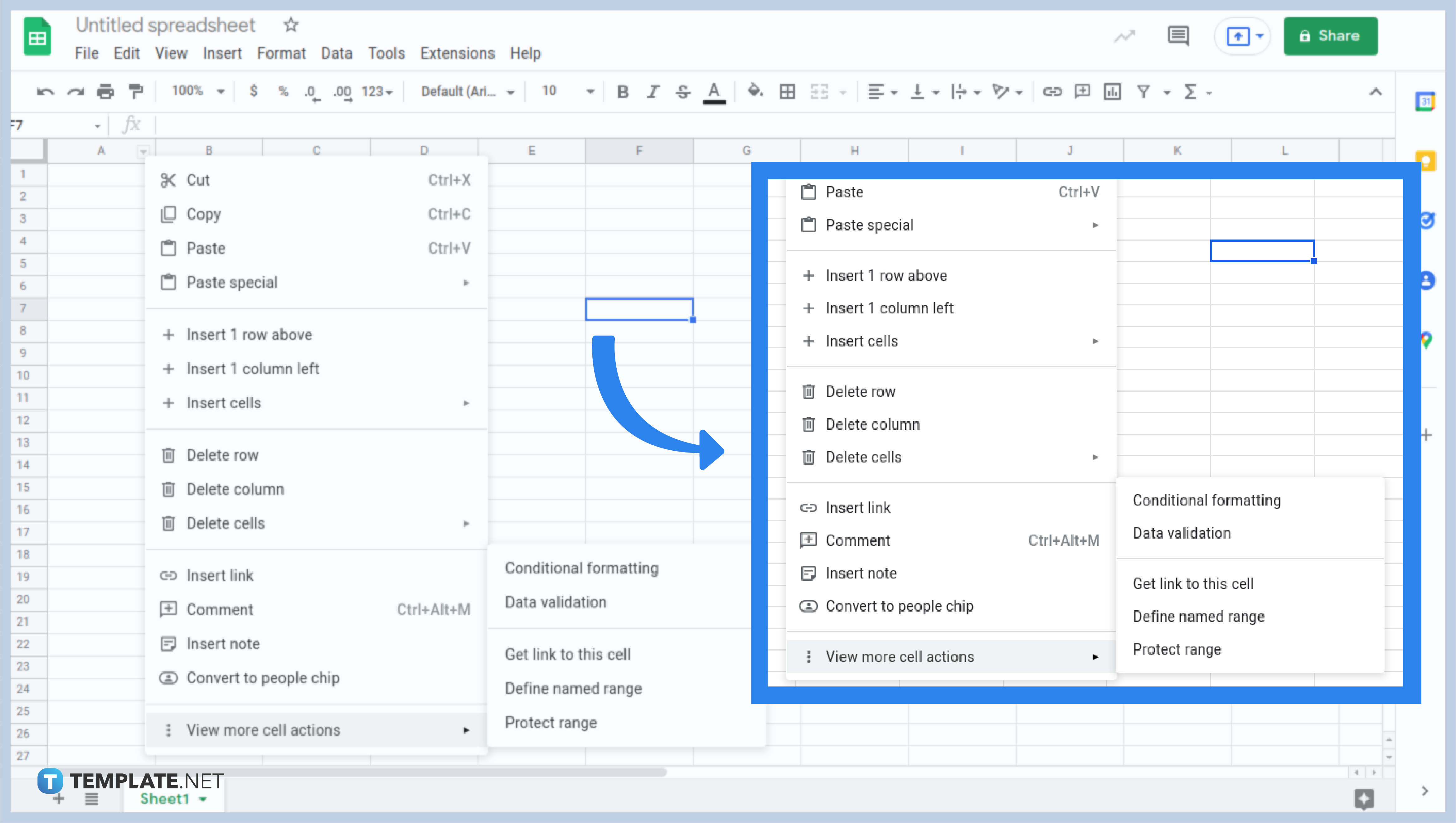
Right-click or tap on the desired cell where you would want to create a drop-down list. From the options, choose Data Validation and another menu will appear where you can find cell range, criteria, reject, or warning for invalid data, and appearance. If you are using Android or iGadgets, you can find the Data Validation menu when you click on More.
-
Step 3: Select an Option From The Criteria Menu
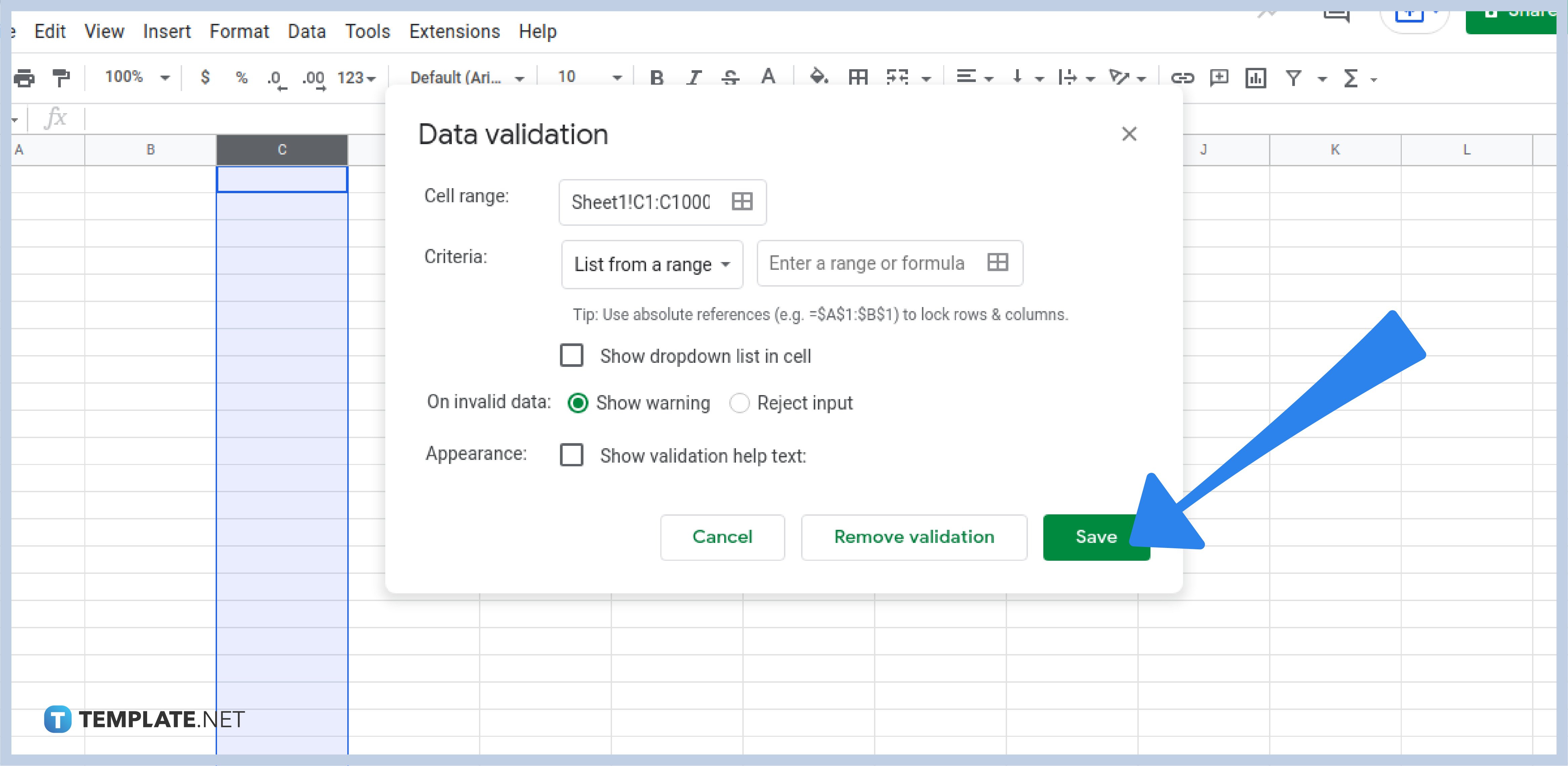
The Criteria menu has 7 options to choose from, but for your drop-down menu creation, you can choose between List From a Range where you can select the cells that you want to add to your list. The other option you can select is List of Items which allows you to enter items separated by a comma and without spaces. To specify the range of your drop-down menu, include references, such as the “$” before the number and letter, e.g. $B$5.
-
Step 4: Removing or Hiding the Down Arrows
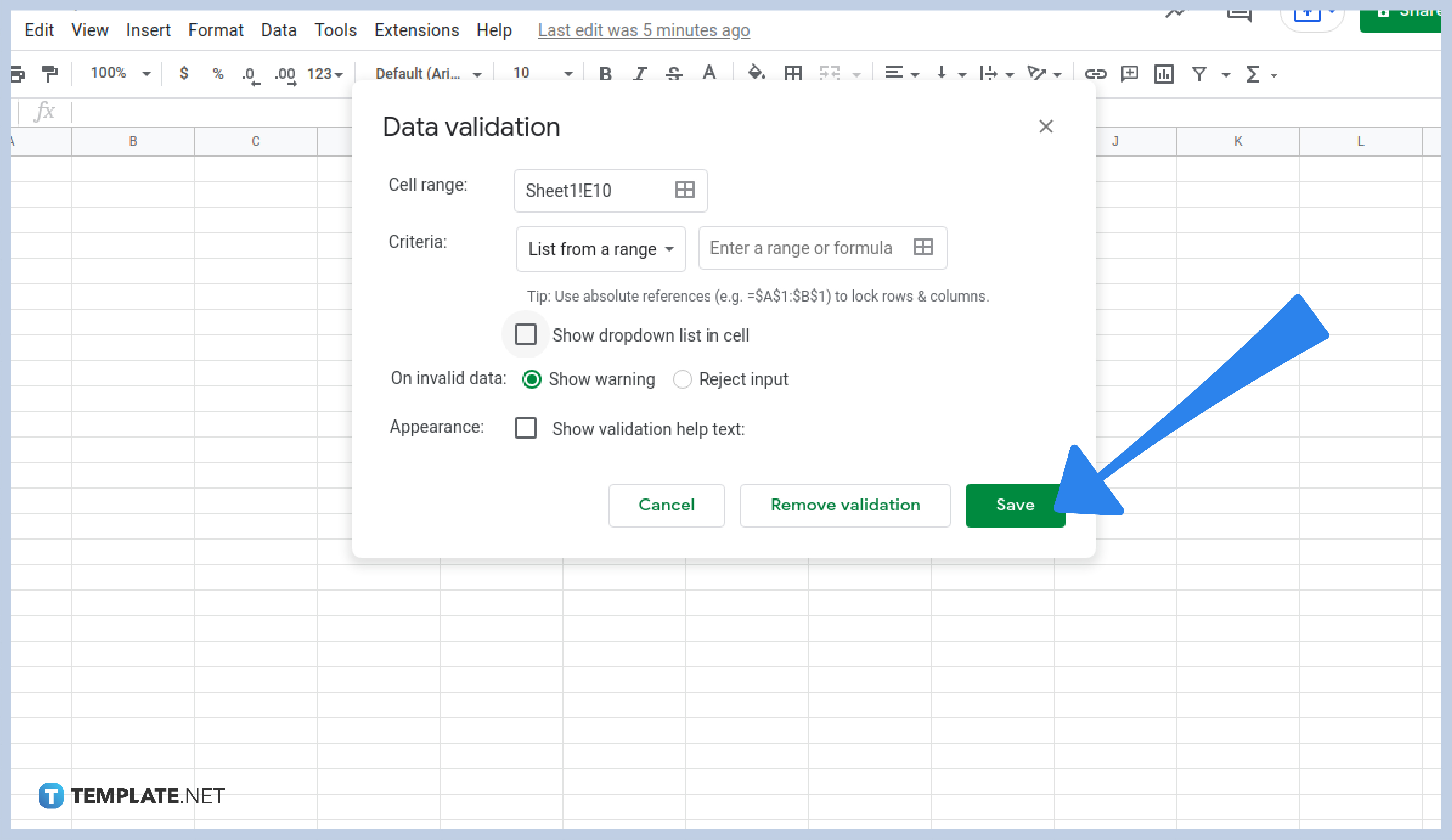
After entering the range or list of your drop-down menu, you will notice that all cells will contain a Down arrow. To remove or hide them from view, click Data Validation and uncheck Show Dropdown List in Cell which you can find underneath the Criteria menu. Click save to fully hide any dropdown arrows from the sheets.
-
Step 5: Customize Your Drop Down List

After you saved your changes, you can now customize your drop-down menu to make it easier for you to identify its function. Right-click on the cell and scroll down to choose Conditional Formatting. A menu will appear on the right side of the screen where you can find formatting options to choose from such as Background Color. Apply range and provide a format rule for a specific cell or range.
Why does a warning appear when I enter data into the Sheets?
The data you might have entered in the cells are not included in the list of items provided by the sheet creator. If this happens, you can contact the creator so that they can follow up on your concern and enter the unrecognized data into the list. If you are the creator, you can retrace your steps and edit the list in the Criteria menu.
Can I delete a drop-down list?
Yes, you can delete a drop-down list anytime. All you need to do is right-click on the cell where the drop-down list has been added, choose Data Validation, and then click Remove Validation. The drop-down list will automatically get removed after saving the changes.
Why do I need to validate data in Google Sheets?
When you have valid data in your sheets, it prevents you from making any errors upon input. These parameters will also set a standard upon which the sheet users can follow to avoid any data rejections and warnings.






