How to Sort in Google Sheets
Google Sheets offers many functionalities to help you manage and analyze data effectively. One of the most used features is sorting data, which allows you to organize your information in a way that makes it easier to understand and interpret.
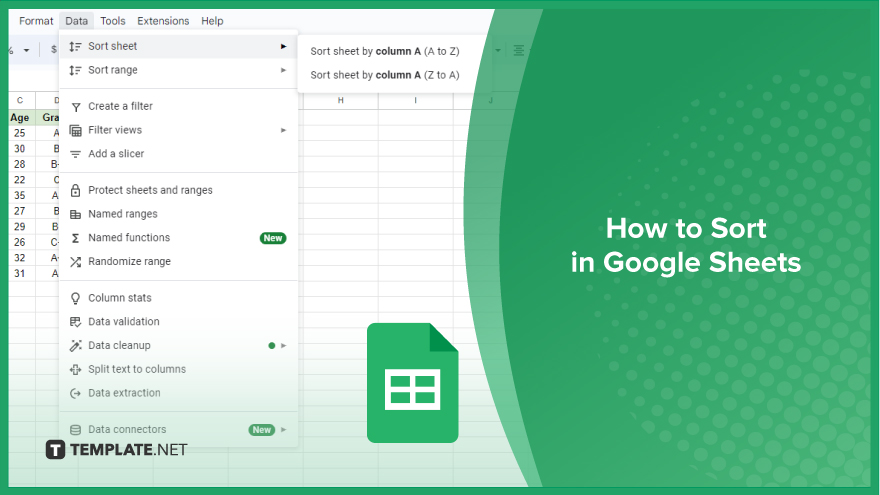
How to Sort in Google Sheets
Efficiently organizing your data in Google Sheets can significantly enhance your workflow. Let’s learn the basics of sorting, allowing you to effortlessly arrange information for better analysis.
-
Sorting a Single Column
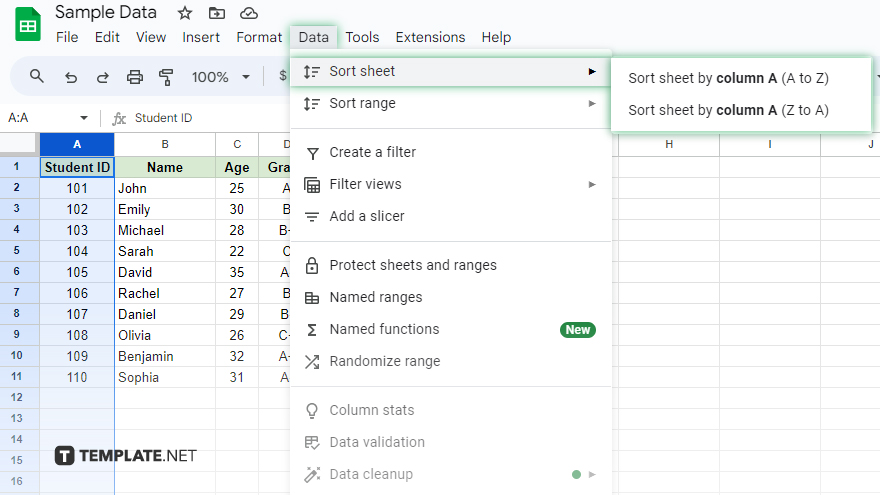
To initiate this process, click on the desired column’s header to highlight the entire dataset. Navigate to the menu bar and select “Data,” unlocking options to refine your spreadsheet. Within the “Data” menu, opt for “Sort sheet by column, A-Z” for ascending order or “Sort sheet by column, Z-A” for descending order. Your data will promptly rearrange based on the chosen column, providing a streamlined presentation for analysis.
-
Sorting Multiple Columns
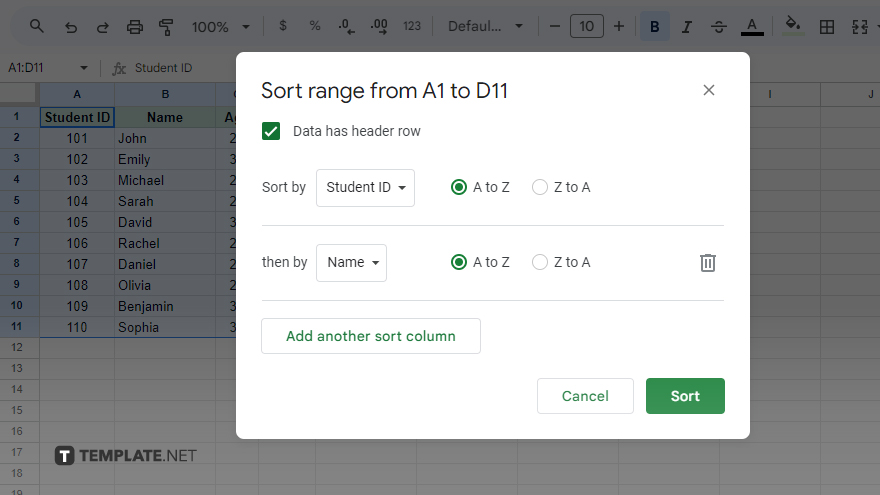
First, highlight the range of cells you intend to sort, encompassing the relevant columns for a comprehensive arrangement. Access the “Data” option in the menu bar, opening a range of data-related functionalities. Next, choose “Sort range” to initiate the sorting process. In the ensuing dialog box, mark the “Data has header row” box if your selected range includes headers, ensuring accurate organization. Now, select the initial column for sorting and specify whether you prefer ascending or descending order. To further refine your sorting, click “Add another sort column” in the same dialog box. You can seamlessly add and prioritize additional columns for a more nuanced organization. Click “Sort” to apply the sorting parameters to your selected range.
You might also gain useful advice from these articles that offer tips for Google Sheets:
How do I sort data in Google Sheets?
Click on the column header, select “Data” in the menu bar, and choose “Sort sheet by column.”
Can I sort multiple columns in Google Sheets?
Select the desired range, click “Data,” choose “Sort range,” and add sort columns as needed.
What if I have headers? How do I handle them during sorting?
Check the “Data has header row” box in the sorting dialog if your range includes headers.
Is it possible to sort in descending order?
When sorting, choose “Sort sheet by column, Z-A” or specify the descending order for each sort column.
Can I undo a sort in Google Sheets?
Yes, use the “Undo” option (Ctrl + Z) immediately after sorting to revert to the previous arrangement.






