How to Start a New Line in Google Sheets
Google Sheets offers a straightforward way to insert new lines within cells, improving the organization and readability of your data. Whether you’re compiling lists, addresses, or need to separate paragraphs, mastering this function will significantly enhance your spreadsheet management.
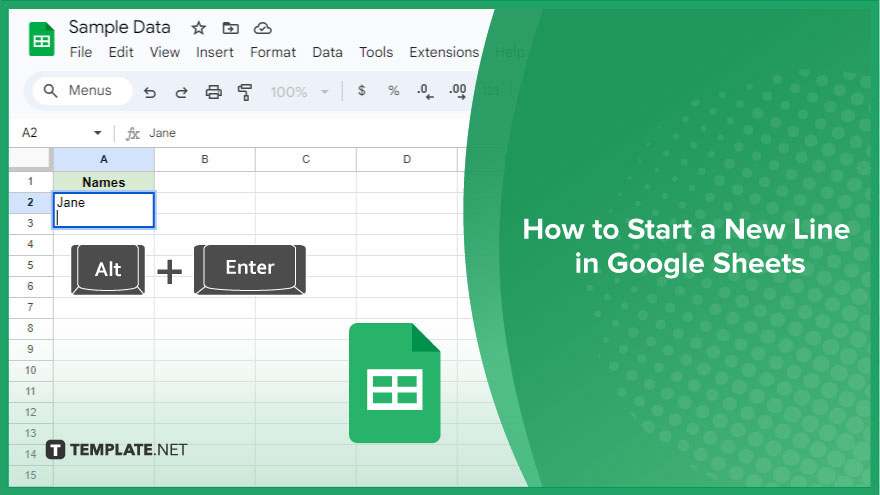
How to Start a New Line in Google Sheets
Introducing a new line within a cell in Google Sheets can significantly improve the organization and presentation of your data. Here’s how you can seamlessly incorporate new lines into your cells.
-
Using a Keyboard Shortcut
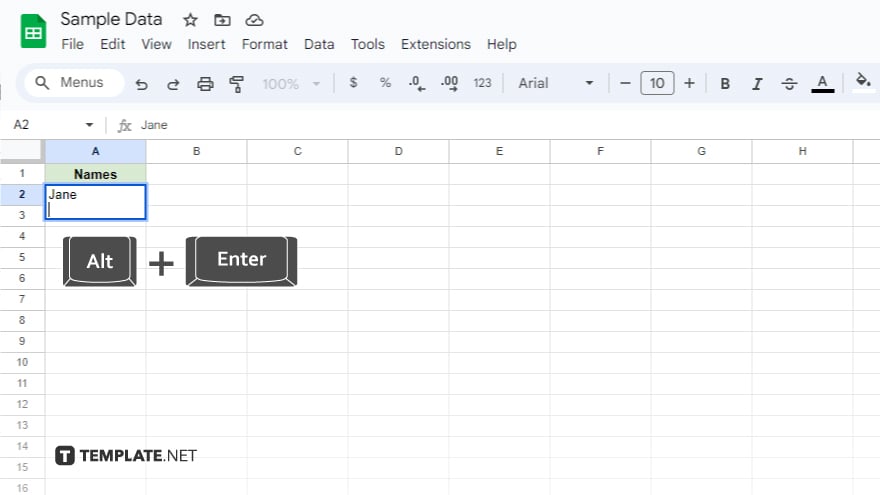
For those who prefer speed and efficiency, keyboard shortcuts offer the quickest route to starting a new line within a cell. Begin by typing your content into a cell. When you’re ready to insert a new line, simply press Alt + Enter on Windows or Control + Option + Enter on Mac.
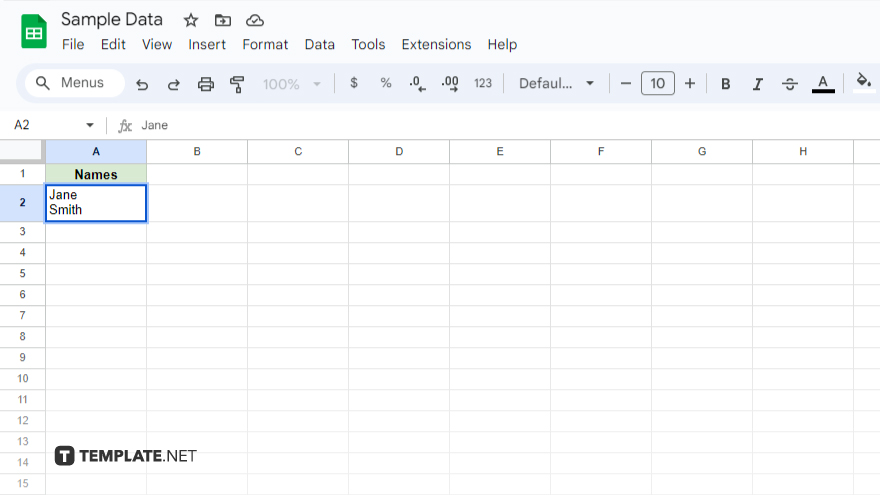
This action moves the cursor to the next line within the same cell, but remember, the cell must be in edit mode for the shortcut to work. To enter edit mode, double-click the cell or press F2 on Windows or Control + Enter on Mac.
-
Through the Format Menu
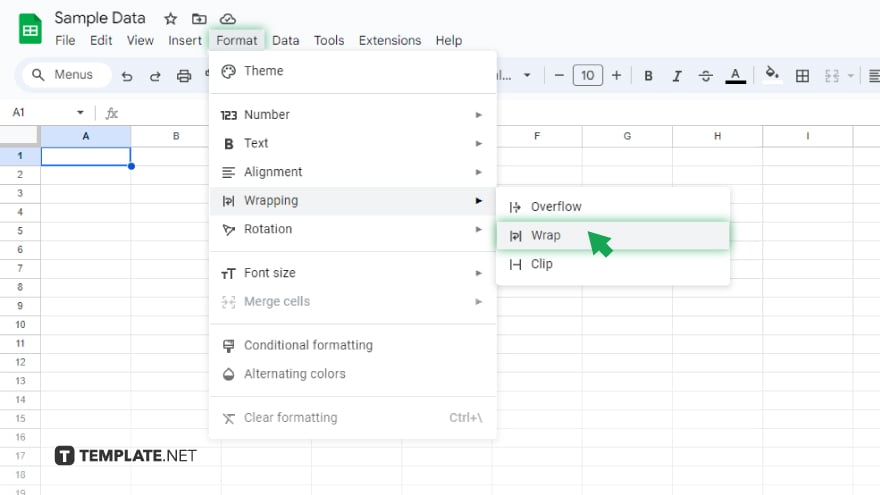
For users who prefer navigating through menu options, starting a new line can also be accomplished via the Format menu. First, select the cell you wish to edit. Then, click on the Format menu located at the top of the screen, and hover over the “Text wrapping” option to reveal additional choices. Select “Wrap” from the submenu. This action enables text wrapping within the selected cell. Now, whenever you press Enter after typing, the text will automatically continue on a new line, conforming to the cell’s width for a tidy and organized appearance.
You might also gain useful advice from these articles that offer tips for Google Sheets:
FAQs
What keyboard shortcut adds a new line in a cell on Windows?
Use Alt + Enter to start a new line within a cell on Windows.
How can I add a new line in a cell on a Mac?
Press Control + Option + Enter to insert a new line within a cell on Mac.
Do I need to be in edit mode to add a new line in a cell?
Yes, the cell must be in edit mode, which you can activate by double-clicking the cell or pressing F2 (Windows) or Control + Enter (Mac).
Can I use menu options to start a new line in Google Sheets?
Yes, select the cell, go to the Format menu, choose Text wrapping > Wrap, and then press Enter after your text.
What happens if I press Enter without enabling text wrapping?
Pressing Enter without text wrapping will move the cursor to the next cell instead of inserting a new line within the current cell.






